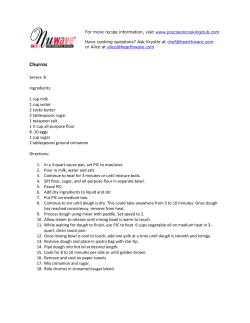I INTERMEDIATE ROBOTS Building a Laptop-
MEET THE ‘BOTS [Part 1] INTERMEDIATE ROBOTS ■ HelmBot — iPaq PDA Robot (left) ■ Seeker — Laptop-based Robo-Magellan Robot (below) Building a Laptopor PDA-Based Robot I f you reach the point where an embedded processor just won’t provide the processing power and features you want for your next robot, the addition of a laptop or PDA into your design may provide just the boost you need. This article is the first in a mini-series describing how to build a high-performance laptop- or PDA-based robot for a surprisingly reasonable price. For this first article, I will focus on the electronic hardware design of Seeker — the winner of the 2005 SRS Robo-Magellan competition. Seeker is a laptopbased robot built onto an RC truck chassis. In a future article, I will describe the differences between this and HelmetBot — an iPaq-based Internet-controllable remote-presence robot that is built into a bicycle helmet. Both robots use similar hardware and software, with changes as needed to fit their design goals. B Y D A V E Why a Laptop? Seeker was designed to be able to navigate outdoors, following complex paths while avoiding obstacles and spotting landmarks. (Visit the Robo-Magellan webpage at www.robothon.org for more information.) In addition, it was highly desirable to be able to monitor, control, and debug the robot from a remote computer. Further, I wanted to do vision processing, which meant that I needed some reasonable computing power. I had been looking into several single-board computers for the job, when I discovered that you can buy a 300 MHz laptop on eBay for around $100! You don’t realize how many great features are packed into a laptop until you try building a robot with a single board computer! In one fell swoop, I got plenty of processing power, memory, hard drive storage, power supply and battery, keyboard, display, and USB. For another $15, I added an 802.11 PCMCIA card, and had instant wireless. S H I N S E L Capabilities display Graphical User Interface (GUI) (Figure 1) ■ Path entry for following a complex course (Figure 2) Seeker provides a lot of intermediate to advanced capabilities, but is easy enough to be built by anyFIGURE 1. Seeker Command GUI one with basic knowledge of C++. Even if you don’t have experience in C++, this could be a great opportunity to learn the basics of this flexible language. In this series of articles, I hope to provide you with enough information so you can build a robot with: ■ An interface between a PC/Laptop/PDA and embedded microcontroller ■ Sensor fusion of IR sensors, ultrasonic rangers, electronic compass, and GPS ■ Object avoidance and behavior programming ■ Control and sensor SERVO 01.2006 47 INTERMEDIATE ROBOTS FIGURE 2. Seeker Path Entry ■ Hierarchical behavior processing ■ Graphical mapping for navigation debugging (Figure 3) FIGURE 3. Seeker Map handles the higher level functions of the robot, and communicates through a USB hub to a: ■ Wireless remote operation and ■ USB video camera ■ USB PIC debugger (optional) ■ PIC microcontroller (via USB to debug from another computer Hardware Design Overview Look at Figure 4 — the laptop RS-232) ■ GPS (optional) ■ 802.11 wireless (USB or PCMCIA card) FIGURE 4. Seeker Hardware Block Diagram Seeker Hardware Block Diagram GPS 802.11 PCMCIA Card PIC Debug PIC Controller (Mark III) Power Control and Regulator Board RC Receiver Remote “Dead Man” Switch 7.2 V Battery Electronic Compass 48 SERVO 01.2006 Pan/Tilt Servos USB to Serial Ultrasonic Sensor Interface Circuitry IR Range Sensors (4) see Interface Schematic Ultrasonic Sensors (2) Scanning Array USB Video Camera USB Hub Laptop Computer Bumper Switches I2C PWM Steer Servo Shift Servo Motor Speed Controller (EMax Stock) Drive Wheel motors Drive Shaft Sensor (Hamamatsu) The low level, real-time tasks and hardware interfacing is handled by the PIC microcontroller. The laptop communicates with the PIC via RS232. I choose to use a USB-to-serial converter to minimize the connections to the laptop, but a direct serial cable from the laptop works fine, as well. The PIC handles these low-level tasks: ■ Ultrasonic echo timing and calculation ■ IR sensor reading and scaling ■ Bumper switch reading ■ I2C compass reading ■ Battery monitoring ■ Drive shaft odometer and motor speed feedback (closed loop) ■ Pulse Width Modulation (PWM) for servo control (steering, speed, gear shift, camera pan/tilt). Power Supply Power for all electronics is provided by a standard seven-cell NiMH RC car power pack, which delivers up to 8V. I started with a six-cell pack, and found that the electronics became erratic as the battery discharged. With seven cells, the run time was greatly improved because the electronics run right up to the point where the battery was completely drained. The 8V is fed to the Mark III controller board, which has a small on-board voltage regulator sufficient for running most of the on-board electronics. The 8V also goes to a standard 7805 voltage regulator. The 5V output of this regulator provides plenty of current to drive all the sensors and the USB hub. For Seeker, I used a separate battery from the battery packs used to drive the motors. The motors on Seeker draw a lot of current, so the noise spikes on the battery line were unacceptable. For most robots, I usually try to use the same battery for both. From RC Receiver 1 2 3 4 +5V +5V Override Jumpers Motor Enabled Speed Control Motor Enable 1K 1K 10K 2N2222A 1K 200K White > Pwr Red < SW2 Black < Kill sense 2N2222A 10K 200K Watchdog and Dead-man Switch The SRS Robo-Magellan rules require that a remote device must be used to enable power to the wheels. In addition to the remote cut-off, I wanted the PIC to have a watchdog timer, such that if the laptop ever stopped communicating, the PIC would cut the power to the motors automatically. The quickest and cheapest way to implement this was a “poor man’s” AND gate, using two readily available 2N2222A switching transistors to enable a small reed relay. As you can see from the design, both transistors must be turned on for the relay to engage (Figure 5). I placed an LED in parallel with the relay coil to indicate when the motor power was enabled. I installed override jumpers to enable the transistors directly during testing (I got tired of holding down the dead-man switch on the remote all the time). I decided to build the motor enable circuit onto the same perf-board as the 5V regulator. For the remote control, I hacked a cheap toy airplane controller, which had two buttons on the transmitter, and a small circuit for the receiver. Using an oscilloscope, I probed the main IC on the receiver until I found two pins that toggled state along with the button presses. I wired these to the connector which plugs into the Motor Enable circuit. P6 To PIC Controller FIGURE 5. Motor Enable Circuit PIC Microcontroller Hardware Interface The PIC 16F877 is a common, inexpensive 40-pin controller that you can pick up for less then $8. Once loaded with a free boot loader, the PIC can be programmed over standard RS232. This PIC has 8K of Flash memory for the program (plenty for most applications), 368 bytes of data memory, several interrupts and timers, eight A/D converters, hardware serial interface, and 33 I/O lines. There are many newer (and more powerful) controllers on the market, any of which would probably be great for this application, but I chose the PIC because of its low price and the huge support base. There are tons of examples, and a number of great PIC books available. I used the PDX Robotics Mark III robot controller board to simplify hardware design. This board sells for about $30 (see Parts List for source), and includes the PIC pre-loaded with a boot loader. This is a nice, complete kit that has all the parts and takes less then an hour to assemble, but you should have some experience using a soldering iron. The Mark III board has a 40 pin header for expansion. For some of my robot projects, I have used a 40 pin ribbon cable to connect the Mark III to my interface circuitry. For Seeker, I was tight on space so I ordered the Mark III expansion board, which mounts directly on top of the Mark III. This turned out to work very well; I highly recommend using this board. The interface board is used to provide connectors to the various sensors and servos. I discovered (the hard way) that you really want to make sure all your connectors are sturdy and will not come out while your robot is bouncing around over obstacles. I think most experienced robot builders will tell you that this is a frequent cause of frustration. Whenever possible, I try to use FIGURE 6. Servo Connectors SERVO 01.2006 49 INTERMEDIATE ROBOTS timing errors that are difficult to debug using variables or 5.1V other debug techniques. For Battery DEBUG SCOPE A4 1 2 VSS (GND) 10K Monitor example, by connecting an Battery A5/AN4 3 4 V+ Servo Power A5/AN4 oscilloscope and setting the 10K /RESET 5 6 B7 RC Kill Sw right values in the PIC software, this pin can show the pulse A/D? A0/AN0 7 8 B6 RC SW2 FIGURE 8. Battery Monitor width being sent to a given IR0 A1/AN1 9 10 B5 YellowLED+Bumper3 servo. A scope is not required IR1 A2/AN2 11 worth the investfor this project, but can come in handy 12 B4 GreenLED+Bumper2 ment, and the at times. IR2 A3/AN3 13 14 B3 RedLED+Bumper1 jacks plug into the IR3 E0/AN5 15 16 B2 IR Bumper ■ Pin 3 (port A5) is connected to the sockets with a IR4 E1/AN6 17 battery monitor (Figure 8). Using the satisfying “click.” 18 B1 IR Bumper regulated +5V as a reference, the PIC For servo and IR5 E2/AN7 19 20 /INT Analog to Digital (A/D) converters can other three-pin Regulated +5v VDD 21 22 VDD Regulated +5v measure voltages from 0 to 5V. Since connectors, I usualthe electronics will stop working at ly set up a row of VSS (GND) 23 24 VSS (GND) about 6V, and the max battery voltconnections so US0 Trig Out C0 25 26 D7 Wheel Odometer age peaks at less than 9V, we need to they all fit snuggly US2 Trig Out C1 27 28 D6 PWR Relay Enable scale the voltage range. By using a together. To do 5.1V zener diode, we are able to drop this, you need to US Return CCP1/C2 29 30 D5 Servo the measured battery voltage range pick up a “dual inI2C SCL C3 31 32 D4 Servo from 9V-6V down to 4V-1V, nicely line header strip,” I2C SDA C4 33 34 D3 Servo within the range of the PIC A/D. plus a “single inline header strip.” US1 Trig Out C5 35 36 D2 Servo ■ Pins 9-19 (A1-3, E0-2) are the Cut the header TX C6 37 38 D1 Servo infrared distance sensor’s A/D inputs, strips for the numRX C7 39 40 D0 Servo and connect up to a row of three pin ber of servos you headers which provide +5V, ground, want to connect, and the output line. The output line is and then solder FIGURE 7. Seeker 40-pin Expansion Interface an analog value from 0-5V, with the down the single voltage indicating the distance to strip next to the Ethernet (RJ-45) jacks for my connecthe nearest object. The PIC software double strip. This gives you a row of contions. I picked up a bag of Ethernet converts the voltage value to inches. nectors, each three pins wide (Figure 6). sockets at a local surplus store for a ■ Pins 25, 27, and 35 are Ultrasonic couple of bucks. RadioShack sells the Hardware Interface Trigger outputs. These are connected connectors and crimper tool, or you can Schematic to Devantech SRF04 rangers. A 10 µS hack up an old Ethernet cable. It’s positive pulse out of these lines will For your convenFIGURE 9. Ultrasonic Interface cause the corresponding sensor to ience, the full schematic is send out an ultrasonic pulse. available on the SERVO SRF04 website at www.servo Ultrasonic Rangers ■ Pins 25, 27, and 35 (C0, C1, C5) are magazine.com US0 Trig Port C0 the trigger lines for the three Devantech Figure 7 shows the Trigger US0 SRF04 Ultrasonic rangers. To avoid interfunctions assigned each Echo pin of the 40 pin Mark III ference, the Ultrasonic “chirps” are sent expansion interface. one at a time, in sequence. A reading US1 Trig Port C5 Trigger starts with a 10 mS pulse on this line. US1 Echo Starting with the odd pins on the left side of ■ Pin 29 (CCP1/C2) is the Ultrasonic US2 Trig Port C1 Trigger the connector: Sensor return line for all three sensors. US2 The sensor’s outputs are “wired-OR’d” Echo ■ Pin 1 (port A4) is the together with the three diodes shown US Echo Return C2 Scope Debug pin. This pin (Figure 9). C2 is a special port, tied to CCP Timer is used to debug fast one of the two CCP (Capture/ J1 - Connector to MarkIII Controller 50 SERVO 01.2006 Battery (+8V) Compare/PWM) registers. The CCPs allow precise timing of a pulse width. We use this capability to measure the round trip echo time of the ultrasonic pulse. ■ Pins 31 and 33 (SCL/SDA) are the I2C Clock and Data lines. I2C is a great protocol for connecting devices together. It is currently only used for communicating with the electronic compass, but one could add more A/D lines with the MAX127 or an I2C Ultrasonic ranger such as the Devantech SRF08. +5V Yellow Green Red 1K B5 YellowLED+Bumper3 B4 GreenLED+Bumper2 B3 RedLED+Bumper1 1K J7 Bumper Switches 1K 1K Fwd L 1K Fwd R 1K Rear ■ Pins 37 and 39 (TX/RX) are the Transmit/Receive pins for RS-232 communication with the laptop. The Mark III controller board comes with a RS-232A level shifter that converts the TTL output of the PIC to RS-232 voltage levels. The even pins on the right side of the connector: ■ Pin 4 (V+) is unregulated servo power. Since servos can draw a lot of current, it is a good idea to drive them directly from the battery (not from the 5V regulator). The 8V is dropped by three two-amp diodes in series before being sent to the servos to avoid over-driving them (found that one out after frying my steering servo). ■ Pins 6 and 8 (RC Kill SW, SW2) are inputs from the RC dead-man’s switch. The kill switch signal is used to monitor the state of motor power. The second switch is used as the “go” switch when starting a Robo-Magellan run. ■ Pins 10-14 (port B5-B3) do double duty, in order to conserve I/O ports (Figure 10). They serve as LED outputs for status reporting and also as inputs for reading the bumper for collisions. The software switches rapidly between output and input mode to make this work; 1K resistors protect the I/O ports and LEDs from shortcircuit conditions. The green LED is a heartbeat. It blinks once each time the PIC goes through its main control loop. The yellow LED indicates serial communication. It blinks each time the PIC receives a packet of data from FIGURE 10. LEDs + Bumpers the laptop. The red LED indicates error conditions, such as a bad serial read. ■ Pins 16 and 18 are connected to IR “bumper switches.” These handy IR sensors just switch high to low, depending if an object is within their pre-defined range. I used Sharp GP2Y0D340K sensors for this. ■ Pin 26 (D7) is the Odometer sensor input. Eight stripes of reflective tape (silver or white) are placed on the drive shaft, such that a Hamamatsu P5587 Photo-reflector sensor (Figure 11) — which is mounted next to the drive shaft — will generate 16 pulses as the shaft turns (eight high, eight low). The PIC software uses this information for two purposes: motor speed control and odometery. weaknesses. For example, when a robot approaches a wall from a shallow angle, an ultrasonic sensor might not “see” the wall, as the ultrasonic pulse just reflects down the length of the wall instead of back to the robot. IR sensors sometimes fail to see dark objects, such as trees, or very shiny objects, such as cones. Here is a list of the sensors used on Seeker (Figure 12): Sharp GP2Y0A02YK Long Range IR sensor Two of these long-range sensors are used. They are mounted facing almost straight forward (angled in slightly) to detect objects up to four feet ahead. Sharp GP2Y0A21YK Wide Angle IR sensor Two of these shorter range, but wider angle, sensors are pointed at 45 degrees to detect objects close by on ■ Pin 28 (D6) is used to enable motor power. This allows the PIC to act as a watchdog, and kill power to the motors if FIGURE 11. Seeker Odometer anything goes wrong. ■ Pins 30-40 (D5-D0) Hamamatsu P5587 Photo-reflector P9 Odometer are the servo outputs as indicated. Sensors 1 5 Hamamatsu P5587 470 2 4 3 +5V .1uF 6.8K Gnd Output Sensors are increasingly more sophisticated and reliable today. Even so, each kind of sensor has its strengths and SERVO 01.2006 51 INTERMEDIATE ROBOTS ■ PARTS LIST ■ Traxxas E-Max or similar RC truck ■ Mark III PIC Robot Controller ■ Mark III Prototype Board ■ Sharp GP2Y0A02YK Long Range IR Sensor ■ Sharp GP2Y0A21YK Wide Angle IR Sensor ■ Sharp GP2Y0D340K “IR Bumper” Distance Sensor ■ Devantech SRF04 Ultrasonic Ranger ■ Devantech CMPS03 Electronic Compass ■ Hamamatsu P5587 IR Photoreflector ■ RJ-45 Ethernet Jacks and Connectors ■ USB Hub (small, 5V powered) ■ 802.11 Wireless Card ■ Laptop Computer ■ USB Video Camera — any USB video camera should work. Look for one with a good quality sensor (some of the really small or cheap ones have “noisy” sensors). To make three-pin servo header strips for eight servos: ■ See http://dkc3.digikey.com/PDF/T053/0144.pdf either side. Devantech SRF04 Ultrasonic Ranger Two of these are the primary sensors used by Seeker. They are mounted facing forward at about 10 degrees to either side of the center line. Since each of these sensors have 52 SERVO 01.2006 ■ (1) Dual in-line header: Digi-Key A26579-ND, AMP 87215-8 ■ (1) Single in-line header: Digi-Key A26555-ND, AMP 87224-8 ■ Or, you can get any dual and single headers, and break them to the desired length. Mark III PIC Controller and many other parts are available at: The Mark III Robot Store www.junun.org/MarkIII Most of the other parts are available from multiple sources, including: Acroname — www.acroname.com Digi-Key — www.digikey.com Jameco — www.jameco.com or www.robotstore.com Pololu — www.pololu.com Devantech — www.robot-electronics.co.uk/ USB Hub, 802.11 wireless card, etc., are available at multiple computer stores. Laptop computer — available on eBay WARNING — The battery is usually the first thing to go in a laptop, and can cost close to $100. Make sure the laptop has a new battery, or budget to purchase one on the web (search for “laptop battery”). a spread of 40 degrees, this provides 20 degrees of overlap where an object dead ahead will be picked up by both sensors. In addition, a third Ultrasonic sensor is mounted on the camera sensor Pan/Tilt head. This allows the robot to “look” for objects with ultrasonic pings, as well as vision. Note that other Ultrasonic sensors such as the SRF05, 08, or 10 will work as well, depending on your application. Devantech CMPS03 Electronic Compass This great little compass is used by a lot of robot builders. It is pretty Shinsel built his first robot in 1980 using a 1 MHz 6502 processor and 9K of RAM. accurate (I see “real world” accuracy of ±1 degree), and with its I2C interface, very easy to connect and use. It is, however, very sensitive to tilt. A slope of 15 degrees can induce an error of up to 30 degrees. There are two ways to try to deal with this: a mechanical self-leveling platform, or correction through software. Sharp GP2Y0D340K Distance Sensor The output of this sensor goes low when it detects an object within about 16 inches. Since they sell for about $6, use can get several and put them wherever you need collision detection. As with any IR sensor, it can be fooled by very dark or reflective objects, so it’s a good idea to have a hardware bumper, as well. Hamamatsu P5587 IR Photoreflector These handy little sensors are FIGURE 12. Seeker Sensor Array very tiny so they can be mounted anywhere. They provide a High/Low output corresponding to seeing black or white, and are often used with wheel encoders for measuring speed and distance. Next Month In next month’s article, I will go into the software design. Until then, consider this definition of hardware — “the part of a computer you can kick.” SV MOTION MOTION CONTROL MIND IN THE PALM OF YOUR HAND DC MOTOR CONTROLLER 6VDC-36VDC MOTORS 25A PEAK 9A CONTINUOUS ANALOG CONTROL BUTTON CONTROL R/C PULSE CONTROL SERIAL CONTROL 3 Solutions SOLUTIONS CUBED POSITION CONTROL VELOCITY CONTROL LIMIT SWITCHES ENCODER INTERFACE RS232 OR TTL COMMUNICATION ASCII OR BINARY PROTOCOL 3.6” x 2.4” $75/UNIT PHONE 530-891-8045 WWW.MOTION-MIND.COM SERVO 01.2006 53
© Copyright 2025