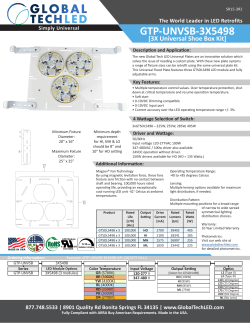Untitled - RedRotor R/C
1 2 Pololu 5Vstep-down regulator (Included but not soldered) MinimOSD (Included but not soldered) Center Plate PDB (x1) Bottom Plate (x1) Top Plate (x1) Arms (x4) HD Plate (x1) CCD Board Camera mount (x1) Aluminum M3 x 6mm (x10) (top plate) Aluminum M3 x 8mm (x4) (arm pivot) Aluminum M3 x 10mm (x4) (arm slot) Aluminum M3 x 16mm (x10) (lower plates) Nylon M3 x 3mm Spacer (x14) (lower plates) Nylon M3 x 12mm (x4) (flight controller) Nylon M3 hex nut (x4) (flight controller) Nylon 35mm F/F Standoff (x10) (center frame) Nylon 10mm M/F Standoff (x4) (flight controller) Rubber Soft Bobbin (x3) (HD plate) Captive nut (x8) (RROSD plate) M3 Nylon locking nut (x4) (arm slot) *Don’t be alarmed if you see extra hardware, those are included as spares If you find anything missing please contact your retailer or email SUPPORT@REDROTORRC.COM immediately. M3 Allen/hex key/driver *size #2 M3 Hex socket driver Soldering Iron with a thick tip 60/40 Rosin core solder or varying thickness Shrink Tubing of various diameters (Optional but recommended) Zip ties of varying sizes (Optional but recommended) Battery Strap (Scorpion or other branded Straps) (Optional but recommended) Wire Mesh Braid or Paracord 3 Disclaimer!! - Please understand that quadcopters are potentially dangerous machine. Use the highest level of precaution when working with hot solder iron, Lipo battery and motors. Make sure to remove props from motor throughout the entire building process. MinimOSD – We are not responsible for programming the MinimOSD! As you would when purchasing any MinimOSD, you must have access to a FTDI Programmer to program/config the MinimOSD ! – Power output on CAM 5V/12V connector – Because a linear regulators are used, limit the current draw to less than 200mA per rail on 5V and 12V to prevent overheating ! – Battery Polarity – Be sure to hook up your battery leads to the proper pads. Positive lead is clearly marked with +B+ and Negative lead with -B-. Reversing this can potentially damage your PDB/Pololu/MinimOSD ! - 4S+1.3Ghz warning – VTX and Camera are both filtered. Only camera power is regulated at (12V or 5V). Power to the VTX pins is not regulated. The flight battery voltage will be applied directly to your VTX. Most 5.8 Ghz video transmitters have a built in regulator with a wide range to easily accept 3S – 4S standard. Most 1.3 Ghz video transmitters do not have built in regulators and will need a 12V mini regulator in place on the video out pins if using a 4S flight pack. A product like this can be wired in before the VTX power connections ! – Power/Ground wire soldering – Caution must be taken when soldering wires to the power and ground pads on the PDB. There are many sensitive components on the PDB board that a hot soldering iron can ruin or de-solder if carelessly placed ! – Carbon Fiber – It’s conductive! Watch for shorts on electrical components. The lower frame is grounded so avoid having positive wires touch the carbon. Be careful when handling carbon as edges are sharp 4 Below is a list of recommended gear to get you airborne. Flight Controller (x1) o CC3D o Naze32 10A minimum speed controllers (x4) o RedRotor 12A RapidESC o KISS ESC 12A/18A Mini multi-rotor (x4) o T-Motor 1806-2300kv o T-Motor 2204-2300kv o Cobra 2204 2300kv o Sunnysky x2204 2300kv o Cobra 2204 1960kv (4S recommended) 18-14 AWG cable (preferably silicon coated) (10”) Battery connector (Deans, T-plug, XT60, etc. to match your battery style) 3S or 4S LiPo Batteries(1300-2200 mAh range) 5”-6” propellers o 5030 o 5040 o 5045 o 6030 o 6045 1 pin Female to Female Standard Servo Cables Radio Receiver o Frsky D4R-ii (2.4Ghz recommended) o EzUHF (long range) o Spektrum 2.4Ghz Radio o Frsky Taranis o Turnigy 9XR o Spektrum 5 Video Transmitter o 600mw Immersion RC (5.8Ghz) o Aomway 200mW (5.8Ghz) (Optional but recommended) SMA Pigtail lead (4” – 6”) Video Antenna o Immersion RC Skew planer Set (5.8Ghz) FPV Camera o HS1177 o PZ0420 o Surveilzone CC1526 (Optional but recommended) HD Action Camera o Mobius o GoPro Monitor or FPV Goggles Receiver or FPV Goggles with built in Video Receiver 6 What is FLEX PDB? Simply put, the FLEX (flexibility) PDB is power distribution board designed to maximize FPV experience while minimizing mini quad build time and reducing the wire clutter mess! PDB built-in features Thick copper and wide power routing to handle the most demanding power setup Conveniently located Battery/ESC input solder pads Built in VTX/CAM LC power filter 3s/4s plug and play Noise free built-in 5V regulator to power MinimOSD. UHF compatible! Onboard LEDs for orientation and chase lights (3 rear, 2 front), controlled by manual switch Conveniently located onboard front/rear RGB LEDs power/signal connectors. Onboard switching regulator can power up to 20 RGB leds Built-in current sensor (up to 100A) Built-in RSSI signal conditioning circuit to handle pwm and analog rssi signal types MinimOSD Plug-and-Play – no extra wiring required for MinimOSD to access battery voltage, current, rssi, video in/out Dual purpose MinimOSD prog. Connector – the 3 pins serves as programming connector and also as telemetry data connector to naze32 or cc3d Pololu output pins to provide 5V power Built-in tiny and loud 5V buzzer PDB Connection Diagram Battery Input – Main battery cable solder pads 7 ESC Pads – ESC power input pads x4 LEDS – 2 front and 3 rear built in LEDs LED Switch – Manual On/Off switch for onboard LEDs RGB LED Strip – Rear RGB led connector. Pin definition: ground, +5 (500mA), Data in (connect to RGB signal pin) DIN&DOUT – Connect DIN to front RGB strip Din signal. Connect DOUT to front RGB strip Dout signal. Leave these two pins alone if you don’t have a front RGB Led strip Front RGB Select – Connect the two pads with a small blob of solder if you’re not using front RGB Led strip. Leave the pads unconnected if you have front RGB Led. *The solder bridge is there by default Video TX – VTX connector. Filtered and not regulated. Pin definition: ground, power, video CAM 12V – FPV cam connector. Filtered and regulated to 12V. Pin definition: ground, +12v, video CAM 5V – FPV cam connector. Filtered and regulated by Pololu Step-down. Pin definition: ground, +5v, video Buzzer Input – Use a female-female servo cable to connect to Naze32’s negative “-“ buzzer signal pad Pololu Output – Power output pins from Pololu RGB Input - Use a female-female servo cable to connect to FC’s RGB Data signal pin RSSI Input – Use a female-female servo cable to connect to the receiver RSSI signal, pwm and analog compatible. There’s a built in signal conditioning circuit to convert pwm rssi to analog voltage that MinimOSD can read. Example: ch-2 on Frsky D4R receiver MinimOSD Prog. Connector – Data port to program MinimOSD. Can also be used to retrieve telemetry data from Naze32. Pin definition: RX, TX, DTR. *Must disconnect when Naze32 is connected to PC 8 1. POLOLU Regulator Installation (SKIP THIS STEP IF YOU DON’T INTEND TO USE RGB LEDS) Wrap 1-2 layers of Kapton or electrical tape around the Polulu 5V step-down regulator before soldering to the bottom of the PDB exactly as shown 9 2. Lay Nylon M3 x 12mm (x4) flat and insert through bottom plate. Top with Nylon M3 x 3mm Spacer (x4) 10 3. Lay center PDB plate facing upward on top of bottom plate. Hand tighten Nylon 10mm M/F Standoff (x4) securely onto screws 4. Slide a nylon spacer in between plates and insert a 16mm Aluminum screw through hole. Hand tighten 35mm Nylon standoff to it. Repeat 10x until all edges are complete 11 5. Slide Arm in between plates taking note of bolt pattern so your motor wiring faces inward. Insert Aluminum M3 x 10mm through slot in plates/arm. Tighten M3 Nylon locking nut so that the arm can still move loosely. Repeat 4x until all arms are attached 12 6. Flip the Strider over and move arm into position so the notch at the end is aligned with the 5” or 6” hole in the bottom of the center plate. Insert 4 Aluminum M3 x 8mm as shown from the bottom of the frame. Place captive nut into the slot and screw tightly until captive nut is fully seated. Push arm inward against screw and angle arm forward so it sits as far forward as possible in the kidney shaped slot. Tighten nylon locknut until arm can only be moved with hard force. Repeat 4x until all 4 arms are assembled. *Shown below in 5” configuration. For 6” use the outer holes 13 14 1. Mount motors to arms, there are both 16mm x 19mm M3 slots and 12mm x 16mm M2 slots. You may have to flip the arm over if your motor wires are facing the wrong direction 2. Solder the MinimOSD on to the top of the PDB 3. Cut the pins off (Optional) 15 4. Install ESCs (3m heavy duty mounting tape, also there are zip tie slots on the edge of frame) 5. Solder ESCs to FLEX PDB *Check resistance between the Positive (red) and Negative (black) wires to make sure they’re not shorted, resistance should be high. 6. Solder motors to ESCs (install braid optional) 7. Check motor direction and swap a wires if it’s incorrectly spinning 8. Solder battery cable to designated pads near the rear (install braid optional) 9. Mount Flight Controller with Nylon Hex nuts. Connect Motor Signals from ESC to flight controller. (Only one Power and Ground wire is required) A servo crimper and 2.54mm jumper pins can be used to shorten cabling *Please follow the instruction manual for your specific Flight Controller to finish the rest of the electronic setup 16 * Frame Assembly Part II assumes all electronics and components have been installed to the frame at this point. Frame shown naked for clarity. 1. (Optional Step) If using a CCD board Camera: Insert CCD Board Camera assembly into slot on the center plate 2. Lay top plate on to standoffs and press camera plate into top plate slot if it is used. Screw Aluminum M3 x 6mm into all standoffs x10. Fully tighten with Allen wrench 17 3. (optional) HD anti-vibration plate: Push Soft Bobbins into the top plate, then seat plate on bobbins. Run 1-2 small zip ties through the center slots or side slots in the HD plate passing through the top plate, CCD plate (if used), and back into the HD plate. Tighten zip ties until they take up slack but do not compress bobbins. Clip excess length. This step will insure your plate will not separate from the frame in a crash 18 19 There are many open source firmware available for the MinimOSD. We can only provide general instruction/guideline to get you up and running quickly. Please keep in mind that we simply cannot provide any software/firmware support that wasn’t developed and released by us USB Programmer Instruction: 1. Connect the USB programming dongle (RR-PRGM) to a PC running Win XP/7/8 and make note of the installed COM #. You can also go Device Manager to find out the COM number 2. Connect the USB PR programmer to FLEX PDB Programming port for the MinimOSD as shown 20 Steps to load/config MinimOSD firmware: There are many ways to load and configure MinimOSD firmware. We will not cover them in detail because obviously it is way out of the scope of this manual. Below is some general instruction to get you up and running. 1. Load firmware: we recommend RUSH KV Team OSD V2.2 or download Hex file… Go here for more information on RUSH OSD Development 1.1. Plug in USB programmer and power up Strider FLEX PDB. *PLEASE REMOVE ALL PROPS!* 1.2. Use MinimOSD-Extra config tool or Arduino environment to download firmware 2. Config MiniOSD using “KV_Team_OSD_GUI.exe” (included in the KV Team OSD v2.2 above) 2.1. Click on the COM port to connect 2.2. Click “Browse” and choose “MW_OSD_Team.mcm” in data folder 2.3. Click “Upload” and wait for about 2.5 minutes 2.4. Click “Load” and select our sample config file or you can use the screen capture below as reference 2.5. Click “Write” to write the current settings Please visit the RUSH OSD wiki if you need more help with loading and configuring https://code.google.com/p/rush-osd-development/w/list 21 Sample OSD screen shot running RUSH KV mod OSD Firmware When assembling leave enough motor/esc wire length so that you can still fold for travel and extend to 6 inch configuration. You can use twisty ties to affix wiring to frame to keep it out of the way of props. Crashes happen! Be sure to check all arm pivot screws before each flight to ensure they are tight. After several crashes they may loosen up and start to back out. On a hard crash the arms will move back in the slots to absorb the force of the crash and prevent things from breaking. Make sure to check your arms that they are forward in the slots before flying again. You may need to slightly loosen the nuts to move them forward and re-tighten. If using the HD Camera anti-vibration plate and zip ties set to the right tension you should never need to adjust. If the plate is not secured with zip ties it may fly off on a crash. If your zip ties are too loose the damper heads may unseat and need to be reseated. To fold the quad for storage/travel, loosen the pivot screws and the nuts under the arms slightly. You can pull the arms outward and fold them back in. 22
© Copyright 2025