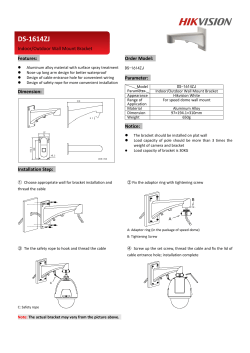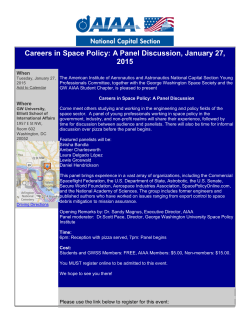INSTALLATION MANUAL RT-[E]Mount E Mount AIR Roof Tech, Inc.
May/2015 INSTALLATION MANUAL RT-[E]Mount E Mount AIR Contents ・INTRODUCTION -----------------------------------------------1 ・SYSTEM FIRE RATINGS -------------------------------------2 ・BONDING/GROUNDING of MODULES --------------2 ・PERIODICAL INSPECTION ----------------------------2 ・Tools & Supplies Required for Assembly ------------------3 ・INSTALLATION SAFETY ---------------------------------------2 PART A: Materials -------------------------------------------------4 PART B: Landscape Layout ------------------------------------7 PART C: Portrait Layout ---------------------------------------31 PART D: Electrical Setup ---------------------------------------50 Roof Tech, Inc. 92 Hamilton Dr. Suite A Novato, California 94949 TEL (415) 382-1036 Contents ・Introduction ------------------------------------------------------------1 ・System Fire Ratings ---------------------------------------------------2 ・Bonding/Grounding of Modules -----------------------------------2 ・Periodical Inspection ----------------------------------------------2 ・Tools & Supplies Required for Assembly -------------------------3 ・Installation Safety -----------------------------------------------------3 PART A: Materials ----------------------------------------------------------4 PART B: Landscape Layout ------------------------------------------------7 1. Installation of Brackets ----------------------------------------------7 (1) Bracket Layout (a) Rafter Installation ----------------------------------------7 (b) Roof Deck Installation -----------------------------------10 (2) Bracket Installation ----------------------------------------13 2. Installation of Panels -------------------------------------------------22 3. Eaves Cover: Skirt (Optional, E Mount AIR only) ----------29 PART C: Portrait Layout ----------------------------------------------31 1. Installation of Brackets ----------------------------------------31 (1) Bracket Layout ------------------------------------------------31 (2) Bracket Installation ----------------------------------------34 2. Installation of Panels PART D: Electrical Setup 1. 2. 3. 4. 5. ----------------------------------------------42 ----------------------------------------------50 Cable Management Options --------------------------------------50 Mounting on the Module Frame -------------------------------50 Cable Mounting Bracket (Optional) ---------------------------51 Grounding Setup ---------------------------------------------------52 Micro-inverter Bracket (Optional, E Mount AIR only) ----55 Introduction Introduction Please review this manual thoroughly before installing your Roof-Tech system. Aside from reading this manual, please review the PE Stamped Engineering Certification for the Roof-Tech [E]Mount and E Mount AIR Solar products for your State. This manual provides supporting documentation for the installation of Roof-Tech’s [E]Mount and E Mount AIR products. We recommend installer to carefully review the instructions provided by the PV module manufacturer and become acquainted with OSHA’s safety procedures prior to installing the PV system. The installer is solely responsible for: ・ Handling and installing the PV modules according to the manufacturer’s instruction. ・ Complying with all applicable local or national building codes, standards and industry best practices including any code that may supersede this manual. ・ Ensuring that Roof-Tech’s and other products are appropriate for the particular installation and the installation location. ・ Ensuring that the roof, its rafters, connections, and other structural support members can support the array under all code level loading conditions. ・ Using only Roof-Tech parts and installer-supplied parts as specified by RoofTech. (Substitution of parts may void the warranty and invalidate the letters of certification.) ・ Verifying the strength of any alternate mounting devices used in lieu of the anchoring screws. ・ Maintaining the waterproof integrity of the roof. ! Attention To maintain the flashing performance, avoid installation when the temperature is below 22F or above 176F. ・ Ensuring safe installation of all electrical and mechanical aspects of the PV array. ・ Ensuring correct and appropriate design parameters are used in determining the design loading used for design of the specific installation. Parameters, such as snow loading, wind speed, exposure and topographic factor should be confirmed with the local building official or a licensed professional engineer. 1 FIRE RATING / SAFETY System Fire Ratings Roof Slope Steep Slope (≥2/12) Low Slope (<2/12) Mount E-Mount E-Mount AIR E-Mount E-Mount AIR Module*1 Gap*2 Type 1 Type 1 Type 1 Type 1 Any Any 1-1/8” 3” Skirt (Wind Deflector) - - - Required Fire Rating*3 Class A Class A Class A Class A *1: Module Type per UL 1703 (November 18, 2014). *2: Distance between the bottom of the module frame and the roof covering. *3: Class A fire rated PV systems can be installed on Class A, B, and C roofs. Bonding / Grounding of Modules This racking system may be used to ground and/or mount a PV module complying with UL 1703 only when the specific module has been evaluated for grounding and/or mounting in compliance with the included instruction. Periodical Inspection Roof Tech Inc. recommends inspecting installed racking system periodically for loose components, loose fasteners and any corrosion. If found, those components are to be re-tighten, or replaced immediately. 2 Tools & Supplies Tools & Supplies Required for Assembly Tools needed for building the array ・Hex bit socket (13 mm) : Long socket ・Hex bit socket (8 mm) ・Measuring tape ・Chalk line ・Torque wrench ・Scissors Torque Values for Dry Bolts : 12 Nm applied to Middle and End Clamps. Installation Safety The installation process requires working on sloped and elevated building surfaces, in outdoor weather conditions, using tools and heavy components designed for the generation of electricity. ・ Use properly anchored fall protection equipment. ・ Use caution to prevent objects from falling or dropping off the roof area. ・ Cordon off ground areas directly beneath the roof work area when possible. ・ Always use personal protection equipment such as safety glasses, gloves, etc. ・ Do not perform installation in excessively wet, windy, or inclement weather conditions. ・ When working in hot weather, work crews should take care to prevent symptoms of over-heating or dehydration. ・ Use proper lifting and carrying techniques when handling heavy components at the job site. If conditions are challenging for moving PV modules to the roof area, use a mechanical lift. ・ Follow best practices when working around high-voltage electrical equipment. ・ Do not anchor fall protection equipment to roof mounts, or any other inappropriate roof structure. 3 MATERIALS PART A: Materials 1. Items with RT-[E]Mount ① [E]Mount Bracket Set ② Roof sealant Item Item ① ② ③ ① Roof sealant [E]Mount Screw 5.0×60 Butyl Spacer ① ① ② ※Recommended Product ・Henry : 208R, 209, 925 (Black) ・Geocel:S2, S4 (Black) ・Sashco : Through the Roof ・Boss : 125 (Black) ③ ③ Clamp Kit ① ② ③ ④ ⑤ ⑥ ① Item Middle Clamp End Clamp Panel Spacer Bonding Plate Carriage Bolt M8-** Cable Holder ② ③ ④ ⑤※ ⑥ ※ The nuts in RTM-MCB45BK-B-00 are silver and black. The nuts in RTM-MCB50 and 55BK-B-00 are black. ④ Shims ① ② 4 ② Item Shim Thread-forming Screw 5.0×16 ⑤ Stopper Set (Portrait only) ① ② ① Item Stopper M6-25 Bolt Set ① ② MATERIALS 2. Items with E Mount AIR ① E Mount AIR Bracket Set ② Roof sealant Item Item ① ② ③ ① Roof sealant [E]Mount AIR Screw 5.0×60 Butyl Spacer ① ① ② ③ ※Recommended Product ・Henry : 208R, 209, 925 (Black) ・Geocel : S2, S4 (Black) ・Sashco : Through the Roof ・Boss : 125 (Black) ③ Clamp Kit ① ② ③ ④ ⑤ ⑥ ① Item Middle Clamp End Clamp Panel Spacer Bonding Plate Carriage Bolt M8-** Cable Holder ② ③ ④ ⑤※ ⑥ ※ The nuts in RTM-MCB45BK-B-00 are silver and black. The nuts in RTM-MCB50 and 55BK-B-00 are black. ④ Shims ① ② ② Item Shim Thread-forming Screw 5.0×16 ⑤ Stopper Set (Portrait only) ① ② ① ① ② Item Stopper M6-25 Bolt Set 5 MATERIALS 3. Module Clamp Table Clamp End Clamp Middle Clamp 4. Panel Frame Height 31 mm 33 mm 35 mm 40 mm 46 mm 50 mm 31 – 40 mm 46 mm 46 – 50 mm Item ID RTM-E31BK-B RTM-E33BK-B RTM-E35BK-B RTM-E40BK-B RTM-E46BK-B RTM-E50BK-B RTM-MCB45BK-B RTM-MCB50BK-B RTM-MCB55BK-B Description RT-[E]Mount RT-[E]Mount RT-[E]Mount RT-[E]Mount RT-[E]Mount RT-[E]Mount RT-[E]Mount RT-[E]Mount RT-[E]Mount End Clamp 31 mm kit CARTON End Clamp 33 mm kit CARTON End Clamp 35mm kit CARTON End Clamp 40 mm kit CARTON End Clamp 46 mm kit CARTON End Clamp 50 mm kit CARTON Middle Clamp kit CB45 CARTON Middle Clamp kit CB50 CARTON Middle Clamp kit CB55 CARTON Grounding・・・Lugs & Straps All electrical installation and procedures should be conducted by skilled, licensed and bonded electricians. All work must comply with all national, state and local installation procedures, product and safety standards. These standards include but are not limited to applicable National Electrical Code NEC 690 and NEC 250, National Electrical Installation Standards (NEISTM), UL Standards, and OSHA Regulations. Note: Maximum Series Fuse Rating of 20 A. Grounding, Bonding Lugs and Straps are not provided by Roof Tech Inc. 1) BURNDY ・WEEB LUG WEEB-LUG-6.7 ① WEEB-LUG-6.7AS ② WEEB-LUG-8.0 ③ WEEB-LUG-8.0AS ④ WEEB-LUG-8.2MS ⑤ WEEB-LUG-15.8 ⑥ ・WEEB-BONDING JUMPER ① WEEB-BNDJMP6.7 ② WEEB-BNDJMP6.7AS ③ WEEB-BNDJMP8.0 ④ WEEB-BNDJMP8.0AS ⑤ WEEB-BNDJMP8.2MS ⑥ WEEB-BNDJMP9 ⑦ WEEB-BNDJMP12 ⑧ WEEB-BNDJMP24 ⑨ WEEB-BNDJMP36 2) ILSCO ・ ILSCO Dual Rated Lay-In Ground Lug type SGB SGB-4 ① ・ ILSCO Dual Rated Lay-In Ground Lug type GBL GBL-4 ① GBL-4SS ② 6 ・ ILSCO Copper Lay-In Ground Lug Direct Burial type GBL-DB ① GBL-4DB ② GBL-4DB-14 ③ GBL-4DBT ④ GBL-4DBT-14 LANDSCAPE BRACKET LAYOUT PART B Landscape Layout 1. Installation of Brackets (1) Brackets Layout a) Installation on the RAFTER Example (Scale: Not to Scale) A uthori zed position ranges f or cla mping(shaded) Gap b etween the p anels 1 /8inch Lengt h of t he panel (3mm) 1/8 inch Len gth of the p anel PV panel Width of the panel Y Y Width of the panel 1 3 /16inch ( 30mm) b racket 1 3/16i nch (30mm ) (3mm) Y0 Y1 T T R R R T R R R Note: Minimum distance 1/8 inch (3 mm) between panels. 7 LANDSCAPE BRACKET LAYOUT ① Chalk line according to the layout plans to indicate brackets position. (i) Line Y0: For the upper edge of the first row of brackets. It shall be 3/16 inch (5 mm) lower from the edge of the upper composite shingle. (ii) Line Y1: Y Y Y0 Y1 T Y T T Y T Delineates the location of the carriage bolt for the first row of modules. 3-1/2 inch (90 mm) lower from Line Y0. T Y1 Y0 (iii) Line Y: Center of brackets of the second and after rows. The distance between Y1-Y and Y-Y shall be the width of panel (see figure of previous page) plus 1-3/16 inch (30 mm, equivalent to the width of a Panel Spacer). Y 2 3 1/ inch Y1 (90m m) Y0 1 l + 5mm) pane nch( i e h 6 t 3/1 of dth Y=Wi inch 3/16 (30m m) (iv) Line T: Line delineate the edge of a panel or center line of the gap between consecutive panels. The distance between T Lines shall be the length of a panel (see figure of previous page) plus the gap width. The gap width of 1/8 inch (3 mm) is the minimum gap recommended. 8 LANDSCAPE BRACKET LAYOUT ② Aligning the brackets. Choose the most suitable rafter for the array, then draw chalk lines to mark their center. (i) Line R: Rafter center line. k Y Y Y0 Y1 T Y T R R T R R Y T R R T R Y1 Y0 R R ec om mend ed inst al lation R ec ommen ded in st al lation a re a acco rd ing t o the PV a re a acc ording t o the PV p an el man uf actur er p an el ma nufact ur er i ns tr ucti on s. i ns truct ions. PV pan el R af ter T R R T L en gt h of the pa ne l + 1/ 8 inch( 3mm)mi ni mum 9 LANDSCAPE BRACKET LAYOUT b) Installation on the DECK Example (Scale: Not to Scale) Gap between the panels 1/8inch Length of the panel 1/8inch (3mm) Length of the panel PV panel Width of the panel Y Y Width of the panel 1 3/16inch (30mm) bracket 1 3/16inch (30mm) (3mm) Y0 Y1 T T M M T M M Note: Minimum distance 1/8 inch (3 mm) between panels. 10 LANDSCAPE BRACKET LAYOUT ① Chalk line according to the layout plans to indicate brackets position. (i) Line Y0: For the upper edge of the first row of brackets. It shall be 3/16 inch (5 mm) lower from the edge of the upper composite shingle. Y Y Y0 Y1 T Y T (ii) Line Y1: Delineates the location of the carriage bolt for the first row of module. 3-1/2 inch (90 mm) lower from Line Y0. T Y T T Y1 Y0 (iii) Line Y: Center of brackets of the second and after rows. The distance between Y1-Y and Y-Y shall be the width of panel (see figure of previous page) plus 1-3/16 inch (30 mm, equivalent to the width of a Panel Spacer). Y 2 3 1/ inch Y1 (90m m) Y0 1 l + 5mm) pane nch( i e h 6 3/1 of t dth Y=Wi inch 3/16 (30m m) (iv) Line T: Line delineate the edge of a panel or center line of the gap between consecutive panels. The distance between T Lines shall be the length of a panel (see figure of previous page) plus the gap width. The gap width of 1/8 inch (3 mm) is recommended, but any other width you prefer can be used. 11 LANDSCAPE BRACKET LAYOUT ② Position the brackets. Make a chalk line according to the PV module installation instruction. (i) Line M: Bracket center line. Y Y Y0 Y1 T Y T M M T M M Y T M M T M Y1 Y0 M Recommended installation Recommended installation area according to the PV area according to the PV panel manufacturer panel manufacturer instructions. instructions. PV panel Rafter T M M length of the panel + 1/8 inch(3mm)minimum 12 T LANDSCAPE BRACKET INSTALLATION (2) Bracket Installation ! Attention To maintain the flashing performance, avoid installation when the temperature is below 22F or above 176F. ① Mark the location at the intersection of the Y0 or Y Line and R/M Line. (Top of the first row bracket.) ■Marking ■Marking R M 16 3/ m) m (5 Y0 R M Y ■Marking ■Marking R M 16 3/ ) mm (5 Y0 R M Y 13 LANDSCAPE BRACKET INSTALLATION ② Choose “A” or “B” installation at each bracket location. 1 3/16 inch 2 1/2 inch (30mm) (65mm) 4 11/16 inch(120 mm) Eave side 1/2 inch(13mm) 1/2 inch(13mm) ■ [E]Mount Y:Clamp mounting area Y1 Installation starts from (First row of brackets) 3/16 inch(5mm) 3/8 inch(10mm) 3/8 inch(10mm) ■ Composite shin gles edge Y Y Screws shall be installed at a minimum of 3/8 inch (10mm) from the edge of the shingle. ■ [E]Mount R R M Installation A M Installation B ! Attention Minimum clearance between mounting screws and the edge of the roofing shingle shall be 3/8 inch (10 mm). 14 LANDSCAPE BRACKET INSTALLATION ③ Adjust the butyl tape layer to match the height of the upper shingle. When there is a gap, a slit, or a difference in the height, at the mounting location of the bracket, use additional butyl tape. 16 3/ m) m (5 Y0 ■Butyl spacer ● When there is a slit at the ■Caulking ■Roof Sealant installation spot, cut the butyl tape to match and place it in the slit. The slit must be filled with butyl tape. Y ■Butyl spacer ■Butyl spacer ● When there is a slit on the upper side of the bracket, cut the butyl tape to match the slit shape. And apply roof sealant around the butyl tape. Notice that the roof sealant is only used to add additional protective layer to the butyl tape. ● Best to position ■Screw position 2 inch (50mm) 2 inch (50mm) . ■Butyl spacer 2 inch (50mm) ■Butyl spacer 2 inch 2 inch (50mm) (50mm) ■Screw position the bracket 2 inches away from the slit. ● If the mounting screw is within 2 inches, fill the slit with butyl tape. 2 inch (50mm) ■Butyl spacer 15 LANDSCAPE BRACKET INSTALLATION ● When there are gaps in the position to install, cut butyl tape to the shape and place it. Note: Each bracket comes with a butyl tape stuck on, and is supplied with an additional tape. 16 3/ m) m (5 Y0 ■Butyl spacer ! Attention Peel off the protection paper from both side of butyl tape. 16 LANDSCAPE BRACKET INSTALLATION [Case 1] ● Use butyl tape to level the surface of the shingle roof. Cut "teeth" where bracket shall install composite ■Butyl spacer ■Butyl spacer ■Butyl spacer ■Butyl spacer Flush with shingle Note:Do not splice the butyl tape. 2 layers of butyl tape 1 layer of butyl tape 17 LANDSCAPE BRACKET INSTALLATION [Case 2] ■Butyl spacer ● Building layers of butyl for the bracket to be mounted over the teeth region of composite shingle roofs. We recommend 4 layers maximum. Layer 1 is built on the bottom of the bracket already. The following layers must be cut to shape to cover the surface of the bracket at each location, assuring a completely flat surface. ■Butyl spacer ■Butyl spacer ■Butyl spacer ■Butyl spacer ■Butyl spacer 2 layers of butyl tape 1 layer of butyl tape Note:Do not splice the butyl tape. 18 LANDSCAPE BRACKET INSTALLATION ④ Starting eave edge installation brackets shall be installed per installation A. 1 3/ ch in 16 mm) / 11 120 ( 4 ■ Composite shingles h nc 6i ) mm (5 3 1/ h nc 2i mm) 0 (9 ■ Chalk line ■ Chalk line Y0 Y1 M Ea R ve ■ Chalk line ⑤ Peel off the protective paper from the butyl tape. ! Attention Do not leave any protective paper on the surface of the butyl tape, it can cause an improper seal and may allow water intrusion under the bracket. ■[E]Mount ■Butyl tape ■Release paper ! Attention Note: Do not set the 5.0×60 mm screw too tight. The washer should not move. ■Socket or Phillips head ■Washer ■Rubber washer ■Washer ■Rubber washer Bad Good Bad ■[E]Mount (Note: Setting the screws too tight, screws may cause the roof to deform.) 19 LANDSCAPE BRACKET INSTALLATION ⑥ Installing the bracket. Place the brackets at the specified position with butyl tape and make sure the butyl attaches well to the roofing surface. Set the bracket with 2 each (for RAFTER), or 4 each (for DECK), 5.0 ×60 mm stainless wood screw using 8 mm×L110 mm socket. After completing process, make sure the brackets are securely fit to the composite shingle. ! Attention ・Note: [E]Mount must be installed with the larger hole on the bracket facing the top of the roof. Ridge ■ [E]Mount Eave ■ S crew 5. 0× 60 ・Note: 5.0×60 mm wood screw must hit the rafter. ■ [ E]Mo un t ■ C ompo site s hing les ■ C halk li n e Y R Ea 20 ve LANDSCAPE BRACKET INSTALLATION ⑦ Apply roof sealant around the brackets, the top and each side edge of the brackets. Cover the exposed butyl tape with roof sealant. Do not seal the bottom of the brackets. ■Roof Sealant ■ Caulking ■ [E]Mount Ridge ■ Composite shingles Eave ■ Caulking ■Roof Sealant Ea ve ! Attention You may verify that screws come out from the deck panel together with butyl rubber, that indicates good flashing performance. 21 LANDSCAPE PANEL INSTALLATION 2. Installation of Panels (1) Preparation The pre-assembly of the carriage bolt set can save time on the roof. ① ■Nut ■Bonding plate For the bottom and top row clamps : Preassemble the Carriage bolt with the Bonding plate and Hex Nut per illustration. The tongue of the bonding plate shall face down towards the carriage bolt head. ■Carriage bolt ■Nut ■Bonding plate ■Tongue ■Carriage bolt ② For the middle clamps and Skirt option : Pre-assemble the Carriage bolt with the Bonding plate, Spacer, Star conical washer and Hex Nut per illustration. The tongue of the bonding plate shall face down towards the carriage bolt head. ■Nut(※) ■Star conical washer ■Panel spacer ■Bonding plate ■Carriage bolt ■Nut(※) ■Star conical washer ■Panel spacer ■Bonding plate ■Tongue ■Carriage bolt 22 ! Attention (※) Silver:RTM-MCB45BK-B Black :RTM-MCB50 and 55BK-B LANDSCAPE PANEL INSTALLATION (2) Aligning and Leveling of the Brackets ① Insert the carriage bolt head into the T-slot of the bracket, then handtighten the nut. Bonding plate shall be installed with the tongue facing down and towards the opening for the carriage bolt head. ■[E]Mount 1 3 /16inch (30mm) For the first and last rows For the first and last rows For the middle rows ■[E]Mount ■[E]Mount For the middle rows 23 LANDSCAPE PANEL INSTALLATION ② Stretch a string line tight along the Y1 line between the first and last brackets in the first row. ③ Align the carriage bolt positions of all the brackets in the row, using the string as a guide. Align the bolts ④ Next, level the height of the brackets using max. of 3 shims. Level the bracket height ⑤ If shims are to be used to level the brackets, remove the nut, conical washer and spacer (Middle Clamps only), add the shims (3 max.) with the additional bonding plate right on top of the shims with the tongue bent flat. Then, place the spacer, conical washer and nut back following the previous procedure. ⑥ If two or three shims are used, set the thread-forming screw 5.0×16 to secure and bond the shims. 24 ■Nut ■Bonding plate ■Shims Optional(Max 3 shims) ■Bonding plate ■Self tapping screw 5.0×16 LANDSCAPE PANEL INSTALLATION ⑦ Set the carriage bolt and nut to torque 110 in-lbs (12 Nm). ■Carriage bolt ■Bonding plate ■Shims Optional(Max 3 shims) ■Bonding plate ⑧ After aligning the first row horizontally, follow the same aligning and leveling process vertically on far right and far left columns. Then align each remaining row of the array (in any order). For the rows other than the first one, leave the carriage bolts and nuts hand-tightened. ! Attention ・Note: It is important to replace the bonding plate once it is used such as a panel replacement for instance. 25 LANDSCAPE PANEL INSTALLATION If you are installing the Eaves Cover (Skirt) for E Mount AIR, Skip to "3. Eaves Cover : Skirt (Optional, E Mount AIR only)” on page 29. (3) End Clamp Installation ① Install the End clamp with star conical washer and nut as it is shown on picture. Hand-tighten the nut, but keep clamp loose for the PV frame to slide in. ■Nut ■Star conical washer ■End clamp ■Nut ■Star conical washer ■End clamp ⑦ Place the PV panel on the bracket. ■End clamp ■Solar panel ■Solar panel ■Long socket ⑧ Make any adjustment then tighten the nut to 110 in-lbs (12 Nm). ⑨ Repeat ⑦ and ⑧ for all the first row panels. 26 LANDSCAPE PANEL INSTALLATION (4) Middle Clamp Installation ① Slide the panel spacer until it is flush to the frame of the panel already installed. ■Solar panel ■Panel spacer ② If necessary, add or delete shims for ■Solar panel further leveling. When shims are used, follow the procedures ⑤ and ⑥ on page 24. Then tighten the Panel spacer to 110 in-lbs (12 Nm). ③ Set the next Panel in place and install a Middle clamp with a nut and a star conical washer. Once the panel is at the correct and final position, set the nut to 110 in-lbs (12 Nm) torque. ■Nut ■Star conical washer ■Middle clamp 27 LANDSCAPE PANEL INSTALLATION (5) Upper End Clamp Installation ① Slide the Carriage Bolt with the Bonding Plate underneath the PV Panel. Then install the End clamp with star conical washer and nut as it is shown on picture. ■Star conical washer ■End clamp Slide the bonding plate in place with the carriage bolt. For Cable Management Go to “PART D: Electrical Setup” on page 50 28 LANDSCAPE PANEL INSTALLATION 3. Eaves Cover: Skirt (Optional, E Mount AIR only) ! Attention Skirt is not recommend in areas where the ground snow exceeds 40 PSF. The Skirt when installed across 2 adjacent rows of PV modules will create a bonding path that replaces the bonding clamps. ■End clamp Install Middle clamps for skirt installation on eaves side of the array. (1) Install the first row ① Note:No need for eaves ■Eaves side cover Slide the skirt into the spacer. ■Eaves cover ■Panel spacer ■Panel spacer ② Set the Panel in place and install a Middle clamp with a nut and a star conical washer. Once the panel is at the correct and final position, set the nut to 110 inlbs (12 Nm) torque. (See figures in the next page.) ■Nut ■Star conical washer ■Middle clamp 29 LANDSCAPE PANEL INSTALLATION ③ Be sure that the ridge of the eaves cover fit into the groove of the middle clamp. Groove Ridge Back to “(4) Middle Clamp Installation” on Page 27. 30 PORTRAIT BRACKET INSTALLATION PART C Portrait Layout 1. Installation of Brackets (1) Brackets Layout (Deck only) Example (Scale: Not to Scale) 1 3/ 16i nch (30mm ) Width of the panel 1 3/ 16i nch (30mm ) Width of the panel brack et 1/8 inch (3mm) P V p anel L eng th of the pa nel G ap bet ween t he pane ls M 1/8 inch (3mm) M L eng th of the pa nel M M Y1 T T T Note: Minimum distance 1/8 inch (3 mm) between panels. 31 PORTRAIT BRACKET INSTALLATION ① Chalk the lines according to the layout plans to indicate brackets positions. Y1 T T T T T T T Y1 (i) Line Y1: Delineates the location of the first row of modules. (ii) Line T: Center of the brackets. The distance between the lines shall be the width of the panel plus 1 3/16 inch (30 mm, equivalent to the width of the Panel Spacer). Width of the panel + 1 3/16 inch(30mm) T ■ PV panel ■ Rafter 32 T PORTRAIT BRACKET INSTALLATION ② Position the brackets. Make a chalk line according to the PV module installation instruction. M M M M Y1 T T T M T M T M T Y1 T (i) Line M: M Bracket center line. Refer to the PV panel manufacturer's instruction for adequate installation area. Recommended installation area according to the PV panel manufacturer instructions. Recommended installation area according to the PV panel manufacturer instructions. ■ PV panel M M M Y1 33 PORTRAIT BRACKET INSTALLATION (2) Bracket Installation ! Attention 4 3/4 inch(120mm) 1/2 inch(13mm) 1/2 inch(13mm) To maintain the flashing performance, avoid installation when the temperature is below 22F or above 176F. ■ [E]Mount ① Mark the location at the intersection of the T Line and M Line. 1 3/16 inch 2 1/2 inch (30mm) (65mm) ② Choose “A” or “B” installation at each bracket location. Y:Clamp mounting area ※ Recommend installation Installation A Installation B 3/8 inch(10mm) ■ Composite shingles edge Screws shall be installed at a minimum of 3/8 inch (10mm) from the edge of the shingle. M 3/8 inch(10mm) 3/16 inch(5mm) Optimum bracket mounting area M ■ [E]Mount T T ! Attention Edge of the roofing Shingle shall be 3/16 inch (5 mm) from the edge of the bracket. 34 PORTRAIT BRACKET INSTALLATION ③ Adjust the butyl tape layer to match the height of the upper shingle. When there is a gap, a slit, or a difference in the height, in the mounting location of the bracket, use additional butyl tape. ■Butyl spacer ■Roof Sealant ● When there is a slit at the ■Caulking installation spot, cut the butyl tape to match and place it in the slit. The slit must be filled with butyl tape. M ■Butyl spacer ■Butyl spacer ● When there is a slit on the upper side of the bracket, cut the butyl tape to match the slit shape. And apply roof sealant around the butyl tape. ■Screw position 2 inch (50mm) 2 inch (50mm) ● Best to position the bracket 2 inches away from the slit. ■Butyl spacer ● If the screw comes to closer to 2 inch (50mm) ■Butyl spacer 2 inch 2 inch (50mm) (50mm) ■Screw position slit (less than 2 inches), fill the slit with butyl tape. 2 inch (50mm) ■Butyl spacer 35 PORTRAIT BRACKET INSTALLATION ● When there are gaps in the position to install, cut butyl tape in the shape of the gap and place it. Note: Each bracket comes with butyl tape installed, and is supplied with an additional tape. M ■Butyl spacer ! Attention Peel off the protection paper from both sides of butyl tape. 36 PORTRAIT BRACKET INSTALLATION [Case 1] ● Use butyl tape to level the surface of the shingle roof. Cut "teeth" where bracket shall install composite ■Butyl spacer ■Butyl spacer r ■Butyl spacer ■Butyl spacer Flush with shingle Note:Do not splice the butyl tape. . 2 layers of butyl tape 1 layer of butyl tape 37 PORTRAIT BRACKET INSTALLATION [Case 2] ■Butyl spacer ● Build layers of butyl for the bracket to be mounted over the teeth region of composite shingle roofs. A maximum of 4 layers are acceptable. Layer 1 is built on the bottom of the bracket already. ■Butyl spacer The following layers must be cut to shape to cover the surface of the bracket at each location, assuring a completely flat surface. ■Butyl spacer ■Butyl spacer ■Butyl spacer ■Butyl spacer Note:Do not splice the butyl tape. 3 layers of butyl tape 2 layer of butyl tape 1 layer of butyl tape 38 PORTRAIT BRACKET INSTALLATION ④ Peel off the protective paper from the butyl tape. ■[E]Mount ■Butyl tape ■Release paper ! Attention Do not leave any protective paper on the surface of the butyl tape, it can cause an improper seal and may allow water intrusion under the bracket. 39 PORTRAIT BRACKET INSTALLATION ⑤ Installing the bracket. Place the brackets into position and make sure the butyl attaches well to the roofing surface. Set the bracket with 4 each 5.0×60 mm stainless wood screw using 8 mm×L110 mm socket. After completing process, make sure the brackets are securely fit to the roof. ■ S cr ew 5 .0× 60 ■ [E]Mount ■ Composite shingles ■ Cha lk l in e M T Ea ve ! Attention Note: Do not set the 5.0×60 mm screw too tight. The washer should not move. ■Socket or Phillips head ■Washer ■Rubber washer ■Washer ■Rubber washer Bad Good Bad ■[E]Mount (Note: Setting the screws too tight, screws may cause the roof to deform.) 40 PORTRAIT BRACKET INSTALLATION ⑥ Apply Roof Sealant around the brackets, the top and each side edge of the brackets. Cover the exposed butyl tape with roof sealant. Do not seal the bottom of the brackets. ■ Cau lkin g ■Roof Sealant ■ [E ] Mount Ridge ■ C om posite s hi ngles Eave ■ Cau l king ■Roof Sealant Ea ve ! Attention You may verify that screws come out from the deck panel together with butyl rubber, that indicates good flashing performance. 41 PORTRAIT PANEL INSTALLATION 2. Installation of Panels (1) Preparation The pre-assembly of the carriage bolt set can save time on the roof. ① ■Nut ■Bonding plate For the far left and far right column clamps : Pre-assemble the Carriage bolt with the Bonding plate and Hex Nut per illustration. The tongue of the bonding plate shall face down towards the carriage bolt head. ■Carriage bolt ■Nut ■Bonding plate ■Tongue ■Carriage bolt ■Nut(※) ② For the middle column clamps : Preassemble the Carriage bolt with the Bonding plate, Spacer, Star conical washer and Hex Nut per illustration. The tongue of the bonding plate shall face down towards the carriage bolt head. ■Star conical washer ■Panel spacer ■Bonding plate ■Carriage bolt ■Nut(※) ■Star conical washer ■Panel spacer ■Bonding plate ■Tongue ! Attention ■Carriage bolt (※) 42 Silver:RTM-MCB45BK-B Black :RTM-MCB50 and 55BK-B PORTRAIT PANEL INSTALLATION (2) Aligning and Leveling of the Brackets ① Insert the carriage bolt head into the T-slot of the bracket, then handtighten the nut. Bonding plate shall be installed with the tongue facing down and towards the opening for the carriage bolt head. ■[E]Mount 1 3 /16inch (30mm) For the first and last columns For the first and last columns For the middle columns ■[E]Mount ■[E]Mount For the middle columns 43 PORTRAIT PANEL INSTALLATION ② Stretch a string line tight along the far left T line between the first and last brackets in the first column. Align the bolts ③ Align the carriage bolt positions of all the brackets in the column, using the string as a guide. ④ Next, level the height of the brackets using max of 3 shims. ⑤ If shims are to be used to level the brackets, remove the nut, conical washer and spacer (Middle Clamps only), add the shims (3 max.) with the additional bonding plate right on top of the shims with the tongue bent flat. Then, place the spacer, conical washer and nut back following the previous procedure. ⑥ If two or three shims are used, set the thread-forming screw 5.0×16 to secure and bond the shims. 44 Level the bracket height ■Nut ■Bonding plate ■Bonding plate ■Self tapping screw 5.0×16 ■Shims Optional(Max 3 shims) PORTRAIT PANEL INSTALLATION ⑦ Set the carriage bolt and nut to torque 110 in-lbs (12 Nm). ■Carriage bolt ■Bonding plate ■Shims Optional(Max 3 shims) ■Bonding plate ⑧ After aligning the first column vertically, follow the same aligning and leveling process horizontally on the first and last rows. Then align each remaining column of the array (in any order). For the columns other than the first one, leave the carriage bolts and nuts hand-tightened. ! Attention ・Note: It is important to replace the bonding plate once it is used such as a panel replacement for instance. 45 PORTRAIT PANEL INSTALLATION (3) Installation of the First Column ① Install the End clamp with star conical washer and nut as it is shown on picture. Hand-tighten the nut, but keep clamp loose for the frame to slide in. ■Nut ■Star conical washer ■End clamp ■Nut ■Star conical washer ■End clamp ② Installation steps for the stopper (The panel stopper allows the installer to quickly align the array up when the bottom brackets are perfectly lined up.) Tighten the M8 bolt. ■Stopper ■M6-25 Bolt set ■Use the PV module mounting holes to attach the stopper. 46 PORTRAIT PANEL INSTALLATION ③ The stopper is to be installed on the ■Solar panel panels of the lowest row only. ■Solar panel ■Stopper ■Stopper Eave ■[E]Mount ■Solar panel ■[E]Mount Eave ■Stopper ■End clamp ■[E]Mount ■Solar panel ④ Place the PV panel on the bracket. ⑤ Make any adjustment and tighten the nut to 110 in-lbs (12 Nm). ■Solar panel ■Long socket ⑥ Repeat ④ and ⑤ for all the first column panels. 47 PORTRAIT PANEL INSTALLATION (4) Middle Clamp Installation ① Slide the panel spacer until it is flush to the frame of the panel already installed. ■Solar panel ■Panel spacer ② If necessary, add or delete sims for further leveling. When shims are used, follow the procedures ⑤ and ⑥ on ■Solar panel page 44. Then tighten the Panel spacer to 110 in-lbs (12 Nm). ③ Set the net Panel in place and install Middle clamp with a nut and a star conical washer. Once the panel is at the correct and final position, set the nut to 110 in-lbs (12 Nm) torque. ■Nut ■Star conical washer ■Middle clamp 48 PORTRAIT PANEL INSTALLATION (5) End Clamp Installation ① Slide the carriage bolt with the bonding plate underneath the PV Panel. Then install the end clamp with a star conical washer and nut as it is shown on the picture. ■[E]Mount ② Tighten it to 110 in-lbs (12 Nm). ■Star conical washer ■End clamp Slide the bonding plate in place with the carriage bolt. ■Star conical washer ■End clamp ■Bonding plate ■Shims 49 ELRCTRICAL SETUP PART D Electrical Setup 1. Cable Management Options ① Cable holder can fit into the brackets as it is shown in the picture. ② Place the cables into the holding area and close the clamp. You can hear a click when it is secured. Note : If the cable holder need to be opened, simply pinch and pull by hand. Also, it can be easily removed from the bracket simply slide it out. ■Cable holder ■Cables Note : Cable holder can hold 3 to 4 cables depend on the thickness of the cables. AWG size Number of Cables to be hosted 8, 10 2 12 3 14 4 2. Mounting on the Module Frame ① Cable holder can fit through a φ6.6 mm hole on a panel frame. Cable holder can be separated at the bottom part (grommet). φ 6.6 ■PV panel 50 ■Cable holder ELECTRICAL SETUP 3. Cable Mounting Bracket (Optional) ① Optional ① Shims ① ② ② Item Cable mounting bracket Mounting screw 4.0×16 ■Cable mounting bracket ■Cable mounting bracket ■Mounting screw 4.0×16 ■Mounting screw 4.0×16 ■Cable holder ■Cable holder ■PV Cable ■Cable holder 51 ELRCTRICAL SETUP 4. Grounding Setup All electrical installation and procedures should be conducted by skilled, licensed and bonded electricians. All work must comply with all national, state and local installation procedures, product and safety standards. These standards include but are not limited to applicable National Electrical Code NEC 690 and NEC 250, National Electrical Installation Standards (NEISTM), UL Standards, and OSHA Regulations. [E]Mount and E Mount AIR hardware are classified to UL 2703 and it is to be used with UL 1703 listed PV modules and must be installed per PV module manufacturer’s installation instructions. We recommend the use of either the Weeb-6.7 or Ilsco SGB-4 Grounding lug with a minimum 10 AWG solid copper grounding conductor. Grounding lug shall be installed per manufacturers’ instructions, using the hardware provided by manufacturers. ■ Solar panel Example ① ■ WEEBLug-6.7 ■ WEEB teeth towards module frame ■ Module mounting hole 52 ELECTRICAL SETUP Example ② ■ Solar panel ■ ILSCO SGB-4 Example ③ ■ [E]Mount ■ ILSCO SGB-4 ■Cable holder ■Cable mounting bracket ■PV Cable 53 ELRCTRICAL SETUP Example ④ (E Mount AIR only) ■Cable mounting bracket ■ ILSC O S GB- 4 ■ E Mount AI R ■ WEEBLug-6.7 ■ ILSCO SGB-4 ■ WE EBLug-6.7 ■ IL SCO SGB-4 Landscape Portrait In order to properly ground the PV modules and the brackets to the equipment ground, a grounding lug or lay-in lug must be attached to the PV module at the end of each row. Note: Maximum Series Fuse Rating of 20A. Grounding, Bonding lugs and Straps are not provided by Roof Tech Inc. (See page 6) 54 ELECTRICAL SETUP 5. Micro-inverter Bracket (Optional, E Mount AIR only) ① Optional ① Microinverter bracket ① ② ② Item Microinverter bracket Mounting screw 4.0×16 ■E Mount AIR ■Mounting screw 4.0×16 ■Microinverter bracket ■Microinverter bracket ■Mounting screw 4.0×16 ■E Mount AIR ■Microinverter ■Microinverter Note: The hardware for mounting inverter to the brackets is illustrative. Use the manufacturer’s instruction to properly secure the Microinverters. 55 Customer Support If you need assistance at any point of your installation or have suggestions on how can we improve your experience, call Roof-Tech customer support. (415)382-1036 April 30, 2015
© Copyright 2025