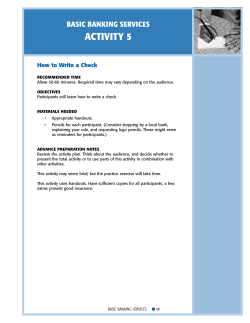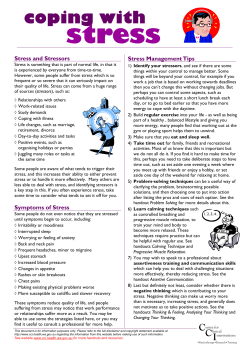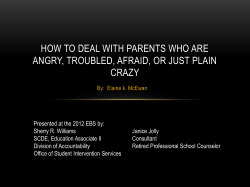Lesson Plan
Lesson Plan Time Management: Ten Strategies for Better Time Management LESSON PLAN OVERVIEW: Finding a time management strategy that works best for you depends on your personality, ability to self-motivate and level of self-discipline. This lesson describes 10 possible strategies for improving your ability to manage the events in your life in relation to time. PROGRAM OBJECTIVES: Participants will increase their awareness of time management strategies and learn how to implement self-selected strategies that will assist them in managing their time more effectively. The ten strategies include: • Knowing how you spend your time • Setting priorities • Using a planning tool • Getting organized • Scheduling your time appropriately • Getting help from others • Not procrastinating • Managing external time wasters • Avoiding multi-tasking • Staying healthy TIME: 3 hours preferred, can be modified for shorter time allocations or broken into a series of modules INSTRUCTIONAL TECHNIQUES: Instructional methods include lecture with PowerPoint, individual and group tasks, roleplaying, drawing, demonstration, group discussion, and question/answer sessions. Instructor should incorporate personal examples to illustrate the content, whenever possible. INSTRUCTIONAL MATERIALS: □ □ □ □ □ □ □ □ □ □ □ □ □ □ □ □ Blank paper Pens or pencils $1.00 bills in play money Large clear plastic or glass jar Medium-sized rocks Gravel or pebbles Sand Water Liquid container with pouring spout Sample planning tools (e.g., calendars, “To Do” lists, PDA, diaries, work logs, etc.) Sample “ticker” file Sample organizers (e.g., file folders, thumb drive, desk caddy, ice cube tray, tackle box, etc.) Sample personal item to illustrate clutter Laminated signs labeled: Always, Sometimes, Rarely Tape Optional: Timer with alarm AUDIOVISUAL NEEDS: □ □ □ □ □ PowerPoint presentation on CD-ROM Laptop computer Projector Screen Flipchart and markers HANDOUTS: Handout #1: Handout #2: Handout #3: Handout #4: Handout #5: Handout #6: Money vs. Time Time Log May be copied front and back Time Log Analysis My Time Management Matrix Balance Your Life Goals Program Evaluation APPENDICES: Appendix A: Script for Roleplays Appendix B: Breathing Exercises You can’t save it, You can’t borrow it, You can’t lend it, You can’t leave it, You can’t take it, You can only do two things with it – use it or lose it. What is it? Answer: TIME! (Rupured, et.al., 1998) Slide 1 You only have 24 hours, 1,440 minutes or 86,400 seconds each day. How you use that time depends on skills learned through self-analysis, planning, evaluation and self-control. Materials Needed: 24 or more $1 bills in play money DEMONSTRATION: While counting 24 dollars in play money, say the following: Pretend that I’m a bank and I credit your checking account with 24 dollars every morning. I am open 365 days a year. You cannot get credit; you cannot have an overdraft; you cannot carry an ongoing balance; you cannot move your money to a savings account; and you cannot draw against tomorrow’s deposit. If you don’t use the 24 dollars before the end of the day, you will lose them forever. What would you do with your 24 dollars? Option: Ask a participant to give you the money back in dollar increments equivalent to how they spend each hour of the day. Much like money, time is both valuable and limited. It must be protected, used wisely and budgeted. Let’s look at a comparison of time and money in 1 your handout. Materials Needed: Handout #1 Slide 2 WHAT HAPPENS WHEN YOU ARE NOT PRACTICING GOOD TIME MANAGEMENT? STRESS TASKS TAKE LONGER ILLNESS/FATIGUE DISORGANIZATION LACK OF ACCOMPLISHMENT ACTIVITY: Money vs. Time REFER TO HANDOUT #1 and ask participants to complete the checklist. After 2-3 minutes, ask participants to share responses by raising their hand if the statement applies to both money and time. Discuss any disagreements. Practicing good time management skills results in higher levels of productivity, more energy, less stress, the ability to get things done, positive relationships, and increased self-esteem. But, what happens when we don’t practice good time management? Your body responds to the stress you feel when faced with a situation that’s new, unpleasant or threatening such as dealing with time issues. Too much stress can affect mental and physical health and even damage relationships with family and friends. Over time, stress can harm your health causing or contributing to allergies, muscle tension in the neck and back, gastrointestinal problems, sore throat, sinus infections, colds and flu, migraine and tension headaches, sleep disorders, high blood pressure, and heart disease. Poor time management also affects your performance by reducing productivity and efficiency. When a person is having trouble managing time, they often become frustrated 2 and short tempered. Whether they are part of a family or a work team, their contributions are reduced and tasks often fall through the cracks. Slide 3 What is Time Management? Time management refers to a range of skills, tools, and techniques used to manage events in your life in relation to time. Time management is really a misnomer. We don’t really manage time – we manage ourselves and our life events in relation to time. Today, we will explore 10 strategies that can help you more effectively manage events in your life in relation to time. Finding strategies that work best for you depend on your personality, culture, circumstances and priorities but you must look critically at yourself and perhaps confront some difficult issues. Note to the Instructor Cultural Differences: Perceptions of time differ, depending on one’s culture. Differences are often found in the number of hours worked per day or week; the importance of punctuality; the amount of time spent on leisure activities; etc. In the United States and Western Europe, people tend to have a monochronic time orientation in which interpersonal relations are subordinate to time and time is measured in distinct units. You often hear comments like “time is money” or “one thing at a time”. In 3 polychronic cultures, human relationships and interactions are valued over arbitrary schedules and appointments. Many things may occur at once and interruptions are common. (Hall & Hall, 1990). Keep these difference in mind when working with diverse audiences as cultural approaches to time management may vary. The recommendations given in this lesson focus on the monochronic time orientation. Slide 4 Strategies Slide 5 Know how you spend your time Set priorities Use planning tools Get organized Schedule Delegate Stop procrastinating Manage time wasters Avoid multi-tasking Stay healthy Feel free to pick and choose among these 10 strategies or incorporate ideas from all of them. Remember: Different techniques work for different people. Strategy 1 - Becoming aware of how you use your time may improve your time management skills. 4 Slide 6 Use a Log to Determine How You Spend Your Time Materials Needed: Handout #2 Maintain a daily log of how you spend your time. You may be surprised at how much time you spend on various tasks or how much time is spent with phone calls and interruptions. The time log can provide you with a starting point for determining what needs improvement. How long you keep the time log depends on the nature of your work. For most people, keeping the log for 7 consecutive days (one week) will suffice; for others, it may require a month or two. Split your day into chunks of 15-30 minutes (perhaps smaller chunks, if necessary for your schedule). You may want to make copies of HANDOUT #2: TIME LOG after leaving this class. Record exactly how you spend your time – be specific. Log your time as you go, not at the end of the day. You may not have to record something every 15 minutes, but every time you shift your attention (Mackenzie, 1997). Try not to change your behavior during this time, even if you see obvious areas where you can gain better control – similar to keeping a food diary when you are on a diet. Rather, try to get a realistic picture of your typical schedule. After you have completed the time log, separate your tasks into categories according to the nature of the task. For example, you may use categories such as reading, meetings, replying to e-mail, assisting others, phone calls, teaching, thinking, planning, exercising, sleeping, working on a hobby, etc. Then, calculate the 5 Materials Needed: Handout #3 percentage of time that you spent on each category. This will give you a better picture of how you spend your time. Use HANDOUT #3: TIME LOG ANALYSIS to answer important questions about your time log. (Dodd & Sundheim, 2005). Look for patterns. Are you spending too much time on routine tasks? Are there things you can simplify? Are you spending too much time doing something that could be done more succinctly or streamlined? Are there times during the day when you are busier? Is it possible to reorganize your schedule so that you are able to work more consistently? When are you most and least productive? Are you doing work that should be delegated? Or work that shouldn’t even be done? Do tasks take longer than they should? What would happen if you didn’t do this task? Do you use “down time” effectively? Do you have time to think? 6 Slide 7 Activity Since our class time is limited, let’s use an activity that gives us a quick look at how we spend our time. ACTIVITY: Ideal vs. Real Materials Needed: Paper, pens or pencils Slide 8 Provide a sheet of paper for each participant. Instruct the participants to draw a circle and divide the circle into 5 or 6 sections representative of how they spend their time. Draw a second circle the same size and divide it into sections reflecting how they would like to spend their time. Now, compare your actual time allocation with your ideal time allocation. What are the discrepancies? Why aren’t your circles the same? Strategy 2 – The key to prioritization is determining the most important thing to do to reach your goals. 7 Slide 9 Priorities First! Materials Needed: large glass or clear plastic jar, medium-sized rocks, gravel or small pebbles, sand, water & container with a pouring spout. Slide 10 Determining Your Priorities Using the Matrix Urgent Not Urgent Important Not Important DEMONSTRATION: Big Rocks in a Jar! Show an empty jar to the participants and say, The jar represents your schedule. Add rocks to the jar. The rocks are the important tasks. Now add gravel, sand and water. The gravel, sand and water are less important tasks or filler work. The moral of this story is you can make time for your big rocks, but only if you put them into the schedule first and fit everything else around and between the rocks. Managing your time effectively requires a distinction between what is important (as demonstrated by the rocks) and what is urgent (MacKenzie, 1997). Urgent means it requires immediate attention – cannot be put off without creating problems. Importance has to do with results. If something is important, it contributes to your mission, goals and/or values. Experts agree that the most important tasks usually are not the most urgent tasks. Yet we tend to let the urgent dominate our lives. Covey, Merrill, and Merrill (1994) group our activities into four quadrants in their Time Management Matrix: urgent, not urgent, important and not important. While activities that are both urgent and important must be done, Covey suggests that we spend less time on activities that are not important 8 (regardless of their urgency) in order to gain time to focus on activities that are not urgent but important. Focusing on these important activities allows you to gain greater control over your time and possibly reduce the number of important tasks that do become urgent. Materials Needed: flipchart and markers ACTIVITY: My Time Management Matrix Draw and label the matrix on a flipchart. Explain the matrix based on the 4 quadrants. Give examples such as those below: Quadrant 1 (Urgent and Important) = Family member is hospitalized from a car accident and you need to pick up her children and care for them overnight. Quadrant 2 (Not Urgent but Important) = You need to get a wellness check-up. Items in this quadrant allow you to be proactive. You should spend most of your time working on items in this quadrant. Quadrant 3 (Urgent but Not Important) = Your boss wants information for a report that is due tomorrow. Or, you want to clean the house before your extended family arrives for dinner. These are usually someone else’s important items. Quadrant 4 (Not Urgent and Not Important) = You are reading junk mail or surfing the web. These items are considered “busy work”. You may use these items as an escape. 9 Materials Needed: Handout #4 Materials Needed: paper, pens or pencils Other examples are provided on HANDOUT #4. Ask participants to complete the matrix for a specified time period (e.g., this week or this month) using their own examples from each quadrant. Participants may work individually or in small groups. Allow a few participants to share their examples and discuss whether or not they fit in the quadrant selected. OPTIONAL ACTIVITY: Provide participants with a blank piece of paper and ask them to number 1-15. Tell them that we are going to provide them with an activity that helps them to determine their priorities. Share steps below: Step 1: List 15 of the major roles in your life. For example: husband, father, son, church member, teacher, business owner, clerk, softball player, member of community theater, co-worker, manager, etc. Be as specific as possible. (Allow 5-6 minutes for participants to think about their roles and write them down.) Step 2: Mark off 5 of the roles that you consider to be less important. Step 3: Now mark off 4 more of the roles that you consider to be less important. You should have 6 remaining roles. Step 4: Beside each of the 6 remaining roles, write down 2 important results you want to 10 accomplish in these roles during the next 5 days. Step 5: Now, look ahead to the next 5 days and schedule time to achieve these goals. We’ll talk more about how to schedule time effectively later. Ask participants the following questions to debrief: Was it easy to identify your various roles? Were there any surprises – perhaps some roles you had forgotten that really are important? Did you remember to list “yourself” as an important role – few of us schedule time for our own personal wellness and development? Are there some important roles that you have neglected recently? Once you have identified your priorities, remember to review them periodically, asking yourself what is important for me to do today, this week, or this month. Be sure to schedule those important items before other day-to-day activities eat up your time. Some planning tools offer a place where you can record your priorities and show scheduled activities related to those priorities. We will discuss these tools as part of the next strategy. Materials Needed: Handout #5 OPTIONAL ACTIVITY: See HANDOUT #5: Balance Your Life Goals. Ask participants to complete the sentence. Talk about how this activity can help us to identify important activities based on looking back from the future. 11 Strategy 3 – Using a planning tool can improve your productivity. Slide 11 Slide 12 Planning Tools Materials Needed: examples of planning tools such as a diary, PDA, calendar, “To Do” list, etc. Keeping a reliable, easy-to-use record of upcoming events, meetings, and appointments is crucial for time management. There are many types of planning tools available, so find one that you enjoy using. One of the most traditional forms of planning tools is the diary or planner. The type of planner you choose depends on your personal preference. You may want to see one day at a time or the entire week at a glance. You may prefer the standard diary, either desk-size or small enough for your pocket or purse, to simply record events and appointments. You may want a personal organizer with the diary, address book, task list, and notebook. Or, you may prefer a high-tech electronic planner that stores details in digital form. Whichever form you use, you must use it consistently. Here are a few tips for making your planning tool work better for you: • Take time to record 12 • • • • • • • • • appointments and events in your planner as they are made. Don’t jot them down on another piece of paper to transfer to your planner at a later time. Include preparatory time in your planner if the activity will require travel or other types of preparation. Likewise, include follow-up time after the activity. Use color to denote different types of tasks or more important tasks. If someone else manages your calendar, let them know of any appointments as soon as you make them. Remember to allow unscheduled time for unexpected situations that may arise. Pay attention to the type of tool that suits you best, including format (one or two page per day; weekly calendar; etc.), type of fastener, size, etc. Always carry your planner with you. If you can’t, carry at least that day’s calendar and task list. Keep your goals, projects and other important lists in your planner. Regularly sync your electronic planner or refill your paper planner. Only schedule about 70% of your day. Remember to make an appointment with yourself. PDAs are a popular tool for those who prefer electronic systems. They are often combined with other services such as a cell phone, Blackberry, etc. (Beckwith, 2006). 13 Benefits of a PDA: • Pocket size, light weight • May only have to carry one device for cell phone, e-mail, etc. • Easy to update and replace • Information can/should be backed up on computer • Can store lots of information • Works well for coordinating dates with others who have electronic planners • Has alarms to remind you of important activities Disadvantages of a PDA: • Runs on batteries and may lose charge • Can lose all data unless you re-sync with computer • Often truncates information • Screen may be hard to read • Stylus may be difficult to use • Screen cannot display a whole calendar week with details. Materials Needed: Flipchart and markers ACTIVITY: Divide participants into small groups of 4-6 each. Have participants share the type of tool(s) they use (other than the PDA) and list the advantages and disadvantages of each on flipchart pages. Have a spokesperson share the responses with the large group. Remember, regardless of the planning tool you decide to use, be sure to use it consistently. 14 Slide 13 To Do … or Not To Do Probably the most common planning tool is the “To Do” list for noting items that we want to complete and their associated deadline. Items on our “to do” list may come from a variety of sources, such as our supervisor, our subordinates, our family members, system-imposed, or from our own goals and activities. Many of us feel a great sense of accomplishment when we can cross off an item on our list. Most planning tools now incorporate the basic “to do” list, making a separate “to do” list obsolete and cumbersome. One common problem is having multiple “to do” lists. Perhaps we can’t find our list and start a new one without having time to consolidate, one list has gotten too long, or we want separate lists for work and home. There’s also the frustration of not knowing which task is on which list. Or maybe you crossed off the task on one list but not the other. Don’t keep multiple lists! Another problem with “to do” lists is that they often do not have a priority assigned to the task. You may want to use a simple listing such as: A = highest importance and/or urgency B = medium importance and/or urgency C = lower importance and/or urgency Finally, “to do” lists are often a random listing of tasks. You can reduce this problem by grouping similar tasks together or using a 15 color code or symbol to designate similar tasks (such as phone calls). Some helpful points when using a “to do” list are: • Remember to check your list every day, usually at the beginning of the day. • Cross off items immediately upon completion. • At the end of the day, remember to transfer incomplete items. • Be sure to assign priority rankings to items. • Combine related tasks whenever feasible. Slide 14 Strategy 4: Removing the clutter and getting organized are valuable tasks. 16 Slide 15 Steps to Get Organized Keep Give Away Toss Time management experts say that we spend about 7 hours per week just looking for things or being distracted by clutter (Missouri Business Development Program, 2009). “Keep-Give Away-Toss” is one method used frequently to remove clutter. It involves a simple 3-part question for each item you touch. Do I need to keep it, give it to someone else or throw it away? Once the clutter is gone, you can implement a system that allows you to handle information less, only once when possible. Slide 16 Conquer the clutter in your life! Throw it away it Act on it yourself File it temporarily Store it Let’s consider this concept in more detail as it relates to information overload. There are five basic options for handling information. Delegate • Throw it away, delete it or otherwise get rid of it. Some questions to ask yourself before you toss are: Do I really need it? Will it help me in any way? Will it be useful when I need it again? Is it new or unique? Is it a necessary part of a project or special file (e.g., personnel file, client file, school record, tax related, etc.) Would it be hard to replace? Would anything bad happen if I toss it? (Dodd and Sundheim, 2005) • Delegate it: give it to someone else to do, file or respond. • Act on it yourself. Then throw away or file it. Do the task now if it takes less than 3 minutes or if 17 it is truly urgent. • Materials Needed: tickler system File it temporarily until it needs action or until additional information is received. You may want to use a “tickler” file for holding temporary information. DEMONSTRATION: Show an example of a tickler. A “tickler” file works better than an inbox or posting board because items that are a constant reminder often get overlooked or buried. One suggestion for setting up a “tickler” system is to use a file box or cabinet and label 12 hanging folders as January – December. Then label 31 file folders from 1-31 for each day of the month OR label 5 or 7 file folders for each day of the week OR label 4-5 file folders for each week of the month. Rotate files within the hanging sections. At the first of the month, take out the hanging folder and sort inserts into the sub-categories. At the end of each day/week, take out the next day/week’s folder and place on top of your desk so you will be sure to follow up on the items enclosed. • File or store it permanently where you can retrieve it. But keep this bit of trivia in mind: There are 50 million file drawers in the U.S. with 250 billion pieces of paper in them. Only 10% of the paper filed will ever be used or referred to again (Mackenzie, 1997). 18 Slide 17 Activity Materials Needed: flipchart and markers Slide 18 Tools to “De-clutter” Materials Needed: examples of organizers ACTIVITY: Identify your clutter. Divide participants into small groups. Provide flip chart sheets and markers. Instruct each group to list what is “cluttering” their life. These can be tangible (such as stacks of unread journals) or intangible (such as multiple demands from the boss). Have each group select a spokesperson to share their list. There are various methods for getting organized depending on the type of clutter, so select one that works best for the type. You may have to try several methods before you decide on the system that works best for you. DEMONSTRATION: Show examples of tools such as a desk caddy, toolbox used for teaching supplies, CD Rom or travel drive, etc. • • • • • To remove desk drawer clutter, utilize utensil holders or ice cube trays. Keep items needed for a particular chore in a labeled bucket to grab and go. If magazines and newspapers are stacking up, subscribe to journals online, or recycle old ones. Donate or recycle electronics or broken items. Have a clothing swap with 19 • • • • • Slide 19 A TOP TEN LIST… Excuses for keeping things around 1. 2. 3. 4. 5. 6. 7. 8. 9. 10. I’ll use it SOMEDAY! It’s too good to throw away. It will be worth something one day! It will come back in style! It was a gift from ______. I paid good money for it. As soon as I lose weight, I’ll wear it. It just needs to be fixed. They don’t make these any more. I’m saving it for… Materials Needed: item such as a collectible, old school papers, clothing that is too large or too small friends or donate to a charity of your choice. Don’t forget consignment shops. Join in at a neighborhood garage sale. Scan paper into electronic form and store the device in a safe place. For an entire room, only work on that room. If an item belongs in another room, put it there but don’t start organizing the 2nd room until you are completely finished with the 1st room. Get a friend to help you that is good at organizing. Ask that friend to question you about why you are keeping certain items. If you really must keep things you don’t have room for, consider renting a storage unit on a temporary basis. Many of us are “pack-rats” and keep things just because…. ACTIVITY: Review the list on the slide. Try to be humorous and get the audience involved by sharing additional excuses. Show participants an example of an item that you have saved for several years that has no obvious use or value. Optional: Ask participants to look in their purse or wallet for an item they carry that has no real use or value, such an expired library card or outdated coupon. If any of these excuses describe you, then you need to take action to get rid of the clutter. 20 Strategy 5: Carefully scheduling your time can lead to having more time. Slide 20 Alan Lakein, in his classic time management book entitled How to Get Control of Your Time and Your Life, states that “There is always enough time for the important things. The busiest people are able to find time for what they want to do, not because they have any more time than others but because they think in terms of ‘making’ time by careful scheduling.” Slide 21 KNOW YOURSELF! When are you most productive and alert? When do you tend to overcommit? When can you more easily balance responsibilities? When do you make time for YOURSELF? Are you a morning person or an evening person? Typically, we experience a time of day when our energy level is highest and we are able to perform at our peak mental and physical abilities. Becoming familiar with your natural daily rhythm can help you schedule your time more appropriately. For example, if you perform best after that first cup of coffee in the morning, then allocate the most demanding tasks of the day to that time. Using your time log, you can determine when you are most productive, more alert and have the most energy. 21 Slide 22 Schedule Your Most Productive Time Block out time for your high priority activities first Only schedule about 70% of your time to leave opportunity for creativity Slide 23 Just Say •Be honest •Use non-verbal language •Don’t be defensive •Be brief •Don’t use an excuse •Use positives Scheduling is not just recording what you have to do, such as meetings and appointments, but it is also making a commitment of time to the things you want to do. Block out time for your high priority activities first and protect that time from interruptions. Again, strive to schedule only 70% of each day. You need time to be creative -- this includes planning, thinking, dreaming and reading. Don’t over-commit. When there’s too much work to do, we tend to work longer hours, get less sleep, and give up our family time. All of these tendencies lead to additional problems. We may over-commit for several reasons. We may be unrealistic about the time needed for completing a task. Or, we may not be willing to refuse a task, especially if the request comes from a boss, parent, teacher or someone else with authority. The first issue can be addressed with planning skills, but the second issue requires us to learn to say “no”. Again, make sure that you are focusing your time and energy on tasks that are important to you, based on Covey’s matrix. Then, learn to say “no.” 22 • • • • • • Be honest. Don’t lie to yourself by saying “yes” when you mean “no.” Use non-verbal language. Your eye contact and posture must communicate “no” as well. Remember that only about 10% of what we communicate is through our words. Some suggest that 40% is our tone of voice and 50% is our non-verbal behavior. Don’t be defensive. It leads to confrontation and guilt. Be brief. Use few words. Think about your words before you say them. You may need to use the broken record technique of saying “no” over and over again. Don’t use an excuse. An explanation is acceptable if you want to provide one, however an excuse is typically broad and only a half-truth. It may invite challenge. An explanation should be an explicit statement. For example, instead of saying “I couldn’t get it together.”, say “I had 3 assignments to complete before I could start on that one.” Use positives to say “no.” Your response can be powerful and diplomatic if you start with 2 positive statements + 1 negative statement + 1 positive statement. For example, you might say, “I appreciate your inviting me to participate. You must have a lot of confidence in me. Unfortunately, I am unavailable for additional events right now. I feel very special that you asked me.” In work situations, you might practice using some of the phrases 23 below to communicate your inability to complete a task: 1. For someone other than your boss, you might say: I’m sorry but I can’t do that right now. 2. For your boss, you might say: I appreciate your confidence in me by assigning me this task, but I couldn’t possibly do a good job on it right now with all the other assignments that I have. You have me working on [name the task] right now. Do you want me to stop working on that and do this new assignment? I can do that but it will be [tomorrow, next week, later this week] before I can get to it. I can’t do that right now, but [name] is really good at that [or knows more about that]. Can you ask him to handle it? I’m afraid I couldn’t do a good job with that right now because of all the other tasks I have on my plate. Materials Needed: Appendix A ACTIVITY: Ask a participant to role play saying “no” using the scripts from Appendix A. Debrief using the notes in Appendix A. Don’t forget to say “no” to yourself. Don’t put too much on your “to do” list and make sure that you are setting goals, timelines,and plans and sticking to them. You can more 24 easily say “no” to tasks that don’t fit your goals and plans. Let’s think about a particular time when careful scheduling is critical: Working from home. Remember to treat your work at home as if you were in the office. Maintain a regular schedule and ask your family and others to respect it as work time. Dress as if you were working in the office – get out of your pajamas. Get away from your work area during lunch. Strategy 6: Not doing everything yourself is essential. Slide 24 If you are constantly interrupted, then you have little time for completing substantial tasks. And, those who must constantly check with you for decisions and information are held up on completing tasks as well. Delegation can certainly help you save time, but you must learn to delegate properly. Doing tasks that can be delegated to others is costly. Let’s determine what your time costs – consider how expensive it is when your time is not spent effectively. ACTIVITY: Show this example on a flipchart. Materials Needed: flipchart and markers Determine how much your time at work costs per hour and per minute, using the following calculations: 1.5 x annual salary ÷ working hours per year = cost per hour 25 Cost per hour ÷ 60 = cost per minute Use 1.5 to include overhead or fringe benefits. Working hours per year is typically 2,080 hours. Example: $35,000 annual salary $52,500 (1.5 x $35,000) ÷ 2,080 = $25.24 per hour $25.54 ÷ 60 = $0.42 per minute Now, use this figure to analyze the relative cost of a few activities in your day. For example, attending this 3 hour class on time management costs $0.42 x 180 minutes = $75.60. Ask participants, Would you pay $75.60 to improve your ability to manage your time? Slide 25 Get Help From Others 1. 2. 3. 4. 5. Identify the task Match the task to a qualified person Define the task and establish your expectations Check on the progress Reward success Delegation is very difficult for some people to accomplish. However, assigning the responsibility of a task to someone else frees up some time for tasks that require your expertise. People use many excuses for not delegating or outsourcing projects. Jim Wendling (2008) suggests that “…you will get more done through delegation if you assume the opposite of the following statements is true: • • • • • I can do it better myself. I don’t know if I can trust her to do it. He isn’t qualified to do it. She doesn’t want any added responsibilities. I don’t have time to show 26 • • • • someone else how to do it. There is no one else to delegate to. I don’t want to give up this task because I like doing it. I’m the only person who knows how to do this. She messed up last time, so I’m not giving her anything else to do.” You don’t have to be the boss to find people who will help you. You just have to approach them the right way. First, identify the task or desired results. Allow the person to determine their own process for completing the task. Make sure that you’ve identified the right person to handle the task, but don’t always give the task to the most experienced or the person most often available. Delegate to others so that they become more experienced and one person doesn’t feel overwhelmed. Ask for progress reports and set interim deadlines to check on progress. Be sure to give the person responsibility and the appropriate level of authority so they don’t have to come back to you constantly for approvals. Reward the person for successful results, even if they are not exactly what you would have done. 27 What about delegating to family members? One activity you might try is called the “10-minute Pick-up.” This activity can help you get things done at home as well as have fun with your family. You will need a timer or alarm, upbeat music, and cleaning materials. Give each family member a section of a room to clean (for example, sweeping the floor, picking up clutter, dusting, etc.). Make sure everyone has the cleaning supplies they will need in their hands. Set the timer for 10 minutes and shout, “go”. Each person should quickly clean as much of their assigned area as they can until the time is up and the alarm sounds. If anyone finishes early, they should help someone else. Then stop and applaud yourselves. Another way to delegate is “buying time” -- utilizing a service that saves you an investment of time. Examples are lawn care service, car pool to transport kids to school, cleaning service, paying a temporary worker or summer intern to update your mailing list or do your filing, etc. Buying time does not have to involve cash; you could barter for services or supplies. 28 Strategy 7: Putting things off results in poor time management. Slide 26 Slide 27 Don’t Put it Off Do you put off tasks because they are overwhelming or unpleasant? Do you put off making decisions? Maybe you don’t want to deal with the reality of a situation or the work it might create for you. Whatever the situation, procrastination hinders your ability to manage your time. Chronic procrastination is considered to be a lifestyle for about 20% of people. Chronic procrastinators promote their own self protection by telling lies to themselves. They actively seek distractions, such as constantly checking e-mail or visiting social networking websites. (Marano, 2008). Procrastination has costs: • Health – procrastinators have more colds, flu, gastrointestinal problems, and insomnia. • Teamwork – procrastinators shift responsibilities onto others who become resentful. 29 Slide 28 How to Stop Procrastinating Break the task down into smaller segments. Complete a preparatory task to help you get started— organize notes. Reward yourself for completing smaller tasks. Some techniques are to: • Break big projects into smaller, more manageable segments. • Jump start yourself by breaking your pre-project tension. You can start with any small component of the task. Then, keep on starting. • Use the Swiss Cheese method (Lakein, 1973). Poke holes in your project. Do easy, quick tasks. • Do the harded or most unpleasant part of the project first. • Set aside 30 minutes of uninterrupted time to work on the project and then force yourself to stop, regardless of what you have accomplished. • Remove distractions. You may need to use earplugs. • Say positive things to yourself about your progress. Don’t say “I should…” to yourself. • Aim for the exceptional but allow yourself to be pleased with good enough. • Celebrate small accomplishments. Award yourself for small steps as you work toward the final product. 30 Strategy 8: Identifying some of the most common ways we waste time and addressing them helps us capitalize on available minutes. Slide 29 Slide 30 Slide 31 Don’t let this happen to you! Time Wasters Which ones apply to you? Telephone & voice mail Meetings E-mail & Internet We are bombarded in today’s world with multiple sources of communication. How can we manage them all? ACTIVITY: Have participants identify specific time wasters using the “Time Robbers” activity described below. Family obligations Unexpected visitors Materials Needed: 3 signs labeled Always, Sometimes and Rarely Tape signs saying “ALWAYS”, “SOMETIMES” and “RARELY” to a wall with space between them, preferably in 3 corners of the room. Read the list of time robbers and instruct participants to move to the sign that indicates how often this item applies to them. Ask for suggestions on how to handle the time robber. 31 Time Robbers: (Select from a few or all of these items.) • Chatting or texting on the phone/cell phone. • Unexpected visitors come to my office or home. • My door is always open – employees come and go as they please. • Doing tasks that others are capable and willing to do. • Doing nothing while standing in line. • Doing nothing while riding on public transportation or as a passenger. • Not planning ahead for meals. • Going to routinely scheduled meetings. • Checking e-mail when the alert prompts them that they have a message. • Frequenting social networking sites (Facebook, My Space, Twitter, etc.) • Surfing the Internet. • Watching just one more TV show. • Hitting the snooze button on the alarm clock to get up at the last time possible. • Shuffling toys, newspapers, etc. from one table or area to another without putting them away. • Not planning the activities for your day. • Running errands without planning to optimize your trip time. (Rupured, et. al, 1998) 32 Materials Needed: flipchart and markers OPTIONAL ACTIVITY: Divide participants into 5 groups. Assign each group to one of the time wasters: telephone; meetings; mail/e-mail; family obligations; and visitors. Ask each group to identify solutions to managing the time wasters and list on flipchart. Have each group select a spokesperson to share their list. _____________________________ Slide 32 The phone… Problems… Solutions… Conversation gets off on a tangent Person is not available Interrupts your work Schedule calls Prepare an outline before the conversation Use voicemail, and set aside a time of day to return calls Use e-mail to save phone time Stand up when on the phone Turn off the phone Telephone: • Set times for making and receiving phone calls. Route calls to an assistant or to voice mail otherwise. • Call people just before lunch or near the end of the work day so that the conversation is kept short. • Eliminate small talk. Ask the caller, “what can I do for you?” to get past the small talk and to the point of the call. • When leaving a message, indicate a time for the caller to return the call. • Use caller ID to determine whether or not to accept the call. • Tell the caller that you only have a certain number of minutes to talk. • When making calls, set aside a specific time of day and bunch calls together. Be clear about 33 the purpose of each call and draft a brief agenda as if it were a meeting. Don’t let conversations stray too far from that agenda. Determine an order of priority for the calls. Slide 33 Meetings… Don’t schedule if not needed Know the purpose in advance Arrive on time Start and end on schedule Prepare and stick to an agenda • Use e-mail instead of calling, when appropriate. • Talk standing up – it automatically keeps the conversation shorter. • Turn off your cell phone from time to time. Meetings: • Meet only if necessary. If a standing meeting is not needed, cancel it. • Use conference calling, memos or individual meetings rather than pulling together the larger group. • Meet standing up. • Meet in unusual places, not a conference room. • Schedule meeting one hour before lunch or the end of the work day. • Don’t serve food. • Invite only the critical people to the meeting. Communicate to others via memos afterwards. 34 Slide 34 E-mail and Mail Set aside a specific time of day to check e-mail Turn off instant message features Handle each item once Sort mail near a trash can Limit Internet use • Prepare a timed agenda. • Don’t allow unexpected issues to be discussed. Hold them until a later meeting or assign someone to look into the issue and report back at the next meeting. • Use a meeting convener to manage time during the meeting. E-mail and Mail: Reduce the amount of information you have to manage. How? • Cancel print and online subscriptions if you aren’t reading them. • Remove yourself from mailing lists and e-mail listservs or distribution lists. Unsubscribe. • Schedule a weekly reading session, and then discard or file the books, magazines, etc. • Save online articles to a travel drive and take it with you to read whenever you have a few minutes. If you don’t have a portable computer, you can tear articles out of magazines and take them with you inside your planning tool. Be sure to delete, or discard, any articles that you haven’t read within a month. • Skim reading materials. Use a highlighter to mark important items. 35 Let’s talk about problems with e-mail more specifically. Hearing the phrase, “you’ve got mail,” isn’t as exciting as it once was. Many of us cringe to think about all the e-mail that accumulates in our inbox. We know that the majority of the messages are “junk” that simply interrupt our ability to be productive. Checking e-mail can also be a tempting alternative, allowing us to procrastinate on more urgent and important obligations. You can manage e-mail more effectively by… • Not checking e-mail when you first arrive at the office. Work on one of your priority tasks first. • Scanning your new messages to identify priorities. For example, you may want to read a message from your boss before reading general announcements or advertisements. • Immediately reading and responding to any messages that you can answer in less than 2-3 minutes. • Organizing your e-mail into folders, much like we discussed in the section on “Getting Organized”. Create an “archive” folder for mail that you may need to reference at a later date. You may wish to have sub-folders if the e-mail client you are using does not allow for easy searching on topics, senders, or keywords. Create a “hold” folder for messages that will require assistance or additional 36 information. Finally, create a “follow-up” folder for messages that you can reply to but will require more than a couple minutes. Try to keep the number of messages remaining in your inbox to a minimum. • Removing your e-mail address from any list-generated e-mails that are no longer desired. Most “blast” type messages include instructions for how to unsubscribe from the list. • Not checking your e-mail continuously throughout the day. Try to set aside certain times during the day when you read email. Remember to turn off your message alert system so you are not constantly interrupted by a notice that a message is in your inbox. • Sending less e-mail and sending shorter messages. Use the telephone or walk down the hall and communicate face-to-face. • Not sending work-related e-mail after hours. 37 Slide 35 Family Obligations Establish a master calendar to post time commitments Make everyone responsible for consulting the “master calendar” Have a central message center Family Obligations: Post a calendar that everyone uses to note events, project due dates, appointments, etc. Keep the calendar in a central, accessible location. Remind your family members that all activities must be on the calendar and have family discussions about any activities with conflicting times. Have one location in your home for leaving messages for each other, sorting and distributing mail, and other communication activities. Many of these suggestions work well with a work team also. Slide 36 Visitors Schedule another time for visit visit is over Use physical indicators to end visit Schedule open-door times Use body language Be the visitor Indicate Visitors: • Tell the visitor that you are working on a deadline and set a time to meet later. • When you need to end the conversation, say “Thanks for stopping by.” or a similar closing remark to politely indicate that the visitor should leave. • If you are followed to your office, don’t sit down. • Arrange your work space so that you are less visible to passersby. • Don’t make it easy for the visitor to sit and stay awhile. You may need to put boxes or papers in your visitor chairs so that the visitor has to stand. 38 Slide 37 • Schedule open-door and closeddoor times and let others know the schedule. You may simply close your door and post a sign stating how long you anticipate before you open the door. • Stand and escort the person out the door, discussing their topic as you walk. • Use body language to discourage interruptions. Turn your head, but not your whole body, toward the visitors. Use signals such as glancing at your watch or the clock. Hold your pen as if you are continuing to work. Pick up the phone as if you need to make an important phone call. • Go to the other person’s office when you need a quick answer. That way, you can control when the conversation ends. Strategy 9: Focusing results in greater productivity. What are some ways that you multitask? Examples include: •Working on the computer while we talk on the phone. •Talking on our cell phones while we drive home from work. •Work at our desk during lunch. Most of us think that when we do 2 or more things at once, we are increasing our productivity and efficiency as well as working more 39 quickly. We are actually just moving quickly between tasks without devoting our full attention to either one. Switching between tasks takes time. Our minds must decide to switch, switch, engage with the new task, decide to switch back, and reorient to the old task. (Rubinsteim, Meyer & Evans, 2001). We’ve all seen the reports about the dangers of talking on a cell phone while driving. Some studies even found that those talking on their cell phone were more impaired than drunk drivers. We’ve also read studies about children studying while watching television, listening to an MP3 player, or texting. These studies show that children learn less and use different parts of their brain to store information. The same applies to other types of multitasking. Note to Instructor: There may be some hope for those of us who like to listen to background music. Research is showing that passive noise may not result in similar problems. 40 Slide 38 Avoid Multi-tasking WHY? Doesn’t really save time Limits concentration Restricts focus Slide 39 So, we know that multi-tasking should be avoided because it doesn’t really save time, it limits our concentration, and it restricts our ability to focus. To help minimize multi-tasking, you can: • Minimize interruptions. • Make a note to yourself about something you need to do later, rather than stopping a task to do it. • Make a list of items you need to communicate to the same person and call them once, rather than every time you think of something to tell them. • Stand up periodically while you are working to improve concentration. • Set deadlines for yourself that concentrate on completing one task at a time. Strategy 10: Taking care of ourselves is important too. Regular exercise, nutritious meals, and opportunities for continuous learning should be a part of your schedule. 41 Slide 40 STAY HEALTHY What are YOU doing to stay healthy? You need to be one of the priorities you set for yourself. For those of us who are used to thinking about the needs of others first, this can be more difficult. Think of meeting your own personal needs as taking care of a valuable piece of equipment. You need routine maintenance. Take time to relax and pursue your own interests and try to keep a positive outlook. ACTIVITY: Ask participants to name something they currently do as routine maintenance. Examples might include trying new recipes, practicing yoga, reading romance novels, etc. Slide 41 Reduce Stress Listen to music relaxation Treat yourself Get active and eat healthy Take up a new hobby Practice It is important to schedule relaxation time into your day. Relaxing, even if only for a few minutes, can help boost your concentration levels. Your productivity declines as you tire. Most people can concentrate intensively for only one hour or so without a break. Just a brief minute with your head down, eyes closed and deep breathing can help you regain your energy level. Take a few minutes for yourself after completing a meeting, rather than rushing back to your office. This “time out” can help you clear your head and refocus. In addition to daily breaks, you need to make time for family and friends, hobbies and leisure activities. There is no such thing as a working vacation! Vacations and time off work are necessary for reducing stress and restoring your energy. 42 Listening to quiet, soothing music may help you reduce stress. Combining music and relaxation techniques such as deep breathing exercises or muscle tension/release exercises can help you relax. Materials Needed: Appendix B ACTIVITY: Lead participants through breathing exercises described in Appendix B. Find something to look forward to, such as eating lunch outside or a walk at lunch, and think of this as treating yourself. Getting physically active most days of the week actually helps with relaxation. And, developing a new interest or hobby can take your mind off problems, help you relax and increase your self esteem. Slide 42 Exercise Keeping healthy doesn’t require a lot of special equipment Practice Stretch deep breathing regularly Walk Play with your kids Vary your physical activity. Play softball, bicycle, do muscle strengthening exercises, walk or simply play active games with your family. OPTIONAL ACTIVITY: Ask participants to stand and stretch. Or, lead participants through a few low-impact exercises. 43 Slide 43 Practice Good Nutrition Slide 44 Use MY PYRAMID as a guide Make ½ your grains WHOLE Vary your vegetables Focus on fruits Eat calcium rich food Go with lean protein Avoid fad diets Don’t skip meals What We’ve Learned… 1. 2. 3. 4. 5. 6. 7. 8. 9. 10. Finally, eat well, following recommended dietary guidelines. Analyze where your time is spent. Decide what is important and urgent. Utilize tools to improve time management. Implement a system that allows you to handle information once. Schedule! Empower others. Quit putting “it” off. Control time wasters. Switching tasks is NOT productive. Take time for yourself. This slide summarizes the 10 strategies and provides a brief review of what we discussed in this lesson. Probably the most difficult aspect of time management is holding yourself accountable for practicing the skills you’ve learned. Check to be sure you are meeting the goals you defined within the timeframe you established. Ask yourself over and over again, “What is the best use of my time right now?” (Lakein, 1973) Routinely check to see if you’ve kept the commitments you made to yourself and others. Identify 1-2 times when you did not follow your time management plan. Acknowledge this to yourself. Recommit and honor it. Your health and wellbeing depends on it. “In the end, time management is really selfmanagement. To be successful, you’ve got to take a stand for what’s important to you and actively pursue it, not just dream about it.” (Dodd and Sundheim, 2005) 44 Contact your local Extension Family and Consumer Sciences agent for additional information about time management and other life skills topics including food safety, nutrition and health, housing, financial management, and family development. Slide 45 Ten Strategies for Better Time Management ACTIVITY: Answer any questions that participants may have about the content. Lesson Plan Developed by Dr. Sue Chapman, Extension Coordinator, Athens, GA Peggy Bledsoe, Houston County Extension Coordinator, Perry, GA Joan Mason, Sumter County Extension Coordinator, Americus, GA Heather Walrath, AFC, Extension Intern Ask participants to complete HANDOUT #6: Evaluation and leave their completed form with you before leaving the room. Materials Needed: Handout #6 45
© Copyright 2025