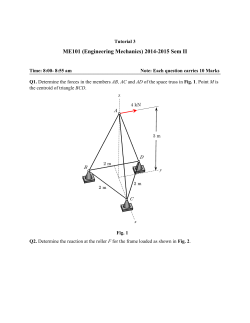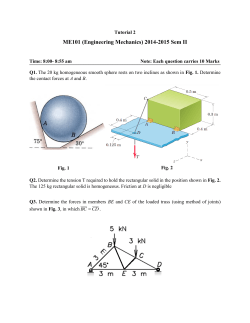Micro Handles Instructions
Baby Lock Sewing Accessories Micro Handles (BLJ18-MH) Instructions The Jewel Micro Handles are just what you need to do micro-stippling and close-up work. With fully-integrated, built-in buttons, these new comfort-grip handles allow you to work with precision and ease. They are adjustable front to back, as well as up and down, so you can place the handles as close to the needle as you wish. Additional LED light illuminates the needle perfectly, allowing you to do your best work ever! BOX CONTENTS INCLUDE: 1. Micro Handles 2. Bag containing 2 silver bolts, 1 shorter black bolt and a thicker silver adapter plate 3. Bag containing adapter board and telephone style cable Tool Needed for Attachment: (not included) 5 mm Allen wrench (Included with your machine for use with the handlebar) Installation Instructions: Caution: Before adding the Micro Handles, be sure to turn the power off and unplug the power cord to prevent machine damage or personal injury. 1. To remove the front handles from your machine, unplug the handlebar cable from the side of the machine. 2. Use a 5mm Allen wrench to remove the two bolts on top of the handles behind the tilt screen. Hold onto the handles to prevent them from falling off while you are removing the two bolts. (Fig. 1) 800-422-2952 www.babylock.com Baby Lock Sewing Accessories 3. Carefully set the handles aside. 4. Remove the shorter 5mm bolt from the adapter plate. Note: Put aside all 3 bolts; they won’t be needed again. You will be replacing them with the 1 short black bolt, 2 long silver bolts and a new adapter plate, as noted in the previous "Box Contents" list. Fig. 1 Attaching the new Micro Handles Bracket 5. Attach the Micro Handles bracket to the machine head, layering the parts from the machine head upward as follows: • Micro Handles bracket • New thicker adapter plate • 1 Short black bolt • Tilt-screen handles • 2 Long silver bolts 6. Use the new, longer, SILVER colored bolts to attach the tilt-screen handles to the machine head (your original bolts will be too short). (Fig. 2) Note: When attaching the adapter plate, begin threading the small bolt into the front left-hand hole (through the adapter plate and the Micro Handle top bracket). Loosely insert one of the longer bolts into either of the remaining two holes to help align all the parts while you tighten the short bolt. Remove the guide bolt and then attach the tilt-screen handles and secure with the two long silver bolts. 800-422-2952 Fig. 2 www.babylock.com Baby Lock Sewing Accessories Installing the Handlebar Cable Adapter Board 8. Plug the handlebar cable into the Micro Handles adapter board (Fig.4) 7. Plug the Micro Handles adapter board into the handlebar cable port connector on the left side of the machine. (Fig. 3) Fig. 3 Fig. 4 9. Plug the loose end of the telephone-style cable into the telephone jack connected to the light board. This board is mounted on the lower portion of the Micro Handles bracket. (Fig. 5-6) Fig. 5 Fig. 6 Caution: Be sure that the Micro Handles are securely fastened to the bracket before plugging the cable into the jack. If the handles fall while plugged in, the permanent cable connections could be pulled apart, causing the handles to fail. 800-422-2952 www.babylock.com Baby Lock Sewing Accessories Adjusting the Micro Handles Height 10. With the black "star" knob loose (rotated counter-clockwise), raise or lower the Micro Handles to your desired height and then tighten. (Fig. 7) Fig. 7 Adjusting the Micro Handles Angle 11.Use a 5mm Allen wrench to loosen (rotate counter-clockwise) the two black Allen bolts which clamp the Micro Handles to the front of the Micro Handles bracket. (Fig. 8) Gently rotate the handlebars back and forth until your desired position is reached and then tighten to secure. It is recommended to start with the handles near the hopping foot. Some quilters like to work with their handles very close to the needle, while others are more comfortable with the handles away from the needle. Choose a position that is best for your working style. (Fig. 9) Fig. 8 Fig. 9 Temporary Removal of Micro Handles for Normal Quilting 12. If at any time you wish to remove the Micro Handles: a. Turn off the machine. b. Disconnect the telephone-style cord from the handlebar cable adapter board on the side of your machine and loosen the black "star" knob. c. Carefully lift the handles until the bolt in the "star" knob is located in the enlarged round hole in the bracket. Pull forward and the entire handlebar lower bracket section will become disconnected from the upper bracket. d. Store your Micro Handles in a safe location. e. Reverse the process to re-install the Micro Handles. LNIS-BLJ18-MH 800-422-2952 www.babylock.com
© Copyright 2025