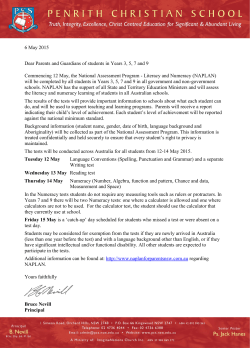IMPACT-menu-round-2 - Brisbane School of Distance Education
IMPACT PROJECTS & PROFESSIONAL LEARNING IMPACT Projects Menu Primary School - Round 2 2015 1. Booster Projects – boosting students towards the Upper 2 Bands • Just Write – writing • Solve IT – numeracy 2. UNIFY Projects – extension in higher order thinking for high performers • Critical Thinking – thinking and reasoning • Green Zone – scientific inquiry • Design IT – design challenges • Shape Up – numeracy and design • Write On – creative writing Just Write! Writing Booster Project - Year 4-5-6 Just Write boosts writing knowledge, skills and confidence via a targeted and engaging writing program. Students develop an understanding of audience, ideas and other writing criteria. They apply their new knowledge and skills to narrative and persuasive genres. Just Write is a Booster Project for students in Year 4-5-6. It is anticipated that most schools will include Year 4 or Year 6 students in Round 2 and Round 3. Schools can include students from one year level or form a composite group. The target group for Just Write is students who reached the second and third top band in NAPLAN writing (Band 4-5 in Year 3 or Band 6-7 in Year 5). Participating students should be aspiring to reach the Upper 2 Bands in writing. Content & Assessment Guide Lesson No. 1 2 3 4 5 6 7 8 9 10 11 12 Lesson Focus Project Introduction, Technology Introduction Introduction to the project content and web conferencing technology. IMPACT and Text Structure Introduction to IMPACT workflow via focus on Text Structure. eLearn tour and practice quiz. Pre-assessment Knowledge quiz followed by student annotations of writing tasks. Audience Orient, engage and persuade/effect the reader. Ideas The creation, selection, relevance and elaboration of ideas for a narrative and persuasive argument. Sentence Structure and Punctuation Production of grammatically correct, structurally sound and meaningful sentences. Correct and appropriate punctuation to aid reader understanding. ACT One – Characters, Settings and Narrative Writing Development of character and a sense of place, time, atmosphere. Write a narrative piece on demand. Provide peer feedback. Vocabulary and Spelling The range and precision of contextually appropriate language choices. Spelling accuracy and word difficulty. Paragraphing & Cohesion The segmenting of texts. The control of multiple threads & relationships over the whole text. ACT Two – Persuasive Devices and Persuasive Writing Devices to enhance the writer’s position and persuade the reader. Write a persuasive piece on demand. Provide peer feedback. Post-assessment Knowledge quiz followed by student annotations of writing tasks. Where to From Here Review, consolidate and extend on project learning. Celebrate success. “I think Just Write is an awesome learning program. It is teaching me to become a better writer and my computer skills have gone to the max!!!. I also like my online teacher. I'm pretty damn lucky to have someone like you.” Primary Student – Metro Region Just Write – Round 1 2015 “Just Write is really good because it is a great active way to learn and is helping me improve A LOT . It has helped me improve my skills in persuading. It will be helpful because I want to be a lawyer.” Primary Student – NQ Region Just Write – Round 1 2015 “I am enjoying these sessions thoroughly, as are the students. The students are encouraged to participate, even if they are unsure. This is a wonderful way to get important content across to the group! Thank you!” Supervisor Feedback Just Write – Round 1 2015 NB: This is a guide only – there may be minor changes. Key Points • • • The content includes an in-depth look at the mechanics of writing and how language features, patterns, text structure and organisation can influence an audience. Students participate in 1 x 60-70 min web conference per week and access online extension activities any time. Students also connect with university and industry representatives via a special online event each round, including representatives from the School of English, Media Studies and Art History - University of Queensland. Solve IT! Numeracy Booster Project - Year 4-5-6 Solve IT boosts numeracy knowledge, skills and confidence via a targeted and engaging numeracy program. Students develop specific problem-solving skills and strategies via the See, Plan, Do, Check approach. Solve IT is a Booster Project for students in Year 4-5-6. It is anticipated that most schools will include Year 4 or Year 6 students in Round 2 and Round 3. Schools can include students from one year level or form a composite group. The target group for Solve IT is students who reached the second and third top band in NAPLAN numeracy (Band 4-5 in Year 3 or Band 6-7 in Year 5). Participating students should be aspiring to reach the Upper 2 Bands in numeracy. Content & Assessment Guide Lesson No. 1 2 3 4 5 6 7 8 9 10 11 12 Lesson Focus Project Introduction, Technology Introduction Introduction to the project content and web conferencing technology. IMPACT and See/Plan/Do/Check Introduction to IMPACT workflow via focus on See/Plan/Do/Check. eLearn tour and practice quiz. Pre-assessment Practice quiz then pre-assessment quiz in eLearn. Brief review of IMPACT workflow via focus on See/Plan/Do/Check. Addition and Subtraction Problems - Part-Part-Whole Identify addition and subtraction operations and represent the situation using appropriate numbers/symbols. See the Parts and Visualise Objects Geometric and proportional reasoning, nets of 3D objects, angles and perspectives (view points). Spaced Learning – Lesson 4-5 topics Reinforcement and re-exposure to consolidate and extend prior learning. Find the Pattern or Rule Identify number patterns in ‘real life’ scenarios and apply rules to solve more complex patterns. Multiplication and Division Problems – MAD Triangle (2 lessons) Identify multiplication/division operations and represent the situation using appropriate numbers/symbols. Relate skills to rates, ratio, scale, decimals, fractions and percentages. Spaced Learning – All topics Reinforcement and re-exposure to consolidate and extend prior learning. Post-assessment Practice quiz then post-assessment quiz in eLearn. Design challenge – create and share problems for peers to solve. Where to From Here Review, consolidate and extend on project learning. Celebrate success. NB: This is a guide only – there may be minor changes. Key Points • • • “Solve IT is helping me get much better at problem solving. I have also had a chance in class to use my strategies. Thanks so much for teaching us all of this new exciting stuff. Keep doing what you are doing it is AWESOME!!!!” Primary Student – DDSW Region Solve IT – Round 1 2015 “IMPACT inspires me to try my hardest. Before Solve IT I was good at maths now Solve IT is helping me to go from good to great.” Primary Student – FNQ Region Solve IT – Round 1 2015 “Apart from the awesome maths PD I'm getting each week, the main strength would be the way students' THINKING AND REASONING is coaxed out and communicated via the chat window as the lessons progress. It's the hardest thing to capture in a classroom setting and so each session I've taken to copying and pasting the chat window into word to show admin/other teachers what the students have been THINKING as they adopt new skills as problem solvers.” Supervisor Feedback Solve IT – Round 1 2015 The content focuses on developing problem-solving strategies and is influenced by data from the QCAA’s 20102014 item analysis which enables identification of trends for students aspiring to the Upper 2 Bands. Students participate in 1 x 60-70 min web conference per week and access online extension activities any time. Students also connect with university and industry representatives via a special online event each round, including representatives from the School of Mathematics and Physics - University of Queensland. Critical Thinking UNIFY Project - Year 4-5-6 Critical Thinking develops thinking and reasoning knowledge, skills and confidence. Students learn to construct arguments, rebut counter-arguments and critically appraise alternative solutions. Critical Thinking is a UNIFY Project for students in Year 4-5-6. It is available in Round 2 and Round 3. Schools can include students from one year level or form a composite group across Year 4-5-6. The target group for Critical Thinking is students who would benefit from extension in higher order thinking. Many schools use this project as part of their extension program for high achieving or gifted students. It can also be used as a tool to engage students who are coasting and may respond to a challenging learning program. NB: Students must be mature thinkers. If they still believe in the tooth fairy, then this project may not be for them. Content & Assessment Guide Lesson No. 1 2 3 4 5 6 7 8 9 10 11 12 Lesson Focus Project Introduction, Technology Introduction Introduction to the project content and web conferencing technology. IMPACT and Introduction to Argument Introduction to IMPACT workflow via guidelines for discussions, reasons and ideas. eLearn tour and practice quiz. Pre-assessment Knowledge quiz in eLearn followed by student construction of an argument. Brief review of IMPACT workflow via argument guidelines. What is an argument? Why should we argue? Argument or fight? Premises and conclusions. Fact or Opinion? Sorting out the facts from opinions, making moral decisions. What is a Reason? Introduction to metacognition. When justification goes beyond facts. What is Fairness? Identifying the three types of fairness and making moral choices about when to apply them. Is Lying OK? The moral dilemmas of lying - perspective from Kant and Mill - and philosophical debate. Why Do People Believe Strange Things? Identifying common fallacies and what to do if you spot one. Structuring a Good Argument. Analysis and evaluation of enhanced arguments. Post-assessment Knowledge quiz in eLearn followed by student construction of an argument. Where to From Here Review, consolidate and extend on project learning. Celebrate success. “I have recently been trying to persuade my parents to get me a horse and this is going to increase my chances of getting one.” Primary Student – NC Region Critical Thinking – Round 1 2015 “Critical Thinking teaches me things to help me through everyday life e.g. argument will help me argue and hopefully emerge victorious. I am learning about justifying my explanations and also a rebuttal. Thank you. I love it.” Primary Student – CQ Region Critical Thinking – Round 1 2015 “The course content is rigorous, which we had hoped for given it is a G&T opportunity. The students are being asked to think deeply and use specific vocabulary. They are very motivated and are enjoying their involvement.” Supervisor Feedback Critical Thinking – Round 1 2015 NB: This is a guide only – there may be minor changes. Key Points • • • The content introduces students to a few of the great philosophers in history, with an analysis of their ideas – it also gives students the opportunity to reflect on their perspectives and other’s perspectives. Students participate in 1 x 60-70 min web conference per week and access online extension activities any time. Students connect with university and industry representatives via a special online event each round, including representatives from the School of History, Philosophy and Classics from the University of Queensland. Green Zone UNIFY Science Project - Year 4-5-6 Green Zone develops scientific inquiry knowledge, skills and confidence. Students learn to work scientifically and contribute to a longitudinal marine science study on the effectiveness of green zones in Moreton Bay east of Brisbane. Green Zone is a UNIFY Project for students in Year 4-5-6. It is available in Round 2 and Round 3. Schools can include students from one year level or form a composite group across Year 4-5-6. The target group is students who would enjoy and benefit from extension in an environmentally-themed scientific inquiry project. Many schools use this project as part of their extension program for high achieving or gifted students. It can also be used as a tool to engage students who are coasting and may respond to a challenging science program. NB: This project is available to schools in all regions. • Option 1 - includes a research voyage on board Inspiration with the team at Moreton Bay Environmental Education Centre. A staff member from your school accompanies your students. The cost is $30 per student plus any transport costs for minibus, train etc to travel to and from Manly Boat Harbour. Places are limited! • Option 2 – includes a virtual experience for students who cannot travel to Manly Boat Harbour in Moreton Bay east of Brisbane – no extra cost. Content & Assessment Guide Week 1 2 3 4 5 6 7 8 9 10 11 12 Lesson Focus Project Introduction, Technology Introduction Introduction to the project content and web conferencing technology. IMPACT and Introduction to Scientific Inquiry Skills Introduction to IMPACT workflow via an introduction to scientific inquiry skills. eLearn tour. Pre-assessment To be advised. Primary Data & Interpreting Maps Primary vs Secondary Data. Why do we need Primary Data? Historical and current uses of the bay, Green Zone verses General Use Zones, Moreton Bay ecosystems. Types of islands in Moreton Bay. Collecting Primary Data Tides, wind – knots and direction, collecting data and predicting skills. Organising & Presenting Data Primary data manipulation – tabulating, graphing, classification. Research Skills and Research Voyage Briefing Understanding GPS data, Secchi disk, research whiteboard, measurements. Overview, expectations, practise data collection, learn measurement skills. Research Voyage Collect Scientific Data - field trip on board Inspiration – MBEEC. Alternative activity for virtual tour. Data Analysis Determining patterns & trends in scientific data. Inferring skills. Concluding & Evaluating Drawing conclusions using data sources. Evaluating the research. Post-assessment To be advised. Where to From Here Review, consolidate and extend on project learning. Celebrate success. “I love this project! Every time I come I always learn something new about all sorts of different things, like what is under Moreton Bay, how different equipment is used and even cool websites.” Primary Student – Metro Region UNIFY – Green Zone 2014 “The project is enjoyable because it helps me learn about marine life and could help me if I am interested in this kind of job later in life.” Primary Student – NC Region UNIFY – Green Zone 2014 “I enjoyed how we got to actually go to sea and research what’s happening in the bay.” Primary Student – SE Region UNIFY – Green Zone 2014 NB: This is a guide only – there may be minor changes. Key Points • • Students participate in 1 x 60-70 min web conference per week and access online extension activities any time. Students connect with university and industry representatives via a special online event each round, including representatives from the School of Biological Sciences from the University of Queensland. Design IT! UNIFY Technology Project - Year 4-5-6 Design IT develops design and technology knowledge, skills and confidence. Students learn the design process and apply new knowledge and skills to a series of online and physical design challenges. Design IT is a UNIFY Project for students in Year 4-5-6. It is available in Round 2 and Round 3. Schools can include students from one year level or form a composite group across Year 4-5-6. The target group is students who would enjoy and benefit from extension in design and technology. Many schools use this project as part of their extension program for high achieving or gifted students. It can also be used as a tool to engage students who are coasting and may respond to involvement in creative activities including design challenges. Content & Assessment Guide Week 1 2 3 4 5 6 7 8 9 10 11 12 Lesson Focus Project Introduction, Technology Introduction Introduction to the project content and web conferencing technology. IMPACT and Introduction to the Design Process Introduction to IMPACT workflow via a “life-like” design challenge. EmpathiseInvestigate-Ideate-Produce-Evaluate. eLearn tour. Pre-assessment To be advised. Following a design process What is empathy? Design a Rube Goldberg Machine. What does it mean to investigate? Investigating materials. Design a SCRATCH animation. What does it mean to ideate? Design a SCRATCH animation. What does it mean to produce? Prototypes. Design a device with a functioning light circuit. What does it mean to evaluate? Feedback and self-evaluation. Design a digital device APP. Putting it together Design process survey. Design the next generation smart phone. Design challenge selection Own choice - SCRATCH animation, extend design of previous task or a problem in the home, school or community. Post-assessment To be advised. Where to From Here Review, consolidate and extend on project learning. Celebrate success. “I love doing this project! It's fun and exciting and you never know what's going to be next! I am learning to think and getting to know how to use computers better than ever!!” Primary Student – CQ Region UNIFY – Design IT 2014 “I liked designing the room because I have Minecraft and my mum let me have extra time on my iPod to do it and my room was AMAZING!” Primary Student – Metro Region UNIFY – Design IT 2014 “I am enjoying how we can all communicate together and share ideas. I also like the way everybody solves problems together.” Primary Student – DDSW Region UNIFY – Design IT 2014 NB: This is a guide only – there may be minor changes. Key Points • • • • The content gives students the opportunity to design across disciplines including interior/exterior design, design animation, graphic design, design for a digital world and purpose-designed artefacts. Students develop a range of Australian Curriculum General Capabilities including Critical and Creative Thinking, Personal and Social Capability and Information and Communication Technology (ICT). Students participate in 1 x 60-70 min web conference per week and access online extension activities any time. Students connect with university and industry representatives via a special online event each round, including design representatives from Griffith University’s Queensland College of Art. Shape Up! UNIFY Numeracy Project - Year 4-5-6 Shape Up develops numeracy knowledge, skills and confidence. It provides students with the opportunity to develop a sophisticated understanding of the mathematical concepts of shape and measurement in the context of a housing estate. Shape Up is a UNIFY Project for students in Year 4-5-6. It is available in Round 2 and Round 3. Schools can include students from one year level or form a composite group across Year 4-5-6. The target group is students who would enjoy and benefit from extension in numeracy and “life-like” design activities. Many schools use this project as part of their extension program for high achieving or gifted students. It can also be used as a tool to engage students who are coasting and may respond to numeracy activities including design challenges. Content & Assessment Guide Week 1 2 3 4 5 6 7 8 9 10 11 12 Lesson Focus Project Introduction, Technology Introduction Introduction to the project content and web conferencing technology. IMPACT and Introduction to Shape and Measurement Introduction to IMPACT workflow via an introduction to shape and measurement. eLearn tour. Pre-assessment and the Housing Estate Pre-assessment to be advised. Choose a block of land in a virtual estate which will form the basis for investigations. The Lot – Perimeter Identify and calculate boundary distances. Fence design. Calculating shared costing of fencing. The House Plan – Area Compare area and perimeter. House plan design. Calculate the house footprint area for costing. Landscaping – Volume and Surface Area Calculate surface area and volume. Landscape design. Amount and cost of soil and mulch for garden beds. Irrigation – Circumference and Area of a Circle Properties of a circle, circumference and area calculations. Devise a sprinkler system. Calculate coverage and costs. Water Storage – Volume of a Cylinder 3 dimensions and volume of cylinder calculations. Design the installation of a water tank. Calculate tank volumes, slab volumes and costs. The Car Port – Area of Triangles Properties of a triangle and triangle area calculations. Design a car port area with shade sails. Calculating car port coverage and costs. The Communal Space - Review of Shape & Measurement Skills Design an outdoor communal space with tables, play equipment, sandpit and shade sails. Calculating component perimeter/area/volume and costs. Post-assessment To be advised. Where to From Here Review, consolidate and extend on project learning. Celebrate success. “I loved Shape Up especially doing the planning portfolio. I learned more about shapes and how to calculate pi and volume. I am better at designing now.” Primary Student – NC Region UNIFY – Shape Up 2014 “I really enjoyed shape up especially all the funny things, and I’m better at maths for example triangles I know the area, base, width and length of a triangle. It makes me proud because I was chosen for it.” Primary Student – DDSW Region UNIFY – Shape Up 2014 “I believe this project is a great way for young children to express their ideas of how to work out challenging maths equations. I had a great time working with other kids and listening to the way they worked around things.” Primary Student – CQ Region UNIFY – Shape Up 2014 NB: This is a guide only – there may be minor changes. Key Points • • Students participate in 1 x 60-70 min web conference per week and access online extension activities any time. Students connect with university and industry representatives via a special online event each round, including design representatives from the School of Mathematics and Physics - University of Queensland. Write On! UNIFY Creative Writing Project - Year 4-5-6 Write On develops creative writing knowledge, skills and confidence. Students learn a specific range of creative writing techniques. They progressively develop original pieces of fiction that express the writer’s unique voice and focus on drawing ideas from life, children’s literature and students’ imaginations. Write On is a UNIFY Project for students in Year 4-5-6. It is available in Round 2 and Round 3. Schools can include students from one year level or form a composite group across Year 4-5-6. The target group is students who would enjoy and benefit from extension in creative writing. Many schools use this project as part of their extension program for high achieving or gifted students. It can also be used as a tool to engage students who are coasting and may respond to the challenge of writing creatively. Content & Assessment Guide Week 1 2 3 4 5 6 7 8 9 10 11 12 Lesson Focus Project Introduction, Technology Introduction Introduction to the project content and web conferencing technology. IMPACT and Introduction to Shape and Measurement Introduction to IMPACT workflow via an introduction to creative writing techniques. eLearn tour. Pre-assessment To be advised. Climax and Orientation Re-write climax for maximum impact and then orientation. Plot structure Evaluate impact of different stages of story and revise for maximum impact. Rising action Draft stages to build tension to climax. Characterisation Review concept of characters and their voice, dialogue and behaviours. Style Evaluating descriptive language and sentences. Editing & publishing process Editing role and practices; allocate peer tutor for detailed support and feedback. Editing: structural Evaluating draft as a whole: ideas, plot structure, characterisation and stylistic choices. Post-assessment To be advised. Where to From Here Review, consolidate and extend on project learning. Celebrate success. I love the write on project because it helps me improve my writing and also my writing structure. It helps me with using and improving the way I use figurative language. Primary Student – Metro Region UNIFY – Write On 2014 I enjoy how everyone can connect and how we learn to become better writers. I also enjoy how we get to write our own stories. Primary Student – SE Region UNIFY – Write On 2014 I strongly believe that it is helping me to learn to write longer sentences and make them a lot more interesting. It is helping me to use bigger words and making them a lot more fun. Primary Student – CQ Region UNIFY – Write On 2014 NB: This is a guide only – there may be minor changes. Key Points • • • Students analyse contemporary texts and engage in a range of writing activities to develop plot, theme and character details whilst exploring language elements that can increase reader engagement and enjoyment. Students participate in 1 x 60-70 min web conference per week and access online extension activities any time. Students connect with university and industry representatives via a special online event each round, including representatives from the School of English, Media Studies and Art History - University of Queensland.
© Copyright 2025