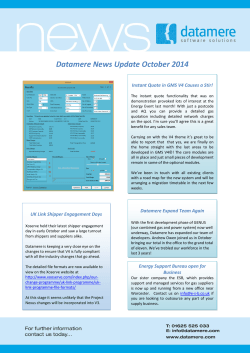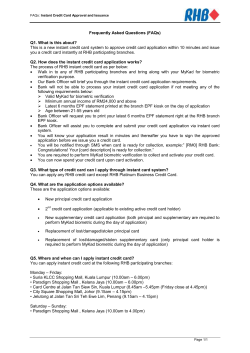Instant Bank Transfer set up and usage help for
Instant Bank Transfer set up and usage help for School Gateway users What is Instant Bank Transfer? Instant Bank Transfer is the easiest and most secure way to pay on School Gateway: It’s easier to use Instant Bank Transfer - after you have set it up you don’t need to enter your card details or address each time you want to pay for something. Instant Bank Transfer works a bit like a normal Direct Debit, when you pay for things on School Gateway the money will come out of your bank account and it is safe because it is backed by the Direct Debit Guarantee. But unlike a normal Direct Debit money will never come out of your account without you authorising every individual transaction on School Gateway. It saves your school money which can be better spent elsewhere. Setting up and using Instant Bank Transfer Once you have added a payment item into your basket on School Gateway that you wish to pay for when you click on Proceed a window will now appear asking you which method you wish to pay via either “Instant Bank Transfer” or “Credit or Debit cards”. Choose the Instant Bank Transfer option and you will see the following page. After the initial set up you will not have to fill out any of this information. You will go straight through to a page so you can confirm the payment. The Instant Bank Transfer details are saved meaning that any future payment you make online will be a lot quicker with no need to enter any payment details. You will always have the option to pay via Credit or Debit cards if you prefer. Page | 1 Your personal information will already be prefilled from what the school have on record for you and once you have entered your bank account details press the proceed button. Matthew Warburton **** ****** Page | 2 If your details are listed correctly and you are happy then press the Submit button. This will confirm that you wish to set up Instant Bank Transfer. At this point you will get the chance to read the Direct Debit guarantee and you will also receive an email confirming that Instant Bank Transfer has been set up. Now that Instant Bank Transfer has been set up, you will see a screen that gives you the chance to review your payment before proceeding. This is the screen you will see straight away after selecting Instant Bank Transfer as your desired payment option as the initial set up has now taken place. To proceed select Make payment or to return to the basket to make any changes select Return to basket. You will then see confirmation that the payment has taken place. Please note when you make your first payment using Instant Bank Transfer it takes 4 days for the funds to leave your account. After your first payment additional payments then take 3 days. Page | 3
© Copyright 2025