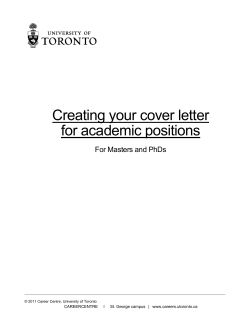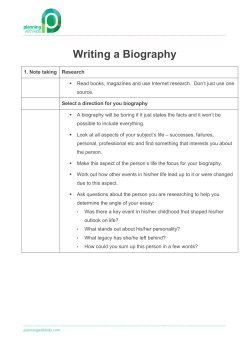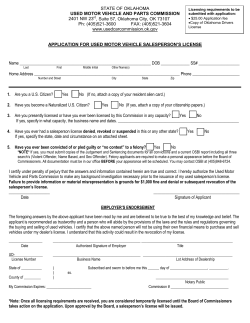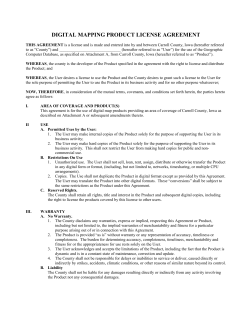How Theses Get Wrien: Some Cool Tips Dr Steve Easterbrook
University of Toronto Department of Computer Science How Theses Get Wrien: Some Cool Tips! Dr Steve Easterbrook Dept of Computer Science University of Toronto sme@cs.toronto.edu ! © 1992-2012 Steve Easterbrook. This presentation is available free for non-commercial use with attribution under a creative commons license. University of Toronto 1 Department of Computer Science Outline Part 1: Writing your thesis • (1) Context: What is a thesis (for)? • (2) How Do I Get Started? • (3) What Should My Thesis Contain? • (4) How Do I Get Finished? • (5) Summary Part 2: The Examiner’s View • (1) “Uh oh, not another thesis to read…” • (2) “What s this one about? • (3) “Now there must be some corrections…” • (4) “Let’s see, what can I ask the candidate?” © 1992-2012 Steve Easterbrook. This presentation is available free for non-commercial use with attribution under a creative commons license. 2 1 University of Toronto Department of Computer Science What is a thesis? An argument An exposition of an original piece of research The product of an apprenticeship Probably the largest (most self-indulgent) piece of work you’ll ever do Something that could be published: • E.g. at least one paper in a scholarly journal • but you will probably never publish the whole thesis “thesis for the PhD must form a distinctive contribution to the knowledge of the subject and afford evidence of originality shown by the discovery of new facts and/or by the exercise of independent critical power.” (University of London regulations) © 1992-2012 Steve Easterbrook. This presentation is available free for non-commercial use with attribution under a creative commons license. University of Toronto 3 Department of Computer Science Examination Issues Your examiners need to appreciate your research: • Choose your examiners well • Target your thesis at them • Keep abreast of their work • Talk to them regularly ↪ Ask around about what is the norm for your university ↪ E.g. at U of T, it is normal to interact regularly with your thesis commiee Your examiners need to be told about your research: • If it’s not in your thesis, they won’t find out about it • No maer how good your research is, you MUST write a good thesis © 1992-2012 Steve Easterbrook. This presentation is available free for non-commercial use with attribution under a creative commons license. 4 2 University of Toronto Department of Computer Science How do I get started? I do Do this today: Befor really me e yo u an to • Decide your title day! Tomo go to bed tonig rrow • Write your title page is too ht. late! • Start a binder • (Look at some theses in your area) • Plan your argument… You can change things later • But you can t change it unless you have something to change! © 1992-2012 Steve Easterbrook. This presentation is available free for non-commercial use with attribution under a creative commons license. University of Toronto For example: 5 Department of Computer Science Okay, so this wasn t my first choice… This changed a few times… I just copied this format from another thesis Look, I’ve just done 1/126 of the task! © 1992-2012 Steve Easterbrook. This presentation is available free for non-commercial use with attribution under a creative commons license. 6 3 University of Toronto Department of Computer Science Plan Your Argument One sentence for each: Example Introduction (area of study) The problem (that I tackle) What the literature says about this problem How I tackle this problem How I implement my solution The result © 1992-2012 Steve Easterbrook. This presentation is available free for non-commercial use with attribution under a creative commons license. University of Toronto 7 Department of Computer Science Plan Your Argument One sentence for each: Introduction (area of study) The problem (that I tackle) What the literature says about this problem How I tackle this problem How I implement my solution The result Example “In widgetology, it’s long been understood that you have to glomp the widgets before you can squiffle them…. “But there is still no known general method to determine when they’ve been sufficiently glomped... “The literature describes several specialist techniques that measure how wizzled or how whomped the widgets have become during glomping, but all of these involve slowing down the glomping, and thus risking a fracturing of the widgets… “In this thesis, we introduce a new glomping technique, which we call googa-glomping, that allows direct measurement of whifflization, a superior metric for assessing squiffle-readiness… “We describe a series of experiments on each of the five major types of widget, and show that in each case, googa-glomping runs faster than competing techniques, and produces glomped widgets that are perfect for squiffling… “We expect this new approach to dramatically reduce the cost of squiffled widgets without any loss of quality, and hence make mass production viable.” © 1992-2012 Steve Easterbrook. This presentation is available free for non-commercial use with attribution under a creative commons license. 8 4 University of Toronto Department of Computer Science Plan Your Argument One sentence for each: Introduction (area of study) The problem (that I tackle) What the literature says about this problem How I tackle this problem How I implement my solution The result Example A PhD is examined by submission of a thesis… Many students fail to complete their thesis within the graduate student funding period… Studies show that late submission is highly correlated with delaying the start of the write up… In this talk, we propose an approach to PhD research that has students start writing the thesis immediately… The thesis outline then acts a workplan, and the entire research process then becomes an exercise in collecting material for the various chapters… Application of this model has been shown to greatly improve submission rates, and reduce the stress on grad students. © 1992-2012 Steve Easterbrook. This presentation is available free for non-commercial use with attribution under a creative commons license. University of Toronto 9 Department of Computer Science Plan your thesis Convert this argument into a chapter outline • At least one chapter per sentence ↪ ...maybe more than one for some sentences Start a binder with a division for each chapter • Collect material in this binder • Set out clearly what each chapter should say Don’t be afraid to change your mind • As you write the thesis, your ideas will evolve • Don’t wait for them to stop evolving: ↪ It’s much easier to change an outline that you’ve wrien down than one you haven’t. © 1992-2012 Steve Easterbrook. This presentation is available free for non-commercial use with attribution under a creative commons license. 10 5 University of Toronto Department of Computer Science Of course, your plan will evolve as you proceed with the research …and you may find that exactly six chapters doesn’t quite work for you… Here’s one of my attempts… © 1992-2012 Steve Easterbrook. This presentation is available free for non-commercial use with attribution under a creative commons license. University of Toronto 11 Department of Computer Science Don’t omit any of these: Title (and title page) - conveys a message Abstract - for the librarian Contents Listing - shows the right things are there Acknowledgements - get your supervisor on your side! Introduction - says I am going to look at the following things . Review of Previous Work - show you know the subject Philosophy of Approach - show you can pick out important ideas succinctly Plan of Aack - show you approached the problem in a systematic way Description of the work - details, so that others can follow what you did Critical analysis of the results - show you know its limitations Future Work - show you know what’s missing Conclusions - repetition of the intro, but with reference to the detail. References - Cover the field; examiners will look for the key references Appendices - Niy Griy details that would cluer your eloquent description © 1992-2012 Steve Easterbrook. This presentation is available free for non-commercial use with attribution under a creative commons license. 12 6 University of Toronto Department of Computer Science Say everything thrice In the thesis as a whole: What the thesis will say (Introduction) Details of the work (Body) What the thesis said (Conclusion) Within each chapter / section What this section says (Signposting) The details (Body) What this section said (Summary) Within each paragraph… • Each paragraph describes a single idea • The first sentence introduces the idea (linking it with the previous one) • The last sentence concludes the idea (linking it with the next one) But it’s not repetition, it’s linking and rationale. • If you do it right, the reader won’t notice any repetition © 1992-2012 Steve Easterbrook. This presentation is available free for non-commercial use with attribution under a creative commons license. University of Toronto 13 Department of Computer Science Bibliography Keep a database of complete references • Use a consistent citation style • Use a tool ↪ Bibtex, Refer, Endnote, ProCite, or whatever. ↪ New tools: Mendeley, Zotero, CiteULike,… • Aention to detail is important ↪ Get the spellings right • Keep complete references ↪ page numbers, volume numbers, editors names, locations and dates for conference proceedings, etc. Find out what the local rules are for citation style • If there are no local rules, use [Author, Year] format ↪ This improves readability by saving the reader flicking to the back • Assume the reader is familiar with the main references ↪ But that doesn’t mean you should skip them! © 1992-2012 Steve Easterbrook. This presentation is available free for non-commercial use with attribution under a creative commons license. 14 7 University of Toronto Department of Computer Science How do I get finished? Answer: by not geing stuck. You’ve wrien most of it ... ... but for the bits you re avoiding ... ... you keep rewriting other bits ... ... doing more reading ... ... tinkering with the layout ... ... seeking cute quotations ... STOP Q: Why are you stuck? A: Because you’ve set yourself too hard a task. • Don’t be afraid to change your plan if it proves too hard. • Be savage in cuing irrelevant bits. • Learn how to notice symptoms of being stuck , and ask for help… © 1992-2012 Steve Easterbrook. This presentation is available free for non-commercial use with attribution under a creative commons license. University of Toronto 15 Department of Computer Science Reviewing Get other people to read your drafts • Peers will give friendly comments (and may have the most time!) • Supervisor will steer you • Other academics will spot things your supervisor has missed. Above all: • …get the bugs out before the examiners see it. © 1992-2012 Steve Easterbrook. This presentation is available free for non-commercial use with attribution under a creative commons license. 16 8 University of Toronto Department of Computer Science Summary Start writing today (never tomorrow) Make up a title page for inspiration Write down your argument succinctly Turn the argument into a chapter plan Maintain a binder of stuff to put into these chapters Don’t be afraid to change the plan © 1992-2012 Steve Easterbrook. This presentation is available free for non-commercial use with attribution under a creative commons license. University of Toronto 17 Department of Computer Science The Examiner’s View Uh oh, not another thesis to read... Your examiners are busy people Examining theses is a chore, but: • It might help me keep up to date with an area of research • It might inspire me • I might learn something • I might gain a new colleague Note: the reading will be done in trains, planes, and departmental meetings! © 1992-2012 Steve Easterbrook. This presentation is available free for non-commercial use with attribution under a creative commons license. 18 9 University of Toronto Department of Computer Science Examiner s first question What s this one about? Examiners have lile time available, so they want to extract the most juice in the shortest time: Typical scanning order of a new thesis: abstract What s it about? bibliography Does it cite the right things? Has it been published already? conclusions contents listing What was achieved? do I believe it? Are all the pieces there? Is the argument clear? This may be enough to decide whether it’s worth a PhD. Then: 1) What questions now spring to mind? 2) ...read through... 3) Were the questions answered? © 1992-2012 Steve Easterbrook. This presentation is available free for non-commercial use with attribution under a creative commons license. University of Toronto 19 Department of Computer Science Has it been published already? Peer-review publications are crucial • The research community’s most important validation criteria Sure-fire recipe for success: • Identify the top peer-reviewed conferences and journals in your area ↪ Ask the experts to help you identify these ↪ Concentrate on conferences - faster turn-around • Publish your research at them ↪ Plan to have pieces of work ready for each conference submission deadline • Always take the reviewers comments seriously ↪ If they didn’t understand your work, it’s your fault, not theirs! ↪ If you can’t convince the reviewers, you won t convince your examiners. If you’ve published in the right places… • …you have nothing more to worry about • Your examiners cannot ignore the outcome of the peer-review process ↪ (Unless you picked wacko examiners … see slide 4) © 1992-2012 Steve Easterbrook. This presentation is available free for non-commercial use with attribution under a creative commons license. 20 10 University of Toronto Department of Computer Science Corrections Now there must be some corrections… • Some examiners don’t feel they’ve done the job unless they find some corrections to do. Typical corrections • Typographical / grammatical errors • Poor presentation • Missing statements / references • (Superfluous / redundant statements) • Missing pieces of work • Whole sections missing … for example: ↪ research questions ↪ critical review of literature ↪ research methodology ↪ presentation of results ↪ validation of results ↪ discussion and conclusions © 1992-2012 Steve Easterbrook. This presentation is available free for non-commercial use with attribution under a creative commons license. University of Toronto 21 Department of Computer Science Thesis defense Let’s see, what can I ask the candidate? • The examiners will have decided before the exam whether the thesis will pass. Defense, oral, viva, exam, ... • viva = viva voce = lively discussion The exam is to check it’s your work... • Talk fluently about the work; ↪ show you’ve thought about it (which you have!). • This is easy ↪ after all you’ve spent four+ years talking about it! ...and a chance to clarify things that aren’t clear in the thesis. • These are areas where corrections are likely. © 1992-2012 Steve Easterbrook. This presentation is available free for non-commercial use with attribution under a creative commons license. 22 11 University of Toronto Department of Computer Science Summary Know your audience Help them understand: • Keep it short; • use signposts; • get the contents right. Make sure you’ve covered the bases © 1992-2012 Steve Easterbrook. This presentation is available free for non-commercial use with attribution under a creative commons license. University of Toronto 23 Department of Computer Science (Comic book version of this talk) © 1992-2012 Steve Easterbrook. This presentation is available free for non-commercial use with attribution under a creative commons license. 24 12 University of Toronto Department of Computer Science What the examiners are looking for [Adapted from Brown, G. and Atkins, M. (1988) Effective teaching in Higher Education. London: Routledge] Review of literature To what extent is the review relevant to the research study? Has the candidate slipped into Here is all I know about x ? Is there evidence of critical appraisal of other work, or is the review just descriptive? How well has the candidate mastered the technical or theoretical literature? Does the candidate make the links between the review and his or her methodology explicit? Is there a summary of the essential features of other work as it relates to this study? Methodology What precautions were taken against likely sources of bias? What are the limitations in the methodology? Is the candidate aware of them? Is the methodology for data collection appropriate? Are the techniques used for analysis appropriate? In the circumstances, has the best methodology been chosen? Has the candidate given an adequate justification to the methodology? Presentation of results Have the hypotheses in fact been tested? Do the solutions obtained relate to the questions posed? Is the level and form of analysis appropriate for the data? Could the presentation of the results been made clearer? Are paerns and trends in the results accurately identified and summarized? Does the software appear to work satisfactorily? Discussion and Conclusions Is the candidate aware of possible limits to confidence/ reliability/validity of the work? Have the main points to emerge from the results been picked up for discussion? Are there links made to the literature? Is there evidence of aempts at theory building or reconceptualisation of problems? Are there speculations? Are they well grounded in the results? © 1992-2012 Steve Easterbrook. This presentation is available free for non-commercial use with attribution under a creative commons license. 25 13
© Copyright 2025