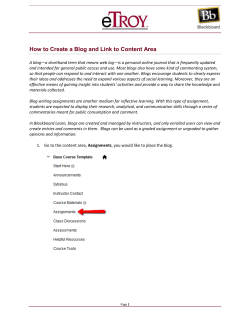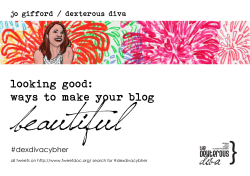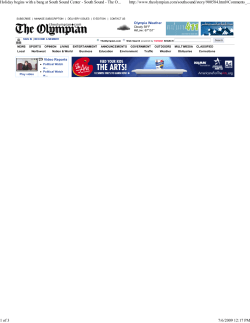BLOGGING ULTIMATE GUIDE THE
THE ULTIMATE GUIDE TO BLOGGING THE ULTIMATE GUIDE TO BLOGGING INTRODUCTION Welcome to the Ultimate Guide to Blogging! Whether you’re new to the game or a more experienced content connoisseur, this guide will give you the practical advice you need to help manage your blogging efforts throughout each stage of its lifecycle. From creating your blog – to gathering stellar content – to leveraging and distributing your posts for maximum impact, we’ve got the tips, case studies and tools you need to build and maintain a successful blog that benefits you and your business. Plus, we’ve added in some industry insights to help you better understand the role blogging plays in your overall content marketing strategy, and how other businesses are investing in, and practicing, this critical content activity. Enjoy! Joe Pulizzi Founder Content Marketing Institute @juntajoe *Disclaimer: While some content in this guide describes how B2B marketers can benefit from blogging, we’ve also included B2C insights and believe that many of the tactics covered here can be applied across both. 2 THE ULTIMATE GUIDE TO BLOGGING TABLE OF CONTENTS 1 Blogging 101 2 Blogging Stats, Facts & Insights (and what they mean to you) 3 Calculating the Costs of Having Quality Content on Your Blog 4 Getting Started: How to Build Your Blog and its Content Strategy a. The 10 Things Every Company Should Do Before Blogging b. Choosing Your Writing Style 5 Time to Write! How to Create Stellar Content in Each and Every Post a. Basics and Best Practices b. Post Types c. Attention-Grabbing Headlines 6 Promoting and Leveraging Your Posts for Maximum Content Exposure a. 12 Things to Do After Posting b. How to Leverage Your Post Content 7 Measuring Success (21 Blog Metrics) 8 Appendix a. Resources and Tools Library i. 22 WordPress Plugins ii. B2B Blogging tips iii. 10 Must-Have Content Marketing Templates iv. 10 Blogging Tips for Beginners and Experts 3 a. 12 Reasons to Start Blogging b. Companies Doing Blogging Right (Case Studies) THE ULTIMATE GUIDE TO BLOGGING SECTION 1 Blogging 101 Before we take a deep dive into the exciting world of blogging, let’s take a step back and discuss some fundamentals. What is a ‘Blog’? Shorthand for “Weblog,” a blog offers an easy way to present brief chunks of frequently refreshed Web content. Backed with easy-to-use technologies for syndication (e.g., RSS), comments and trackbacks, blogs are often the blazing centers of social media solar systems that can incorporate sophisticated SEO strategies and community-building campaigns. Even in the age of social media, CMI contributor Heidi Cohen argues that blogs are still a vital content marketing activity, now more than ever: “Blogs no longer get the same buzz as their newer social media cousins, Facebook and Twitter. That said, blogs are at the heart of social media, especially if you’re involved in content marketing…because blogs supply the content that drives social media conversations.” (Heidi Cohen) Now, blogging isn’t for everyone. To know if it’s right for you, here are some high-level “Hot or Not” guidelines: A HOT TOOL FOR... NOT-SO-HOT FOR... • Businesses eager to build communities around relevant issues/topics • Companies that cannot be open with information • Using the blog as a repository for your social media strategy • Organizations without the necessary time, talent or expertise • Improving search engine rankings (search engines LOVE blogs!) • Businesses who do not like to experiment For those of you who the “Hot” column screamed your name –congratulations! You will likely benefit from building or enhancing your company’s blogging efforts. (For those of you in the “Not so Hot” column, we may recommend trying out some of the many other content marketing tactics outlined in the Content Marketing Playbook). 4 THE ULTIMATE GUIDE TO BLOGGING Blogging Stats, Facts & Insights (and what they mean to you) Regardless of how much, or little, your company invests in blogging, it’s important to see how your activities compare with other companies. Here’s a snapshot of the current “state of the industry” for blogging from 2012 (based on findings from the B2B Content Marketing 2012 Benchmarks, Budgets and Trends Report). B2B Content Marketing Usage (by Tactic) 79% Articles 74% Social Media (other than blogs) 65% Blogs 63% eNewsletters Fact 1: Blogging is on the Rise – For Almost Everyone: Blogging has been a steadily increasing practice for most companies over the past few years, regardless of size, specialty and location. 2011 was no exception, as B2B marketers increased their use of blogs by 27%, making blogs the 3rd most common Content Marketing activity (behind articles and social media). 58% Case Studies 56% In-Person Events Videos 52% White Papers 51% 46% Webinars/Webcasts What this means to you: If you’re not blogging already, and you have the capabilities to do so, you should seriously consider it – because your competitors probably are, too. Microsites 31% Print Magazines 31% Traditional Media 30% Research Reports 25% Branded Content Tools 22% Print Newsletters 20% eBooks 16% Podcasts 16% Mobile Content 15% Digital Magazines 14% 10% Virtual Conferences 0 5 10 20 30 40 50 60 70 80 90 100 THE ULTIMATE GUIDE TO BLOGGING Fact 2: Company Size Matters: 68% of companies with 10 – 99 employees maintain a blog, with only 55% of the largest companies employing this tactic. This may be due to the fact that blogging is a relatively simple, low-cost content activity that can have significant SEO and lead-generation benefits if done right. And, as a powerful inbound marketing tool, your blog can serve as the magnet that draws customers to your site, eliminating the need of more expensive or time- consuming investments like customer communities or white papers. What this means to you: If you have a lean department with even leaner budgets, you may want to consider using your blog as the core pillar of your online marketing strategy. Fact 3: Companies are Getting More and More Confident in Their Blogging Capabilities: While in-person events and webinars are still perceived to be the most effective content marketing tactics, on average, blogging experienced a 45% increase in how effective marketers felt the practice was. What this means to you: If you haven’t started blogging and feel overwhelmed by the thought of it, don’t fret. It gets easier, and in a relatively short period of time you will also likely feel that it’s becoming more effective. Practice makes perfect, right? What does all this research mean? It means that the case is there for you to begin or enhance your blogging activities, because most other companies in the marketplace are doing so in increasing numbers. Why? Because as we’ve touched on in the statistics above, blogs are extremely powerful, lowcost and can meet many of your content marketing needs in one shot. As Heidi Cohen states in the article: “12 Reasons to Put Blogs at the Center of Your Content Marketing”: Blogs are so popular because they are the optimal choice for your content marketing hub – acting as content chameleons that combine the strength of social media with old-fashioned print-publishing functionality. The reality is that in today’s content-driven world, while you may view yourself as a marketer, you’re really a publisher. You must provide relevant content for your prospects, customers and the public who – according to Ipsos’ research – spend over 10 hours a day consuming media. 6 THE ULTIMATE GUIDE TO BLOGGING To break it all down, here are the top 12 reasons why your company should invest in blogging, or take your current blogging activities to the next level. Oftentimes these reasons are also used as the starting point for convincing your executives to make an investment in blogging: 1. Blogs are an easy-to-use CMS (aka content management system). Blogs require limited training and/or technical skill to use while providing flexibility to update or modify content quickly. As an added bonus, blogs are inexpensive. 2. Blogs are part of a company’s owned media. Blog content is owned by your organization and can be integrated into your website. Unlike other third-party and social media outposts, you don’t need to worry about whether they’ll disappear or go out of business. A blog can serve in lieu of a website. 3. Blogs provide branded context for your content. As part of your firm’s owned media, blogs offer a branded context for your communications through the use of blog design elements that can be exported with the content. You can extend your brand without paying for third party media. 4. Blogs integrate your brand into your content marketing. Beyond the blog’s branded context, blogs create a blog personality with a unique voice. They offer communications transparency and the opportunity to write in a conversational tone that makes your brand feel “human”. Just be sure to avoid content that is clearly self-promotional, and ensure your blog personality is integrated with your brand personality across other social media platforms. 5. Blogs enhance search optimization. Through their keyword-rich content, architecture and cross-linking to other content on the Web, blogs support search optimization efforts. (Note: This assumes you’re using your own domain not a free third party blogging platform.) 6. Blogs are a 24/7 communication platform. With increased need for real-time communications, blogs are a great place to quickly publish favorable content about your brand or respond to evolving issues. Plug-in software can automate your editorial calendar. 7. Blogs support an array of media formats. For distributing branded content, blogs simplify the uploading and management of text, photographs, graphics, videos, audio, presentations and PDFs. When creating offline content and events, consider what kind of online content can go on your blog. 8. Blogs facilitate content distribution through multiple channels. Blogs can expand your message delivery through email and RSS feeds at no additional cost. Blog posts can also be automatically collected into email digests. 7 THE ULTIMATE GUIDE TO BLOGGING 9. Blogs supply content for social media interactions. Blog content is currency for social media engagement on social sharing sites such as Twitter and Facebook. Make sure to include icons and tailored calls-to-action. (Remember, these shares translate to earned media impressions (aka free.) 10. Blogs provide a targeted location to direct prospects and customers. With a URL or QR code you can direct prospects, customers and the public to your blog from other forms of content marketing. This gives you a way to connect the various components across platforms. 11. Blogs are flexible enough to support diverse initiatives. Blogs can help companies achieve a variety of corporate goals, such as providing product-related content, answering customer questions, attracting new prospects and hosting an executive platform. 12. Blogs provide metrics that you can use to track content marketing to business goals. As with any business strategy, it’s critical to monitor your progress. There are a variety of metrics to assess your blog’s effectiveness, which we will cover in more detail in this guide. To sum up, putting a blog at the center of your content marketing strategy is a sound idea. It provides a branded environment that’s optimal for your content and aligned with your corporate goals. Even better is the flexibility that blogs provide and their ability to be integrated into your social media strategy. 8 THE ULTIMATE GUIDE TO BLOGGING Calculating the Costs of Having Quality Content on Your Blog Calculating the cost of your blog is a challenging task as it’s very dependent on the types of platforms you use or resources you employ (for example, many standard Wordpress themes are free while other complex content management systems may be very expensive). These costs can vary greatly from company to company depending on your needs, location, or size, so rather than getting too granular, let’s start with the basics: The content creation. Here’s an overview of how and why you should consider making room in your budget for high quality content creation for your blog (originally posted by Joe Pulizzi in “How Much Should Brands Pay for Content Marketing?”) When most marketing professionals budget for content, whether it be for web content, blogs, editorial for print magazines or eNewsletters, they go by what “feels” right. Marketers inherently judge content pricing based on what they’ve paid for PR or other creative, or even the value of their own time. Content and copy are always subjective and there are always multiple steps. But the starting point is the Content Goal. If your goal is to create high-quality, thought leadership-driving content, then you may want to consider shying away from “cheaper” tactics, which may often include re-writes, content curation or lowerquality writing. Though the price tag may be lower, using this model is dicey at best. Why? • You have a unique voice and your content needs to portray that. Getting writers to understand your voice takes time and expertise. • You have a marketing plan that has specific goals that need to be addressed. That means the content created has to speak directly to those goals. This takes time and expertise. • Your content needs to original, engaging, valuable and compelling. Developing this kind of content takes time and expertise. Having a more experienced, high-quality content contributor allows you to write content that meets these important objectives, helping you lead the conversations with your customers and ultimately help your business profit from the content you create. Note: If you want more specific, tailored cost estimations, we recommend this blog post by Jay Baer titled, “Calculating Your Blogging ROI in 9 Steps” which contains detailed formulas for determining your blogging costs and revenue, and how to determine what your ROI could be (you may want to grab a calculator, pencil and paper if you go down that road…) Now that we’ve covered the basics, let’s discuss the fundamentals of your blog and how to establish what kind of content you’ll need to make it successful. 9 THE ULTIMATE GUIDE TO BLOGGING Getting Started: How to Build Your Blog and Its Content Strategy Whether you’re considering starting a company blog, or want to revamp the one you already have, there are 11 standard elements and practices each company should implement from the very start (with highlights from Heidi Cohen’s article “Must-Haves for Company Blogs.”) Determine Your Blog’s Business Objectives Before you jump in and get someone in your web department to develop your blog site, take some time to think through the major strategic elements. This is a critical step to ensure your blog is in line with your brand and/or company objectives. Among the top business blog goals are to: • Build the brand by providing content to support your offering. This information should engage prospective customers. • Expand reach by offering prospective buyers solutions to their product needs though a variety of content forms such as checklists and how-to videos. • Support sales by giving potential buyers useful information. The specifics depend on your products. It can be a 360-degree video to show clothing details and fit or a list of technology specifications. • Position senior executive(s) by spotlighting their thought leadership. This can be important for firms that are strongly associated with their founders. It requires buy-in and commitment from executives to actively post. Define Target Readers Your readers should be in line with your blog’s goals. When describing potential readers, it’s a good idea to characterize them in terms of demographics, psychographics and past behaviors. Also, consider how this segment behaves on social media: are they people who create content, comment on content or just read content (aka lurk)? 3 Key Points to Consider While Blogging 1. Encourage conversations, even “bad” comments can be an opportunity for developing good customer relations. 2. Be a good netizen: Participate on other blogs as well as your own. Develop a Top 15 hit list where you need to be “hanging out.” 3. Loosen up: Authenticity trumps perfection when connecting with readers. 10 THE ULTIMATE GUIDE TO BLOGGING Develop Your Blog’s Voice Since company blogs often include work from a group of contributors, it’s important to define various post attributes to ensure consistency across different writers. For instance, here are some characteristics I suggest bloggers consider: • Have a personality • Tell a story • Be contextually relevant • Sound like a real person • Have a point of view • Avoid sanitized corporate-speak Selecting your blog’s theme is part of this process since it drives how your content will be rendered. It’s also the first step in developing your writing style, which we’ll cover later in this manual. Outline Creative Elements This step ensures you set guidelines around branding (i.e. how will you integrate your brand into your blog presentation?) Include: • Color scheme • Typography • Post length • Use of other media These factors should be in line with your overall branding and brand presentation since you want your blog to reinforce your message on other platforms. Compile a List of Regular Features and Columns Decide what major content categories you want to include regularly, either weekly or every other week. Within these topics, develop specific columns and describe the focus. The aim here is to ensure your content is in line with your business goals and target reader’s needs. Think in terms of creating regular columns around frequent posts, topics or categories. As part of this process, determine how often you will post new columns to your blog because these elements will become the basis for your editorial calendar (see below). When selecting which features to include, decide on post frequency and how many bloggers you will need (or will have) since good content takes time to create. 11 THE ULTIMATE GUIDE TO BLOGGING Organize Your Blog Team (Hint: It’s NOT Just Marketing!) Heidi Cohen shares in this blog post how to organize your company internally around your blogging efforts, which we’ve highlighted below. When constructing a blog team, many people think only of content creators. The reality is that your team needs to be much broader. Here’s a who’s who of the team members you’ll be relying on to make your blog work day-in and day-out. Role Responsibilities Senior Management At a minimum, you need buy-in to rally the resources, both human and financial. Without it, the blog will only work as long as employees have the time and bandwidth to help. Once other priorities pop up, blogging will sink to the bottom of their priority list. Marketer At its core, your blog should support your marketing efforts. Therefore your blog’s editorial calendar should be integrated with your promotional plan to maximize your efforts. Content Creators The best content creators are subject-matter experts who can and want to convey information related to your offering and company (although, of course, you want to write about much more than your offering and company). There are three major categories that you can tap: internal resources, professional writers and customers. Note: Internal writers can come from your research, product management, merchandise, customer service, management or other functional area. Bear in mind that expertise rather than job level is the critical factor. The key is to find people who want to participate in the company blog and who have something interesting to discuss or are willing to collect information from appropriate sources. If you’re planning to use professional resources, include sufficient budget to get strong content. Editor 12 To have a strong blog, someone must guide the content direction so that it’s not just a vehicle for pushing marketing promotional messages. This can be a member of your marketing, communications, PR or creative team. Or you may choose to use an outside resource. THE ULTIMATE GUIDE TO BLOGGING 13 Role Responsibilities Copy Editor Don’t overlook the importance of having an outside editor to correct the language and catch typos, especially if your contributors aren’t trained writers. This may be the job of the editor, or you can use someone different (for instance, at CMI, this is two functions). You need to be able to overcome writers’ concerns about their writing skills. It’s also useful for ensuring a consistent voice. Creative For many blogs, this can be a nice-to-have element. At least in the beginning, modify your blog’s theme to make it consistent with your brand. Creative resources can be important if you’re using visual content that needs to be developed specifically for your blog. Also, you may need additional photography for product and other elements. If your business is highly visual, such as fashion, this may be at the heart of your blog. In this case, you need to consider this when planning your photo shots and other marketing to ensure you cost effectively get content. Technical/Web Resource While most blogging technology is relatively user-friendly, it’s helpful to have a technical or web resource to answer any contributor questions, provide assistance for any technical issues and ensure the blog is integrated with your other technology. Analytics Support While you don’t need a full time resource, as with any marketing effort, it’s important to track your results. This work can be incorporated into your on-going web analytics. [For those new to content marketing, here are some important content metrics to track.] Human Resources Human resources isn’t on everyone’s list, but it should be. If participating in your blog isn’t incorporated into blog contributors’ job descriptions and goals, it probably won’t get done. Also, it’s important to ensure there are social media guidelines in place so participants know what’s acceptable to do. Budget While not a team member, you must have resources to support your efforts. Often these resources require a member of your finance or accounting team to track them. THE ULTIMATE GUIDE TO BLOGGING Note: To organize all the people on your blog team, you may want to consider adding a blogging administrator role to the above list. Here are Amanda Maksymiw’s opinions on what the blogging admin does, and the benefits of creating such a role: The blogging administrator develops the overall plan, gets buy-in from the CEO or president of the company, and works with the other employees on meeting their goals. In addition to setting goals for the blogging program, the admin selects the right platform, shares your editorial guidelines and processes (see # 7 below), identifies target keywords, trains employees on blogging best practices and stays educated on the latest SEO trends to ensure there’s a continuous process of improvement in place. The blogging administrator is also responsible for marketing the blog through numerous marketing channels and various social media sites. Who should it be? In choosing a blogging administrator, you may want to consider keeping the position internal, especially if your company does not have a set of target keywords and target personas. It may make sense to assign these responsibilities to a marketing manager or director until the program has some legs. This way, you can ensure that the program will be set up correctly from the start. Are you a blogging administrator? OpenView Labs has packaged a guide to help all companies start a corporate blogging program. (Note: This requires registration). Their eBook includes an introduction to corporate blogging, checklists and quick start guides for each person responsible for kicking off a successful blogging initiative. The eBook features unique tips from content marketing experts Ann Handley, Jonathan Kranz and Joe Pulizzi. Implement Blog Article Writing Guidelines. On the surface, writing a blog article looks so simple. In fact, that is often the exact point of view of first-time contributors. It’s not until you get the first draft from them that you realize they have very little understanding of how to write effectively for a blog. Blog article writing guidelines are the answer to this problem. While blog article guidelines will not make a poor writer a good one, they will ensure your articles meet your word length requirements, have the right tone and align with your editorial goals. However, if your company’s marketing strategy is well-defined in terms of target keywords and personas, it may make sense to use an external resource as your blogging administrator, which you can easily find through job websites like Craigslist or a matching site like Junta42. 14 THE ULTIMATE GUIDE TO BLOGGING An Important Note on Negative Comment Handling and Crisis Management Procedures It is going to happen. You will receive negative and disparaging comments and complaints on your blog posts. Knowing and accepting this in advance allows you to get prepared. It is absolutely imperative that you establish a procedure for handling negative comments with professionalism and tact. Be sure the appropriate people in your company are involved in the process. If you are not sure where to start, turn to your procedure for handling any type of customer complaint. The channel really shouldn’t matter, right? Your approach should be one that focuses on turning the negative experience into a positive one. Complaining customers aren’t new, nor should the way you handle them be (unless your new way is better). A blog can also play a very important role in crisis communications. Its ability to share facts and help you stay ahead of the news cycle is unprecedented. In the past, as a company, you were at the mercy of the media. Now with a blog, you have the opportunity to address the public and share the message that is important to you, the public, and your stakeholders as frequently as you like and with the immediacy that you may need. That said, if and how you use your blog during a crisis is not a decision to be taken lightly. It’s one that should be made in advance so that valuable time during a crisis is not wasted on debating the merits of using the blog to communicate. Get a plan in place ahead of time and be prepared to execute on it if the need arises. Create an Editorial Function Ensure the blog has one consistent voice and posts have been edited for basic grammar. An employee or an outside freelance editor can fill this position. An additional benefit is that this can help mitigate writers’ concerns about the quality of their posts. The blog should be written so that it sounds like real people talking, not corporate speak. Develop Your Editorial Calendar Coordinate your regular features and columns with your ongoing editorial calendar. The goal is to ensure that your blog is synchronized with your marketing, PR initiatives and other corporate communications. Where appropriate, incorporate a call-to-action and promotion code to your marketing. While not foolproof, this can help get some traction with monitoring your results. 15 Editorial calendars As CMI contributor Jeremy Victor, states an editorial calendar is a must: “The key point I like to stress about an editorial calendar is that the process of creating the calendar is as important, if not more so, than the end result.” To learn how to create your own in more detail, check out How to Put Together an Editorial Calendar. THE ULTIMATE GUIDE TO BLOGGING Create a Publication Schedule (from “Five Corporate Blog Must-Haves” by Jeremy Victor) For all the benefits an editorial calendar offers, it only provides one date: the publication date. It does nothing for all the activities that must take place prior to publication. Enter the publication schedule. It is used to plan the pre-publication development process and milestone dates of articles, including writing, copy editing, proofing, approvals, posting the article to the blog platform, optimizing, etc. The publication schedule plays a very important role in identifying the deadlines that must be met to ensure that the final publication date is not missed. Give Props Where Props Are Due (from “How to Keep Bloggers Engaged” by Heidi Cohen) Recognizing your bloggers and making them feel special is extremely important, especially if you want to have a consistent amount of quality, meaningful and insightful content to publish. Here are some ideas to keep your blogging team of experts engaged: • Create a special author blurb with a photograph or other creative image and short bio of each contributor to appear at the bottom of each post. • Develop a special author’s page containing the blogger’s photo, bio and links with short blurbs for all of his or her posts. • Include bloggers on your blog’s About page. • Give bloggers credit in company tweets by referencing their Twitter handle when promoting their posts. This may require special programming. • Mention posts with the blogger’s by-line in your marketing emailings. Also, link to the blogger’s author page. • Highlight bloggers on your company intranet to give them internal recognition. • Spotlight your bloggers on a company bulletin board. It’s also a good place to ask for additional input for your blog. • Reward your bloggers. This can include a recommendation on an employee’s evaluation, a bonus or a small incentive like a gift certificate. The goal is to show your appreciation. Choosing Your Writing Style Choosing your writing style is arguably the most important step in creating your blog. That’s because what will ultimately draw your readers into your blog, and keep them, is how compelling your content is and powerful your words are. Here are some ways to establish your blog’s style to help it resonate with your readers (with contributions from Heather Rast’s “3 Tips to Help Make Your Blog Content Pop.”) First and Foremost: Be “You” The first step in choosing your writing style is to find some personality in your words . Having a deft hand with the AP Style Guide doesn’t necessarily mean a writer can’t be funny, after all. When nurturing a business blog, you can have big, important things to say — and say them well — without coming off stodgy. Business blogging success is about tapping into human motivations in a way that’s appropriate for your brand and image. 16 THE ULTIMATE GUIDE TO BLOGGING Also, be sure your blog has comments enabled, and consider allowing new commentators to add their insights without moderation. If these avenues are closed, you risk sending a “no outside voices welcome here” message to readers. And as part of your blog governance, be sure it is someone’s job to review comments and make timely replies. Orphan comments are kind of like a phone call that was dropped – dissatisfying and potentially frustrating those that take the time to comment. Many times there’s gold in the reader comments, so be sure to promote contributors in social media (they’ll appreciate it), and consider approaching them to expand on their ideas in a separate guest post. Company Example: SEOmoz produces a companion blog to its corporate blog: YOUmoz, which features posts written by members of the SEOmoz community. The guest posts cover a wide variety of search engine optimization tactics, from paid search to social search, technical SEO, and on-page optimization. Readers identify with the from-the-trenches perspectives and tactical advice the blog provides. SEOmoz also allows posts to be voted on, and it promotes the most popular posts to a feature spot on the SEOmoz blog, giving their authors additional recognition. Express your point of view Many companies write blogs that are stripped of all their personality and devoid of clear opinion. If yours is two miles west into the neutral territory, ask yourself – why would anyone read anything so boring? Just like we want friends that stand for something, we want to interact with companies that reflect our values and interests. For Example: Ian Lurie, CEO of Portent Interactive in Seattle, Wash., writes a blog called Conversation Marketing. In his writing, he makes it clear that he feels strongly about black hat SEO, agency puffery, and clients who want stuff for free, but somehow his posts don’t polarize. They’re funny and selfdeprecating and, OK, a little sarcastic. But because Ian can poke fun at himself (and writes so intelligently about his business), his posts don’t come off as high-handed in the least. 17 THE ULTIMATE GUIDE TO BLOGGING Time to Write! How to Create Stellar Content in Each and Every Post Get the Blogging Basics and Best Practices Down So far in this guide, we’ve discussed what makes a good blog and how to establish your overall writing style. Now let’s cover how to write a powerful blog post. Here’s a list of the most fundamental writing basics to consider as you start putting your fingers to the keys (brought to you by Tracy Gold). 1. Speak to one target audience – the whole time: Figure out who is buying what you’re selling and write a blog post for them. Now, you may have different audiences you’re trying to reach, so you may need to change who this target audience is from post to post. But be sure each individual blog post is consistent from start to finish. 2. Be short and sweet: A good blog post is between 400 – 1,000 words; easy enough to digest during a coffee break. If you have more to say, consider breaking your post into two parts, or tightening up your ideas and language. And remember, just because something is short doesn’t mean it’s easy to read. Make posts easy to skim by cutting content up into sections or lists. 3. Say something interesting and useful: It’s OK to write a blog post about a quick thought, but make sure it’s a whole thought, not half of one and half of another. Would what you’re writing change the way your reader thinks about an issue? Spur an idea? Be worth emailing to a coworker? If not, you’ve got work to do. 4. Relax: Your blog probably won’t help you win a Pulitzer Prize and that’s ok. As long as your posts are useful, readers will come back for more. 5. Be a show off: Don’t tell readers your company is awesome; write great content so readers are the ones who say your company is awesome. Use concrete, specific language and examples in each post to build trust with your readers. 6. Have a compelling title and leading paragraph: Make your readers want to read your post right away. But don’t promise something with your title and intro that you don’t deliver. (We’ll go over how to create compelling titles in just a bit.) 7. Balance SEO with good content: Especially with titles, you need to strike a balance between catchiness and SEO. Don’t flood readers with keywords, but do pay attention to the basics such as pretty URLs and meta descriptions. 8. Include a Call to Action (CTA): Even if it’s just a call to comment or connect on Twitter, blog posts should end with something that moves readers to a next step. Do not, however, ask people to buy something at the end of a post. Hard sells in blog posts will lose your readers’ trust. Pick Your Post Type: Once you have the “meat” of your post down, now you need to make it unique, engaging and easy-to-digest. This is where the “type” of post you write matters, because how you organize and communicate your incredible insights can make all the difference with your readers. Here are some of the most popular blog post types (we’ll cover a few of these in more detail below). • “How to” posts • Narrative story posts • Sectioned posts that use a series of sub headers • The monologue-style video posts often used for book reviews or Q&A • Lists 18 THE ULTIMATE GUIDE TO BLOGGING Spotlight On: How-To Posts (from “3 Tips to Help Make Your Blog Content Pop” by Heather Rast) A How-To post uses your content as a way to identify you audience’s pain points and fix the things that are challenging to them and their business. To craft this kind of post, look into whatever it is that causes readers to waste valuable time, complicates their decision-making process, or keeps them awake at night. Then write about ways to help them become more efficient, more productive, or more confident in a very practical, how-to manner. For example: Lowe’s publishes a site that’s educational, informative, and inspirational. Lowe’s Creative Ideas explains how to tackle home improvement and décor projects to people who are interested in exploring their creative side but have a hard time imagining a craft concept or finding the right materials for the job. The before/ after and step-by-step instructions help readers visualize their goals and break down the steps to achieve them. Spotlight On: Lists (From Nate Riggs’ “Mastering 3 Styles of Blog Lists for More Effective Content Marketing”). Organizing your blog posts into lists allows for easier audience consumption. To make sure your points get across to your readers in the most organized, optimal ways, consider writing them as a list. Here are the 3 most common, and effective, types of lists: 1. Brief lists: These are bullets that are typically brief statements with little description but plenty of emphasis. Each bullet point may contain a link to another online resource; a link to an individual’s profile, blog or company; or even a step in a larger process. But don’t be confused by the name. Brief lists are typically longer in total length than posts with fewer items in the list. • Benefits: If the post contains quality and relevant content, this style of list can entice readers to bookmark the post to use the list as a resource down the road or share it across their own networks. Keep in mind that for longer lists it’s best to use numbered bullets so your readers feel like the content is somewhat sequential and has a sum total. • Example: Startup Culture: 23 Insights from the NetFlix Culture Deck – Dharmesh Shah 2. Detailed lists: Each bullet is a complete thought. Because of the emphasis on description, these lists typically carry a lower number of bullets, and the overall post is shorter. • Benefits: This style of post is excellent at communicating complex information. Detailed lists also can be used for creating lists of people for whom you would like to share brief stories, biographies or even testimonials. • Example: 9 Ways to Use EdgeRank to Rule Your Facebook Experience – Nate Riggs 19 THE ULTIMATE GUIDE TO BLOGGING 3. Hybrid lists: This combines the elements of short and detailed lists, often with descriptive narratives or explanations as paragraphs in between the actual lists. • Benefits: In some lists, videos can be used to introduce the idea or need for the content and visually identify the author to the readers. Video can also be used to communicate the actual list bullets, but remember to include any links to items you mention in your monologue. • Example: Innovation Blocks – “Taking the NO Out of Business InNOvation” — Mike Brown Grab Readers Attention from the Get-Go (Create a GREAT Headline) (With insights from Kelly Reeves) Even a great post, written in the most logical, organized way, may not get read if it doesn’t have an incredible headline. And after all, after spending so much time planning and creating content, it would be a shame for readers to miss out on your great content because your headline didn’t catch their eye. To learn more about what makes readers actually click through, Outbrain, a content discovery platform serving content recommendations on top publisher sites, looked through data on 150,000 article headlines or titles that were recommended across our platform. The purpose of this research was to offer content publishers and marketers insight into headline characteristics that get the desired click-through. Here are our findings. Length Matters A title with eight words performed best. These titles received a 21% higher click-through rate than average. Pics Get Clicks Outbrain’s data analysis showed readers are attracted to content with images. Thumbnails worked better than logos and increased click-through rates by 27%. Lists with a Twist Lists and photo galleries typically drive more page views, but they get more click-thorughs as well. Headlines that contained odd numbers had a 20% higher click-through rate than headlines with even numbers. Going Deeper A colon or hyphen in the title — indicating a subtitle — performed 9% better than headlines without. Questions Work Titles that ended with a question mark had a higher click-through rate than those that ended with exclamation marks or periods. If you really feel the urge to use an exclamation mark, our studies have shown that three (!!!) received almost twice as many clicks as all other punctuation marks. Once you’ve finished selecting your headline- you’re done! But now what? Now, the real work begins….because to make the most of your blog you need to promote it and leverage it for maximum impact. 20 THE ULTIMATE GUIDE TO BLOGGING Promote and Leverage for Maximum Content Exposure Writing your blog post is just the beginning. After you hit “publish” you then have two very important tasks to take on: Promoting your blog post and leveraging its content for additional content marketing initiatives. Both these activities will ensure that you have a consistent, and widely read, volume of content that positions your company as an industry thought leader. To start, let’s cover how to maximize the impact and exposure of your completed post. Even Great Content Can Go Unnoticed In reality, the only people who know your post is there are you and your RSS subscribers. After a while, a search engine spider will come along and your post will begin jockeying for search-engine position among the thousands of other web pages related to that same topic. Sure, your post is probably groundbreaking, but Google might not figure that out for months. Rather than rely solely on search engines and a handful of subscribers to pump up your organic volume, content publishers need to establish syndication connections and plan for some targeted promotion to ensure that each piece of content gets noticed by key influencers and your ideal customers. To help you get your content noticed, here are the key tasks you’ll need to complete after writing a new blog post. 12 Things to Do After You’ve Written a New Blog Post Adapted from the original post by Brody Dorland 1. SEO / Keyword Integration Your content may be good as is, but a little keyword research and integration can have a big impact on search engine rankings and traffic. Scan through your content and pick out the main topics covered in your post. Plug those terms/phrases into Google Adwords’ free keyword suggestion tool. Take note of the most popular search terms and variations in phrasing and wording. Go back to your content and try to beef up your post title, content, meta description and tags with those popular terms/phrases. 21 THE ULTIMATE GUIDE TO BLOGGING 2. Syndication One of the most powerful and misunderstood mechanisms of a blog is its RSS feed. This really simple syndication method allows you to automatically feed your blog’s content to many different places, including many social networking sites. Let me say that another way. When your RSS feed URL is plugged into your social networking sites or profiles, hitting “publish” on your new blog post initiates an automatic “push” of that content to those sites. This can significantly expand your reach and save you hours of time versus posting content manually. Also note that this step is more of a one-time setup. Once you have established RSS connections on your social sites, you shouldn’t have to do it again. To get started, locate your blog’s RSS URL and plug that into the following: • • • • • Facebook Business Page – In your applications area, search for the “Social RSS” application and get it set up to publish your content to your Facebook page wall automatically. LinkedIn Personal Profiles – Look for “Blog Link” or “WordPress” in the applications section on your profile page and set it up to auto-post your content to your LinkedIn profile. Don’t forget to tell all of your employees to do this too. If you have a lot of employees, the increase in your potential reach could be gigantic. Plaxo – Although not as popular, Plaxo is another great business networking site that makes it really easy to “add a feed” and plug in your blog content automatically. Ning Community Sites – If any of your fishing holes are built on the Ning platform, you can plug in your feed using the “Add RSS” widget included on your profile page. Other Social Networking Sites – There are many other social sites that allow you to plug in your blog’s RSS feed. Scour your sites for this option. 3. Shorten your post’s URL This step used to only apply to posting links on Twitter, but with the addition of analytics (click-through tracking) on many of the URL shortening services, posting a shortened URL on any of your social sites is a smart strategy. Here’s how it works: • Copy your new blog post’s URL, paste it in a URL shortener that offers analytics (Bit.ly, Ow.ly, Cli.gs). • Use the shortened URL in any status update, link posting or teaser you plan on executing. • Check your URL shortener account for click stats, geographic and referring site data after your link has been up a while. 22 THE ULTIMATE GUIDE TO BLOGGING 4. Status Updates While this one may seem pretty obvious, it’s not that simple. Sure, you could just type your blog post’s headline into all of your social site’s status boxes, include your shortened link and call it good. But this might not get you the most clicks. Realize that each social site is a bit different (environment, social etiquette, audience demographics / psychographics). Tailoring your status/headline for each community could make a big difference. You also need to remember that when you post your new content via a status update, only a small percentage of your friends/followers will actually be online at that moment to see it. To maximize the likelihood of your followers seeing and reading your new post, you may need to send multiple updates on different days and at different times. You’ll also want to use different headlines each time since you may get banned from Twitter for sending the same post multiple times. • Productivity Tip: There are many tools out there that allow you to set up and schedule your updates to go out anytime in the future (Hootsuite, Twuffer, Later Bro). I’ll often schedule four to five updates with different headline variations all at once to post throughout the week. 5. Content Teasers on Other Sites Most social networking sites and online forums allow content promotion as long as it’s valuable, relevant to the community, and not blatant self promotion. A few examples: • LinkedIn group forums • LinkedIn Answers • Facebook groups • Ning community group forums • Niche industry forums A great strategy is to write a compelling headline or question as your forum post title, then include some thoughtful commentary followed by your shortened URL. Lastly, ask for readers to provide feedback on the forum to continue the discussion. 6. Social Bookmarking While this technique doesn’t have the horsepower it used to, posting your content to popular social bookmarking sites (Digg, StumbleUpon, Delicious, etc.) can still be a great source of traffic, backlinks and overall exposure. Think of social bookmarking as peer-reviewed content. If others bookmark/ digg your content, the more exposure you get and the more opportunity you have for others to link to you or reference your content on their sites. 23 THE ULTIMATE GUIDE TO BLOGGING 7. Seek Out and Comment on Other Blogs with Similar Topics Providing helpful, valuable comments on other blogs can be a great way to generate traffic, develop relationships, build a following and add backlinks. If you’ve just finished a blog post on a topic, now is the perfect time to do a quick search to find other blog posts on the same topic. Are the other posts lacking something that you covered in your post? Add your viewpoint in a genuine, non-self-promotional way. If the comment form asks for your website URL, paste in your blog URL. 8. Seek and Assist on Twitter Genuine assistance is one of the best ways to build a community of loyal Twitter followers. When you post, jump on Twitter and do a search for a phrase like, “need help promoting my blog.” Scanning the resulting tweets will probably offer several opportunities to help people who are reaching out for help. Reply to them with some genuine advice and the shortened blog URL. The result is often a new Twitter follower, a new subscriber to your blog and a blog comment. 9. Email Signature Another powerful little technique is to add your latest blog post headline to your email signature. Many email platforms now have nifty little apps (Wisestamp for Gmail) that will pull your latest blog post headline into your email signature automatically. Do it manually if you have to. You never know when a prospect, vendor or client might read a post that sparks a conversation or creates an opportunity. 10. Share Your Blog Post with Target Customers You’ve just created a blog post that you know would be beneficial for certain customers. What are you waiting for? Send them an email with the shortened URL and a note, “thought this could really help your business.” Then check the analytics to see if they clicked on it. 11. Add your blog post to your next e-newsletter If you have an e-newsletter, you should be incorporating at least some of your blog content. Include a few post headlines/teasers and see which posts get the most clicks. You may just find that you need to do some follow-up blog posts on a topic that received a lot of clicks. 12. Ask other bloggers to mention your post Building relationships with other bloggers in your space and asking them to blog about or link to your post can be a great way to expand your reach. Reciprocating promotional efforts can have a big payoff in the form of high-quality backlinks and big jumps in search engine rankings, blog traffic and subscribers. You went through the checklist, and published your post. Now what? Getting one blog post exposed, and read, is a challenge in and of itself. But the “set and forget it” mentality of a post is a dangerous one, as you could be leaving some incredible content on the table. Instead, think about ways to use the content from your blog post for other content marketing endeavors. This will ensure you’re getting the most out of the time, resources, research and other insights you’ve gathered for your blog. 24 THE ULTIMATE GUIDE TO BLOGGING Leveraging Your Post for Continued Content Marketing Success Adapted from the original post by Tom Pisello What do we mean by “Content leverage”? Content leverage is using every piece of content in multiple ways to get the highest return on investment from each piece of content. Obviously, content is not valuable unless buyers are aware of it and are engaged with the material. This requires marketers to deliver the content in new, interactive ways and channels. Borrowing from Newton’s first law, content in motion will tend to stay in motion and be more effective as a result. Step 1: Developing content derivatives An executive writes a compelling blog article based on new research from a survey of customers and prospects. The blog post explains how the research findings uncover an important buyer issue, validates the market need for the vendor’s solution, and highlights that solutions exist to address the issues identified in the research. A research-focused post helps in the early stages of the buying cycle to inform buyers that solutions are available to make improvements. In this scenario, marketers can develop content derivatives such as: 1) Research White Paper: The marketing team develops additional content based on the original blog post to create a white paper. However, keep in mind that research indicates buyers prefer shorter white papers; the recommended length is four to six pages. 2) Infographic: Research and best practices recommend converting content into an infographic to illustrate data that can be quickly understood and enhance a call to action. The elements of an infographic can be weaved into the white paper and other materials to make the data “come to life.” 3) PowerPoint: The presentation is an overview of the research findings on the market opportunity, a summary of the white paper and the executive’s best practice recommendations, which can be uploaded on Slideshare. 4) Live and On-Demand Webinar: The executive leverages the PowerPoint to present a live webinar, which is also recorded for on-demand playback. 5) Video and Podcast: The executive is interviewed in Q&A form to create a series of short and compelling videos and podcasts. Creating transcripts of each interview can provide additional content leverage. 25 THE ULTIMATE GUIDE TO BLOGGING To improve the connection and engagement of today’s busy buyers, more marketers are moving beyond traditional options to leverage interactive media such as: 1) Microsites: The marketing team develops and publishes a collection of related research and advice to a best practices microsite, providing buyers with a single resource to facilitate each step through the buyer’s journey. 2) eBook: The team converts the key white paper content and PowerPoint into a visually compelling eBook, an interactive overview of the research, and key points that an executive can quickly read to understand main concepts and recommendations. 3) Mobile Content / Applications: The team converts the research into content optimized for mobile devices and creates a “Solution Finder” application to help users find the right solution based on which piece of the research matches customers’ specific priorities / pain points. 4) Multi-media White Papers: The team enhances the white paper presentation with embedded video and podcast recordings, helping buyers feel more connected to the executive. 5) Interactive White Papers: Today’s buyers demand content be more relevant and concise. To deliver a personalized white paper, the marketing team should consider assembling and customizing the content for each buyer. This content customization can be developed on pivot points, which matches content to the buyer’s industry, location, size, role in buying cycles and pain points. The content is put into an interactive software application to survey the buyer on his profile. From there, a customized white paper is delivered with content precisely matching the buyer’s profile. 6) Interactive Diagnostic Assessments: Most buyers struggle to understand whether research issues are relevant or applicable to them and whether addressing the issues should be priority. The marketing team may consider a diagnostic assessment to gather and benchmark the prospect’s opportunities against industry peers and leaders. This can illustrate to buyers the competitive costs of maintaining the status quo versus the competitive advantages of adopting new solutions that can address priority issues. 7) Benefit Calculator: Without a business case, today’s economic-focused buyers are hard pressed to allocate budget and pull the trigger on an investment. The marketing team can tap the research to create a customized, interactive benefits calculator that will quantify potential benefits for prospects. 26 THE ULTIMATE GUIDE TO BLOGGING Step 2: Putting the Content in Motion The traditional ways to connect and engage buyers with valuable decision-support content is evolving to incorporate more channels and social sharing. Traditional channels use promotions, excerpts, and links to the content in order to increase awareness and engage buyers. Some of the traditional channels that the marketing team leverages to promote content include: 1. Website(s): Promote and link to the content from the main company website and microsites, not forgetting to promote the content via portals in support of sales / channel enablement. 2. eNewsletters: Include excerpts and links in regular newsletters as value-added content. 3. Banner Advertising: Use banners to promote the content as a call to action for users. 4. Paid Search: Use targeted keywords and content as a call to action. 5. Traditional Advertising: Place promotions and links from traditional advertising to the online content. The one issue with these traditional channels is that they are paid advertisements and have a low trust rating. However, social content placement is often earned and is trusted more than traditional advertising by today’s skeptical buyers. Using social media-focused channels, marketers connect and engage with influencers and the buyers’ communities via: 1) Twitter, Facebook, LinkedIn Posts and Links – Beyond just links to promote the content, marketers post key excerpts of compelling findings and advice. These posts are liked and forwarded by other members. 2) YouTube & Slideshare Posts: Based on the type of content, the marketing team leverages specific social channels for sharing content such as YouTube for videos and Slideshare for PPTs and PDFs. 3) LinkedIn Discussion Groups and Quora: Marketers determine what key questions would be compelling to discussion groups to attract group members’ comments on the research and findings as well as to collaborate on additional opportunities, best practices and solutions.. 4) Influencer Links: Marketers make influencers aware of the content and findings / advice, prompting several influencers to write about the content and pass along excerpts / links. 27 THE ULTIMATE GUIDE TO BLOGGING 5) Search Engine Optimization (SEO) – Search engines prioritize links to content that are seen as timely, relevant and valuable to the community. To optimize SEO, marketers still need to be sure that content is tagged properly and contains important keywords. Additionally, marketers must ensure that content is back-linked, liked, promoted and linked to/from other independent and influential sites. 6) Article Syndication: Marketers convert the blog post and other content into article form, and get digital and print publishers to feature / promote the article because they feel it will help their readers. The Bottom Line When an author develops a blog article or other piece of marketing content, it’s key that the marketing team leverage the content in multiple ways by creating derivatives to put the content in motion. This strategy should include creating multiple traditional and new interactive media derivatives that engage buyers with content through traditional and social channels. This graphic illustration of a single piece of content from a research oriented blog post can be used to derive multiple pieces of content to connect and engage buyers via multiple channels and facilitate the buyer’s journey that can help drive content marketing effectiveness. 28 THE ULTIMATE GUIDE TO BLOGGING Measuring Success So you’ve done all this work, created compelling content, generated great feedback and feel, well, pretty darn good about your blog, right? Unfortunately, you need more than a good feeling to know whether or not your blog is having any measurable impact. And as we all know, to justify a continued investment, your company is going to need some numbers. Here are some of the most common ways companies can gauge a blog’s success (From Heidi Cohen’s “21 Real Blog Metrics Your Company Needs to Track”) First, let’s take a look at what your CMO thinks makes a great blog: Note that the top indicator is not the type of content, but how engaging that content is: i.e. posts that make your audience think, react, and respond. Second to that is frequency, making your blog the consistent “go-to” place for the latest industry information you cover. Despite needing to be accountable for other kinds of marketing campaigns, CMOs forget to use the techniques they rely on with other forms of marketing when it comes to blogs. Why? Surveys show that the top metric for measuring the effectiveness of a blog is reader comments. Of course, comments are a sign of activity and reader engagement. But do most CMOs take the time to read a wide array of blogs and comment on them? I doubt it–like most of their audience, they probably lurk. The reality is that like any other marketing strategy, blogs must be aligned with your corporate objectives. And in turn, your metrics need to be directly related to determine whether you’ve achieved these goals. 29 THE ULTIMATE GUIDE TO BLOGGING To this end, here are 21 blog metrics to assess your success relative to your marketing objectives. 30 Metric Description Goal Count visits and unique visitors Where do your visitors come from? Where specifically do they go on your site? Attract your target audience. Page Views – Numbers and Activities Which pages and categories attract your readers? Where do they click to and where do they leave your blog? (Hopefully, you’re sending them into specific product-related pages on your website.) Track areas of reader interest and show contribution to purchase process. Time on site What is the average time people spend on the site? How much time do people spend on specific pages? Get customers to spend a lot of time engaged with your content and brand. RSS feeds and email lists Measure sign-ups for your RSS fees and email lists to determine if the blog is helping you build an online following. Build an audience for your content. Brand-related metrics This encompasses a broad spectrum of branding metrics such as brand recall, favorability, sentiment and intent to purchase. This is often tracked via surveys. Show brand growth and/or change of perception. Product information metrics This includes a number of targeted promotion codes used and click-throughs to purchase or place in cart. Increase sales (also expand cross-sell and upsell). Call to action Use a call-to-action and a unique promotional code to track results. Support sales with appropriate content. THE ULTIMATE GUIDE TO BLOGGING 31 Metric Description Goal Blog-Related Revenues Track sales related to blog content. Link to appropriate product pages on your website. Upsell on post-purchase support pages. Increase revenue generation. Search Rankings Is your blog content helping you improve your search rankings? Use keywords to create relevant content. Be more findable and reduce search optimization expense. Inbound Links How many sites are linking into your blog? How influential are they? Improve your SEO efforts. Outbound Links How many outbound links do you have? Get attention of experts in your field. Intra-Company Links Since links are an important element of showing what’s important, do you have links to other relevant areas of your site? Support search optimization efforts across the organization. Number of Social Media Shares Count social media shares and note which platforms readers use (such as Facebook, Twitter, LinkedIn and others like StumbleUpon). Expand reach cost effectively and maximize earned media from social shares. Video or Other Media Downloads or Views. Instead of relying only on text, liven things up with entertaining content such as video, audio, presentations and e-books. Distribute content to broader audience and enhance your brand. Can also be used to provide product information and post-purchase support as well as to expand thought leadership. Post-Purchase Support See how many people download or read instructions for using product. Reduce returns, encourage repeat purchases and reduce customer service inquiries. THE ULTIMATE GUIDE TO BLOGGING Metric Description Goal Number of Customer Questions Answered Includes number of posts and number of customer questions. Answers to these inquiries can be sourced from across your organization. Are new questions being submitted? Do their comments need further clarification? Reduce customer complaints and customer service expense. Reader Comments and/or Votes Bear in mind that most visitors will only lurk, take in your content and take no further action. It’s important to show that you’re responsive to readers by responding to customers’ comments. (Note: Often bloggers account for half of the comments on any given blog post.) Expand community engagement. Community engagement Get prospects, customers and the public to share commentary, photographs and videos of your product in context. Enhance your content and community engagement. Media Links If you’re creating a positioning platform, one effective metric of success is how many media companies and bloggers link into your blog as a source of information. Get additional executive exposure. Number of Posts How much information are you generating? It’s useful to have an editorial calendar to keep yourself on track. Have fresh content on a regular basis. Blog-related Expenses Track costs for your bloggers, editorial staff, technology support, design and other areas that may affect your blog. Assess full cost of blog against other communications options. Bear in mind that every blog doesn’t need to track each of these metrics. What’s important is to track the ones that are most important to accomplishing the business and marketing goals that your blog aims to achieve. 32 THE ULTIMATE GUIDE TO BLOGGING Appendix Resources and Tools Library There are many resources and tools that you can use to help boost your blogging efforts, with more and more being created each day. Use this repository as a starting point, but we encourage you to bookmark, save, and scour for the latest best practices as often as you can to remain up-to-date with the latest blogging tactics. We’ll also continue to update you with the latest and greatest on the CMI blog. 1) 22 WordPress Plugins for Content Marketers (by Brody Dorland) Description: Wordpress is a great resource, and for many layouts (and non-personalized URLs) it’s free. As WordPress continues to dominate the blogging world, here are our favorite WordPress plugins for content marketers – plugins that will extend the functionality of your website or blog and expand the reach of your online content. 2) 2 Things a B2B Needs to Know While Blogging Description: In this video, Alison Bolen from SAS shares the two things B2B brands must be doing when blogging. 3) 10 Must-Have Content Marketing Templates Description: One of the things that can help most with content marketing is templates – those step-by-step guides that walk you through how to do something. Here are 10 templates that every content marketer can use (compiled by CMI’s Michele Linn). 4) 10 Blogging Tips for Beginners and Experts (by Joe Pulizzi) Description: This list is an excellent go-to checklist for marketers, and an easy list to run-through as you’re writing or preparing to publish your post. 33 THE ULTIMATE GUIDE TO BLOGGING Companies Doing Blogging Right (Case Studies) For examples or inspiration from company doing blogging right, here are some case studies highlighting their own best practices, lessons learned and results. (Thank you to CMI’s Michele Linn for help compiling these case studies.) The Hair Book Online (Contributed by Chiqui Cartagena) Hair Book Online is a blog devoted solely to your hair. Have a question about your hair? Ask a stylist and see your question answered on the blog by the pros who know hair best—those that work with it every day. The blog offers lots of content to help the reader with their hair and fashion needs. It is solely focused on providing readers with valuable and useful content. It’s a great way to engage with readers between print issues of the magazine, which is distributed to all Regis Salons. The blog is well-designed and not clogged with ads. It is also easy to connect to other channels including Flickr, Facebook and Twitter with Hair Book Online-branded identities. Here’s what marketers can learn from Hair Book Online: • Engaged consumers want valuable information without any hard sales push • Content needs to be all about the audience — make sure you’re providing helpful tips User engagement on the site has been impressive, with the average visitor clicking through more than four pages per visit. The Cleanest Line (Contributed by Lisa Petrilli) One of our favorite examples of a great B2C Blog is “The Cleanest Line”, the “weblog for the employees, friends and customers of the outdoor clothing company Patagonia” as stated at www.TheCleanestLine.com. What’s exceptional about this blog is that it has a clearly-defined mission, vision and strategies laid out for all to see on its “About” page. As a result, everyone on The Cleanest Line team is “on the same page” in regard to what they are working to accomplish via the blog, and readers know what they can expect – and look forward to – in every post. One of the greatest impediments to success for corporate blogs is a lack of clarity around the mission and vision for the blog. Without a clear vision, there can be no alignment of strategies – and thus no alignment with measurable objectives. 34 THE ULTIMATE GUIDE TO BLOGGING Project Open Kimono – Series from Velocity Partners (Contributed by Doug Kessler) Velocity Partner’s blog has been doing a series of posts called Project Open Kimono, and it has been a really effective experiment — and a lot of fun to do. Essentially, over the course of ten blog posts (so far), we’ve shared our experiences behind the B2B Marketing Manifesto campaign. We started with our goals, then moved on to some experiments — including an A/B test to see how many downloads we lost by requiring registration. Clients don’t usually want us to share the inside scoop on their campaigns, but we can always talk about our own marketing activities. So this ‘living case study’ has been really powerful. We’ll definitely do more like it. Want more examples? Check out the 100 Content Marketing Examples guide for additional blogging examples, and more, to help inspire you and boost your current initiatives. Let’s Sum It All Up: Here’s An Recap Of Your Blog’s Journey To Success Start Gather Ideas 1 10 9 2 Get Additional Insights 8 3 4 Write! 5 6 Share, Share Share Publish Edit, Edit, Edit 35 7 Solicit Feedback Gather & Curate More Content For Additional Posts Leverage for Additional Content Pieces RepeaT steps 3-10 THE ULTIMATE GUIDE TO BLOGGING Thank you for reading! We hope you found this Ultimate Guide to Blogging a valuable resource, and that you feel equipped and ready to conquer this important content marketing initiative. For further information on these examples, please contact: Joe Pulizzi Content Marketing Institute joe@contentinstitute.com 216-941-5842 About Content Marketing Institute The Content Marketing Institute (CMI) teaches marketers how to own their media channels instead of having to rent them through advertising. We do this through events like Content Marketing World, media properties like Chief Content Officer magazine, and strategic consulting and research for some of the best known brands in the world. CMI content marketing experts Joe Pulizzi and Robert Rose have teamed up to help marketing pros and business owners develop a content marketing plan that goes beyond theories, and explains it in a way that can actually be implemented in their new book, Managing Content Marketing: The Real-World Guide for Creating Passionate Subscribers to Your Brand. To get more content marketing how-to resources, sign up for CMI blog alerts. Authors Joe Pulizzi, Executive Director and Founder, Content Marketing Institute Anna Ritchie, Content Marketing Specialist Special Thanks Michele Linn, Content Development Director, Content Marketing Institute Joseph Kalinowski, Art Director, Content Marketing Institute Jodi Harris, Content Manager, Content Marketing Institute Laura Kozak, E-media Manager, Content Marketing Institute 36 THE ULTIMATE GUIDE TO BLOGGING Essential Content Marketing Resources Chief Content Officer magazine CCO magazine is the leading print and digital magazine dedicated to content marketing strategy for marketing executives. CCO is free to qualified subscribers. Sign up here. Get Content. Get Customers Called “The Handbook for Content Marketing”, Get Content. Get Customers. teaches organizations how to use content marketing to deliver relevant, valuable and compelling information that turns prospects into buyers. Available now at Amazon.com. 2012 B2B Content Marketing Research Report Here’s the full report on many of the content marketing statistics found in this white paper. Download the report free today! Content Marketing Playbook You want content distribution options? You got it. Here are 42 content distribution tactics and over 50 case studies from companies doing content marketing right. Download the full guide today. Managing Content Marketing The follow-up book to Get Content Get Customers, but focuses on how to manage and structure content marketing inside the organization. A must read for anyone who “gets” content marketing and needs to execute content programs. Available now at Amazon.com. 37 Content Marketing World THE premier annual event for content marketing, where thousands of content marketers come together in one location from around the world. Find out more about CM World today!
© Copyright 2025