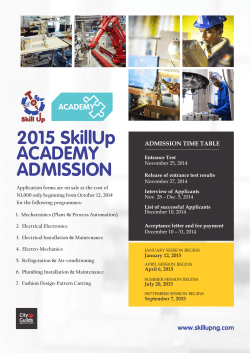RAC 11gR2 Setup_v1.2
RAC 11gR2 Setup requirements document
Prepared by: Brijesh Gogia
Architecture
Diagram 1
•
•
•
Shown above is very basic 2-node 11gR2 RAC architecture.
IP addresses shown are just for the sake of example purpose only.
‘rac-scan’ will have 3 IP address associated with it (discussed below).
Diagram 2
•
Shown above is the line diagram for a 2-node 11gR2 RAC architecture.
Setup Requirements
1) Hardware
•
•
•
Ensure servers run the same operating system binary
At least 1024 x 768 display resolution, so that OUI displays correctly.
Minimum 1 GB of space in the /tmp directory.
2) Network
a) NIC requirement
•
•
•
Each node must have at least two network adapters or network interface cards
(NICs): one for the public network interface and one for the private network
interface (the interconnect).
Network Interface Card (NIC) names must not contain “.” (DOT)
The network interfaces must have the same name on all nodes
For example: With a two-node cluster, you cannot configure network adapters
on node1 with eth0 as the public interface, but on node2 have eth1 as the public
interface. Public interface names must be the same, so you must configure eth0 as
public on both nodes. You should configure the private interfaces on the same
network adapters as well. If eth1 is the private interface for node1, then eth1 should
be the private interface for node2.
•
•
•
•
•
•
The use of a switch (or redundant switches) is required for the private network
(crossover cables are NOT supported)
For the public network, each network adapter must support TCP/IP.
For the private network, the interface must support the user datagram protocol
(UDP) using high-speed network adapters and switches that support TCP/IP
(minimum requirement 1 Gigabit Ethernet).
IP address 127.0.0.1 should only map to localhost and/or localhost.localdomain,
not anything else.
127.*.*.* should not be used by any network interface.
NIC bonding technique can be used for redundancy and high availability ( need
to look further into this area)
•
b) IP requirements
•
A public IP address and A virtual IP (VIP) address for each node, with the
following characteristics:
a) Static IP address
b) Configured before installation for each node, and resolvable to that node before
installation
c) On the same subnet as all other public IP addresses, VIP addresses, and SCAN
addresses
•
A private IP address for each node, with the following characteristics:
a) Static IP address
b) Configured before installation, but on a separate, private network, with its own
subnet, that is not resolvable except by other cluster member nodes
•
A Single Client Access Name (SCAN) for the cluster, with the following
characteristics:
a) Three Static IP addresses configured on the domain name server (DNS) before
installation so that the three IP addresses are associated with the name provided
as the SCAN, and all three addresses are returned using a round-robin algorithm
by the DNS to the requestor. Also, the IP addresses should not be specifically
assigned to any of the nodes in the cluster.
b) Configured before installation in the DNS to resolve to addresses that are not
currently in use
c) The name must be 15 characters or less in length and must be resolvable
without the domain suffix
d) Given a name that does not begin with a numeral
e) On the same subnet as all other public IP addresses, VIP addresses, and SCAN
addresses
f) Conforms with the RFC 952 standard, which allows alphanumeric characters and
hyphens ("-"), but does not allow underscores ("_").
So in all we will have 9 IP addresses configured for our 2-node 11gR2 RAC system
SCAN In brief:
We will be using Single Client Access Name (SCAN) feature of Oracle Real Application
Clusters (RAC) 11g Release 2.
•
•
•
•
•
The SCAN works as a cluster alias for databases in the cluster.
Three IP addresses are recommended considering load balancing and high
availability requirements regardless of the number of servers in the cluster.
For each of the 3 IP addresses that the SCAN resolves to, a SCAN VIP resource
is created and a SCAN Listener (as shown below) is created during cluster
configuration.
In our case, where we are using a 2-node-cluster (for which 3 IPs are still
recommended for simplification reasons), one server in the cluster will host two
sets of SCAN resources under normal operations.
If the node where a SCAN VIP is running fails, the SCAN VIP and its associated
listener will failover to another node in the cluster
3) Storage
•
•
•
•
With Grid Infrastructure 11gR2, RAW and block devices have been deprecated,
making ASM the recommended method of storing the OCR and Voting Disks.
ASM disks will be used to store OCR, Voting disks, db files, recovery files.
Raw or block devices can be used for ASM storage but Oracle strongly
recommend to use block devices for ASM setup in 11.2 onwards.
ASM disks must be accessible from all the nodes in the cluster.
•
•
Details on number and size of disks required will be provided by DBAs.
Block devices should be owned by grid:asmadmin
Note: In any installation, non-ASM managed operating system storage
repositories are required, and are used for swap files, execution libraries, and
user file systems. The Oracle database and ASM executable files and libraries
must reside on the server's operating system file system and cannot reside in an
ASM files.
4) Operating System/ Software requirements
1. OS groups:
a)
b)
c)
d)
e)
f)
dba
oinstall
oper
asmadmin
asmdba
asmoper
2. OS users:
a) oracle (oracle software owner ; primary group > oinstall ; secondary groups >
dba, asmdba, oper )
b) grid (primary group > oinstall ; secondary groups > asmadmin, asmdba,
asmoper )
Note: OS groups, group numbers and user must exist and be identical on all cluster
nodes.
3. Directory structure:
a) /u01/app owned by grid:oinstall with 775 permissions before installation,
and by root after the root.sh script is run during installation. This ownership and
permissions enables OUI to create the Oracle Inventory directory, in the path
/u01/app/oraInventory.
b) /u01 owned by grid:oinstall before installation, and by root after the root.sh
script is run during installation.
c) /u01/app/11.2.0/grid owned by grid:oinstall with 775 permissions.
These permissions are required for installation, and are changed during the
installation process.
d) /u01/app/grid owned by grid:oinstall with 775 permissions before
installation, and 755 permissions after installation.
e) /u01/app/oracle owned by oracle:oinstall with 775 permissions.
4. Ensure that OpenSSH is installed on your servers. OpenSSH is the required
SSH software.
5. The following packages (or later versions) must be installed:
asmlib rpms ( to be downloaded from http://www.oracle.com/technetwork/serverstorage/linux/downloads/rhel5-084877.html )
( suitable for our linux kernel version 2.6.18-238.19.1.el5)
oracleasm-support-2.1.7-1.el5.x86_64.rpm
oracleasmlib-2.0.4-1.el5.x86_64.rpm
oracleasm-2.6.18-238.19.1.el5-2.0.5-1.el5.x86_64.rpm
oracleasm-2.6.18-238.el5-2.0.5-1.el5.x86_64.rpm
binutils-2.17.50.0.6
compat-libstdc++-33-3.2.3
elfutils-libelf-0.125
elfutils-libelf-devel-0.125
gcc-4.1.2
gcc-c++-4.1.2
glibc-2.5-24
glibc-common-2.5
glibc-devel-2.5
glibc-headers-2.5
ksh-20060214
libaio-0.3.106
libaio-devel-0.3.106
libgcc-4.1.2
libstdc++-4.1.2
libstdc++-devel 4.1.2
make-3.81
sysstat-7.0.2
unixODBC-2.2.11
unixODBC-devel-2.2.11
6. Set the default file mode creation mask (umask) to 022
for installation software owner user (grid, oracle).
7. DNS related entries should be correct and same in files
/etc/resolv.conf and /etc/nsswitch.conf on all
the RAC nodes.
IMPORTANT- Besides the above OS requirements, it will be required to update few
root owned configuration files (for example /etc/sysctl.conf, /etc/hosts, /etc/security/limits.conf etc),
which will be taken care by DBA team as per Oracle stated requirements and for
doing this root access to server will be required.
root access will also be required by DBA team at the time of Oracle Grid
Infrastructure software installation.
© Copyright 2025