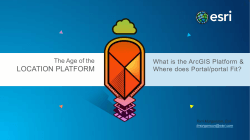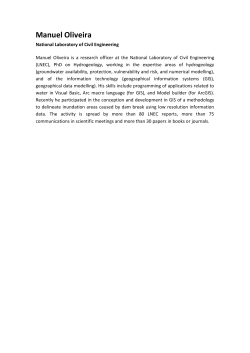Changes in Esri GIS, practical ways to be ready for the future
Changes in Esri GIS, practical ways to be ready for the future John Sharrard, Esri April 16, 2015 “The only thing that is constant is change.” Heraclitus, ca. 500 B.C. My story (of experiencing change) Changes in Esri GIS, practical ways to be ready for the future 1. Be open to change Changes in Esri GIS, practical ways to be ready for the future http://sourcepov.wikispaces.com/Paradigm101 http://sourcepov.wikispaces.com/Paradigm101 2. Invest time in staying informed Changes in Esri GIS, practical ways to be ready for the future ArcGIS Blog (http://blogs.esri.com/esri/arcgis/) Esri Insider Blog (http://blogs.esri.com/esri/esri-insider/) Video sessions for Esri Conferences (http://e380.esri.com/) 3. Create useful information products Changes in Esri GIS, practical ways to be ready for the future “The key undertaking of managers, and those who plan on their behalf, is to understand their business and identify what would benefit that business. From GIS, the fundamental benefit comes in the form of what we call information products. An information product is data transformed into information particularly useful to you – for example, economic data analyzed in relation to a specific location – and delivered to you, via computer, often in the visual form of a map. It it’s something that helps you do your work better, faster, more efficiently, then it’s an information product. Your GIS can quickly become a money pit if it’s not creating useful products for the organization, ultimately jeopardizing the very existence of the GIS initiative and perhaps your own job. Conversely, a GIS can prove its worth and justify its existence if it manages to help streamline existing workflows and create useful information products. These are the ultimate benefits reaped by any successful information system.” Roger Tomlinson, “Thinking About GIS”, p xvi The essence of GIS is answering a question related to geography – and effectively communicating the answer to the intended audience (s). 4. Embrace the App Revolution Changes in Esri GIS, practical ways to be ready for the future http://www.cio.com/article/2380501/mobile/mobile-app-revolution-rivals-industrial-revolution.html But when the day is over, Apple’s iPhone is still the best thing invented this year. Why? Five reasons: 1. The iPhone is pretty 2. It’s touchy-feely 3. It will make other phones better 4. It’s not a phone, it’s a platform 5. It is but a ghost of iPhones yet to come Why should we, as GIS Professionals, care about Apps? Devices Social Consumerization of IT Apps 58% Own a Smartphone 87% 2.8 Using the Internet Devices Owned by Knowledge Workers The App Revolution Demanding access to GIS information 5. Take advantage of the complete ArcGIS Platform Changes in Esri GIS, practical ways to be ready for the future The ArcGIS Platform enables every employee and contractor in your organization to easily discover, use, make, and share maps from any device, anywhere, any time. The ArcGIS Platform Custom Apps ArcGIS for Desktop (including ArcGIS Pro) Apps Web Apps (templates) COTS Apps (Collector, Explorer, Dashboard, Open Data…) Portal Map-centric content management system, security, identity On premises or online GIS Server Content Data Basemaps, services, layers… Historic GIS Platform Custom Apps ArcGIS for Desktop Apps GIS Server Data World Class GIS Platform Custom Apps ArcGIS for Desktop Apps Web Apps (templates) COTS Apps (Collector, Explorer, Dashboard, Open Data…) Portal Web Maps Map-centric content management system, security, identity On premises or online GIS Server Content Data Basemaps, services, layers… Portal Deployment – Your Choice (and/or) Apps Esri Host = ArcGIS Online for Organizations Portal You Host = ArcGIS Server w/ Portal Extension (included at 10.3) GIS Server Content Data Web Maps are the key “container” for delivering GIS maps to “anywhere, at anytime, on any device” - The Web Map JSON specification includes: - - - Links to data sources and services Layer control Symbolization instructions Information pop-ups Scale dependent viewing In-line stored data and graphics Real time data refresh parameters Extent definition Bookmarks Note: This is much what an ArcMap document (.mxd) or a ArcGIS Pro project (.aprx) does Web Maps are Used Everywhere Dashboard Story Maps Explorer Web Templates Briefing Book ArcGIS Pro Collector Web AppBuilder Online - Offline Support Open Data Included as part of the ArcGIS Platform – Immediately Deployable and Easily Configured 6. Make GIS available to everyone Changes in Esri GIS, practical ways to be ready for the future Knowledge Workers Executive Access Public Engagement Work Anywhere Enterprise Integration ArcGIS Professional GIS ArcGIS is a Platform Making mapping and GIS available across an organization 7. Start to use ArcGIS Pro Changes in Esri GIS, practical ways to be ready for the future What You Already Know… ArcGIS Desktop Professional GIS Applications New New ArcMap ArcGIS Pro • Intuitive • Fast (64 bit) • Multiple Layouts • 2D / 3D • Create Web Maps • Tasks and Projects Improved Side-by-Side Providing Mapping, Visualization, Editing, and Analysis • Quality • Performance • Cartography • Analytics • Image Processing • Security (PKI) Continued Support . . . . . . with Dramatic Improvement Why ArcGIS Pro? Vision The next generation ArcGIS desktop application for the GIS community who need a clean and comprehensive user experience which is incredibly fast and efficient, and that will increase productivity for integrated 2D and 3D workflows supporting visualization, data management, and spatial analysis. Application fusion Single, always responsive application ArcMap ArcCatalog ArcGlobe / ArcScene Is ArcGIS Pro a replacement for ArcMap? No! • It’s a new application, not a replacement • ArcMap continues to get better • ArcMap and Pro run side by side ArcMap ArcGIS Pro Desktop Files DBMS Server Cloud ideas.arcgis.com Top ideas Desktop Export to Excel 64 Bit Multiple Layouts Reorder Fields ArcGIS Desktop 10.3 ArcMap ArcGIS Pro Desktop Files DBMS Server … Continues to Improve and Evolve Cloud ArcGIS Pro • 64 Bit, multi-threaded • Always responsive application • Simplified contextual user interface • Integration with ArcGIS Online • New, fast, 2D/3D graphics engine • Integrated 2D/3D experience • Enhanced map layout capability • Project centric workflows • Simple search and query ArcGIS Pro • Powerful analysis • Editing in 2D and 3D • Simpler data modeling • Integrated with Esri solutions • Tasks - guiding workflows • Improved help system • Web based installation and automatic updates • Simplified licensing model • Customization (Python and Net) Familiar Extensions • Spatial Analyst • 3D Analyst • Network Analyst • Geostatistical Analyst • Data Reviewer • Workflow Manager • Data Interoperability ArcGIS Pro Customization UI Customization with Task Automation and Execution with Python Extensibility with New .NET API ArcGIS Pro in the Platform • • Tight integration with ArcGIS Online and Server - Powerful client to the ArcGIS Platform - Premier authoring application for Online content - Online as the content management system for Pro Provisioning content for Runtime Apps Licensing & ArcGIS Online • • • Access controlled by - “Named User” entitlement of ArcGIS Pro - Online Organization or Portal Organization Admin can: - Grant access of Pro by Named-User - Control product level and extension - Re-assign access as needed Pro User can: - Download and install ArcGIS Pro - Sign-in at startup - Go offline if needed Get Started with ArcGIS Pro http://learn.arcgis.com/en/projects/get-started-with-arcgis-pro/ Summary 1. Be open to change 2. Invest time in staying informed 3. Create useful information products 4. Embrace the App Revolution 5. Take advantage of the complete ArcGIS Platform 6. Make GIS available to everyone 7. Start to use ArcGIS Pro Changes in Esri GIS, practical ways to be ready for the future New Stuff – Recent and Future • Web App Builder http://video.esri.com/watch/3993/web-appbuilder-for-arcgis • Smart Mapping http://video.esri.com/watch/4214/smart-mapping • 3D on the Web http://video.esri.com/watch/4219/3d-on-the-web • 3D for Devices http://video.esri.com/watch/4220/3d-for-devices • Vector Map Tiles http://video.esri.com/watch/4215/smart-mapping-with-vector-maptiles • App Studio for ArcGIS http://video.esri.com/watch/4228/appstudio-for-arcgis Thank you! John Sharrard jsharrard@esri.com
© Copyright 2025