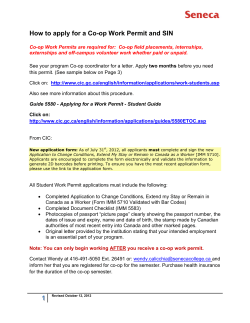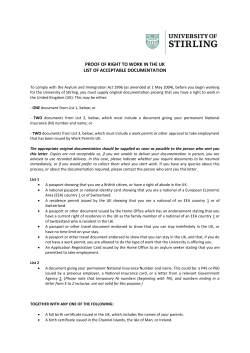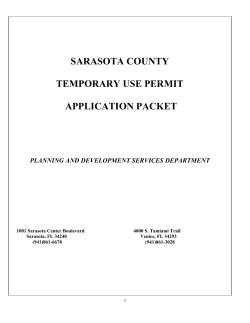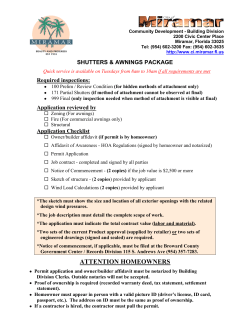CO-OP WORK PERMIT – ELIGIBILITY AND HOW TO APPLY/EXTEND
CO-OP WORK PERMIT – ELIGIBILITY AND HOW TO APPLY/EXTEND http://www.cic.gc.ca/english/study/work-offcampus.asp If you have a mandatory co-op, work placement or internship then you must apply for a CO-OP work permit regardless of whether the work opportunity is paid or unpaid. You must possess the document prior to commencing your work term. ► Eligibility For the co-op work permit you require a letter from your academic school stating that the co-op, work placement or internship is mandatory in order for you to graduate. Each academic school has its own criteria for distributing this letter; generally it is your Program Co-ordinator or Placement Officer. In addition to the letter from the academic school you should also request a copy of your transcript and a confirmation of enrolment letter from the college. These documents are ordered through your SRS account. Allow sufficient time for them to be mailed to you. ► Applying Check the processing times on CIC’s website to help you decide whether to make an online or paper application: http://www.cic.gc.ca/english/information/times/index.asp. Processing times are subject to change weekly. How to Apply: • Online at http://www.cic.gc.ca/ctc-vac/cometocanada.asp • Paper application sent to Case Processing Centre in Vegreville, AB If you are considering applying online, you should also complete the online eligibility questionnaire in order to ensure that you are eligible to apply online. http://onlineservices-servicesenligne.cic.gc.ca/eapp/eapp.do For an online application you must have a valid credit card (Visa, MasterCard or American Express) and also be able to scan and upload the required documents. Co-op Work Permit. February 2014 1 1. Online Application Procedure Co-op Work Permit. February 2014 2 Co-op Work Permit. February 2014 3 Co-op Work Permit. February 2014 4 Work your way through the questionnaire; if you are uncertain as to how to answer a question click on the explanation. Here are some tips on answering a few of the questions: Question What would you like to do in Canada? What is your current county of residence? What is your current immigration status? Is your work an essential part of your studies (for example, a coop or internship program) Do you need a bridge extension? Do you have a written job offer? What is your province of destination? icon for an Response Work Canada Student Yes No No Ontario When you reach the Your Results page scroll down until you see the continue button for the Co-op Work Permit. Continue through the questionnaire process. When asked to review your answers make sure that you have answered everything correctly. If you need to modify your answers click on the symbol. When you reach the Checklist of Required Documents page follow the required steps. Co-op Work Permit. February 2014 5 If you decide to submit your application online, and this is the first time that you are doing so, you will be prompted to create a MyCIC account. If you have already created a MyCIC account, you can go ahead and login. How to Create a MyCIC account 1. Register using a Sign-in Partner (SecureKey Concierge) or by using a GCKey. Sign-in Partner GCKey • Allows you to log into the site using your online banking • Create a User ID, Password and a series of recovery or credit card information. Currently this option is only questions with answers and hints available to those who bank with: BMO Financial, • Save this information in a secure location Scotiabank, TD Canada Trust, ING Direct, and Choice Rewards MasterCard. 2. When creating your MyCIC account you MUST answer “YES” to the question “Do you have a client ID or UCI?” Your client ID/UCI is the 8 digit number located in the upper right hand portion of your study permit. 3. Continue with the enrolment procedure. 4. Obtain a personal checklist code. Record this information for future use. Uploading Your Documents You will be prompted to upload the completed work application form, IMM 5710, as well as the other required documents. For the co-op work permit, you require a letter from your academic school stating that your co-op, work placement or internship is mandatory in order to graduate. Upload your passport or travel documents, e.g., passport pages, entry visa, stamps made by Canada Immigration or Canada Border Services, study permit and any work permits. Scan these items into one document, not a separate page for each of them. Make sure that you upload all of the required documents. If your application is incomplete your request may be denied. To upload your documents you will need to scan the information and save it in the specified file formats. Acceptable formats for saving your information are: PDF, JPG, TIFF/PNG or DOC/DOCX. If you have problems scanning your information please go to one of the computer labs for assistance. The file size cannot be larger than 4 MB. Co-op Work Permit. February 2014 6 Payment There is no charge for a co-op work permit. Completing Form IMM 5710: Application to Change Conditions, Extend My Stay or Remain In Canada as A Worker This form is the same for ALL work permit applications, e.g., co-op, off-campus and the post-graduation work permit. • When completing the application you will need to have your passport and study permit handy. • The form is a fillable PDF form which means you can type your answers; do not fill it by hand. • There are a series of drop-down boxes throughout the form, use those boxes rather than creating your own answers. Some areas that cause confusion are: Question UCI I am applying for… Family name Current country of residence date “to” Native language Document number What type of work permit are you applying for? Complete address of employer My occupation in Canada will be Brief description of duties Duration of expected employment Education Employment Background Information Page 5 – Validation Page Response Client ID or UCI found on study permit “An initial work permit or a work permit with a new employer”; if extending your off-campus work permit you may select “a work permit with the same employer” If you do not have a family name on your passport enter your given name(s) in this box and leave the given name box blank Expiry date of your study permit Your first language Appears on your study permit Co-op work permit Humber is considered your employer; type Humber’s full address Student Intern Mandatory internship to graduate “To” should be the expiry date of your study permit Answer “yes”; type in Humber’s information unless you already have a degree or diploma; under “field and level of study” answer both portions of this question If you have never been employed, type in that you are a student and include Humber’s information; if you are, or have been employed in the past include that information here including any employment in your home country You must respond to ALL of these questions Validate and save; validate each time you modify the form; if you are applying online then it is not necessary to print and sign the form 2. Paper Application Procedure • • • • • Complete application form IMM 5710 Collect documents Complete form IMM 5583: Document Checklist - Students Applying for a Work Permit. Ensure that you include ALL of the relevant documents listed in that form in your application. Submit original copies of transcripts and confirmation of enrolment letters. Also include: your passport or travel documents, e.g., passport pages, entry visa, stamps made by Citizenship and Immigration Canada or the Canada Border Services Agency, study permit and any work permits. Review application, validate and sign form Make a copy of your entire application package and keep it for your records Co-op Work Permit. February 2014 7 • Mail application Use Canada Post’s XpressPost service or that of another courier company so that you have proof that you mailed your application and can track whether it was delivered. The application package is to be mailed to: CPC Vegreville Work Permit 6212-55th Avenue – Unit 555 Vegreville, AB T9C 1X6 CPC Vegreville Work Permit 6212-55th Avenue – Unit 202 Vegreville, AB T9C 1X6 Note: For new employer applications only. Note: For extensions with same employer only. ►Social Insurance Number The SIN card is NOT a work permit. You are only eligible for a SIN card if (a) you have been offered an on-campus job; or (b) you have a work permit. How to Apply: Required documents: • completed application form available at http://www.servicecanada.gc.ca/eng/sc/sin/ • study permit and passport • confirmation of enrolment letter • if working on-campus, an employment contract (available in the International Office or at the Humber Career Centre); if working off-campus, a work permit is required Take your documents to the nearest HRSDC or Service Canada office. The HRSDC office located at 5343 Dundas St. West (near the Kipling Subway station) is the office most familiar with processing these cards for Humber students. This handout was prepared by Humber College in collaboration with Aisling Bondy, Barrister & Solicitor of Bondy Immigration Law. This handout is for informational purposes only and does not constitute legal advice. Immigration laws and procedures frequently change, and so the requirements and procedures for applying for your work permit may have changed since this handout was prepared. This handout was prepared on February 17, 2014. This handout is intended for students of Humber College, and so the information contained herein may not be applicable to students at other academic institutions. Co-op Work Permit. February 2014 8
© Copyright 2025