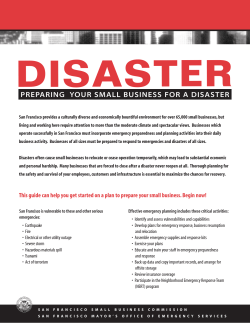Document 176767
2/22/2010 HOW TO: INSTALL AND CONFIGURE MRTG PETE&C, February 21-24, 2010 Matthew Frederickson AGENDA What’s MRTG? A Typical K-12 Network Environment/A Typical K-12 Problem Pre-requisites Installing MRTG Configuring MRTG Using MRTG What’s Next? 1 2/22/2010 WHAT IS MRTG? Multi-Router Traffic Grapher (MRTG) A tool to monitor the traffic load on network links. MRTG generates HTML pages containing PNG images which provide a LIVE visual representation of this traffic. Developed in 1994 by Tobi Oetiker Released to public in 1995 Relies on SNMP Perl, C and some scripts http://oss.oetiker.ch/mrtg/index.en.html TYPICAL ENVIRONMENT Each School Has A Network Schools Are Networked Together Computers are connected to switches Servers are connected to switches Fiber CAT5/6 Microwave Districts Are Connected to the Internet School based (individual) WAN Based – one single connection 2 2/22/2010 TYPICAL PROBLEM Who’s hogging the bandwidth? MRTG PRE-REQUISITES Server OS Used to run MRTG and provide web site Hardware must support Windows/Ubuntu Windows – XP, 2000, 2003, 2008 Ubuntu – 9.10 (any version will work) Software Perl – with modules Apache/IIS 3 2/22/2010 MRTG PRE-REQUISITES Tools (for Windows) putty http://www.chiark.greenend.org.uk/~sgtatham/putty/ winscp - http://winscp.net/eng/index.php mibbrowser http://www.ireasoning.com/mibbrowser.shtml text editor MY TYPICAL ENVIRONMENT Server Old desktop OS 486 or better, 1 GB RAM or better 40 GB Hard Drive or better, 10/100 NIC or better Ubuntu 9.10 Software – my standard Ubuntu Install LAMP Open SSH Server Webmin 1.4 4 2/22/2010 INSTALL PROCEDURE Install Ubuntu Install Apache2 – already installed with LAMP Install Perl – already installed Install SNMPD Install MRTG INSTALL PROCEDURES Install Ubuntu See other guide Change root password Not recommended sudo passwd 5 2/22/2010 INSTALL PROCEDURES Perform Updates apt-get update Perform Upgrades apt-get upgrade INSTALL PROCEDURES Install SNMPD apt-get install snmpd 6 2/22/2010 INSTALL PROCEDURES (MY WAY) Install MRTG apt-get install mrtg INSTALL PROCEDURES (MY WAY) 7 2/22/2010 INSTALL PROCEDURES (MY WAY) Now what? INSTALL DEMO (IF WIRELESS WORKS) 8 2/22/2010 CONFIGURE MRTG Tweak installation Create initial configuration cfgmaker Create initial index.html Create config directory Create web directory indexmaker Test CREATE CONFIG DIRECTORY Default location /etc/mrtg.cfg Separate for multiple configuration files cd /etc mkdir mrtg mv /etc/mrtg.cfg /etc/mrtg/ 9 2/22/2010 CREATE WEB DIRECTORY Auto install does not create this cd /var cd www mkdir mrtg CREATE INITIAL CONFIGURATION Select a device Know the SNMP read only string Know IP address cfgmaker --global 'WorkDir:/var/www/mrtg' -global 'Options[_]: bits,growright' --output /etc/mrtg/mrtg.cfg public@<yourrouterip> 10 2/22/2010 CFGMAKER cfgmaker --global 'WorkDir:/var/www/mrtg‘ --global 'Options[_]: bits,growright' --output /etc/mrtg/mrtg.cfg public@<yourrouterip> crsd@10.19.2.134 public@192.168.10.1 EDIT INITIAL CONFIGURATION FILE Add some other global option: nano /etc/mrtg/mrtg.cfg make it run as daemon 11 2/22/2010 CREATE INDEX.HTML FILE indexmaker --output=/var/www/mrtg/index.html /etc/mrtg/mrtg.cfg SET ENVIRONMENT VARIABLE Environment variables just like Windows – allows applications to find things env LANG=C /usr/bin/mrtg /etc/mrtg/mrtg.cfg 12 2/22/2010 GETTING IT TO RUN Create Script Make Executable mv /etc/mrtg/mrtg /etc/init.d/ Link it chmod +x /etc/mrtg/mrtg Move It Script posted to Ning web site nano /etc/mrtg/mrtg ln -s /etc/init.d/mrtg /etc/rc2.d/S99mrtg ln -s /etc/init.d/mrtg /etc/rc2.d/K99mrtg Start It /etc/init.d/mrtg start TEST http://192.168.22.134/mrtg 13 2/22/2010 MRTG CONFIGURATION FILE (GLOBAL) WorkDir: /var/www/mrtg EnableSnmpV3: yes Specifies where the logfiles and the webpages should be created Enable SNMP V3 Refresh: 600 Sets timeframe for web page refresh (default 300 seconds – 5 minutes) MRTG CONFIGURATION FILE (GLOBAL) Interval: 10 Sets the interval for how often MRTG is called Default is five minutes MaxAge: 7200 Tells MRTG how long to update log files Above example – log files older than 2 hours are ignored 14 2/22/2010 MRTG CONFIGURATION FILE (GLOBAL) SingleRequest: Yes SnmpOptions Forces SNMP single requests Used to tweak SNMP settings LoadMIBs: /usr/share/snmp/mibs/HOSTRESOURCES-MIB.txt Load MIBS for devices MRTG CONFIGURATION FILE (GLOBAL) RunAsDaemon: Yes forces MRTG to run once (one process) used with Interval: command Interval: 5 Sets polling process in minutes Usually used with RunAsDaemon command 15 2/22/2010 MRTG CONFIGURATION FILE (GLOBAL) Global Information MRTG CONFIGURATION FILE (DEVICE) Target Target[router]: 2:crsd@10.19.2.134 Reversing – add (-) negative sign OIDs – specific SNMP value Target[router]: -2:crsd@10.19.2.134 Target[router]: 1.3.6.1.2.1.2.2.1.14.1&1.3.6.1.2.1.2.2.1.20.1:crsd@10.19.2.134 MIB Variables – specific SNMP value Target[router]: ifInErros.1&ifOutErrors.1:crsd@10.19.2.134 16 2/22/2010 MRTG CONFIGURATION FILE (DEVICE) SetEnv[router]: <value> MaxBytes[router]: 1250000 The maximum value monitored variables can have Title[router]: Traffic Analysis for Passes text (quotes required) to environment variables for use inside external scripts Sets HTML title for graph Comments # sign MRTG CONFIGURATION FILE (DEVICE) PageTop[router]: IPv4Only[router]: Yes Sets text to add to top of HTML page As many lines as you want – first column must be a space Forces MRTG to use IPv4 when talking to router Much, much more here: http://oss.oetiker.ch/mrtg/doc/mrtg-reference.en.html 17 2/22/2010 MRTG.CFG Device Information 18 2/22/2010 SNMP Which Is It? Security Not My Problem Simple Network Management Protocol Sick Nerd Munching Prozac SNMP Simple Network Management Protocol UDP Based Exposes information about devices for management purposes Currently 3 versions V2 added more information V3 addressed lack of security in V1 and V2 Operates at Layer 7 of the OSI Model (Application) Ports 161 (agent) and 162 (manager) Slave (where agent runs) Master (collects the data or sends commands) MRTG is the master 19 2/22/2010 MIBS Management Information Base SNMP reads these files to know what information to monitor/send Hierarchy of namespaces (objects) Structured “database” of objects OID – Object Identifiers Supports single instance objects (router uptime) Supports tables of objects (interfaces) Follows standard numbering system ASCII Text Files Follows RFC’s SNMP AND MIBS If device supports SNMP Supports standard MIBS snmpd loads these automatically May have special SNMP values turn things on turn things off support special information retrieval load ONLY if you need info to graph If device does NOT support SNMP can cheat – use PING command in device config 20 2/22/2010 BACK TO OUR REGULARLY SCHEDULED PROGRAM ADD A SECOND DEVICE Backup config file now Use cfgmaker add devices in order and recreate file each time Or add it by hand cp /etc/mrtg/mrtg.cfg /etc/mrtg/mrtg.cfg.20100201 use editor, cut and paste and edit Or create separate files use the Include: directive 21 2/22/2010 ADD ANOTHER DEVICE Use cfgmaker – add info to existing file Use cfgmaker – recreate it cfgmaker snmp@device >> /etc/mrtg/mrtg.cfg delete duplicate global info cfgmaker snmp@device1 snmp@device2 > /etc/mrtg/mrtg.cfg Use cfgmaker – create separate file cfgmaker snmp@device > /etc/mrtg/host1.cfg use Include directive WHAT ELSE CAN YOU MONITOR Computers and Servers Temperature Monitors Security Cameras/Systems Anything that supports SNMP 22 2/22/2010 ONE MORE EXAMPLE – WINDOWS PC Monitor Network Traffic Could Possibly Monitor CPU Utilization Memory Hard Drive Space My Experience – use Nagios for that! PC SNMP SETTINGS 23 2/22/2010 PC SNMP SETTINGS OTHER USES/RESOURCES Stock quotes Temperature and Humidity http://howto.aphroland.org//HOWTO/MRTG/Tempera tureAndHumidity Special Devices Help http://howto.aphroland.org//HOWTO/MRTG/Tracking StocksWithMRTG http://oss.oetiker.ch/mrtg/3party.en.html Dummies Guides – Windows Based http://www.netmon.org/dummies.htm http://www.netmon.org/indexmaker.htm 24 2/22/2010 WHAT’S NEXT Who, What, Where, When and Why Online Resources You Do What You Measure MRTG Website Ubuntu Forums Wiki’s Books One book (Using MRTG with RRDtool and Routers2 ) Several “references” QUESTIONS? Session Number: Session Title: HOW TO: Install and Configure MRTG Act 48 Code: AL10 AL102020 Contact Info Matt Frederickson mfrederickson@crsd.org 215-944-1092 25
© Copyright 2025