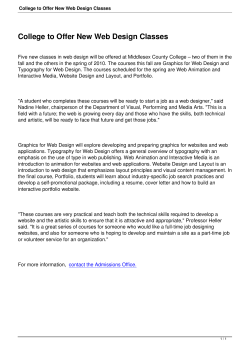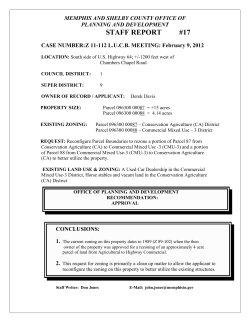How to Submit an Annual Energy Benchmark Summary
How to Submit an Annual Energy Benchmark Summary This guide Thi id shows: h • How to submit annual energy benchmarking results to comply l with ith th the E Existing i ti C Commercial i lB Buildings ildi Energy E Performance Ordinance, including • How to access and use the Annual Energy Benchmark Summary report template, which is required. • More benchmarking resources, as well as rebates and financing, g, are available at: www.sfenvironment.org/ecb g/ • Questions? Email: benchmark@sfenvironment.org Step 1: Benchmark Your Building in Portfolio Manager ENERGY STAR Portfolio Manager is a free energy gy management g tool provided by US EPA. www.energystar.gov/benchmark You can: – Benchmark your own building. You can get help at a free workshop at the Pacific Energy Center www.pge.com/energyclasses – Have a consultant benchmark your y building. A consultant may add value from their experience or analytic expertise. Enter username and pass password ord to access template Step S ep 2:: Ge Get Energy e gy Data a a Automatically u o a ca y (Recommended) For your convenience, PG&E’s free “Automated Benchmarking Service,” will automatically t ti ll enter t monthly thl billing billi data d t into i t your password-protected Portfolio Manager account. To set up this service, follow the instructions at: www.pge.com/benchmarking. The “Automated Benchmarking Service,” is also a convenient way for a tenant to share energy use data. The process applies whether h h the h tenant or llandlord dl d pay the h utility bills. Step 3: Identify Your Parcel(s) Add the Assessor Parcel Number (APN or block/lot number) to the Unique Building ID field for each of your o r buildings. b ildings – – To look up Assessor Parcel Number(s): http://propertymap.sfplanning.org To access the Unique Building ID field: • • • • Go to “My Portfolio”, and select the facility Click the “Edit” button next to “General Information” Enter the parcel number(s) in the Unique B ildi ID fi Building field. ld Wait one day before submitting a report. It takes a day for Portfolio Manager’s reporting tool to be able to use your updated information in reports. Step p 4: Open p the Annual Energy gy Benchmark Summary Report template A benchmark report is required every year. To get the template, click li k th the appropriate i t link: li k Report Due Link for Report 2013 www.tinyurl.com/2013aebs 2012 www.tinyurl.com/2012aebs 2011 www.tinyurl.com/2011aebs • LLogin i to t Portfolio P tf li M Manager. • The instructions that pop up are just a text version of this guide. Cli k “OK.” Click “OK ” To return to the report template at any time: • • From “My Portfolio” click on “Generate Reports and Graphs ” Graphs. In the Report Templates drop-down menu, select “San Francisco Annual Energy Benchmark Summary” Enter username and password to access template Step 5: Confirm Benchmark is Complete • • Before you send in a report, review your data. Make sure that your buildings and energy use are described accurately. C fi that Confirm h the h Assessor’s A ’ Parcel P l Number (APN or block/lot number) shows up correctly in the Unique Building ID field for each of yyour buildings. g For more info, go back to Step Two. – Remember: After you enter new information in Portfolio Manager, it takes a day for the updates to be available for use in your report. Enter username and pass password ord to access template STOP: make sure to check your data Step 6: Release Data • • • When you have described your building(s) to the best of your ability, y, click the “Release Data” button in the top right corner. Releasing data sends your report to SF Environment. You will get a confirmation within two business days. SF Environment will confirm your report is complete or identify what is complete, needed. Enter username and pass password ord to access template Iff you h have any questions, please contact us benchmark@sfenvironment.org b h k@ f i or (415) 355-3700 How to Submit An Annual Energy Benchmark Summary The Existing Commercial Buildings ordinance, adopted in 2011, is ensuring property owners, managers, and tenants have unprecedented insight into the energyefficiency strategies that will cost effectively reduce their utility costs. Existing non-residential buildings 10,000 sq. ft. and larger are required to: 1. Benchmark their building with EPA’s ENERGY STAR Portfolio Manager and annually report overall energy performance to the Department of Environment, and 2. Obtain a comprehensive energy audit from a qualified professional at least once every five years. These instructions explain how to meet the energy benchmarking requirement by submitting an Annual Energy Benchmark Summary (AEBS) to the San Francisco Department of Environment. The AEBS is based on energy use from January to December in the prior year, and is due every year on April 1. For the first year that an Annual Energy Benchmark Summary is due, the contents of the report will be held confidential. For buildings of 50,000 square feet and larger, 2012 is the second year that an Annual Energy Benchmark Summary is due, and three metrics from the summary will be publicly available: National Performance rating (number from 1 - 100) Weather Normalized Energy Use Intensity (measured in kBtu per square foot per year) Greenhouse Gas Emissions from operations (pounds of CO2 per year). The Department of Environment is required to publicly confirm which buildings comply, or do not. The reporting procedure described in these instructions is the only way to comply with the benchmarking requirement. STEP 1: Benchmark Prior to submitting an AEBS, you must enter all information required by Portfolio Manager to ensure the entire building has been benchmarked. Energy data must include all energy sources used in the building, including energy generated on-site. Step 2: Get Energy Data Automatically (Recommended) For your convenience, PG&E offers the “Automated Benchmarking Service,” which will automatically enter monthly billing data into your password-protected Portfolio Manager account for free. To set up this service for any electricity or gas meter served by PG&E follow the instructions at: www.pge.com/benchmarking. The “Automated Benchmarking Service,” is also a convenient way for a tenant to share energy use data. The same release form and process apply whether the tenant or landlord pay the utility bills. STEP 3: Identify your parcel(s) IMPORTANT: For each building being benchmarked, the "Unique Building ID" field in Portfolio Manager must include the Assessor Parcel Number corresponding to the parcel. The Assessor Parcel Number is seven digits long. The first four digits represent the block number, and the remaining three digits are the lot number. To look up a Parcel Number, go to: http://propertymap.sfplanning.org If the block is less than four digits, fill in zeros before the block number so there are four digits in total If the lot is less than three digits, fill in zeros before the lot number so there are three digits in total. Example: 1 Dr. Carlton Goodlett Place is located on Block 812, Lot 1. So the Assessor Parcel Number is 0812001. If you are benchmarking multiple buildings on a single lot, benchmark each building separately. Enter the same Assessor Parcel Number for each building, and add the phrase "multiple buildings" following the Assessor Parcel Number. For more information please visit SFEnvironment.org/ecb or email: benchmark@sfenvironment.org SF Environment is a Department of the City & County of San Francisco. If you are separately benchmarking a building that spans more than one lot, please note the Assessor Parcel Number for each lot, and add the word "multiple lots" following the Assessor Parcel Number. data in your Portfolio Manager account today, you will have to wait until the following day to include it in a report. Please do not use the "Unique Building ID" field for anything other than the Assessor Parcel Number. Step 6: Submit the Annual Energy Benchmark Summary to the Department of Environment To navigate to the “Unique Building ID” field, go to “My Portfolio”, and click on the name of the Facility of interest. Under “General Information”, click “Edit.” Enter the Assessor Parcel Number in “Unique Building ID” field, and Save. Step 4: Get the Annual Energy Benchmark Summary Template An annual benchmark report is required every year, and requires a template corresponding to that year. To get the template, use the appropriate link: Year AEBS Due Link to report 2013 (applies to buildings ≥10,000 square feet) www.tinyurl.com/2013aebs 2012 (buildings ≥25,000 square feet) www.tinyurl.com/2012aebs Pull down the "Select a Report Template" menu, and choose the "San Francisco Annual Energy Benchmark Summary" for the year a report is due. Select each property that must submit an Annual Energy Benchmark Summary. (If you're responsible for more than one building, you may report on multiple facilities simultaneously, or for each building individually.) To submit your report, click the button labeled: "Release Data." Do not be alarmed if you see "N/A" in some fields in the report. The field may not apply to your property. Next Steps 2011 (buildings ≥50,000 square feet) From the "My Portfolio" Page, under "Reporting and Analysis," click "Generate Reports and Graphs." www.tinyurl.com/2011aebs After using the link, you’ll be prompted to log into Portfolio Manager. By logging in via the link, a template for submitting an Annual Energy Benchmark Summary Report is added to “Generate Reports and Graphs” section of Portfolio Manager. The template can be used to securely submit to the Department of Environment an Annual Energy Benchmark Summary. It will only send the specific data required to meet the ordinance, and no more. It will only send data when you click, “Release data.” STEP 5: Confirm the Benchmark is Complete Before you send in a report, check your work. Make sure that your buildings and energy use are described accurately. Confirm the Assessor’s Parcel Number shows up correctly in the Unique Building ID field for each of your buildings. To get the most out of benchmarking, visit http://www.pge.com/energyclasses to sign up for free classes, such as "Benchmarking Energy Use In Commercial Buildings," or “You’ve Benchmarked Your Building – What’s Next?” Also, be sure to enter EPA’s ENERGY STAR Battle of the Buildings, a national competition to save energy and protect the climate. The building that sheds the most energy waste will win, but any building that improves efficiency by 20% will receive recognition! www.energystar.gov/BattleOfTheBuildings For More Information Visit: http://sfenvironment.org/ecb Email: benchmark@sfenvironment.org Call: 415-992-6373 Important: After you enter new information in Portfolio Manager, it takes a day for the updates to be available for use in your report. For example, if you add the Assessor Parcel Number or update energy Updated: January 30, 2013
© Copyright 2025