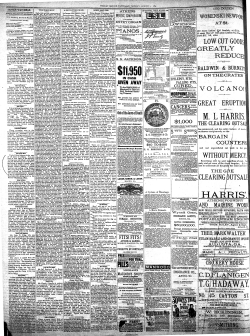How to access the Shareholders secured sites on www.swift.com
How to access the Shareholders secured sites on www.swift.com The ‘Primary Business Contact’ is the main contact person in your institution for matters related to SWIFT such as shareholding in SWIFT, SWIFT membership or SWIFT contracts. The ‘Primary Business Contact’ has per default access to the AGM Tool (secured site). Please note that only one person can register as ‘Primary Business Contact’. Any other person within your institution can however request access to the AGM secured site by updating his/her profile (or request access to swift.com if new contact) and selecting ‘shareholder info and e-AGM’ (see below process). Please find below a simplified registration procedure. You can find detailed instructions about how to register in the swift.com registration and administration user guide as well as useful FAQ which are available under TIP2106959. Step 1 - Get a www.swift.com log in (If you have already a swift.com account please move to Step 2 below) From the homepage of www.swift.com, please select “Register now” under “Customer Login” and fill in the form. If you register on www.swift.com for a specific role or if you want to get access to a specific application such as “Shareholding and EAGM”, please mention it in the free text field “Business justification”. This will allow your Administrator to grant you the required role/access if appropriate. The form will then be submitted automatically to the swift.com administrator for approval. The swift.com administrator is the person within your institution who is responsible for granting access to swift.com. You will be notified by email as soon as activated. Step 2 – How to check or update your profile to get the role “Primary Business Contact” If you are a new swift.com user and you have been notified by mail that your account has been activated, please log-in on swift.com and select “Your Profile” Click on your name Click on “Contact roles” to check if you are the primary business contact Scroll down on the page until you find “Primary Business Contact” If there is a lock next to it, it means that you are not the Primary Business Contact please contact your administrator. How to know who the swift.com administrator within your institution is The administrator is the person within your institution who can grant you access to a specific application or who can give you a specific role. You can contact him by email. To know who this person within your institution is, please go to “Registration Info” in your profile. If the field is empty, please contact Support for assistance. Step 3 – How to have the access to “Shareholder info and EAGM” if you are not the ‘Primary Business Contact’ If you do not yet have a swift.com account, please follow process under Step 1. Once your administrator has approved your request, log in on swift.com, click on your name as explained above and select “Request Accesses” and click on “Edit” Scroll down and tick the box next to “Shareholder info and EAGM” Once your request has been accepted by your administrator, it will be available from your applications menu directly For any additional questions, please contact the SWIFT Support Centre.
© Copyright 2025