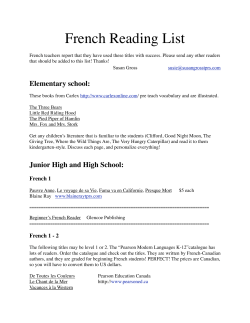How to Plan and Design for Case Management Projects with
How to Plan and Design for Case Management Projects with EMC Documentum xCP Best Practices Planning Abstract This white paper discusses the EMC® Documentum® xCelerated Composition Platform and its value to organizations that want to increase process efficiency with automated solutions that employ composition rather than custom coding. It also outlines best practice design phases for organizations planning casebased application development. August 2010 Copyright © 2009, 2010 EMC Corporation. All rights reserved. EMC believes the information in this publication is accurate as of its publication date. The information is subject to change without notice. THE INFORMATION IN THIS PUBLICATION IS PROVIDED “AS IS.” EMC CORPORATION MAKES NO REPRESENTATIONS OR WARRANTIES OF ANY KIND WITH RESPECT TO THE INFORMATION IN THIS PUBLICATION, AND SPECIFICALLY DISCLAIMS IMPLIED WARRANTIES OF MERCHANTABILITY OR FITNESS FOR A PARTICULAR PURPOSE. Use, copying, and distribution of any EMC software described in this publication requires an applicable software license. For the most up-to-date listing of EMC product names, see EMC Corporation Trademarks on EMC.com. EMC2, EMC, Documentum, eRoom, and where information lives are registered trademarks of EMC Corporation. All other trademarks used herein are the property of their respective owners. Part number h4766.2 How to Plan and Design for Case Management Projects with EMC Documentum xCP Best Practices Planning 2 Table of Contents Executive summary ............................................................................................ 4 Introduction ......................................................................................................... 4 Audience ...................................................................................................................................... 4 Managing business processes .......................................................................... 4 Building solutions with Documentum xCP ....................................................... 5 xCP overview ............................................................................................................................... 6 Enterprise content management .............................................................................................. 6 Business process management ............................................................................................... 6 Documentum xCP capabilities and products ............................................................................... 6 GUI design................................................................................................................................ 7 Application presentation and composition ................................................................................ 7 Business process design and workflow configuration .............................................................. 7 Reports ..................................................................................................................................... 7 Team collaboration ................................................................................................................... 7 Process automation, services orchestration, and human task management .......................... 7 Data and content integration .................................................................................................... 8 Planning and designing an application ............................................................ 8 The requirements phase .............................................................................................................. 8 Setting up the development environment .................................................................................... 9 System design and prototyping ................................................................................................... 9 Prototyping and workshops ...................................................................................................... 9 Design review............................................................................................................................. 10 Planning the deployment ........................................................................................................... 10 Conclusion ........................................................................................................ 11 How to Plan and Design for Case Management Projects with EMC Documentum xCP Best Practices Planning 3 Executive summary Business processes occur in government, law, health care, insurance, retail, telecommunications, and other domains. The intent of a process is to produce a tangible result such as a completed loan application, a newly opened account, an executed contract, or a successful equipment repair or maintenance procedure. Managing business processes with an automated, process-centric solution can improve process efficiency and effectiveness in a variety of ways. For example, case management fits the profile of activities that you can effectively manage with an automated, process-centric solution. When a case worker initiates a case, it launches one or more processes that move the case to eventual resolution. In fact, the case management model is ideal for developing process-centric or “case-based” solutions for any line of business (LOB). Nevertheless, developing a robust, process-based solution for a LOB means a great deal of custom coding. Custom coding is labor- and time-intensive, and changes and integrations require more coding. In addition the results are often fragile. Nevertheless, businesses often change very rapidly. Therefore, the ability to adapt to change with a minimum of business disruption becomes a decided competitive advantage. If critical applications have to be taken offline and recoded every time business conditions change, that potential advantage is lost. Introduction This white paper, which is a best practice overview, describes an alternative to traditional application development. It describes the EMC® Documentum® xCelerated Composition Platform (xCP) and provides broad guidelines for solution development. Documentum xCP uses configuration rather than coding to build sophisticated, case-based applications. The platform includes a set of fully integrated technologies, with field-tested development and deployment tools. The necessary functionality is built into the base code stream and tailored to the user environment through configuration. xCP sets a new standard in application development that enables partners and customers to rapidly build and deploy case-based applications and solutions with fewer resources, at a lower total cost of ownership (TCO). For more detailed development guidelines, please refer to our companion white papers: How to Design and Implement Business Processes with EMC Documentum xCP and EMC Documentum xCP Best Practices Guide, which is a comprehensive 160-page document. You can also visit the EMC Developer Network at https://community.emc.com/go/xcp for additional resources such as e-learning modules and tutorials, web content, white papers and articles, technical documentation, podcasts, videos and webinars, software downloads, code samples, news, and topical reviews. Audience This white paper is primarily intended for client-side project managers and application business users who will be part of an xCP solution development team. Managing business processes The intent of a business process is to produce a tangible result. On the road to that end result, a process orchestrates a combination of human and automated activities that produce and deliver information. The information can be structured data or unstructured content, and the process must be able to manage both easily and seamlessly. During the course of a process, users add documents and enter business data. The process routes this information to the correct people at the appropriate time who use it to make informed decisions. The characteristics of business processes and process-related activities are the same whether the desired end result is a completed loan application, a newly opened account, an executed contract, or a successful equipment repair or maintenance procedure. How to Plan and Design for Case Management Projects with EMC Documentum xCP Best Practices Planning 4 Managing business processes using an automated, process-centric solution can improve process efficiency and effectiveness in a variety of ways. It can: Minimize the reliance on time-consuming, error-prone paper-based systems to compile and manage process data Eliminate the need to locate and physically transport information stored in file cabinets Enable continuous monitoring and control of processes through real-time dashboards Allow process participants to collaborate through discussion threads Provide security and information rights management for confidential information Employ a secure repository to meet government requirements for compliant records management For example, case management fits the profile of activities that can be effectively managed with an automated, process-centric solution. When a case worker initiates a case, it launches one or more processes that move the case to eventual resolution. For many years, businesses held a narrow view of case management. Case management was a public sector activity, common to areas like social work where there were actual “case workers.” But the case management paradigm — initiate, gather information, evaluate and assess, communicate, and close — actually describes a work process that exists in many industries, from insurance and health care to telecommunications, financial services, and manufacturing. Tasks, information, and sub-processes will vary by industry and by LOB within an industry, but the overarching six-step structure still applies. For activities as diverse as grants management, insurance claims management, and customer service dispute resolution, the cornerstone is a “case” where information is collected in a shared case folder, enabling a team of generalists and specialists to systematically share information and collaborate to achieve mission-critical business outcomes. The case management model is ideal for developing process-centric or “case-based” solutions for any LOB. Nevertheless, traditionally, developing a robust process-based solution for a LOB meant a great deal of custom coding. Custom coding is labor- and time-intensive, and changes and integrations require more coding. In addition the results are often fragile. In contrast, Documentum xCP uses configuration rather than coding to build sophisticated, case-based applications. The platform includes a set of fully integrated technologies, with field-tested development and deployment tools. The necessary functionality is built into the base code stream and tailored to the user environment through configuration. xCP sets a new standard in application development that enables partners and customers to rapidly build and deploy case-based applications and solutions with fewer resources, at a TCO. xCP also provides a set of xCelerators that enhance the delivery experience and speed deployment of applications. These xCelerators include process templates and blueprints, data structures, predefined integration points, sample dashboards and reports, Express Installers, best practice guides, and sample applications. Building solutions with Documentum xCP Creating case-based applications and solutions with xCP represents a significant departure from the conventional approach, which relies on writing custom code. Instead it is based on configuring prebuilt templates and components. This is important to business stakeholders for the following reasons: 1. Cost—Programming resources, such as Java programmers, are expensive. Any solution that minimizes custom development also reduces cost. 2. Risk—Working from components and design patterns that have been proven in many client solutions minimizes technical risk. xCP also decreases the risks inherent in integrating third-party software tools. How to Plan and Design for Case Management Projects with EMC Documentum xCP Best Practices Planning 5 3. Adaptability—Configured solutions are much easier to modify as business needs evolve. This flexibility reduces the amount of time and expenses required to make changes. Custom-coded solutions can be brittle, which often means that needed changes, such as user interface improvements that boost productivity, are postponed. 4. Time to market—The time required to design, implement, and debug custom code is significant. Configuration of reusable components is dramatically faster than custom coding. xCP enables rapid prototyping and the use of repeatable solutions. Faster time to market increases profitability and supports optimal resource allocation. xCP overview Documentum xCP is a single, integrated platform that leverages Documentum enterprise content management (ECM) and business process management (BPM) products to support development comprehensive, case-based business solutions. As a composition platform, xCP provides reusable components, model-based configuration, a configurable user interface, dashboard tools, and reference applications to enable developers and IT architects to compose and maintain applications using graphical tools. Enterprise content management The Documentum ECM platform provides a unified environment for capturing, storing, accessing, organizing, controlling, retrieving, delivering, and archiving any type of unstructured information across an extended enterprise. With support for Web 2.0 information requirements and high volume transaction and archive environments, the Documentum content management platform can support global enterprise deployments. Service-oriented architecture Service-oriented architecture (SOA) looks at IT assets as service components, establishing a software architectural approach to building business applications. The SOA approach is based on creating standalone, task-specific reusable software components that function and are made available as services. Content management and repository services The Documentum Content Server and repository manage information and content with security, scalability, reliability, and a common set of policies for all content assets across an organization. The Documentum repository also manages the application definition artifacts, configurations, and supporting models. Business process management Documentum xCP provides BPM capabilities and integrates fully with the ECM platform. Using a modeldriven approach combined with services orchestration capabilities, Documentum xCP provides the ability to configure applications without coding. xCP also provides a complete range of modeling tools for processes, task, data, content, presentation, and business logic. Without writing or modifying software code, changes to business solutions can be made declaratively in the appropriate model, providing an agile framework for building, maintaining, and improving business solutions. The platform’s service-oriented architecture also enables easy integration with existing LOB applications and external systems to extend the value those investments. Documentum xCP capabilities and products Case-based applications blend human and software system elements. The human element governs judgment and decision making. Software systems manage the information and processes those judgments and decisions. Solutions developed with xCP rest on three foundation technologies: Business process management defines and orchestrates a series of activities to be performed. Enterprise content management manages unstructured content including documents, images, and associated metadata. How to Plan and Design for Case Management Projects with EMC Documentum xCP Best Practices Planning 6 Collaboration enables participants to interact, share information, and make joint decisions. These foundation technologies are delivered through a set of integrated capabilities provided by EMC Documentum products. GUI design Documentum Forms Builder is used to create web-based, graphical user interfaces available through TaskSpace. Forms Builder also serves as the design tool for producing high-fidelity, paper-like electronic forms for data capture and presentation. Forms Builder produces XForms models that are stored in the Documentum repository. At runtime, web-based user interfaces are generated by an embedded forms engine that interprets the XForms models and produces HTML. The forms engine deploys as part of TaskSpace in the same web application. Application presentation and composition Documentum TaskSpace provides a highly configurable user interface that unites process, content, and monitoring into a single user experience for transactional business applications. TaskSpace is deployed as a web application into a Java application server. Business process design and workflow configuration Process Builder is a business process design tool that allows non-programmers to configure how services, manual activities, and information are combined and orchestrated to execute specific business actions and logic. Process Builder allows the designer to configure process activities such as simple manual tasks, highvolume work queues, automated content management actions, and sophisticated system integration logic through easy-to-use visual design techniques. In addition, Process Builder supports the definition of process rules, priorities, and exception handling. Deployment of standard activity templates enables enterprises to maximize both productivity and standardization through reuse across multiple applications. The process models defined by Process Builder are deployed into Documentum repositories through Documentum Content Server. The runtime execution of the process models is carried out by the Process Engine. Reports Documentum Business Activity Monitor (BAM) and Process Reporting Services (PRS) provide detailed reporting and monitoring of solutions. BAM deploys in two parts, as a server-side engine (BAM Server) and as a TaskSpace component. The BAM Server continuously formats and aggregates events and data as the application runs. This engine deploys in any Java application server. The BAM TaskSpace component deploys as part of TaskSpace and generates the graphical dashboards that display reports generated from the data and events managed by the BAM Server. BAM typically uses a separate database from the Documentum repository for managing reporting data. In some cases, it can share the same database instance using different tablespaces. Team collaboration Documentum Collaborative Services (DCS) is a set of services and objects exposed in the TaskSpace application environment that supports team collaboration, including ad-hoc discussion threads available on any item in TaskSpace. Process automation, services orchestration, and human task management The Documentum Process Engine carries out the automation of all business processes defined by Process Builder. Process Engine deploys in the embedded JBoss application server that is provided as part of Documentum Server. How to Plan and Design for Case Management Projects with EMC Documentum xCP Best Practices Planning 7 Data and content integration Process Integrator manages inbound and outbound integration of data and content and provides mapping and transformation capabilities. The integration configuration, including connector end-point definition and correlation mapping, is carried out with Process Builder. Process Integrator deploys its outbound integration services, data and content mapping, and correlation capabilities in the embedded JBoss application server. Inbound protocol connectors can be deployed in any Java application server, including the embedded JBoss application server. Planning and designing an application Case-based applications are created in a series of phases. Figure 1 illustrates a typical phase structure. Figure 1. The design phases of case-based application development Documentum xCP’s extensive use of templates for creating processes, forms, reports, and user interfaces puts a premium on thorough planning and testing throughout the design phase. xCP applications may require more time dedicated to requirements gathering and solution prototyping than projects developed through coding. Application planning anticipates risks and aligns the design with business and functional requirements. EMC recommends using an agile development methodology. Break the full application into smaller modules and establish frequent cycles of design, implementation, and testing. This approach is considerably more effective that the classic waterfall approach. It allows frequent “on-course correction” with much less impact on project timelines as application development proceeds. Although the xCP emphasizes configuration over coding, the cornerstones of successful application development do not change. Ensure that you continue to perform the following actions: Read the platform and product documentation Define project roles Take product training as necessary Create a project plan The requirements phase Functional specifications are the starting point for the design discussion. During the design phase functional specifications should be translated into business requirements. The primary goal here is to ensure that during application development xCP products are used as intended. This prevents expensive customization and subsequent support issues. For example, a functional requirement might state that “the system must populate a database lookup table with date, item type, and tax to be charged.” Translated into a business requirement, this becomes “calculate sales tax.” xCP provides ample flexibility to meet functional and business requirements. How to Plan and Design for Case Management Projects with EMC Documentum xCP Best Practices Planning 8 The business requirements for an xCP application development project include: Current technical environment High-level business requirements Numbers and roles of system users Estimated transaction volumes Descriptions of ingest mechanisms (such as e-mail, scanners, and EDI) and equipment used to capture data Samples of content that the system will ingest Relationships between data and user roles (required to define security roles) Existing business process diagrams The project team should prepare templates to simplify gathering and formatting of this information. These templates can be designed so the delivery team can use the information to configure the system. Setting up the development environment EMC recommends using VMware images to manage the development environment. This allows the delivery team to control its infrastructure, shorten the delivery cycle, and facilitate testing by providing a clean environment for validating the solution. System design and prototyping In the design phase, the project team should identify detailed requirements and create the design for: The process definition The task processing user interface BAM reporting The data model These areas are not independent of one another. For example, requirements for BAM reports can suggest data fields for the data model. In turn, these fields will be entered into forms by task processors (or captured in automated activities). As a consequence of this interdependence, the user interface architect must communicate frequently with the information architect to ensure consistency and completeness. The guiding principle of this phase is iterative rather than linear design. This means that a solution requires a series of workshops in which the design is revealed and the design can change several times. This process is relatively easy to do in the planning phase. After the data model is finalized and development begins, fundamental changes can be disruptive. For example, changing the field definitions in the data model causes forms to break (since forms link to data through xpath). Complete the data model in the design phase and then lock it down. Prototyping and workshops Dedicate one-quarter to one-third of project development time to functional prototyping and design workshops. It is easy to change designs within xCP during prototyping. Do not move into the development phase until the design is stable. Design workshops should have a consistent structure and format, with a set of predefined templates to present information and collect feedback. These workshops can ensure that the application design meets the stated business needs. Initially, these workshops can use a whiteboard to create storyboards with handdrawn screens. As the design progresses, conduct the workshops using real screens in TaskSpace or BAM. How to Plan and Design for Case Management Projects with EMC Documentum xCP Best Practices Planning 9 Prototyping example—Process Analyzer Sometimes desired processes have been precisely defined with a tool such as Visio. Often, however, the processes are not well defined. In the latter case, processes can be mapped first at the business level, showing only the activities that are significant from a business sense perspective and dispensing with technical steps like data mapping. One xCP tool that is useful for this purpose is the Process Analyzer. In a series of interviews with business users, the process can be defined to the appropriate level of detail. Figure 2 is a swim-lane process diagram in Process Analyzer depicting the hand-offs between two roles in a process. Figure 2. A swim-lane diagram illustrates process flow After the business team agrees with the structure and flow of a process, it can be transferred to Process Builder to add technical detail. As processes are refined in Process Builder, process flow should be continually reviewed with Process Builder’s debugger. The debugger enables users to test the design of a process template interactively by setting breakpoints, running through the process, examining and modifying process data, testing integrations, and acquiring and acting upon tasks within a process. The debugger enables designers to troubleshoot a process from within the process design environment without having to save, validate, or install it. Use the debugger early and often. Design review At the end of the design phase, schedule a review to validate the design. This meeting can include architects and system experts who are not members of the solution project in addition to EMC engineers who can ensure the solution’s technical feasibility. This review process confirms the design direction and justifies decisions made during the design phase. Following a successful design review, the project can move into the implementation and development phase. Planning the deployment During the planning phase, make note of any aspects of the system that can change when the application is transferred from the development environment to production. For example, databases and assigned users generally change when moved to the production environment. It is important to compile an inventory of these items to use during deployment. How to Plan and Design for Case Management Projects with EMC Documentum xCP Best Practices Planning 10 Conclusion The EMC Documentum xCelerated Composition Platform enables developers to leverage a case management model to build sophisticated, process-centric or “case-based” solutions for any line of business (LOB), with a minimum of custom coding. Documentum xCP emphasizes configuration rather than coding and includes a set of fully integrated technologies, with field-tested development and deployment tools. For business stakeholders who want to maximize time to value and realize faster ROI, xCP reduces cost and deployment risk while increasing solution flexibility and speeding time to market. In a variety of industries from government, law, and health care to retail, telecommunications, and financial services, the efficiency of business processes impacts organizational performance at all levels. Documentum xCP is the ideal development environment for building solutions that increase process efficiency. To learn more about this new standard in cost-effective application development, visit www.emc.com/xcp. How to Plan and Design for Case Management Projects with EMC Documentum xCP Best Practices Planning 11
© Copyright 2025