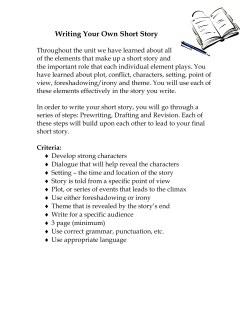How to cross plot data directly from a seismic display HRS-9/R2 December 2013
How to cross plot data directly from a seismic display HRS-9/R2 December 2013 Brian Russell Introduction This presentation shows several new features in the Hampson-Russell cross plot program as implemented in HRS-9/R2. The objective of these new features is twofold: To make selecting a zone for cross-plotting both interactive and moveable throughout the data volume. To create multiple cross-plot zones from the data. 2 The Colony dataset We will use the Colony dataset to illustrate the new features. Above, we display the intercept*gradient (A*B) result. Although this data set is 2D, the option works equally well on 3D data. 3 Section Zones To create “Section Zones” (zones picked on the seismic section), select the View > Create Section Zones option as shown above. 4 Section Zones The Section Zone Set Menu appears below the seismic plot. We have removed the Project Manager to reduce the screen clutter. Click Section Zone Set to create a New Zone Set or Delete an old Zone Set. 5 Section Zones The first Zone Set is called Set_1 by default. Select the rectangular drawing object, which defaults the zone name to Zone_1. Then draw the red rectangle around what is interpreted as the gas zone, as shown here. 6 Cross plotting section zones Select Show Cross Plot Control to get the cross plot menu. Then select Feature Group Only to get a list of groups, and select avo(A,B). Finally, select Launch Cross Plot to bring up the cross plot display. Note that for 3D datasets, Inline/Xline Thickness lets you select a 3D “box” of data to display. 7 Cross plotting section zones Here is the cross plot associated with our first section zone, with the points colored red. As expected, this zone appears to show the fluid anomaly, as it is aligned in a +90 degree direction. 8 A second section zone Select the rectangular drawing object again and create a second zone with the default name Zone_2. Draw the cyan rectangle around what should be the wet zone, as shown. 9 The resulting cross plot Here is the cross plot associated with the two section zones, with the points colored red or cyan. As expected, the second zone appears to be wet, as it is aligned in a -90 degree direction. 10 Moving a cross section zone Once you create a zone, you can move and re-size it around the volume, and the resulting points on the cross plot will update automatically. For example, here we move Zone_1 from a gas zone to a different wet zone and made it smaller (the dashed box is drawn for effect!) 11 The updated cross plot Here is the new cross plot display. Note that now both the red and cyan clusters are trending in a -90 degree direction, indicating that they are wet. 12 Adding a third section zone You can add as many zones as you want. For example, here we have created a third zone, called Zone_3 and colored yellow. 13 The updated cross plot Here is the resulting cross plot, showing the points from all three zones. 14 Cross plotting different attribute pairs So far we have used only an AVO intercept versus gradient crossplot. But the approach can be applied to a cross plot of any two derived attributes. For example, here we use the Range Limited Stack option to compute 0-15 and 15-30° angle stacks, and display the first stack. Using the same zones, we will crossplot far stack against near stack. 15 The updated cross plot Here is the resulting cross plot, showing the points from all three zones. But now the crossplot is far stack (range_limit_stack2) versus near stack (range_limit_stack1). 16 The cross plot zone option Note that we can still use the Cross Plot Zone option. For example, here are two cross plot zones: a blue ellipse that has been guided by the wet zone points and a red rectangle that has been guided by some gas zone points. The regions enclosed by these zones can be plotted back on the seismic by using Cross Plot for the Color Data Volume. 17 Further points The objective of these new features is twofold: To make the selection of a cross plot zone both interactive and moveable through the data volume. To allow multiple zones to be created from the data volume. While we have applied the new Section Zones to an AVO intercept versus gradient crossplot, such zones could also be applied to any two derived attributes, such as VP/VS ratio versus P-impedance, or λρ versus µρ. These options in the cross plot tool give a very powerful interpretative tool for the petroleum geoscientist. 18 Support Offices 19
© Copyright 2025