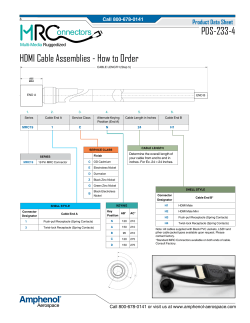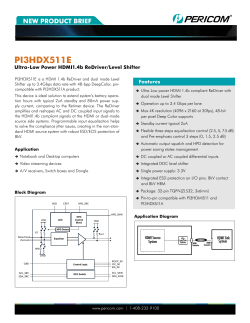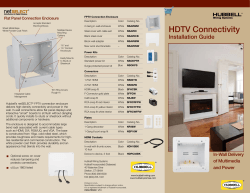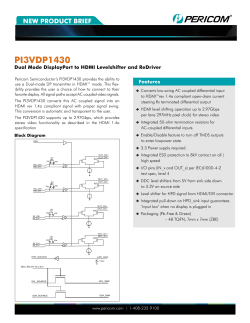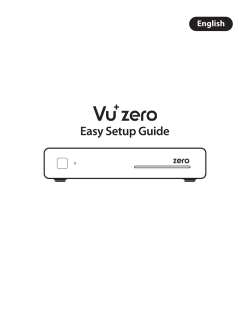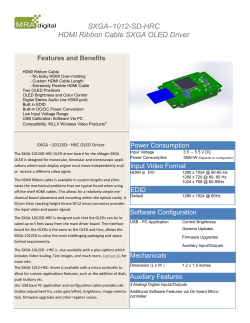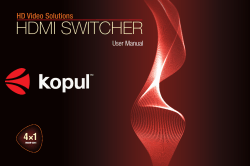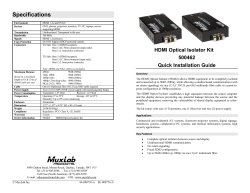how to activate or reset your digital set-top box 1-877-764-4054 Call
how to activate or reset your digital set-top box Call A.Confirm that your digital set-top box is powered on. 1-877-764-4054 B.Please stay on the line until TV programming appears. C.If you have any issues during this process, a representative will be available to assist you. Note: Please connect any additional digital set-top boxes before dialing. HDMI Television Change the input/source setting on the TV to the proper HDMI source using your TV remote. HDMI Power Cord Coax Cable CABLE IN HDMI POWER Digital Set-Top Box Visit charter.com/tvconnections for additional information and connection diagrams. Composite Connection Television L R Change the input/source setting on the TV using your TV remote. VIDEO AUDIO IN IN Coax Cable Power Cord CABLE IN POWER Digital Set-Top Box Visit charter.com/tvconnections for additional information and connection diagrams. Learn more about your service and access User Guides at charter.com/welcome. ©2013 Charter Communications Inc. All rights reversed. Residential customers only. Services not available in all areas.
© Copyright 2025