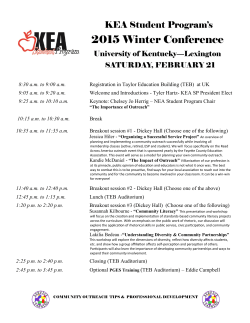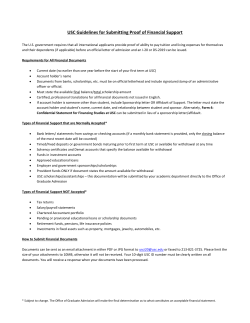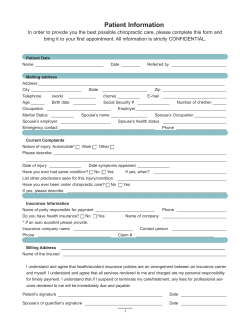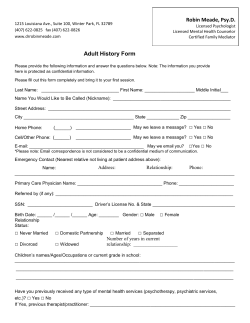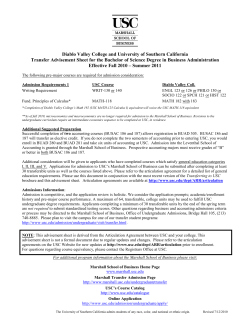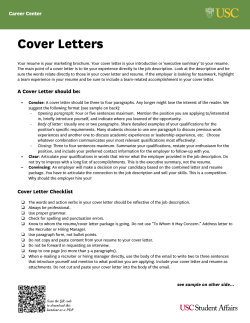Document 184904
TRANSFERABILITY OF EDUCATIONAL BENEFITS BEFORE YOU START YOUR APPLICATION, PLEASE READ THE FOLLOWING: MARADMIN 389/09. MARADMIN 421/09. MARADMIN 457/09 If you are not on active duty or in the drilling reserves, you are not eligible for the transferability of Post 9/11 GI Bill benefits. Please refer to MARADMIN 389/09 for further information. How to Submit an Application STEP 1: Access the webpage: httøs:llwww.dmdc.osd.mil/TEB - click OK. This is the screen that you will see: ~ ~ Transferabli of Education Benefits S.JIS.r.k. ~ to Moall IC’ B. S 0..-r,.,.t. (4)10) ‘404.40.0.. S~tro (II) (I 0)4004 44000 p.,.4~.4 4QI vt0 0004’Ifl l~’I+%%•~*~ toOt’O)I’ 00 ~0•4l’4d II 400 1*, •*~ 4*4010,04. t’Io ¼4+•~0; 144+0+441, TO. 000 ,.,.t,t.b Mroo:ts •~od “ooto.. 1440 1010,4 141 (S 444 I’&t.t4. (tO 4.0 ti •4440040444100004440 Ct) floflcfl0,l. 00 •4y 0400. 0%’ 0~ boa ii+ •to’O+ to t’tI 4* Is I+t.00•t044 into,: C0011C W5o544 o0 (.0.00,1 u..Ij,.,, Ioio.,.,.t... 0(4) dOs 104)0+ 0,0.. ((0 5#0445+4 ondo. t,o 1401(4(00 I’(074.,. 4,. .t0..t to ‘4tk.M t44+4440,i;0I*o*(t0, 444 5+0.1, 14+ 44..~ 00 d.I00,..d Os’) •,, 016 .oO%oC.,d TOo. Ii 5444504.. 000,01. ~ ~ tt.It%.I04145 100 •ts (440 000 June 8-9, 2009 .4 *0 14*00 .004005 44•t’4~t 4(fl040 - 4+40044.45 (1. .stbtI.l to 50.000(10 ,iflI”tsO to. ‘4400440 lsI)445 ‘toolt 4%) 4* dIl Cl OttId 00 .05..., L•I, ‘4. (0 p.0,l(tfl’4 4. (CiolIp tS 14.1 5 (.4’ 00444.450)400 ,I.M5a4+tu.. Cl 5415)4140,0 0.4414,40 4. 4044Os1’445 oi (04o 00’4o~I 0~ 0~.4.4.4 40400tolk.t0n(, SC 14—0 0.044.1. ‘41414.1* 0+0,4*0 04 440*0*01 (onfl0n4’I4+u 0’ dr(o. •1 I%C 0.,- Sod. .ro..t,.a00404 “4 ‘4*0 lt.400 In’ 4•~”I. los VIo~ tw..~’44I.CnSI STEP 2: LOG IN using your CAC or DFAS pin (MY PAY pin) Single Sign On Consent Notil-ication Select Authentication Method You are accessIng a lJ5. Government CUSS) Inlbrn.aton System OS) that Is provided tbr USO benettcleiv Se I seMca-authortzed use only By using this IS (which includes any device aftached 10 This IS), you consent to the following conditions • The USO routnely intercepts and monitors communications on ibis IS for purposes includIng, but not limited to, peneflhlon testing, COMSEC monitoring networic operattns and defence, personnel misconduct (PhD, law enforcemenl (i.E) and counterinlelllgence (Ci) Invasligations • At anytime, the iso may inspect and seize data slored on this IS (‘ Conirnrlri Accr,ss C~.riI (CAQ 0 lion Nelt SenecA i Orion (1)51 ngnn) user narrm Passwill d • While all personal idenlitltng inrormation (P11) dala stored on lhis IS are protected under Ihe Prtvacy~zt Of 1974 all communications using this IS, and ale data caplured to suppollthis IS, are not private, are subject to routine monitoring, ‘niercepton, and search, and may be discioeed or used for anyUSO authorized purpose. • This IS includes security meeeures (e.g., authenticaton and access 001*015) to protect for your personal benefit or privacy USO Interests—not DOD SeipneMte Lnonn Nets ReuunsD~ebrala a DoD Sef-Sproce Notwithstanding the above, using this is does not constitute contentto PM. LE cr01 Inveshigative searching or monitoring tItieconlent ofprMieged communications, orwork product related to personel representaton or services by altomeys, psychotherapists, or clergy, and theIr assistants such communicehlons and work product are private and ctmntldenaal See Uaerorsementfor details ores Pit, (rn3dMy) Privacy Act Statement The malerielllnt’om.sson contained herein falls within the purview orthe Prlyacyect oil 9T4 end will be sarsguardsd in accordance wtth tie applicable system of records nohice and DL.AR 540021 For assistance or to report problems picas, cailaO 477 0221 AUIUOFdTY 5 USC 301 & EO 9397 ptwosemouTwis Use lnfom,athonyou provide Is used to yertfryour identity and usage orthis webefe. DlSCLOst~ Voluntary I-however, lfyou fall to provide the requested Inibmiahion, DM0 will not be abie to verity your identity lfyourldentlly is notverifled, you wtii be unable to gain access to the webste Browser Warnino Prevent Illegal access ofPrtvecyAct data by closing your browser before leaving your computer STEP 3: When you log in, the top portion of your page will look like this: Logoff I Name: Rank: II— Status: Status Date: Help If you have questions abceA yea flay forth, Pcst-Sfll ~ ~ orb dsfsnrEie your resnelrirg lrlcetls of ardtlemsrd, coflad The DepallrIeri of Veterans Aft ~s a 1-see-oh-aL-I (I .aee-442.4ssi ) to speth with a Velerata Benefits Cowtselor or vlsi we websas a t&thw4M,va~ovl Do not cal the tlepaslirlel 01 Veterans Altars with questions eboeit your cagbty for Tratsfsrstty 05 Ethicaton enfas (116). Genera poaces for le re avetle a N~fAww~eta,tatr*sr4tclrensaLrssJ2~fl4seStI$ Fcc specific r~ussflorts on your dfly for TS, peas, cat you Service versa coteissior or perseraid (trier After yolK request te aporovsd, yell fatly Irleirter shodd apply to hits L’epertmest ot Veterana Altar ele1*oltely titpifttenslts v e.vawvNor~p*r,M aID by corrplatrg a VA Form 22-I9TE A pepef boll is aveletde a Ntp:fMww visa Va govlpli)sfloennisNeA-22 I 9~e4RE.pdr Educational Benefit Program: Post-SIllS B IChaptar33 Items found, displaytng all items ~na nsmnrn Spouse Child Child — rM •lAaissaI~ C C - ‘fl5tltlt~TTOI lsr~.rs,htre emn•ist llIfWTh,’sm iInrt•nlnwAitflhI~~ fr2olo.ol.ox 10 ‘7 0 0 Edit Edit STEP 4: Start at the Dependent’s area as designated by the arrow in the previous picture and click on EDIT. I I Transfer of Education B Entørprise Solutions Logoff Family Member Transfer Naine~ I I Family Member:I Relationship: Spouse Date of Seth: Transfer Begin Date 20100101 I TransferEnd Date L...~ I Transfer Months Of~ 4 Revoke Transferability r Cancel I STEP 5: For each dependent you want to transfer entitlements to, designate at least ONE month of benefits. As shown above: 1. Select a transfer start date for when you want the benefits to begin. You may choose to leave this date alone and default the date to today- 2. We suggest you leave the end date alone as a child can not use the benefit until they are 18 or after they turn 26. Spouses have 15 years from the date of service member’s active duty separation. Enter in a Transfer End Date ONLY if you wish to specifically terminate the benefits at a certain date. 3. Enter the number of months you wish to transfer. 4. Click the SAVE button. Now repeat the steps above for each dependent you wish to provide benefits to. STEP 6: To submit a transfer request: In the Educational Program Benefit section of the Home page, select the “Post-9/1 I GI Bill Chapter 33” check box in the Education Benefit Program section. Educational Benefit Program: r Posl-911 I Oh Bill Chapter 33 Help In the acknowledgement dialog box that opens, read the statement indicating that transferring education benefits requires you to convert your education benefits to the Post-gil i Gl Bill Chapter 33 program, and click OK. In the Transferability of Education Benefits Agreement section, read the Transferability of Education Benefits acknowledgements, and select the check box next to each acknowledgement to indicate that you understand and agree to them. ii drIslwatIIlIIy r r r r r r r r r of Educelirsi tirtirms Ack..owie.lorrp.mits a) lam eligible for the P~~1-9u1 I 01 Bill, tie program lam app~tngto transfer b) I understand’ msyb-ensfer up to 36 months (or my remaining months ofelIgibilith, whichever Is less) ofmy education benelts to spouse andlorchildren, and can modilyor revoke my election at anytime. C) I understand that my spouse may use the benefe immedleteth end children (ages 10-26) eler I have sewed 10 years, t~ I understand and aeree to remain In he timed Forces for the period required I understand thalallure to complete thatsen4ce may lead to an ovenpaletiern byrne Departh,ent orveterans Affairslbr any payments made. (S.Mce documentation will remain on lie with the SenIce), e~i understand mat lam responsible for any overpayments due to not completing my additIonal oblIgated tern, orseretce agreement. QIade,stensdthath,~de,roreqnestusis banfler, iTflnejgif~$e forUieAS2(Chaple. 30,30 USC). ortheMGiB.SR (Chapter 1606, Id USC)or REAP (Chapter 160710 USC). lam convertng from v~atpro~nv to the Post-Oil St BIlL This cenversion is nevocabit g)I maynot recetve more than a total o149 months ofbenelits undertwo orn~re programs. h) teleceng Chapter 33 in lieu otchaptem 30, my monms oterltmemer* under Chapter 33 wIt be limited tonic number ofmonths ofentliement remaining under Chapter 30 on me etlactine date army election. However, fl con,pletet~ ezliaustrny enitiement remaining under Chapter 30 belbre the effective date army Chapter 33 electon, I rnayrecalve up 1012 addItional months ofbenefils under Chapter 33. I) pay conversion to the Post-g/ll OtBitils kreroc~le and may not be changed However, I retain the dotitto change or moot~months ofentitemeni at anytime 111111 theyare eatmoisted. Submit Request I Cancel I STEP 7: Click SUBMIT REQUEST How to Get Your Application Approved Your next steps require you to go to your Command and do two things: 1. Make sure you are able to do the additional service requirements. 2. Get your SQU completed with your Command. A copy of the SOU can be found on the M&RA website: httDs //www manpower.usmc.mil/manDower/clocs/2009081 2 Post 9-11 GI Bill Transfer SOU.doc Enlisted: 1. Speak with your Command regarding the time left on your contract. You will need to either re-enlist or extend to the full 4 year commitment from the point of application submission.** 2. Fill out the Statement of Understanding (SQU) with your Command. 3. Take your SQU to your IPAC (or TEB approver) for approval in the TEB system. Officers: 1. Speak with your Command regarding your additional 4 year commitment.** 2. Complete a Statement of Understanding (SOU) with your Command. 3. Take your SOU to your IPAC (or TEB approver) for approval in TEB. 4 year commitment exception for those who are retirement eligible between 2009 and 2012. Please refer to the retirement eligible requirement in MARADMIN 421/09. ** NOTE: Please contact your local IPAC for clarification on the additional service requirements. Checking the Status of a Transfer Request You can use the TEB Web Application to check on the status of your submitted transfer request. Simply log on to the TEB Web Application. The status of your transfer request displays in the top section of the Home page. What to do After Approval After approval in the TEB system, the information will go from TEB directly to the VA database. Normally, after approximately 60 days, the VA will send out a certificate of eligibility to you. (At this time, the VA is behind with their eligibility certificates so an approximate time frame can not be determined.) If your student is going to school in the near future: Apply for benefits through the VA website and submit a VA Form 22-1 990e. Access this form by going to the VA website: http://vabenefits.vba.va.gov/vonapp/main.asp Hard copies are found at hU :1 www v a va ov/ ubs/formsNBA-22-1 990e-ARE df After the dependent receives the VA certificate of eligibility, it must be presented to the school ALONG with a print out of the approved TEB screen. The school will complete a VA Form 22-1 999 (Enrollment Certification) which will be sent to the VA. Funds will be sent directly from the VA to the school. NOTE: Anyone that has made payment to the school for the semester that the verification is taking place should speak to the school about reimbursement of those funds once the school is paid in full by the VA.
© Copyright 2025