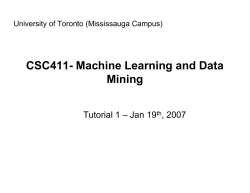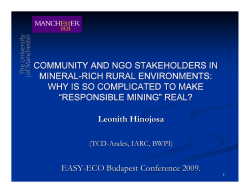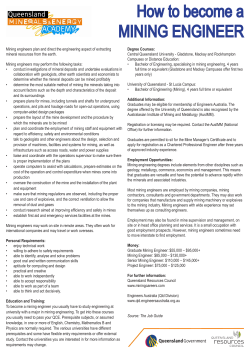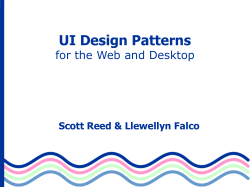HOW TO USE THE GRIDSEED DUAL MINER
HOW TO USE THE GRIDSEED DUAL MINER Overview: The Gridseed Dual Miner is a small unit capable of mining Bitcoins and/or Litecoins (Scrypt). The unit has 3 modes of operation: 1. Scrypt mode - Litecoin and any other Scrypt coin. Hashing power is on average speed of 360-450KH/s when LTC/Scrypt mode. 2. SHA-256 - Bitcoin at an average speed of 11 GH/s 3. Dual mode - Mine both SHA-256 and Scrypt at the same time at 300 KH/s Scrypt and 8 GH/s SHA-256 The Gridseed unit consumes on average 5-7 Watts in LTC mode , and 65 Watts in BTC mode. The Gridseed Dual miner requires 12v to operate. Once you receive your Gridseed, starting to mine is simple and easy! All you do is plug and play. First you will need a way to control the Gridseed miner. You can achieve that in a few ways: Controller boards, a PC (Windows, Mac, or Linux), or a Raspberry Pi. We will explain each method. Method 1 - Controller Board: 1. With one of our controller boards, you can eliminate the expense of a PC and control your Gridseed miners from SSH with a modified version of CGminer for any Scrypt coins or a modified version of CGminer for Bitcoins. 2. Simply plug in your device, install the driver, then run the commands for CGminer. 3. You can monitor your mining from the controller boards' web interface. Method 2 - PC: 1. Plug your Gridseed miner into an empty USB port on your computer or a USB powered hub that is connected to your computer. 2. Install CGminer and the associated drivers. 3. Run CGminer from the command prompt to mine your pool of choice. Method 3 - Raspberry Pi: 1. Simply purchase our Gridseed Raspberry Pi Mining Controller. 2. Plug the miners into the controller, or if using a USB hub, into the hub. Then the hub into the controller. 3. Log into the web interface and select your mining pool. How to use : From our testing, CGminer ended up being the best mining software to use for the Gridseed miners. You have to use a modified version, which can easily be done by following the steps found here: Cryptomining. Some of the USB drivers will need to be reinstalled as well. Following the instructions in the link above will walk you through the process. Starting up the rig and getting CGminer to discover the miners by following the the instructions below. Best practices for powering up/down your Gridseed miners 1. Using a surge protector with all miners, and with the PC plugged in, simply flip the switch on and allow a few minutes to boot. 2. On your PC start up CGminer. The CGminer .bat file should have a line that looks similar to this: 1. d:\cgminer\cgminer.exe --scrypt -o stratum+tcp://sea.snicter.com:9327 -u USERID -p PASSWORD --gridseed-options=baud=115200,freq=750,chips=5 --hotplug 30 --usb :10 pause CGminer options explained: Freq: This option sets up the frequency of the miners. We have found anything between 650 and 800 MHz work well. --hotplug 30: This is the time in seconds that CGminer will scan for new mining hardware. --usb :10: Tells CGminer not to scan past 10 usb ports. Set this number equal to the number of the mining units plugged into the PC. d:\cgminer\cgminer.exe: This options sets the location of the miner executable, it is wherever you have your mining software installed. Once the CGminer screen is up, flip the switch on the rig. Because we set CGminer to scan for the new hardware every 30 seconds, it should have no problems detecting and initializing all the miners. If you have to quit CGminer (to switch to a new pool or coin), you'll have to restart the rig again in the same fashion. Otherwise, the software is not likely going to discover all of the mining units. If all of the units are not discovered within the first minute or two, you'll need to restart your rig.
© Copyright 2025