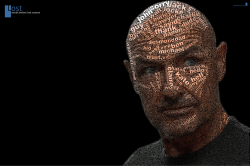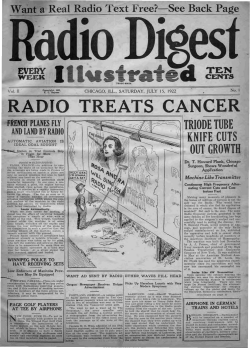Welcome to Learn How to Model with Vertex BD
Welcome to Learn How to Model with Vertex BD T h e e x a mp l e h o u s e t o b e mo d e l e d i n t h e e x e r c i s e s . Us e t h e s c r e e n r e s o l u t i o n 1 2 8 0 x 1 0 2 4 a t t h e mi n i mu m f o r v i e w i n g t h e e x e r c i s e s . Re a d Me F i r s t Ex e r c i s e s 1. Pr o j e c t S e t u p 11. F l o o r s a n d C e i l i n g s 2. A d d i n g Ex t e r i o r W a l l s 12. R o o f s 3. Po s i t i o n i n g Ex t e r i o r W a l l s 13. S t a i r s 4. Bay Window Walls 14. F u r n i t u r e 5. In t e r i o r W a l l s 15. R o o m s 6. Window s 16. D i m e n s i o n s 7. Do o r s 17. Ed i t i n g C o n s t r a i n t s 8. 2 n d Flo o r : W a lls a n d Do o r s 18. F i n i s h i n g T r i m s 9. 2 n d Flo o r : W in d o w s 19. D r a w i n g s 10. F o u n d a t i o n s 20. M a t e r i a l R e p o r t Page 1 Read Me First W i t h t h e t u t o r i a l y o u c a n p r a c t i c e mo d e l i n g a b u i l d i n g u s i n g s t e p - b y - s t e p e x a mp l e s . Us e t h e s c r e e n r e s o l u t i o n 1 2 8 0 x 1 0 2 4 a t t h e mi n i mu m f o r v i e w i n g t h e e x e r c i s e s . Ex e r c i s e s Do t h e e x e r c is e s in t h e o r d e r g iv e n in t h e t a b le o f c o n t e n t s . Th e e x e r c is e s in c lu d e d e s i g n i n g a t w o - s t o r e y h o u s e s t e p - b y - s t e p . T h e s t r u c t u r a l d e t a i l s o f t h e e x a mp l e b u i l d i n g ma y n o t f u l f i l l y o u r l o c a l b u i l d i n g r e g u l a t i o n s . Ho w e v e r , t h e s t e p s o f t h e d e s i g n p r o c e s s w i l l b e t h e s a me r e g a r d l e s s o f t h e s t r u c t u r e s . T h e v i e w i n y o u r w o r k i n g w i n d o w s ma y n o t b e e x a c t l y t h e s a me a s i n t h e f i g u r e s o f t h e t u t o r i a l . Pa r t o f t h e l i n e s a n d h a t c h e s h a v e b e e n r e m o v e d f r o m t h e e x a m p l e f i g u r e s t o s i mp l i f y t h e g r a p h i c s . No t e : s o me e x e r c i s e p a g e s h a v e s c r o l l b a r s . Conve ntions T h e i n s t r u c t i o n s r e f e r t o r i g h t - h a n d e d mo u s e s e t t i n g s . L e f t m o u s e b u t t o n ( 1 ) - S e l e c t a n o b j e c t b y c l i c k i n g t h e l e f t mo u s e b u t t o n . S e l e c t mo r e t h a n o n e o b j e c t b y h o l d i n g d o w n Ct r l a n d c l i c k i n g t h e l e f t mo u s e b u t t o n . Ro t a t e t h e mo d e l b y mo v i n g t h e mo u s e a r o u n d w h i l e p r e s s i n g S h i f t + t h e l e f t mo u s e b u t t o n . M o u s e w h e e l ( 2 ) - S e l e c t C o n f i r m b y c l i c k i n g t h e mo u s e w h e e l . Mo v e a mo d e l i n t h e w i n d o w b y mo v i n g t h e mo u s e w h i l e p r e s s i n g S h i f t + t h e mo u s e w h e e l . Z o o m b y r o l l i n g t h e mo u s e w h e e l . Ri g h t m o u s e b u t t o n ( 3 ) - O p e n t h e c o n t e x t - s e n s i t i v e me n u . Z o o m a mo d e l b y mo v i n g t h e m o u s e f o r w a r d o r b a c k w a r d w h i l e p r e s s i n g S h i f t + t h e r i g h t m o u s e b u t t o n . If y o u a r e u s i n g a w h e e l mo u s e , y o u c a n z o o m b y r o l l i n g t h e w h e e l . Page 2 Read Me First Dr a w i n g - M o d e l P a i r s Th e b u ild in g t o b e d e s ig n e d in t h e t u t o r ia l is a t w o - s t o r e y h o u s e . Th e b u ild in g p r o je c t is d i v i d e d i n t o p a r t s b y f l o o r s . Ea c h p a r t i s d e s i g n e d i n i t s o w n d r a w i n g - m o d e l p a i r : Ro o f ( A ) Ce ilin g s t r u c t u r e o f t h e 2 n d a b o v e g r o u n d f lo o r ( B ) W a ll la y o u t o f t h e 2 n d a b o v e g r o u n d f lo o r ( C) Flo o r s t r u c t u r e o f t h e 2 n d a b o v e g r o u n d f lo o r ( D) C e i l i n g s t r u c t u r e o f t h e 1 s t a b o v e g r o u n d f l o o r ( E) W a ll la y o u t o f t h e 1 s t a b o v e g r o u n d f lo o r ( F) Flo o r s t r u c t u r e o f t h e 1 s t a b o v e g r o u n d f lo o r ( G) Fo u n d a t io n s ( H) T h e d r a w i n g - mo d e l p a i r s o f t h e t u t o r i a l b u i l d i n g h a v e b e e n d e f i n e d i n t h e t e mp l a t e p r o j e c t w h i c h i s u s e d a s t h e b a s i s o f t h e b u i l d i n g . T h e n a me s o f t h e d r a w i n g - mo d e l p a i r s d e p e n d o n y o u r l o c a l i z a t i o n a n d c u s t o m f i t t i n g , a n d t h e y ma y b e d i f f e r e n t f r o m t h e d r a w i n g - mo d e l p a i r n a me s u s e d i n t h i s t u t o r i a l . In t h e t u t o r i a l , t h e d r a w i n g - m o d e l p a i r n a m e s a r e p r e s e n t e d i n t h e f o l l o w i n g f o r m a t : [1s t above gr ound floor ] w all layout [2nd above gr ound floor ] w all layout ... Pag e 3 Th e t e x t in s id e t h e b r a c ke t s d e p e n d s o n y o u r lo c a liz a t io n a n d c u s t o m f it t in g . Page 4 Project Setup In t h i s e x e r c i s e y o u w i l l c r e a t e a n e w p r o j e c t a n d e d i t t h e p r o j e c t p a r a m e t e r s . Y o u w i l l lear n the f ollow ing things : Ho w t o c r e a t e a n e w p r o je c t . Ho w t o e d i t t h e p r o j e c t p a r a me t e r s . Ho w t o c h e c k t h e s e t t i n g s f o r d e s i g n i n g a p a r a me t r i c b u i l d i n g mo d e l . Ho w t o s h o w a n d h id e t h e h e ig h t le v e ls . Page 5 Project Setup Cr e ate a ne w pr oje ct 1. S t a r t a n e w p r o j e c t b y s e l e c t i n g F i l e > Ne w > Ne w P r o j e c t f r o m t h e me n u b a r . T h e N e w Pr o j e c t d i a l o g b o x o p e n s . 2. Selec t the pr ojec t us e 3. T y p e EX _ 1 i n t h e P r o j e c t i d f i e l d , f o r e x a m p l e . 4. T y p e Ex e r c i s e p r o j e c t i n t h e N a m e f i e l d , f o r e x a m p l e . 5. In t h e B a s e d o n b o x , s e l e c t t h e r a d i o b u t t o n T e m p l a t e . S e l e c t t h e t e m p l a t e p r o j e c t i n t e n d e d f o r d e s i g n i n g a p a r a me t r i c b u i l d i n g mo d e l f r o m t h e l i s t . T h e n a me o f t h e pr ojec t depends on y our loc aliz ation and c us tom f itting. 6. S e l e c t PR O J EC T S a s t h e s a v i n g l o c a t i o n . 7. A c c e p t t h e d a t a b y c l i c k i n g O K . T h e Pr o j e c t D a t a C a r d d i a l o g b o x o p e n s . Bu i l d i n g . T ip : When the pr ogr am s tar ts up, a dialog box opens w her e y ou c an s elec t the r adiobutton N e w p r o j e c t . C l i c k t h e O K b u t t o n , a n d t h e N e w Pr o j e c t d i a l o g b o x o p e n s . Page 6 Project Setup Fi l l i n t h e p r o j e c t d a t a 1. F i l l i n s o m e f i e l d s o n t h e P r o j e c t D a t a t a b o f t h e Pr o j e c t D a t a C a r d d i a l o g b o x . It i s n o t n e c e s s a r y t o f i l l i n a l l o f t h e f i e l d s . F o r e x a mp l e , t y p e T u t o r i a l e x e r c i s e i n t h e De s c r i p t i o n f ie ld . No t e : Th e f ig u r e a b o v e s h o w s t h e p r o je c t d a t a c a r d in c lu d e d in t h e b a s ic s o f t w a r e d e l i v e r y . If y o u a r e u s i n g a c u s t o m f i t t e d v e r s i o n o f t h e s o f t w a r e , y o u r p r o j e c t d a t a c a r d ma y l o o k d i f f e r e n t . J u s t f i l l i n t h e f i e l d s y o u d e s i r e . 2. A c c ept the data by c lic king OK. T h e f i r s t d r a w i n g - mo d e l p a i r o f t h e p r o j e c t i s a c t i v a t e d . T h e d r a w i n g f i l e o f t h e d r a w i n g - mo d e l p a i r i s o p e n e d i n t h e d r a w i n g w i n d o w a n d t h e mo d e l f i l e i n t h e mo d e l w i n d o w . T h e p r o j e c t d o c u me n t b r o w s e r i s o p e n e d o n t h e l e f t s i d e o f t h e w o r k s p a c e . No t e : De p e n d i n g o n t h e l o c a l i z a t i o n a n d c u s t o m f i t t i n g , i t ma y b e n e c e s s a r y f o r y o u t o s e l e c t t h e f i r s t d r a w i n g - mo d e l p a i r t o b e a c t i v a t e d f r o m a b u t t o n me n u . S e l e c t t h e d r a w i n g - mo d e l p a i r i n t e n d e d f o r t h e w a l l l a y o u t o f t h e f i r s t a b o v e g r o u n d f l o o r . T h e n a me o f t h e d r a w i n g - mo d e l p a i r a l s o d e p e n d s o n y o u r l o c a l i z a t i o n a n d c u s t o m f i t t i n g . Page 7 Project Setup Se le ct th e p r o je ct p ar am e te r s 1. S e l e c t F i l e > P r o j e c t P a r a m e t e r s > Ed i t P a r a m e t e r s . T h e Pr o j e c t Pa r a m e t e r s d i a l o g box opens. 2. S e l e c t t h e p a r a me t e r s e t t o b e e d i t e d f r o m t h e l i s t i n t h e t o p l e f t c o r n e r . S e l e c t S y s t e m p a r a m e t e r s . T h e p a r a me t e r s o f t h e s e t a r e d i s p l a y e d i n t h e l i s t b e l o w . 3. C h a n g e t h e v a l u e o f t h e p a r a m e t e r W a l l T EE i n t e r s e c t i o n t y p e . S e l e c t O PEN _ IN T f r o m the lis t. T h i s p a r a me t e r d e f i n e s w h e r e t h e f r a me o f a c o n n e c t i n g i n t e r i o r w a l l w i l l b e t r i mme d t o , w h e n a T i n t e r s e c t i o n j o i n t i s f o r m e d . W i t h t h e p a r a m e t e r v a l u e O PEN _ IN T , t h e f r a m e o f a n i n t e r i o r w a l l w i l l b e t r i mme d t o t h e s h e a t h i n g o f a n e x t e r i o r w a l l a n d t o t h e f r a me of an inter ior w all. 4. C l o s e t h e Pr o j e c t Pa r a m e t e r s d i a l o g b o x b y c l i c k i n g O K . Page 8 Project Setup Che ck the s e ttings In t h e e x e r c i s e , y o u w i l l d e s i g n a p a r a m e t r i c b u i l d i n g m o d e l . B e f o r e y o u s t a r t d e s i g n i n g , c h e c k t h a t t h e f o l l o w i n g s e t t i n g s a r e e n a b l e d i n t h e S e t t i n g s me n u : 2D Cons tr aint M anage r A s s o c i a t i v e Di m e n s i o n s > Co n s tr ain ts an d Au to m atic Sk e tch in g o As s ociative w alls o Autom atic floor s o A u t o m a t i c Ro o m s A s s o c i a t i v i t y o f Di m e n s i o n s A l l t h e s e s e t t i n g s s h o u l d b e e n a b l e d a s a d e f a u l t i n t h e t e mp l a t e p r o j e c t y o u u s e d a s t h e bas is of the pr ojec t. Page 9 Project Setup Op e n t h e 3D L e ve ls d ialo g b o x In t h e v e r t i c a l d i r e c t i o n o f t h e b u i l d i n g , p a r a m e t r i c i t y i s c o n t r o l l e d w i t h h e i g h t l e v e l s . T h e ma i n h e i g h t l e v e l s a n d t h e i r s u b l e v e l s s h o u l d h a v e b e e n p r e s e t i n t h e t e mp l a t e p r o j e c t y o u us ed as the bas is of the pr ojec t. 1. A c t i v a t e t h e mo d e l w i n d o w i n o n e o f t h e f o l l o w i n g w a y s : o S e le c t Fi l e > S w i t c h Be t w e e n 2 D a n d 3 D f u n c t io n . o Pr e s s t h e F 2 k e y . o Do u b le - c lic k t h e t it le A r c h i t e c t u r a l d e s i g n / A r c h i t e c t u r a l m o d e l in t h e p r o je c t d o c u me n t b r o w s e r . 2. Mo v e t h e c u r s o r o n t h e p r o j e c t n a me i n t h e d o c u me n t b r o w s e r . 3. Ri g h t - c l i c k t o o p e n t h e c o n t e x t u a l me n u . 4. S e l e c t Ed i t 3 D L e v e l s . T h e 3 D L e v e l s d i a l o g b o x o p e n s . Page 10 Project Setup V ie w the he ight le ve ls Ma i n h e i g h t l e v e l s i n c l u d e t h e l e v e l s F L O O R- 1 a n d F L O O R- 2 , f o r e x a mp l e . T h e f i r s t f l o o r c e i l i n g C EIL - 1 i s t h e s u b l e v e l o f t h e l e v e l F L O O R - 2 . T h e d i s t a n c e o f a m a i n h e i g h t l e v e l f r o m t h e a b s o l u t e o r i g i n , o r t h e d i s t a n c e o f a s u b h e i g h t l e v e l f r o m t h e ma i n h e i g h t l e v e l i s p r e s e n t e d in t h e He i g h t f ie ld . 1. Cl i c k a h e i g h t l e v e l i n t h e l i s t . T h e h e i g h t l e v e l i s ma r k e d w i t h a g r e e n s y mb o l i n t h e p r e v i e w i ma g e . 2. Cl i c k a h e i g h t l e v e l i n t h e p r e v i e w i ma g e . T h e h e i g h t l e v e l i s a c t i v a t e d i n t h e l i s t . 3. S e le c t t h e c h e c k b o x Di s p l a y 3 D l e v e l s i n m o d e l . 4. Co n f ir m b y c lic kin g O K . 5. Selec t Z o o m Ex t e n t s f r o m t h e t o o l b a r . No t e : T h e n u mb e r o f h e i g h t l e v e l s a n d t h e i r n a me s d e p e n d o n y o u r l o c a l i z a t i o n a n d c u s t o m f itting. Page 11 Project Setup Hi d e t h e h e i g h t l e v e l s W h ile y o u a r e w o r kin g , t h e h e ig h t le v e ls n e e d n o t b e v is ib le . Hid e t h e h e ig h t le v e ls b y opening the 3D Lev els dialog box again. 1. Mo v e t h e c u r s o r o n t h e p r o j e c t n a me i n t h e d o c u me n t b r o w s e r . 2. Ri g h t - c l i c k t o o p e n t h e c o n t e x t u a l me n u . 3. S e l e c t Ed i t 3 D L e v e l s . T h e 3 D L e v e l s d i a l o g b o x o p e n s . 4. Cle a r t h e c h e c k b o x Di s p l a y 3 D l e v e l s i n m o d e l . 5. Co n f ir m b y c lic kin g O K . 6. Sa v e t h e p r o je c t b y s e le c t in g Fi l e > Sa v e . Y o u c a n c o n t i n u e w o r k i n g w i t h t h e s a m e p r o j e c t i n t h e n e x t e x e r c i s e : A d d i n g Ex t e r i o r Walls . Page 12 Adding Exterior Walls In t h i s e x e r c i s e , y o u w i l l a d d t h e e x t e r i o r w a l l s o f t h e f i r s t a b o v e g r o u n d f l o o r t o f o r m a f l o o r p l a n a p p r o x i ma t e l y o f t h e d e s i r e d s h a p e . Y o u w i l l l e a r n t h e f o l l o w i n g t h i n g s : Ho w t o s e le c t a w a ll a n d it s la y e r s . Ho w t o a d d a c lo s e d w a ll c h a in . Ho w t o lo c k t h e c u r s o r b y u s in g a c o n t in u o u s v e r t ic a l- h o r iz o n t a l r u le r . Ho w t o s e le c t a f lo o r s t r u c t u r e . Ho w t o r o t a t e t h e b u i l d i n g mo d e l . Pr o je ct Co n t in u e w it h t h e p r o je c t y o u d e s ig n e d in t h e p r e v io u s e x e r c is e . Page 13 Adding Exterior Walls Activate the dr aw ing w indow 1. Ch e c k t h e a c t iv e w o r kin g w in d o w . W h e n t h e d r a w in g w in d o w is a c t iv e , t h e la b e l 2 D is dis play ed on the title bar of the w indow . 2. If n e c e s s a r y , a c t i v a t e t h e d r a w i n g w i n d o w i n o n e o f t h e f o l l o w i n g w a y s : o S e le c t Fi l e > S w i t c h Be t w e e n 2 D a n d 3 D f u n c t io n . o Pr e s s t h e F 2 k e y . o Do u b le - c lic k t h e t it le A r c h i t e c t u r a l d e s i g n / [ 1 s t a b o v e g r o u n d f l o o r ] w a l l l a y o u t i n t h e p r o j e c t d o c u me n t b r o w s e r . Page 14 Adding Exterior Walls Se le ct th e w all 1. Selec t Walls > Add Wall. 2. S e le c t t h e w a ll. Do e it h e r o f t h e f o llo w in g : o If y o u h a v e n o t u s e d t h e a d d i n g f u n c t i o n b e f o r e , t h e W a l l d i a l o g b o x o p e n s a u t o ma t i c a l l y . o If y o u h a v e u s e d t h e a d d i n g f u n c t i o n b e f o r e , t h e p r e v i o u s l y s e l e c t e d w a l l i s n o w the def ault w all. Y ou c an c hange the w all by f ir s t s elec ting the f unc tion Se l e c t a n o t h e r w a l l f r o m t h e c o n t e x t u a l t o o lb a r . Th e f u n c t io n o p e n s t h e W a ll dialog box . 3. S e l e c t t h e l i b r a r y Ex t e r i o r _ w a l l s a n d t h e g r o u p F r a m e d W a l l s i n t h e d i a l o g b o x . 4. S e l e c t 2 x 6 Ex t B e a r i n g , H o r i z o n t a l s i d i n g . 5. S e l e c t t h e p a r a me t e r s C o l o r f i l l f o r w h o l e w a l l a n d Us e p r o j e c t d e f a u l t h e i g h t s , i f they ar e not alr eady s elec ted. Page 15 Adding Exterior Walls Se le ct th e w all laye r p r o p e r tie s Ch a n g e t h e s id in g la y e r t o a b r ic k s id in g a n d a d d a n a ir g a p la y e r . 1. O n t h e f ir s t r o w in t h e L a y e r s lis t , s e le c t Br i c k 4 ' ' f r o m t h e M a t e r i a l lis t . 2. S t i l l o n t h e f i r s t r o w , r i g h t - c l i c k t o o p e n t h e c o n t e x t - s e n s i t i v e me n u , a n d s e l e c t A d d be low . A new w all lay er is added betw een the s iding and s heathing lay er s . N o t e : T h e t u t o r i a l p r e s e n t s t h e w a l l l i b r a r y i n c l u d e d i n t h e b a s i c s o f t w a r e d e l i v e r y . If y o u a r e u s i n g a c u s t o m f i t t e d s o f t w a r e v e r s i o n , t h e l i b r a r i e s a n d w a l l s ma y b e n a me d dif f er ently . Page 16 Adding Exterior Walls Se le ct th e r e fe r e n ce lin e an d th e fir s t p o in t 1. S e le c t t h e w a ll c e n t e r lin e a s t h e r e f e r e n c e lin e . Clic k t h e b u t t o n m id d le on the c ontex tual toolbar . Place m e n t: Wall T h e s t a t u s b a r o f t h e p r o g r a m w i n d o w d i s p l a y s t h e f o l l o w i n g p r o mp t : In t h e m i d d l e o f t h e s t a t u s b a r y o u c a n s e e t h e p r o p e r t i e s o f t h e s e l e c t e d w a l l : 2. Selec t the f ir s t point ( 1) . Begin adding the w all f r om the dr aw ing's or igin, w hic h has b e e n ma r k e d w i t h a g r e e n c r o s s . Mo v e t h e c u r s o r n e a r t h e p o i n t , a n d c l i c k t h e l e f t mo u s e b u t t o n . No t e : Mo v e t h e c u r s o r c l o s e e n o u g h t h e p o i n t , s o t h a t t h e c u r s o r a p p e a r s a s i n t h e a b o v e f ig u r e . Th e c ir c le ( ) a t t h e b o t t o m r ig h t c o r n e r o f t h e c u r s o r in d ic a t e s t h a t y o u c a n s e l e c t t h e p o i n t b y c l i c k i n g t h e l e f t mo u s e b u t t o n . Page 17 Adding Exterior Walls Continue s e le cting the w all points 1. Selec t L o c k c u r s o r v e r t i c a l l y f r o m t h e c o n t e x t u a l t o o lb a r . Th e c u r s o r is lo c ke d in the y ax is dir ec tion. 2. Cl i c k t h e n e x t p o i n t ( 2 ) a p p r o x i ma t e l y a s s h o w n i n t h e f i g u r e . T h e e x a c t l o c a t i o n o f t h e p o in t is in s ig n if ic a n t . Ho w e v e r , f o llo w t h e c o o r d in a t e s a t t h e r ig h t e n d o f t h e s t a t u s bar: When dy is about 26', c lic k the point. A f t e r y o u h a v e c l i c k e d t h e p o i n t , t h e c u r s o r i s a u t o ma t i c a l l y l o c k e d i n t h e x a x i s dir ec tion. 3. Cl i c k t h e n e x t p o i n t ( 3 ) a p p r o x i ma t e l y a s s h o w n i n t h e f i g u r e . A f t e r y o u h a v e c l i c k e d t h e p o i n t , t h e c u r s o r i s a u t o ma t i c a l l y l o c k e d i n t h e y a x i s d i r e c t i o n . 4. Cl i c k t h e o t h e r p o i n t s 4 . . 9 ma r k e d i n t h e f i g u r e i n t h e s a me w a y . Cl i c k t h e p o i n t s s o t h a t t h e f l o o r p l a n l o o k s a p p r o x i ma t e l y l i k e i n t h e f i g u r e . T i p : Y o u c a n c a n c e l t h e la s t c lic ke d p o in t b y p r e s s in g Ct r l+ Z . Page 18 Adding Exterior Walls Click the las t points and s e le ct the floor s tr uctur e 1. Clic k t h e n e x t p o in t ( 9 ) b y s e le c t in g t h e d r a w in g ' s o r ig in w h ile t h e c u r s o r is lo c ke d in t h e y a x is d ir e c t io n . No w t h e p o in t is a lig n e d w it h t h e s t a r t p o in t . 2. Clic k t h e la s t p o in t ( 1 0 ) t o t h e s t a r t p o in t w h ic h is t h e d r a w in g ' s o r ig in . A c los ed w all c hain is c r eated. 3. S e l e c t t h e f l o o r s t r u c t u r e f r o m t h e l i s t . T h e p r o g r a m a u t o ma t i c a l l y s u g g e s t s t h e d e f a u l t s t r u c t u r e d e f in e d f o r t h e h e ig h t le v e l. Us e t h e d e f a u lt s t r u c t u r e , o r s e le c t o n e o f t h e o t h e r s t r u c t u r e s , f o r e x a mp l e : FL O O R- 2 x 1 0 4. Co n f ir m t h e s e le c t io n a n d c lo s e t h e lis t b y c lic kin g O K . Th e p r o g r a m a d d s t h e f lo o r b a s e d o n t h e w a ll c h a in . Th e f lo o r is a d d e d in t o it s o w n d r a w i n g - mo d e l p a i r : [ 1 s t a b o v e g r o u n d ] f l o o r . T h e p r o g r a m a l s o a u t o ma t i c a l l y c r e a t e s a r o o m b a s e d o n t h e w a l l c h a i n . 5. Pr e s s t h e Es c k e y t o q u i t a d d i n g w a l l s . 6. Selec t Z o o m Ex t e n t s f r o m t h e t o o l b a r . Page 19 Adding Exterior Walls V ie w the building m ode l 1. A c t i v a t e t h e mo d e l w i n d o w i n o n e o f t h e f o l l o w i n g w a y s : o S e le c t Fi l e > S w i t c h Be t w e e n 2 D a n d 3 D f u n c t io n . o Pr e s s t h e F 2 k e y . o Do u b l e - c l i c k t h e t i t l e A r c h i t e c t u r a l m o d e l i n t h e p r o j e c t d o c u me n t b r o w s e r . 2. Selec t Z o o m Ex t e n t s . 3. Ro t a t e t h e mo d e l i n t h e f o l l o w i n g w a y : o Pr e s s S h i f t + l e f t m o u s e b u t t o n . o Mo v e t h e mo u s e l e f t , r i g h t , u p a n d d o w n . o Q u i t b y r e l e a s i n g t h e k e y a n d t h e mo u s e b u t t o n . 4. S e l e c t a p r o j e c t i o n f r o m t h e Pr o j e c t i o n m e n u , f o r e x a m p l e P r o j e c t i o n > I S O F r o n t Ri g h t . 5. Sa v e t h e p r o je c t b y s e le c t in g Fi l e > Sa v e . Y o u c a n c o n t i n u e w o r k i n g w i t h t h e s a m e p r o j e c t i n t h e n e x t e x e r c i s e : Po s i t i o n i n g Ex t e r i o r Walls . Page 20 Positioning Exterior Walls In t h i s e x e r c i s e , y o u w i l l p o s i t i o n t h e e x t e r i o r w a l l s o f t h e b u i l d i n g u s i n g g e o m e t r i c c ons tr aints . Y ou w ill lear n the f ollow ing things : Ho w t o d e f in e t h e w a ll lo c a t io n u s in g t h e d is t a n c e a n d e q u a l d is t a n c e c o n s t r a in t s . Ho w t o e d it t h e v a lu e o f a d is t a n c e c o n s t r a in t . Ho w t o a lig n w a lls u s in g a c o in c id e n t c o n s t r a in t . Pr o je ct Co n t in u e w it h t h e p r o je c t y o u d e s ig n e d in t h e p r e v io u s e x e r c is e . Page 21 Positioning Exterior Walls Activate the dr aw ing w indow 1. 2. A c tiv ate the dr aw ing w indow in one of the f ollow ing w ay s : o S e le c t Fi l e > S w i t c h Be t w e e n 2 D a n d 3 D f u n c t io n . o Pr e s s t h e F 2 k e y . o Do u b l e - c l i c k t h e t i t l e 1 s t f l o o r w a l l l a y o u t i n t h e p r o j e c t d o c u me n t b r o w s e r . Selec t Z o o m Ex t e n t s . Page 22 Positioning Exterior Walls V ie w the cons tr aints of a w all 1. Selec t the w all c onnec ted to the or igin ( A ) . 2. Ri g h t - c l i c k t o o p e n t h e c o n t e x t u a l me n u . 3. S e le c t C o n s t r a i n t s . Th e Co n s t r a in t s o f O b je c t d ia lo g b o x o p e n s . Fo llo w in g c o n s t r a in t s h a v e b e e n a u t o ma t i c a l l y c r e a t e d f o r t h e w a l l : 4. o C o r n e r c o n n e c t i o n - Tw o c o r n e r jo in t s t o t h e c o n n e c t e d w a lls . A ls o s id e jo in t s ( T c o n n e c t i o n s ) a r e a u t o ma t i c a l l y c r e a t e d w h e n y o u a d d w a l l s . o Po s i t i o n f i x e d - Th e c o n s t r a in t is c r e a t e d f o r t h e w a lls ( A ) a n d ( B) c o n n e c t e d t o t h e o r ig in . Th e c o n s t r a in t w a s c r e a t e d s in c e y o u u s e d t h e w a ll c e n t e r lin e a s t h e r e f e r e n c e l i n e ( C EN T ER ) , a n d s t a r t e d a d d i n g w a l l s f r o m t h e o r i g i n p o i n t . Other w alls do not hav e this c ons tr aint. When y ou later edit the f loor plan by d e f i n i n g Di me n s i o n c o n s t r a i n t s , t h e w a l l s ( A ) a n d ( B ) w i l l a l w a y s r e ma i n i n p l a c e w h i l e t h e o t h e r w a l l s mo v e . o Di r e c t i o n f i x e d - Th e c o n s t r a in t w a s c r e a t e d s in c e y o u lo c ke d t h e c u r s o r t o hor iz ontal/v er tic al dir ec tion. o He i g h t l e v e l s - T h e t o p e d g e o f t h e w a l l i s a u t o ma t i c a l l y c o n s t r a i n e d t o t h e h e i g h t l e v e l L EV EL - X a n d t h e l o c a t i n g h e i g h t t o t h e l e v e l L EV EL - X . Clic k C a n c e l t o c lo s e t h e d ia lo g b o x . Page 23 Positioning Exterior Walls Add the fir s t dis tance cons tr aint 1. Selec t Cons tr aints > Di s t a n c e . 2. S e l e c t t h e e x t e r i o r s u r f a c e l i n e o f t h e w a l l ( A ) . Mo v e t h e c u r s o r n e a r t h e l i n e u n t i l y o u c a n s e e t h e s y mb o l a t t h e b o t t o m r i g h t c o r n e r o f t h e c u r s o r . Cl i c k t h e l e f t mo u s e button. 3. Selec t the ex ter ior s ur f ac e line of the w all ( B) . 4. Cl i c k t h e l o c a t i o n o f t h e d i me n s i o n ( C) . T h e Co n s t r a i n t Da t a d i a l o g b o x o p e n s . 5. Ty p e in t h e V a l u e f ie ld : 3 0 ' 6 . 6. Selec t Z o o m Ex t e n t s . Page 24 Positioning Exterior Walls Add anothe r dis tance cons tr aint 1. S e le c t t h e e x t e r io r s u r f a c e lin e o f t h e w a ll ( A ) . No t e t h e lin e s n a p o f t h e c u r s o r . 2. Selec t the ex ter ior s ur f ac e line of the w all ( B) . 3. Cl i c k t h e l o c a t i o n o f t h e d i me n s i o n ( C) . T h e Co n s t r a i n t Da t a d i a l o g b o x o p e n s . 4. Ty p e in t h e V a l u e f ie ld : 1 4 ' 6 . Page 25 Positioning Exterior Walls Add the thir d dis tance cons tr aint 1. Selec t the ex ter ior s ur f ac e line of the w all ( A ) . 2. Selec t the ex ter ior s ur f ac e line of the w all ( B) . 3. A d d t h e d i me n s i o n n e x t t o t h e p r e v i o u s d i me n s i o n . Mo v e t h e c u r s o r o v e r t h e p r e v i o u s d i me n s i o n ( C) u n t i l y o u c a n s e e t h e s y mb o l at the bottom r ight c or ner of the c ur s or . Cl i c k t h e l e f t mo u s e b u t t o n . T h e c u r s o r i s l o c k e d p a r a l l e l t o t h e a d j a c e n t d i me n s i o n line. 4. Cl i c k t h e l o c a t i o n o f t h e d i me n s i o n ( D) . T h e Co n s t r a i n t Da t a d i a l o g b o x o p e n s . 5. Ty p e in t h e V a l u e f ie ld : 1 4 ' 6 . Page 26 Positioning Exterior Walls Add the four th dis tance cons tr aint 1. Selec t the ex ter ior s ur f ac e line of the w all ( A ) . 2. Selec t the ex ter ior s ur f ac e line of the w all ( B) . 3. S e l e c t t h e l o c a t i o n o f t h e p r e v i o u s d i me n s i o n ( C) a s t h e d i me n s i o n l o c a t i o n . 4. Cl i c k t h e l o c a t i o n o f t h e d i me n s i o n ( D) . T h e Co n s t r a i n t Da t a d i a l o g b o x o p e n s . 5. Ty p e in t h e V a l u e f ie ld : 1 9 ' 8 . Page 27 Positioning Exterior Walls Add the fifth dis tance cons tr aint 1. Selec t the ex ter ior s ur f ac e line of the w all ( A ) . 2. Selec t the ex ter ior s ur f ac e line of the w all ( B) . 3. Cl i c k t h e l o c a t i o n o f t h e d i me n s i o n ( C) . T h e Co n s t r a i n t Da t a d i a l o g b o x o p e n s . 4. Ty p e in t h e V a l u e f ie ld : 3 ' 3 . 5. Q u i t b y p r e s s i n g t h e Es c k e y . Page 28 Positioning Exterior Walls Add a coincide nt cons tr aint 1. Selec t Cons tr aints > Coincide nce . 2. Selec t the ex ter ior s ur f ac e line of the w all ( A ) . 3. Selec t the ex ter ior s ur f ac e line of the w all ( B) . Page 29 Positioning Exterior Walls Add anothe r coincide nt cons tr aint 1. Selec t the ex ter ior s ur f ac e line of the w all ( A ) . 2. Selec t the inter ior s ur f ac e line of the w all ( B) . 3. Q u i t b y p r e s s i n g t h e Es c k e y . Page 30 Positioning Exterior Walls Change the value of a dis tance cons tr aint 1. D o u b l e - c l i c k t h e d i m e n s i o n c o n s t r a i n t ( A ) . T h e Pr o p e r t i e s d i a l o g b o x o p e n s . 2. T y p e a n e w v a l u e i n t h e T e x t Ed i t i n g f i e l d : 1 7 ' - 6 ' ' . 3. C o n f i r m b y p r e s s i n g t h e En t e r k e y o r b y c l i c k i n g t h e O K b u t t o n . T h e w a l l c o n n e c t e d w i t h t h e c o i n c i d e n t c o n s t r a i n t i s a l s o mo v e d . Page 31 Positioning Exterior Walls Add an e qual dis tance cons tr aint 1. Selec t Cons tr aints > Eq u a l D i s t a n c e . 2. Selec t the ex ter ior s ur f ac e line of the w all ( A ) . 3. Se le c t t h e e x t e r io r s u r f a c e lin e o f t h e w a ll ( B) . Th e s e le c t e d lin e s f o r m a p a ir . 4. S e le c t t h e e x t e r io r s u r f a c e lin e o f t h e w a ll ( C) . 5. S e le c t t h e e x t e r io r s u r f a c e lin e o f t h e w a ll ( D) . Th e s e le c t e d lin e s f o r m a n o t h e r p a ir . T h e s a me d i s t a n c e v a l u e w i l l b e s e t f o r t h e p a i r s . 6. Q u i t b y p r e s s i n g t h e Es c k e y . 7. Sa v e t h e p r o je c t b y s e le c t in g Fi l e > Sa v e . Y o u c a n c o n t i n u e w o r k i n g w i t h t h e s a me p r o j e c t i n t h e n e x t e x e r c i s e : B a y W i n d o w W a l l s . Page 32 Bay Window Walls In t h i s e x e r c i s e , y o u w i l l a d d a b a y w i n d o w t o t h e f i r s t a b o v e g r o u n d f l o o r p l a n . Y o u w i l l lear n the f ollow ing things : Ho w t o l o c k t h e c u r s o r b y mo v i n g t h e mo u s e . Ho w t o c u t a w a ll. Ho w t o f o r m a c o r n e r c o n n e c t io n b e t w e e n t w o w a lls . Ho w t o a d d a Dis t a n c e c o n s t r a in t b e t w e e n a lin e a n d a p o in t . Pr o je ct Co n t in u e w it h t h e p r o je c t y o u d e s ig n e d in t h e p r e v io u s e x e r c is e . Page 33 Bay Window Walls Se le ct th e w all 1. A c tiv ate the dr aw ing w indow . 2. Selec t 3. S e l e c t t h e w a l l . Us e t h e s a me w a l l a s i n e x t e r i o r w a l l s . T h e w a l l y o u s e l e c t e d l a s t i s t h e d e f a u lt . Ch e c k t h e w a ll f r o m t h e s t a t u s b a r : Walls > Add Wall. If t h e w a l l i s s o m e t h i n g o t h e r t h a n a b o v e , y o u c a n c o p y t h e t y p e f r o m a p r e v i o u s l y added ex ter ior w all in the f ollow ing w ay : 4. 1. Selec t Copy w all data fr om e xis ting w all. 2. Selec t one of the ex ter ior w alls . Y ou c an us e any r ef er enc e line. N o t e : If y o u h a v e r e s t a r t e d t h e p r o g r a m b e t w e e n e x e r c i s e s , t h e W a l l d i a l o g b o x o p e n s a u t o ma t i c a l l y w h e n y o u s e l e c t t h e w a l l a d d i n g f u n c t i o n . Y o u c a n s e l e c t a w a l l i n t h e building by c lic king the Pick button in the dialog box . Selec t a w all in the dr aw ing. Page 34 Bay Window Walls Se le ct th e fir s t p o in t 1. Z oom in the dr aw ing. Selec t Zoom . 2. Clic k t h e b o t t o m le f t c o r n e r p o in t o f t h e a r e a ( A ) . 3. Clic k t h e t o p r ig h t c o r n e r p o in t o f t h e a r e a ( B ) . 4. Cl i c k t h e f i r s t p o i n t ( 1 ) o n t h e s u r f a c e o f t h e e x t e r i o r w a l l a p p r o x i ma t e l y a s s h o w n i n t h e f ig u r e . Th e e x a c t lo c a t io n o f t h e p o in t is in s ig n if ic a n t . Page 35 Bay Window Walls Click the ne xt point 1. Mo v e t h e c u r s o r i n t h e l e f t - d o w n d i a g o n a l d i r e c t i o n i n a p p r o x i ma t e l y 4 5 d e g r e e s a n g l e until the c ur s or appear s as s how n in the f igur e below . 2. Cl i c k t h e l e f t mo u s e b u t t o n , a n d t h e c u r s o r i s l o c k e d i n t h e a n g l e o f 4 5 d e g r e e s . 3. Cl i c k t h e n e x t p o i n t ( 2 ) a p p r o x i ma t e l y a s s h o w n i n t h e f i g u r e . Page 36 Bay Window Walls Continue click ing the points 1. Mo v e t h e c u r s o r h o r i z o n t a l l y u n t i l t h e c u r s o r a p p e a r s a s s h o w n i n t h e f i g u r e b e l o w . 2. Cl i c k t h e l e f t mo u s e b u t t o n , a n d t h e c u r s o r i s l o c k e d h o r i z o n t a l l y . 3. Cl i c k t h e n e x t p o i n t ( 3 ) a p p r o x i ma t e l y a s s h o w n i n t h e f i g u r e . Page 37 Bay Window Walls Click the las t point 1. Mo v e t h e c u r s o r i n t h e l e f t - u p d i a g o n a l d i r e c t i o n i n a p p r o x i ma t e l y 4 5 d e g r e e s a n g l e until the c ur s or appear s as s how n in the f igur e below . 2. Cl i c k t h e l e f t mo u s e b u t t o n , a n d t h e c u r s o r i s l o c k e d i n t h e a n g l e o f 4 5 d e g r e e s . 3. S e le c t t h e la s t p o in t o n t h e lin e p r e s e n t in g t h e o u t e r s u r f a c e o f t h e e x t e r io r w a ll. No t e the line s nap of the c ur s or . T h e p r o g r a m a u t o ma t i c a l l y c r e a t e s a r o o m b a s e d o n t h e w a l l c h a i n . 4. Q u i t b y p r e s s i n g t h e Es c k e y . Pag e 38 Page 39 Bay Window Walls Cut the e xte r ior w all 1. Selec t Walls > Cut Wall. 2. Selec t the w all ( A ) . 3. Clic k t h e c u t t in g p o in t ( B ) . Y o u d o n o t h a v e t o d e f in e t h e e x a c t lo c a t io n o f t h e p o in t . 4. Q u i t b y p r e s s i n g t h e Es c k e y . W h e n y o u c u t t h e w a l l , t h e d i me n s i o n c o n s t r a i n t c o n n e c t e d t o t h e w a l l ma y mo v e i n t h e d r a w i n g . Y o u c a n l a t e r mo v e t h e d i me n s i o n t o a d e s i r e d p l a c e u s i n g i t s g r i p p o i n t . Page 40 Bay Window Walls Tr im the w alls 1. Selec t 2. Tr im t h e f ir s t c o r n e r : 3. 4. Walls > C r e a t e C o r n e r o r Bu t t . 1. Clic k t h e e n d o f t h e c u t w a ll ( A ) . 2. Clic k t h e e n d o f t h e b a y w in d o w w a ll ( B ) . Tr im t h e o t h e r c o r n e r : 1. Clic k t h e e n d o f t h e c u t w a ll ( C) . 2. Clic k t h e e n d o f t h e b a y w in d o w w a ll ( D) . Q u i t b y p r e s s i n g t h e Es c k e y . T h e r o o m l a b e l a t t h e b a y w i n d o w l o c a t i o n i s r e mo v e d a u t o ma t i c a l l y . 5. Sa v e t h e p r o je c t b y s e le c t in g Fi l e > Sa v e . Page 41 Bay Window Walls Po s itio n th e b ay w in d o w w alls 1. Selec t Cons tr aints > Di s t a n c e . 2. S e le c t t h e e x t e r io r s u r f a c e lin e o f t h e w a ll ( A ) . No t e t h e lin e s n a p o f t h e c u r s o r : 3. S e le c t t h e b a y w in d o w c o r n e r p o in t ( B ) . No t e t h e p o in t s n a p o f t h e c u r s o r : 4. Cl i c k t h e l o c a t i o n o f t h e d i me n s i o n ( C) . T h e Co n s t r a i n t Da t a d i a l o g b o x o p e n s . 5. Ty p e in t h e V a l u e f ie ld : 1 ' 9 3 / 1 6 . Page 42 Bay Window Walls Add anothe r dis tance cons tr aint 1. Selec t the ex ter ior s ur f ac e line of the w all ( A ) . 2. Selec t the ex ter ior s ur f ac e line of the bay w indow w all ( B) . 3. S e l e c t t h e l o c a t i o n o f t h e e a r l i e r a d d e d d i me n s i o n ( C) a s t h e d i me n s i o n l o c a t i o n . 4. Cl i c k t h e l o c a t i o n o f t h e d i me n s i o n ( D) . T h e Co n s t r a i n t Da t a d i a l o g b o x o p e n s . 5. Ty p e in t h e V a l u e f ie ld : 2 ' 3 9 / 1 6 . 6. Q u i t b y p r e s s i n g t h e Es c k e y . Page 43 Bay Window Walls Add an e qual dis tance cons tr aint 1. Selec t Cons tr aints > Eq u a l D i s t a n c e . 2. S e le c t t h e e x t e r io r s u r f a c e lin e o f t h e w a ll ( A ) . No t e t h e lin e s n a p o f t h e c u r s o r . 3. S e le c t t h e b a y w in d o w c o r n e r p o in t ( B ) . No t e t h e p o in t s n a p o f t h e c u r s o r . Th e s e l e c t e d e l e me n t s f o r m a p a i r . 4. S e le c t t h e e x t e r io r s u r f a c e lin e o f t h e w a ll ( C) . 5. S e l e c t t h e b a y w i n d o w c o r n e r p o i n t ( D) . T h e s e l e c t e d e l e me n t s f o r m a n o t h e r p a i r . T h e s a me d i s t a n c e v a l u e w i l l b e s e t f o r t h e p a i r s . 6. Q u i t b y p r e s s i n g t h e Es c k e y . 7. Selec t 8. Sa v e t h e p r o je c t b y s e le c t in g Fi l e > Sa v e . Z o o m Ex t e n t s . Y o u c a n c o n t i n u e w o r k i n g w i t h t h e s a m e p r o j e c t i n t h e n e x t e x e r c i s e : In t e r i o r W a l l s . Page 44 Interior Walls In t h i s e x e r c i s e , y o u w i l l a d d i n t e r i o r w a l l s t o t h e f i r s t a b o v e g r o u n d f l o o r p l a n . Y o u w i l l lear n the f ollow ing things : Ho w t o a d d a n i n t e r i o r w a l l a n d c r e a t e a n e w r o o m. Ho w t o lo c k t h e c u r s o r b y u s in g a s h o r t c u t ke y . Ho w t o c h a n g e t h e w a ll s t r u c t u r e t o b e a d d e d . Pr o je ct Co n t in u e w it h t h e p r o je c t y o u d e s ig n e d in t h e p r e v io u s e x e r c is e . Page 45 Interior Walls Se le ct th e w all 1. A c tiv ate the dr aw ing w indow . 2. Selec t 3. S e l e c t t h e w a l l . T h e w a l l y o u s e l e c t e d l a s t i s t h e d e f a u l t . In t h i s e x a m p l e , y o u w i l l f i r s t a d d t h e w a l l b e t w e e n t h e g a r a g e a n d t h e h o u s e . Y o u c a n u s e t h e s a me w a l l t y p e a s i n t h e e x t e r io r w a lls . Ch e c k t h e w a ll f r o m t h e s t a t u s b a r . Walls > Add Wall. If t h e w a l l i s s o m e t h i n g o t h e r t h a n a b o v e , y o u c a n c o p y t h e t y p e f r o m a p r e v i o u s l y added ex ter ior w all in the f ollow ing w ay : 1. Selec t Copy w all data fr om e xis ting w all. 2. Selec t one of the ex ter ior w alls . 4. S e le c t t h e w a ll c e n t e r lin e a s t h e r e f e r e n c e lin e . Clic k t h e b u t t o n m id d le on the c ontex tual toolbar . Place m e n t: Wall 5. Ma k e s u r e , t h a t t h e a u x i l i a r y f u n c t i o n Ro o m c r e a t i n g w a l l is s e le c t e d o n t h e c o n t e x t u a l t o o lb a r . Th e f u n c t io n is s e le c t e d w h e n t h e b u t t o n is d o w n . N o t e : If y o u h a v e r e s t a r t e d t h e p r o g r a m b e t w e e n e x e r c i s e s , t h e W a l l d i a l o g b o x o p e n s a u t o ma t i c a l l y w h e n y o u s e l e c t t h e w a l l a d d i n g f u n c t i o n . Y o u c a n s e l e c t a w a l l i n t h e building by c lic king the Pick button in the dialog box . Selec t a w all in the dr aw ing. Page 46 Interior Walls Se le ct th e w all p o in ts 1. S e le c t t h e in t e r io r c o r n e r p o in t ( A ) a s t h e f ir s t p o in t . No t e t h e p o in t s n a p o f t h e cursor. 2. Loc k the c ur s or in the y ax is dir ec tion by pr es s ing the I key . 3. S e le c t t h e o t h e r p o in t o n t h e in t e r io r s u r f a c e lin e o f t h e w a ll ( B ) . No t e t h e lin e s n a p o f the c urs or. 4. Q u i t b y p r e s s i n g t h e Es c k e y . Page 47 Interior Walls Po s itio n th e w all 1. Selec t Cons tr aints > Coincide nce . 2. Selec t the inter ior s ur f ac e line of the w all ( A ) . 3. Selec t the inter ior s ur f ac e line of the w all ( B) . 4. Q u i t b y p r e s s i n g t h e Es c k e y . Page 48 Interior Walls Change the w all 1. Selec t Walls > Add Wall. 2. Selec t Se l e c t a n o t h e r w a l l . Th e f u n c t io n o p e n s t h e W a ll d ia lo g b o x . 3. Se le c t t h e lib r a r y I n t e r i o r _ w a l l s a n d t h e g r o u p Fr a m e d W a l l s . 4. S e le c t t h e w a ll 2 x 4 I n t Be a r i n g . 5. S e l e c t t h e p a r a me t e r s C o l o r f i l l f o r w h o l e w a l l a n d Us e p r o j e c t d e f a u l t h e i g h t s , i f they ar e not alr eady s elec ted. L e a v e t h e o t h e r p a r a me t e r s a s t h e y a r e . 6. Co n f ir m b y c lic kin g O K . 7. Us e a n y r e f e r e n c e lin e . N o t e : T h e t u t o r i a l p r e s e n t s t h e w a l l l i b r a r y i n c l u d e d i n t h e b a s i c s o f t w a r e d e l i v e r y . If y o u a r e u s i n g a c u s t o mi z e d s o f t w a r e v e r s i o n , t h e l i b r a r i e s a n d w a l l s ma y b e n a me d dif f er ently . Page 49 Interior Walls Se le ct th e w all p o in ts 1. Se le c t t h e s t a r t p o in t ( A ) o n t h e in t e r io r s u r f a c e lin e o f t h e e x t e r io r w a ll. Th e e x a c t loc ation of the point is ins ignif ic ant. 2. Loc k the c ur s or in the y ax is dir ec tion by pr es s ing the I key . 3. Selec t the end point ( B) on the inter ior s ur f ac e line of the ex ter ior w all. 4. S e l e c t t h e s t a r t p o i n t ( C) a p p r o x i ma t e l y a s s h o w n i n t h e f i g u r e . 5. Loc k the c ur s or in the y ax is dir ec tion by pr es s ing the I key . 6. S e le c t t h e e n d p o in t ( D) . 7. S e l e c t t h e s t a r t p o i n t ( E) o n t h e i n t e r i o r s u r f a c e l i n e o f t h e i n t e r i o r w a l l a p p r o x i m a t e l y as s how n in the f igur e. 8. Loc k the c ur s or in the x ax is dir ec tion by pr es s ing the U key . 9. Se le c t t h e e n d p o in t ( F) o n t h e in t e r io r s u r f a c e lin e o f t h e e x t e r io r w a ll. Page 50 Interior Walls Change the w all again 1. Selec t Se l e c t a n o t h e r w a l l . Th e f u n c t io n o p e n s t h e W a ll d ia lo g b o x . 2. S e le c t t h e w a ll 2 x 4 I n t No n Be a r i n g . 3. S e l e c t t h e p a r a me t e r s C o l o r f i l l f o r w h o l e w a l l a n d Us e p r o j e c t d e f a u l t h e i g h t s , i f they ar e not alr eady s elec ted. L e a v e t h e o t h e r p a r a me t e r s a s t h e y a r e . 4. Co n f ir m b y c lic kin g O K . 5. Us e a n y r e f e r e n c e lin e . Page 51 Interior Walls Continue adding the w alls 1. S e l e c t t h e s t a r t p o i n t ( A ) o n t h e l i n e o f t h e i n t e r i o r w a l l a p p r o x i ma t e l y a s s h o w n i n t h e f igur e. 2. Loc k the c ur s or in the x ax is dir ec tion by pr es s ing the U key . 3. Selec t the end point ( B) on the line of the gar age w all. 4. S e l e c t t h e s t a r t p o i n t ( C) a p p r o x i ma t e l y a s s h o w n i n t h e f i g u r e . 5. Loc k the c ur s or in the x ax is dir ec tion by pr es s ing the U key . 6. S e le c t t h e e n d p o in t ( D) . 7. Q u i t b y p r e s s i n g t h e Es c k e y . Page 52 Interior Walls Po s itio n th e w alls : Ad d a co in cid e n t co n s tr ain t 1. Selec t Cons tr aints > Coincide nce . 2. Selec t the ex ter ior w all line ( A ) . 3. Selec t the inter ior w all line ( B) . Page 53 Interior Walls Add a dis tance cons tr aint 1. Selec t Cons tr aints > Di s t a n c e . 2. S e le c t t h e in t e r io r s u r f a c e lin e o f t h e e x t e r io r w a ll ( A ) . No t e t h e lin e s n a p o f t h e cursor. 3. Selec t the inter ior w all line ( B) . 4. Cl i c k t h e l o c a t i o n o f t h e d i me n s i o n ( C) . T h e Co n s t r a i n t Da t a d i a l o g b o x o p e n s . 5. Ty p e in t h e V a l u e f ie ld : 9 ' 6 . Page 54 Interior Walls Add the othe r dis tance cons tr aints 1. A d d t h e o t h e r d i s t a n c e c o n s t r a i n t s ma r k e d i n t h e f i g u r e : o (A ) = 7'4 9/16 o (B) = 4' 3 o ( C) = 1 0 ' 1 0 2. Q u i t b y p r e s s i n g t h e Es c k e y . 3. Selec t 4. Sa v e t h e p r o je c t b y s e le c t in g Fi l e > Sa v e . Z o o m Ex t e n t s . Y o u c a n c o n t i n u e w o r k i n g w i t h t h e s a me p r o j e c t i n t h e n e x t e x e r c i s e : W i n d o w s . Page 55 Windows In t h i s e x e r c i s e , y o u w i l l a d d w i n d o w s t o t h e f i r s t a b o v e g r o u n d f l o o r p l a n . Y o u w i l l l e a r n the f ollow ing things : Ho w t o s e le c t a w in d o w f r o m t h e w in d o w lib r a r y . Ho w t o a d d a w in d o w a n d p o s it io n it d ir e c t ly b y u s in g a d is t a n c e c o n s t r a in t . Ho w t o a d d a n e w s iz e a lt e r n a t iv e t o t h e w in d o w lib r a r y . Ho w t o p o s i t i o n a w i n d o w i n t h e mi d d l e o f a w a l l b y u s i n g a s a me d i s t a n c e c o n s t r a i n t . Pr o je ct Co n t in u e w it h t h e p r o je c t y o u d e s ig n e d in t h e p r e v io u s e x e r c is e . Page 56 Windows Se le ct a w in d o w 1. A c tiv ate the dr aw ing w indow . 2. Selec t 3. Ma k e t h e f o l l o w i n g s e l e c t i o n s i n t h e d i a l o g b o x : 4. M acr o Com pone nts > o L ib r ar y: Window Libr ar y . o T y p e : Cla d Do u b le Hu n g 2 x . o Code : 2042-2. A d d W i n d o w . Th e W in d o w d ia lo g b o x o p e n s . Co n f ir m b y c lic kin g O K . Page 57 Windows Add the fir s t w indow 1. S e l e c t t h e w a l l o n w h i c h t h e w i n d o w i s t o b e a d d e d . S e l e c t t h e w a l l ( A ) ma r k e d i n t h e f igur e. 2. Ch a n g e t h e lo c a t in g p o in t t o t h e r ig h t e d g e . Clic k t h e Ri g h t b u t t o n o n t h e c o n t e x t u a l t o o lb a r . Th e le f t a n d r ig h t e d g e a r e d e f in e d b y v ie w in g t h e w in d o w f r o m o u t s id e t h e w all. 3. Selec t En t e r d i s t a n c e f r o m p o i n t . T h e f u n c t i o n a u t o m a t i c a l l y a d d s a d i m e n s i o n c ons tr aint. 4. S e l e c t t h e p o i n t f r o m w h i c h t h e d i s t a n c e i s t o b e me a s u r e d . S e l e c t t h e o u t e r s u r f a c e l i n e o f t h e e x t e r i o r w a l l ( B ) m a r k e d i n t h e f i g u r e . T h e En t e r D i s t a n c e d i a l o g b o x o p e n s . Th e a r r o w s h o w s t h e p o s it iv e d ir e c t io n o f t h e d is t a n c e . 5. Ty p e in t h e t e x t f ie ld : 3 ' 5 . 6. Co n f ir m b y c lic kin g O K . 7. Se le c t C o n f i r m . Th e p r o g r a m a s ks y o u t o s e le c t a n o t h e r w a ll. Page 58 Windows Add the s am e w indow to anothe r w all 1. Selec t the w all on w hic h the s elec ted w indow is to be added. Selec t the w all ( A ) ma r k e d i n t h e f i g u r e . 2. Ch a n g e t h e lo c a t in g p o in t t o t h e le f t e d g e . Clic k t h e toolbar . 3. Selec t 4. S e l e c t a n o t h e r l i n e ( B ) . T h e En t e r D i s t a n c e d i a l o g b o x o p e n s . T h e a r r o w s h o w s t h e pos itiv e dir ec tion of the dis tanc e. 5. Ty p e in t h e t e x t f ie ld : 4 ' 3 . 6. Co n f ir m b y c lic kin g O K . Le ft button on the c ontex tual En t e r d i s t a n c e f r o m p o i n t . Page 59 Windows Se le ct an o th e r w in d o w fr o m th e lib r ar y 1. Selec t 2. In t h e d i a l o g b o x , s e l e c t t h e f o l l o w i n g : 3. Ed i t p a r a m e t e r s . T h e W i n d o w d i a l o g b o x o p e n s . o Libr ar y : Window Libr ar y o Ty p e : Cla d Do u b le Hu n g 2 x o Co d e : 2 4 4 2 - 2 Co n f ir m b y c lic kin g O K . Page 60 Windows Add the ne w s iz e to the s am e w all 1. Ch a n g e t h e lo c a t in g p o in t t o t h e r ig h t e d g e . Clic k t h e toolbar . Ri g h t b u t t o n o n t h e c o n t e x t u a l 2. Selec t 3. S e l e c t a l i n e ( A ) . T h e En t e r D i s t a n c e d i a l o g b o x o p e n s . T h e a r r o w s h o w s t h e p o s i t i v e dir ec tion of the dis tanc e. 4. Ty p e in t h e t e x t f ie ld : 4 ' 3 . 5. Co n f ir m b y c lic kin g O K . 6. Selec t C o n f ir m . En t e r d i s t a n c e f r o m p o i n t . Page 61 Windows Se le ct an o th e r w all 1. Selec t the w all on w hic h the s elec ted w indow is to be added. Selec t the w all ( A ) ma r k e d i n t h e f i g u r e . 2. S e l e c t t h e l o c a t i o n o f t h e w i n d o w b y c l i c k i n g t h e r i g h t mo u s e b u t t o n . T h e e x a c t l o c a t i o n o f t h e p o i n t i s i n s i g n i f i c a n t . Y o u w i l l l a t e r p o s i t i o n t h e w i n d o w t o t h e mi d d l e o f t h e w a l l w i t h a g e o me t r i c c o n s t r a i n t . 3. Selec t C o n f ir m . Page 62 Windows Add a w indow to the s ide w all of the bay 1. S e l e c t t h e w a l l o n w h i c h t h e w i n d o w i s t o b e a d d e d . S e l e c t t h e w a l l ( A ) ma r k e d i n t h e f igur e. 2. Selec t 3. Ma k e t h e f o l l o w i n g s e l e c t i o n s i n t h e d i a l o g b o x : Ed i t p a r a m e t e r s . T h e W i n d o w d i a l o g b o x o p e n s . o L ib r ar y: Window Libr ar y o T y p e : Cla d Do u b le Hu n g 1 x o Code : 2042 4. Co n f ir m b y c lic kin g O K . 5. S e l e c t t h e l o c a t i o n o f t h e w i n d o w b y c l i c k i n g t h e r i g h t mo u s e b u t t o n . T h e e x a c t loc ation is ins ignif ic ant. 6. Selec t C o n f ir m . Page 63 Windows Se le ct th e o th e r s id e w all o f th e b ay 1. Selec t the other s ide w all ( A ) of the bay . 2. S e l e c t t h e l o c a t i o n o f t h e w i n d o w b y c l i c k i n g t h e r i g h t mo u s e b u t t o n . T h e e x a c t loc ation is ins ignif ic ant. 3. Q u i t b y p r e s s i n g t h e Es c k e y . 4. Sa v e t h e p r o je c t b y s e le c t in g Fi l e > Sa v e . Page 64 Windows Di s p l a y t h e C o n s t r u c t i o n L i n e l a y e r B e f o r e p o s i t i o n i n g w i n d o w s w i t h g e o me t r i c c o n s t r a i n t s , s e t l a y e r 2 1 8 C o n s t r u c t i o n L i n e v is ible. Shor t lines f or the openings ar e dis play ed on this lay er , and y ou c an s elec t them w hile def ining the c ons tr aints . 1. Selec t Laye r s > Se l e c t L a y e r s f r o m L i s t . Th e Se le c t L a y e r s d ia lo g b o x o p e n s . V i s i b l e l a y e r s h a v e b e e n ma r k e d w i t h t h e s y mb o l in t h e d ia lo g b o x . Hid d e n la y e r s h a v e b e e n ma r k e d w i t h t h e s y mb o l . 2. S e t t h e l a y e r 2 1 8 C o n s t r u c t i o n L i n e v i s i b l e b y c l i c k i n g t h e s y mb o l i n t h e O n c o l u mn . 3. Co n f ir m b y c lic kin g O K . Th e c o n s t r u c t io n lin e o f f ix e d w a lls is b lu e ( A ) . O n o t h e r w a lls it is blac k. Shor t c r os s lines ( B) appear on the c ons tr uc tion line at the c enter and edge points of w indow s . Page 65 Windows Po s itio n th e ce n te r w in d o w in th e b ay 1. Selec t Cons tr aints > Eq u a l D i s t a n c e . 2. Selec t the w all c or ner point ( A ) . 3. Z oom c los e to the lef t edge of the w indow . 4. S e l e c t t h e s h o r t c r o s s l i n e ( B ) o f t h e w i n d o w . T h e s e l e c t e d e l e me n t s f o r m a p a i r . 5. S e le c t t h e w a ll c o r n e r p o in t ( C) . 6. Z oom c los e to the r ight edge of the w indow . 7. S e l e c t t h e s h o r t c r o s s l i n e ( D) o f t h e w i n d o w . T h e s e l e c t e d e l e me n t s f o r m a n o t h e r pair . T h e s a me d i s t a n c e v a l u e w i l l b e s e t f o r t h e p a i r s , a n d t h e w i n d o w w i l l b e p o s i t i o n e d t o t h e mi d d l e o f t h e w a l l . Page 66 Windows Po s itio n th e s id e w in d o w s Po s i t i o n b o t h t h e s i d e w i n d o w s i n t h e s a m e w a y : 1. Selec t the w all c or ner point ( A ) . 2. Z oom c los e to the lef t edge of the w indow . 3. S e l e c t t h e s h o r t c r o s s l i n e ( B ) o f t h e w i n d o w . T h e s e l e c t e d e l e me n t s f o r m a p a i r . 4. S e le c t t h e w a ll c o r n e r p o in t ( C) . 5. Z oom c los e to the r ight edge of the w indow . 6. S e l e c t t h e s h o r t c r o s s l i n e ( D) o f t h e w i n d o w . T h e s e l e c t e d e l e me n t s f o r m a n o t h e r pair . 7. Q u i t b y p r e s s i n g t h e Es c k e y . 8. Selec t 9. Sa v e t h e p r o je c t b y s e le c t in g Fi l e > Sa v e . Z o o m Ex t e n t s . Y o u c a n c o n t i n u e w o r k i n g w i t h t h e s a me p r o j e c t i n t h e n e x t e x e r c i s e : Do o r s . Page 67 Doors In t h i s e x e r c i s e , y o u w i l l a d d d o o r s t o t h e f i r s t a b o v e g r o u n d f l o o r p l a n . Y o u w i l l l e a r n t h e f ollow ing things : Ho w t o s e le c t a d o o r f r o m t h e d o o r lib r a r y . Ho w t o a d d a d o o r . Ho w t o c h a n g e t h e h a n d e d n e s s a n d o p e n in g d ir e c t io n o f a d o o r . Ho w t o a d d s e v e r a l o p e n in g s in a r o w . Ho w t o p o s i t i o n a c o mb i n a t i o n o f t w o d o o r s i n t h e mi d d l e o f a w a l l b y u s i n g a s a me dis tanc e c ons tr aint. Pr o je ct Co n t in u e w it h t h e p r o je c t y o u d e s ig n e d in t h e p r e v io u s e x e r c is e . Page 68 Doors Se le ct th e d o o r 1. A c tiv ate the dr aw ing w indow . 2. Selec t 3. Ma k e t h e f o l l o w i n g s e l e c t i o n s i n t h e d i a l o g b o x : 4. M acr o Com pone nts > A d d Do o r . Th e Do o r d ia lo g b o x o p e n s . o M a n u f a c t u r e r : G EN ER IC W O O D . o Th e r a d io b u t t o n o T y p e : Ex t e r i o r - 8 Pa n e l . o C o d e : 3 / 0 EPD 8 - L . Ex t e r i o r . Co n f ir m b y c lic kin g O K . Page 69 Doors Add the fir s t e xte r ior door 1. Selec t the w all ( A ) on w hic h the door is to be added. Page 70 Doors Se le ct th e lo catio n o f th e e xte r io r d o o r 1. Selec t En t e r d i s t a n c e f r o m p o i n t . T h e f u n c t i o n a u t o m a t i c a l l y a d d s a d i m e n s i o n c ons tr aint. 2. S e l e c t t h e l i n e ( A ) f r o m w h i c h t h e d i s t a n c e i s t o b e m e a s u r e d . T h e En t e r D i s t a n c e d ia lo g b o x o p e n s . Th e a r r o w s h o w s t h e p o s it iv e d ir e c t io n o f t h e d is t a n c e . 3. Ty p e in t h e t e x t f ie ld : 4 . Co n f ir m b y c lic kin g O K . 4. Se le c t C o n f i r m . Th e p r o g r a m a s ks y o u t o s e le c t a n o t h e r w a ll. Page 71 Doors Add the ne xt e xte r ior door 1. Selec t the w all ( A ) on w hic h the nex t door is to be added. 2. Selec t 3. Ma k e t h e f o l l o w i n g s e l e c t i o n s i n t h e d i a l o g b o x : Ed i t p a r a m e t e r s . T h e D o o r d i a l o g b o x o p e n s . o M a n u f a c t u r e r : G EN ER IC W O O D . o Th e r a d io b u t t o n o T y p e : Ex t e r i o r - 6 Pa n e l . o C o d e : 3 / 0 EPD - L . Ex t e r i o r . Co n f ir m b y c lic kin g O K . 4. Mi r r o r t h e d o o r , a n d f l i p t h e d o o r ' s 2 D g e o me t r y . Cl i c k t h e b u t t o n s Fl i p o n t h e c o n t e x t u a l t o o lb a r . A ls o t h e f u n c t io n s elec ted. 5. M ir r or and F l i p 3 D b e c o me s a u t o ma t i c a l l y Th e o u t e r a n d in n e r s u r f a c e o f t h e d o o r a r e d if f e r e n t . Fo r t h e d o o r ' s o u t e r s u r f a c e t o s t i l l f a c e o u t w a r d i n t h e b u i l d i n g mo d e l , y o u n e e d t o d i s a b l e t h e f l i p p i n g o f t h e 3 D g e o me t r y . Cl i c k t h e Fl i p 3 D b u t t o n . 6. Selec t En t e r d i s t a n c e f r o m p o i n t . 7. S e l e c t t h e l i n e ( B ) . T h e En t e r D i s t a n c e d i a l o g b o x o p e n s . T h e a r r o w s h o w s t h e p o s i t i v e dir ec tion of the dis tanc e. 8. Ty p e in t h e t e x t f ie ld : 2 ' 2 . Co n f ir m b y c lic kin g O K . 9. Q u i t b y p r e s s i n g t h e Es c k e y . Pag e 72 Page 73 Doors Add the fir s t inte r ior door 1. Selec t again M acr o Com pone nts > 2. Ma k e t h e f o l l o w i n g s e l e c t i o n s i n t h e d i a l o g b o x : o Selec t the o M a n u f a c t u r e : G EN ER IC W O O D . o T y p e : In t e r i o r 6 Pa n e l . o C o d e : 2 / 8 IS W 6 - L . A d d Do o r . Th e Do o r d ia lo g b o x o p e n s . In t e r io r r adio button. Co n f ir m b y c lic kin g O K . 3. Selec t the w all ( A ) on w hic h the door is to be added. 4. Selec t the thr es hold to be v is ible by c lic king the button i n t e r i o r d o o r s ( t h e b u t t o n c o me s u p ) . 5. L o c a t e t h e i n t e r i o r d o o r a p p r o x i ma t e l y t o t h e mi d d l e o f t h e w a l l . 6. Q u i t b y p r e s s i n g t h e Es c k e y . Thr e s hold vis ibility for Page 74 Doors Po s itio n th e in te r io r d o o r 1. If t h e l a y e r 2 1 8 C o n s t r u c t i o n L i n e i s n o t d i s p l a y e d , s e t i t v i s i b l e b y u s i n g t h e Laye r s > Se le ct L aye r s f r o m L is t f unc tion. 2. Selec t Cons tr aints > Coincide nce . 3. Z oom c los e to the ex ter ior and inter ior door . 4. Selec t the s hor t c r os s line ( A ) of the ex ter ior door . 5. Selec t the s hor t c r os s line ( B) of the inter ior door . 6. Q u i t b y p r e s s i n g t h e Es c k e y . Page 75 Doors Add anothe r inte r ior door 1. Selec t M acr o Com pone nts > A d d Do o r . Th e Do o r d ia lo g b o x o p e n s . 2. Ma k e t h e f o l l o w i n g s e l e c t i o n s i n t h e d i a l o g b o x : o M a n u f a c t u r e r : G EN ER IC W O O D . o T y p e : In t e r i o r 6 Pa n e l . o C o d e : 2 / 6 IS W 6 - L . Co n f ir m b y c lic kin g O K . 3. Selec t the w all ( A ) on w hic h the door is to be added. 4. Ch a n g e t h e lo c a t in g p o in t t o t h e le f t e d g e . S e le c t 5. Selec t 6. S e l e c t t h e l i n e ( B ) . T h e En t e r D i s t a n c e d i a l o g b o x o p e n s . 7. If t h e a r r o w p o i n t s d o w n w a r d , t y p e i n t h e t e x t f i e l d : 1 0 . If t h e a r r o w p o i n t s u p w a r d , t y p e : - 1 0 . Co n f ir m b y c lic kin g O K . L e f t f r om the c ontex tual toolbar . En t e r d i s t a n c e f r o m p o i n t . Page 76 Doors Add the s am e inte r ior door to the s am e w all 1. Di s a b l e t h e mi r r o r i n g . Cl i c k t h e M ir r o r button on the c ontex tual toolbar . 2. Selec t 3. S e l e c t t h e l i n e ( A ) . T h e En t e r D i s t a n c e d i a l o g b o x o p e n s . 4. If t h e a r r o w p o i n t s u p w a r d , t y p e i n t h e t e x t f i e l d : 1 0 . If t h e a r r o w p o i n t s d o w n w a r d , t y p e : - 1 0 . Co n f ir m b y c lic kin g O K . 5. Selec t C o n f ir m . En t e r d i s t a n c e f r o m p o i n t . Page 77 Doors Se le ct an o th e r w all 1. Selec t the w all ( A ) on w hic h the door is to be added. 2. F l i p t h e d o o r ' s 2 D g e o me t r y . Cl i c k t h e b u t t o n s 3. Selec t 4. S e l e c t t h e l i n e ( B ) . T h e En t e r D i s t a n c e d i a l o g b o x o p e n s . 5. If t h e a r r o w p o i n t s u p w a r d , t y p e i n t h e t e x t f i e l d : 6 . If t h e a r r o w p o i n t s d o w n w a r d , t y p e : - 6 . Co n f ir m b y c lic kin g O K . Fl i p o n t h e c o n t e x t u a l t o o lb a r . En t e r d i s t a n c e f r o m p o i n t . Page 78 Ovet Add the s am e inte r ior door to the s am e w all 1. Mi r r o r t h e d o o r . Cl i c k t h e M ir r o r button on the c ontex tual toolbar . 2. Selec t 3. S e l e c t t h e l i n e ( A ) . T h e En t e r D i s t a n c e d i a l o g b o x o p e n s . 4. If t h e a r r o w p o i n t s d o w n w a r d , t y p e i n t h e t e x t f i e l d : 6 . If t h e a r r o w p o i n t s u p w a r d , t y p e : - 6 . Co n f ir m b y c lic kin g O K . 5. Q u i t b y p r e s s i n g t h e Es c k e y . En t e r d i s t a n c e f r o m p o i n t . Page 79 Doors Add the gar age door s 1. Selec t again M acr o Com pone nts > 2. Ma k e t h e f o l l o w i n g s e l e c t i o n s i n t h e d i a l o g b o x : o Selec t the o M a n u f a c t u r e r : G A R A G E. o T y p e : G a r a g e S i n g l e - 1 6 Pa n e l . o C o d e : 8 x 7 O HD. A d d Do o r . Th e Do o r d ia lo g b o x o p e n s . Ex t e r i o r r a d i o b u t t o n . Co n f ir m b y c lic kin g O K . 3. Selec t the w all ( A ) on w hic h the door is to be added. 4. Di s a b l e t h e mi r r o r i n g o f t h e d o o r . Cl i c k t h e 5. Selec t M ir r o r button on the c ontex tual toolbar . A d d m u l t i p l e o p e n i n g s i n a r o w . T h e Du p l i c a t e Ma c r o d i a l o g b o x o p e n s . Page 80 Doors Add both the door s at once 1. De f i n e t h e f o l l o w i n g d a t a i n t h e Du p l i c a t e Ma c r o d i a l o g b o x : o Nu m b e r o f m a c r o s : 2 o Di s t a n c e : 4 o Selec t the o S e le c t t h e Di r e c t i o n : Be t w e e n m a c r o s r a d io b u t t o n . Ri g h t r a d io b u t t o n . Co n f ir m b y c lic kin g O K . 2. S e l e c t t h e c e n t e r p o i n t o f t h e d o o r c o mb i n a t i o n a s t h e l o c a t i n g p o i n t . Cl i c k t h e C e n t e r button on the c ontex tual toolbar . 3. L o c a t e t h e d o o r s a p p r o x i ma t e l y t o t h e mi d d l e o f t h e w a l l . 4. Q u i t a d d i n g d o o r s b y p r e s s i n g t h e Es c k e y . Page 81 Doors Add a dis tance cons tr aint be tw e e n the gar age door s 1. Selec t Cons tr aints > Di s t a n c e . 2. Selec t the s hor t c r os s line ( A ) of the r ight edge of the door on the lef t s ide. 3. Selec t the s hor t c r os s line ( B) of the lef t edge of the door on the r ight s ide. 4. Cl i c k t h e l o c a t i o n o f t h e d i me n s i o n ( C) . T h e Co n s t r a i n t Da t a d i a l o g b o x o p e n s . 5. Ty p e in t h e V a l u e f ie ld : 6 . 6. Co n f ir m b y c lic kin g O K . Page 82 Doors Po s itio n th e d o o r s to th e m id d le o f th e w all 1. Selec t Cons tr aints > Eq u a l D i s t a n c e . 2. Selec t the ex ter ior s ur f ac e line of the w all ( A ) . 3. Se le c t t h e s h o r t c r o s s lin e ( B) o f t h e le f t e d g e o f t h e d o o r o n t h e le f t s id e . Th e s e l e c t e d e l e me n t s f o r m a p a i r . 4. S e le c t t h e e x t e r io r s u r f a c e lin e o f t h e w a ll ( C) . 5. S e le c t t h e s h o r t c r o s s lin e ( D) o f t h e r ig h t e d g e o f t h e d o o r o n t h e r ig h t s id e . Th e s e l e c t e d e l e me n t s f o r m a n o t h e r p a i r . T h e s a me d i s t a n c e v a l u e w i l l b e s e t f o r t h e p a i r s . 6. Q u i t b y p r e s s i n g t h e Es c k e y . W h e n y o u c h a n g e t h e w i d t h o f t h e g a r a g e b y e d i t i n g t h e d i me n s i o n c o n s t r a i n t o f t h e w a l l , t h e d i s t a n c e b e t w e e n t h e d o o r s r e ma i n s t h e s a me a n d t h e d o o r s w i l l r e ma i n i n t h e mi d d l e o f t h e w a l l . 7. Selec t Z o o m Ex t e n t s . 8. Sa v e t h e p r o je c t b y s e le c t in g Fi l e > Sa v e . Y o u c a n c o n t i n u e w o r k i n g w i t h t h e s a me p r o j e c t i n t h e n e x t e x e r c i s e : W a l l s a n d Do o r s o n t h e Se c o n d Flo o r . Page 83 Walls and Doors on the Second Floor In t h i s e x e r c i s e , y o u w i l l d e s i g n t h e s e c o n d a b o v e g r o u n d f l o o r p l a n o f t h e b u i l d i n g . Y o u w ill lear n the f ollow ing things : Ho w t o a d d w a lls s o t h a t a c o in c id e n t c o n s t r a in t is c r e a t e d b e t w e e n t h e w a lls o n t h e dif f er ent f loor s . Ho w t o l i mi t t h e mo d e l v i e w . Ho w t o e d it t h e c o n s t r a in t s o f a w a ll. Ho w t o mo v e a n d c o p y w a l l s . Ho w t o c h a n g e t h e w a ll t y p e . Ho w t o e d i t t h e p a r a me t e r s o f a w a l l . Pr o je ct Co n t in u e w it h t h e p r o je c t y o u d e s ig n e d in t h e p r e v io u s e x e r c is e . Page 84 Walls and Doors on the Second Floor Op e n t h e d r aw in g - m o d e l p air o f t h e [ 2n d ab o ve g r o u n d f lo o r ] p lan 1. O p e n a d r a w i n g - mo d e l p a i r b y d o u b l e - c l i c k i n g t h e n a me o f t h e d r a w i n g f i l e [ 2 n d a b o v e g r o u n d f l o o r ] w a l l l a y o u t i n t h e p r o j e c t ' s d o c u me n t b r o w s e r . T h e d r a w i n g - mo d e l p a i r o p e n s , a n d i t s n a me i s d i s p l a y e d i n t h e t i t l e b a r s o f t h e w or king w indow s . 2. Selec t Z o o m Ex t e n t s . Th e p r o g r a m o p e n s t h e 1 s t f lo o r p la n a s a r e f e r e n c e d r a w in g . 3. If t h e r e f e r e n c e d r a w i n g i s n o t a u t o m a t i c a l l y o p e n e d , s e l e c t t h e Dr a w i n g s > Re f e r e n c e Q u i c k L o a d Re f e r e n c e Dr a w i n g o r M o d e l f u n c t io n . S e l e c t t h e [ 1 s t a b o v e g r o u n d f l o o r ] w a l l l a y o u t f r o m t h e D r w g - M o d e l Pa i r s m e n u . 4. If t h e l a y e r 2 1 8 C o n s t r u c t i o n L i n e i s n o t d i s p l a y e d , s e t i t v i s i b l e b y u s i n g t h e Laye r s > Se le ct L aye r s f r o m L is t f unc tion. Page 85 Walls and Doors on the Second Floor Se le ct th e w all 1. Selec t Walls > Add Wall. 2. If t h e W a l l d i a l o g b o x d o e s n o t o p e n , s e l e c t t h e c ontex tual toolbar . 3. S e l e c t t h e w a l l i n t h e s a me w a y a s y o u d i d o n t h e f i r s t f l o o r . S e l e c t t h e l i b r a r y Ex t e r i o r _ w a l l s a n d t h e g r o u p F r a m e d W a l l s . 4. S e l e c t 2 x 6 Ex t B e a r i n g , H o r i z o n t a l s i d i n g . 5. S e l e c t t h e p a r a me t e r s C o l o r f i l l f o r w h o l e w a l l a n d Us e p r o j e c t d e f a u l t h e i g h t s , i f they ar e not alr eady s elec ted. Se le ct an o t h e r w all f unc tion on the Page 86 Walls and Doors on the Second Floor Se le ct th e w all laye r p r o p e r tie s Ch a n g e t h e s id in g la y e r t o a b r ic k s id in g a n d a d d a n a ir g a p la y e r . 1. O n t h e f ir s t r o w in t h e L a y e r s lis t , s e le c t Br i c k 4 ' ' f r o m t h e M a t e r i a l lis t . 2. S t i l l o n t h e f i r s t r o w , r i g h t - c l i c k t o o p e n t h e c o n t e x t - s e n s i t i v e me n u , a n d s e l e c t A d d be low . A new w all lay er is added betw een the s iding and s heathing lay er s . Page 87 Walls and Doors on the Second Floor Se le ct th e w all p o in ts A c o i n c i d e n t c o n s t r a i n t i s a u t o ma t i c a l l y c r e a t e d b e t w e e n t h e w a l l s o n d i f f e r e n t f l o o r s , w h e n y o u a d d t h e w a l l s u s i n g t h e c e n t e r l i n e ( C EN T ER ) a s t h e r e f e r e n c e l i n e , a n d y o u c lic k the w all points on the c enter lines of the w alls in the r ef er enc e dr aw ing. 1. Selec t Place m e n t: Wall m id d le . 2. C l i c k t h e 1 s t p o i n t . In t h i s e x a m p l e , t h e 1 s t p o i n t i s t h e s a m e a s t h e d r a w i n g o r i g i n p o in t . Fir s t , z o o m c lo s e t o t h e p o in t . 3. Loc k the c ur s or in the y ax is dir ec tion by pr es s ing the I key , and c lic k the c or ner point 2. 4. Loc k the c ur s or in the x ax is dir ec tion by pr es s ing the U key , and c lic k the c or ner point 3. 5. Loc k the c ur s or in the y ax is dir ec tion by pr es s ing the I key , and c lic k the point 4 on the c enter line of the w all in the r ef er enc e dr aw ing. 6. Loc k the c ur s or in the x ax is dir ec tion by pr es s ing the U key . Page 88 Walls and Doors on the Second Floor Continue click ing the points 1. Clic k t h e p o in t s 5 . . . 1 1 . Clic k t h e la s t p o in t ( 1 1 ) t o t h e s t a r t p o in t w h ic h is t h e dr aw ing's or igin. A c los ed w all c hain is c r eated. 2. S e l e c t t h e f l o o r s t r u c t u r e f r o m t h e l i s t , f o r e x a mp l e : FL O O R- 2 x 1 0 3. Co n f ir m t h e s e le c t io n a n d c lo s e t h e lis t b y c lic kin g O K . 4. Q u i t b y p r e s s i n g t h e Es c k e y . 5. Selec t Z o o m Ex t e n t s . Page 89 Walls and Doors on the Second Floor Add the inte r ior w alls 1. Selec t Walls > Add Wall. 2. Selec t Se l e c t a n o t h e r w a l l . Th e W a ll d ia lo g b o x o p e n s . 3. Se le c t t h e lib r a r y I n t e r i o r _ w a l l s a n d t h e g r o u p Fr a m e d W a l l s . 4. S e le c t t h e w a ll 2 x 4 I n t Be a r i n g . 5. S e l e c t t h e p a r a me t e r s C o l o r f i l l f o r w h o l e w a l l a n d Us e p r o j e c t d e f a u l t h e i g h t s , i f t h e y a r e n o t a l r e a d y s e l e c t e d . L e a v e t h e o t h e r p a r a me t e r s a s t h e y a r e . 6. Co n f ir m b y c lic kin g O K . 7. Selec t 8. A d d t h r e e in t e r io r w a lls b y c lic kin g t h e p o in t s 1 . . . 6 . Us e t h e lo c kin g o f t h e c u r s o r . Z oom c los e to a point, if nec es s ar y . Place m e n t: Wall m id d le . Page 90 Walls and Doors on the Second Floor Change the w all type 1. Selec t Se l e c t a n o t h e r w a l l . Th e W a ll d ia lo g b o x o p e n s . 2. S e le c t t h e w a ll 2 x 4 I n t No n Be a r i n g . 3. S e l e c t t h e p a r a me t e r s C o l o r f i l l f o r w h o l e w a l l a n d Us e p r o j e c t d e f a u l t h e i g h t s , i f t h e y a r e n o t a l r e a d y s e l e c t e d . L e a v e t h e o t h e r p a r a me t e r s a s t h e y a r e . 4. Co n f ir m b y c lic kin g O K . 5. A d d t w o in t e r io r w a lls b y c lic kin g t h e p o in t s 1 . . . 4 . Us e t h e lo c kin g o f t h e c u r s o r . Z o o m c los e to a point, if nec es s ar y . 6. Q u i t b y p r e s s i n g t h e Es c k e y . Page 91 Walls and Doors on the Second Floor Hi d e t h e r e f e r e n c e d r a w i n g 1. Selec t Re f e r e n c e Dr a w i n g s > P r o p e r t i e s . Cle a r t h e c h e c kb o x n e x t t o t h e r ef er enc e dr aw ing f ile in the dialog box , and c lic k OK. A h a t c h e d a r e a f o r mi n g o n e r o o m i n s t e a d o f t w o r o o ms h a s b e e n ma r k e d i n t h e f i g u r e . T h i s i s c a u s e d b y a mi s s i n g w a l l j o i n t i n t h e c o r n e r ( A ) . Page 92 Walls and Doors on the Second Floor Tr im the inte r ior w all to the e xte r ior w all 1. Selec t Walls > Cr e ate T Conne ction. 2. Clic k t h e in n e r s u r f a c e o r t h e e x t e r io r w a ll ( A ) . 3. Clic k t h e e n d o f t h e in t e r io r w a ll ( B ) . T h e p r o g r a m w i l l a d d t h e mi s s i n g r o o m l a b e l . 4. Q u i t b y p r e s s i n g t h e Es c k e y . Page 93 Walls and Doors on the Second Floor Add an inte r ior door 1. Selec t M acr o Com pone nts > A d d Do o r . Th e Do o r d ia lo g b o x o p e n s . 2. Ma k e t h e f o l l o w i n g s e l e c t i o n s i n t h e d i a l o g b o x : o Selec t the In t e r io r r adio button. o M a n u f a c t u r e r : G EN ER IC W O O D . o T y p e : In t e r i o r 6 Pa n e l . o C o d e : 2 / 6 IS W 6 - R . Co n f ir m b y c lic kin g O K . 3. Selec t the w all ( A ) on w hic h the door is to be added. 4. Ch a n g e t h e lo c a t in g p o in t t o t h e r ig h t e d g e . S e le c t toolbar . 5. Ma k e s u r e , t h a t t h e t h r e s h o l d d r a w i n g i s e n a b l e d ( t h e b u t t o n f o r in t e r io r d o o r s is up) . Ri g h t f r o m t h e c o n t e x t u a l Thr e s hold vis ibility Page 94 Walls and Doors on the Second Floor Se le ct th e lo catio n o f th e in te r io r d o o r 1. Selec t En t e r d i s t a n c e f r o m p o i n t . 2. S e l e c t a l i n e ( A ) . T h e En t e r D i s t a n c e d i a l o g b o x o p e n s . 3. If t h e a r r o w p o i n t s d o w n w a r d , t y p e i n t h e t e x t f i e l d : 6 . If t h e a r r o w p o i n t s u p w a r d , t y p e : - 6 . Co n f ir m b y c lic kin g O K . Page 95 Walls and Doors on the Second Floor Add anothe r inte r ior door 1. Mi r r o r t h e d o o r . Cl i c k t h e M ir r o r button on the c ontex tual toolbar . 2. Selec t 3. S e l e c t a l i n e ( A ) . T h e En t e r D i s t a n c e d i a l o g b o x o p e n s . 4. If t h e a r r o w p o i n t s u p w a r d , t y p e i n t h e t e x t f i e l d : 6 . If t h e a r r o w p o i n t s d o w n w a r d , t y p e : - 6 . Co n f ir m b y c lic kin g O K . 5. Q u i t b y p r e s s i n g t h e Es c k e y . En t e r d i s t a n c e f r o m p o i n t . Page 96 Walls and Doors on the Second Floor Change the w all type 1. Selec t Walls > Change Wall. 2. S e l e c t t h e i n t e r i o r w a l l s ( A , B , C) ma r k e d i n t h e f i g u r e . Ho l d d o w n t h e Ct r l k e y w h i l e c lic king the w alls . 3. Se le c t C o n f i r m . Th e W a ll d ia lo g b o x o p e n s . 4. Clic k t h e P i c k b u t t o n in t h e d ia lo g b o x . 5. Clic k t h e w a ll t y p e t o b e c o p ie d . Clic k t h e in t e r io r w a ll ( D) . Th e W a ll Re f e r e n c e L in e dialog box opens . 6. Selec t 7. Q u i t b y p r e s s i n g t h e Es c k e y . C e n t e r o f f r a m e a s t h e r e f e r e n c e lin e . Co n f ir m b y c lic kin g O K . Page 97 Walls and Doors on the Second Floor Lim it the building in the m ode l 1. A c t i v a t e t h e mo d e l w i n d o w b y u s i n g t h e F i l e > S w i t c h Be t w e e n 2 D a n d 3 D f u n c t i o n . 2. Pr e s s S h i f t + l e f t m o u s e b u t t o n , a n d r o t a t e t h e m o d e l t o a n a p p r o p r i a t e p o s i t i o n . 3. S e l e c t V i e w > S e t 3 D L i m i t s f r o m t h e me n u b a r . 4. S e l e c t t h e l i mi t i n g f a c e ( A ) . 5. W h e n y o u mo v e t h e c u r s o r , t h e f a c e mo v e s a n d c u t s t h e b u i l d i n g c o mp o n e n t s . 6. S e l e c t t h e l i mi t p o i n t b y c l i c k i n g t h e l e f t mo u s e b u t t o n a p p r o x i ma t e l y a s i n t h e f i g u r e below . 7. Selec t C o n f ir m . Page 98 Walls and Doors on the Second Floor De l e t e t h e c o i n c i d e n t c o n s t r a i n t o f a w a l l T o b e a b l e t o mo v e a w a l l o n t h e s e c o n d f l o o r w i t h o u t mo v i n g t h e c o i n c i d i n g f i r s t f l o o r w all, delete the c oinc ident c ons tr aint betw een the w alls . 1. Ma k e s u r e , t h a t t h e p r o g r a m i s i n t h e b a s i c mo d e ( n o n e o f t h e f u n c t i o n s i s i n u s e ) . T h e s t a t u s b a r d i s p l a y s t h e f o l l o w i n g p r o mp t : S e l e c t e l e me n t . 2. Selec t the w all ( A ) . 3. Ri g h t - c l i c k i n t h e w o r k i n g w i n d o w , a n d s e l e c t C o n s t r a i n t s f r o m t h e me n u . T h e Co n s t r a in t s o f O b je c t d ia lo g b o x o p e n s . 4. S e l e c t C o i n c i d e n t f r o m t h e l i s t . Ch e c k i n t h e mo d e l w i n d o w t h a t t h e c o i n c i d e n t c o n s t r a in t is b e t w e e n t h e w a lls o n d if f e r e n t f lo o r s . Th e p r o g r a m w ill h ig h lig h t t h e bas elines of the w alls in gr een. 5. Clic k t h e De l e t e b u t t o n . 6. Co n f ir m b y c lic kin g O K . Page 99 Walls and Doors on the Second Floor De l e t e t h e c o i n c i d e n t c o n s t r a i n t o f a n o t h e r w a l l 1. Selec t another w all ( A ) . 2. Ri g h t - c l i c k i n t h e w o r k i n g w i n d o w , a n d s e l e c t C o n s t r a i n t s f r o m t h e me n u . 3. S e l e c t C o i n c i d e n t f r o m t h e l i s t . Ch e c k i n t h e mo d e l w i n d o w t h a t t h e c o i n c i d e n t c ons tr aint is betw een the w alls on dif f er ent f loor s . 4. Clic k t h e De l e t e b u t t o n . 5. Co n f ir m b y c lic kin g O K . 6. S e le c t V i e w > De l e t e 3 D L i m i t s . 7. A c t iv a t e t h e d r a w in g w in d o w b y u s in g t h e Fi l e > S w i t c h Be t w e e n 2 D a n d 3 D f u n c t io n . Page 100 Walls and Doors on the Second Floor P o s i t i o n t h e w a l l s : A d d a Di s t a n c e c o n s t r a i n t 1. Selec t Cons tr aints > Di s t a n c e . 2. Selec t the inter ior s ur f ac e line of the ex ter ior w all ( A ) . 3. Selec t the inter ior w all line ( B) . 4. Cl i c k t h e l o c a t i o n o f t h e d i me n s i o n ( C) . T h e Co n s t r a i n t Da t a d i a l o g b o x o p e n s . 5. Ty p e in t h e V a l u e f ie ld : 1 2 ' 5 . A ls o t h e in t e r io r d o o r s f ix e d t o t h e w a ll w it h a d is t a n c e c o n s t r a i n t mo v e . 6. Q u i t b y p r e s s i n g t h e Es c k e y . Page 101 Walls and Doors on the Second Floor M ove a w all by the gr ip point A w a l l w h i c h h a s n o t b e e n f i x e d t o i t s p o s i t i o n w i t h a c o n s t r a i n t c a n b e mo v e d b y t h e g r i p point. 1. In t h e b a s i c m o d e o f t h e p r o g r a m , s e l e c t t h e i n t e r i o r w a l l ( A ) m a r k e d i n t h e f i g u r e . T h e pr ogr am adds a s quar e gr ip point at the c enter point of the w all and r ound gr ip points at the end points . 2. Clic k t h e s q u a r e g r ip p o in t a t t h e c e n t e r p o in t o f t h e w a ll. 3. L o c k t h e c u r s o r i n t h e y a x i s d i r e c t i o n b y p r e s s i n g t h e I k e y . Mo v e t h e c u r s o r u p w a r d s . 4. S e l e c t t h e w a l l ' s l o c a t i o n ( B ) b y c l i c k i n g t h e l e f t mo u s e b u t t o n . A f t e r t h i s , y o u c a n p o s i t i o n t h e w a l l a c c u r a t e l y b y u s i n g a d i s t a n c e c o n s t r a i n t . En t e r 8 ' 2 as the v alue of the dis tanc e c ons tr aint. Page 102 Walls and Doors on the Second Floor Add a door by copying 1. A c tiv ate the dr aw ing w indow . 2. Q u i t t h e p r e v i o u s f u n c t i o n b y p r e s s i n g t h e Es c k e y . 3. Selec t the inter ior door ( A ) . 4. Rig h t - c lic k in t h e w o r kin g w in d o w , a n d s e le c t 5. Selec t the w all ( B) on w hic h the door is to be c opied. 6. Selec t 7. S e l e c t t h e l i n e ( C ) . T h e En t e r D i s t a n c e d i a l o g b o x o p e n s . 8. If t h e a r r o w p o i n t s t o t h e l e f t , t y p e i n t h e t e x t f i e l d : 6 . If t h e a r r o w p o i n t s t o t h e r i g h t , t y p e : - 6 . Co n f ir m b y c lic kin g O K . 9. Se le c t C o n f i r m . Th e p r o g r a m a s ks y o u t o s e le c t a n o t h e r w a ll. C o p y f r o m t h e me n u . En t e r d i s t a n c e f r o m p o i n t . Page 103 Walls and Doors on the Second Floor Add a copy to anothe r w all 1. Selec t another w all ( A ) on w hic h the door is to be c opied. 2. Di s a b l e t h e mi r r o r i n g . Cl i c k t h e 3. Selec t 4. S e l e c t a n o t h e r l i n e ( B ) . T h e En t e r D i s t a n c e d i a l o g b o x o p e n s . 5. If t h e a r r o w p o i n t s d o w n w a r d , t y p e i n t h e t e x t f i e l d : 6 . If t h e a r r o w p o i n t s u p w a r d , t y p e : - 6 . Co n f ir m b y c lic kin g O K . 6. Se le c t C o n f i r m . Th e p r o g r a m a s ks y o u t o s e le c t a n o t h e r w a ll. M ir r o r button on the c ontex tual toolbar . En t e r d i s t a n c e f r o m p o i n t . Page 104 Walls and Doors on the Second Floor Add one m or e copy to anothe r w all 1. Selec t another w all ( A ) on w hic h the door is to be c opied. 2. Selec t 3. S e l e c t a n o t h e r l i n e ( B ) . T h e En t e r D i s t a n c e d i a l o g b o x o p e n s . 4. If t h e a r r o w p o i n t s t o t h e r i g h t , t y p e i n t h e t e x t f i e l d : 6 . If t h e a r r o w p o i n t s t o t h e l e f t , ty pe: -6. 5. Q u i t b y p r e s s i n g t h e Es c k e y . En t e r d i s t a n c e f r o m p o i n t . Page 105 Walls and Doors on the Second Floor Add an inte r ior w all by copying 1. S e l e c t t h e i n t e r i o r w a l l ( A ) ma r k e d i n t h e f i g u r e . 2. Rig h t - c lic k in t h e w o r kin g w in d o w , a n d s e le c t 3. Selec t the end point ( B) of the line depic ting the outer s ur f ac e of the inter ior w all as the r ef er enc e point. 4. L o c k t h e c u r s o r i n t h e y a x i s d i r e c t i o n b y p r e s s i n g t h e I k e y . Mo v e t h e c u r s o r u p w a r d s . 5. S e l e c t t h e w a l l ' s l o c a t i o n ( C) b y c l i c k i n g t h e l e f t mo u s e b u t t o n . Y o u w i l l b e p r o mp t e d : " A l l c o n n e c t i o n s a r e n o t r e f o r me d " . C o p y f r o m t h e me n u . T h e p r o g r a m a u t o m a t i c a l l y t r i m s t h e c o p i e d i n t e r i o r w a l l t o t h e a d j a c e n t w a l l s . In t h i s c a s e , t h e c o n n e c t i o n w h i c h i s n o t f o r me d i s t h e c o n n e c t i o n o f t h e o r i g i n a l w a l l t o t h e 1 s t f lo o r w a ll b e lo w . Th is c o n n e c t io n is n o t c o p ie d . 6. Q u i t b y p r e s s i n g t h e Es c k e y . A f t e r t h i s , y o u c a n p o s i t i o n t h e w a l l a c c u r a t e l y b y u s i n g a d is t a n c e c o n s t r a in t . De f in e 5 ' 3 a s t h e d is t a n c e b e t w e e n t h e in t e r io r w a lls . Page 106 Walls and Doors on the Second Floor Fl i p t h e d o o r 1. Selec t the inter ior door ( A ) . 2. Clic k a n y o f t h e t h r e e g r ip p o in t s . 3. Di s a b l e t h e f l i p p i n g o f t h e g e o me t r y . Cl i c k t h e 4. Se le c t C o n f i r m . Th e d o o r is p o s it io n e d a t it s p r e v io u s lo c a t io n . Fl i p b u t t o n o n t h e c o n t e x t u a l t o o lb a r . No t e : Th e d is t a n c e c o n s t r a in t p o s it io n in g t h e d o o r w a s a ls o n o t c o p ie d w h e n y o u c o p i e d t h e w a l l . Po s i t i o n t h e d o o r b y a d d i n g a d i s t a n c e c o n s t r a i n t b e t w e e n t h e w a l l line and s hor t c r os s line of the door . Page 107 Walls and Doors on the Second Floor Cut the inte r ior w all 1. Selec t Walls > Cut Wall. 2. Selec t the inter ior w all ( A ) . 3. Clic k t h e c u t t in g p o in t ( B ) . Y o u d o n o t h a v e t o d e f in e t h e e x a c t lo c a t io n o f t h e p o in t . Clic k a p o in t o n t h e lin e d e p ic t in g t h e w a ll s u r f a c e . Page 108 Walls and Doors on the Second Floor Cut the inte r ior w all le ft 1. Selec t the inter ior w all par t ( A ) w hic h w as lef t. 2. Clic k t h e c u t t in g p o in t ( B ) . Y o u d o n o t h a v e t o d e f in e t h e e x a c t lo c a t io n o f t h e p o in t . Clic k a p o in t o n t h e lin e d e p ic t in g t h e w a ll s u r f a c e . 3. Q u i t b y p r e s s i n g t h e Es c k e y . Page 109 Walls and Doors on the Second Floor Tr im the inte r ior w all cor ne r s 1. Selec t Walls > C r e a t e C o r n e r o r Bu t t . 2. Clic k t h e e n d o f t h e in t e r io r w a ll ( A ) . 3. Clic k t h e e n d o f t h e in t e r io r w a ll ( B ) . 4. Clic k t h e e n d o f t h e in t e r io r w a ll ( C) . 5. Clic k t h e e n d o f t h e in t e r io r w a ll ( D) . 6. Q u i t b y p r e s s i n g t h e Es c k e y . Page 110 Walls and Doors on the Second Floor M ove a w all by the gr ip point 1. Se le c t t h e in t e r io r w a ll ( A ) . Th e p r o g r a m a d d s a s q u a r e g r ip p o in t a t t h e c e n t e r p o in t of the w all and r ound gr ip points at the end points . 2. Clic k t h e s q u a r e g r ip p o in t a t t h e c e n t e r p o in t o f t h e w a ll. 3. L o c k t h e c u r s o r i n t h e x a x i s d i r e c t i o n b y p r e s s i n g t h e U k e y . Mo v e t h e c u r s o r t o t h e r ight. 4. S e l e c t t h e w a l l ' s l o c a t i o n ( B ) b y c l i c k i n g t h e l e f t mo u s e b u t t o n . Page 111 Walls and Doors on the Second Floor Tr im the e nds of the m ove d w all 1. Selec t Walls > Cr e ate T Conne ction. 2. Clic k t h e in n e r s u r f a c e o f t h e in t e r io r w a ll ( A ) . 3. Clic k t h e e n d o f t h e in t e r io r w a ll ( B ) . 4. Selec t C o n f ir m . 5. Clic k t h e s u r f a c e o f t h e in t e r io r w a ll ( C) . 6. Clic k t h e e n d o f t h e in t e r io r w a ll ( D) . 7. Q u i t b y p r e s s i n g t h e Es c k e y . A f t e r t h is , y o u c a n p o s it io n t h e w a ll a c c u r a t e ly b y u s in g a d is t a n c e c o n s t r a in t . De f in e 6 ' as the dis tanc e f r om the ex ter ior w all. Page 112 Walls and Doors on the Second Floor Add a door to a w all by copying 1. Selec t the inter ior door ( A ) . 2. Rig h t - c lic k in t h e w o r kin g w in d o w , a n d s e le c t 3. Selec t the w all ( B) on w hic h the door is to be c opied. 4. Ch a n g e t h e lo c a t in g p o in t t o t h e r ig h t e d g e . Clic k t h e toolbar . 5. Selec t 6. S e l e c t t h e l i n e ( C ) . T h e En t e r D i s t a n c e d i a l o g b o x o p e n s . 7. If t h e a r r o w p o i n t s d o w n w a r d , t y p e i n t h e t e x t f i e l d : 6 . If t h e a r r o w p o i n t s u p w a r d , ty pe: -6. 8. Q u i t b y p r e s s i n g t h e Es c k e y . C o p y f r o m t h e me n u . Ri g h t b u t t o n o n t h e c o n t e x t u a l En t e r d i s t a n c e f r o m p o i n t . Page 113 Walls and Doors on the Second Floor Change the type of the inte r ior door s 1. Selec t Se l e c t i o n Fi l t e r . Th e Se le c t io n Filt e r d ia lo g b o x o p e n s . Th e lis t in t h e d ia lo g b o x i n c l u d e s a l l t h e e l e me n t t y p e s u s e d i n t h e o p e n d r a w i n g - mo d e l p a i r . B y d e f a u l t , a l l e l e me n t t y p e s a r e s e l e c t e d . 2. Cl i c k t h e e l e me n t t y p e Do o r s , I n t e r i o r . O n l y t h i s e l e me n t t y p e b e c o me s s e l e c t e d . Co n f ir m b y c lic kin g O K . 3. S e l e c t t h e d o o r s ( A ) a n d ( B ) ma r k e d i n t h e f i g u r e . Ho l d d o w n t h e Ct r l k e y w h i l e c l i c k i n g the doors . T i p : If y o u s e l e c t t h e w r o n g d o o r , r e - c l i c k t h e d o o r w i t h t h e C t r l k e y p r e s s e d d o w n t o r e mo v e t h e s e l e c t i o n . 4. Ri g h t - c l i c k i n t h e w o r k i n g w i n d o w , a n d s e l e c t P r o p e r t i e s f r o m t h e me n u . T h e Do o r dialog box opens . 5. Ma k e t h e f o l l o w i n g s e l e c t i o n s i n t h e d i a l o g b o x : o M a n u f a c t u r e r : G EN ER IC W O O D . o T y p e : In t e r i o r - L o u v e r . o C o d e : 2 / 6 IL V - R . Co n f ir m b y c lic kin g O K . Page 114 Walls and Doors on the Second Floor Change the type of the othe r inte r ior door s S e l e c t t h e r e s t o f t h e i n t e r i o r d o o r s b y l i mi t i n g a n a r e a . 1. Mo v e t h e c u r s o r t o t h e t o p l e f t c o r n e r o f t h e a r e a a n d p r e s s d o w n t h e l e f t mo u s e button (A ). 2. W i t h t h e mo u s e b u t t o n p r e s s e d d o w n , d r a g t h e c u r s o r t o t h e b o t t o m r i g h t ( B ) . 3. Re l e a s e t h e mo u s e b u t t o n . T h e i n t e r i o r d o o r s t h a t a r e e n t i r e l y i n s i d e t h e a r e a a r e s elec ted. 4. Ri g h t - c l i c k i n t h e w o r k i n g w i n d o w , a n d s e l e c t P r o p e r t i e s f r o m t h e me n u . T h e Do o r dialog box opens . 5. Ma k e t h e f o l l o w i n g s e l e c t i o n s i n t h e d i a l o g b o x : o M a n u f a c t u r e r : G EN ER IC W O O D . o T y p e : In t e r i o r - 4 Pa n e l . o C o d e : 2 / 6 IS W 4 - R . Co n f ir m b y c lic kin g O K . 6. Sa v e t h e p r o je c t b y s e le c t in g Fi l e > Sa v e . Y o u c a n c o n t i n u e w o r k i n g w i t h t h e s a me p r o j e c t i n t h e n e x t e x e r c i s e : W i n d o w s o n S e c o n d Flo o r . Page 115 Windows on Second Floor In t h i s e x e r c i s e , y o u w i l l c o n t i n u e d e s i g n i n g t h e s e c o n d a b o v e g r o u n d f l o o r p l a n o f t h e building. Y ou w ill lear n the f ollow ing things : Ho w t o mo v e a n d c o p y w i n d o w s . Ho w t o a d d a c o i n c i d e n t c o n s t r a i n t i n t h e mo d e l . Pr o je ct Co n t in u e w it h t h e p r o je c t y o u d e s ig n e d in t h e p r e v io u s e x e r c is e . Page 116 Windows on Second Floor Copy a w indow fr om the 1s t floor 1. A c t i v a t e t h e mo d e l w i n d o w . 2. Selec t 3. S e l e c t t h e e l e me n t t y p e W i n d o w s . Co n f i r m b y c l i c k i n g O K . 4. Selec t the w indow ( A ) on the 1s t f loor . 5. Rig h t - c lic k a n d s e le c t 6. Selec t the w all ( B) on the 2nd f loor on w hic h the w indow is to be c opied. 7. Cl i c k t h e l o c a t i o n s o f t h e w i n d o w s ( C) a n d ( D) a p p r o x i ma t e l y a s s h o w n i n t h e f i g u r e . 8. Se le c t C o n f i r m . Th e p r o g r a m a s ks y o u t o s e le c t a n o t h e r w a ll. Se l e c t i o n Fi l t e r . Copy. Page 117 Windows on Second Floor Copy the w indow to anothe r w all 1. Pr e s s S h i f t + l e f t m o u s e b u t t o n , a n d r o t a t e t h e m o d e l t o a n a p p r o p r i a t e p o s i t i o n . 2. Selec t the w all ( A ) on the 2nd f loor on w hic h the w indow is to be c opied. 3. Cl i c k t h e l o c a t i o n s o f t h e w i n d o w s ( B ) a n d ( C) a p p r o x i ma t e l y a s s h o w n i n t h e f i g u r e . 4. Q u i t b y p r e s s i n g t h e Es c k e y . Page 118 Windows on Second Floor Copy anothe r w indow 1. Selec t the w indow ( A ) on the 1s t f loor . 2. Rig h t - c lic k a n d s e le c t 3. Selec t the w all ( B) on the 2nd f loor on w hic h the w indow is to be c opied. 4. Cl i c k t h e l o c a t i o n o f t h e w i n d o w ( C) a p p r o x i ma t e l y a s s h o w n i n t h e f i g u r e . 5. Se le c t C o n f i r m . Th e p r o g r a m a s ks y o u t o s e le c t a n o t h e r w a ll. 6. Pr e s s S h i f t + l e f t m o u s e b u t t o n , a n d r o t a t e t h e m o d e l . 7. S e le c t t h e w a ll ( D) o n t h e 2 n d f lo o r o n w h ic h t h e w in d o w is t o b e c o p ie d . 8. C l i c k t h e l o c a t i o n o f t h e w i n d o w ( E) a p p r o x i m a t e l y a s s h o w n i n t h e f i g u r e . 9. Q u i t b y p r e s s i n g t h e Es c k e y . Copy. Pag e 119 Page 120 Windows on Second Floor Copy a thir d w indow 1. Selec t the w indow ( A ) on the 1s t f loor . 2. Rig h t - c lic k a n d s e le c t 3. Selec t the w all ( B) on the 2nd f loor on w hic h the w indow is to be c opied. 4. Cl i c k t h e l o c a t i o n o f t h e w i n d o w ( C) a p p r o x i ma t e l y a s s h o w n i n t h e f i g u r e . T h e w i n d o w ma y b e p l a c e d p a r t i a l l y o u t s i d e t h e w a l l . 5. Selec t C o n f ir m . 6. Pr e s s S h i f t + l e f t m o u s e b u t t o n , a n d r o t a t e t h e m o d e l . 7. S e le c t t h e w a ll ( D) o n t h e 2 n d f lo o r o n w h ic h t h e w in d o w is t o b e c o p ie d . 8. C l i c k t h e l o c a t i o n o f t h e w i n d o w ( E) a p p r o x i m a t e l y a s s h o w n i n t h e f i g u r e . 9. Q u i t b y p r e s s i n g t h e Es c k e y . Copy. Pag e 121 Page 122 Windows on Second Floor Po s itio n a w in d o w : ad d a co in cid e n t co n s tr ain t Po s i t i o n t h e w i n d o w s o n t h e 2 n d f l o o r a c c o r d i n g t o t h e w i n d o w s o n t h e 1 s t f l o o r . 1. Selec t Cons tr aints > Coincide nce . 2. Clic k t h e w in d o w ( A ) o n t h e 1 s t f lo o r . 3. Clic k t h e r ig h t e d g e lin e ( B ) o f t h e w in d o w . 4. Clic k t h e w in d o w ( C) o n t h e 2 n d f lo o r . 5. Clic k t h e r ig h t e d g e lin e ( D) o f t h e w in d o w . Page 123 Windows on Second Floor Po s itio n an o th e r w in d o w 1. Pr e s s S h i f t + l e f t m o u s e b u t t o n , a n d r o t a t e t h e m o d e l . 2. Clic k t h e w in d o w ( A ) o n t h e 1 s t f lo o r . 3. Clic k t h e r ig h t e d g e lin e ( B ) o f t h e w in d o w . 4. Clic k t h e w in d o w ( C) o n t h e 2 n d f lo o r . 5. Clic k t h e r ig h t e d g e lin e ( D) o f t h e w in d o w . Page 124 Windows on Second Floor Continue pos itioning the w indow s 1. Clic k t h e w in d o w ( A ) o n t h e 1 s t f lo o r . 2. Clic k t h e r ig h t e d g e lin e ( B ) o f t h e w in d o w . 3. Clic k t h e w in d o w ( C) o n t h e 2 n d f lo o r . 4. Clic k t h e r ig h t e d g e lin e ( D) o f t h e w in d o w . 5. C l i c k t h e w i n d o w ( E) o n t h e 1 s t f l o o r . 6. Clic k t h e r ig h t e d g e lin e ( F) o f t h e w in d o w . 7. Clic k t h e w in d o w ( G ) o n t h e 2 n d f lo o r . 8. Clic k t h e r ig h t e d g e lin e ( H) o f t h e w in d o w . Page 125 Windows on Second Floor Continue pos itioning the w indow s 1. Pr e s s S h i f t + l e f t m o u s e b u t t o n , a n d r o t a t e t h e m o d e l . 2. Clic k t h e w in d o w ( A ) o n t h e 1 s t f lo o r . 3. Clic k t h e le f t e d g e lin e ( B ) o f t h e w in d o w . 4. Clic k t h e w in d o w ( C) o n t h e 2 n d f lo o r . 5. Clic k t h e le f t e d g e lin e ( D) o f t h e w in d o w . 6. C l i c k t h e w i n d o w ( E) o n t h e 1 s t f l o o r . 7. Clic k t h e r ig h t e d g e lin e ( F) o f t h e w in d o w . 8. Clic k t h e w in d o w ( G ) o n t h e 2 n d f lo o r . 9. Clic k t h e r ig h t e d g e lin e ( H) o f t h e w in d o w . 10. Q u i t b y p r e s s i n g t h e Es c k e y . Page 126 Windows on Second Floor Po s itio n a w in d o w in th e m id d le o f a w all 1. A c t i v a t e t h e d r a w i n g - mo d e l p a i r o f t h e 2 n d f l o o r p l a n . Do u b l e - c l i c k 2 n d f l o o r w a l l l a y o u t i n t h e p r o j e c t ' s d o c u me n t b r o w s e r . 2. If t h e l a y e r 2 1 8 C o n s t r u c t i o n L i n e i s n o t d i s p l a y e d , s e t i t v i s i b l e b y u s i n g t h e Laye r s > Se le ct L aye r s f r o m L is t f unc tion. 3. Selec t Cons tr aints > Eq u a l D i s t a n c e . 4. Selec t the w all c or ner point ( A ) . 5. Z oom c los e to the lef t edge of the w indow . 6. S e l e c t t h e s h o r t c r o s s l i n e ( B ) o f t h e w i n d o w . T h e s e l e c t e d e l e me n t s f o r m a p a i r . 7. S e le c t t h e w a ll c o r n e r p o in t ( C) . 8. Z oom c los e to the r ight edge of the w indow . 9. S e l e c t t h e s h o r t c r o s s l i n e ( D) o f t h e w i n d o w . T h e s e l e c t e d e l e me n t s f o r m a n o t h e r pair . 10. Q u i t b y p r e s s i n g t h e Es c k e y . 11. S e l e c t Z o o m Ex t e n t s . Page 127 Toisen kerroksen ikkunat Po s itio n a w in d o w u s in g a d is tan ce co n s tr ain t 1. Selec t Cons tr aints > Di s t a n c e . 2. Selec t the w all line ( A ) . 3. Z oom c los e to the lef t edge of the w indow . 4. Selec t the s hor t c r os s line ( B) of the w indow . 5. Cl i c k t h e l o c a t i o n o f t h e d i me n s i o n ( C) . T h e Co n s t r a i n t Da t a d i a l o g b o x o p e n s . 6. Ty p e in t h e V a l u e f ie ld : 2 ' 3 . 7. Q u i t b y p r e s s i n g t h e Es c k e y . 8. Selec t 9. Sa v e t h e p r o je c t b y s e le c t in g Fi l e > Sa v e . Z o o m Ex t e n t s . Y o u c a n c o n t i n u e w o r k i n g w i t h t h e s a me p r o j e c t i n t h e n e x t e x e r c i s e : F o u n d a t i o n s . Page 128 Foundations In t h i s e x e r c i s e , y o u w i l l a d d f o u n d a t i o n s t o t h e b u i l d i n g . T h e f o u n d a t i o n s a r e a d d e d i n t h e s a me w a y a s w a l l s . Y o u w i l l l e a r n t h e f o l l o w i n g t h i n g s : Ho w t o a d d a p a r a me t r i c f o u n d a t i o n b l o c k a n d f o o t e r . Ho w t o c h a n g e t h e lo c a t in g h e ig h t o f t h e w a ll b e in g a d d e d . Ho w t o f i x a f o u n d a t i o n w a l l t o t h e w a l l a b o v e w i t h a g e o me t r i c c o n s t r a i n t . Pr o je ct Co n t in u e w it h t h e p r o je c t y o u d e s ig n e d in t h e p r e v io u s e x e r c is e . Page 129 Foundations Op e n t h e d r aw in g - m o d e l p air o f f o u n d at io n s 1. O p e n t h e d r a w i n g - mo d e l p a i r b y d o u b l e - c l i c k i n g Ba s e m e n t , W a l l L a y o u t i n t h e p r o j e c t ' s d o c u me n t b r o w s e r . T h e d r a w i n g - mo d e l p a i r o p e n s , a n d i t s n a me i s d i s p l a y e d i n t h e t i t l e b a r s o f t h e w or king w indow s . Th e p r o g r a m o p e n s t h e [ 1 s t a b o v e g r o u n d f lo o r ] p la n a s a r e f e r e n c e d r a w in g . 2. If t h e r e f e r e n c e d r a w i n g i s n o t a u t o m a t i c a l l y o p e n e d , s e l e c t t h e Dr a w i n g s > Re f e r e n c e Q u i c k L o a d Re f e r e n c e Dr a w i n g o r M o d e l f u n c t io n . S e l e c t t h e [ 1 s t a b o v e g r o u n d f l o o r ] w a l l l a y o u t f r o m t h e D r w g - M o d e l Pa i r s m e n u . 3. Selec t Z o o m Ex t e n t s . Page 130 Foundations Se le ct th e w all 1. Selec t Walls > Add Wall. 2. If t h e W a l l d i a l o g b o x d o e s n o t o p e n , s e l e c t t h e c ontex tual toolbar . 3. Se le c t t h e lib r a r y Fo u n d a t i o n s , a n d t h e t y p e 1 . Fo u n d a t i o n . 4. Se le c t t h e w a ll Pa r a m e t r i c Fo u n d a t i o n W a l l . 5. Ch a n g e t h e f o l l o w i n g p a r a me t e r s : Se le ct an o t h e r w all f unc tion on the o Ta b W a l l : Ty p e 3 2 in t h e W a l l He i g h t f ie ld . o T a b P l a t e s a n d Ex t e r i o r F i n i s h : C l i c k t h e N o n e b u t t o n n e x t t o t h e S i l l 1 f i e l d . o L e a v e t h e o t h e r p a r a me t e r s a s t h e y a r e . 6. Co n f ir m b y c lic kin g O K . 7. Ch a n g e t h e lo c a t in g h e ig h t o f t h e f o u n d a t io n . S e le c t t h e Se le ct h e ig h t f unc tion f r o m t h e c o n t e x t u a l t o o lb a r . Th e S e le c t He ig h t w it h 3 D L e v e ls d ia lo g b o x o p e n s . 8. Ma k e t h e f o l l o w i n g s e l e c t i o n s i n t h e d i a l o g b o x : 9. o Selec t the L o cat in g h e ig h t r adio button ( def ault) . o S e l e c t L EV EL 1 f r o m t h e 3 D L e v e l l i s t . o En t e r - 3 ' 6 " i n t h e O f f s e t f i e l d . Co n f ir m b y c lic kin g O K . 10. U s e t h e d e f a u l t r e f e r e n c e l i n e . Page 131 Foundations Se le ct th e w all p o in ts Clic k t h e p o in t s o f t h e f o u n d a t io n w a ll in s id e t h e w a ll c h a in d is p la y e d in t h e r e f e r e n c e dr aw ing, w ithout s napping to the points in the r ef er enc e dr aw ing. Later , y ou w ill f ix the f o u n d a t i o n w a l l t o t h e w a l l i n t h e r e f e r e n c e d r a w i n g b y u s i n g a g e o me t r i c c o n s t r a i n t . 1. W i t h t h e A l t k e y p r e s s e d d o w n , c l i c k t h e p o i n t 1 a p p r o x i ma t e l y a s s h o w n i n t h e f i g u r e . Th e A lt ke y p r e v e n t s t h e c u r s o r f r o m s n a p p in g t o t h e lin e s a n d p o in t s in t h e r e f e r e n c e dr aw ing. 2. Loc k the c ur s or in the y ax is dir ec tion by pr es s ing the I key , and c lic k the point 2 w ith the A lt key pr es s ed dow n. 3. Loc k the c ur s or in the x ax is dir ec tion by pr es s ing the U key , and c lic k the point 3 w ith the A lt key pr es s ed dow n. 4. Clic k t h e p o in t s 4 , 5 a n d 6 w it h t h e c u r s o r lo c ke d in t h e y a n d x a x is d ir e c t io n s in t u r n s . Pr e s s d o w n t h e A l t k e y w h i l e c l i c k i n g t h e p o i n t s . Page 132 Foundations Click the points ne ar the bay w indow Pr e s s d o w n t h e A l t k e y w h i l e c l i c k i n g t h e p o i n t s . 1. Loc k the c ur s or in the x ax is dir ec tion by pr es s ing the U key , and c lic k the point 7 a p p r o x i ma t e l y a s s h o w n i n t h e f i g u r e . 2. Mo v e t h e c u r s o r i n t h e l e f t - d o w n d i a g o n a l d i r e c t i o n i n a p p r o x i ma t e l y 4 5 d e g r e e s a n g l e u n t i l t h e c u r s o r a p p e a r s a s s h o w n i n t h e f i g u r e b e l o w . Cl i c k t h e l e f t mo u s e b u t t o n , a n d the c ur s or is loc ked in the angle of 45 degr ees . 3. Cl i c k t h e p o i n t 8 a p p r o x i ma t e l y a s s h o w n i n t h e f i g u r e b e l o w . Page 133 Foundations Continue click ing the points ne ar the bay w indow 1. Loc k the c ur s or in the x ax is dir ec tion by pr es s ing the U key , and c lic k the point 9 a p p r o x i ma t e l y a s s h o w n i n t h e f i g u r e ( w i t h t h e A l t k e y p r e s s e d d o w n ) . 2. Loc k the c ur s or in the r ight- up dir ec tion in 45 degr ees angle. 3. Pr e s s t h e J k e y o n c e t o c h a n g e t h e s n a p d i r e c t i o n o f t h e l o c k e d c u r s o r t o x a x i s dir ec tion. 4. Th e c u r s o r b e in g lo c ke d , s e le c t t h e p o in t y o u c lic ke d a s t h e f ir s t p o in t ( d o n o t p r e s s the A lt key ) . Page 134 Foundations Continue click ing the points ne ar the bay w indow 1. Loc k the c ur s or in the x ax is dir ec tion by pr es s ing the U key , and c lic k the las t point ( 11) to the s tar t point. A c los ed w all c hain is c r eated. 2. If t h e p r o g r a m a s k s y o u t o s e l e c t a f l o o r s t r u c t u r e , c l i c k C a n c e l i n t h e l i s t . 3. Selec t Z o o m Ex t e n t s f r o m t h e t o o l b a r . Page 135 Foundations Click the points of the gar age foundation 1. Us e t h e s e le c t e d w a ll a n d r e f e r e n c e lin e . S e le c t a p o in t o n t h e o u t e r s u r f a c e lin e o f t h e p r e v io u s ly a d d e d f o u n d a t io n w a ll a s t h e s t a r t p o in t ( 1 ) . No t e t h e lin e p o in t s n a p o f the c urs or. 2. With the A lt key pr es s ed dow n, s elec t the points 2, 3 and 4. Loc k the c ur s or in the x and y ax is dir ec tion in tur ns . 3. Selec t a point on the outer s ur f ac e line of the pr ev ious ly added f oundation w all as the las t point ( 5) . 4. Q u i t b y p r e s s i n g t h e Es c k e y . 5. Sa v e t h e p r o je c t b y s e le c t in g Fi l e > Sa v e . Page 136 Foundations Po s itio n o n e fo u n d atio n w all w ith a d is tan ce co n s tr ain t 1. Selec t Cons tr aints > Di s t a n c e . 2. Z oom c los e to the lef t s ide of the f loor plan. 3. Selec t the outer s ur f ac e line of the br ic k s iding ( A ) in the r ef er enc e dr aw ing. 4. Selec t the outer s ur f ac e line of the f oundation w all ( B) . 5. Cl i c k t h e l o c a t i o n o f t h e d i me n s i o n ( C) . T h e Co n s t r a i n t Da t a d i a l o g b o x o p e n s . 6. Ty p e in t h e V a l u e f ie ld : 1 . 7. Selec t Z o o m Ex t e n t s f r o m t h e t o o l b a r . Page 137 Foundations Po s itio n th e o th e r fo u n d atio n w alls A f t e r y o u h a v e a d d e d t h e d i s t a n c e c o n s t r a i n t , t h e o t h e r f o u n d a t i o n w a l l s mo v e a s w e l l , b e c a u s e t h e y h a v e n o t b e e n f i x e d t o t h e i r p o s i t i o n s . If n e c e s s a r y , u s e t h e w a l l g r i p p o i n t s t o mo v e t h e f o u n d a t i o n w a l l s b a c k i n s i d e t h e w a l l c h a i n i n t h e r e f e r e n c e d r a w i n g . 1. Selec t C o n s t r a i n t s > R e p e a t e d Eq u a l D i s t a n c e . 2. Z oom c los e to the top lef t c or ner of the f loor plan. 3. Selec t the f ir s t pair . Selec t the lines betw een w hic h y ou jus t added a dis tanc e c ons tr aint: o Selec t the outer s ur f ac e line of the br ic k s iding ( A ) in the r ef er enc e dr aw ing. o Selec t the outer s ur f ac e line of the f oundation w all ( B) . Th e p r o g r a m h ig h lig h t s t h e p a ir o f lin e s in g r e e n . 4. 5. Selec t the s ec ond pair : o S e le c t t h e o u t e r s u r f a c e lin e o f t h e b r ic k s id in g ( C) . o S e le c t t h e o u t e r s u r f a c e lin e o f t h e f o u n d a t io n w a ll ( D) . Selec t Z o o m Ex t e n t s f r o m t h e t o o l b a r . Page 138 Foundations Continue pos itioning the w alls 1. Z oom c los e to the top lef t c or ner of the gar age. 2. Selec t the thir d pair : o Selec t the outer s ur f ac e line of the br ic k s iding ( A ) . o Selec t the outer s ur f ac e line of the f oundation w all ( B) . 3. Selec t Z o o m Ex t e n t s f r o m t h e t o o l b a r . 4. Z oom c los e to the bottom s ide of the f loor plan. 5. Selec t the f our th pair : o S e le c t t h e o u t e r s u r f a c e lin e o f t h e b r ic k s id in g ( C) . o S e le c t t h e o u t e r s u r f a c e lin e o f t h e f o u n d a t io n w a ll ( D) . Page 139 Foundations Continue pos itioning the w alls 1. S e l e c t t h e l i n e p a i r s 5 . . 1 0 ma r k e d i n t h e f i g u r e i n t h e s a me w a y . 2. A f ter s elec ting the las t pair of lines , s elec t C o n f ir m . T h e s a me d i s t a n c e v a l u e w i l l b e s e t f o r a l l t h e l i n e p a i r s . Th e f o u n d a t io n w a lls a r e n o w f ix e d t o t h e f ir s t f lo o r w a lls w it h a d is t a n c e c o n s t r a in t . W h e n y o u mo v e a w a l l i n t h e f i r s t f l o o r , t h e f o u n d a t i o n w a l l i s a l s o mo v e . If y o u r e c e i v e a n e r r o r m e s s a g e " M o d e l n o t s o l v e d " , d e l e t e t h e e q u a l d i s t a n c e c o n s t r a i n t s f r o m t h e f o u n d a t i o n w a l l s o n e b y o n e , u n t i l t h e mo d e l i s s o l v e d . A f t e r t h a t , add the deleted c ons tr aints again. Y ou c an delete a c ons tr aint f r om a w all as f ollow s : 1. Selec t a w all. 1. Ri g h t - c l i c k t o o p e n t h e c o n t e x t - s e n s i t i v e me n u . 1. Selec t C o n s t r ain t s . 1. S e l e c t t h e Eq u a l d i s t a n c e c o n s t r a i n t f r o m t h e l i s t . 1. Clic k t h e Re m o v e t h e b u t t o n . 1. Co n f ir m b y c lic kin g O K . Page 140 Foundations Po s itio n th e fo u n d atio n w alls o f th e g ar ag e Po s i t i o n t h e f o u n d a t i o n w a l l s o f t h e g a r a g e i n t h e s a m e w a y . 1. Selec t C o n s t r a i n t s > R e p e a t e d Eq u a l D i s t a n c e . 2. Selec t the f ir s t pair . Selec t the lines betw een w hic h y ou added a dis tanc e c ons tr aint: o Selec t the outer s ur f ac e line of the br ic k s iding ( A ) in the r ef er enc e dr aw ing. o Selec t the outer s ur f ac e line of the f oundation w all ( B) . Th e p r o g r a m h ig h lig h t s t h e p a ir o f lin e s in g r e e n . 3. Selec t the s ec ond pair : o S e le c t t h e o u t e r s u r f a c e lin e o f t h e b r ic k s id in g ( C) . o S e le c t t h e o u t e r s u r f a c e lin e o f t h e f o u n d a t io n w a ll ( D) . Page 141 Foundations Continue pos itioning the w alls 1. S e l e c t t h e p a i r 3 , 4 a n d 5 i n t h e s a me w a y . 2. A f ter s elec ting the las t pair of lines , s elec t C o n f ir m . T h e s a me d i s t a n c e v a l u e w i l l b e s e t f o r a l l t h e l i n e p a i r s . In t h e l a s t p a i r o f l i n e s , t h e o u t e r s u r f a c e o f t h e f o u n d a t i o n w a l l i s p o s i t i o n e d o u t s i d e t h e b r i c k s i d i n g . Ne x t , y o u w i l l mo v e t h e f o u n d a t i o n w a l l b y c h a n g i n g t h e c o n s t r a i n t ' s c hir ality . Page 142 Foundations Change the cons tr aint's chir ality 1. S e l e c t t h e f o u n d a t i o n w a l l ( A ) i n t h e b a s i c mo d e o f t h e p r o g r a m. 2. Ri g h t - c l i c k i n t h e w o r k i n g w i n d o w , a n d s e l e c t C o n s t r a i n t s f r o m t h e me n u . T h e Co n s t r a in t s o f O b je c t d ia lo g b o x o p e n s . 3. S e l e c t t h e Eq u a l d i s t a n c e c o n s t r a i n t f r o m t h e l i s t . T h e p r o g r a m h i g h l i g h t s t h e l i n e s c onnec ted w ith the c ons tr aint in gr een. 4. Clic k t h e C h a n g e s i d e b u t t o n . 5. Co n f i r m b y c l i c k i n g O K . T h e f o u n d a t i o n w a l l mo v e s . 6. Sa v e t h e p r o je c t b y s e le c t in g Fi l e > Sa v e . Page 143 Foundations Add a foundation for the por ch Ch a n g e t h e lo c a t in g h e ig h t o f t h e t o p e d g e o f t h e f o u n d a t io n a n d t h e h e ig h t o f t h e f oundation f or the por c h. 1. Selec t Re f e r e n c e Dr a w i n g s > P r o p e r t i e s . Cle a r t h e c h e c kb o x n e x t t o t h e r ef er enc e dr aw ing f ile ../1w alls . v x p in the dialog box , and c lic k OK. 2. Selec t 3. Selec t the Se l e c t a n o t h e r w a l l f u n c t io n f r o m t h e c o n t e x t u a l t o o lb a r . Th e W a ll d ia lo g b o x o p e n s . Th e w a ll y o u s e le c t e d la s t is t h e d e f a u lt . 4. Ch a n g e t h e v a lu e in t h e W a l l He i g h t f ie ld t o 2 6 . Walls > Add Wall. L e a v e t h e o t h e r p a r a me t e r s a s t h e y a r e . 5. Co n f ir m b y c lic kin g O K . 6. Selec t 7. Ma k e t h e f o l l o w i n g s e l e c t i o n s i n t h e d i a l o g b o x : S e l e c t h e i g h t . Th e S e le c t He ig h t w it h 3 D L e v e ls d ia lo g b o x o p e n s . o Selec t the L o cat in g h e ig h t r adio button ( def ault) . o S e l e c t L EV EL 1 f r o m t h e 3 D L e v e l l i s t . o En t e r - 3 ' 6 " i n t h e O f f s e t f i e l d . 8. Co n f ir m b y c lic kin g O K . 9. Us e t h e d e f a u lt r e f e r e n c e lin e . Page 144 Foundations Click the points of the por ch foundation w all 1. Selec t the s tar t point on the outer s ur f ac e line of the f oundation ( A ) . 2. Loc k the c ur s or in the y ax is dir ec tion by pr es s ing the I key . 3. Selec t the c or ner point of the f oundation w all ( B) . 4. Loc k the c ur s or in the x ax is dir ec tion by pr es s ing the U key . 5. Selec t the c or ner point of the f oundation w all ( B) as the end point. 6. Selec t C o n f ir m . Page 145 Foundations Po s itio n th e p o r ch fo u n d atio n w alls 1. Selec t Cons tr aints > 2. Selec t a line ( A ) . 3. Selec t another line ( B) . 4. Cl i c k t h e l o c a t i o n o f t h e d i me n s i o n ( C) . T h e Co n s t r a i n t Da t a d i a l o g b o x o p e n s . 5. Ty p e in t h e V a l u e f ie ld : 6 ' 1 1 . 6. Selec t 7. S e le c t t h e lin e ( D) . 8. S e l e c t t h e l i n e ( E) . 9. Selec t 9. Sa v e t h e p r o je c t b y s e le c t in g Fi l e > Sa v e . Cons tr aints > Di s t a n c e . Coincide nce . Z o o m Ex t e n t s . Page 146 Foundations V ie w the building m ode l 1. A c t i v a t e t h e mo d e l w i n d o w b y u s i n g t h e F i l e > S w i t c h Be t w e e n 2 D a n d 3 D f u n c t i o n . 2. Selec t 3. S e l e c t a p r o j e c t i o n f r o m t h e Pr o j e c t i o n m e n u , f o r e x a m p l e P r o j e c t i o n > I S O F r o n t Ri g h t . Z o o m Ex t e n t s . Y o u c a n c o n t i n u e w o r k i n g w i t h t h e s a me p r o j e c t i n t h e n e x t e x e r c i s e : F l o o r s a n d Ce i l i n g s . Page 147 Floors and Ceilings T h e p r o g r a m w i l l a u t o ma t i c a l l y a d d a f l o o r b a s e d o n t h e w a l l s i n t h e f l o o r p l a n w h e n Se t t i n g s > C o n s t r a i n t s a n d A u t o m a t i c Sk e t c h i n g > A u t o m a t i c Fl o o r s h a s b e e n e n a b l e d . In t h i s e x a m p l e , y o u w i l l a d d a n o n - a u t o m a t i c c e i l i n g t o t h e b u i l d i n g a n d a s l o p i n g s la b t o t h e p o r c h . Th e s e h o r iz o n t a l s t r u c t u r e s a r e f ix e d t o a h e ig h t le v e l, b u t t h e y a r e n o t a u t o ma t i c a l l y f i x e d t o o t h e r b u i l d i n g c o mp o n e n t s . Y o u c a n f i x t h e e d g e s o f a h o r i z o n t a l s tr uc tur e to the w alls in a r ef er enc e dr aw ing us ing c oinc ident c ons tr aint. Y ou w ill lear n the f ollow ing things : Ho w t o s e le c t d if f e r e n t h o r iz o n t a l s t r u c t u r e s Ho w t o a d d a h o r iz o n t a l s t r u c t u r e b a s e d o n t h e w a lls . Ho w t o a d d a s lo p in g s la b . Ho w t o f ix a h o r iz o n t a l s t r u c t u r e ' s e d g e s t o t h e w a lls in a r e f e r e n c e d r a w in g . Pr o je ct Co n t in u e w it h t h e p r o je c t y o u d e s ig n e d in t h e p r e v io u s e x e r c is e . Page 148 Floors and Ceilings Op e n t h e d r aw in g - m o d e l p air o f t h e [ 2n d ab o ve g r o u n d f lo o r ] ce ilin g 1. O p e n t h e d r a w i n g - mo d e l p a i r b y d o u b l e - c l i c k i n g [ 2 n d a b o v e g r o u n d f l o o r ] c e i l i n g i n t h e p r o j e c t ' s d o c u me n t b r o w s e r . T h e d r a w i n g - mo d e l p a i r o p e n s , a n d i t s n a me i s d i s p l a y e d i n t h e t i t l e b a r s o f t h e w or king w indow s . Th e p r o g r a m o p e n s t h e [ 2 n d a b o v e g r o u n d f lo o r ] w a ll la y o u t a s a r e f e r e n c e d r a w in g . 2. Selec t Z o o m Ex t e n t s . Page 149 Floors and Ceilings Se le ct a ce ilin g s tr u ctu r e 1. Selec t Fl o o r s a n d C e i l i n g s > 2. Selec t C e ilin g f r om the lis t. 3. Do e it h e r o f t h e f o llo w in g : A d d A r e a ( Fl o o r , C e i l i n g , . . . ) . o If y o u h a v e n o t u s e d t h e a d d i n g f u n c t i o n b e f o r e , t h e l i s t f o r s e l e c t i n g a s t r u c t u r e o p e n s a u t o ma t i c a l l y . o If y o u a l r e a d y h a v e u s e d t h e a d d i n g f u n c t i o n , t h e p r e v i o u s l y s e l e c t e d s t r u c t u r e is t h e d e f a u lt . Ch a n g e t h e s t r u c t u r e b y f ir s t s e le c t in g t h e Se le ct M ate r ial f r o m L i s t f u n c t io n f r o m t h e c o n t e x t u a l t o o lb a r . Th e f u n c t io n o p e n s t h e lis t f o r s elec ting a s tr uc tur e. 4. S e l e c t a c e i l i n g s t r u c t u r e f r o m t h e l i s t , f o r e x a m p l e C EIL IN G - 2 x 6 . 5. Co n f ir m t h e s e le c t io n a n d c lo s e t h e lis t b y c lic kin g O K . T h e s e l e c t e d s t r u c t u r e a n d i t s t o p h e i g h t i n r e l a t i o n t o t h e mo d e l o r i g i n a r e d i s p l a y e d i n t h e mi d d l e o f t h e s t a t u s b a r . Page 150 Floors and Ceilings Add a ce iling bas e d on the e xte r ior w alls 1. A c t i v a t e t h e mo d e l w i n d o w b y u s i n g t h e F i l e > S w i t c h Be t w e e n 2 D a n d 3 D f u n c t i o n . 2. Selec t A d d u s i n g w a l l s . T h e d e f a u l t r e f e r e n c e l i n e ( EX T ER IO R , o u t e r s u r f a c e o f t h e f r a me ) i s d i s p l a y e d i n t h e mi d d l e o f t h e s t a t u s b a r . T h e p r o g r a m d e f i n e s t h e e d g e l i n e of the s tr uc tur e bas ed on the w all's r ef er enc e line. 3. Ch a n g e t h e r e f e r e n c e lin e b y u s in g t h e toolbar . A s elec tion lis t opens . 4. S e l e c t t h e o p t i o n IN T ER IO R ( i n n e r s u r f a c e o f t h e f r a m e ) f r o m t h e l i s t . 5. Selec t an ex ter ior w all ( A ) on the 2nd f loor . 6. Selec t the opens. 7. En t e r t h e v a l u e o f t h e d i s t a n c e i n t h e t e x t f i e l d : - 4 . 8. Selec t the r es t of the w alls in the w all c hain by c lic king the the c ontex tual toolbar . 9. Se le c t C o n f i r m . Th e p r o g r a m w ill a d d t h e c e ilin g . Re f e r e n c e l i n e f u n c t io n o n t h e c o n t e x t u a l O f f s e t f r o m r e f e r e n c e l i n e f u n c t i o n . T h e En t e r O f f s e t d i a l o g b o x Link e d w alls button on 10. Q u i t b y p r e s s i n g t h e Es c k e y . Page 151 Floors and Ceilings Fi x t h e e d g e s t o t h e w a l l s i n t h e r e f e r e n c e d r a w i n g w i t h c o i n c i d e n t c o n s t r a i n t s 1. A c t iv a t e t h e d r a w in g w in d o w b y u s in g t h e Fi l e > S w i t c h Be t w e e n 2 D a n d 3 D f u n c t io n . 2. Selec t Z o o m Ex t e n t s . 3. Selec t Cons tr aints > 4. Selec t the edge line ( A ) of the c eiling. 5. S e l e c t t h e o u t e r s u r f a c e l i n e o f t h e w a l l f r a me ( B ) . 6. Co n n e c t a l l e d g e s t o t h e w a l l s i n t h e s a me w a y . A t t h e b a y w i n d o w , f i r s t c o n n e c t t h e hor iz ontal and v er tic al edges , then the angled edges . 7. Q u i t b y p r e s s i n g t h e Es c k e y . 8. Sa v e t h e p r o je c t b y s e le c t in g Fi l e > Sa v e . Coincide nce . Page 152 Floors and Ceilings Op e n t h e d r aw in g - m o d e l p air o f t h e [ 1s t ab o ve g r o u n d f lo o r ] ce ilin g 1. O p e n t h e d r a w i n g - mo d e l p a i r b y d o u b l e - c l i c k i n g [ 1 s t a b o v e g r o u n d f l o o r ] c e i l i n g i n t h e p r o j e c t ' s d o c u me n t b r o w s e r . T h e d r a w i n g - mo d e l p a i r o p e n s , a n d i t s n a me i s d i s p l a y e d i n t h e t i t l e b a r s o f t h e w or king w indow s . Th e p r o g r a m o p e n s t h e [ 1 s t a b o v e g r o u n d f lo o r ] w a ll la y o u t a s a r e f e r e n c e d r a w in g . 2. If t h e r e f e r e n c e d r a w i n g i s n o t a u t o m a t i c a l l y o p e n e d , s e l e c t t h e Dr a w i n g s > Re f e r e n c e Q u i c k L o a d Re f e r e n c e Dr a w i n g o r M o d e l f u n c t io n . S e l e c t t h e [ 1 s t a b o v e g r o u n d f l o o r ] w a l l l a y o u t f r o m t h e D r w g - M o d e l Pa i r s m e n u . 3. Selec t Z o o m Ex t e n t s . Page 153 Floors and Ceilings Add a ce iling to the gar age bas e d on the e xte r ior w alls 1. A c t i v a t e t h e mo d e l w i n d o w b y u s i n g t h e F i l e > S w i t c h Be t w e e n 2 D a n d 3 D f u n c t i o n . 2. Th e g a r a g e w a lls d o n o t f o r m a c o n t in u o u s c lo s in g w a ll c h a in . Se le c t t h e w a lls o n e b y o n e . Fir s t , s e le c t t h e in t e r io r w a ll ( A ) o f t h e g a r a g e . 3. Selec t the ex ter ior w all ( B) of the gar age. 4. Selec t the r es t of the gar age ex ter ior w alls by c lic king the Ne x t w a l l b u t t o n o n t h e c o n t e x t u a l t o o l b a r . Cl i c k t h e b u t t o n 3 t i me s t o s e l e c t t h e r e ma i n i n g 3 w a l l s . 5. Se le c t C o n f i r m . Th e p r o g r a m w ill a d d t h e c e ilin g . 6. Q u i t b y p r e s s i n g t h e Es c k e y . 7. A c t iv a t e t h e d r a w in g w in d o w b y u s in g t h e Fi l e > S w i t c h Be t w e e n 2 D a n d 3 D f u n c t io n . 8. Selec t Z o o m Ex t e n t s . Page 154 Floors and Ceilings Fi x t h e e d g e s t o t h e w a l l l i n e s i n t h e r e f e r e n c e d r a w i n g 1. Selec t Cons tr aints > Coincide nce . 2. Z oom c los e to the inter s ec tion of gar age's inter ior w all and ex ter ior w all. 3. Selec t the edge line ( A ) of the c eiling and the w all line ( B) . 4. S e le c t t h e e d g e lin e ( C) o f t h e c e ilin g a n d t h e w a ll lin e ( D) . 5. S e l e c t t h e e d g e l i n e ( E) o f t h e c e i l i n g a n d t h e w a l l l i n e ( F ) . 6. S e le c t t h e e d g e lin e ( G ) o f t h e c e ilin g a n d t h e w a ll lin e ( H) . Page 155 Floors and Ceilings Continue adding the coincide nt cons tr aints 1. Selec t Z o o m Ex t e n t s . 2. Z oom c los e to the bac k w all of the gar age. 3. Selec t the edge line ( A ) of the c eiling and the w all line ( B) . 4. S e le c t t h e e d g e lin e ( C) o f t h e c e ilin g a n d t h e w a ll lin e ( D) . 5. Q u i t b y p r e s s i n g t h e Es c k e y . 6. Sa v e t h e p r o je c t b y s e le c t in g Fi l e > Sa v e . Page 156 Floors and Ceilings Op e n t h e d r aw in g - m o d e l p air o f t h e f o u n d at io n s an d s e le ct a f lo o r s t r u ct u r e 1. O p e n t h e d r a w i n g - mo d e l p a i r b y d o u b l e - c l i c k i n g Ba s e m e n t , W a l l L a y o u t i n t h e p r o j e c t ' s d o c u me n t b r o w s e r . 2. Selec t 3. Se le c t Fl o o r f r o m t h e lis t . 4. Do e it h e r o f t h e f o llo w in g : Fl o o r s a n d C e i l i n g s > A d d A r e a ( Fl o o r , C e i l i n g , . . . ) . o If y o u h a v e n o t u s e d t h e a d d i n g f u n c t i o n b e f o r e , t h e l i s t f o r s e l e c t i n g a s t r u c t u r e o p e n s a u t o ma t i c a l l y . o If y o u a l r e a d y h a v e u s e d t h e a d d i n g f u n c t i o n , t h e p r e v i o u s l y s e l e c t e d s t r u c t u r e is t h e d e f a u lt . Ch a n g e t h e s t r u c t u r e b y f ir s t s e le c t in g t h e Se le ct M ate r ial f r o m L i s t f u n c t io n f r o m t h e c o n t e x t u a l t o o lb a r . Th e f u n c t io n o p e n s t h e lis t f o r s elec ting a s tr uc tur e. 5. S e l e c t a f l o o r s t r u c t u r e f r o m t h e l i s t , f o r e x a m p l e S L A B - PO R C H . Page 157 Floors and Ceilings Add a s loping s lab 1. Selec t Add us ing s e le cte d points . 2. S e le c t t h e f ir s t p o in t . Th e Z Co o r d in a t e d ia lo g b o x o p e n s . 3. Ty p e - 2 in t h e t e x t f ie ld . Co n f ir m b y c lic kin g O K . 4. S e le c t t h e s e c o n d p o in t . Th e Z Co o r d in a t e d ia lo g b o x o p e n s a g a in . 5. Ty p e - 2 in t h e t e x t f ie ld . Co n f ir m b y c lic kin g O K . Page 158 Floors and Ceilings Se le ct th e r e m ain in g p o in ts o f th e s lo p in g s lab 1. S e le c t t h e t h ir d p o in t . Th e Z Co o r d in a t e d ia lo g b o x o p e n s a g a in . 2. T y p e - 3 i n t h e t e x t f i e l d . Co n f i r m b y c l i c k i n g O K . T h e s l o p e o f t h e s l a b i s d e t e r mi n e d b y the thr ee f ir s t s elec ted points . 3. Selec t the f our th point. 4. Selec t C o n f ir m . 5. Q u i t b y p r e s s i n g t h e Es c k e y . 6. Sa v e t h e p r o je c t b y s e le c t in g Fi l e > Sa v e . Y o u c a n c o n t i n u e w o r k i n g w i t h t h e s a me p r o j e c t i n t h e n e x t e x e r c i s e : Ro o f s . Page 159 Roofs In t h i s e x e r c i s e , y o u w i l l a d d a r o o f t o t h e b u i l d i n g . T h e r o o f w i l l b e f i x e d t o t h e w a l l s u s in g a d is t a n c e c o n s t r a in t . Th e p r o p e r t y C o n t r o l s e a v e h e i g h t w ill b e s e le c t e d f o r t h e c o n s t r a in t . Th e r o o f w ill b e f ix e d t o t h e w a lls in t h e a c t iv e r e f e r e n c e d r a w in g . Y o u w ill lear n the f ollow ing things : Ho w t o s e l e c t p a r a me t e r s f o r a r o o f . Ho w t o a d d a r o o f . Ho w t o f i x t h e r o o f e a v e s t o e a c h o t h e r a n d t o t h e w a l l s u s i n g g e o me t r i c c o n s t r a i n t s . Ho w t o c u t c r o s s in g r o o f s w it h e a c h o t h e r . Ho w t o h i d e g e o me t r y i n a d r a w i n g . Ho w t o c u t a w a ll w it h a r o o f . Ho w t o s t r e t c h t h e s id in g o f a w a ll t o a r o o f . Pr o je ct Co n t in u e w it h t h e p r o je c t y o u d e s ig n e d in t h e p r e v io u s e x e r c is e . Page 160 Roofs Op e n t h e d r aw in g - m o d e l p air o f t h e r o o f 1. O p e n t h e d r a w i n g - mo d e l p a i r b y d o u b l e - c l i c k i n g Ro o f i n t h e p r o j e c t ' s d o c u me n t brow ser. T h e d r a w i n g - mo d e l p a i r o p e n s , a n d i t s n a me i s d i s p l a y e d i n t h e t i t l e b a r s o f t h e w or king w indow s . Th e p r o g r a m o p e n s t h e [ 1 s t a b o v e g r o u n d f lo o r ] a n d [ 2 n d a b o v e g r o u n d f lo o r ] w a ll l a y o u t s a u t o ma t i c a l l y a s r e f e r e n c e d r a w i n g s . Th e r o o f is a lw a y s f ix e d t o t h e w a lls in t h e a c t iv e r e f e r e n c e d r a w in g . Hid e t h e [ 1 s t abov egr ound f loor ] w all lay out r ef er enc e dr aw ing. 2. Selec t Re f e r e n c e Dr a w i n g s > Pr o p e r tie s . 3. Cle a r t h e c h e c k b o x n e x t t o t h e [ 2 n d a b o v e g r o u n d f lo o r ] w a ll la y o u t r e f e r e n c e d r a w in g in the dialog box . 4. Co n f ir m b y c lic kin g O K . 5. Selec t Z o o m Ex t e n t s . Pag e 161 Page 162 Roofs Add a r oof to the gar age 1. Selec t Ro o f s > G a b l e Ro o f . T h e s e l e c t i o n o r d e r o f t h e r o o f ' s c o r n e r p o i n t s a r e ma r k e d i n a n a u x i l i a r y w i n d o w w hic h opens in the w or ks pac e. 2. Cl i c k t h e p o i n t 1 a p p r o x i ma t e l y a s s h o w n i n t h e f i g u r e . 3. Loc k the c ur s or in the y ax is dir ec tion by pr es s ing the I key . 4. Cl i c k t h e p o i n t 2 a p p r o x i ma t e l y a s s h o w n i n t h e f i g u r e . 5. Loc k the c ur s or in the x ax is dir ec tion by pr es s ing the U key . 6. Cl i c k t h e p o i n t 3 a p p r o x i ma t e l y a s s h o w n i n t h e f i g u r e . T h e R o o f Pa r a m e t e r s d i a l o g b o x o p e n s . Page 163 Roofs Se le ct th e r o o f p itch an d th e w all p late h e ig h t 1. En t e r t h e f o l l o w i n g p a r a m e t e r o n t h e l e f t s i d e o f t h e d i a l o g b o x : o 2. P i t c h : 3 5 A ( = 3 5 ° , y o u c a n a l s o e n t e r t h e p i t c h a s a r a t i o , f o r e x a mp l e 1 / 1 . 5 ) G e t t h e f r a me h e i g h t f r o m t h e b u i l d i n g mo d e l . Cl i c k t h e G e t b u t t o n n e x t t o t h e P l a t e He i g h t f ie ld . Y o u w i l l b e p r o mp t e d : F r o m w h i c h w i n d o w d o y o u w a n t t o s e l e c t t h e w a l l ? 3. Y o u c a n n o t s e l e c t a w a l l i n t h e r e f e r e n c e d r a w i n g , s o y o u mu s t s e l e c t a w a l l i n t h e mo d e l w i n d o w . Cl i c k t h e 3 D b u t t o n . 4. C l i c k o n e o f t h e w a l l s o n t h e 1 s t f l o o r i n t h e m o d e l w i n d o w ( A ) . T h e R o o f Pa r a m e t e r s d ia lo g b o x r e o p e n s . Th e v a lu e in t h e P l a t e He i g h t f ie ld is n o w 9 7 . 1 2 5 . Page 164 Roofs Se le ct th e o th e r p ar am e te r s an d ad d th e r o o f 1. De f i n e t h e f o l l o w i n g p a r a me t e r s o n t h e r i g h t s i d e o f t h e d i a l o g b o x : o o 2. Ove r h an g : 20 O v e r T h e W a l l He i g h t : 2 1 C a l c u l a t e t h e e a v e h e i g h t v a l u e b y c l i c k i n g t h e C a l c u l a t e b u t t o n n e x t t o t h e Ea v e He i g h t f ie ld . L e a v e t h e o t h e r p a r a me t e r s i n t h e d i a l o g b o x a s t h e y a r e . 3. Co n f ir m b y c lic kin g O K . Th e p r o g r a m a d d s t h e r o o f . 4. Q u i t b y p r e s s i n g t h e Es c k e y . Page 165 Roofs Add a dis tance cons tr aint to the s ide e ave s 1. Selec t 2. Selec t the outer s ur f ac e line of the w all ( A ) in the r ef er enc e dr aw ing. 3. Selec t the line of the r oof ( B) . 4. Cl i c k t h e l o c a t i o n o f t h e d i me n s i o n ( C) . T h e Co n s t r a i n t Da t a d i a l o g b o x o p e n s . 5. De f in e t h e f o llo w in g d a t a : 6. Cons tr aints > Di s t a n c e . o Ty p e in t h e V a l u e f ie ld : 1 ' 8 . o Tic k t h e C o n t r o ls e ave h e ig h t c hec kbox . Co n f ir m b y c lic kin g O K . Page 166 Roofs Add a dis tance cons tr aint to the othe r s ide e ave s A d d a d i s t a n c e c o n s t r a i n t t o t h e s i d e e a v e s o f t h e o t h e r s l o p e i n t h e s a me w a y . 1. Z oom c los e enough to be able to s elec t the c or r ec t line of the w all. 2. Selec t the outer s ur f ac e line of the w all ( A ) in the r ef er enc e dr aw ing. 3. Selec t the line of the r oof ( B) . 4. Cl i c k t h e l o c a t i o n o f t h e d i me n s i o n ( C) . T h e Co n s t r a i n t Da t a d i a l o g b o x o p e n s . 5. De f in e t h e f o llo w in g d a t a : 6. o Ty p e in t h e V a l u e f ie ld : 1 ' 8 . o Tic k t h e C o n t r o ls e ave h e ig h t c hec kbox . Co n f ir m b y c lic kin g O K . Page 167 Roofs Add dis tance and coincide nt cons tr aints to the gable e ave s 1. Selec t the outer s ur f ac e line of the w all ( A ) in the r ef er enc e dr aw ing. 2. Selec t the line of the r oof ( B) . 3. Cl i c k t h e l o c a t i o n o f t h e d i me n s i o n ( C) . T h e Co n s t r a i n t Da t a d i a l o g b o x o p e n s . 4. Ty p e in t h e V a l u e f ie ld : 1 ' 8 . 5. Co n f ir m b y c lic kin g O K . Fix t h e g a b le e a v e s t o e a c h o t h e r u s in g a c o in c id e n t c o n s t r a in t . 6. Selec t Cons tr aints > Coincide nce . 7. S e le c t t h e lin e o f t h e r o o f ( D) . 8. S e l e c t t h e l i n e o f t h e r o o f ( E) . Pag e 168 Page 169 Roofs Hi d e a n d d i s p l a y r e f e r e n c e d r a w i n g s Th e r o o f t o b e a d d e d n e x t w ill b e f ix e d t o t h e w a lls o n t h e [ 2 n d a b o v e g r o u n d f lo o r ] . Hid e the [1s t abov egr ound f loor ] w all lay out r ef er enc e dr aw ing, and dis play the [2nd abov egr ound f loor ] w all lay out r ef er enc e dr aw ing. 1. Selec t Re f e r e n c e Dr a w i n g s > Pr o p e r tie s . 2. Cle a r t h e c h e c k b o x n e x t t o t h e [ 1 s t a b o v e g r o u n d f lo o r ] w a ll la y o u t r e f e r e n c e d r a w in g in the dialog box . 3. Selec t the c hec k box nex t to the [2nd abov egr ound f loor ] w all lay out r ef er enc e dr aw ing. 4. Co n f ir m b y c lic kin g O K . Page 170 Roofs Click the points of the m ain r oof and s e le ct the par am e te r s 1. Selec t Ro o f s > G a b l e Ro o f . 2. Cl i c k t h e p o i n t s 1 , 2 a n d 3 a p p r o x i ma t e l y a s s h o w n i n t h e f i g u r e . L o c k t h e c u r s o r i n t h e y and x ax is dir ec tions . T h e R o o f Pa r a m e t e r s d i a l o g b o x o p e n s . T h e p a r a m e t e r s y o u s e l e c t e d l a s t a r e t h e d e f a u l t p a r a me t e r s . Ch a n g e t h e h e i g h t o f t h e w a l l f r a me a n d c a l c u l a t e t h e e a v e h e i g h t again. 3. Clic k t h e G e t b u t t o n n e x t t o t h e P l a t e He i g h t f ie ld . 4. Cl i c k t h e 3 D b u t t o n i n t h e me s s a g e b o x . 5. S e l e c t o n e o f t h e w a l l s o n t h e 2 n d f l o o r i n t h e mo d e l w i n d o w . T h e R o o f Pa r a m e t e r s d i a l o g b o x r e o p e n s . T h e v a l u e i n t h e P l a t e H e i g h t f i e l d i s n o w 204.25. 6. C l i c k t h e C a l c u l a t e b u t t o n n e x t t o t h e Ea v e H e i g h t f i e l d . 7. Co n f ir m b y c lic kin g O K . Th e p r o g r a m a d d s t h e r o o f . Page 171 Roofs Add a cr os s ing r oof Th e r o o f a d d in g f u n c t io n is s t ill in u s e . 1. Cl i c k t h e p o i n t s 1 , 2 a n d 3 a p p r o x i ma t e l y a s s h o w n i n t h e f i g u r e . L o c k t h e c u r s o r i n t h e x and y ax is dir ec tions . T h e R o o f Pa r a m e t e r s d i a l o g b o x o p e n s . T h e p a r a m e t e r s y o u s e l e c t e d l a s t a r e t h e d e f a u l t p a r a me t e r s . 2. Co n f i r m t h e s a me p a r a me t e r s b y c l i c k i n g O K . T h e p r o g r a m a d d s t h e r o o f . 3. Q u i t b y p r e s s i n g t h e Es c k e y . Page 172 Roofs Add dis tance cons tr aints to the s ide e ave s of the m ain r oof 1. Selec t Cons tr aints > Di s t a n c e . 2. A dd a dis tanc e c ons tr aint betw een the outer s ur f ac e line of the w all in the r ef er enc e dr aw ing and the r oof line on the s ide eav es ( A ) . De f in e t h e f o llo w in g d a t a f o r t h e c o n s t r a in t : o En t e r t h e d i s t a n c e V a l u e : 1 ' 8 . o Tic k t h e C o n t r o ls e ave h e ig h t c hec kbox . Co n f ir m b y c lic kin g O K . 3. A d d a s i mi l a r d i s t a n c e c o n s t r a i n t t o t h e s i d e e a v e s ( B ) . Page 173 Roofs Add dis tance cons tr aints to the gable e ave s of the m ain r oof Th e d is t a n c e c o n s t r a in t a d d in g f u n c t io n is s t ill in u s e . 1. Co n t in u e b y a d d in g a d is t a n c e c o n s t r a in t b e t w e e n t h e o u t e r s u r f a c e lin e o f t h e w a ll in the r ef er enc e dr aw ing and the r oof line on the gable eav es ( A ) . En t e r t h e d i s t a n c e V a l u e : 1 ' 8 . C o n f i r m b y c l i c k i n g O K . 2. A d d a s i mi l a r d i s t a n c e c o n s t r a i n t t o t h e g a b l e e a v e s ( B ) . Page 174 Roofs Add dis tance cons tr aints to the e ave s of the cr os s ing r oof Th e d is t a n c e c o n s t r a in t a d d in g f u n c t io n is s t ill in u s e . 1. Co n t in u e b y a d d in g a d is t a n c e c o n s t r a in t b e t w e e n t h e o u t e r s u r f a c e lin e o f t h e w a ll in the r ef er enc e dr aw ing and the r oof line on the s ide eav es ( A ) . De f in e t h e f o llo w in g d a t a f o r t h e c o n s t r a in t : o En t e r t h e d i s t a n c e V a l u e : 1 ' 8 . o Tic k t h e C o n t r o ls e ave h e ig h t c hec kbox . Co n f ir m b y c lic kin g O K . 2. A d d a s i mi l a r d i s t a n c e c o n s t r a i n t t o t h e s i d e e a v e s ( B ) . 3. A d d a d is t a n c e c o n s t r a in t w it h t h e v a lu e 1 ' 8 t o t h e g a b le e a v e s ( C) . 4. Q u i t b y p r e s s i n g t h e Es c k e y . Page 175 Roofs Add a coincide nt cons tr aint to the gable e ave s of the cr os s ing r oof Fix t h e g a b le e a v e s t o e a c h o t h e r u s in g a c o in c id e n t c o n s t r a in t . 1. Selec t Cons tr aints > Coincide nce . 2. Selec t the line of the r oof ( A ) . 3. Selec t the line of the r oof ( B) . It i s n o t n e c e s s a r y t o f i x t h e e a v e s o n t h e o t h e r e n d w i t h a c o i n c i d e n t c o n s t r a i n t , a s t h e c r o s s i n g r o o f w i l l l a t e r b e c u t w i t h t h e s l o p e o f t h e ma i n r o o f . Page 176 Roofs Add coincide nt cons tr aints to the gable e ave s of the m ain r oof Th e c o in c id e n t c o n s t r a in t a d d in g f u n c t io n is s t ill in u s e . 1. Selec t the line of the r oof ( A ) . 2. Selec t the line of the r oof ( B) . 3. S e le c t t h e lin e o f t h e r o o f ( C) . 4. S e le c t t h e lin e o f t h e r o o f ( D) . 5. Q u i t b y p r e s s i n g t h e Es c k e y . 6. Sa v e t h e p r o je c t b y s e le c t in g Fi l e > Sa v e . Page 177 Roofs Add a bay w indow r oof us ing an e ave line 1. Selec t Ro o f s > D e f i n e Ea v e L i n e . 2. Selec t T r u s s e s f r o m t h e c o n t e x t u a l t o o l b a r . T h e R o o f Pa r a m e t e r s d i a l o g b o x o p e n s . 3. En t e r t h e f o l l o w i n g p a r a m e t e r s i n t h e d i a l o g b o x : o Ove r h an g : 12 o O v e r t h e W a l l He i g h t : 9 L e a v e t h e d e f a u l t v a l u e s o f t h e o t h e r p a r a me t e r s a s t h e y a r e . 4. C l i c k t h e C a l c u l a t e b u t t o n n e x t t o t h e Ea v e H e i g h t f i e l d . 5. Co n f ir m b y c lic kin g O K . 6. S e le c t t h e o u t e r s u r f a c e lin e s ( A ) , ( B ) a n d ( C) o f t h e b a y w in d o w ' s s id e w a lls . Fo r e x a mp l e , s e l e c t t h e mi d p o i n t o f a l i n e , w h e n t h e c u r s o r l o o k s l i k e i n t h e f i g u r e . T h e c ur s or is outs ide the w all. 7. Z oom c los e to the bay w indow and s elec t the inner s ur f ac e line of the bay w indow w a ll ( D) . Th e c u r s o r is in s id e t h e w a ll. 8. Se le c t C o n f i r m . Th e p r o g r a m a d d a c lo s e d d o t - d a s h lin e a r o u n d t h e s e le c t e d w a lls . Page 178 Roofs Se le ct th e r o o f p o in ts 1. Selec t Ro o f s > S p e c i a l Ro o f s > Ba y W i n d o w Ro o f 1 . T h e s e l e c t i o n o r d e r o f t h e r o o f ' s c o r n e r p o i n t s a r e ma r k e d i n a n a u x i l i a r y w i n d o w w hic h opens in the w or ks pac e. 2. Selec t the c or ner points 1, 2 and 3 of the eav e line. 3. Q u i t b y p r e s s i n g t h e Es c k e y . Page 179 Roofs De l e t e t h e e a v e l i n e De l e t e t h e e a v e l i n e t o ma k e s u r e y o u s e l e c t t h e r o o f l i n e w h e n a d d i n g g e o me t r i c c ons tr aints . 1. Selec t Se l e c t i o n Fi l t e r . Th e Se le c t io n Filt e r d ia lo g b o x o p e n s . 2. S e l e c t t h e e l e me n t t y p e L i n e s , a n d c l i c k O K . 3. S e l e c t t h e e a v e l i n e s b y l i mi t i n g a n a r e a ( A - > B ) w i t h t h e c u r s o r . T h e l i n e s t h a t a r e entir ely ins ide the ar ea ar e s elec ted. 4. Pr e s s t h e D e l e t e k e y . 5. Selec t again 6. Clic k t h e A l l b u t t o n , a n d t h e n c lic k O K . Se l e c t i o n Fi l t e r . Page 180 Roofs Add dis tance cons tr aints to the e ave s of the bay w indow r oof 1. Selec t Cons tr aints > Di s t a n c e . 2. A dd a dis tanc e c ons tr aint betw een the outer s ur f ac e line of the w all in the r ef er enc e dr aw ing and the r oof line on the eav es ( A ) . De f in e t h e f o llo w in g d a t a f o r t h e c o n s t r a in t : o En t e r t h e d i s t a n c e V a l u e : 3 0 0 . o Tic k t h e C o n t r o ls e ave h e ig h t c hec kbox . Co n f ir m b y c lic kin g O K . 3. A d d a s i mi l a r d i s t a n c e c o n s t r a i n t t o t h e e a v e s ( B ) a n d ( C) . 4. Q u i t b y p r e s s i n g t h e Es c k e y . T ip : Y ou c an s elec t the C o n t r o ls e ave h e ig h t c hec kbox als o by editing the pr oper ties of a n a d d e d d i me n s i o n c o n s t r a i n t . Page 181 Roofs Add coincide nt cons tr aints Fix t h e e d g e s o f t h e s lo p e s t o t h e w a lls a n d t o e a c h o t h e r u s in g c o in c id e n t c o n s t r a in t s . 1. Selec t Cons tr aints > Coincide nce . 2. Selec t the ex ter ior s ur f ac e line of the w all ( A ) . 3. Selec t the line of the r oof ( B) . 4. S e le c t t h e e x t e r io r s u r f a c e lin e o f t h e w a ll ( C) . 5. S e le c t t h e lin e o f t h e r o o f ( D) . 6. S e l e c t t h e l i n e o f t h e r o o f ( E) . 7. Se le c t t h e lin e o f t h e r o o f ( F) . 8. Q u i t b y p r e s s i n g t h e Es c k e y . Page 182 Roofs Add an auxiliar y w all - s e le ct the par am e te r s A d d a n a u x i l i a r y w a l l a b o v e t h e b a y w i n d o w i n t h e Ro o f d r a w i n g - mo d e l p a i r . T h e t o p a n d b o t t o m h e i g h t s o f t h e w a l l a r e d e f i n e d i n r e l a t i o n t o t h e d r a w i n g - mo d e l p a i r ' s b a s e h e i g h t . In t h e t e m p l a t e p r o j e c t i n c l u d e d i n t h e b a s i c s o f t w a r e d e l i v e r y , t h e b a s e h e i g h t o f t h e Ro o f d r a w i n g - mo d e l p a i r i s 5 3 5 . 6 2 5 , w h i c h i s a b o v e t h e r o o f l e v e l o f t h e t u t o r ia l b u ild in g . Th e r e f o r e , y o u w ill n e e d t o d e f in e n e g a t iv e v a lu e s f o r t h e a u x ilia r y w a ll' s top and bottom heights . 1. A c t i v a t e t h e mo d e l w i n d o w f o r c o p y i n g t h e w a l l p a r a me t e r s . S e l e c t F i l e > S w i t c h Be t w e e n 2 D a n d 3 D. 2. Selec t 3. If t h e W a l l d i a l o g b o x d o e s n o t o p e n , s e l e c t t h e c ontex tual toolbar . 4. Clic k t h e P i c k b u t t o n . 5. S e l e c t o n e o f t h e w a l l s o n t h e [ 1 s t a b o v e g r o u n d f l o o r ] i n t h e mo d e l . 6. S w it c h b a c k t o t h e d r a w in g w in d o w . S e le c t Fi l e > S w i t c h Be t w e e n 2 D a n d 3 D. 7. Open the Wall dialog box again by c lic king toolbar . 8. Se le c t t h e Fr a m e la y e r , a n d e d it t h e h e ig h t s o f t h e la y e r : Walls > Add Wall. o En t e r - 3 3 1 . 3 7 5 a s t h e B o t t o m h e i g h t . o En t e r - 2 5 9 . 3 7 5 a s t h e T o p h e i g h t . Se le ct an o t h e r w all f unc tion on the Se le ct an o th e r w all on the c ontex tual T h e s a me v a l u e s a r e s e t f o r a l l t h e l a y e r s . If t h e w a l l m o d e l d i s a p p e a r s f r o m t h e p r e v i e w w i n d o w , c l i c k t h e the pr ev iew w indow . 9. button at the top of Co n f ir m b y c lic kin g O K . Page 183 Roofs Click the points of the auxiliar y w all 1. If t h e l a y e r 2 1 8 C o n s t r u c t i o n L i n e i s n o t d i s p l a y e d , s e t i t v i s i b l e b y u s i n g t h e Laye r s > Se le ct L aye r s f r o m L is t f unc tion. 2. Selec t Place m e n t: Wall m id d le . 3. Selec t the w all points 1, 2 and 3 f r om the c enter line of the w all in the r ef er enc e d r a w i n g . If n e c e s s a r y , l o c k t h e c u r s o r i n t h e y a n d x a x i s d i r e c t i o n i n t u r n s . 4. Loc k the c ur s or in the y ax is dir ec tion and c lic k the point 4 f r om the r oof line as in the f igur e below . 5. Selec t C o n f ir m . 6. Q u i t b y p r e s s i n g t h e Es c k e y . Page 184 Roofs Cut the cr os s ing r oofs 1. A c t i v a t e t h e mo d e l w i n d o w . S e l e c t F i l e > S w i t c h Be t w e e n 2 D a n d 3 D. 2. Ro t a t e t h e mo d e l t o a n a p p r o p r i a t e p o s i t i o n . 3. Selec t 4. S e le c t t h e f ir s t s lo p e s t o b e c u t . Ho ld d o w n t h e Ct r l ke y , a n d s e le c t t h e r o o f s lo p e s (A ) and (B). 5. Selec t C o n f ir m . 6. S e l e c t t h e s e c o n d s l o p e s t o b e c u t . S e l e c t t h e ma i n r o o f s l o p e ( C) . 7. Selec t C o n f ir m . 8. Q u i t b y p r e s s i n g t h e Es c k e y . Ro o f s > C l i p Ro o f s , Bo t h t o C l i p . Page 185 Roofs Cut the auxiliar y w all w ith the r oof 1. Selec t Walls > C l i p A l l W a l l s w i t h Ro o f . 2. Dis a b le s e le c t in g t h e in t e r io r w a lls b y c lic kin g t h e the c ontex tual toolbar . 3. Selec t the S e l e c t a l l o f s a m e t y p e f u n c t i o n . Y o u c a n s e l e c t a l l w a l l s o f t h e s a me t y p e b y c l i c k i n g o n e w a l l o f t h e d e s i r e d t y p e . T h e w a l l s a r e o f t h e s a me t y p e w h e n t h e y h a v e t h e s a me p a r a me t e r s . 4. S e l e c t t h e a u x i l i a r y w a l l ( A ) . T h e w a l l s ( B ) a n d ( C) b e c o me s e l e c t e d a s w e l l . 5. S e le c t C o n f i r m . Th e S t r e t c h W a ll L a y e r t o Ro o f d ia lo g b o x o p e n s . 6. Ma k e t h e f o l l o w i n g s e l e c t i o n s : o Selec t the Wh ich e n d o f w all o Selec t the T o w h ich s id e o f r o o f Se le ct in te r io r w alls button on T o p r adio button 7. Co n f ir m b y c lic kin g O K . 8. Q u i t b y p r e s s i n g t h e Es c k e y . 9. Sa v e t h e p r o je c t b y s e le c t in g Fi l e > Sa v e . Bo t t o m r a d io b u t t o n Page 186 Roofs Hi d e t h e g e o m e t r y o f t h e a u x i l i a r y w a l l s i n t h e d r a w i n g 1. A c t iv a t e t h e d r a w in g w in d o w . S e le c t Fi l e > S w i t c h Be t w e e n 2 D a n d 3 D. 2. Ho ld d o w n t h e Ct r l ke y , a n d s e le c t t h e w a lls ( A ) , ( B ) a n d ( C) . 3. Ri g h t - c l i c k t o o p e n t h e c o n t e x t u a l me n u . 4. S e l e c t P r e s e n t a t i o n > 3 D o n l y . T h e g e o me t r y o f t h e w a l l s i s n o w d i s p l a y e d o n l y i n t h e mo d e l w i n d o w . T i p : If n e c e s s a r y , y o u c a n r e s t o r e t h e g e o m e t r y o f t h e w a l l s t o t h e d r a w i n g b y s e l e c t i n g t h e w a l l s i n t h e mo d e l w i n d o w a n d t h e n s e l e c t i n g P r e s e n t a t i o n > 2 D a n d 3 D f r o m t h e c o n t e x t - s e n s i t i v e me n u . Page 187 Roofs Add an e dge point to the gar age r oof 1. Selec t Fl o o r s a n d C e i l i n g s > 2. Th e f o llo w in g a u x ilia r y f u n c t io n s a r e s e le c t e d b y d e f a u lt o n t h e c o n t e x t u a l t o o lb a r : o All laye r s o On e ar e a Ad d Po in t. Us e t h e s e d e f a u lt f u n c t io n s . 3. Selec t the s lope ( A ) . 4. Selec t the edge ( B) . 5. Cl i c k t h e l o c a t i o n o f t h e n e w p o i n t ( C) f r o m t h e e d g e o f t h e s l o p e a p p r o x i ma t e l y a s s h o w n in t h e f ig u r e b e lo w . Th e g r e e n t r ia n g le s r e p r e s e n t t h e e d g e p o in t s . 6. Q u i t b y p r e s s i n g t h e Es c k e y . Page 188 Roofs Po s itio n th e e d g e s o f th e s lo p e s u s in g co in cid e n t co n s tr ain ts 1. Selec t Cons tr aints > Coincide nce . 2. Selec t the ex ter ior s ur f ac e line of the w all ( A ) . 3. Selec t the line of the r oof ( B) . 4. S e le c t t h e e x t e r io r s u r f a c e lin e o f t h e w a ll ( C) . 5. S e le c t t h e lin e o f t h e r o o f ( D) . Page 189 Roofs Continue adding the coincide nt cons tr aints 1. Fix t h e g a b le e a v e s t o e a c h o t h e r u s in g a c o in c id e n t c o n s t r a in t . Se le c t t h e r o o f e d g e s (A ) and (B). 2. Fix t h e g a b le e a v e s t o t h e w a ll. S e le c t t h e o u t e r s u r f a c e lin e o f t h e w a ll ( C) a n d t h e r o o f lin e ( D) . 3. Q u i t b y p r e s s i n g t h e Es c k e y . Page 190 Roofs Str e tch th e s id in g o f th e g ab le w all to th e r o o f 1. A c t i v a t e t h e mo d e l w i n d o w . S e l e c t F i l e > S w i t c h Be t w e e n 2 D a n d 3 D. 2. Selec t 3. Selec t the s iding of the w all ( A ) . 4. Selec t C o n f ir m . 5. S e le c t t h e r o o f s lo p e s ( B a n d C) , t o w h ic h y o u w is h t o s t r e t c h . Ho ld d o w n t h e Ct r l ke y w hile c lic king the s lopes . 6. S e le c t C o n f i r m . Th e S t r e t c h W a ll L a y e r t o Ro o f d ia lo g b o x o p e n s . 7. Ma k e t h e f o l l o w i n g s e l e c t i o n s : 8. Walls > S t r e t c h W a l l L a y e r t o Ro o f . o Selec t the Wh ich e n d o f w all T o p r adio button o Selec t the T o w h ich s id e o f r o o f Bo t t o m r a d io b u t t o n Co n f ir m b y c lic kin g O K . Page 191 Roofs Continue s tr e tching the s idings 1. Selec t the s iding of the w all ( A ) . 2. Ro t a t e t h e mo d e l b y p r e s s i n g S h i f t + l e f t mo u s e b u t t o n . 3. Pr e s s d o w n t h e C t r l k e y a n d s e l e c t t h e w a l l s i d i n g ( B ) . 4. S e l e c t C o n f i r m . T h e p r o g r a m a u t o ma t i c a l l y s u g g e s t s t h e s i d i n g t o b e s t r e t c h e d t o t h e p r e v i o u s l y s e l e c t e d r o o f s l o p e s , a n d h i g h l i g h t s t h e s l o p e s i n g r e e n . Ho w e v e r , t h i s t i me y ou need to s tr etc h the s iding to the r oof of the s ec ond f loor . Page 192 Roofs Se le ct th e r o o f s lo p e s 1. S e le c t t h e r o o f s lo p e s ( A , B a n d C) w it h t h e Ct r l ke y p r e s s e d d o w n . 2. S e le c t C o n f i r m . Th e S t r e t c h W a ll L a y e r t o Ro o f d ia lo g b o x o p e n s . 3. Ma k e t h e f o l l o w i n g s e l e c t i o n s : o Selec t the Wh ich e n d o f w all o Selec t the T o w h ich s id e o f r o o f 4. Co n f ir m b y c lic kin g O K . 5. Q u i t b y p r e s s i n g t h e Es c k e y . T o p r adio button Bo t t o m r a d io b u t t o n Page 193 Roofs Change the he ight of the gar age r oof Th e e x t e n s io n o f t h e g a r a g e r o o f s lo p e is a t t a c h e d t o t h e b o t t o m o f t h e w in d o w s o n t h e s ec ond f loor . Low er the r oof s lightly . 1. Selec t Ro o f s > Ed i t R o o f S l o p e . 2. S e le c t t h e s lo p e s ( A ) a n d ( B ) b y c lic kin g n e a r t h e e a v e s . Ho ld d o w n t h e Ct r l ke y . 3. S e l e c t C o n f i r m . T h e R o o f Pa r a m e t e r s d i a l o g b o x o p e n s . 4. Re d u c e t h e v a lu e in t h e O v e r t h e w a l l h e i g h t f ie ld . Ty p e in t h e f ie ld : 1 0 . 5. Co n f ir m b y c lic kin g O K . 6. Q u i t b y p r e s s i n g t h e Es c k e y . 7. Sa v e t h e p r o je c t b y s e le c t in g Fi l e > Sa v e . Y o u c a n c o n t i n u e w o r k i n g w i t h t h e s a me p r o j e c t i n t h e n e x t e x e r c i s e : S t a i r s . Page 194 Stairs In t h i s e x e r c i s e , y o u w i l l a d d s t a i r s t o t h e b u i l d i n g . Y o u w i l l l e a r n t h e f o l l o w i n g t h i n g s : Ho w t o s e l e c t p a r a me t e r s f o r a s t a i r . Ho w t o s a v e a s t a ir t o a s t a ir lib r a r y . Ho w t o a d d a s t a ir t o t h e f lo o r p la n . Ho w t o r e f l e c t t h e s t a i r g e o me t r y t o t h e f l o o r p l a n o f a n o t h e r f l o o r . Pr o je ct Co n t in u e w it h t h e p r o je c t y o u d e s ig n e d in t h e p r e v io u s e x e r c is e . Page 195 Stairs Op e n t h e [ 1s t ab o ve g r o u n d f lo o r ] p lan 1. O p e n t h e d r a w i n g - mo d e l p a i r b y d o u b l e - c l i c k i n g [ 1 s t a b o v e g r o u n d f l o o r ] w a l l l a y o u t i n t h e p r o j e c t ' s d o c u me n t b r o w s e r . T h e d r a w i n g - mo d e l p a i r o p e n s , a n d i t s n a me i s d i s p l a y e d i n t h e t i t l e b a r s o f t h e w or king w indow s . 2. Selec t Z o o m Ex t e n t s . Page 196 Stairs Se le ct th e s tair typ e an d p ar am e te r s 1. Selec t M acr o Co m p o n e n ts > Ad d Stair > box opens. 2. S e le c t C i r c u l a r U- s t a i r a s t h e s t a ir t y p e . 3. S e l e c t v a l u e s f o r t h e f o l l o w i n g p a r a me t e r s : o o B a s i c Pa r a m e t e r s Width: 36 Le ngth 2: 88.4375 Ru n l i n e p a r a me t e r s o St a i r T o o l . Th e St a ir Ge n e r a t o r d ia lo g Ru n : 1 0 . 5 O t h e r Pa r a m e t e r s St e p t o o l p r o g r am : c lear the f ield. St air t o o l p r o g r am : c lear the f ield. Us e t h e d e f a u l t v a l u e s o r v a l u e s c a l c u l a t e d b y t h e p r o g r a m f o r t h e o t h e r p a r a me t e r s . Page 197 Stairs Save th e s tair p ar am e te r s 1. Clic k t h e S a v e b u t t o n . Th e S a v e A s d ia lo g b o x o p e n s . 2. En t e r a f i l e n a m e f o r t h e s t a i r : t u t o r i a l _ s t a i r . x m l . S a v e t h e s t a i r t o t h e d e f a u l t f o l d e r s har ed/pic ts . 3. Clic k t h e S a v e b u t t o n . Y o u w ill r e t u r n t o t h e S t a ir G e n e r a t o r d ia lo g b o x . 4. Co n f ir m b y c lic kin g O K . T ip : Later , y ou c an s elec t the s av ed s tair by c lic king the L o ad button. Page 198 Stairs Se le ct th e lo catio n o f th e s tair 1. A d d t h e s t a i r a p p r o x i ma t e l y t o t h e l o c a t i o n s h o w n i n t h e f i g u r e . Po s i t i o n t h e s t a i r u s i n g c o i n c i d e n t c o n s t r a i n t s . Page 199 Stairs Po s itio n th e s tair 1. Selec t Cons tr aints > Coincide nce . 2. Selec t the w all line ( A ) . 3. Selec t the s tair line ( B) . 4. S e le c t t h e w a ll lin e ( C) . 5. S e le c t t h e s t a ir lin e ( D) . 6. Q u i t b y p r e s s i n g t h e Es c k e y . Page 200 Stairs Re f l e c t t h e s t a i r g e o m e t r y t o t h e 2 n d f l o o r p l a n 1. Selec t Ge n e r a l Ob j e c t Fu n c t i o n s > Re f l e c t O b j e c t . 2. Th e a u x ilia r y f u n c t io n Us e r e f l e c t i o n c o l o r is s e le c t e d o n t h e c o n t e x t u a l t o o lb a r ( t h e b u t t o n i s d o w n ) . Di s a b l e t h e f u n c t i o n t o d r a w t h e r e f l e c t e d g e o me t r y i n t r u e c olor s . 3. Selec t the s tair . 4. S e l e c t C o n f i r m . T h e S e l e c t F l o o r s t o W h i c h G e o me t r y W i l l b e Re f l e c t e d l i s t o p e n s . 5. Selec t the option f r om the lis t [2nd above gr ound floor ] w all layout 6. Co n f i r m b y c l i c k i n g O K . T h e p r o g r a m o p e n s t h e 2 n d f l o o r p l a n d r a w i n g - mo d e l p a i r . 7. Y o u w i l l b e p r o mp t e d : " L e a v e t h i s d r a w i n g - mo d e l p a i r a c t i v e ? " . S e l e c t Y e s . 8. Q u i t b y p r e s s i n g t h e Es c k e y . Page 201 Stairs Add and de fine a s plit line for the floor A d d a n o p e n i n g t o t h e a u t o ma t i c a l l y g e n e r a t e d f l o o r f o r t h e s t a i r s . De f i n e t h e o p e n i n g u s i n g a s p l i t l i n e . A d d t h e s p l i t l i n e t o t h e d r a w i n g - mo d e l p a i r c o n t a i n i n g t h e w a l l s w h i c h def ine the f loor . 1. Selec t Fl o o r s a n d C e i l i n g s > A d d a n d De f i n e S p l i t L i n e . 2. Cl i c k t h e p o i n t s 1 a n d 2 a p p r o x i ma t e l y a s s h o w n i n t h e f i g u r e . 3. Clic k t h e C L O S E b u t t o n a b o v e t h e s t a t u s b a r t o f o r m a r e c t a n g u la r c lo s e d lin e c h a in . T h e S p l i t L i n e Pr o p e r t i e s d i a l o g b o x o p e n s . Th e d ir e c t io n o f t h e a r r o w in t h e f lo o r p la n in d ic a t e s t h e a r e a d e f in e d b y t h e s p lit lin e . Page 202 Stairs De f i n e O p e n i n g a s s p l i t l i n e ' s p r o p e r t y 1. Onc e y ou hav e c hec ked, that the ar r ow points to the c or r ec t dir ec tion, s elec t the r adiobutton O p e n i n g i n t h e S p l i t L i n e Pr o p e r t i e s d i a l o g b o x . 2. Co n f ir m b y c lic kin g O K . 3. Q u i t b y p r e s s i n g t h e Es c k e y . Page 203 Stairs Fi x t h e s p l i t l i n e t o t h e r e f l e c t e d g e o m e t r y u s i n g c o i n c i d e n t c o n s t r a i n t s 1. Selec t Cons tr aints > Coincide nce . 2. Selec t the s plit line ( A ) and the s tair or w all line ( B) . 3. S e le c t t h e s p lit lin e ( C) a n d t h e s t a ir lin e ( D) . 4. S e l e c t t h e s p l i t l i n e ( E) a n d t h e s t a i r o r w a l l l i n e ( F ) . 5. S e le c t t h e s p lit lin e ( G ) a n d t h e s t a ir o r w a ll lin e ( H) . 6. Q u i t b y p r e s s i n g t h e Es c k e y . 7. Sa v e t h e p r o je c t b y s e le c t in g Fi l e > Sa v e . Page 204 Stairs V ie w the floor in the [2nd above gr ound floor ] 1. O p e n t h e d r a w i n g - mo d e l p a i r b y d o u b l e - c l i c k i n g [ 2 n d a b o v e g r o u n d f l o o r ] i n t h e p r o j e c t ' s d o c u me n t b r o w s e r . 2. Selec t Z o o m Ex t e n t s . T h e o p e n i n g d e f i n e d b y t h e s p l i t l i n e h a s a u t o ma t i c a l l y b e e n u p d a t e d t o t h e f l o o r . Page 205 Stairs V ie w the m ode l 1. A c t i v a t e t h e mo d e l w i n d o w b y u s i n g t h e F i l e > S w i t c h Be t w e e n 2 D a n d 3 D f u n c t i o n . 2. Selec t 3. S e l e c t t h e e l e me n t t y p e s F l o o r s a n d S t a i r s . 4. Co n f ir m b y c lic kin g O K . 5. S e l e c t a l l t h e b u i l d i n g c o mp o n e n t s o f t h e s e l e c t e d t y p e s i n t h e mo d e l b y p r e s s i n g Ct r l+ A . 6. Ri g h t - c l i c k t o o p e n t h e c o n t e x t - s e n s i t i v e me n u a n d s e l e c t A d v a n c e d > Q u i c k Hi d e O t h e r El e m e n t s . T h e p r o g r a m h i d e s t h e g e o m e t r y o f a l l t h e o t h e r e l e m e n t t y p e s f r o m t h e mo d e l . 7. Z o o m a n d r o t a t e t h e mo d e l . 8. Ri g h t - c l i c k t o o p e n t h e c o n t e x t - s e n s i t i v e me n u a n d s e l e c t A d v a n c e d > Re s t o r e A l l Q u i c k - H i d d e n El e m e n t s . 9. Selec t Se l e c t i o n Fi l t e r . Th e Se le c t io n Filt e r d ia lo g b o x o p e n s . Z o o m Ex t e n t s . Y o u c a n c o n t i n u e w o r k i n g w i t h t h e s a me p r o j e c t i n t h e n e x t e x e r c i s e : F u r n i t u r e . Page 206 Furniture In t h i s e x e r c i s e , y o u w i l l a d d f u r n i t u r e t o t h e b u i l d i n g . Y o u w i l l l e a r n t h e f o l l o w i n g t h i n g s : Ho w t o s e le c t a p ie c e o f f u r n it u r e f r o m t h e b r o w s e r a n d a d d it t o t h e f lo o r p la n . Ho w t o p o s it io n f u r n it u r e u s in g d is t a n c e a n d c o in c id e n t c o n s t r a in t s . Ho w t o a d d c o u n t e r t o p s . Ho w t o d e f i n e a p e r s p e c t i v e v i e w o f a r o o m i n t h e mo d e l w i n d o w . Ho w t o s a v e a v i e w i n t h e d o c u me n t b r o w s e r . Pr o je ct Co n t in u e w it h t h e p r o je c t y o u d e s ig n e d in t h e p r e v io u s e x e r c is e . Page 207 Furniture Op e n t h e [ 1s t ab o ve g r o u n d f lo o r ] p lan 1. O p e n t h e d r a w i n g - mo d e l p a i r b y d o u b l e - c l i c k i n g [ 1 s t a b o v e g r o u n d f l o o r ] w a l l l a y o u t i n t h e p r o j e c t ' s d o c u me n t b r o w s e r . T h e d r a w i n g - mo d e l p a i r o p e n s , a n d i t s n a me i s d i s p l a y e d i n t h e t i t l e b a r s o f t h e w or king w indow s . 2. Selec t Z o o m Ex t e n t s . Page 208 Furniture Se le ct a p ie ce o f fu r n itu r e 1. Selec t M acr o Com pone nts > brow ser opens. A d d Fu r n i t u r e , S y m b o l , Bu i l d i n g G r o u p . . . Th e 2. S e l e c t t h e f o l d e r F u r n i t u r e / T a b l e s / T a b l e g r o u p s i n t h e l e f t f r a me o f t h e b r o w s e r . A f t e r s e l e c t i n g t h e f o l d e r , t h u mb n a i l i ma g e s o f t h e o b j e c t s i n t h e f o l d e r w i l l b e d i s p l a y e d i n t h e r i g h t f r a me . 3. S e l e c t t h e t a b l e g r o u p T a b l e g r o u p 3 6 " x 4 8 " i n t h e r i g h t s i d e f r a me . Do u b l e - c l i c k t h e t h u mb n a i l . T h e b r o w s e r c l o s e s . No t e : T h e f o l d e r s i n y o u r b r o w s e r ma y b e i n d i f f e r e n t o r d e r t h a n i n t h e f i g u r e a b o v e . Page 209 Furniture Se le ct a lo catio n fo r th e tab le g r o u p 1. Ro t a t e t h e t a b le g r o u p 9 0 ° c o u n t e r - c lo c kw is e b y c lic kin g t h e b u t t o n d e g r e e s on the c ontex tual toolbar . Ro t a t e 9 0 2. Mo v e t h e c u r s o r a t t h e a p p r o x i ma t e l o c a t i o n s h o w n i n t h e f i g u r e a n d c l i c k t h e l e f t mo u s e b u t t o n . T h e p r o g r a m a d d s t h e g e o me t r y o f t h e t a b l e g r o u p a t t h e d e f a u l t h e i g h t i n t h e mo d e l , t h a t i s t h e f l o o r s u r f a c e l e v e l . T ip : When y ou ar e s elec ting the loc ation of the table gr oup, y ou c an pr ev ent the c ur s or f r om s napping to the points of the w all line by pr es s ing the A lt key . 3. Se le c t C o n f i r m . Th e b r o w s e r o p e n s a g a in . Page 210 Furniture Se le ct an d ad d a b as e cab in e t 1. S e le c t t h e Ki t c h e n / C a b i n e t s / Ba s e / C o r n e r f o ld e r in t h e b r o w s e r . 2. Selec t an objec t by double- c lic king: B a s e Co r n e r 3 6 ' ' 3. R o t a t e t h e c a b i n e t b y p r e s s i n g t h e Pa g e U p o r Pa g e D o w n k e y s u n t i l t h e c a b i n e t i s i n the pos ition s how n in the f igur e. 4. S e l e c t t h e l o c a t i o n a p p r o x i ma t e l y a s s h o w n i n t h e f i g u r e . Y o u w i l l l a t e r p o s i t i o n t h e c a b i n e t a c c u r a t e l y u s i n g g e o me t r i c c o n s t r a i n t s . 5. Se le c t C o n f i r m . Th e b r o w s e r o p e n s a g a in . Page 211 Furniture Se le ct an d ad d th e n e xt b as e cab in e t 1. S e le c t t h e Ki t c h e n / C a b i n e t s / Ba s e / Ba s e f o ld e r in t h e b r o w s e r . 2. Selec t an objec t by double- c lic king: B a s e Ca b in e t 4 5 ' ' 3. R o t a t e t h e c a b i n e t b y p r e s s i n g t h e Pa g e U p o r Pa g e D o w n k e y s u n t i l t h e c a b i n e t i s i n the pos ition s how n in the f igur e. 4. S e l e c t t h e l o c a t i o n a p p r o x i ma t e l y a s s h o w n i n t h e f i g u r e . 5. Se le c t C o n f i r m . Th e b r o w s e r o p e n s a g a in . Page 212 Furniture Se le ct an d ad d th e n e xt b as e cab in e t 1. S e le c t t h e Ki t c h e n / C a b i n e t s / Ba s e / Dr a w e r f o ld e r in t h e b r o w s e r . 2. Selec t an objec t by double- c lic king: B a s e Dr a w e r 2 1 ' ' 3. S e l e c t t h e l o c a t i o n ( A ) a p p r o x i ma t e l y a s s h o w n i n t h e f i g u r e . 4. R o t a t e t h e c a b i n e t b y p r e s s i n g t h e Pa g e U p o r Pa g e D o w n k e y s . 5. S e l e c t t h e l o c a t i o n ( B ) a p p r o x i ma t e l y a s s h o w n i n t h e f i g u r e . 6. Se le c t C o n f i r m . Th e b r o w s e r o p e n s a g a in . Page 213 Furniture Se le ct an d ad d a s in k 1. S e le c t t h e Ki t c h e n / S i n k f o ld e r in t h e b r o w s e r . 2. Selec t an objec t by double- c lic king: Do u b le B o w l K it c h e n S in k 3 6 ' ' 3. R o t a t e t h e s i n k b y p r e s s i n g t h e Pa g e U p o r Pa g e D o w n k e y s u n t i l t h e s i n k i s i n t h e pos ition s how n in the f igur e. 4. S e l e c t t h e l o c a t i o n a p p r o x i ma t e l y a s s h o w n i n t h e f i g u r e . 5. Q u i t b y p r e s s i n g t h e Es c k e y . Page 214 Furniture Po s itio n th e cab in e ts u s in g co in cid e n t co n s tr ain ts 1. Selec t Cons tr aints > 2. Selec t the w all line ( A ) . 3. Selec t the c abinet line ( B) . 4. S e le c t t h e w a ll lin e ( C) . 5. S e le c t t h e c a b in e t lin e ( D) . Coincide nce . Page 215 Furniture Continue adding the coincide nt cons tr aints 1. Selec t the w all line ( A ) . 2. Selec t the c abinet line ( B) . 3. S e le c t t h e c a b in e t lin e ( C) . 4. S e le c t t h e c a b in e t lin e ( D) . Page 216 Furniture Continue adding the coincide nt cons tr aints 1. Selec t the w all line ( A ) and the c abinet line ( B) . 2. S e le c t t h e c a b in e t lin e ( C) a n d t h e c a b in e t lin e ( D) . 3. S e l e c t t h e w a l l l i n e ( E) a n d t h e c a b i n e t l i n e ( F ) . 4. S e le c t t h e c a b in e t lin e ( G ) a n d t h e c a b in e t lin e ( H) . Page 217 Furniture Po s itio n th e s in k in th e m id d le o f a b as e cab in e t 1. Selec t Cons tr aints > Eq u a l D i s t a n c e . 2. Selec t the edge line of the bas e c abinet ( A ) . Th e s e le c t e d lin e o v e r la p s w it h t h e e d g e lin e o f t h e a d ja c e n t c a b in e t , a n d t h e p r o g r a m ma y a s k y o u t o s e l e c t t h e c o r r e c t l i n e . Cl i c k e i t h e r o n e o f t h e s u g g e s t e d o p t i o n s . 3. S e l e c t t h e e d g e l i n e o f t h e s i n k ( B ) . T h e s e l e c t e d e l e me n t s f o r m a p a i r . 4. S e le c t t h e e d g e lin e o f t h e b a s e c a b in e t ( C) . A g a i n , t h e p r o g r a m ma y a s k y o u t o s e l e c t t h e c o r r e c t l i n e . Cl i c k e i t h e r o n e o f t h e options . 5. S e l e c t t h e e d g e l i n e o f t h e s i n k ( D) o f t h e w i n d o w . T h e s e l e c t e d e l e me n t s f o r m a n o t h e r pair . 6. Q u i t b y p r e s s i n g t h e Es c k e y . 7. Sa v e t h e p r o je c t b y s e le c t in g Fi l e > Sa v e . Page 218 Furniture Po s itio n th e tab le u s in g d is tan ce co n s tr ain ts 1. Selec t Cons tr aints > Di s t a n c e . 2. Selec t the w all line ( A ) . 3. Selec t the table line ( B) . 4. Cl i c k t h e l o c a t i o n o f t h e d i me n s i o n ( C) . T h e Co n s t r a i n t Da t a d i a l o g b o x o p e n s . 5. Ty p e in t h e V a l u e f ie ld : 2 ' 0 . 6. A d d a n o t h e r d i s t a n c e c o n s t r a i n t ( D ) b e t w e e n t h e i n t e r i o r w a l l a n d t h e t a b l e . En t e r 2 a s the v alue. 7. Q u i t b y p r e s s i n g t h e Es c k e y . Page 219 Furniture Add counte r tops Y ou c an s elec t a r ec tangular c ounter top f r om the br ow s er , or , if a s uitable s iz e is not a v a i l a b l e , y o u c a n a d d a c o u n t e r t o p w i t h t h e s a me f u n c t i o n y o u u s e t o a d d a h o r i z o n t a l s truc ture. 1. Selec t Fl o o r s a n d C e i l i n g s > 2. Selec t C o u n t e r t o p f r om the lis t. 3. S e l e c t K IT C H EN f r o m t h e l i s t . 4. Co n f ir m b y c lic kin g O K . A d d A r e a ( Fl o o r , C e i l i n g , . . . ) . T h e s e l e c t e d c o u n t e r t o p a n d i t s t o p h e i g h t i n r e l a t i o n t o t h e mo d e l o r i g i n a r e d i s p l a y e d i n t h e mi d d l e o f t h e s t a t u s b a r . Page 220 Furniture Se le ct th e co r n e r p o in ts o f th e co u n te r to p s 1. Us e t h e f u n c t io n toolbar . A d d u s in g p o in t , w hic h is s elec ted by def ault on the c ontex tual 2. Selec t the points 1- 6 of the outline. 3. Selec t C o n f ir m . 4. Q u i t b y p r e s s i n g t h e Es c k e y . 5. Sa v e t h e p r o je c t b y s e le c t in g Fi l e > Sa v e . Page 221 Furniture De f i n e a m o d e l v i e w 1. S e l e c t V i e w > V i e w 3 D f r o m t h e me n u b a r . 2. Selec t the loc ation of the v iew point ( A ) . Y ou c an pr ev ent the c ur s or to s nap to the line points of the w all or the w indow by pr es s ing the A lt key . 3. S e l e c t t h e d i r e c t i o n . Mo v e t h e c u r s o r u n t i l t h e d i r e c t i o n i s c o r r e c t ( B ) , a n d c l i c k t h e l e f t mo u s e b u t t o n . T h e mo d e l w i n d o w b e c o me s a c t i v e . Page 222 Furniture V ie w the m ode l In t h e e x a m p l e f i g u r e , w a l l c a b i n e t s h a v e a l s o b e e n a d d e d t o t h e k i t c h e n . 1. Ro t a t e t h e mo d e l : p r e s s S h i f t + t h e l e f t mo u s e b u t t o n a n d mo v e t h e mo u s e . Z o o m t h e mo d e l b y r o l l i n g t h e mo u s e w h e e l . 2. Sa v e t h e v ie w a s a v ie w p o in t u s in g t h e Fi l e > Ot h e r Pr i n t Fu n c t i o n s > Sa v e V i e w f unc tion. 3. En t e r t h e n a m e o f t h e v i e w p o i n t i n a d i a l o g b o x : V P 1 . T h e p r o j e c t ' s d o c u me n t b r o w s e r i s r e f r e s h e d . Y o u c a n l a t e r a c t i v a t e t h e v i e w b y d o u b l e - c l i c k i n g i t s n a me u n d e r t h e V i e w s h e a d e r . T h e v i e w p o i n t ' s s y mb o l a n d l a b e l a r e d i s p l a y e d i n t h e f l o o r p l a n : 4. L e a v e t h e v i e w b y s e l e c t i n g a p r o j e c t i o n f r o m t h e Pr o j e c t i o n m e n u , f o r e x a m p l e P r o j e c t i o n > I S O Fr o n t Ri g h t . 5. Sa v e t h e p r o je c t b y s e le c t in g Fi l e > Sa v e . Y o u c a n c o n t i n u e w o r k i n g w i t h t h e s a me p r o j e c t i n t h e n e x t e x e r c i s e : Ro o ms . Page 223 Rooms T h e p r o g r a m w i l l a u t o ma t i c a l l y a d d r o o ms b a s e d o n t h e w a l l s i n t h e f l o o r p l a n w h e n t h e S e t t i n g s > C o n s t r a i n t s a n d A u t o m a t i c S k e t c h i n g > A u t o m a t i c Ro o m s s e t t in g h a s b e e n e n a b l e d . In t h i s e x e r c i s e , y o u w i l l e d i t t h e a u t o m a t i c a l l y d e f i n e d r o o m s . Y o u w i l l lear n the f ollow ing things : Ho w t o e d i t a n d mo v e a r o o m l a b e l . Ho w t o c h a n g e a r o o m' s c o l o r . Ho w t o d is p la y t h e c o lo r f ills in t h e f lo o r p la n . Pr o je ct Co n t in u e w it h t h e p r o je c t y o u d e s ig n e d in t h e p r e v io u s e x e r c is e . Page 224 Rooms Op e n t h e [ 1s t ab o ve g r o u n d f lo o r ] p lan If t h e [ 1 s t a b o v e g r o u n d f l o o r ] p l a n i s n o t a c t i v e , o p e n i t a s f o l l o w s : 1. O p e n t h e d r a w i n g - mo d e l p a i r b y d o u b l e - c l i c k i n g [ 1 s t a b o v e g r o u n d f l o o r ] w a l l l a y o u t i n t h e p r o j e c t ' s d o c u me n t b r o w s e r . T h e d r a w i n g - mo d e l p a i r o p e n s , a n d i t s n a me i s d i s p l a y e d i n t h e t i t l e b a r s o f t h e w or king w indow s . 2. Selec t Z o o m Ex t e n t s . Page 225 Rooms Ed i t t h e n a m e o f a r o o m Ea c h r o o m h a s a n a u t o m a t i c a l l y c r e a t e d l a b e l " R o o m " . 1. Do u b le - c lic k a r o o m la b e l. Th e Ro o m Da t a d ia lo g b o x o p e n s . 2. S e l e c t a n a me f o r t h e r o o m f r o m t h e l i s t . T h e d e f a u l t c o l o r f i l l o f a r o o m i s d e f i n e d b a s e d o n t h e s e l e c t e d r o o m n a me . 3. Co n f ir m b y c lic kin g O K . Page 226 Rooms Di s p l a y t h e r o o m c o l o r f i l l s If t h e r o o m c o l o r f i l l i s n o t d i s p l a y e d i n t h e d r a w i n g , y o u w i l l n e e d t o s e t t h e l a y e r v i s i b l e . 1. Selec t Laye r s > Se l e c t L a y e r s f r o m L i s t . Th e Se le c t L a y e r s d ia lo g b o x o p e n s . V i s i b l e l a y e r s h a v e b e e n ma r k e d w i t h t h e s y mb o l in t h e d ia lo g b o x . Hid d e n la y e r s h a v e b e e n ma r k e d w i t h t h e s y mb o l . 2. S e t t h e l a y e r 5 6 Ro o m Ha t c h v i s i b l e b y c l i c k i n g t h e s y mb o l i n t h e O n c o l u mn . 3. Co n f ir m b y c lic kin g O K . Page 227 Rooms Se le ct th e r o o m co lo r 1. Do u b le - c lic k t h e la b e l o f t h e g a r a g e . Th e Ro o m Da t a d ia lo g b o x o p e n s . 2. En t e r G A R A G E i n t h e N a m e f i e l d . A def ault c olor has not been def ined f or this r oom label. 3. Clic k t h e S e l e c t b u t t o n n e x t t o t h e C o l o r f ie ld . Th e Co lo r d ia lo g b o x o p e n s . 4. Selec t one of the ex is ting bas ic c olor s or any c olor f r om the c olor gr adient. Y ou c an a d j u s t t h e l u mi n a n c e o f a c o l o r u s i n g t h e s l i d e r o n t h e r i g h t . A l t e r n a t i v e l y , y o u c a n t y p e t h e c o lo r ' s RG B v a lu e s in t h e Re d , G r e e n a n d Bl u e f ie ld s . 5. Clic k O K t o c lo s e t h e Co lo r d ia lo g b o x . 6. Clic k O K t o c lo s e t h e Ro o m Da t a d ia lo g b o x . Page 228 Rooms Se le ct n am e s fo r th e o th e r r o o m s 1. S e l e c t a n a me a n d a c o l o r f o r e a c h r o o m b y d o u b l e - c l i c k i n g t h e r o o m l a b e l s . Page 229 Rooms M ove a r oom labe l 1. Selec t a r oom label. 2. Clic k t h e s q u a r e g r ip p o in t o f t h e la b e l. 3. Selec t a new loc ation f or the label. 4. Re d r a w t h e g e o me t r y b y p r e s s i n g t h e R k e y . 5. Sa v e t h e p r o je c t b y s e le c t in g Fi l e > Sa v e . Y o u c a n c o n t i n u e w o r k i n g w i t h t h e s a me p r o j e c t i n t h e n e x t e x e r c i s e : A d d i n g Di me n s i o n s . Page 230 Adding Dimensions In t h i s e x e r c i s e , y o u w i l l a d d d i m e n s i o n s t o t h e f l o o r p l a n . Y o u w i l l l e a r n t h e f o l l o w i n g things : Ho w t o a d d a d i me n s i o n b e t w e e n t w o p o i n t s . Ho w t o a d d a d i me n s i o n f i g u r e i n t h e mi d d l e o f t h e d i me n s i o n l i n e . Ho w t o a d d a q u e u e d i me n s i o n . Ho w t o c h a n g e t h e d i me n s i o n p r o p e r t i e s a n d d i me n s i o n e n d s . Ho w t o mo v e a d i me n s i o n o r d i me n s i o n c o n s t r a i n t . Pr o je ct Co n t in u e w it h t h e p r o je c t y o u d e s ig n e d in t h e p r e v io u s e x e r c is e . Page 231 Adding Dimensions Op e n t h e [ 1s t ab o ve g r o u n d f lo o r ] p lan If t h e [ 1 s t a b o v e g r o u n d f l o o r ] p l a n i s n o t a c t i v e , o p e n i t a s f o l l o w s : 1. O p e n t h e d r a w i n g - mo d e l p a i r b y d o u b l e - c l i c k i n g [ 1 s t a b o v e g r o u n d f l o o r ] w a l l l a y o u t i n t h e p r o j e c t ' s d o c u me n t b r o w s e r . T h e d r a w i n g - mo d e l p a i r o p e n s , a n d i t s n a me i s d i s p l a y e d i n t h e t i t l e b a r s o f t h e w or king w indow s . 2. Selec t Z o o m Ex t e n t s . Page 232 Adding Dimensions Hi d e t h e l a y e r o f t h e d i m e n s i o n c o n s t r a i n t s T h e d i me n s i o n c o n s t r a i n t s h a v e b e e n a d d e d o n t h e l a y e r 9 2 , b u t t h e a c t u a l d i me n s i o n s w i l l b e a d d e d o n t h e la y e r 4 . To c la r if y t h e f lo o r p la n y o u c a n f ir s t h id e t h e la y e r o f t h e d i me n s i o n c o n s t r a i n t s . 1. Selec t Laye r s > Se l e c t L a y e r s f r o m L i s t . Th e Se le c t L a y e r s d ia lo g b o x o p e n s . V i s i b l e l a y e r s h a v e b e e n ma r k e d w i t h t h e s y mb o l in t h e d ia lo g b o x . Hid d e n la y e r s h a v e b e e n ma r k e d w i t h t h e s y mb o l . 2. Hi d e t h e l a y e r 9 2 Di m e n s i o n C o n s t r a i n t s b y c l i c k i n g t h e s y mb o l i n t h e O n c o l u mn . 3. Co n f ir m b y c lic kin g O K . Page 233 Adding Dimensions Add a dim e ns ion be tw e e n tw o obje cts 1. Selec t Di m e n s i o n s > Di m e n s i o n s . 2. Selec t the S e t t i n g s f u n c t i o n f r o m t h e a u x i l i a r y me n u . T h e Di me n s i o n i n g S e t t i n g s dialog box opens . 3. S e l e c t 5 S l a s h f r o m t h e S t a r t a n d En d l i s t s u n d e r D i m e n s i o n e n d m a r k e r s . 4. S e l e c t 3 C l o s e t o d i m e n s i o n p o i n t f r o m t h e S t a r t a n d En d l i s t s u n d e r Ex t e n s i o n line s . 5. Selec t the M is c tab in the dialog box . 6. Selec t the box. 7. Co n f ir m b y c lic kin g O K . 8. Us e t h e f u n c t io n me n u . Autom atic ce nte r ing of dim e ns ion te xt (s m ar t dim e ns ioning) c hec k A u t o m at ic d ir e ct io n , w hic h is s elec ted by def ault in the aux iliar y Page 234 Adding Dimensions Se le ct th e o b je cts to b e d im e n s io n e d an d th e lo catio n o f th e d im e n s io n 1. Selec t the ex ter ior s ur f ac e line of the w all ( A ) . 2. Selec t the ex ter ior s ur f ac e line of the w all ( B) . 3. Mo v e t h e c u r s o r v e r t i c a l l y a n d c l i c k t h e l o c a t i o n o f t h e d i me n s i o n ( C) . 4. Q u i t b y p r e s s i n g t h e Es c k e y . Page 235 Adding Dimensions Add a que ue dim e ns ion 1. Selec t Di m e n s i o n s > Chain. 2. Selec t a s tar t point. Selec t the ex ter ior s ur f ac e line of the w all ( A ) . 3. Selec t the f ir s t end point. Selec t the ex ter ior c or ner point of the bay w indow ( B) . 4. Mo v e t h e c u r s o r v e r t i c a l l y a n d c l i c k t h e l o c a t i o n o f t h e d i me n s i o n ( C) . 5. Clic k t h e n e x t e n d p o in t . S e le c t t h e e x t e r io r c o r n e r p o in t o f t h e b a y w in d o w ( D) . Th e p r o g r a m a u t o ma t i c a l l y a d d s t h e d i me n s i o n b e s i d e t h e p r e v i o u s o n e . 6. C l i c k t h e n e x t e n d p o i n t s , o r t h e l i n e s ( E) , ( F ) a n d ( G ) . 7. S e l e c t C o n f i r m . Y o u c a n a d d a n e w c h a i n d i me n s i o n . Page 236 Adding Dimensions Add a ve r tical chain dim e ns ion 1. Selec t a s tar t point. Selec t the ex ter ior s ur f ac e line of the w all ( A ) . Z oom c los e enough to be able to c lic k the line of the w all. 2. Selec t the f ir s t end point, line ( B) . 3. Mo v e t h e c u r s o r h o r i z o n t a l l y a n d c l i c k t h e l o c a t i o n o f t h e d i me n s i o n ( C) . 4. Cl i c k t h e n e x t e n d p o i n t , l i n e ( D) . T h e p r o g r a m a u t o ma t i c a l l y a d d s t h e d i me n s i o n b e s i d e the pr ev ious one. 5. C l i c k t h e n e x t e n d p o i n t s , o r t h e l i n e s ( E) a n d ( F ) . 6. Q u i t b y p r e s s i n g t h e Es c k e y . Page 237 Adding Dimensions Change the e xte ns ion line s 1. Selec t Se l e c t i o n Fi l t e r . Th e Se le c t io n Filt e r d ia lo g b o x o p e n s . 2. S e l e c t t h e e l e me n t t y p e Di m e n s i o n s . Co n f i r m b y c l i c k i n g O K . 3. S e l e c t t h e p r e v i o u s l y a d d e d c h a i n d i me n s i o n b y l i mi t i n g a n a r e a ( A ) - - > ( B ) . 4. R i g h t - c l i c k t o o p e n t h e c o n t e x t - s e n s i t i v e m e n u , a n d s e l e c t P r o p e r t i e s . T h e Pr o p e r t i e s dialog box opens . 5. S e le c t t h e Di m e n s i o n s t a b in t h e d ia lo g b o x . 6. S e l e c t 2 S h o r t f r o m t h e S t a r t a n d En d l i s t s u n d e r Ex t e n s i o n l i n e s . 7. Co n f ir m b y c lic kin g O K . 8. Re d r a w t h e g e o me t r y b y p r e s s i n g t h e R k e y . Page 238 Adding Dimensions Change the he ight of the dim e ns ion figur e s 1. S e l e c t a l l t h e d i me n s i o n s b y p r e s s i n g Ct r l + A . T h e d i me n s i o n p r o p e r t i e s c o l o r , l a y e r , line w idth, f ont and height c an be s elec ted on the toolbar . F o r e x a mp l e , t h e h e i g h t v a l u e i s - 6 . T h e mi n u s s i g n me a n s t h a t t h e h e i g h t i s s c a l a b l e . Th e t e x t h e ig h t in t h e d r a w in g w in d o w is 6 in c h e s . W h e n t h e d r a w in g s c a le is 1/4''=1'- 0'', the tex t height on paper w ill be 1/8" . 2. S e le c t a n e w v a lu e f r o m t h e He i g h t lis t . Page 239 Adding Dimensions Di s p l a y t h e l a y e r o f d i m e n s i o n c o n s t r a i n t s S e t t h e l a y e r o f t h e d i me n s i o n c o n s t r a i n t s v i s i b l e , a n d mo v e t h e d i me n s i o n c o n s t r a i n t s o v e r l a p p i n g t h e r e g u l a r d i me n s i o n s . 1. Selec t Laye r s > Se l e c t L a y e r s f r o m L i s t . Th e Se le c t L a y e r s d ia lo g b o x o p e n s . 2. S e t t h e la y e r 9 2 Di m e n s i o n C o n s t r a i n t s v is ib le . Co n f ir m b y c lic kin g O K . 3. Selec t 4. S e l e c t t h e e l e me n t t y p e Di m e n s i o n s . Co n f i r m b y c l i c k i n g O K . Se l e c t i o n Fi l t e r . Th e Se le c t io n Filt e r d ia lo g b o x o p e n s . Page 240 Adding Dimensions M ove the dim e ns ion cons tr aints 1. S e l e c t a d i me n s i o n c o n s t r a i n t . 2. Clic k t h e s q u a r e g r ip p o in t ( A ) . 3. Selec t the new loc ation ( B) . W h e n y o u mo v e a d i me n s i o n c o n s t r a i n t w i t h c o n n e c t i o n s t o o t h e r d i me n s i o n c o n s t r a i n t s , y o u w i l l b e p r o mp t e d : A d j u s t a d j a c e n t d i me n s i o n s ? S e l e c t Y e s . 4. Selec t Se l e c t i o n Fi l t e r . Th e Se le c t io n Filt e r d ia lo g b o x o p e n s . 5. S e l e c t a l l t h e e l e me n t t y p e b y c l i c k i n g t h e A l l b u t t o n . 6. Co n f ir m b y c lic kin g O K . 7. Sa v e t h e p r o je c t b y s e le c t in g Fi l e > Sa v e . Y o u c a n c o n t i n u e w o r k i n g w i t h t h e s a m e p r o j e c t i n t h e n e x t e x e r c i s e : Ed i t i n g D i m e n s i o n Co n s t r a in t s . Page 241 Editing Constraints In t h i s e x e r c i s e , y o u w i l l e d i t t h e g e o m e t r y o f a p a r a m e t r i c b u i l d i n g m o d e l b y c h a n g i n g t h e v a l u e s o f t h e d i me n s i o n c o n s t r a i n t s a n d b y mo v i n g t h e h e i g h t l e v e l s . Y o u w i l l l e a r n t h e f ollow ing things : Ho w t o c h a n g e t h e v a l u e o f a d i me n s i o n c o n s t r a i n t . Ho w t o mo v e a h e i g h t l e v e l . Pr o je ct Co n t in u e w it h t h e p r o je c t y o u d e s ig n e d in t h e p r e v io u s e x e r c is e . Page 242 Editing Constraints Op e n t h e [ 1s t ab o ve g r o u n d f lo o r ] p lan If t h e [ 1 s t a b o v e g r o u n d f l o o r ] p l a n i s n o t a c t i v e , o p e n i t a s f o l l o w s : 1. O p e n t h e d r a w i n g - mo d e l p a i r b y d o u b l e - c l i c k i n g [ 1 s t a b o v e g r o u n d f l o o r ] w a l l l a y o u t i n t h e p r o j e c t ' s d o c u me n t b r o w s e r . T h e d r a w i n g - mo d e l p a i r o p e n s , a n d i t s n a me i s d i s p l a y e d i n t h e t i t l e b a r s o f t h e w or king w indow s . 2. Selec t Z o o m Ex t e n t s . Page 243 Editing Constraints Change the value of a dim e ns ion cons tr aint 1. D o u b l e - c l i c k t h e d i m e n s i o n c o n s t r a i n t ( A ) . T h e Pr o p e r t i e s d i a l o g b o x o p e n s . Pl e a s e n o t e , t h a t t h e d i m e n s i o n c o n s t r a i n t s a r e m a r k e d w i t h b l u e a n d t h e r e g u l a r d i me n s i o n s w i t h b l a c k c o l o r i n t h e f l o o r p l a n . 2. S e l e c t t h e T e x t t a b . T h e v a l u e o f t h e d i me n s i o n c o n s t r a i n t i s 3 0 ' - 6 ' ' . 3. Ty p e a n e w v a lu e in t h e T e x t e d i t i n g f ie ld : 3 1 ' - 6 ' ' . 4. Co n f i r m b y c l i c k i n g O K . T h e g e o me t r y o f t h e b u i l d i n g mo d e l i s r e f r e s h e d . No t e : o T h e w a l l ( B ) mo v e s . T h e w a l l s w i t h f i x e d p o s i t i o n s ( C) d o n o t mo v e . o T h e r e g u l a r d i me n s i o n ( D) i s a l s o r e f r e s h e d . o T h e r e l a t i o n s h i p s b e t w e e n o t h e r b u i l d i n g c o mp o n e n t s f i x e d t o e a c h o t h e r w i t h c o n s t r a i n t s r e m a i n u n c h a n g e d , f o r e x a m p l e t h e e x t e r i o r w a l l ( E) , t h e i n t e r i o r w a l l ( F) a n d t h e in t e r io r d o o r s , s t a ir s a n d t a b le g r o u p f ix e d t o it . Page 244 Editing Constraints Continue e diting the dim e ns ion cons tr aints 1. D o u b l e - c l i c k t h e d i m e n s i o n c o n s t r a i n t ( A ) . T h e Pr o p e r t i e s d i a l o g b o x o p e n s . T h e v a l u e o f t h e d i me n s i o n c o n s t r a i n t i s 1 ' - 9 3 / 1 6 ' ' . 2. T y p e a n e w v a l u e i n t h e T e x t Ed i t i n g f i e l d : 1 ' - 4 ' ' . C o n f i r m b y c l i c k i n g O K . 3. Do u b l e - c l i c k t h e d i me n s i o n c o n s t r a i n t ( B ) . T h e v a l u e o f t h e d i me n s i o n c o n s t r a i n t i s 2 ' - 3 9/16". 4. T y p e a n e w v a l u e i n t h e T e x t Ed i t i n g f i e l d : 2 ' - 7 ' ' . C o n f i r m b y c l i c k i n g O K . No t e : T h e w i n d o w s r e ma i n t h e i r p o s i t i o n s i n t h e mi d d l e o f t h e w a l l . 5. Sa v e t h e p r o je c t b y s e le c t in g Fi l e > Sa v e . Page 245 Editing Constraints V ie w the building m ode l 1. A c t i v a t e t h e mo d e l w i n d o w b y u s i n g t h e F i l e > S w i t c h Be t w e e n 2 D a n d 3 D f u n c t i o n . 2. No t e : o T h e w a l l s o n t h e s e c o n d f l o o r a n d t h e f o u n d a t i o n s h a v e mo v e d a l o n g w i t h t h e f ir s t f loor w alls . o T h e r o o f e a v e s h a v e mo v e d a l o n g w i t h t h e f i r s t f l o o r w a l l s . Page 246 Editing Constraints M ove he ight le ve ls 1. Mo v e t h e c u r s o r o n t h e p r o j e c t n a me i n t h e d o c u me n t b r o w s e r . 2. Ri g h t - c l i c k t o o p e n t h e c o n t e x t u a l me n u . 3. S e l e c t Ed i t 3 D L e v e l s . T h e 3 D L e v e l s d i a l o g b o x o p e n s . 4. A c t i v a t e t h e r o w L EV EL 2 i n t h e l i s t , a n d t y p e i n t h e H e i g h t f i e l d : 8 ' 1 9 ' ' . 5. A c t i v a t e t h e r o w L EV EL 3 , a n d t y p e i n t h e H e i g h t f i e l d : 1 7 ' 1 8 ' ' . 6. Co n f ir m b y c lic kin g O K . Page 247 Editing Constraints V ie w the building m ode l T h e g e o me t r y o f t h e b u i l d i n g mo d e l i s r e f r e s h e d : t h e b u i l d i n g c o mp o n e n t s f i x e d t o t h e h e i g h t l e v e l s a r e mo v e d u p w a r d s . 1. Selec t Z o o m Ex t e n t s . 2. Sa v e t h e p r o je c t b y s e le c t in g Fi l e > Sa v e . Y o u c a n c o n t i n u e w o r k i n g w i t h t h e s a me p r o j e c t i n t h e n e x t e x e r c i s e : F i n i s h i n g T r i ms . Page 248 Finishing Trims In t h i s e x e r c i s e , y o u w i l l a d d e a v e s t r i m s t o t h e r o o f a n d o p e n i n g t r i m s t o t h e w i n d o w s and door s . Y ou w ill lear n the f ollow ing things : Ho w t o c h a n g e t h e p r e s e n t a t i o n me t h o d o f a r o o f i n t h e mo d e l . Ho w t o a d d e a v e s t r i ms a r o u n d a n e n t i r e r o o f . Ho w t o a d d t r i ms t o s i n g l e e a v e s . Ho w t o d e le t e a t r im s e t f r o m e a v e s . Ho w t o a d d a n o p e n in g t r im g r o u p t o w in d o w s a n d d o o r s . N o t e : Ea v e s t r i m s a n d o p e n i n g t r i m s a r e i n c l u d e d i n t h e V e r t e x B D A r c h i t e c t u r a l a n d Pr o produc ts . Pr o je ct Co n t in u e w it h t h e p r o je c t y o u d e s ig n e d in t h e p r e v io u s e x e r c is e . Page 249 Finishing Trims Op e n t h e d r aw in g - m o d e l p air o f t h e r o o f 1. O p e n t h e d r a w i n g - mo d e l p a i r b y d o u b l e - c l i c k i n g Ro o f i n t h e p r o j e c t ' s d o c u me n t brow ser. T h e d r a w i n g - mo d e l p a i r o p e n s , a n d i t s n a me i s d i s p l a y e d i n t h e t i t l e b a r s o f t h e w or king w indow s . 2. Selec t Z o o m Ex t e n t s . Page 250 Finishing Trims Se le ct a d e taile d r e p r e s e n tatio n fo r th e r o o f T h e r e p r e s e n t a t i o n me t h o d o f a r o o f i n t h e mo d e l i s a s o c a l l e d p a c k e d b a s i c v o l u me . A l l t h e l a y e r s o f t h e r o o f h a v e b e e n p a c k e d i n t o t h e v o l u me . Y o u c a n d i s p l a y t h e d i f f e r e n t l a y e r s o f t h e r o o f i n t h e mo d e l b y s e l e c t i n g a d e t a i l e d r e p r e s e n t a t i o n f o r t h e r o o f . 1. A c t i v a t e t h e mo d e l w i n d o w b y u s i n g t h e F i l e > S w i t c h Be t w e e n 2 D a n d 3 D f u n c t i o n . 2. Selec t Fl o o r s a n d C e i l i n g s > 3. Selec t Se l e c t i o n Fi l t e r . 4. S e l e c t o n l y t h e e l e me n t t y p e Ro o f s . Co n f i r m b y c l i c k i n g O K . 5. S e le c t a ll t h e r o o f s b y p r e s s in g Ct r l+ A . 6. S e l e c t C o n f i r m . T h e p r o g r a m r e f r e s h e s t h e g e o me t r y o f t h e mo d e l . 7. Q u i t b y p r e s s i n g t h e Es c k e y . Ex p a n d L a y e r s . Page 251 Finishing Trims V ie w the m ode l w ith hidde n line s r e m ove d 1. S e l e c t Dr a f t > Hi d d e n L i n e . T h e mo d e l r e p r e s e n t a t i o n i s c h a n g e d t o a w i r e f r a me mo d e l w i t h h i d d e n l i n e s r e mo v e d . T h e r o o f h a s n o w b e e n e x p a n d e d t o l a y e r s . If y o u s e l e c t e d t i l e s a s t h e r o o f m a t e r i a l , t h e e d g e s o f t h e t o p mo s t l a y e r e x t e n d o v e r t h e e d g e s o f t h e b a s i c l a y e r . T h e e d g e o f t h e r o o f e x t e n d s i n s i d e t h e s i d i n g o f t h e w a l l s a t t h e p o i n t s ma r k e d i n t h e f i g u r e . Ne x t , y o u w ill t r im t h e r o o f e d g e s t o t h e s id in g o f t h e w a lls . If y o u u s e d t h e d e f a u l t r o o f m a t e r i a l ( s h i n g l e ) , i t i s n o t n e c e s s a r y t o t r i m t h e r o o f edges. Page 252 Finishing Trims Tr im the r oof e dge to the s iding 1. Selec t Fl o o r s a n d C e i l i n g s > T r i m Ed g e t o L i n e o r P l a n e . 2. Ma k e s u r e , t h a t t h e 3. S e l e c t t h e s l o p e ( A ) . F o l l o w t h e p r o mp t s o n t h e s t a t u s b a r . 4. S e l e c t t h e e d g e ( B ) . Z o o m c l o s e t o t h e e d g e . T h e p r o g r a m ma r k s t h e e d g e w i t h a s y mb o l . 5. S e l e c t t h e p l a n e ( C) t o w h i c h t r i mmi n g i s t o b e p e r f o r me d . S e l e c t t h e e x t e r i o r s u r f a c e of the s iding. 6. Selec t C o n f ir m . On e ar e a button is in us e ( the button is dow n) . Page 253 Finishing Trims Continue tr im m ing the e dge s 1. Dis a b le t h e O n e a r e a s w i t c h ( t h e b u t t o n c o me s u p ) . 2. Ho ld d o w n t h e Ct r l ke y , a n d s e le c t t h e s lo p e s ( A ) a n d ( B ) . 3. Selec t C o n f ir m . 4. Ho ld d o w n t h e Ct r l ke y , a n d s e le c t t h e s lo p e s ( C) a n d ( D) . 5. Selec t C o n f ir m . 6. S e l e c t t h e e x t e r i o r s u r f a c e o f t h e s i d i n g ( E) . 7. Q u i t b y p r e s s i n g t h e Es c k e y . Page 254 Finishing Trims C h an g e t h e r e p r e s e n t at io n m e t h o d t o Op e n GL s h ad in g 1. Ch a n g e t h e r e p r e s e n t a t i o n me t h o d o f t h e mo d e l t o O p e n G L s h a d i n g . S e l e c t Dr a f t > Sh ad in g . 2. Selec t 3. Sa v e t h e p r o je c t b y s e le c t in g Fi l e > Sa v e . Z o o m Ex t e n t s . Page 255 Finishing Trims Se le ct an e ave tr im s e t 1. A c t i v a t e t h e mo d e l w i n d o w b y u s i n g t h e F i l e > S w i t c h Be t w e e n 2 D a n d 3 D f u n c t i o n . 2. Selec t 3. S e l e c t t h e l i b r a r y Ea v e T r i m s , S y s t e m L i b r a r y a n d t h e s e l e c t i o n g r o u p W o o d T r i m . 4. Selec t the eav e tr im s et 1x 4. 5. Co n f ir m b y c lic kin g O K . T r i m Bo a r d s > A d d Ea v e s T r i m s . T h e Ea v e T r i m s d i a l o g b o x o p e n s . Page 256 Finishing Trims Se le ct th e r o o f s lo p e s 1. S e l e c t a l l t h e r o o f s i n t h e b u i l d i n g mo d e l b y p r e s s i n g Ct r l + A . 2. Re mo v e t h e g a r a g e r o o f f r o m t h e s e l e c t i o n . Ho l d d o w n t h e Ct r l k e y , a n d c l i c k t h e r o o f s lopes ( A ) and ( B) . 3. S e l e c t C o n f i r m . T h e p r o g r a m a d d s t h e e a v e s t r i ms o n a l l f r e e e a v e s i n t h e s e l e c t e d s lopes . 4. Q u i t b y p r e s s i n g t h e Es c k e y . Page 257 Finishing Trims Add e ave s tr im s to the gar age r oof 1. Selec t T r i m Bo a r d s > A d d T r i m s t o S e l e c t e d Ea v e s . W h e n y o u u s e t h i s f u n c t i o n , y o u c a n s e l e c t t h e e a v e s o n e b y o n e . T h e Ea v e T r i m s d i a l o g b o x o p e n s . 2. S e l e c t t h e l i b r a r y Ea v e T r i m s , S y s t e m L i b r a r y a n d t h e s e l e c t i o n g r o u p 1 9 x . 3. Selec t the eav e tr im s et 2x 19x 125. 4. Co n f ir m b y c lic kin g O K . 5. Us e t h e 6. Ho ld d o w n t h e Ct r l ke y , a n d s e le c t t h e e a v e s ( A , B , C a n d D) . 7. Selec t C o n f ir m . 8. Q u i t b y p r e s s i n g t h e Es c k e y . 9. Sa v e t h e p r o je c t b y s e le c t in g Fi l e > Sa v e . A d d t r im s e t f unc tion s elec ted on the c ontex tual toolbar . Page 258 Finishing Trims Add ope ning tr im s to the w indow s W h e n y o u a d d o p e n i n g t r i ms i n t h e mo d e l w i n d o w , y o u a n s e l e c t a n y w i n d o w o r d o o r . T h e p r o g r a m a d d s t h e t r i ms a u t o ma t i c a l l y t o t h e s a me d r a w i n g - mo d e l p a i r i n w h i c h t h e s e l e c t e d w indow or door is loc ated. 1. Selec t M acr o Com pone nts > A d d Op e n in g T r im s . 2. Dis a b le s e le c t in g t h e e x t e r io r d o o r s b y c lic kin g t h e t o o lb a r . No w , y o u c a n o n ly s e le c t w in d o w s . 3. S e l e c t a l l t h e w i n d o w s i n t h e b u i l d i n g mo d e l b y p r e s s i n g Ct r l + A . 4. S e l e c t C o n f i r m . T h e S e l e c t W i n d o w T r i ms d i a l o g b o x o p e n s . 5. S e le c t t h e Br i c k W r a p o p t io n f r o m t h e lis t . 6. Co n f ir m b y c lic kin g O K . Do o r s b u t t o n o n t h e c o n t e x t u a l Page 259 Finishing Trims Add ope ning tr im s to the e xte r ior door s 1. En a b l e t h e Do o r s f u n c t io n a n d d is a b le t h e s elec t ex ter ior door s . W i n d o w s f u n c t io n . No w , y o u c a n o n ly 2. S e l e c t a l l t h e e x t e r i o r d o o r s i n t h e b u i l d i n g mo d e l b y p r e s s i n g Ct r l + A . 3. S e l e c t C o n f i r m . T h e S e l e c t Do o r T r i ms d i a l o g b o x o p e n s . 4. S e le c t t h e Br i c k W r a p o p t io n f r o m t h e lis t . 5. Co n f ir m b y c lic kin g O K . 6. Q u i t b y p r e s s i n g t h e Es c k e y . 7. Sa v e t h e p r o je c t b y s e le c t in g Fi l e > Sa v e . Page 260 Finishing Trims De l e t e s i n g l e t r i m s 1. Selec t Se l e c t i o n Fi l t e r . 2. S e l e c t o n l y t h e e l e me n t t y p e O p e n i n g T r i m s . Co n f i r m b y c l i c k i n g O K . 3. Ho l d d o w n t h e Ct r l k e y , a n d s e l e c t t h e t r i ms b e t w e e n t h e g a r a g e d o o r s . . 4. Pr e s s t h e D e l e t e k e y . 5. Selec t 6. Clic k t h e A l l b u t t o n , a n d t h e n c lic k O K . Se l e c t i o n Fi l t e r . Page 261 Finishing Trims De l e t e a t r i m s e t 1. Selec t M acr o Com pone nts > De l e t e O p e n i n g T r i m s . Y o u c a n u s e t h e f u n c t i o n s o n t h e c o n t e x t u a l t o o l b a r w h e n s e l e c t i n g t h e t r i ms t o b e d e l e t e d . Us e t h e d e f a u l t s e l e c t i o n me t h o d Whole s e t. 2. S e l e c t t h e o p e n i n g ( A ) f r o m w h i c h t h e t r i ms a r e t o b e d e l e t e d . 3. Selec t C o n f ir m . 4. Q u i t b y p r e s s i n g t h e Es c k e y . 5. Sa v e t h e p r o je c t b y s e le c t in g Fi l e > Sa v e . Y o u c a n c o n t i n u e w o r k i n g w i t h t h e s a me p r o j e c t i n t h e n e x t e x e r c i s e : Dr a w i n g s . Page 262 Drawings In t h i s e x e r c i s e , y o u w i l l c r e a t e f l o o r p l a n , e l e v a t i o n a n d s e c t i o n d r a w i n g s o f t h e b u i l d i n g y o u h a v e mo d e l e d . Y o u w i l l l e a r n t h e f o l l o w i n g t h i n g s : Ho w t o o p e n a n d u p d a t e d r a w in g s h e e t s . Ho w t o e d it t h e p r o je c t ' s d a t a in t h e t it le b lo c k. Ho w t o mo v e a v i e w o n a d r a w i n g s h e e t . Ho w t o d e f in e a s e c t io n lin e in t h e f lo o r p la n . Ho w t o g e n e r a t e a s e c t io n v ie w . Ho w t o c r e a t e a n e w d r a w in g s h e e t . Ho w t o a d d a n d d e le t e v ie w s o n a d r a w in g s h e e t . Pr o je ct Co n t in u e w it h t h e p r o je c t y o u d e s ig n e d in t h e p r e v io u s e x e r c is e . Page 263 Drawings Op e n a d r aw in g s h e e t : [ 1s t ab o ve g r o u n d f lo o r ] p lan T h e t e mp l a t e p r o j e c t y o u u s e d a s t h e b a s i s o f t h e p r o j e c t c o n t a i n s r e a d y - ma d e d r a w i n g s heets f or f loor plan dr aw ings . A ppr opr iate r ef er enc e dr aw ing lay er s ar e v is ible on s heets by def ault. 1. O p e n t h e A r c h i t e c t u r a l Do c u m e n t s b r a n c h i n t h e p r o j e c t ' s d o c u me n t b r o w s e r . 2. Open the br anc h Sh e e t s . 3. Do u b l e - c l i c k t h e s h e e t n a me F I RS T F L O O R P L A N. Th e d r a w in g s h e e t is o p e n e d in a s e p a r a t e d r a w in g w in d o w . Th e 1 s t f lo o r p la n is a d d e d a s a r e f e r e n c e d r a w in g o n t h e s h e e t . Th e f lo o r p la n is c r e a t e d d ir e c t ly f r o m t h e b u i l d i n g mo d e l . Page 264 Drawings M ove a vie w on a s he e t 1. Selec t Dr a w i n g s > Ed i t D r a w i n g o n S h e e t . 2. Clic k t h e r e f e r e n c e d r a w in g ( A ) . 3. Clic k a n e w lo c a t io n f o r t h e r e f e r e n c e d r a w in g ( B ) . Page 265 Drawings Change the vis ible laye r s on a dr aw ing s he e t Hi d e t h e l a y e r s o f d i me n s i o n c o n s t r a i n t s a n d d r a w i n g o r i g i n f r o m a s h e e t . 1. Selec t Laye r s > Se l e c t L a y e r s f r o m L i s t . Th e Se le c t L a y e r s d ia lo g b o x o p e n s . V i s i b l e l a y e r s h a v e b e e n ma r k e d w i t h t h e s y mb o l in t h e d ia lo g b o x . Hid d e n la y e r s h a v e b e e n ma r k e d w i t h t h e s y mb o l . 2. Hid e t h e f o llo w in g la y e r s : 3. o 6 Dr a w i n g O r i g i n Ma r k e r o 9 2 Di me n s i o n Co n s t r a i n t s Co n f ir m b y c lic kin g O K . Page 266 Drawings Ed i t t h e d o c u m e n t ' s d a t a 1. Mo v e t h e c u r s o r o n t h e d r a w i n g s h e e t a r e a a n d r i g h t - c l i c k t o o p e n t h e c o n t e x t - s e n s i t i v e me n u . 2. S e l e c t A c t i v e Do c u m e n t Da t a f r o m t h e me n u . 3. F i l l i n o r e d i t t h e f o l l o w i n g f i e l d s , f o r e x a mp l e : o Dr a w n By : T y p e y o u r n a me . 4. Co n f ir m b y c lic kin g O K . 5. Selec t again 6. Clic k t h e Y e s b u t t o n . Th e d r a w in g ' s d a t a is f ille d in t h e t it le b lo c k. 7. Clic k t h e Clo s e b u t t o n in the w indow to c los e the dr aw ing s heet. Y ou w ill be p r o mp t e d : S a v e c h a n g e s ? Cl i c k t h e Y e s b u t t o n . Te xts > Up d a t e T e x t s . Y o u w i l l b e p r o mp t e d : Up d a t e t e x t ma c r o s ? T i p : Be f o r e y o u c lo s e t h e d r a w in g , y o u c a n p r in t it u s in g t h e Fi l e > Pr i n t f u n c t io n o n t h e me n u b a r . Page 267 Drawings Ge n e r at e an e le vat io n d r aw in g T h e t e mp l a t e p r o j e c t y o u u s e d a s t h e b a s i s o f t h e p r o j e c t i n c l u d e s p r e s e t d r a w i n g s h e e t s als o f or elev ation dr aw ings . 1. M o v e t h e c u r s o r o n t h e S T A N D A R D EL EV A T I O N S d r a w i n g s h e e t i n t h e d o c u m e n t brow ser. 2. Ri g h t - c l i c k t o o p e n t h e c o n t e x t u a l me n u . 3. S e le c t Re f r e s h . Th e V ie w Ta s ks d ia lo g b o x o p e n s . 4. Ma k e t h e f o l l o w i n g s e l e c t i o n s : 5. o Selec t the Up d a t e v i e w s c h e c k b o x . o Selec t the Up d a t e m o d e l s c h e c k b o x . Th e p r o g r a m c r e a t e s t h e d r a w in g g e n e r a t i o n mo d e l f r o m t h e b u i l d i n g mo d e l , l e a v i n g t h e c a b i n e t s a n d o t h e r f i x t u r e s a n d t h e i n t e r i o r w a l l s o u t o f t h e mo d e l . Cl i c k t h e O p e n b u t t o n . T h e p r o g r a m c r e a t e s t h e d r a w i n g g e n e r a t i o n mo d e l , c r e a t e s t h e elev ation v iew s and opens the dr aw ing s heet. Page 268 Drawings M ove a vie w on a s he e t 1. Selec t Dr a w i n g s > Ed i t D r a w i n g o n S h e e t . 2. S e l e c t t h e e l e v a t i o n v i e w t o b e mo v e d ( A ) . 3. S e le c t t h e b o t t o m le f t c o r n e r a s t h e lo c a t in g p o in t . Clic k t h e p o in t : b o t t o m le f t on the c ontex tual toolbar . > Gr o u p p o s it io n No t e : T h e b o t t o m l e f t c o r n e r me a n s t h e b o t t o m l e f t c o r n e r o f a r e c t a n g l e d r a w n a r o u n d the v iew . 4. A l i g n t h e v i e w w i t h t h e v i e w b e l o w . Mo v e t h e c u r s o r c l o s e t o t h e r o o f e d g e l i n e o f t h e v i e w ( B ) . In t h e e x a m p l e f i g u r e , t h e c u r s o r s n a p s t o t h e c e n t e r p o i n t o f t h e e d g e l i n e . 5. Pr e s s t h e Q k e y . T h e l o c a l o r i g i n i s s e t t o t h e s n a p p e d p o i n t . Page 269 Drawings Click the location of the vie w 1. Ri g h t - c l i c k t o o p e n t h e c o n t e x t u a l me n u . 2. Se le c t C o n s t r a i n t > Y a x i s . Th e r u le r n o w r u n s a t t h e r o o f e d g e lin e . 3. A l i g n t h e v i e w w i t h t h e a d j a c e n t v i e w ( A ) . Mo v e t h e c u r s o r u p w a r d s a n d s e l e c t t h e c or ner point of the f oundation ( B) . 4. Q u i t b y p r e s s i n g t h e Es c k e y . 5. Re d r a w t h e g e o me t r y b y p r e s s i n g t h e R k e y . 6. Clic k t h e Clo s e b u t t o n in the w indow to c los e the dr aw ing s heet. Y ou w ill be p r o mp t e d : S a v e c h a n g e s ? Cl i c k t h e Y e s b u t t o n . T h e d e f a u l t d r a w i n g me t h o d o f t h e v i e w s o n t h e s h e e t w a s w i r e f r a me w i t h s h a d o w s a n d c o lo r f ills . Ne x t , y o u w ill u p d a t e t h e s h e e t o v e r r id in g t h e v ie w - s p e c if ic s e t t in g s . Page 270 Drawings Ove r r id e t h e vie w - s p e cif ic s e t t in g s 1. M o v e t h e c u r s o r o n t h e S T A N D A R D EL EV A T I O N S d r a w i n g s h e e t i n t h e d o c u m e n t brow ser. 2. Ri g h t - c l i c k t o o p e n t h e c o n t e x t u a l me n u . 3. S e le c t Re f r e s h . Th e V ie w Ta s ks d ia lo g b o x o p e n s . 4. Ma k e t h e f o l l o w i n g s e l e c t i o n s : 5. o Selec t the Up d a t e v i e w s c h e c k b o x . o Cle a r t h e Up d a t e m o d e l s c h e c k b o x . T h e d r a w i n g g e n e r a t i o n mo d e l w a s j u s t c r e a t e d , a n d t h e b u i l d i n g mo d e l h a s n o t b e e n c h a n g e d a f t e r t h a t . o Selec t the o Us e t h e d r a w i n g me t h o d W i r e f r a m e , w h i c h i s s e l e c t e d b y d e f a u l t i n t h e l i s t . o Cle a r t h e o Selec t the Ove r r id e t h e vie w - s p e cif ic s e t t in g s c hec k box . A d d s h ad o w s c hec kbox . A d d co lo r f ills c hec kbox . Clic k t h e O p e n b u t t o n . Th e p r o g r a m r e c r e a t e s t h e e le v a t io n v ie w s w it h t h e s e le c t e d d r a w i n g me t h o d a n d o p e n s t h e d r a w i n g s h e e t . Page 271 Drawings Hi d e t h e h a t c h l a y e r s Hid e t h e w a ll a n d r o o f h a t c h la y e r s f r o m t h e s h e e t . 1. Selec t Laye r s > Se l e c t L a y e r s f r o m L i s t . Th e Se le c t L a y e r s d ia lo g b o x o p e n s . 2. Hid e t h e f o llo w in g la y e r s : o 19 Wall hatc h patter ns o 1 0 4 Ro o f h a t c h p a t t e r n s 3. Co n f ir m b y c lic kin g O K . 4. Clic k t h e Clo s e b u t t o n in the w indow to c los e the dr aw ing s heet. Y ou w ill be p r o mp t e d : S a v e c h a n g e s ? Cl i c k t h e Y e s b u t t o n . Page 272 Drawings Add a s e ction line to the floor plan 1. Selec t Dr a w i n g s > De f i n e C r o s s S e c t i o n . 2. Selec t the f ir s t point of the s ec tion line. A n ar r ow w ill indic ate the dir ec tion of the s ec tion onc e y ou hav e s elec ted the s tar t point. 3. Loc k the c ur s or in the y ax is dir ec tion by pr es s ing the I key . 4. Selec t the s ec ond point of the s ec tion line. 5. S e l e c t C o n f i r m . T h e S e l e c t Dr a w i n g G e n e r a t i o n Mo d e l d i a l o g b o x o p e n s . 6. Selec t the r adio button in the dialog box Se ctio n s .vxm . 7. C o n f i r m b y c l i c k i n g O K . T h e En t e r D e p t h o f S e c t i o n d i a l o g b o x o p e n s . Page 273 Drawings Se le ct th e d e p th , lab e l an d n am e fo r th e s e ctio n A l l o b j e c t s t h a t a r e b e t w e e n t h e s e c t i o n l i n e a n d c u t t i n g d e p t h ( mm) a r e i n c l u d e d i n t h e s ec tion. With a s ec tion depth of 0 ( z er o) , all objec ts that lie in the dir ec tion of the s ec tion f r om the s ec tion line ar e inc luded. 1. A c c e p t t h e d e f a u l t s e c t i o n d e p t h 0 b y c l i c k i n g O K i n t h e En t e r D e p t h o f S e c t i o n d i a l o g box. T h e En t e r L a b e l d i a l o g b o x o p e n s . 2. A c c ept the def ault label A by c lic king OK. Th e la b e l w ill b e a d d e d t o t h e f lo o r p la n t o s h o w t h e s t a r t a n d e n d p o in t s o f t h e s e c t i o n l i n e . T h e En t e r N a m e d i a l o g b o x o p e n s . 3. A c c e p t t h e d e f a u l t n a me S e c t i o n A - A b y c l i c k i n g O K . T h e p r o g r a m ma r k s t h e s t a r t a n d p o i n t o f t h e s e c t i o n l i n e w i t h a n a r r o w s y mb o l a n d s ec tion label in the f loor plan. 4. Q u i t b y p r e s s i n g t h e Es c k e y . 5. Sa v e t h e p r o je c t b y s e le c t in g Fi l e > Sa v e . Page 274 Drawings Ge n e r at e t h e s e ct io n vie w T h e s e c t i o n v i e w i s c r e a t e d f r o m a d i f f e r e n t d r a w i n g g e n e r a t i o n mo d e l t h a n t h e e l e v a t i o n v i e w s . Up d a t e t h e d r a w i n g g e n e r a t i o n mo d e l a n d t h e v i e w i n t h e p r o j e c t ' s d o c u me n t brow ser. 1. O p e n t h e A r c h i t e c t u r a l Do c u m e n t s / S e c t i o n s b r a n c h i n t h e p r o j e c t ' s d o c u me n t brow ser. 2. Mo v e t h e c u r s o r o n t h e s e c t i o n v i e w S e c t i o n A - A . 3. Ri g h t - c l i c k t o o p e n t h e c o n t e x t u a l me n u . 4. S e le c t Re f r e s h . Th e V ie w Ta s ks d ia lo g b o x o p e n s . 5. Ma k e t h e f o l l o w i n g s e l e c t i o n s : o Selec t the Up d a t e v i e w s c h e c k b o x . o Selec t the Up d a t e m o d e l s c h e c k b o x . 6. Clic k t h e O p e n b u t t o n . Th e v ie w is o p e n e d in a s e p a r a t e d r a w in g w in d o w . 7. Clic k t h e C lo s e button in the w indow to c los e the v iew . Pag e 275 Page 276 Drawings Cr e ate a ne w dr aw ing s he e t for the s e ction dr aw ing T h e t e mp l a t e p r o j e c t y o u u s e d a s t h e b a s i s o f t h e p r o j e c t c o n t a i n s a p r e s e t d r a w i n g s h e e t f or a s ec tion dr aw ing: Sec tions . Y ou c an als o c r eate a new dr aw ing s heet as f ollow s : 1. Mo v e t h e c u r s o r o n t h e S h e e t s h e a d e r i n t h e d o c u me n t b r o w s e r . 2. Ri g h t - c l i c k t o o p e n t h e c o n t e x t u a l me n u . 3. S e l e c t A d d N e w S h e e t . T h e En t e r S h e e t N a m e d i a l o g b o x o p e n s . 4. Ty p e in t h e t e x t f ie ld : Se c t io n _ A - A . Th e n e w d r a w in g s h e e t is o p e n e d in t h e w or ks pac e. 5. Mo v e t h e c u r s o r o n t h e d r a w i n g s h e e t n a me V i e w _ S h e e t s / S e c t i o n s _ A - A . v x p i n t h e d o c u me n t b r o w s e r . 6. Ri g h t - c l i c k t o o p e n t h e c o n t e x t u a l me n u . 7. S e le c t A d d Dr a w i n g S h e e t a n d T i t l e Bl o c k . 8. Selec t one of the s heet options . 9. S e le c t t h e lo c a t io n o f t h e s h e e t . Clic k a n y p o in t in t h e d r a w in g w in d o w . 10. S e l e c t Z o o m Ex t e n t s . Page 277 Drawings Add the s e ction vie w on the s he e t 1. Selec t Dr a w i n g s > A d d Dr a w i n g t o S h e e t . 2. S e l e c t t h e El e v a t i o n , s e c t i o n a n d v i e w d r a w i n g s o p t i o n f r o m t h e l i s t . Selec t the V iew s lis t opens . 3. S e le c t t h e s e c t io n v ie w S e c t i o n A - A y o u c r e a t e d f r o m t h e lis t . Co n f ir m b y c lic kin g O K . 4. Selec t the loc ation of the v iew on the dr aw ing s heet ( A ) . 5. Clic k t h e C a n c e l b u t t o n in t h e lis t . 6. Clic k t h e Clo s e b u t t o n in the w indow to c los e the dr aw ing s heet. Y ou w ill be p r o mp t e d : S a v e c h a n g e s ? Cl i c k t h e Y e s b u t t o n . No t e : T h e t i t l e b l o c k w i l l b e u p d a t e d n e x t t i me y o u o p e n t h e d r a w i n g s h e e t . Y o u c a n a l s o u p d a t e t h e t e x t s i n t h e t i t l e b l o c k b y u p d a t i n g t e x t ma c r o s a s d e s c r i b e d e a r l i e r . Page 278 Drawings De l e t e a v i e w f r o m a s h e e t 1. Do u b l e - c l i c k t h e s h e e t n a me V i e w _ S h e e t s / S e c t i o n _ A - A . v x p . T h e d r a w i n g s h e e t i s opened in a s epar ate dr aw ing w indow . 2. Selec t 3. Selec t the v iew on the s heet. 4. Clo s e t h e d r a w in g s h e e t w it h o u t s a v in g t h e c h a n g e . Clic k t h e Clo s e b u t t o n o f t h e w indow 5. Re f e r e n c e Dr a w i n g s > De l e t e . . Y o u w i l l b e p r o mp t e d : S a v e c h a n g e s ? Cl i c k t h e No b u t t o n . Sa v e t h e p r o je c t b y s e le c t in g Fi l e > Sa v e . Y o u c a n d e l e t e a f l o o r p l a n o r a n e l e v a t i o n v i e w f r o m a d r a w i n g s h e e t i n t h e s a me w a y . Y o u c a n a l s o mo v e v i e w s b y u s i n g t h e Re f e r e n c e Dr a w i n g s > M o ve f unc tion. Y o u c a n c o n t i n u e w o r k i n g w i t h t h e s a me p r o j e c t i n t h e n e x t e x e r c i s e : Ma t e r i a l Re p o r t . Page 279 Material Report In t h i s e x e r c i s e , y o u w i l l c o l l e c t t h e m a t e r i a l s f r o m t h e b u i l d i n g m o d e l a n d c r e a t e a ma t e r i a l r e p o r t . T h e s t e p s i n c o l l e c t i n g ma t e r i a l s a r e t h e f o l l o w i n g : Pr o je ct Co n t in u e w it h t h e p r o je c t y o u d e s ig n e d in t h e p r e v io u s e x e r c is e . Page 280 Material Report Colle ct the m ate r ials 1. Selec t 2. S e l e c t t h e f o l l o w i n g d r a w i n g - mo d e l p a i r s f r o m t h e l i s t : 3. 4. M a t e r i a l Re p o r t s > o Ro o f o 2nd f loor o 2nd f loor , c eiling o 2nd f loor , w all lay out o 1s t f loor o 1s t f loor , c eiling o 1s t f loor , w all lay out o Fo u n d a t io n Colle ct M ate r ials . Co n f i r m b y c l i c k i n g O K . T h e p r o g r a m c o l l e c t s t h e ma t e r i a l s t o a d a t a b a s e , a n d o p e n s t h e Co l l e c t e d Ma t e r i a l s d a t a b a s e v i e w . T h e ma t e r i a l d a t a b a s e c o n t a i n s t h e f o l l o w i n g f i e l d s , f o r e x a mp l e : Co d e : T h e ma t e r i a l c o d e . Layer: T h e d r a w i n g - mo d e l p a i r i n w h i c h t h e ma t e r i a l i s loc ated. Quantity : T h e ma t e r i a l q u a n t i t y , w h i c h c a n b e e . g . a n a r e a o r a n u mb e r , d e p e n d i n g o n t h e o b j e c t ty pe. Co mp o n e n t t y p e : T h e c o mp o n e n t t y p e o f t h e o b j e c t , f o r e x a mp l e W A L L ( w a l l ) , C O M P_ W IN D O W ( w i n d o w ) . Pa r a m e t e r 1 , 2 , e t c . : T h e d i me n s i o n s a n d p r o p e r t i e s o f t h e ma t e r i a l . Clo s e a n d s a v e t h e d a t a b a s e b y c lic kin g O K . Page 281 Material Report Cr e ate a m ate r ial r e por t 1. Selec t M a t e r i a l Re p o r t s > G e n e r a t e M a t e r i a l Re p o r t . 2. S e l e c t t h e o u t p u t f o r m a t C o s t Es t i m a t e f r o m t h e l i s t . 3. Co n f ir m b y c lic kin g O K . Th e p r o g r a m c o lle c t s t h e f ie ld s in a c c o r d a n c e w it h t h e s e l e c t e d o u t p u t f o r ma t f r o m t h e ma t e r i a l d a t a b a s e t o a t e mp o r a r y d a t a b a s e , a n d r e o p e n s t h e Co l l e c t e d Ma t e r i a l s d a t a b a s e v i e w . 4. Cl o s e a n d s a v e t h e d a t a b a s e b y c l i c k i n g O K . T h e ma t e r i a l r e p o r t o p e n s i n a t e x t e d i t i n g p r o g r a m d e f i n e d i n t h e s e t t i n g s , f o r e x a m p l e W o r d Pa d . 5. Pr i n t t h e r e p o r t b y u s i n g t h e f u n c t i o n s o f t h e t e x t e d i t i n g p r o g r a m . 6. Cl o s e t h e t e x t e d i t i n g p r o g r a m. Page 282 Material Report Clo s e Pr o je ct 1. S e l e c t F i l e > C l o s e P r o j e c t f r o m t h e m e n u b a r . T h e C l o s e Pr o j e c t d i a l o g b o x o p e n s . 2. Do o n e o f t h e f o llo w in g : o Clic k t h e S a v e b u t t o n in t h e d ia lo g b o x t o s a v e a n d c lo s e t h e p r o je c t . o If y o u w a n t t o c l o s e t h e p r o j e c t w i t h o u t s a v i n g t h e c h a n g e s , c l i c k t h e C l o s e button. o If t h e S a v e b u t t o n i s u n a v a i l a b l e , t h e r e a r e n o c h a n g e s t o b e s a v e d . C l i c k t h e C lo s e button to c los e the pr ojec t. Co n g r a t u l a t i o n s ! Y o u h a v e n o w c o mp l e t e d t h e t u t o r i a l , a n d k n o w h o w t o d e s i g n a p a r a me t r i c b u i l d i n g mo d e l w i t h V e r t e x B D. Page 283
© Copyright 2025