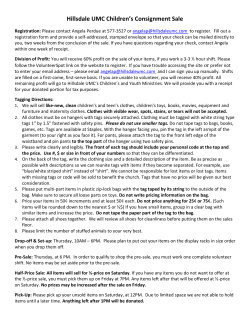AlliedWare Plus OS How To | Configure Nested VLANs
AlliedWare PlusTM OS How To | Configure Nested VLANs Introduction Nested VLANs are used to overlay a private Layer 2 network over a public Layer 2 network. The feature is also known as VLAN double tagging, VLAN stacking and Q-in-Q. It provides simple access to an infrastructure of network service providers in Metropolitan Area Networks (MANs). Network service providers often have customers whose VLAN range requirements overlap, and the traffic from different customers is mixed in with the service providers' infrastructure. With a nested VLAN configuration, each customer is given a customer-ID (CID), which is a unique identifier within the service provider infrastructure. Traffic from individual customers is tagged with the CID and segregated from other customer’s traffic. The VLANs identification of the customer’s network can be preserved while the traffic is tunnelled through the network service provider’s infrastructure. You may need a special feature licence to use nested VLANs. See your Allied Telesis distributor or reseller for more information. Which products and software version does the Note apply to? This configuration applies to the following Allied Telesis switches, running AlliedWare Plus version 5.2.1 or later: C613-16118-00 REV C SwitchBlade x8100 SwitchBlade x908 x600 and x610 Series x900 Series www.alliedtelesis.com How nested VLANs work A nested VLAN implementation consists of: Core ports connected to a service provider network (public Layer 2 network). Customer ports connected to a customer network (private Layer 2 network). Customer IDs (CIDs), which are a second VLAN Identifier (VID) assigned to each customer. In a nested VLAN implementation, each customer is given a customer-ID (CID), which is a 12-bit identifier within the service provider network. Packets entering the customer port of the service provider switch are VLAN tagged packets with original VLAN identifiers (VIDs) from the customer network. When the packets enter the switch via a customer edge port, the switch adds a CID tag (outer tag) on top of the VLAN tag (inner tag). If the packet was originally untagged, then the CID tag becomes the packets one and only tag. Within the service provider infrastructure, the VID (inner tag) is ignored and bridging is based on the value of the CID. When the CID tagged packets exit the service provider network via a customer edge port of the destination switch, the CID tag (outer tag) is removed. Therefore, when the packets exit the customer port, the original VLAN tags are preserved. Nested VLAN operation is shown in Figure 1. Figure 1: Nested VLAN operation VLANs 100-200 VLANs 100-200 Customer X Site A Customer X Site B Ethernet VID 100 Header Service Provider Infrastructure Data Ethernet Header CID 40 VID 100 Ethernet VID 100 Header Data Customer port VLAN 40 Core port 1.0.1 VLANs 40, 20 Core port VLANs 40, 20 Customer port 1.0.12 VLAN 20 Customer port VLAN 20 Ethernet Header Data Data Data Customer port 1.0.24 VLAN 40 Ethernet VID 100 Header Ethernet VID 100 Header CID 20 VID 100 Data Customer Y Site C Customer Y Site D VLANs 100-200 VLANs 100-200 NV1.eps The Ethertype of the outer tag is configurable and can be set by changing the Tag Protocol Identifier (TPID). By default, the Ethertype is set to 0x8100. In summary, the nested VLAN functionality makes use of the tag-in-tag technique. The inner tag comes from the customer; the outer tag comes from the core (provider) switch. Page 2 | AlliedWare Plus™ OS How To Note: Nested VLANs The frame formats at different stages of nested VLAN operation are shown in Figure 2, Figure 3, and Figure 4. Figure 2: Original standard Ethernet frame Destination address Source address Length/Type Data Frame checksum (6 Bytes) (6 Bytes) (2 Bytes) (0-1500 Bytes) (4 Bytes) Figure 3: 802.1q VLAN tagged frame (frame entering the customer port) Destination address Source address Ethertype (TPID) Tag Control Information (VID 12 bits) Length/Type Data Frame checksum (6 Bytes) (6 Bytes) (2 Bytes) (2 Bytes) (2 Bytes) (0-1500 Bytes) (4 Bytes) 802.1q VLAN tag Figure 4: Nested VLAN frame with double tags (frame exiting the core port) Destination address Source address Ethertype (TPID) Tag Control Information (CID 12 bits) Ethertype (TPID) Tag Control Information (VID 12 bits) Length/Type Data Frame checksum (6 Bytes) (6 Bytes) (2 Bytes) (2 Bytes) (2 Bytes) (2 Bytes) (2 Bytes) (0-1500 Bytes) (4 Bytes) Outer tag Inner tag How to configure nested VLANs The following steps are required in order to configure a nested VLAN: 1. Create the nested VLANs. 2. Configure ports as members of the nested VLANs. 3. Set the Tag Protocol Identifier (TPID). This is an optional step. A sample configuration of commands for each of these steps follows. Refer to Figure 1 for an illustration of the configuration. 1. Create the nested VLANs awplus(config)#vlan database awplus(config-vlan)#vlan 40 name nested1 awplus(config-vlan)#vlan 20 name nested2 Page 3 | AlliedWare Plus™ OS How To Note: Nested VLANs 2. Configure the ports as members of the nested VLANs Customer ports: awplus(config-vlan)#interface port1.0.12 awplus(config-if)#switchport access vlan 20 awplus(config-if)#switchport vlan-stacking customer-edge-port awplus(config-if)#interface port1.0.24 awplus(config-if)#switchport access vlan 40 awplus(config-if)#switchport vlan-stacking customer-edge-port Core port: awplus(config-if)#interface port1.0.1 awplus(config-if)#switchport mode trunk awplus(config-if)#switchport trunk allowed vlan add 40,20 awplus(config-if)#switchport trunk native vlan none awplus(config-if)#switchport vlan-stacking provider-port 3. Optionally, set the TPID The Ethernet type of the tagged packet is set to 0x8100 by default when a nested VLAN is created, but can be changed. To change it to 0x88a8, enter global configuration mode and use the command: awplus(config)#platform vlan-stacking-tpid 88a8 Note that this command specifies the TPID value that applies to all VLANs used for nested VLANs. The TPID value cannot be set for only one particular VLAN if more than one nested VLAN is created. North America Headquarters | 19800 North Creek Parkway | Suite 100 | Bothell | WA 98011 | USA | T: +1 800 424 4284 | F: +1 425 481 3895 | 11 Tai Seng Link | Singapore | 534182 | T: +65 6383 3832 | F: +65 6383 3830 EMEA & CSA Operations | Antareslaan 18 | 2132 JE Hoofddorp | Netherlands | T: +31 23 5656800 | F: +31 23 5575466 alliedtelesis.com © 2012 Allied Telesis, Inc. All rights reserved. Information in this document is subject to change without notice. All company names, logos, and product designs that are trademarks or registered trademarks are the property of their respective owners. C613-16118-00 RevC
© Copyright 2025