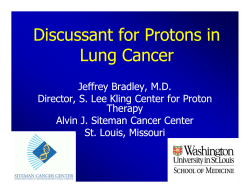In the event that upgrades require FDA approval,
In the event that upgrades require FDA approval, Note: Any technical data contained Siemens cannot predict whether or when the FDA in this document may vary within will issue its approval. Therefore, if regulatory defined tolerances. Original images clearance is obtained and is applicable to this always lose a certain amount package, it will be made available according to of detail when reproduced. the terms of this offer. Please find fitting accessories: On account of certain regional limitations of www.siemens.com/medical- sales rights and service availability, we cannot accessories guarantee that all products included in this brochure are available through the Siemens sales organization worldwide. Availability and packaging may vary by country and are subject Global Business Unit to change without prior notice. Some/All of the features and products described herein may not be available in the United States. The information in this document contains general technical descriptions of specifications and options as well as standard and optional features which do not always have to be present Siemens AG Medical Solutions Computed Tomography & Radiation Oncology Siemensstr. 1 DE-91301 Forchheim Germany Phone: +49 9191 18 0 Fax: +49 9191 18 9998 in individual cases. Siemens reserves the right to modify the design, packaging, specifications, and options described herein without prior notice. Please contact your local Siemens sales representative for the most current information. Siemens Global Headquarters Siemens AG Wittelsbacherplatz 2 80333 Muenchen Germany Legal Manufacturer Siemens AG Wittelsbacherplatz 2 DE-80333 Muenchen Germany Siemens Global Healthcare Headquarters Siemens AG Healthcare Sector Henkestrasse 127 91052 Erlangen Germany Phone: +49 9131 84-0 www.siemens.com/healthcare www.siemens.com/healthcare Order No. A91CT-23015-35C1-7600 | Printed in Germany | 11.2011, Siemens AG How to scan with CARE kV For all SOMATOM Scanners equipped with FAST CARE syngo CT 2011 By B. Schmidt, R. Raupach and T. Flohr www.siemens.com/healthcare General 70 kV 80 kV 100 kV 120 kV 140 kV CARE kV is a fully automated feature that adjusts the tube voltage tailored to the individual patient, the system capabilities and the clinical task. In combination with CARE Dose4D, it allows the patient-specific adaptation of both dose relevant parameters, tube current and tube voltage. The potential for patient dose reduction by adjusting the tube voltage (kV) is well-known. But this can be challenging as then the tube current might have to be adapted as well to maintain image quality. CARE kV is a fully automated feature integrated into the workflow at the CT scanner that optimizes tube voltage while the tube current is adapted with CARE Dose4D simultaneously. With CARE Child Siemens now offers the possibility of scanning with 70 kV. Thus five different kV settings are available: 70 kV, 80 kV, 100 kV, 120 kV and 140 kV. The three different modes of CARE kV “On”: The system will propose optimized settings for tube voltage and tube current based on the patient’s topogram and your reference settings. “Off”: The scan is performed with the kV setting defined in the respective scan protocol. Optimization of tube voltage is not performed. The three different modes of CARE kV in the Scan Card 2 “Semi”: A user specified kV setting will be used and mAs-values will be adjusted based on your specified reference values and the topogram. This is particularly helpful for follow-up exams where a constant kVsetting is desirable. 3 Prerequisites Guided workflow Some prerequisites have to be met once before you start scanning with CARE kV. These prerequisites are then defined as your standard settings. Once your prerequisites have been defined CARE kV uses your specified standard values for “Quality reference mAs”, the “Reference kV” and the slider position in the Scan Card. These are the steps that have to be done when scanning with CARE kV. Configure the “Quality reference mAs” and “Reference kV” according to your clinical needs. Define values that you would use for a standard sized adult patient weighing 75 kg. Siemens standard protocols that come along with the system are a good starting point. Position the patient into the iso-center of the scanner to ensure that CARE Dose4D and CARE kV function optimally. Select the exam type by setting the slider “Dose saving optimized for”. For CT Angiography examinations the slider should be positioned at 11, for non-contrast enhanced scans at 3. For contrast enhanced scans of parenchymatous organs such as the liver, a setting in between (7) is recommended. Ensure the topogram is long enough to cover the entire planned scan range. Select ‘On’ in the CARE kV drop-down menu of the Scan Card. If you need to perform subsequent acquisitions with the same kV e.g. in case of multiphase exams, you can force CARE kV to use the same kV by linking the series. The optimization is then done by considering all linked acquisitions. In the Scan Protocol Assistant, you can define the minimum and the maximum value for the kV setting which CARE kV should use for optimization for a specific scan range. 4 The “chain-link” icon indicates the linked acquisitions within one series. The same kV setting will be chosen. 5 Tips and tricks The “Quality reference mAs” and the “Reference kV” refer to a standard 75 kg patient. Specify values that you would use in such a standard patient. The slider position for the optimization criteria of CARE kV should not be changed for the individual patient. Set it once depending on the clinical task! A manual adaptation of the viewing window is not necessary. This is performed automatically by CARE kV (see recon sub task card: “FAST Adjust”). If CARE kV doesn’t perform as expected first check the “Quality reference mAs” value and CARE Dose4D settings, and if contrast was administered properly. Secondly double-check that the slider position has been correctly selected for the clinical task. It is not necessary to modify the settings in case of an obese patient. The system not only decreases kV, but also increases kV if necessary. Low kV selection can be limited by the power reserves of the system, especially for high-pitch values. Try reducing the pitch if you feel that CARE kV doesn’t go low enough for these cases. That might well be so for chest examinations or in very slim patients. Choosing lower kV-settings typically requires an increase in mAs to maintain image quality. However, even with such increased mAssettings, the dose can be reduced. Monitor the CTDIvol value prior to scanning to estimate the actual exposure during the scan. For the relationship of mAs, kV and image quality see page 8/9. 6 7 The basis to discuss CARE kV is an understanding of image quality and how it changes when changing kV. Further on it is important to understand what is the impact of changing kV on dose. Noise CARE kV – the principle Image quality is defined in a technical way as the contrast-to-noise ratio (CNR). To maintain the same image quality, the CNR has to be constant. Different materials respectively tissues show different behavior when the kV is changed. The plots below illustrate the scenario for contrast, noise and dose for the example of iodine (CT Angiography exams at a given patient size). 70 80 100 120 140 kV Noise As contrast increases, noise can be allowed to increase by the same extent to maintain the CNR. For each kV level, the respective mAs required to get to the desired noise level has to be determined. Note: Due to CT system limitations (e.g. tube load), some kV settings which theoretically provide the best performance are dismissed 70 80 100 120 140 kV Contrast Contrast Contrast of most materials – particularly iodine – increases for lower kV. 70 8 80 100 120 140 Radiation dose Image quality can be maintained while dose is reduced when the optimal kV setting for each clinical task is chosen. In this case 100 kV with the respective mAs values would be the proposed scan technique. Radiation dose Contrast-to-noise ratio Contrast-tonoise ratio The goal of CARE kV is to maintain a desired image quality (CNR) independent of the kV at the lowest possible dose. 70 80 100 120 140 kV Note: Lowest dose does not necessarily mean lowest kV! kV 9 CARE kV – the principle In addition CARE kV takes the patient size and its changes along the patient’s length axis into account. For small patients typically the CNR increases when going to lower kV, for bigger patients the optimal tube voltage is more towards higher kVs. This is an example how CARE kV and CARE Dose4D optimize the parameters for the individual examination. Reference setting Actual settings with CARE Dose4D and CARE kV* Body CT Angiography examination of the Aorta Adult patient, Body Mass Index 25.4 kg/m2 “Quality reference mAs” Effective mAs 110 mAs 143 mAs “Reference kV” 120 kV kV 100 kV CTDIvol 10.59 mGy CTDIvol 6.4 mGy * CARE Dose4D on, CARE kV on, slider position “Dose saving optimized for”: 11. According to: Winklehner A et al. Automated Attenuation-Based Tube Potential Selection for Thoracoabdominal Computed Tomography Angiography: Improved Dose Effectiveness. Invest Radiol. 2011 Jul 1. [Epub ahead of print] Thus, CARE kV enables an individualized patient care by optimizing scan parameters for each individual patient and the clinical question. 10 11 Glossary Observe patient reaction carefully, because it is important for your scan. Have a careful look at the ECG now – it may help you in deciding the next step. Be careful! Your contrast protocol might be influenced. By taking these points into consideration you can significantly reduce dose. Action required by user. Something needs to be changed in the scan protocol. This is a technical fact with some extra explanation here. This is a special tip for solving a difficult problem. Carefully assure an optimized patient positioning. How to reduce dose?
© Copyright 2025