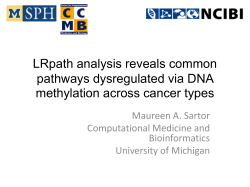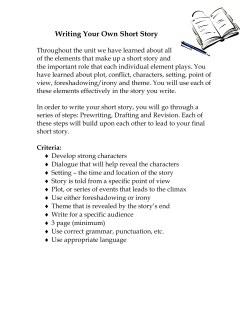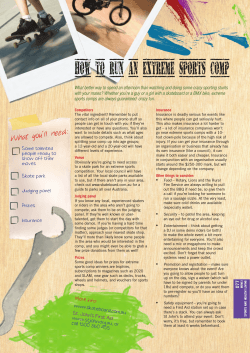methylKit: how to use 1 Introduction Altuna Akalin
methylKit: how to use
Altuna Akalin
December 8, 2011
1
Introduction
In this example we show how to use the methylKit package. methylKit is an R
package for analysis and annotation of DNA methylation from high-throughput
bisulfate sequencing. The package is designed to deal with sequencing data from
RRBS and its variants. But it can potentially handle whole-genome bisulfate
sequencing data if proper input format is provided.
2
2.1
Basics
Reading the methylation call files
We start by reading in the methylation call data from bisulfate sequencing with
read function. Reading in the data this way will return a methylRawList object
which stores methylation information per sample.
> library(methylKit)
> file.list = list(system.file("tests", "test1.myCpG.txt", package = "methylKit"),
+
system.file("tests", "test2.myCpG.txt", package = "methylKit"),
+
system.file("tests", "control1.myCpG.txt", package = "methylKit"),
+
system.file("tests", "control2.myCpG.txt", package = "methylKit"))
> myobj = read(file.list, sample.id = list("test1", "test2", "ctrl1",
+
"ctrl2"), assembly = "hg18", pipeline = "amp", treatment = c(1,
+
1, 0, 0))
2.2
Descriptive statistics on samples
Since we read the data now, we can check the basic stats about the methylation
data such as coverage and percent methylation. We now have a methylRawList
object which contains methylation information per sample. The following command prints out percent methylation statistics for second sample: ”test2”
> getMethylationStats(myobj[[2]], plot = F, both.strands = F)
methylation statistics per base
summary:
Min. 1st Qu. Median
Mean 3rd Qu.
0.00
20.00
82.79
63.17
94.74
percentiles:
1
Max.
100.00
0%
10%
20%
30%
40%
50%
60%
0.00000
0.00000
0.00000 48.38710 70.00000 82.78556 90.00000
80%
90%
95%
99%
99.5%
99.9%
100%
96.42857 100.00000 100.00000 100.00000 100.00000 100.00000 100.00000
The following command plots the histogram for percent methylation distribution.The figure below is the histogram and numbers on bars denote what
percentage of locations are contained in that bin. Typically, percent methylation histogram should have two peaks on both ends. In any given cell, any given
base are either methylated or not. Therefore, looking at many cells should yield
a similar pattern where we see lots of locations with high methylation and lots
of locations with low methylation.
> library("graphics")
> getMethylationStats(myobj[[2]], plot = T, both.strands = F)
800
Histogram of % methylation
600
38.8
400
14.3
200
Frequency
23.5
1.6
2.9
1.8
6.6
0
1.2
5.3
3.9
0
20
40
60
80
100
% methylation per CpG
We can also plot the read coverage per base information in a similar way,
again numbers on bars denote what percentage of locations are contained in
that bin. Experiments that are highly suffering from PCR duplication bias will
have a secondary peak towards the right hand side of the histogram.
> library("graphics")
> getCoverageStats(myobj[[2]], plot = T, both.strands = F)
2
70%
93.33333
Histogram of CpG coverage
500
25.5
26.4
400
24.4
300
200
4.8
100
Frequency
15.8
1
0.2
0.4
0
1.5
1.0
1.5
2.0
2.5
log10 of read coverage per CpG
3
Comparative analysis
3.1
Merging samples
In order to do further analysis, we will need to get the bases covered in all
samples. The following function will merge all samples to one object for basepair locations that are covered in all samples. Setting destrand=TRUE (the
default is FALSE) will merge reads on both strands of a CpG dinucleotide. This
provides better coverage, but only advised when looking at CpG methylation
(for CpH methylation this will cause in wrong results in subsequent analyses).
This operation will return a methylBase object which will be our main object
for all comparative analysis.
> methidh = unite(myobj, destrand = FALSE)
Let us take a look at the data content of methylBase object:
> head(methidh)
1
2
3
4
5
6
id
chr
start
end strand coverage1 numCs1 numTs1
chr21.10011833 chr21 10011833 10011833
+
174
173
1
chr21.10011841 chr21 10011841 10011841
+
173
164
9
chr21.10011855 chr21 10011855 10011855
+
175
175
0
chr21.10011858 chr21 10011858 10011858
+
175
131
44
chr21.10011861 chr21 10011861 10011861
+
174
147
27
chr21.10011872 chr21 10011872 10011872
+
167
160
7
coverage2 numCs2 numTs2 coverage3 numCs3 numTs3 coverage4 numCs4 numTs4
3
1
2
3
4
5
6
3.2
18
20
21
21
20
20
18
19
21
20
15
19
0
1
0
1
5
1
40
40
39
39
39
39
34
18
29
31
13
34
6
22
10
8
26
5
14
14
14
13
13
14
14
8
12
8
9
8
Sample Correlation
We can check the correlation between samples using getCorrelation. This function will either plot scatter plot and correlation coefficients or just print a correlation matrix
> getCorrelation(methidh, plot = T)
test1
test2
ctrl1
ctrl2
test1
1.0000000
0.9252530
0.8767865
0.8737509
test2
0.9252530
1.0000000
0.8791864
0.8801669
ctrl1
0.8767865
0.8791864
1.0000000
0.9465369
ctrl2
0.8737509
0.8801669
0.9465369
1.0000000
CpG dinucleotide correlation
0.0
0.4
0.8
0.0
0.4
0.8
0.88
0.87
0.88
0.88
0.0
0.93
0.4
0.8
test1
y
0.0
0.4
0.8
test2
0.4
0.8
0.0
0.8
ctrl2
y
0.0
y
0.8
x
0.4
0.4
0.0
0.0
0.4
0.0
0.8
0.8
0.4
0.4
x
0.0
0.0
0.4
x
3.3
0.8
0.8
y
0.95
0.0
0.4
0.8
0.0
y
ctrl1
0.4
0.8
x
0.4
0.4
0.0
y
0.8
0.0
0.8
0.0
x
0.4
0.8
x
Clustering samples
We can cluster the samples based on the similarity of their methylation profiles.
The following function will cluster the samples and draw a dendrogram.
> clusterSamples(methidh, dist = "correlation", method = "ward",
+
plot = TRUE)
4
0
6
2
5
4
6
Call:
hclust(d = d, method = HCLUST.METHODS[hclust.method])
Cluster method
: ward
Distance
: pearson
Number of objects: 4
0.08
test2
test1
ctrl2
ctrl1
0.04
Height
0.12
0.16
CpG dinucleotide methylation clustering
Distance: correlation
Samples
hclust (*, "ward")
Setting the plot=FALSE will return a dendrogram object which can be manipulated by users or fed in to other user defined functions.
> hc = clusterSamples(methidh, dist = "correlation", method = "ward",
+
plot = FALSE)
We can also do a PCA analysis on our samples. The following function will plot
a scree plot for importance of components.
> PCASamples(methidh, screeplot = TRUE)
Importance of components:
Comp.1
Comp.2
Comp.3
Comp.4
Standard deviation
1.9211651 0.42545636 0.2735654 0.23081050
Proportion of Variance 0.9227188 0.04525328 0.0187095 0.01331837
Cumulative Proportion 0.9227188 0.96797213 0.9866816 1.00000000
5
CpG dinucleotide methylation PCA Screeplot
2
1
Variances
3
●
0
●
Comp.1
Comp.2
●
●
Comp.3
Comp.4
We can also plot PC1 and PC2 axis and a scatter plot of our samples on those
axis which will reveal how they cluster.
> PCASamples(methidh)
Importance of components:
Comp.1
Comp.2
Comp.3
Comp.4
Standard deviation
1.9211651 0.42545636 0.2735654 0.23081050
Proportion of Variance 0.9227188 0.04525328 0.0187095 0.01331837
Cumulative Proportion 0.9227188 0.96797213 0.9866816 1.00000000
6
CpG dinucleotide methylation PCA Analysis
1
●
2
0.0
−0.4
−0.2
Comp.2
0.2
0.4
●
3
●
4
●
−0.501
−0.500
−0.499
−0.498
Comp.1
3.4
Finding differentially methylated bases or regions
calculateDiffMeth() function is the main function to calculate differential methylation. Depending on the sample size per each set it will either use Fisher’s exact
or logistic regression to calculate P-values. P-values will be adjusted to Q-values
using SLIM method1 .
> myDiff = calculateDiffMeth(methidh)
After q-value calculation, we can select the differentially methylated regions
or bases based on q-value and percent methylation difference cutoffs. Following
bit selects the bases that have q-value<0.01 and percent methylation difference
larger than 25%.
> myDiff25p = get.methylDiff(myDiff, difference = 25, qvalue = 0.01)
3.5
Annotating differentially methylated bases or regions
We can annotate our differentially methylated regions/bases based on gene annotation. In this example, we read the gene annotation from a bed file and
annotate our differentially methylated regions with that information. This will
tell us what percentage of our differentially methylated regions are on promoters/introns/exons/intergenic region.
> gene.obj = read.transcript.features(system.file("tests", "refseq.hg18.bed.txt",
+
package = "methylKit"))
> annotate.WithGenicParts(myDiff25p, gene.obj)
7
summary of target set annotation with genic parts
133 rows in target set
--------------------------percentage of target features overlapping with annotation :
promoter
exon
intron intergenic
27.81955
15.03759
34.58647
57.14286
percentage of target features overlapping with annotation (with promoter>exon>intron preced
promoter
exon
intron intergenic
27.81955
0.00000
15.03759
57.14286
percentage of annotation boundaries with feature overlap :
promoter
exon
intron
0.018129079 0.001589593 0.010038738
summary of distances to the nearest TSS :
Min. 1st Qu. Median
Mean 3rd Qu.
Max.
5
828
45160
52030
94640 313500
References
[1] Hong-Qiang Wang, Lindsey K Tuominen, and Chung-Jui Tsai. SLIM: a
sliding linear model for estimating the proportion of true null hypotheses
in datasets with dependence structures. Bioinformatics (Oxford, England),
27(2):225–31, January 2011.
8
© Copyright 2025