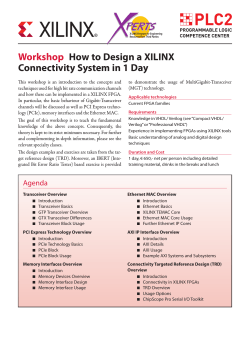T ec Note
Form Tec Note V001 Tec Note No.: 2 Title: Redundancy with Ethernet CPU’s Date: 26.09.2011 Released by: Andrej Suares/Luc Heynickx/Julio Cadavid (VIPA Spain) To: VIPA distributors and branch offices … … Redundancy with SPEED7 Ethernet CPU’s Introduction This note describes how to configure a redundancy application using two VIPA Speed7 CPU’s Type 315-4NE12 in combination with a redundant Profibus Slave IM 153-2BA02 from Siemens. Ethernet Profibus IM 153- IM 1532BA02 2BA02 I/O Modules How to do_Redundancy_with_SPEED7_Ethernet_CPUs Redundancy with Ethernet CPU’s.doc Page 1 of 4 Form Tec Note V001 Necessary components: 1 1 SPEED7 CPU VIPA 315 or 317-4NE12 SPEED7 CPU VIPA 315 or 317-4NE12 1 6ES7153-2AR03-0XA0 Redundancy Kit ET200M Including: 1 x 6ES7195-7HD10-0XA0 2 x 6ES7153-2BA02-0XB0 Base_Backplane IM153-2HF 1 6ES7862-0AC01-0YA0 Redundancy Software V1.2 on CD 1 1 1 1 6ES7195-7HB00-0XA0 6ES7195-7HC00-0XA0 6ES7195-1GA00-0XA0 6ES7195-1GF30-0XA0 ET200 Base for two 40mm modules ET200 Base for one 80mm module DIN RAIL for 4 modules ET200, 482 mm DIN RAIL for 5 modules ET200, 530 mm Working principle: Software redundancy is a software package used to create fault tolerant controller based on the software, but based on standard components. The PLC consists of the CPU 31x-4NE12 VIPA or Siemens 318 and can be used VIPA and Siemens jointly. The redundant ring for the comparison of the two redundant CPUs communication is done via Ethernet. The periphery is connected to the stations of type ET 200M with redundant interface modules IM 153-2, via two redundant PROFIBUS DP. Application: The software package allows you to create fault-tolerant systems with low performance in terms of switching speed and dynamics, since the switching time in these applications can be more than a second. During the switch, the outputs are frozen in the state they were in prior to switching. Modules to be used Designation Reference number 2 x IM 153-2 DP slave interface module 1P6ES7 153-2BA02-0XB0 All digital and analog modules valid for ET 200M Counter module FM350 6ES7 350-1AH0x-0AE0 CP 341 (20 mA TTY, RS232, RS422/485) 6ES7 341-1xH01-0AE0 In the future, more modules can be available. Please note: The ET 200M station type must always be done with active bus modules (6ES7 195-7HB00-0XA0 or 6ES7 195-7HC00-0XA0 ), even though the functions “remove” and “insert” periphery modules are not possible during the time execution of the CPU, for operational reasons. How to do_Redundancy_with_SPEED7_Ethernet_CPUs Redundancy with Ethernet CPU’s.doc Page 2 of 4 Form Tec Note V001 Short explication of the PLC Programm The programs are identical in both CPUs. The CPUs know who is a master or reserve at any time by two bits of state. These bits (0 and 1) are in the Statusword (DBW 8) of the instance DB of redundancy block FB 101: In the routine of OB35 where you make the call to redundancy block FB 101 is defined the data of the application that will be redundant (DBs, marker areas, outputs ...) for instance: CALL "SWR_ZYK" , DB5 DB_WORK_NO :=DB1 CALL_POSITION:=TRUE RETURN_VAL :=MW6 EXT_INFO :=MW8 // Start of the redundant program U DB5.DBX 9.1 SPB END // Call FB 101 'SWR_ZYK' with instance DB // SWR work DB // Call_Position = TRUE at the start of the redundant program // Return value of the block // Extended information // Check if the station is master CALL "Test-FB" , "Test-DB 1" // FB10 / DB10 CALL "Test-FB" , "Test-DB 2" // FB10 / DB11 L + T T MB 1 MB AB 20 20 0 // End of the redundant program END: NOP 0 CALL "SWR_ZYK" , DB5 DB_WORK_NO :=DB1 // Call FB 101 'SWR_ZYK' with instance DB // SWR work DB How to do_Redundancy_with_SPEED7_Ethernet_CPUs Redundancy with Ethernet CPU’s.doc Page 3 of 4 Form Tec Note CALL_POSITION:=FALSE RETURN_VAL :=MW10 EXT_INFO :=MW12 V001 // Call_Position = FALSE at the end of the redundant program // Return value of the block // Extended information In the OB100 is called the initialization block FC100 software redundancy. Here are defined work DBs, redundant PAA areas PAA, redundant memory areas, lengths of these areas, and so on. Important: Each time you make a change here, you must transfer to the two CPUs the hardware configuration and the application program, then supply will be switch off / on on both CPUs. Boot sequence You must transfer the program to both CPUs program, hardware and configuration of NetPro, then remove power to both CPUs, put them in Run state, and switch on power supply again. Your VIPA ExportTeam How to do_Redundancy_with_SPEED7_Ethernet_CPUs Redundancy with Ethernet CPU’s.doc Page 4 of 4
© Copyright 2025