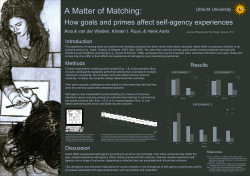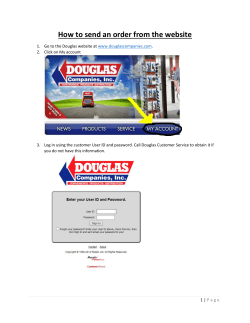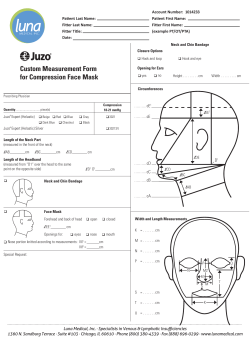How to use……The Cortex Metalyzer 3B
How to use……The Cortex Metalyzer 3B Create a new subject To add a subject click on the database tab then new page icon Click test subject icon Enter any fields marked with an * in standard info (except teams) Click save then close To run a test Click on medical diagnostic tab, then CPX testing To select test subject click on the 2nd icon on the tool bar. Scroll down to find subject or type in the name. Double click on their name Ensure that the sample line is disconnected and not directly being breathed on. Press pre-set button, the computer will then automatically sample the ambient air. Click on the data tab and ensure that the data is as expected. Preparing the test subject Correctly fit a polar heart rate monitor – moisten electrodes and ensure good skin contact Select a mask which is most likely to suit your test subject (Small, Medium or Large) Press the mask gently onto the test subject’s face and seal the opening with the palm of your hand Ask the test subject to breath in and out against the mask. If air escapes to the side of the mask, select a different size Take the mask from the subject and attach the four clips Attach the upper to two clips to the head piece Attach the volume sensor (keeping the sample line detached) Secure the mask on the subject CAUTION: To prevent kinks, the connection for the gas sample line on the volume sensor should point upwards or at 90° to the side. Never have the gas sample line pointing downwards! Trouble shooting: If Heart Rate is not showing after 10 seconds 1. Move the sensor closer to the participant (within 60-80cm) 2. Adjust the strap and ensure that there is a tight connection When you are ready to start your test and record data click the start button You can place markers or markers with comments throughout your test How to use……The Cortex Metalyzer 3B To end a test When you have completed your test press the marker button and add comment – end of test. Then press stop this may take a few seconds to register. Are you sure you want to stop – Yes. Test finished – OK Close the box that says edit test comments. Anaerobic threshold values will appear, close and save data if required. You can now scroll through display pages to see your results To export data Click test, export, then spread sheet interface To retrieve a previous test Click parameters and then highlight data in the left column you wish to view and move into the right hand column by clicking the arrow. Click on data restrictions Full discourse will give you breath by breath results Time interval Averaging allows you to average the data which can be adjusted by the arrows. Press export Click database and then tests Find the subject and highlight Click test on the top tool bar Click analyse View which data you require by selecting screen 1, 2, or 3
© Copyright 2025