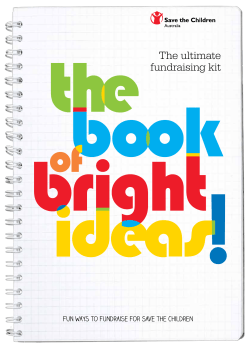How to cool a hot photo When your photo can’t be changed,
Before&After BAmagazine.com ® i U X How to cool a hot photo When your photo can’t be changed, surround it with cool color. Continued Continued How to cool a hot photo 0472 Before&After BAmagazine.com ® i U X How to cool a hot photo When your photo can’t be changed, surround it with cool color Whew! You can almost feel the heat. Reds, oranges, yellows and golds radiate from every molecule; even the water is hot. San Diego, that famously balmy city, never looked like this in real life. But our assignment is to create a brochure cover for an upcoming conference (or for any event in which the city itself is part of the attraction), and this hot, monotone skyline is the photo they want. So the challenge is, how do we cool it off, so visitors won’t come expecting to swelter? The answer is found on the color wheel between ice blue and yellow, in the turquoise blues and verdant greens of springtime. Watch. Cool Warm Cold Hot The color wheel is an artificial device that’s good but not perfect— colors in nature aren’t so evenly distributed— whose purpose is to show color relationships. Also on the wheel are values (dark-light) and temperature. 2 of 12 How to cool a hot photo 0472 Before&After ® How to cool a hot photo 3 of 12 BAmagazine.com i U X First step: Find the color palette in your photo Every photo has a natural color palette; first step is to find it and organize it. Zoom in on your photo, and you’ll be astonished by how many colors you see. First, reduce the photo to a manageable number of colors; the easiest way is to create a mosaic using Photoshop’s Mosaic filter (Filter>Pixelate> Mosaic). Working from the biggest areas (sky, skyline, water) to the smallest, extract colors with the eyedropper tool. For contrast, pick up dark, medium and light pixels of each color. Then—this is important—sort your selections by color and each color by value (dark to light). This lets you see every color in relation to the others. It’s obvious just by looking that this palette is very narrow. Sky Skyline dark Skyline light Water 3 of 12 How to cool a hot photo 0472 Before&After ® How to cool a hot photo 4 of 12 BAmagazine.com i U X Locate your colors on the wheel To find compatible colors, we first need to know the relationship of our colors to others on the wheel. Working by eye (the wheel’s not exact, remember), locate your swatches by hue (color) and value. Tint Hue All the colors in this image are in the yelloworange, orange-red range, quite unusual. The sky is somewhat yellower, some shades are darker than our chart, but this is the zone. Shade 4 of 12 How to cool a hot photo 0472 Before&After ® How to cool a hot photo 5 of 12 BAmagazine.com i U X What we know Our photo is full of colors in the orange range, and very warm. Orange’s opposite— or complement—is blue, the coldest color. Let’s start there. Tints and shades Color is made darker or lighter by adding black (a shade) or white (a tint). Because they are color neutral, black and white do not change the hue. As a result, any one color plus its own tints and shades always coordinate naturally. Such a palette is called monochromatic. Blue and orange are opposites, or complements, as shown above. A color in common Adding yellow to blue yields the cool range; these are the colors of water, new growth, springtime. They are peaceful colors, tranquil and refreshing. As with a monochromatic palette, all hues that share a color— blue, in this case — coordinate naturally. Any color in this range will work with any other. 5 of 12 How to cool a hot photo 0472 Before&After ® How to cool a hot photo 6 of 12 BAmagazine.com i U X Share the love! E-mail this article! Color the brochure It’s time to take that hot photo and submerge it in cool colors. For depth, coolness and beauty, two colors are better than one, and three colors are better than two. CITIPLAN 2006 SANDIEGO Ice All blue monochromatic palette is very cold and has very high value contrast with yellow-orange. Blue and orange have no color in common and therefore have high color contrast, too. High contrast normally equals high energy, but here the conservative dark blue (think winter) mitigates that somewhat. Conference Guide Convention of City Planners August 15–18, 2006 www.cp06.org 6 of 12 How to cool a hot photo 0472 Before&After ® How to cool a hot photo 7 of 12 BAmagazine.com i U X CITIPLAN 2006 SANDIEGO Cold Moving toward yellow is a cool mix of blues and greens; the greens share warm yellows with the photo, while the blues provide the ice. Blue dominates, keeping the overall effect cold. The colors shown here have similar value and therefore low contrast. Conference Guide Convention of City Planners August 15–18, 2006 www.cp06.org 7 of 12 How to cool a hot photo 0472 Before&After ® How to cool a hot photo 8 of 12 BAmagazine.com i U X CITIPLAN 2006 SANDIEGO Cool Closer to yellow, the palette is warmer still. These are the colors of springtime, cool and refreshing— but with sun in the sky! Green dominates. Green has a lot of yellow in common with the photo, yet the aqua blue keeps the effect cool. Conference Guide Convention of City Planners August 15–18, 2006 www.cp06.org 8 of 12 How to cool a hot photo 0472 Before&After ® How to cool a hot photo 9 of 12 BAmagazine.com i U X There’s a lot more to Before & After! Subscribe. CITIPLAN 2006 SANDIEGO Warm Here, all the colors are yellow-green, a monochromatic palette that has the most color in common with the photo and yields the warmest image; it doesn’t really cool the skyline very much. Conference Guide Convention of City Planners August 15–18, 2006 www.cp06.org 9 of 12 How to cool a hot photo 0472 Before&After How to cool a hot photo ® BAmagazine.com 10 of 12 i U X Tone down the color Less saturated colors (more black or white and less hue) yield quieter, more “professional” palettes. Quantity matters; the more of a color, the greater its influence. CITIPLAN 2006 SANDIEGO Conference Guide Convention of City Planners August 15–18, 2006 www.cp06.org Analogous (side by side) tints with very low contrast are soft and touchable. Think baby products. CITIPLAN 2006 SANDIEGO Conference Guide Convention of City Planners August 15–18, 2006 www.cp06.org Photo stands out against light tints, which recede. Yellow “city” color connects head to photo. CITIPLAN CITIPLAN 2006 SANDIEGO 2006 SANDIEGO Conference Guide Convention of City Planners August 15–18, 2006 www.cp06.org Dusty, dark-light monochrome is handsome; identical opposite corners act as a frame. Conference Guide Convention of City Planners August 15–18, 2006 www.cp06.org Low-contrast green-blue and light blue harmonize; light green and white cool the headline. 10 of 12 How to cool a hot photo 0472 Before&After ® How to cool a hot photo BAmagazine.com 11 of 12 i U X Article resources 1c 2006 SANDIEGO 2006 SANDIEGO 2006 SANDIEGO 1b CITIPLAN CITIPLAN CITIPLAN 1a 3 Helvetica Neue 35 Thin | 8/8.5 pt 7 8 9 5 6 7 CITIPLAN 2006 SANDIEGO 2006 SANDIEGO Conference Guide Convention of City Planners August 15–18, 2006 www.cp06.org 10 Conference Guide Convention of City Planners August 15–18, 2006 www.cp06.org Conference Guide Convention of City Planners August 15–18, 2006 www.cp06.org 11 12 13 14 15 16 CITIPLAN CITIPLAN 2006 SANDIEGO CITIPLAN 2006 SANDIEGO 2006 SANDIEGO 7 17 18 19 Conference Guide Convention of City Planners August 15–18, 2006 www.cp06.org 9 16 Conference Guide Convention of City Planners August 15–18, 2006 www.cp06.org 9 16 C60 M0 Y25 K0 18 C25 M0 Y10 K0 Color 4 C100 M60 Y0 K45 5 C100 M60 Y0 K25 6 C30 M15 Y0 K0 7 C100 M0 Y40 K0 8 C100 M0 Y90 K0 9 C100 M0 Y40 K45 10 C60 M0 Y100 K10 11 C60 M0 Y100 K45 12 C60 M0 Y100 K0 Conference Guide Convention of City Planners August 15–18, 2006 www.cp06.org 15 C60 M0 Y55 K0 17 C12 M0 Y20 K0 Conference Guide Convention of City Planners August 15–18, 2006 www.cp06.org Conference Guide Convention of City Planners August 15–18, 2006 www.cp06.org CITIPLAN 4 14 C65 M40 Y0 K0 1 (a–c) Helvetica Neue 25 Ultra Light a) 41 pt, b) 72 pt, c) 33 pt 2 Helvetica Neue 75 Bold | 8/8.5 pt 5 2 3 Typefaces 19 C3 M31 Y80 K0 Color wheel Before & After’s color wheel is an abbreviated version of the model in Bride M. Whelan’s book, Color Harmony 2, a digest-size reference work that also includes a brief introduction to color theory and plenty of color examples with CMYK mixes. It’s strength is its brevity. Very handy. 13 C35 M0 Y60 K0 14 13 11 of 12 How to cool a hot photo 0472 Before&After ® How to cool a hot photo BAmagazine.com 12 of 12 Subscribe to Before & After Subscribe to Before & After, and become a more capable, confident designer for pennies per article. To learn more, go to http://www.bamagazine.com/Subscribe E-mail this article To pass along a free copy of this article to others, click here. Join our e-list To be notified by e-mail of new articles as they become available, go to http://www.bamagazine.com/email i U X Before & After magazine Before & After has been sharing its practical approach to graphic design since 1990. Because our modern world has made designers of us all (ready or not), Before & After is dedicated to making graphic design understandable, useful and even fun for everyone. John McWade Publisher and creative director Gaye McWade Associate publisher Vincent Pascual Staff designer Dexter Mark Abellera Staff designer Before & After magazine 323 Lincoln Street, Roseville, CA 95678 Telephone 916-784-3880 Fax 916-784-3995 E-mail mailbox@bamagazine.com www http://www.bamagazine.com Copyright ©2006 Before & After magazine ISSN 1049-0035. All rights reserved You may pass along a free copy of this article to others by clicking here. You may not alter this article, and you may not charge for it. You may quote brief sections for review; please credit Before & After magazine, and let us know. To link Before & After magazine to your Web site, use this URL: http://www.bamagazine.com. For all other permissions, please contact us. 12 of 12 | Printing formats How to cool a hot photo 0472 Before&After BAmagazine.com ® i U X Before & After is made to fit your binder Before & After articles are intended for permanent reference. All are titled and numbered. For the current table of contents, click here. To save time and paper, a paper-saver format of this article, suitable for one- or two-sided printing, is provided on the following pages. For presentation format Print: (Specify pages 1–12) For paper-saver format Print: (Specify pages 14–19) Print Format: Landscape Page Size: Fit to Page Save Presentation format or Paper-saver format Back | Paper-saver format Warm How to cool a hot photo Cool Hot The color wheel is an artificial device that’s good but not perfect— colors in nature aren’t so evenly distributed— whose purpose is to show color relationships. Also on the wheel are values (dark-light) and temperature. How to cool a hot photo 0472 Cold When your photo can’t be changed, surround it with cool color. 1 of 6 Before&After | www.bamagazine.com Whew! You can almost feel the heat. Reds, oranges, yellows and golds radiate from every molecule; even the water is hot. San Diego, that famously balmy city, never looked like this in real life. But our assignment is to create a brochure cover for an upcoming conference (or for any event in which the city itself is part of the attraction), and this hot, monotone skyline is the photo they want. So the challenge is, how do we cool it off, so visitors won’t come expecting to swelter? The answer is found on the color wheel between ice blue and yellow, in the turquoise blues and verdant greens of springtime. Watch. 0472 How to cool a hot photo First step: Find the color palette in your photo 0472 Water Skyline light Skyline dark Sky Every photo has a natural color palette; first step is to find it and organize it. Zoom in on your photo, and you’ll be astonished by how many colors you see. First, reduce the photo to a manageable number of colors; the easiest way is to create a mosaic using Photoshop’s Mosaic filter (Filter>Pixelate> Mosaic). Working from the biggest areas (sky, skyline, water) to the smallest, extract colors with the eyedropper tool. For contrast, pick up dark, medium and light pixels of each color. Then—this is important—sort your selections by color and each color by value (dark to light). This lets you see every color in relation to the others. It’s obvious just by looking that this palette is very narrow. Locate your colors on the wheel Tint Hue Shade How to cool a hot photo To find compatible colors, we first need to know the relationship of our colors to others on the wheel. Working by eye (the wheel’s not exact, remember), locate your swatches by hue (color) and value. 2 of 6 Before&After | www.bamagazine.com All the colors in this image are in the yelloworange, orange-red range, quite unusual. The sky is somewhat yellower, some shades are darker than our chart, but this is the zone. 0472 How to cool a hot photo What we know How to cool a hot photo 0472 A color in common Adding yellow to blue yields the cool range; these are the colors of water, new growth, springtime. They are peaceful colors, tranquil and refreshing. As with a monochromatic palette, all hues that share a color— blue, in this case — coordinate naturally. Any color in this range will work with any other. Our photo is full of colors in the orange range, and very warm. Orange’s opposite— or complement— is blue, the coldest color. Let’s start there. Tints and shades Color is made darker or lighter by adding black (a shade) or white (a tint). Because they are color neutral, black and white do not change the hue. As a result, any one color plus its own tints and shades always coordinate naturally. Such a palette is called monochromatic. Blue and orange are opposites, or complements, as shown above. Color the brochure CITIPLAN 2006 SANDIEGO Conference Guide Convention of City Planners August 15–18, 2006 www.cp06.org 3 of 6 Before&After | www.bamagazine.com Ice All blue monochromatic palette is very cold and has very high value contrast with yellow-orange. Blue and orange have no color in common and therefore have high color contrast, too. High contrast normally equals high energy, but here the conservative dark blue (think winter) mitigates that somewhat. It’s time to take that hot photo and submerge it in cool colors. For depth, coolness and beauty, two colors are better than one, and three colors are better than two. 0472 How to cool a hot photo 0472 How to cool a hot photo CITIPLAN 2006 Cold Moving toward yellow is a cool mix of blues and greens; the greens share warm yellows with the photo, while the blues provide the ice. Blue dominates, keeping the overall effect cold. The colors shown here have similar value and therefore low contrast. Cool Closer to yellow, the palette is warmer still. These are the colors of springtime, cool and refreshing— but with sun in the sky! Green dominates. Green has a lot of yellow in common with the photo, yet the aqua blue keeps the effect cool. How to cool a hot photo 0472 SANDIEGO Conference Guide Convention of City Planners August 15–18, 2006 www.cp06.org CITIPLAN 2006 SANDIEGO Conference Guide Convention of City Planners August 15–18, 2006 www.cp06.org 4 of 6 Before&After | www.bamagazine.com CITIPLAN 2006 Warm Here, all the colors are yellow-green, a monochromatic palette that has the most color in common with the photo and yields the warmest image; it doesn’t really cool the skyline very much. CITIPLAN CITIPLAN 0472 SANDIEGO Conference Guide Convention of City Planners August 15–18, 2006 www.cp06.org Tone down the color CITIPLAN Less saturated colors (more black or white and less hue) yield quieter, more “professional” palettes. Quantity matters; the more of a color, the greater its influence. CITIPLAN 2006 SANDIEGO 2006 SANDIEGO 2006 SANDIEGO Conference Guide Convention of City Planners August 15–18, 2006 www.cp06.org 2006 SANDIEGO Conference Guide Convention of City Planners August 15–18, 2006 www.cp06.org How to cool a hot photo Low-contrast green-blue and light blue harmonize; light green and white cool the headline. Conference Guide Convention of City Planners August 15–18, 2006 www.cp06.org Dusty, dark-light monochrome is handsome; identical opposite corners act as a frame. 5 of 6 Before&After | www.bamagazine.com Photo stands out against light tints, which recede. Yellow “city” color connects head to photo. Conference Guide Convention of City Planners August 15–18, 2006 www.cp06.org Analogous (side by side) tints with very low contrast are soft and touchable. Think baby products. 0472 How to cool a hot photo 1a CITIPLAN 8 2006 SANDIEGO Conference Guide Convention of City Planners August 15–18, 2006 www.cp06.org 7 CITIPLAN 2006 9 CITIPLAN 7 2006 SANDIEGO Conference Guide Convention of City Planners August 15–18, 2006 www.cp06.org 10 CITIPLAN 2006 Conference Guide Convention of City Planners August 15–18, 2006 www.cp06.org SANDIEGO Conference Guide Convention of City Planners August 15–18, 2006 www.cp06.org 14 15 16 SANDIEGO 11 12 13 5 Article resources CITIPLAN 2006 SANDIEGO 6 Conference Guide Convention of City Planners August 15–18, 2006 www.cp06.org 5 Typefaces 1 (a–c) Helvetica Neue 25 Ultra Light a) 41 pt, b) 72 pt, c) 33 pt 2 Helvetica Neue 75 Bold | 8/8.5 pt 3 Helvetica Neue 35 Thin | 8/8.5 pt 8 7 6 5 4 C100 M0 Y40 K45 C100 M0 Y90 K0 C100 M0 Y40 K0 C30 M15 Y0 K0 C100 M60 Y0 K25 C100 M60 Y0 K45 Color 9 13 C35 M0 Y60 K0 14 C65 M40 Y0 K0 15 C60 M0 Y55 K0 16 C60 M0 Y25 K0 17 C12 M0 Y20 K0 18 C25 M0 Y10 K0 19 C3 M31 Y80 K0 0472 Color wheel Before & After’s color wheel is an abbreviated version of the model in Bride M. Whelan’s book, Color Harmony 2, a digest-size reference work that also includes a brief introduction to color theory and plenty of color examples with CMYK mixes. It’s strength is its brevity. Very handy. Before & After magazine Before & After has been sharing its practical approach to graphic design since 1990. Because our modern world has made designers of us all (ready or not), Before & After is dedicated to making graphic design understandable, useful and even fun for everyone. John McWade Publisher and creative director Gaye McWade Associate publisher Vincent Pascual Staff designer Dexter Mark Abellera Staff designer Before & After magazine 323 Lincoln Street, Roseville, CA 95678 Telephone 916-784-3880 Fax 916-784-3995 E-mail mailbox@bamagazine.com www http://www.bamagazine.com Copyright ©2006 Before & After magazine ISSN 1049-0035. All rights reserved You may pass along a free copy of this article to others by clicking here. You may not alter this article, and you may not charge for it. You may quote brief sections for review; please credit Before & After magazine, and let us know. To link Before & After magazine to your Web site, use this URL: http://www.bamagazine.com. For all other permissions, please contact us. How to cool a hot photo 1b 1c 2 3 4 10 C60 M0 Y100 K10 CITIPLAN CITIPLAN CITIPLAN 2006 11 C60 M0 Y100 K45 2006 SANDIEGO 14 13 12 C60 M0 Y100 K0 SANDIEGO 9 SANDIEGO 16 Conference Guide Convention of City Planners August 15–18, 2006 www.cp06.org 9 Conference Guide Convention of City Planners August 15–18, 2006 www.cp06.org 17 18 19 Conference Guide Convention of City Planners August 15–18, 2006 www.cp06.org 2006 7 Subscribe to Before & After Subscribe to Before & After, and become a more capable, confident designer for pennies http://www.bamagazine.com/Subscribe per article. To learn more, go to E-mail this article To pass along a free copy of this article to others, click here. Join our e-list To be notified by e-mail of new articles as they become available, go to 6 of 6 Before&After | www.bamagazine.com http://www.bamagazine.com/email 0472 How to cool a hot photo
© Copyright 2025