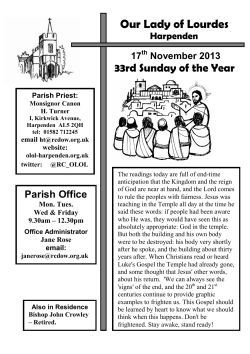Document 191548
About Blog Support Login Why TrainSignal? Browse Courses Pricing & Signup Search for Articles or Videos About This Blog Where IT pros go for news, tips, certification info, videos and more. Home IT Certifications News Tips and Tutorials Free Computer Training Videos IT Career Help Gadgets How to Configure Routing Information Protocol: RIPv2 By Stelios Antoniou Support Center Newsletter 11 December 3, 2007 This article concentrates on the enhanced Routing Information Protocol, also known as RIP version 2. I will show you the necessary configuration steps for RIPv2 so that you will be able to configure RIP on your own. Contact Us Webinars 0 Sign-up for Our Newsletter Email Subscribe Last time we covered RIP version 1, which included information on RIP operation, drawbacks, configuration, and much more. Today, we shift focus to RIPv2 and to illustrate the configuration steps I will use the same example I used in the first article, just for simplicity. I’ll also give you a brief overview of the most important parts of both versions of RIP, which should be very useful for all of you out there studying for the CCENT and CCNA exams. Routing Information Protocol Version 2 Both versions of RIP, RIPv1 and RIPv2, are Distance Vector Routing Protocols that use router hop counts as their metrics. They support a maximum hop count value of 15. Any router farther than 15 hops away is considered to be unreachable. The main enhancement of RIPv2 over its ancestor is the fact that it first sends the subnet mask with the updates; hence it is considered to be a classless routing protocol in the sense that it is able to distinguish among different subnets – which is something that is not found in RIPv1. The following table presents in more details the main characteristics of RIPv2: CATEGORIES Cisco RELATED POSTS 1. How To Configure Routing Information Protocol: RIPv1 2. IP Addressing and Routing Part 3: Default and Static Routing 3. 5 Cisco IOS Commands Every Network Admin Should Know 4. IP Addressing and Routing Part 2: IP Routing Process 5. Simplify Routing with Subnetting: How to Organize Your Network Into Smaller Subnets Search for Articles or Videos FEATURED Configuring RIPv2 As I mentioned before, I’ll be using the same network diagram that I used in configuring RIPv1. Configuring RIP routing protocol consists of three basic steps: converted by Web2PDFConvert.com Enabling RIP routing protocol on the router TAGS Specifying the RIP version to run This Post Configuring the network addresses to be included in routing updates or specifying the interfaces to participate in routing updates Cisco Using the Cisco IOS, the command to enable RIP routing protocol is router rip. The version command is used to specify which RIP version to use (either 1 or 2). If the version command is omitted then the router defaults to sending RIPv1 but can receive both RIPv1 and RIPv2. CEH The network command is used to specify the directly connected subnets on the router to be configured and that are intended to be included in the routing updates. This is a good time to point out that you still specify classful networks with the network command. According to the classful, network specified, the subnets of that network are automatically identified and participate in the routing update. By default routing updates are summarized at network boundaries. All Posts Cisco Cloud Computing Ethical Hacking Free IT Training IT Certifications IT Jobs IT Microsoft Networking PowerShell Training Linux Security Server 2008 SQL In RIPv2 this auto summarization behavior can be turned off using the no auto-summary command. Moreover, manual summarization can be configured on a per interface level. Tips & Tricks TrainSignal Let’s see how we can configure RIPv2 on our small network: Virtualization VMware Server TechEd Tech Events VMworld vSphere 5 Windows 7 Windows Vista RouterA(config)#router rip RouterA(config-router)#version 2 RouterA(config-router)#network 192.168.10.0 RouterA(config-router)#network 195.14.25.0 RouterA(config-router)#network 195.14.125.0 RouterA(config-router)#no auto-summary To configure RIPv2 on RouterB we use the following commands: RouterB(config)#router rip RouterB(config-router)#version 2 RouterB(config-router)#network 192.168.20.0 RouterB(config-router)#network 195.14.25.0 RouterB(config-router)#network 195.14.125.0 RouterA(config-router)#no auto-summary No auto-summary command on RouterB forces the advertisement of two different subnets from different interfaces (195.14.25.40 and 195.14.25.60) within the same network. By applying the above configuration on RouterB you have accomplished the advertisement of the following subnets: converted by Web2PDFConvert.com Finally to configure RIPv2 on RouterC we issue the following: RouterC(config)#router rip RouterC(config-router)#version 2 RouterC(config-router)#network 192.168.30.0 RouterC(config-router)#network 195.14.25.0 RouterC(config-router)#no auto-summary You can also manually configure routing summarization per interface. For example, you could specify on RouterC the summary address to use on its FE1 interface using the following commands: RouterC(config)#router rip RouterC(config-router)#version 2 RouterC(config-router)#no auto-summary RouterC(config)#int FE1 RouterC(config-if)#ip summary-address rip 195.14.25.60 255.255.255.252 At any time you can manually stop RIP messages from being broadcasted out a specific interface. For example, if you wanted to forbid RouterCs FE1 to participate into RIP updates you can use the following commands: RouterC(config)#router rip RouterC(config-router)#passive-interface FE1 Moreover, you can override the routers’ global rip version setting and specify the version on a per interface basis. For example, if you wanted to specify on RouterCs FE1 interface the transmission of RIP version 2 and reception of RIP version 1 messages you should apply the following commands: RouterC(config-if)#ip rip send version 2 RouterC(config-if)#ip rip receive version 1 RIPv2 Support for Discontiguous Subnets The capability to populate subnet masks along with the routes and at the same time the capability to disable auto-summarization provides the perfect solution to the problem of discontiguous subnets (subnets from the same major network address separated by a different network). To better understand the enhanced capabilities or RIPv2 consider the following network case scenario: converted by Web2PDFConvert.com Looking at the above diagram you can see that subnets 192.168.10.0/27 and 192.168.10.32/27 which belong to the same classful network 192.168.10.0/24 are separated by network 10.0.0.0 hence they are considered to be discontiguous networks. Due to RIPs classless behavior routing between these networks can be performed without any problems. To be able to do so, you have to disable RIPv2 default behavior of auto summarization so that the appropriate subnet masks can be propagated and update the routing table in each of the routers. Comparing RIPv1 and RIPv2 To appropriately terminate the series on the RIP protocol – and to help you study for your Cisco exams – I’ll summarize the major differences between the two RIP versions in a tabular format. And hopefully, this will be a quick and easy way for you to make up your mind on the right RIP version to use in any situation. TrainSignal now offers unlimited IT training for only $49 per month! Sign up now for a 3-day free trial to access all of our courses. More Related Posts 1. IP Addressing and Routing Part 1: IP Address Architecture 2. Cisco Switching and Spanning Tree Protocol (STP) Basics 3. Session Initiation Protocol: the Right Choice for VoIP 4. How To Back Up and Restore Configuration on CISCO Devices 5. How to Troubleshoot Your Connections with Ping and Traceroute You can leave a response, or trackback from your own site. ABOUT THE AUTHOR Stelios Antoniou (CCNA, NET+, MOUS) holds a BSc in Electronic Engineering and an MSc in Communication Networks. He has over three converted by Web2PDFConvert.com years of experience in teaching MS Office applications, networking courses and GCE courses in Information Technology. Stelios is currently working as a VoIP Engineer in a Telecom company, where he uses his knowledge in practice. He has successfully completed training on CCNP topics, Linux and IMS. His enthusiasm, ambition and knowledge motivate him to offer his best. Stelios has written many articles covering Cisco CCENT, CCNA, and CCNP. Discussion Add a comment... F acebook social plugin About Us Our Training Products TrainSignal is a fun, profitable and high growth company founded in 2002 that produces premium quality computer training videos with a focus on making learning more fun and more effective. Our training is very comprehensive and designed to give our customers in-depth knowledge, build hands-on skills and promote career advancement. Microsoft Training Cisco Training Connect With Us VMware Training Citrix Training CompTIA Training Copyright © 2002-2013 TrainSignal, Inc. All Rights Reserved. All logos and trademarks are property of their respective owners. Like TrainSignal on Facebook Follow TrainSignal on Twitter View Our YouTube Channel Why TrainSignal Courses About Blog Support converted by Web2PDFConvert.com
© Copyright 2025