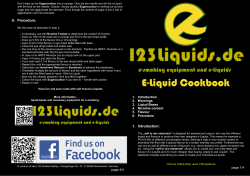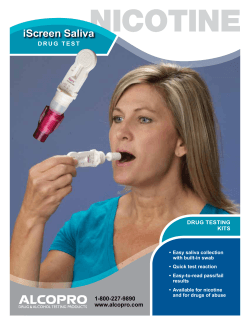How to use the PICO Method in an OvidSP Database
How to use the PICO Method in an OvidSP Database
The Table Method
One way of planning to do a search in a database, is to place each of the subjects from your clinical
question in a box, in a spreadsheet or table, and then use it to think about the subjects that are similar or
related to your question. The words and phrases in a row become the similar items that you OR together in
your search. Then the columns are ANDed to find where they occur together in a record. It’s a way of
gathering up your ideas before you begin a search to answer a question. Often when we perform a database
search we are hoping to answer a specific clinical question.
Q: Does Echinacea help children with Winter Colds ?
Question
Flu
Echinacea
Children
Winter
Synonyms
Influenza, Common Cold
Child, Adolescent
Seasons
The PICO Method
The PICO method adds to the table method by placing your subjects in a structure. This helps you to focus
on the roles of your subjects (and so where they are located in the OvidSP interface), and helps to make
sure you have included all the items you are interested in in your search. In our example above, are we
asking about prevention or treatment ? PICO is a method of creating a strategy to find relevant information,
to answer a clinical question.
How can I use the PICO method in a database ? Where are each of the parts of my question ? PICO(T) stands
for Population, Intervention, Comparison (comparison can be with placebo or with no treatment), Outcome
and Time frame (which is optional).
–
–
–
–
–
P: Patient or population – people you want to study (Who)
I: Intervention or Issue of interest (How or What)
C: Comparison intervention or issue (What is the alternative) - optional
O: Outcome – what outcome are you looking for (to Measure, Diagnose, Treat…) ?
T: Time – over what time frame – optional, sometimes time is a difficult subject
Where do I find these items in the OvidSP interface ?
P
I
C
O
T
Item
Patient or Population
Intervention or Issue
Comparison
Outcome
Time
Where in OvidSP
Subject Mapping or Additional Limits Page (Age group or population)
Subject (might be more than one)
Subject (alternative or control – or no comparison)
Subject or Subheading as part of the Mapping process or Limit
Often optional, time can be a difficult subject
Example 1 – Prevention of Whooping Cough in adults using vaccination, during an epidemic.
Item
Patient or Population
Intervention or Issue
Comparison
Outcome
Time
Example
Adults (aged over 18 years)
Whooping Cough, Vaccination
no vaccination ?
Prevention (Whooping Cough prevention)
Epidemic ?
Example 1 OvidSP Search
# Searches
1 Exp Whooping Cough/pc [Prevention & Control]
2 exp Vaccination/
3 1 and 2
4 limit 3 to "all adult (19 plus years)" {could also be a subject}
5 exp Epidemics/
6 4 and 5
Note that the PICO search entries aren’t in the same order as in the PICO table. Sometimes time is a
difficult concept, we often use “published in the last five years” as a criteria, but what is “early treatment”
for example, is it an hour, a day or a week later ?
Example 2 – Treatment of men’s ankle injuries after playing football.
Item
Patient or Population
Intervention or Issue
Comparison
Outcome
Time
Example
Men (Male)
Ankle Injuries during Football
No comparison
Treatment (more than one type)
Example 2 OvidSP Search
# Searches
1 exp Football/
2 exp Ankle Injuries/dt, rh, su, th [Drug Therapy, Rehabilitation, Surgery, Therapy]
3 1 and 2
4 limit 3 to male
The subheadings (in orange above) are a very specific way of inserting the outcomes, I could have also used
a Limit. Not all the parts of PICO need to be present all the time. But are Men’s and women’s ankles all that
different ? Do we really need to use Male ?
Example 3
A middle aged male patient has just been diagnosed with Type 2 diabetes mellitus. Diabetes can be
associated with an increased risk of morbidity and mortality due to cardiovascular diseases, such as stroke
or diabetic kidney disease. Although the patient’s blood pressure is normal, you wonder if there is any
evidence to support blood pressure lowering medication to reduce the risk of these diseases, in addition to
his anti-diabetic medication.
Firstly it is necessary to construct an answerable question in a way that helps focus a search for patient
specific information.
The analysis could look like this:
Item
Patient, Population
Intervention or Issue
Comparison
Outcomes
Example
A middle aged man (Population)
blood pressure lowering medication, Type 2 diabetes and normal blood
pressure (?)
No comparison in this case
Prevention of morbidity and mortality from cardiovascular diseases, such as
stroke or diabetic kidney disease.
The question could be: In middle aged men with type 2 diabetes and normal blood pressure, does blood
pressure lowering medication help prevent the risk of morbidity and mortality from cardiovascular diseases,
such as stroke or diabetic kidney disease?
Let’s work through this example in OvidSP, looking at where each of the items could be in the interface.
Example 3 OvidSP Search
#
1
2
3
4
5
6
Searches
exp Diabetes Mellitus, Type 2/
exp Antihypertensive Agents/
exp Stroke/pc [Prevention & Control]
exp Diabetic Nephropathies/pc [Prevention & Control]
1 and 2 and (3 or 4)
limit 5 to (male and "middle aged (45 plus years)")
Q: why is this about prevention ? Why not include morbidity and mortality (which are also subheadings) ?
Why preventing stroke and nephropathies ? Why no mention of “normal blood pressure” ? Could I have used
a subject for Male ? Could I have used a subject for Middle Aged ?
Mapping helps you to find your subjects and interventions and outcomes
The Outcomes often appear as the subheadings (etiology, diagnosis, treatment)…
Or Limits and Additional Limits***
And limits can also help find Populations, like gender, age groups, inpatients or outpatients. But populations
may also be searched as subjects (doctors, nurses, midwives etc).
Limits can also help us find different types of publications, including clinical trials and systematic reviews
which are important sources of evidence based practice information for research or application. This can
form part of your quality assessment.
Try your PICO example…
Question:
P
I
C
O
T
Preparing Research for Systematic Reviews, or broadening your search
If you are planning to create a systematic review, it is usually best to start with a PICO style question, it
provides structure and boundaries to the task. Let’s try:
Can nicotine replacement therapy cause insomnia in adults
C
O
Item
Patient
Population
Intervention
Issue
Comparison
Outcome
T
Time
P
I
Where in OvidSP
or Subject Mapping or Additional Limits Page (Age group or Adult
population)
or Subject (might be more than one)
Nicotine Replacement
Therapy
Subject (alternative or control – or no comparison)
Subject or Subheading as part of the Mapping process or Cause Insomnia
Limit
Often optional, time can be a difficult subject
To search for the core topics discussed in your review, you are probably going to want to use a combination
of approaches. You are probably going to need to use the subject structure of a database: MeSH, Emtree
etc., which allows you to quickly do a precision search which groups together subjects. But you probably will
also want to include keyword searches which include the authors own words, and will allow you to find early
references and more marginal references for your subject. For some special subjects you may also need to
include other searching strategies.
Using the database thesaurus
The thesaurus and the thesaurus tools in OvidSP can provide several sources of subject materials. Begin by
entering your first subject into the search box using the Advanced Search mode and the mapping tool.
This will take you to the first mapping list…
Look at the list and look at the scope note for the subjects of interest…
For this entry “nicotine replacement therapy” the subject was added in 2002, you will only find references
added after that date by searching this term. To find earlier references, you would need to use other
subjects or subject combinations. Some of the items on the mapping list may be of interest…
You may return to the mapping list multiple times, by using the back button and
choosing again. The scope notes from some of these subjects may also contribute to
our list of keywords which we will add later. The last search above, uses a
combination of the drug nicotine and the ways in which it could be administered to
the body, this is specific to Embase which I am using as an example. Other databases
may offer other features or combinations.
Another way to look for lists of related subjects is to use the Permuted Index, this would be useful in this
case since the topics of interest usually contain the word “nicotine” – nicotine gum, nicotine replacement
therapy etc.
The Permuted index allows you to view and select from a list of topics which contain a specific word or are
related to it.
It is often used to broaden out a search by suggesting topics.
Keywords
Adding keywords to a search allows you to use more of the authors own word, or words outside the database
vocabulary which also contain subject terms. The keyword fields are set for each database and they take
the abbreviation .mp. When we use this method of searching, we need to allow for the variable way in
which a subject might be entered. To do this we can use search operators and truncation and wildcard
symbols. When I enter a phrase into OvidSP, even if I am searching in a group of keyword fields, I am
searching that specific phrase, each word in that specific order. The only exceptions are a small number of
stopwords which are not available for searching. Look below in the table to see how we might change and
develop a list of keywords…
Phrase
Nicotine patch
Nicotine transdermal
Nicotine gum
Nicotine replacement therapy
Truncation
Nicotine patch* (includes nicotine
patches)
Nicotine trans* (for transdermal
and transcutaneous)
Nicotine gum? (for nicotine gums)
Nicotine replacement therap*
Operator
Nicotine adj2 trans* (for
transdermal administration of
nicotine)
Nicotine adj replacement adj
therap*
Finding lists of keywords
Keywords can be found in the titles and abstracts of the results that you have found in your subject heading
search, scan some likely choices to see how authors refer to your topic of interest, and cut and paste into a
list.
Keywords can also come from the scope notes that are attached to subjects, they are lists of frequently
used synonyms, but for best results, add truncation and wildcards where necessary.
For my next search subject Insomnia, I have used the mapping tool and I see the list…
For this subject, I would want to use the second optional box Explode, to include the Narrower term. In
general it is often useful to use this option and it usually has no adverse effects. I have then added a list of
keywords for insomnia.
So the completed search contains two terms from my question, I now need to think about focussing on
adults, and perhaps selecting types of studies.
Limits
Limits allow you to narrow down your results to specific criteria, to gather materials for a systematic
review, you are probably most interested in trials and studies, or other research documents. You may need
to select from more than one list.
Here is the list of studies, and if I wished I could limit to Adult, but in this case would any of the patients or
experimental subjects be children ?
Other Searching Options
If you are searching for a topic which includes a common clinical topic such as etiology, adverse effects,
therapy (of various sorts) etc. One specialized choice could be using the subheadings that are attached to
subjects on their own as floating subheadings. This type of search gives a context to a topic and is used as
part of the Clinical Queries Limit. For very rare topics you may need the All Fields searching choice in
Search Fields (for searching or browsing).
Duplicates and Alerts
The OvidSP databases allow easy export to reference management tools such as EndNote. Select the records
and choose from the list…
Reference management tools have easy options for duplicate
removal, so even if you are using several sources of information
you can limit the number of duplicated references.
Another useful option when gathering materials over a longer
period, is to set up an Alert. Choose Save Search History from the
bottom of the page and login to the Personal Account and fill in
the details of the alert. If you are searching across groups of
databases, you can use the Deduplication option on this screen
which removes duplicates retrospectively.
At Ovid we would like to wish you the best of luck with your research. The staff in the library is very
experienced and they are happy to help, don’t hesitate to ask if you encounter problems.
Appendix: Most EBP research is about treatments and interventions, but here are the examples of other
types of clinical questions in the PICOT format, from the slideshow.
•
Intervention
– In _____________(P), how does __________(I) compared to
_____________(C) affect
______________(O) within ________________(T).
– In patients with hepatitis B, how does acetaminophen compared to ibuprofen affect liver
function?
•
Etiology
– Are ____________(P), who have ____________(I) compared with those without
_____________(C)
at
_______________(risk
for/of
____________(O)
over
_________________(T).
– Are patients who have high blood pressure compared with those without high blood pressure
at increased risk for an acute myocardial infarction after hysterectomy?
•
Diagnosis or Diagnostic Test
– In __________(P) are /is _____________(I) compared with _________________(C) more
accurate in diagnosing _______________(O)?
– In middle-aged males with suspected myocardial infarction, are serial 12-lead ECGs compared
to
one
initial
12-lead
ECG
more
accurate
in
diagnosing
an
acute
myocardial infarction?
•
Prognosis
– In ____________(P), how does _____________(I) compared to _______________(C) influence
_______________(O) over ___________(T)?
– For patients 65 years and older, how does the use of an influenza vaccine compared to not
receiving the vaccine influence their risk of developing pneumonia during the flu epidemic?
•
Meaning
– How do _____________(P) with _______________(I) perceive _________(O) during
______________(T)?
– How do males with disabilities perceive their interactions with their romantic significant
others during after their diagnosis?
© Copyright 2025