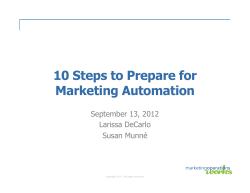Tip035B TOPIC: Connection between S7-200 and PC: How to Read... VERSION: 4.0 DATE: 5/99
INDUSTRIAL AUTOMATION Tip035B TOPIC: Connection between S7-200 and PC: How to Read from a Windows Application VERSION: 4.0 DATE: 5/99 ***SPECIAL SOFTWARE REQUIREMENTS*** SoftwareWedge for Windows: Professional Edition Part # SW30WP (16 bit), SW3032P (32 bit), or other compatible software Any Windows package that supports the DDE link ***OVERVIEW*** This programming example uses third-party software to read data from a SIMATIC S7-200 series CPU to a Windows application. A simple pumping system is simulated with the data being sent to different cells in Microsoft Excel. ***PROGRAM DESCRIPTION*** Some software packages such as SoftwareWedge for Windows can interface with the SIMATIC S7-200 CPU with a program running under Windows. This means that information from an S7-200 CPU can be displayed in any Windows application, and information can also be written to the CPU from any Windows application. Currently, SoftwareWedge does not permit information transmitted from different inputs at different times to be displayed and updated on different parts of the screen. However, different parts of a given transmission from the S7-200 may be displayed at different locations. Each part must be displayed in its own field in SoftwareWedge. Each field is separated by a certain delimiting character transmitted with the rest of the message. This character may be any the user desires. Also, the end of every transmission must have one or more "ending" characters, which the user may also specify. After loading the SoftwareWedge package, select the dynamic data exchange (DDE) server mode and specify the DDE application name, topic, and item as applicable. Then adjust the settings under the Port list to a 9600 baud rate, no parity, 8 bits per character, and 1 stop bit. Remember to set the communication port number as well. Finally, you must define the record structures that will be input. For the following program, start the record event with any character received, end with a carriage return and a line feed, select multiple delimited data fields, and enter three as the maximum number of fields with a colon (: ASCII 58) as the delimiting character. Finally, under the Windows application, use a copy/paste link command to paste the different data fields to the desired parts of the screen. Optional: SoftwareWedge provides a way to automatically change the format of a variable before it is passed to another Windows application. This program is an example of how an S7-200 series CPU might transmit information to any Windows product using the appropriate software (see above). In this example, a simple program for a pumping system is given. Assume input bit I0.0 turns on the main pump. Then input bit I0.1 opens or closes an emergency valve. Input bit I0.2 opens and closes the main valve that begins the flow of liquid. An operator sitting at a computer wants to see a message as each of the three loads change. When input bit I0.0 is switched on, a static message will appear: "Pump 1 is on". The state of input bit I0.1 controls a message that is toggled back and forth: either "Valve open" or "Valve closed". When input bit I0.2 is switched on, it triggers a display of the flow time for the liquid. This message changes every second that input bit I0.2 is switched on. This program does not allow for all information at once, but only as the status of each input bit changes according to the status of the associated switch. A few changes to the program can be made, however, to allow for the display of all information at once. This would require the transmission of ALL data (even that which has not changed) every time a new transmission is made. The field delimiting character in this program is a colon (:), and the transmission end characters are a carriage return followed by a line feed. This program writes several different kinds of information to the Windows application. A static message, "Pump 1 is on", a message PROLIFIC SYSTEM AND TECHNOLOGY PVT.LTD. INDUSTRIAL AUTOMATION with one varying word, "Valve is open/closed", and a constantly changing input both as an integer and Hex value "Flow time (in sec) ####" are all included to provide a diverse range of sample messages. The following table shows which variable memory values are used during the program. VW10 Main counting memory that displays number of seconds of flow VW20 Secondary counting memory - a copy of VW10 that is used to allow the integer to binary-coded-decimal conversion in subroutine SBR3 without erasing the stored value in the counter VB80 Stores the number 14, or the number of letters stored as hexadecimal values in the table. Used as a prerequisite to the XMT command. VD81 - VW93 Message: "Pump 1 is on" VB100 Stores either number 12 or 14 depending on state of valve. Describes number of hexadecimal values in the table VD101 - VD109 Message: "Valve open" or "Valve closed" or VD101 - VW113 VB120 Stores the number 28, or number of hexadecimal values in the following table VD121 - VD133 Message: "Flow time in sec" VB137 Stores a colon as a hexadecimal value to allow for split in field VB138 - VB141Stores value of second counter as ASCII value that is displayed in Windows as an integer value VB142 Colon as hexadecimal value for next field division VB143 - VB146Stores value of second counter as ASCII for display in Windows as a hexadecimal value VW147 Carriage return, line feed - end of transmission message ***MAIN PROGRAM*** PROLIFIC SYSTEM AND TECHNOLOGY PVT.LTD. INDUSTRIAL AUTOMATION Network 1 Call Subroutine SBR0 Load special memory bit SM0.1 to process this network in the first scan cycle only. Call SBR0. SM0.1 Network 2 0 If the Pump Switch Is On, Call Subroutine SBR1 Load input bit I0.0 to monitor the status of the pump switch. If there is an off-to-on transition (Edge Up) at input bit I0.0, call SBR1. I0.0 Network 3 1 When Flow Starts, Move 0 to Timer Value Load input bit I0.2 to monitor the status of the liquid flow. If there is an off-to-on transition (Edge Up) at input bit I0.2, move the constant 0 to VW10 to clear the main counting memory area. I0.2 +0 Network 4 VW10 Call Subroutine SBR2. Load input bits I0.2, I0.0, and I0.1 to check the status of the switches. If the liquid is flowing (input I0.2 is on) and the pump is on (input I0.0 is on) and the emergency valve is open (input I0.1 is on,) call SBR2. I0.2 I0.0 I0.1 PROLIFIC SYSTEM AND TECHNOLOGY PVT.LTD. 2 INDUSTRIAL AUTOMATION Network 5 End of Main Program End the main program. Network 6 Subroutine SBR0 Start SBR0. 0 PROLIFIC SYSTEM AND TECHNOLOGY PVT.LTD. INDUSTRIAL AUTOMATION Network 7 Initialize Load special memory bit SM0.0 to process this network every scan cycle. Move the constant 9 (binary value 1001) into special memory byte SMB30 to select Freeport protocol, 9600 baud, 8 bits per character, and no parity. Attach interrupt routine INT0 to interrupt event 2 to trigger INT0 every time there is an off-to-on transition at input bit I0.1. Attach interrupt routine INT1 to interrupt event 3 to trigger INT1 every time there is an on-to-off transition at input bit I0.1. Enable all interrupts. SM0.0 9 SMB30 0 2 1 3 Network 8 End of Subroutine SBR0 End SBR0. PROLIFIC SYSTEM AND TECHNOLOGY PVT.LTD. INDUSTRIAL AUTOMATION Network 9 Subroutine SBR1 1 PROLIFIC SYSTEM AND TECHNOLOGY PVT.LTD. INDUSTRIAL AUTOMATION Network 10 Write "Pump 1 is on" Load special memory bit SM0.0 to process this network every scan cycle. Move the constant 14 to variable memory byte VB80 to load the length of this message into the table. Move the hexadecimal value 50756D70 into variable memory double word VD81 and move the hexadecimal value 20312069 into variable memory double word VD85 and move the hexadecimal value 73206F6E into variable memory double word VD89 to create the message "Pump 1 is on." Move the hexadecimal value D0A into variable memory word VW93 to place a carriage return and line feed at the end of the message. Transmit the message buffer starting at VB80 to display the message. SM0.0 14 VB80 16#50756D70 VD81 16#20312069 VD85 16#73206F6E VD89 16#D0A VW93 VB80 0 PROLIFIC SYSTEM AND TECHNOLOGY PVT.LTD. INDUSTRIAL AUTOMATION Network 11 End of Subroutine SBR1 End SBR1. Network 12 Subroutine SBR2 Start SBR2. 2 Network 13 Load Timer T32 When I0.2 is activated, T32 (an on-delay timer with a 1-ms resolution) is loaded with a preset value of 1000, or 1 second. SM0.0 T32 +1000 PROLIFIC SYSTEM AND TECHNOLOGY PVT.LTD. INDUSTRIAL AUTOMATION Network 14 Transmit Message and Reset Timer T32 Load timer T32. When T32 times out after 1 s, move the constant 28 to variable memory byte VB120 to load 28 values into the table. Move the appropriate hexadecimal values into the variable memory area starting at VD121 to create the message "Flow time in sec" Move the hexadecimal value 3A into VB137 and into VB142 to create a colon (:) as a field delimiter. Move the hexadecimal value D0A into variable memory word VW147 to place a carriage return and line feed at the end of the message. Increment variable memory word VW10 by 1 to increase the flow time value. Copy the new value into variable memory word VW20. Convert the integer value in variable memory word VW20 to a binary-coded decimal value. Convert the BCD value in VB20 to an ASCII value for numerical display and move the value to the table for transmission. Convert the hexadecimal value in VB10 to an ASCII value for numerical display and move the value to the table for transmission. The table that begins at VB120 is updated every second (as timed by T32) to read "Flow time in sec (Integer Value) (Hex Value)". T32 28 VB120 16#466C6F77 VD121 16#2074696D VD125 16#6520696E VD129 16#20736563 VD133 PROLIFIC SYSTEM AND TECHNOLOGY PVT.LTD. INDUSTRIAL AUTOMATION 16#3A VB137 16#3A VB142 16#D0A VW147 VW10 VW10 VW10 VW20 VB20 4 VB138 VB10 4 VB143 VB120 0 +0 T32 PROLIFIC SYSTEM AND TECHNOLOGY PVT.LTD. INDUSTRIAL AUTOMATION Network 15 Test for High Value A test is placed at the end of the subroutine to reset VW10 if it ever reaches the value 9999. This is done because the BCDI instruction only allows a word (or 4 hexadecimal values) to be translated. If a hexadecimal value is desired, then any number of digits can be converted. VW10 +9999 +0 Network 16 VW10 End of Subroutine SBR2 End SBR2. Network 17 Interrupt INT0 Start INT0. 0 PROLIFIC SYSTEM AND TECHNOLOGY PVT.LTD. INDUSTRIAL AUTOMATION Network 18 Transmit Message "Valve open" Interrupt routine INT0 is triggered by an off-to-on transition at input bit I0.1. Thus, the valve message is updated only when the valve status changes. The message that is transmitted reads "Valve open". Load input bit I0.0. If input bit I0.0 is on, move 12 values into the table starting at variable memory byte VB100. Move the appropriate hexadecimal values into the table to produce the message "Valve:open" The ":" is a field delimiter. Place a carriage return and line feed at the end of the message. Transmit the table beginning at VB100 for display. I0.0 12 VB100 16#56616C76 VD101 16#653A6F70 VD105 16#656E0D0A VD109 VB100 0 PROLIFIC SYSTEM AND TECHNOLOGY PVT.LTD. INDUSTRIAL AUTOMATION Network 19 End of Interrupt INT0 End INT0. Network 20 Interrupt INT1 Start INT1. 1 PROLIFIC SYSTEM AND TECHNOLOGY PVT.LTD. INDUSTRIAL AUTOMATION Network 21 Transmit Message "Valve closed" Interrupt routine INT0 is triggered by an on-to-off transition at input bit I0.1. Thus, the valve message is updated only when the valve status changes. The message that is transmitted reads "Valve closed". Load input bit I0.0. If input bit I0.0 is on, move 14 values into the table starting at variable memory byte VB100. Move the appropriate hexadecimal values into the table to produce the message "Valve closed." Move the hexadecimal value D0A into variable memory word VW113 to place a carriage return and line feed at the end of the message. Transmit the table beginning at VB100 for display. I0.0 14 VB100 16#56616C76 VD101 16#653A636C VD105 16#6F736564 VD109 16#D0A VW113 VB100 0 PROLIFIC SYSTEM AND TECHNOLOGY PVT.LTD. INDUSTRIAL AUTOMATION Network 22 End of Interrupt INT1 End INT1. PROLIFIC SYSTEM AND TECHNOLOGY PVT.LTD.
© Copyright 2025