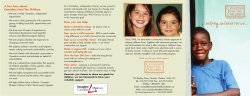Atomized How to consume and publish Atom using Open-Source Java tools Ugo Cei
Atomized
How to consume and publish Atom
using Open-Source Java tools
Ugo Cei
Sourcesense
u.cei@sourcesense.com
What is Atom
• Atom is a syndication format
• RFC 4287
• Atom is a publishing protocol
• draft-ietf-atompub-protocol-11.txt
Atom as a Syndication
Format
• Analogous to RSS but arguably “better”, as
in:
• Less ambiguous
• Richer
Problems with RSS 2.0
Hat tip: Dave Johnson
• Spec is too loose and unclear:
•
•
What fields can be escaped HTML?
•
•
No support for summary and content.
How many enclosures are allowed per element?
• Content model is weak:
Content-type and escaping not specified.
• RSS Board not allowed to clarify specification.
Atom Content Types
text
• Plain
<content type=”text”>Some Text</content>
• Escaped
<content type=”html”>
<div>...</div>
</content>
• Well-formed
<content type=”xhtml”>
<div>...</div>
</content>
Atom Content Types
• XML
<content type=”application/rdf+xml”>
<rdf:RDF>...</rdf:RDF>
</content>
• External
<content type=”application/xyz”
src=”http://example.com/whatever”/>
Atom as a Publishing
Protocol
• “Application-level protocol for publishing
and editing Web resources using HTTP”
• Based on Atom Syndication Format.
• Began as a replacement for the old XMLRPC based blog APIs.
• Embodiment of the REST principles.
Atom Publishing
Protocol
GET /entries HTTP/1.1
200 OK
Content-Type: application/atom+xml
<a:feed>
<a:entry>
<a:link rel=’self’ href=’/entries/1’ />
...
</a:entry>
...
</a:feed>
Atom Publishing
Protocol
GET /entries/1 HTTP/1.1
200 OK
Content-Type: application/atom+xml
<a:entry>
<a:link rel=’self’ href=’/entries/1’ />
<a:link rel=’edit’
href=’/entries/1;edit’ />
...
</a:entry>
Atom Publishing
Protocol
POST /entries HTTP/1.1
Content-Type: application/atom+xml
<a:entry>
<a:title>An entry</a:title>
...
</a:entry>
201 Created
Location: http://example.com/entries/2
Atom Publishing
Protocol
PUT /entries/2;edit HTTP/1.1
Content-Type: application/atom+xml
<a:entry>
<a:title>Updated entry</a:title>
...
</a:entry>
200 OK
<a:entry>
...
</a:entry>
Atom Publishing
Protocol
DELETE /entries/1 HTTP/1.1
200 OK
The Service Document
<service>
<workspace>
<atom:title>Main Site</atom:title>
<collection href="http://e.org/entries">
<atom:title>Blog Entries</atom:title>
<accept>entry</accept>
</collection>
<collection href="http://e.org/pix">
<atom:title>My Pictures</atom:title>
<accept>image/*</accept>
</collection>
</workspace>
</service>
“Beyond Blogging”
Hat tip: Dave Johnson
• Blogger supports Atom and APP.
Wordpress does it with a plugin, but there’s
more.
• A new foundation for REST based web
services:
• Google DATA API.
• Lucene Web Services.
• Ning.
Apache Abdera
• “The goal of the Apache Abdera project is
to build a functionally-complete, highperformance implementation of the Atom
Syndication Format and Atom Publishing
Protocol specifications.”
incubator.apache.org/abdera
Parsing a Feed
Parser parser = Abdera.getNewParser();
URI uri = new URI("http://example.org/feed.xml");
InputStream in = uri.toURL().openStream();
Document<Feed> doc = parser.parse(in, uri);
Feed feed = doc.getRoot();
Note: These samples use the (unreleased) 0.2.0 APIs.
Using 0.1.0, you’d have to get a Parser by:
Parser parser = Parser.INSTANCE;
Elements of a Feed
feed.getAlternateLink();
feed.getAuthors();
feed.getCategories();
feed.getContributors();
feed.getGenerator();
feed.getIcon();
feed.getId();
feed.getLinks();
feed.getLogo();
feed.getRights();
feed.getSubtitle();
feed.getTitle();
feed.getUpdated();
feed.getEntries();
StAX
• Abdera’s parser implementation is based on
the Streaming API for XML (JSR173).
• This allows it to use very little memory
compared to DOM.
• Be careful not to close a stream too early!
(Using AutoReleasingInputStream could help.)
Configuring the Parser
URI uri = new URI("http://example.org/feed.xml");
InputStream in = uri.toURL().openStream();
Parser parser = Abdera.getNewParser();
ParserOptions options = parser.getDefaultParserOptions();
options.setCharset("utf-8");
//.. set other parser options
Document<Feed> doc = parser.parse(in, uri, options);
Creating a Feed
Document
Factory factory = Abdera.getNewFactory();
Feed feed = factory.newFeed();
feed.setId("tag:example.org,2005:/myfeed", false);
feed.setTitle("My Example Feed");
// .. set other feed properties
Document<Feed> doc = feed.getDocument();
doc.writeTo(System.out);
Using Extensions
Factory factory = Abdera.getNewFactory();
Feed feed = factory.newFeed();
// ... set other feed properties
feed.addSimpleExtension(
new QName("urn:foo", "myExtension", "a"),
"This is an extension");
Link link = feed.addLink("http://example.org");
link.setAttributeValue(
new QName("urn:foo", "myAttribute", "a"),
"My Attribute");
Using Extensions
<?xml version='1.0' ?>
<feed xmlns='http://www.w3.org/2005/Atom'>
...
<a:myExtension xmlns:a="urn:foo">
This is an extension
</a:myExtension>
<link href="http://example.org"
xmlns:a="urn:foo"
a:myAttribute="My Attribute" />
</feed>
Atom Protocol Support
Client
• The Client interface is the basic abstraction.
• As of now, the only implementation
provided is CommonsClient, which uses
Jakarta Commons HttpClient.
APP: Reading the
Service Document
Client client = new CommonsClient();
RequestOptions options = client.getDefaultRequestOptions();
options.setHeader("Connection", "close");
// do the introspection step
ClientResponse response =
client.get("http://localhost:8080/service",options);
Document<Service> serviceDoc = response.getDocument();
Workspace workspace = serviceDoc.getRoot().getWorkspace("Test");
APP: Posting and Editing
an Entry
Entry entry = factory.newEntry();
// ... set entry properties
response = client.post(colUri, entry, options);
// read the new entry
String selfUri = response.getLocation().toString();
response = client.get(selfUri, options);
Document<Entry> doc = response.getDocument();
// get the edit uri from the entry
String editUri = doc.getRoot().getEditLink().getHref().toString();
// change the entry
entry = (Entry) doc.getRoot().clone();
entry.setTitle("New title");
// submit the changed entry back to the server
response = client.put(editUri, entry, options);
Extras
• XPath
• Digital Signatures
• Encryption
• Filtering
• IRI Support (RFC 3987)
• JSON
• Atom Threading Extensions (RFC 4685)
Using XPath
Document<Feed> doc = parser.parse(inputStream, uri);
XPath xpath = Abdera.getXPath();
// Select the id of the document
String id = xpath.valueOf("/a:feed/a:id", doc);
// Select all entries from the document
List entries = xpath.valueOf("//a:entry", doc);
for (Iterator i = entries.iterator(); i.hasNext();) {
Entry entry = (Entry)i.next();
//...
}
// Determine if a feed contains a specific extension
boolean hasFoo = xpath.isTrue("//x:foo", doc);
// The XPath support works on any element in the FOM
Entry entry = (Entry) xpath.selectSingleNode("//a:entry", doc);
String id = xpath.valueOf("a:id", entry);
Digitally Signing an
Atom Document
Factory factory = Abdera.getNewFactory();
Feed feed = factory.newFeed();
PrivateKey myPrivateKey = ...
X509Certificate myX509Cert = ...
Signature sig = new AbderaSecurity().getSignature();
SignatureOptions options = sig.getDefaultSignatureOptions();
options.setSigningKey(myPrivateKey);
options.setCertificate(myX509Cert);
feed = sig.sign(feed, options);
//any modifications to the feed after this point will break the
signature
Encrypting an Atom
Document
Feed feed = Abdera.getNewFeed();
Key kek = ... // Key encryption key
Key dek = ... // Data encryption key
Encryption enc = new AbderaSecurity().getEncryption();
EncryptionOptions options = enc.getDefaultEncryptionOptions();
options.setKeyEncryptionKey(kek);
options.setDataEncryptionKey(dek);
options.setIncludeKeyInfo(true);
Document doc = enc.encrypt(feed.getDocument(), options);
doc.writeTo(System.out); // output the encrypted XML
ParseFilter
/**
* ParseFilter's determine which elements and attributes are
* acceptable within a parsed document. They are set via the
* ParserOptions.setParseFilter method.
*/
public interface ParseFilter extends Cloneable {
public boolean acceptable(QName qname);
public boolean acceptable(QName qname, QName attribute);
...
}
TextFilter
/**
* Text filter provides a means of filtering unacceptable text
* from elements in the Atom feed, including unwanted text and
* markup in HTML entries.
*/
public interface TextFilter extends Cloneable {
/**
* Applies the text filter to the specified attribute text,
* returns the filtered text
*/
public String applyFilter(
String value,
Element parent,
QName attribute);
IRIs
http://www.詹姆斯.com/feed
Threading
Factory factory = Abdera.getNewFactory();
Entry entry1 = factory.newEntry();
entry1.setId("tag:example.org,2006:/original");
// set other properties
Entry entry2 = Factory.INSTANCE.newEntry();
entry2.setId("tag:example.org,2006:/response");
// set other properties
ThreadHelper.addInReplyTo(entry2, entry1);
Threading
Factory factory = Abdera.getNewFactory();
Feed feed = factory.newFeed();
Link replies = feed.addLink(“http://example.org/feed/comments”,
Link.REL_REPLIES);
// optionally set the reply count and last updated timestamp
replies.setAttributeValue(Constants.THRCOUNT, “10″);
replies.setAttributeValue(Constants.THRUPDATED,
AtomDate.format(new Date()));
ROME
• “ROME is an open source (Apache license)
set of Atom/RSS Java utilities that make it
easy to work in Java with most syndication
formats: RSS 0.90, RSS 0.91 Netscape, RSS
0.91 Userland, RSS 0.92, RSS 0.93, RSS 0.94,
RSS 1.0, RSS 2.0, Atom 0.3, and Atom 1.0.”
rome.dev.java.net
Reading a Feed
SyndFeedInput input = new SyndFeedInput();
SyndFeed feed = input.build(new XmlReader(feedUrl));
With caching:
FeedFetcherCache feedInfoCache = HashMapFeedInfoCache.getInstance();
FeedFetcher feedFetcher = new HttpURLFeedFetcher(feedInfoCache);
SyndFeed feed = feedFetcher.retrieveFeed(feedUrl);
Converting a Feed
SyndFeedInput input = new SyndFeedInput();
SyndFeed feed = input.build(new XmlReader(feedUrl));
// outputType can be one of rss_0.9, rss_0.91, rss_0.92,
// rss_0.93,rss_0.94, rss_1.0, rss_2.0, atom_0.3, atom_1.0
feed.setFeedType(outputType);
SyndFeedOutput output = new SyndFeedOutput();
Blogapps
• “This project hosts the examples and
utilities from RSS and Atom In Action by Dave
Johnson. These examples and utilities are
designed to be useful even if you haven't
read the book.”
blogapps.dev.java.net
Blogapps
• Blogapps provides a level of abstraction
over APP and the MetaWeblog API:
public interface Blog ...
public class AtomBlog implements Blog ...
public class MetaWeblogBlog implements
Blog ...
Roller
• “Roller is the open source blog server that
drives Sun Microsystem's blogs.sun.com
employee blogging site, IBM
DeveloperWorks blogs, thousands of
internal blogs at IBM Blog Central, the
Javalobby's 10,000 user strong JRoller Java
community site, and hundreds of other
blogs world-wide.”
incubator.apache.org/projects/roller.html
TailRank FeedParser
• “Our Java-based FeedParser started off as
the Jakarta FeedParser which was originally
contributed to the ASF by Rojo. [...] Now
that we don't have to yield to the ASF's 40
step release process we should have a 1.0
release soon.”
Sat Jan 14 2006
tailrank.com/code.php
© Copyright 2025