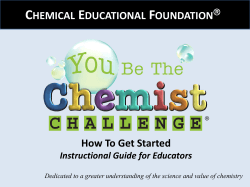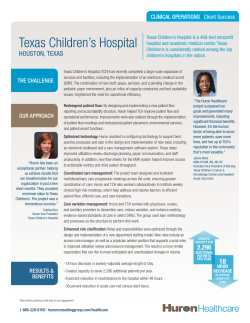How to Generate Golden Image for Single-Cell Impedance Track™ Devices Application Report ...................................................................................
Application Report SLUA544 – January 2010 2009 How to Generate Golden Image for Single-Cell Impedance Track™ Devices Ming Yu and David Maxwell ................................................................................... Battery Management ABSTRACT Texas Instruments advanced fuel gauges, employing the Impedance Track™ algorithm, offer an unmatched array of features and benefits. Sometimes, however, the learning cycle to generate the golden image may seem a little challenging. In addition, determining the correct chemistry model and producing the golden image file can be time consuming. This application report describes the necessary process of configuring, calibrating, selecting chemistry, and performing learning cycles. 1 2 3 4 5 6 7 8 Contents Introduction .................................................................................................................. What Needs to Be Learned in Learning Cycle .......................................................................... Setting Up Pre-Optimization Parameters ................................................................................ Calibration .................................................................................................................... Cell Chemistry Selection ................................................................................................... Battery Learning (Optimization) Cycle ................................................................................... Generate Golden Image ................................................................................................... Common Issue and Solution .............................................................................................. 1 2 2 3 3 4 6 7 List of Figures 1 1 bqEASY™ Program in EV Software ...................................................................................... 2 2 EV Software Calibration Screen 3 Manually Selecting the Chemistry ID Using bqEASY™ Software .................................................... 4 4 Learning Cycle Implementation ........................................................................................... 5 5 Example Load ............................................................................................................... 5 6 bqEASY™ Semi-Automatic Cycle ........................................................................................ 6 7 Generating Golden Image ................................................................................................. 7 .......................................................................................... 3 Introduction Texas Instruments advanced fuel gauges are shipped from the factory with default data flash parameters. Due to the wide range of possible cells and system designs, it is unlikely to use the gauges with the default parameters. Different applications and different battery types require different optimized data flash parameter settings to achieve higher gauging accuracy. The final optimized data flash parameters are contained in a file called the Golden Data Flash Image (DFI). The challenges of generating the golden image can be simplified by using the bqEASY™ program. bqEASY™ (Figure 1) is a wizard tool embedded within the EV Software (EVSW) that provides detailed instructions. As an additional feature, the discharge portion of the chemistry and learning cycles may be performed automatically with the use of a simple add-in circuit connected between the target device or evaluation module (EVM) and the EV2300 USB-based PC interface board. On completion of the automated processes, a golden image is generated that can be used at production to mass program all devices for a given application. Impedance Track, bqEASY are trademarks of Texas Instruments. Mathcad is a trademark of Mathsoft, Inc. SLUA544 – January 2010 2009 Submit Documentation Feedback How to Generate Golden Image for Single-Cell Impedance Track™ Devices Copyright © 2009, Texas Instruments Incorporated 1 What Needs to Be Learned in Learning Cycle www.ti.com Figure 1. bqEASY™ Program in EV Software 2 What Needs to Be Learned in Learning Cycle The purpose of the learning (optimization) cycle is to learn the battery chemical Information that is related to the Impedance Track™ algorithm. The learning cycle can be done using a TI EVM. Two sets of parameters are learned during the learning cycle, and they are all related to the particular battery cell being used. One is the cell chemical capacity (Qmax), and the other is the cell impedance profile. In order to properly optimize the cell's chemical information, the cell chemistry has to be selected correctly before starting the learning cycle. 3 Setting Up Pre-Optimization Parameters The bqEASY™ wizard provides an easy way to set up the pre-optimization parameters by answering the questions (SLUA307). A series of eight screens is used to collect information about the battery pack application to enable automatic configuration of the most critical data flash parameters. After these questions are answered and the corresponding data flash items are updated, the pre-optimization parameters are saved in the fuel gauge. 1. Start the EVSW (Start → Programs → Texas Instruments → bq Evaluation Software), and click the bqEASY button in the left column (below Calibrate) in the user interface. 2. Click the 2. Configure dialog tab at the top of bqEASY tabs. Note that the first dialog tab can be skipped if desired. 3. Answer all questions or leave defaults for the 2. Configure dialog tab. Be sure to click OK at the bottom of each 2. Configure dialog to ensure that a completion check mark displays for each page. 4. On dialog 2H, when clicking the OK button, the software asks if the user wants to write the information to the data flash memory. Click Yes to write the information to the data flash. The Gas Gauge module now has the data flash configured with the information entered in 2. Configure bqEASY dialogs. 2 How to Generate Golden Image for Single-Cell Impedance Track™ Devices Copyright © 2009, Texas Instruments Incorporated SLUA544 – January 2010 2009 Submit Documentation Feedback Calibration www.ti.com 4 Calibration To proceed with learning cycles, the Impedance Track™ fuel gauge must be accurately calibrated. The bqEASY™ dialogs ask the user to use the calibration window of the EVSW for this purpose. Figure 2. EV Software Calibration Screen With the Impedance Track™ devices, most calibration routines can be incorporated into firmware algorithms, which can be initiated with communication commands. The hardware necessary for calibration is simple. One current source, one voltage source, and one temperature sensor are required. The source stability is important, and the accuracy is a secondary concern. However, accurately calibrated reference measurement equipment must be used for determining the actual arguments to the function. For periodic voltage measurement, a digital voltmeter with better than a 1-mV accuracy is required. At the time of calibration, access is required to the communication pins, both ends of the sense resistor, and battery power. The calibration process has to be completed inside the EVSW Calibrate dialog window. The calibration consists of performing Coulomb Counter Offset Calibration, CC Board Offset Calibration, Voltage Calibration, Temperature Calibration, and Pack Current Calibration one at a time. The EVSW used to perform all calibrations is shown in Figure 2. Each calibration has to be completed separately. Be sure to complete the Pack Current Calibration step last, as the CC Offset and CC Board Offset items must be done first to set the offsets, then the Pack Current Calibration sets the gain. After the calibration is completed, click the close window control X in the upper right corner of the calibration window to close it. CAUTION The Calibration window must be closed after the calibration completes. Otherwise, it interferes with the bqEASY™ learning cycle. 5 Cell Chemistry Selection bqEASY™ software provides a simple way to select the chemistry identification (ID). The chemistry ID database can be updated by downloading and running the latest Chemistry Updater Setup executable file available from the TI product Web site. A link is included in every advanced fuel gauge Web page. SLUA544 – January 2010 2009 Submit Documentation Feedback How to Generate Golden Image for Single-Cell Impedance Track™ Devices Copyright © 2009, Texas Instruments Incorporated 3 Battery Learning (Optimization) Cycle www.ti.com Figure 3. Manually Selecting the Chemistry ID Using bqEASY™ Software The cell chemistry can be determined by the following steps: 1. If the cell is listed in the bqEASY™ software, then the chemistry ID can be selected directly (Figure 3). (a) Start the EVSW (Start → Programs → Texas Instruments → bq Evaluation Software), and click the bqEasy button in the left column (below Calibrate) in the user interface. (b) Click the 4. Chemistry dialog tab at the top of bqEASY tabs. Note that the initial three dialog tabs can be skipped to jump to this point. (c) Select Use Default Chemistry or click Select Chemistry Manually, and select the correct chemistry from the list. 2. If the cell is an unknown type, follow these steps to complete a Cell Chemistry Selection Cycle. This cycle is known as a "rel-dis-rel" cycle for more accurate chemistry selection. The bqEASY™ software (version 1.36 and older) uses a 4-point chemistry auto-selection cycle, and sometimes it is not accurate enough for some applications. It is recommended to use "rel-dis-rel" cycle instead. (a) Start EVSW (Start → Programs → Texas Instruments → bq Evaluation Software), and click the DataRAM button. (b) Start data logging with a time interval of 10 seconds (SLAU448). (c) Charge the cell to full (4.2 V) to a taper current less than C/100. (d) Let the cell relax for 2 hours. (e) Discharge the cell at a C/10 rate until the cell voltage reaches 100 mV above cell cutoff voltage. (f) Let the cell relax for 5 hours. (g) Save the log file. (h) Download and install the Mathcad™ Chemistry Selection Tool from the TI Product Folder to calculate the closest matching chemistry ID. This is a Mathcad worksheet and requires you to have Mathcad installed on your computer. The Mathcad worksheet needs to be modified to move the "EVSW format for bq27500" section copied below the "Arbin Columns Assignment" section in order to match the EVSW datalog format. You also need to select your log file as the input file instead of the default. Instructions are included in-line inside the Mathcad worksheet. (i) Run the Mathcad worksheet tool on your log file to get the closest matching chemistry ID. 6 Battery Learning (Optimization) Cycle Cell learning can be done on one golden pack. The Chemical Information learned from one pack can be 4 How to Generate Golden Image for Single-Cell Impedance Track™ Devices Copyright © 2009, Texas Instruments Incorporated SLUA544 – January 2010 2009 Submit Documentation Feedback Battery Learning (Optimization) Cycle www.ti.com transferred to all production units, prior to calibration. Doing this correctly requires a series of charge and discharge cycles. To implement the learning cycle, the fuel gauge has to be configured and calibrated; the correct chemistry profile has to be identified and programmed in the gauge. The cell is discharged to empty first and relaxed before starting the learning cycle. The charge and discharge rate has to be properly set. During the charge cycle, the first update to Qmax is learned. Based on this correctly learned initial Qmax, the impedance is learned during the discharge cycle (Figure 4). Once the second update to Qmax is done after the discharge cycle and relaxation, the Update Status in the fuel gauge data flash is set to the proper value as an indication of completion of a successful learning cycle. For host- or system-side fuel gauge, such as bq27500, bq27505, and bq27510, the Update Status must be set to "02". For pack side fuel gauge such as bq2754x, the update status must set to "06". Figure 4. Learning Cycle Implementation The automation of the cycle is made possible using a simple load and switch as depicted in Figure 5. The switch can be implemented with either a low VGS-threshold FET or a small relay such as the OMICRON G6RN-1 with a 5-Vdc coil. Multiple 2N7000 FETs can be paralleled if nothing else is available. Figure 5. Example Load The load can be either a power resistor or an electronic load set to a discharge rate of C/5. The discharge cycle can be automated with bqEASY™ software if the simple load circuit is available. To do this, simply follows the bqEASY™ dialog instructions as shown in Figure 6. The bqEASY™ wizard provides two ways to complete the learning cycle. The first method is to use the bqEASY™ semi-automatic cycle to complete the leaning cycle. This includes: • Auto-discharge the cell to terminate voltage and auto-relax for 5 hours SLUA544 – January 2010 2009 Submit Documentation Feedback How to Generate Golden Image for Single-Cell Impedance Track™ Devices Copyright © 2009, Texas Instruments Incorporated 5 Generate Golden Image • • • www.ti.com Manually initialize the Impedance Track™ algorithm in the gauge Manually charge the cell to full at a C/2 rate and terminate when current is less than C/100, then manually wait for 2 hours Auto-discharge to empty at a C/5 rate, and auto-wait for 5 hours Another way to complete the cycle is to complete the preceding steps 1 to 4 manually. The second method does not involve a constant voltage check by the bqEASY™ software and can be used with datalogging without any interference. Figure 6. bqEASY™ Semi-Automatic Cycle 7 Generate Golden Image Once the learning cycle is successfully completed with Update Status set to correct value, the golden image can be generated using the bqEASY™ software (Figure 7). In some cases, the learning cycle may be completed using a different computer. It is necessary to read the data flash image from the learned gauge to the local computer first before proceeding with golden image generation. 6 How to Generate Golden Image for Single-Cell Impedance Track™ Devices Copyright © 2009, Texas Instruments Incorporated SLUA544 – January 2010 2009 Submit Documentation Feedback Common Issue and Solution www.ti.com Figure 7. Generating Golden Image Once the Update Golden Pack button is clicked, the bqEASY™ software generates the golden image based on learned Qmax and impedance values. Several changes are made to the fuel gauge data flash: 1. IT enable is cleared so that the golden image can be used in mass production flow. 2. Impedance Flag and Status are updated to reflect that they are learned values and not defaults. 3. Learned Impedance is copied to other R tables. The golden image generated using an EVM has the calibration value for that particular EVM. In order to use it for mass production, the actual system board calibration values needs to be used. This can be accomplished by calibrating with a small number of actual production boards and noting the corresponding data flash values that are updated after calibration. If they vary from board to board, then the average can be taken and manually typed into the Data Flash screen to update the values in the fuel gauge before generating the golden image based on its contents. 8 Common Issue and Solution The most common issue for preventing a successful learning is that the Update Status is not updated to the correct value due to the following reasons. 1. FC bit is not set in the charge cycle, and the charge is terminated too early. 2. RUP_DIS is set during the discharge, and R did not learn. 3. Discharge was interrupted during the discharge cycle; the discharge needs to be continuous without any interruption. SLUA544 – January 2010 2009 Submit Documentation Feedback How to Generate Golden Image for Single-Cell Impedance Track™ Devices Copyright © 2009, Texas Instruments Incorporated 7 IMPORTANT NOTICE Texas Instruments Incorporated and its subsidiaries (TI) reserve the right to make corrections, modifications, enhancements, improvements, and other changes to its products and services at any time and to discontinue any product or service without notice. Customers should obtain the latest relevant information before placing orders and should verify that such information is current and complete. All products are sold subject to TI’s terms and conditions of sale supplied at the time of order acknowledgment. TI warrants performance of its hardware products to the specifications applicable at the time of sale in accordance with TI’s standard warranty. Testing and other quality control techniques are used to the extent TI deems necessary to support this warranty. Except where mandated by government requirements, testing of all parameters of each product is not necessarily performed. TI assumes no liability for applications assistance or customer product design. Customers are responsible for their products and applications using TI components. To minimize the risks associated with customer products and applications, customers should provide adequate design and operating safeguards. TI does not warrant or represent that any license, either express or implied, is granted under any TI patent right, copyright, mask work right, or other TI intellectual property right relating to any combination, machine, or process in which TI products or services are used. Information published by TI regarding third-party products or services does not constitute a license from TI to use such products or services or a warranty or endorsement thereof. Use of such information may require a license from a third party under the patents or other intellectual property of the third party, or a license from TI under the patents or other intellectual property of TI. Reproduction of TI information in TI data books or data sheets is permissible only if reproduction is without alteration and is accompanied by all associated warranties, conditions, limitations, and notices. Reproduction of this information with alteration is an unfair and deceptive business practice. TI is not responsible or liable for such altered documentation. Information of third parties may be subject to additional restrictions. Resale of TI products or services with statements different from or beyond the parameters stated by TI for that product or service voids all express and any implied warranties for the associated TI product or service and is an unfair and deceptive business practice. TI is not responsible or liable for any such statements. TI products are not authorized for use in safety-critical applications (such as life support) where a failure of the TI product would reasonably be expected to cause severe personal injury or death, unless officers of the parties have executed an agreement specifically governing such use. Buyers represent that they have all necessary expertise in the safety and regulatory ramifications of their applications, and acknowledge and agree that they are solely responsible for all legal, regulatory and safety-related requirements concerning their products and any use of TI products in such safety-critical applications, notwithstanding any applications-related information or support that may be provided by TI. Further, Buyers must fully indemnify TI and its representatives against any damages arising out of the use of TI products in such safety-critical applications. TI products are neither designed nor intended for use in military/aerospace applications or environments unless the TI products are specifically designated by TI as military-grade or "enhanced plastic." Only products designated by TI as military-grade meet military specifications. Buyers acknowledge and agree that any such use of TI products which TI has not designated as military-grade is solely at the Buyer's risk, and that they are solely responsible for compliance with all legal and regulatory requirements in connection with such use. TI products are neither designed nor intended for use in automotive applications or environments unless the specific TI products are designated by TI as compliant with ISO/TS 16949 requirements. Buyers acknowledge and agree that, if they use any non-designated products in automotive applications, TI will not be responsible for any failure to meet such requirements. Following are URLs where you can obtain information on other Texas Instruments products and application solutions: Products Amplifiers Data Converters DLP® Products DSP Clocks and Timers Interface Logic Power Mgmt Microcontrollers RFID RF/IF and ZigBee® Solutions amplifier.ti.com dataconverter.ti.com www.dlp.com dsp.ti.com www.ti.com/clocks interface.ti.com logic.ti.com power.ti.com microcontroller.ti.com www.ti-rfid.com www.ti.com/lprf Applications Audio Automotive Broadband Digital Control Medical Military Optical Networking Security Telephony Video & Imaging Wireless www.ti.com/audio www.ti.com/automotive www.ti.com/broadband www.ti.com/digitalcontrol www.ti.com/medical www.ti.com/military www.ti.com/opticalnetwork www.ti.com/security www.ti.com/telephony www.ti.com/video www.ti.com/wireless Mailing Address: Texas Instruments, Post Office Box 655303, Dallas, Texas 75265 Copyright © 2009, Texas Instruments Incorporated
© Copyright 2025