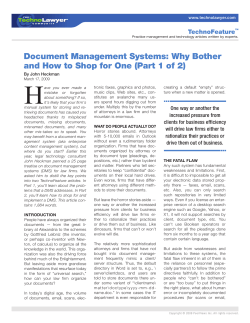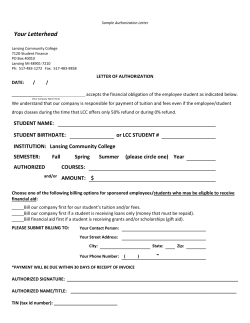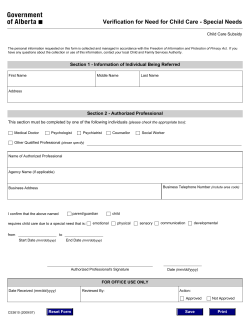How to Go Paperless In Three Simple Steps:
How to Go Paperless In Three Simple Steps: A Guide for Small Businesses “In the Age of Information, ignorance is a choice.” Danny Miller Businesses rely heavily on information. Recent studies have found that 20 percent of the average employee’s day is lost to the unnecessary handling of documents. To make matters worse, in 50 percent of such instances, manual searching does not produce the sought after document. Managing a steadily rising mountain of data has become a significant challenge for many companies. A growing number of businesses are implementing electronic document management systems, and have found this to be the ideal solution to a frustrating, expensive and labor-intensive dilemma. This guide provides detailed insights to help you make an informed decision regarding document management solutions. You’ll learn how the services of a document management company can benefit your business, what drawbacks you might encounter, and what to look for in a provider. Why DocuWare DocuWarehas established a notable presence in the burgeoningfield of enterprise content management. Founded 1988, the company now ranks among the world’s leading Document Management software companies, with a global presence reaching from New York to Munich, the UK, Spain and France. DocuWare products are available in 70 countries and 16 languages to over 100,000 users in approximately 10,000 installations. Managing Information—A Growing Problem for Businesses “We create, collect, process, distribute, store, manage, retrieve, maintain and dispose of information as an integral part of every business process and activity of the organization,” a government agency Web site declared. “In an effort to increase our efficiency we have spent millions to create business applications and systems that can process vast volumes of information. In spite of our investments, we still spend a considerable amount of each day manually processing or searching for information.”Perhaps you can relate. As the inundation of data continues to build, companies must find ever more robust ways of managing it. Important Facts about Document Management Systems Document Management Systems (DMS), also referred to as Electronic Document Management Systems (EDMS) bring togetherseveral technologies which combine to form the ideal systemfor managing the creation, capture, indexing, storage, retrieval and disposal of information assets. Any document management system will have these key integration points: 1) Capturing documents and the information contained in those documents, 2) using that information as data to be integrated into other systems you use, and 3) retrieving documents at the moment they are needed, as easily as possible. Another important function of a DMS is enforcement of security parameters set for each user. This ensures that sensitive data cannot be viewed by unauthorized persons. Key Benefits of Using Document Management Solutions By implementing a DMS, companies are able to reduce or even eliminate redundant and excessive labor costs involved in document handling, and achieve substantial ROI from their DMS purchase. Studies by EDI Group and Gartner estimate that businesses save from $1 to $5 per document, and reduce overall document related costs by 40 percent, just by implementing a document management system. In another study, half of the organizations represented saw a full return on their DMS investment within six months—and ROI after five years was at 404 percent. The government agency mentioned above found document management technologies to be an ideal solution to data overwhelm, “delivering immediate value and increasing organizational efficiency and effectiveness.” Top Questions to Ask Vendors Before you begin your search for a Document Management System provider, it’s important to assess your company’s needs. Start by analyzing how your organization uses information. What are your requirements regarding data privacy, security, access and collaboration? Understanding your company’s unique workflow will help you to choose a provider that matches your needs. Here are some questions to get you started in the right direction: 1. 2. 3. 4. 5. 6. 7. 8. 9. 10. 11. 12. 13. 14. 15. 16. 17. 18. Will the DMS you’re considering integrate well with your existing software programs? Will it automatically recognize what type of document you are trying to store, and automatically grab the text elements and populate the most important index fields? Can the system transmit a document to shared applications? Does the system store files in native formats or convert them? How often does it back up files, and where does it store these? Can users access the system remotely or via the internet? What types of security protocol does the provider use? Will users have the ability to restore deleted files? Can the system search the content of original paper documents? How will employees locate and access documents? Will the system accept and allow you to edit live files in MS Word, Excel, even video, audio and CAD, files? What does the system’s search function include? Does it have the ability to generate keywords? Does the system allow for separate retention times? Can authorized users cancel or extend expiration dates? Can you find any document with a keyword search? Can you save your email correspondence and link to related documents? Can you digitally sign and approve documents which triggers email notification to others? 19. 20. 21. 22. 23. 24. Can you manage any document on your iPhone, iPad, Android or other tablet? Can you lock down access rights at any level you want? Can you integrate related doc searches from any of your applications? Can you create an audit trail of who did what to what file exactly when? Can you “print” files and have them automatically stored correctly – every time? Can you scan and have the file automatically recognize what it is and where it goes? 6 Key Features to Look for In a Provider A comprehensive DMS solution will provide a robust set of features, which should include all of the following: 1. 2. 3. 4. Maintain an electronic documents repository. Ability to properly encrypt files and keep documents secure. Integration with other applications your business uses. Facilitate workflow; the ability to find and access information in a streamlined manner. 5. Audit data according to the four Ws; Who, What, Where and When. 6. Compliance with regulatory requirements for retention, backup and security. You should also have the option to host your information where you choose, whether on your own system, in a managed system or on your system with the ability to access data from any location. Many companies prefer to have a DMS provider host information for them because of the added layers of security. The DocuWare Difference Whether as an on-premise or as a cloud solution, DocuWare provides all the components needed for Enterprise Content Management. DocuWare's solutions are highly secure and scalable, flexible to integrate and use future-proof technologies. DocuWare is ISO Certified, FDA Compliant and rated 5-Star by Buyers Lab Inc. (BLI).Four core strengths, which distinguish DocuWare’s document management software from the many other options in the market, are: • Security • Scalability • Integration • Future-proof Here are a few of the ways DocuWare solutions will help your business: • Capture documents easily – solutions such as optical character recognition and bar code reading make automatic document filing and retrieval much easier. • Reduce queue time – You can route information electronically using DocuWare’sworkflow solutions, and eliminate time spent mailing and otherwise transferring documents. • Minimize duplication – Make a single electronic copy of any document available to all authorized users—even outside your organization if needed. • Decreasedata keying requirements – Use a smart form to quickly access data via lookups and export form data directly to business applications. • Reduce storage and retrieval costs – A single repository reduces the need to store multiple copies.Standardized indexing and integration with business applications lets you instantly access the documents or other information you need. • Get enhanced access to records and data – Authorized users can search across the organization. Workflow will automatically notify users when information has been processed. • Automate your business processes – Workflow will automatically move information from one step to the next, using rules-based routing. The DocuWare system can use referenced data to automatically update business applications, create additional documents or workflows, and communicate with internal and external users. • Improve customer service – Access retained or in-process data instantly, and fax or email requested information directly from your desktop to your customer within seconds. • Improve regulatory compliance – DocuWare technology can create audit trails of access and activity, improving compliance with Records Retention Schedules can be automatedand improved. And the system will automatically classify and store incoming documents. • Enabled reuse of information – Previously processed information can be used to pre-populate forms or validate and standardize incoming data. • Improve data quality – The automated filling and validation capabilities of DocuWare e-forms reduce the potential for missing or misplaced data. Autoformatting, standardized selections,and dynamic form configuration, among other processes, validate data prior to submission.This greatly reduces time spent correcting data. • Increase security – DocuWare protects your company’s stored data with stringent security requirements. Backups provide vital records and disaster recovery protection. DocuWare enables any size organization - in any industry - to transform documents into valuable capital. Regardless of format or source DocuWare automates business processes and workflows by electronically managing and sharing documents. Documents are readily available, where and when needed; one search quickly locates related documents. DocuWare boasts a bevy of satisfied clients across the globe. Here is what just a few of them had to say after implementing and using DocuWare products: "DocuWare is the cornerstone of our IT strategy, helping us to integrate software applications from all of our offices around the world, shrink costs and simplify the exchange of experiences." - Rainer Heisel, Director IT / Organization for HARIBO (This long-established company located in Bonn, Germany, depends on DocuWare for superfast document retrieval. By turning to this Integrated Document Management Solution, the company was able to streamline its processes and to improve its customer service worldwide.) "In addition to substantial time savings and meeting Federal fair lending laws, we can now be sure of providing a secure exchange of sensitive information with financial institutions. Electronic boarding reduces errors and delays and helps us meet closing dates and smoothes the final stage of the process." Jose Ortiz, Chief Information Officer, Neighborhood Housing Services “The ability to search our database has made a huge improvement in our efficiency. We’ve eliminated at least 100 hours a month in our Bookkeeping and Credit departments alone. Finding our documents is tremendously easier. DocuWare saves us not only time, but paper and stress as well." Bill Szczytko, IT Manager, Maryland Management Company "Before, we used to have one manual filing cabinet on each floor - it would not have been possible to keep up with our old system with the growth we are experiencing. Today we need the space for new employees. DocuWare makes this possible.” André Bernhorst, Director of IT Servicefor Mobil Oil Company Health Insurance Fund. DocuWare customers have garnered recognition for their implementation of the company’s solutions; Kansas Surgery and Recover Center (KSRC), received a Process Innovation Award for its DocuWare application. KSRC’s DocuWare-based solution was recognized for its creativity and effectiveness in the health care market. The award was presented at the eSolutions World Conference and Expo. In Conclusion In an age when instant access to data can mean closing an important deal or providing the best possible service for a valued customer, businesses that cling to outdated methods of document management will fall by the wayside. Companies that choose to implement the latest in document management technology, on the other hand, are experiencing increased transparency and efficiency, adding significantly to their bottom line. DocuWare solutions can help your company thrive in the information age. For more information or to schedule a demonstration contact greg.rosner@docuware.com (347) 687-3533
© Copyright 2025