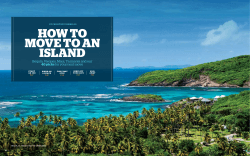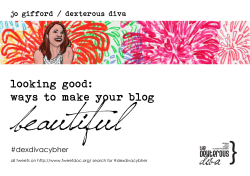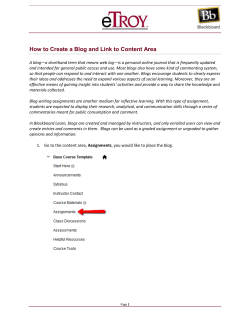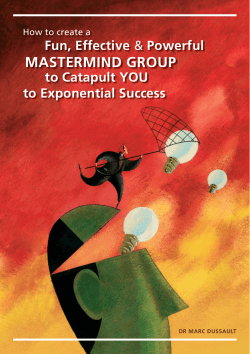Sh w it, Don’t tell it customers, members, and prospects
Sh w it, Don’t tell it How to use video to engage with your customers, members, and prospects © 2013 Copyright Constant Contact, Inc. 11-2317 How to Use Video to Engage with Your Customers, Members, and Prospects Show It, Don’t Tell It Do you like to watch videos? Who doesn’t?! Visible Measures’ Q2 2012 Social Video Advertising Report found that almost 900 million people watched video online in the second quarter of 2012, making it the second largest quarter for online video ever. That’s a 45% jump from Q2 2011 and a jump of nearly 75% from Q2 2010. People aren’t just watching the latest viral videos, they’re also watching clips from their favorite businesses and organizations. If you haven’t started experimenting with online video, now might be the time. You don’t need a fancy production crew or a big budget, either. You just need a good story and a smartphone or digital camera. In this guide, we’ll share with you why your business or organization should be leveraging online video in your marketing efforts, give you a few ideas for getting started, and provide a few tips for shooting a quality video without breaking the bank. Insight provided by Constant Contact KnowHow www.constantcontact.com/learning-center How to Use Video to Engage with Your Customers, Members, and Prospects Why Use Video? Video engages people in a way that photos and text alone can’t. For small business owners and nonprofit managers, using video in your marketing can bring faces, voices, personality, and heart to your operation, while also demonstrating your authenticity. To top that, on sites like Facebook, video posts generate 100% more engagement than text-only posts. If that kind of engagement isn’t enough to convince you, here are five more reasons to add video to your marketing mix. 1. Tell your story quickly. People don’t have a lot of time, so you want to get your message across quickly. Video can communicate a lot of information in a short amount of time. Inexpensive software tools such as Apple iMovie or Windows Live Movie Maker can be used to easily edit your video, add titles, music, and get it ready for uploading to a video hosting site. 2. Put a face to your business or organization. A video helps bring your business or organization to life, and it makes your communications more personal. Putting people on camera makes you and your team real to your customers and members. 3. Get your readers to remember your message. Let’s face it: In general, we remember little of what we read. Our retention of a message is much better (estimates are three times better) when it includes pictures, sound, and motion. Your readers can only take action if they remember what you said. 4. People enjoy video. People like to read, but they really like video. We watch TV, go to the movies, stream video content to our computers and mobile phones, and more. Insight provided by Constant Contact KnowHow www.constantcontact.com/learning-center How to Use Video to Engage with Your Customers, Members, and Prospects 5. Videos are easy and inexpensive to create. The great myth is that video is hard and expensive to create. Yes, the ads you see during the Super Bowl cost a lot, but you don’t have to spend much to get good video. If you already have a smartphone, laptop, or tablet—you likely already have a camera that can create high quality video. If you want to take things a step further, video cameras like the Kodak Z18 are available for around $450 and are capable of shooting videos in HD. Plus, it’s free to host video on sites such as YouTube, Blip.tv, and Vimeo, making your videos easily accessible, easily shared through social media, and easily embeded on web sites and in blog posts. Not only that, videos hosted on these sites can help your search engine optimization (SEO) efforts as they give sites like Google and Bing yet another piece of content associated with your brand to crawl and serve up to the masses. Customer Spotlight: Video Works for Fourword Marketing As an author and speaker, and the owner of Fourword Marketing in Toronto, video has become an effective way for Marc Gordon to market himself and his company in a way that he believes cannot be accomplished with words alone. “The impact of video is far beyond what you can do in a written blog,” Marc explains. “You can present things on so many different levels and illustrate examples in settings that people can visually understand, which can be challenging to do in a written blog.” Since March 2010, Marc has produced MarcTV, a bi-weekly sixminute program that covers topics ranging from how to create a killer press release to good business networking practices. Marc shoots the videos in his “studio” — i.e., his office when filled with a few lights and a backdrop — and out and about Insight provided by Constant Contact KnowHow www.constantcontact.com/learning-center How to Use Video to Engage with Your Customers, Members, and Prospects “The impact of video is far beyond what you can do in a written blog.” in his native Canada. Once posted to his Vimeo account and embedded in a blog post, Marc promotes the videos across multiple channels, including his Constant Contact–based email list and social media sites like Twitter and Facebook. Marc uses a single camera and a wireless microphone for each shoot. When on location, Marc has a colleague shoot the video, but in the office, a tripod acts as the lone cameraman. Editing is done with Apple’s iMovie software. “A lot of people put in a lot of transitions and effects,” says Marc, who does all the editing himself. “You don’t need that. It’s all about simple, clean transitions that keep the video nice and clean. Let the content be the draw.” For Marc, the message is important, but humor is a key aspect of his video effort. For instance, in a Halloween episode, Marc went shopping dressed as Wonder Woman. He also likes to use edgier titles on his videos to draw attention to certain clips — a tactic that seems to be working: Views of his videos have grown steadily and his email list has grown 29% since he started MarcTV. “My initial goal was use MarcTV as a marketing tool to promote myself as an expert and personality,” Marc says. “But the popularity of the show has really given it a life of its own. People from all kinds of industries are now reaching out to me as a result of the videos.” Video Ideas for One and All As with any type of marketing content, it may be difficult to think of video topics that apply to your business or organization. But there are plenty of simple ideas out there that can help jump-start your video efforts. Among them: 1. Thank your customers for their business or your volunteers for their support. Film yourself or a few of your staff members giving their well wishes, and stitch the clips together as fun way to say “thanks” to all those who support your business or organization. Insight provided by Constant Contact KnowHow www.constantcontact.com/learning-center How to Use Video to Engage with Your Customers, Members, and Prospects 2. Feature a customer raving about your company, product, or service. Catch people when they’re happy: getting ready to leave your restaurant after a great meal, just taking their first bites of that ice cream cone, or if they stop by to express their happiness with your service. 3. Share a cool company milestone. For example, when Constant Contact’s logo went up on our building, we filmed it. Any time your organization celebrates an achievement, film the celebration and put snippets up to share with your customers and members. 4. Announce a fundraiser or special event. Let people know what you’re doing and why they would want to be involved. NYC nonprofit, Pajama Program used video to show people the difference their involvement can make. 5. Ask for feedback from your subscribers. Each week, we shoot a video interview where we answer questions we receive from readers on our blog or attendees at our marketing webinars. We post the “Ask an Expert” interview to our blog and encourage viewers to share their questions, as well. 6. Share your expertise or provide tips for using your products. • A mechanic could show what he looks for when examining various parts for wear • Sales folks can demonstrate how their products work together • Any business can introduce a new website and its features 7. Put the spotlight on your team to highlight your weird or wacky culture. 8. Review a book that your members or customers may enjoy. 9. Share highlights from a past year’s event to promote an upcoming gathering. 10. Have your staff wish customers and members a happy holidays. 10 Ways to Use Video to Market Your Small Business Insight provided by Constant Contact KnowHow www.constantcontact.com/learning-center How to Use Video to Engage with Your Customers, Members, and Prospects Your video content doesn’t even have to be 30 frames-per-second of moving pictures. You could also: Use Images with voiceover. Pictures or images are a great way to communicate. If you like, you can easily use what is known as voiceover on an image. This combines a narrative that you can record over the image. String a set of these together to tell your story. • Your pictures: Using any camera, take pictures of your building, product, people, etc. • Images: There are lots of places on the web to get images, either for free or for a relatively small investment. A few examples include Google Images, iStockphoto,Flickr, and stock.xchng. Note: As with any media, be careful you’re abiding by copyright law. Create a Screencast. Capturing a demonstration of your product or a walkthrough of your business or organization using your website is another way to create engaging video. Screencast software runs on your computer and captures what takes place on the screen. You can also record your voice speaking at the same time or add music. The combination makes for an informative and engaging experience. There are many software tools that enable you to take an image and add a voiceover. Examples are Microsoft’s PowerPoint (10.0 or greater), Apple’s Keynote, TechSmith’s Camtasia, and iMovie. 4 Tips for Shooting Quality Video It doesn’t take thousands of dollars in gear to make a great video, but paying attention to a few details will make your final product that much better: 1. Whenever possible, use a tripod. Keeping the camera steady will make for better picture quality when you upload your video to a service like YouTube. Plus, your viewers won’t get seasick while watching. Insight provided by Constant Contact KnowHow www.constantcontact.com/learning-center How to Use Video to Engage with Your Customers, Members, and Prospects 2. Film in a quiet area. This is particularly important if the only mic you have is the one built-in to the camera as those tend to pick up all the ambient noise as well as the speaker. In these cases, the less ambient noise, the better. 3. Bright light is good. Cameras have come a long way when it comes to the ability to record in low light, but the more light you can provide, the better the video quality. When filming, have the subject facing the main source of light, not in front it: Bad Light Good Light 4. Orientation is key. When shooting on an iPhone, Android, or other video-capable smartphone, make sure to hold the device in a landscape (horizontal) mode and not vertically. Holding it vertically makes for a messy editing process as you crop the video to fit a standard size video window. Video Is a Great Marketing Tool Video is a fun and effective marketing tool that’s accessible to any business or organization — even those who are on a tight budget. Think about which of your marketing messages could benefit most by the color that video brings to the mix. If a picture says 1,000 words, a video can say it bigger, brighter, and better. Did you find this guide helpful? Share it with your fans and followers! Insight provided by Constant Contact KnowHow www.constantcontact.com/learning-center Online Engagement Marketing tools & coaching to help small businesses and nonprofits grow. Email Marketing SaveLocal Social Campaigns EventSpot Get your message read and shared by your audience fast. Create deals your way and find your next great customer. Turn Facebook “likes” and shares into real, measurable results. Control every phase of the event process from one place. Connect with Constant Contact. Everywhere. 6
© Copyright 2025