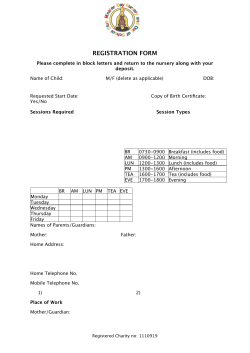How to put Remote Check Deposit to work for you
A Citibank® Resource for Your Business How to put Remote Check Deposit to work for you Flying Colours Ltd/Photodisc/Thinkstock With Remote Check Deposit (RCD), you can capture images of incoming paper checks and transmit them electronically for deposit into your account(s) up to 6PM local time each business day. Funds deposited using RCD are available on the same schedule as those made at any branch. These images, known as Image Replacement Documents or IRDs, are now considered the legal equivalent of paper checks. Today most US Dollar checks drawn on a US-based bank are eligible to become an IRD. This includes personal checks, traveler’s checks, bank checks and money orders. What you need For each location scanning and depositing checks remotely, you will need a PC and a scanner. (Please note that the RCD application is not compatible with Macintosh computers.) PC System Requirements • Microsoft Office • Windows XP, Vista (32- or 64-bit) or Windows 7 (32- or 64-bit) • Intel Pentium IV with 1 GHz or more • Hard drive space — minimum of one gigabyte • RAM — 512 megabytes required; one gigabyte or more recommended • 17” VGA monitor with 16 color palette and screen resolution set to 1024 x 768 pixels • USB 1.1 or USB 2.0 supported • Internet Explorer v.7/v.8 (32-bit version) Scanner You can use either single or multi-feed scanners. The specific type of scanner that’s right for you will depend largely on your company’s size and the volume of checks being deposited. What you need Timing How RCD works Reporting Security Troubleshooting Citibank’s Service Team Citibank’s Remote Check Deposit service supports the following two Magtek scanners, which are compatible with RCD software: • Image Safe, a single-feed scanner • Excella, a multi-feed scanner that can scan up to 40 DPM (Dots Per Millimeter) Citibank’s RCD offering includes the purchase and warranty of as many Magtek scanners as you need. The RCD software is also compatible with the Vision X and My Vision X Panini scanners models. Other Requirements Each computer must have a DSL or Broadband Internet connection, or better. In addition, downloads and installation of files necessary to activate RCD may require additional system setting permissions. Continued How to put Remote Check Deposit to work for you Timing Once documentation is complete, the standard set up time for your RCD service is two to three weeks. This includes training sessions for all users led by an RCD specialist. Training sessions are about two hours for each location. How RCD works Preparing the Deposit 1. Users enter the deposit total and scan each endorsed check — The RCD application captures images of the front and back of each check in a single pass through the scanner 2.Dollar amounts are automatically read, and the deposit is totaled and compared against the deposit total entered by the user 3.Users view images of scanned checks online in a secure Web-based environment to validate that the images match the deposit total 4.Users approve, adjust and/or rescan checks as needed to ensure the accuracy of each deposit — For added security, the RCD solution includes an optional maker/checker feature that requires one user to scan checks and another to approve deposits 5.Users save the deposit, which is held under the Pending Items tab in the RCD application until ready to deposit Making the Deposit 1. Users select the Pending Items tab in the RCD application and click on the Submit link next to the appropriate deposit 2.A file is created and sent to Citibank for deposit via a secure, encrypted Internet transmission 3.Citibank creates an IRD for each check and presents it for clearing 4.Funds are deposited to your account(s) — Deposits are collected twice daily at approximately 12:00 p.m. and 6:00 p.m. local time and processed at end-of-day. All deposits made by 6:00 p.m. local time are credited the same business day. All physical checks must be kept for 15 days, after which time they should be destroyed using proper destruction protocols such as shredding or similar methods in order to protect the information on checks. Returned Checks Checks that are returned for insufficient funds are handled in the same way as any paper check. In this case, you receive an IRD as a substitute for the original check. For security purposes, returned IRDs cannot be re-deposited, so you will need to either: 1. Request a new check from the payee, or 2.Deposit the original paper check at a branch Reporting The RCD service gives you the ability to run reports on individual pieces of data that are captured from scanned images, including: • Dates • ABA • Check number • Amount • Total amount For more robust reporting, you can manually add information such as payee name or other client-specific details into the Reference Field. Once generated, reports can easily be exported into accounting or spreadsheet software including QuickBooks and Excel via a simple .cvs file. Reporting by location is also available at no additional cost. All data remains accessible on the RCD system for 63 days. Images are online for 45 days. Continued Page 2 How to put Remote Check Deposit to work for you Security The RCD service uses industry standard security processes, including: • Multiple layers of security • Password protection • Internet firewalls • 128-bit encryption Troubleshooting Problems Scanning a Check There are instances when certain checks can’t be scanned. This might be because: • The check itself is too light • Backgrounds are too dark or busy • The MICR line is printed in the wrong place • Poor quality ink was used, making the check difficult to read In these cases, the check must be deposited manually either at a Citibank branch or sent to us by mail. Incorrect Information Captured If an image scans with the incorrect MICR number or an incorrect dollar amount, for instance, a user with the proper entitlements can manually correct certain data fields.. Deposit Can’t Be Saved When you’ve completed the process, but are unable to save the deposit to the Pending Items tab in the RCD application: • Verify that the control count (the number of items deposited) and the control amount (the total deposit amount) are correct • Review each check to confirm it scanned properly and modify images as necessary Citibank’s Service Team With Citibank’s Service Team, you have access to RCD specialists who can help resolve most RCD-related issues. They will use their expertise and established troubleshooting protocols to identify the root cause of a problem and take steps to ensure that your deposit goes through. If necessary, they will contact our RCD vendors directly to assist with resolving your issue; they can also arrange for a replacement for your Magtek scanner. Please speak with a Citibank Business Specialist for full details on the Remote Check Deposit service. Accounts, programs, products and services are subject to termination or change at any time without notice. All accounts and services subject to approval. Other restrictions apply. ©2011 Citigroup Inc. Citibank, N.A. Member FDIC. Citibank and Arc Design is a registered service mark of Citigroup Inc. 10538 Page 3
© Copyright 2025