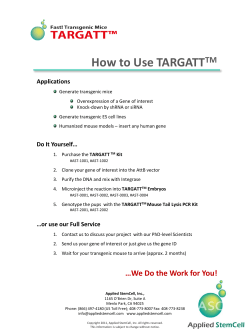How to enter a Windows 8 Digital Product Key (DPK)
How to enter a Windows 8 Digital Product Key (DPK) Windows 8 requires a Digital Product Key (DPK) to activate. This document describes how to enter a Windows 8 DPK. Access the Charms Bar, by one of the following methods: Systems with mouse attached: Drag mouse pointer to bottom right corner. Systems with touch capability: At the right edge, swipe finger to the left. Figure 1: Start with Charms Bar – Settings selected Select Settings on Charms Bar The following appears: Figure 2: Start with Settings menu Select Change PC Settings on Settings. The following appears: Figure 3: PC Settings – Activate Windows Enter the Digital Product Key (DPK). Lenovo Support document: SF12-D0221
© Copyright 2025