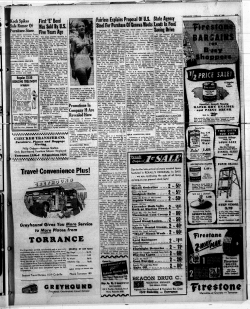How to translate DIN to GOST, to buy standards?..
How to translate DIN to GOST,
EN to ASTM, JIS to BS?
to buy standards?..
to ask a collegue?..
to delve in guidebooks?..
But maybe just to switch on your PC?
International Steel and NonFerrous Translators
итемы поиска зарубежных аналогов:
WinSteel Database atabase contains data on more than
75,000 steel grades of 25 countries: Germany,
France, Italy, CIS, USA, UK, Japan, China, Korea
and others as well as grades included in
European (EN) and two international (ISO and
UIC) standards.
WinAlloy Database includes information on more than
37,000 non-ferrous metals and alloys of 30 countries: Germany, France, CIS countries, USA, UK,
Japan, Italy, Canada and others as well as
grades included in European (EN), International
(ISO) and Pan American (COPANT) standards.
Quantor-Soft Metal
Mail address: P.O. Box 39, 119049 Moscow, Russia
Phone: +7 495 234 4905
E-mail: inform@metaldata.info
Fax: +7 495 232 3996
Web: www.metaldata.info
Features:
Ability to find foreign equivalents for steel or alloy specified in any
national standard;
Two levels of the equivalence search: the easiest way to use Fast
Search and the Advanced Search for specialists;
Ability to find steel or alloy if you know only its chemical composition;
Search for a grade in the database by Mask (used if you don't know
correct grade designation).
Benefits:
Fast searching of the data on compositions and equivalents within seconds;
Ensure that you have the most complete and up-to-date information
on steels and metals worldwide;
Printing and saving in HTML files data on grades and equivalents;
Context Help and comprehensive User's Guides with illustrations of
operation with the software;
Possibility to operate with all major network hardware and software.
With your purchase you receive:
Unlimited license to use the software;
Our technical Support Service;
Software updates every quarter without additional payments during
the warranty period of 12 months;
Free access to the Online software versions during the warranty period;
Ability to subscribe to our Annual Support Service on completion of the
warranty period;
Hot information on new software versions with ability to buy upgrades.
Order Form
WinSteel
Multi - User
For single
Amount
PC
2-5 Users
6-10 Users
€350 - ___ €525 - ___ €700 - ___ €_____
WinAlloy
€350 - ___ €525 - ___ €700 - ___ €_____
Software
WinSteel + WinAlloy €630 - ___ €925 - ___ €1260 - ___ €_____
Delivery by courier €50
Total Amount €_____
Name / Position
Company
Address
Tel
Fax
E-mail
Please send me Invoice for wire payment
Please debit my card:
VISA
MasterCard / EuroCard
Card Number
Valid Thru
CardHolder
Date
CVC2 / CVV2
Signature
Quantor-Soft Metal
Mail address: P.O. Box 39, 119049 Moscow, Russia
Phone: +7 495 234 4905
E-mail: inform@metaldata.info
Fax: +7 495 232 3996
Web: www.metaldata.info
International Translator of Steel Grades
WinSteel
Why is WinSteel Software Better than Reference
Handbooks on Steel Grades?
• WinSteel database contains information on steels equivalents selected
by our experts from a number of different reference books, standards
and brochures of steel companies of the whole world.
• Using WinSteel you will find even those equivalents, which you cannot
find directly in any sources used by us.
• WinSteel software allows to find not only exact but similar equivalents
by comparison of chemical compositions of a sample steel grade and its
presumed equivalents.
• WinSteel software allows to find a steel grade in the database and its
equivalents if you know only its composition.
What does WinSteel Differ from the Similar Software by?
• We offer you not only complete database containing information on more
than 78,000 steel grades but also a software providing simple and efficient
operation with the database involved.
• WinSteel software allows to find equivalents in two modes: by known
steel grade and by known chemical composition.
• Using WinSteel you can find a designation of a steel grade and its
equivalents even in that case when only its chemical composition is
known.
• WinSteel provides to save information on found equivalents in the
Notepad so that their repeated search could take much less time.
• If you don't know exact name of a steel grade you have an opportunity
to find it in the database using Search by Mask.
• WinSteel database is constantly updated. We issue new software releases
every three months.
• Besides offline software version on CD-ROM we’ll give you access to
WinSteel Online. It allows you to get required information when you are
out of your office also.
• WinSteel possesses friendly interface provided with the comprehensive
User’s Guide with illustrations of operating with the software and Help.
International Translator of Steel Grades
WinSteel
General Information
WinSteel is original user-friendly software that helps you to find the correspondence between
steel grades used in your country and steel grades of other industrial countries. WinSteel, ver. 5.0
database contains data on more than 78,000 steel grades of 27 countries: Russia, Ukraine and
other CIS countries, USA, Germany, UK, China, Japan, France, Italy, Canada, Finland, Norway,
Sweden, Austria, Switzerland, Spain, Belgium, Australia, Brazil, Korea, Turkey, Poland, Hungary,
Czech and Slovak Republics, Bulgaria, Romania, former Yugoslavia, as well as grades included
in European (EN) and two International (ISO and UIC) standards.
WinSteel allows you:
• to get information on chemical composition of steel grade of your interest in any country;
• to find equivalents of the grade in another country (countries);
• to learn the designation of steel (and find its equivalents) if you know only its chemical
composition.
Database
The database contains the following information on steels:
•
•
•
•
•
•
•
designation of a steel grade;
chemical composition;
standard or list of standards that contain information on the steel;
additional information (remark);
information on other designations of the steel;
field of application;
generalised list of steel equivalents in other countries.
Chemical composition of steels contains information on the percentage of the following elements:
carbon (C), silicon (Si), manganese (Mn), phosphorus (P), sulphur (S), chrome (Cr), molybdenum
(Mo), nickel (Ni), vanadium (V), niobium (Nb), titanium (Ti), aluminium (Al), copper (Cu), nitrogen
(N), tungsten (W), lead (Pb), cobalt (Co), cerium (Ce), zirconium (Zr), arsenic (As) and boron (B).
In some countries, the chemical composition of steels also includes carbon factors CM and CE.
Search for Equivalents
WinSteel software provides two types of the search for equivalents:
• by steel grade: you know a steel grade in one country and you want to find its equivalents in
another country (other countries);
• by chemical composition: you know chemical composition of a steel and you wish to find out
its designation and/or to find its equivalent, in other country (countries).
Search by Steel Grade
The Search by Steel Grade may be conducted in one of two modes: Fast Search or Search by
Comparison of Chemical Compositions of a steel and its assumed equivalents.
Fast Search
The Fast Search consists in establishing direct correspondence between the selected steel and
its equivalent(s) in another country. This correspondence is established by comparing data taken
by our experts on the basis of the analysis of different sources: standards, reference books and
brochures provided to us by steel companies of the whole world.
Apart from the standard mode, the Fast Search may be carried out in “extended” mode. The
extended search mode is based on a special algorithm developed by the authors. In a number of
cases, this algorithm makes it possible to find quite acceptable equivalents, which you could not
find directly in any of sources used by us.
International Translator of Steel Grades
WinSteel
Search by Comparison of Chemical Compositions
If the Fast Search does not produce positive results, you have an opportunity to find equivalents
by comparison of chemical compositions of the sample steel grade and steels included in the
software database. The search by the comparison of chemical compositions is performed only by
elements indicated by a User (the contents of other elements are disregarded). To establish the
correspondence between the indicated chemical elements in the sample steel grade and in its
potential equivalent(s), you can use one of the three search modes (see the Table).
Modes of Search for Equivalents by Comparison of Chemical Compositions
Search Mode
Content
Illustration
Getting within the range
The content of a chemical element in
the equivalent fits into the range of
this element in the sample grade
Sample
I−−−−−−−−−−−−I
Equivalent
I−−−−−−−I
Covering range
The content of a chemical element in
the sample grade fits into the range of
this element in the equivalent
Sample
I−−−−−−−−I
Equivalent
I−−−−−−−−−−−−I
Overlapping rangers
The ranges of a chemical element in
the sample grade and in the
equivalent are overlapping
Sample
I−−−−−−−−−I
Equivalent
I−−−−−−−−−I
At a User’s wish, he cans select the common search mode for all indicated chemical elements, or
a separate mode for each indicated element. Before starting the search, a User cans correct
chemical composition of the sample steel grade, in order to ensure the required flexibility of the
search and to fulfil the terms of the chosen search mode.
On searching for equivalents by comparison of chemical compositions a User cans use some
additional opportunities:
1. To mark a chemical element as a base of steel or alloy. This option is useful when it is
necessary to find the correspondence between heat-resistant steels and Ni- or Co-based
alloys. To process the content of such elements in the search, we use the algorithm that
consists in the following:
• to determine the correspondence of the content of the above elements in the sample grade
and in its presumed equivalents, the Overlapping ranges search mode is used irrespective
of the chosen general search mode;
• the maximum value of the content of the base element is calculated as difference between
100% and minimum values of the contents of all other elements constituting the steel
(alloy);
• the minimum value of the content of the said element is assumed as a half of the maximum
value.
2. To mark that in the search for equivalents, an element should be treated as admixture. During
the search, the elements so marked are processed in a different way from the other elements
included in the search. This special treatment consists in the following:
• for elements marked as admixtures, the search mode chosen for other elements is
disregarded;
• the correspondence between the contents of such elements is considered to be
established, if the said element is absent in the sample grade or in an equivalent, or its
content fits into the range 0 - x% where x is a ratio that can be established by a User.
International Translator of Steel Grades
WinSteel
3. Depending on the selected search mode to enter values of minimum coincidence and
maximum discrepancy of the ranges of content an element in the sample steel grade and an
equivalent. It is necessary to narrow the circle of equivalents considered, excluding the steels
whose chemical compositions, though meet the conditions of the chosen search mode, but
their content ranges of some elements do not coincide with the ranges of the same elements
in the sample grade.
Search by Chemical Composition
In many respects, the search for a steel grade by known chemical composition is similar to the
search by steel grade by comparison of chemical compositions.
The search is conducted only by the marked chemical elements in one of the modes described
above (see the Table). Here again you can use its additional possibilities, namely, mark selected
elements as a steel (alloy) base or as admixtures, enter the values of minimum coincidence and
maximum discrepancy of the ranges, and correct the parameters of additional set-up. The main
difference is that you should enter the chemical composition of the sample steel grade manually
from the keyboard.
Search Results
The found equivalents of a steel grade you need are placed in the list-box. Using this list-box you
are allowed:
1. To compare chemical composition of the chosen steel with the chemical composition of each
equivalent from the list-box. Such a comparison is made either in a table form or in a graphic
form by means of comparative histograms.
2. To delete an unnecessary equivalent (equivalents) from the list.
3. To store information on found equivalents in the Notepad.
4. To print out information on equivalents.
5. To save information on found equivalents in HTML file to use it in other Windows applications.
Notepad
The Notepad is intended for storing information on steels selected by you in the course of
operation with the software. The information entered by you is stored on the hard disk of your PC
and you can use it in your future sessions of operation with the software.
The Notepad consists of two sections:
1. The first section is called General Notepad, and you can store in it information on any steel
grade found by you in the software database.
2. The second section – Notepad of Equivalents is intended for storing information only on
equivalents of different steels.
Search for Steel Grade in the Database by Mask
In case you do not know exact designation of a steel grade for which you are going to look for an
equivalent, you have an opportunity to find the steel in the database of the software by using the
mode of Search by Mask.
Mask is a designation of a steel grade where some unknown characters (or groups of characters)
are replaced with signs * or ?. The sign ? is used to replace only one unknown character and the
sign * is used to replace a group of characters (a group may include any number of characters,
also one character, or no character). The difference between upper- and lower-case letters in the
Mask field is disregarded.
On the Search by Mask a User also can use the mode Search by “short name” in which the
search will consider only the alphanumeric characters that he entered in the Mask field. The other
characters, namely: full stops, commas, dashes, blanks, slashes, etc. will be disregarded in the
search, even if he enters them in the Mask field.
International Translator of Steel Grades
WinSteel
Supply and Installation
Standard delivery package includes:
• software on CD-ROM;
• comprehensive User’s Guide containing detailed information on the software with a lot of
samples;
• USB security device (HASP) for illegal copy protection.
The software can be delivered in two optional configurations, i.e. for use on single PC in a time
or for network (multi-user) use.
Requirements for Hardware and Operating System
• Windows 95 / 98 / NT 4.0 / 2000 / ME / XP / Vista;
• 65 MB of free hard disc storage;
• Pentium / Pentium II / Celeron / Pentium III / Pentium IV;
• 16 MB RAM or more;
• CD-ROM read driver.
Installation
To install the software it is necessary to have not less than 65 Mb of free space on the hard disk
of your PC. The installation is carried out automatically by means of the installation program.
Support
The warranty period for WinSteel software is 12 months since the date of receiving a copy of the
software by a User. During this period our Users:
• receive new software releases (versions) every three months without any additional payment;
• have free access to the WinSteel Online on our web-site www.metaldataonline.com;
• are guaranteed with replacement of the defective CD-ROMs and the security device providing
the revealed faults resulted not in violation of the rules of installation and use the software,
contained in the User’s Guide;
• are provided with possibility to use consultations of our Support Service Group.
During the whole period of the operation with the software authorised Users are provided with the
following:
• subscription to our Annual Support Service with receiving new releases of the software every
quarter on completion of the warranty period;
• rights to purchase new versions of the software on upgrade terms;
• discounts when buying other software of Quantor-Soft Metal.
You can contact Quantor-Soft Metal on all questions:
(+ 7 495) 234 4905
Fax
(+ 7 495) 232 3996
P.O. Box 39, 119049 Moscow, Russia
E-mail
winsteel@metaldata.info
Web-site http://www.metaldata.info
5HVXOWVRI$QDORJXH6HDUFK
6WHHO*UDGH$,6,86$
&KHPLFDO &RPSRVLWLRQ
&
6L
0Q
3
6
&U
0R
1L
9
7L
&X
:
)H
5HVW
$QDORJXHV
6WHHO *UDGH &K17
,QFOXGHG WR VWDQGDUGV &,6 &RXQWULHV &KHPLFDO &RPSRVLWLRQ
&
6L
0Q
3
6
&U
0R
1L
9
7L
&X
:
)H
5HVW
6WHHO *UDGH ; &U1L7L ,QFOXGHG WR VWDQGDUGV *HUPDQ\ &KHPLFDO &RPSRVLWLRQ
&
6L
0Q
3
6
&U
1L
9
7L
&X
:
)H
5HVW
0R
6WHHO *UDGH = &17 $)125 1) $ )UDQFH &KHPLFDO &RPSRVLWLRQ
&
6L
0Q
3
6
&U
1L
9
7L
&X
:
)H
5HVW
0R
:LQ6WHHO IRU :LQGRZV YHU 3DJH
6WHHO*UDGH
&K1,QFOXGHGWRVWDQGDUGV&,6&RXQWULHV
&KHPLFDO &RPSRVLWLRQ
)H
&
5HVW
&U
1L
6L
0Q
&X
0R
7L
:
9
3
6
,QFOXGHG LQ 6WDQGDUGV
*267 )RUJLQJV RI FRUURVLRQUHVLVWDQW VWHHOV DQG DOOR\V *HQHUDO VSHFLILFDWLRQV
*267 6WDLQOHVV DQG +HDW5HVLVWLQJ 6KHHW 6SHFLILFDWLRQV
*267 +LJKDOOR\ VWHHOV DQG FRUURVLRQSURRI KHDWUHVLVWLQJ DQG KHDW WUHDWHG DOOR\V
*UDGHV
*267 6RUWHG DQG JDXJHG FRUURVLRQUHVLVWDQW KHDWUHVLVWDQW DQG KLJKWHPSHUDWXUH
VWHHO 6SHFLILFDWLRQV
*267 6WHHO WKLFN VKHHW FRUURVLRQUHVLVWDQW KHDWUHVLVWDQW 7HFKQLFDO FRQGLWLRQV
2WKHU 'HVLJQDWLRQV
&K1
(3
*267 *267 $GGLWLRQDO ,QIRUPDWLRQ
7L E\ DJUHHPHQW
:LQ6WHHO IRU :LQGRZV YHU 3DJH
5HVXOWVRI$QDORJXH6HDUFK
6WHHO*UDGH,QFOXGHGWRVWDQGDUGV&,6&RXQWULHV
&KHPLFDO &RPSRVLWLRQ
&
6L
0Q
3
6
&U
1L
&X
$V
)H
5HVW
0R
1
$QDORJXHV
6WHHO *UDGH & ,QFOXGHG WR VWDQGDUGV *HUPDQ\ &KHPLFDO &RPSRVLWLRQ
&
6L
0Q
3
6
&U
1L
&X
$V
)H
5HVW
0R
1
6WHHO *UDGH & (
,QFOXGHG WR VWDQGDUGV *HUPDQ\ &KHPLFDO &RPSRVLWLRQ
&
6L
0Q
3
6
&U
1L
&X
$V
)H
5HVW
0R
1
6WHHO *UDGH & N
*HUPDQ\ &KHPLFDO &RPSRVLWLRQ
&
6L
0Q
3
6
&U
1L
&X
$V
)H
5HVW
0R
1
:LQ6WHHO IRU :LQGRZV YHU 3DJH
6WHHO*UDGH
$,6,86$
&KHPLFDO &RPSRVLWLRQ
)H
6
5HVW
0Q
3
&
,QFOXGHG LQ 6WDQGDUGV
$,6,
2WKHU 'HVLJQDWLRQV
$ 1XWV
$670 $
$ $670 $
$ $670 $
$ $670 $
$ $670 $
$ $670 $
$ $670 $
$ $670 $
$ $670 $
$ $670 $
* 816
- 6$( -
- 6$( -
- 6$( -
446 &
)('
$GGLWLRQDO ,QIRUPDWLRQ
:KHQ ERURQ WUHDWPHQW IRU NLOOHG VWHHOV LV VSHFLILHG WKH VWHHOV FDQ EH H[SHFWHG WR FRQWDLQ %
6L %\ DJUHHPHQW
,I WKH XVXDO WLWDQLXP DGGLWLYH LV QRW SHUPLWWHG WKH VWHHOV FDQ EH H[SHFWHG WR FRQWDLQ %
:LQ6WHHO IRU :LQGRZV YHU 3DJH
© Copyright 2025