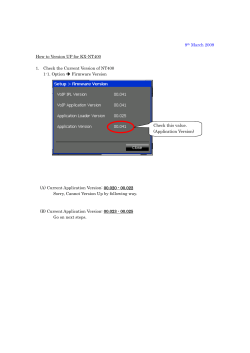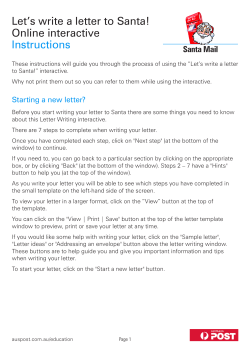How to Create Material Receipt Record (MRR) (For Single DRR)
How to Create Material Receipt Record (MRR) (For Single DRR) Before entering the Material Receipt details, the DRR should be there in the system for that material and the material inspection must be completed. For creation of a Material Receipt Record (MRR) for single DRR user has to follow the given steps : 1. Click on Single radio button. 2. Select the DRR No through down arrow push button. All data will automatically appear in respective field against selected DRR like PO details, LR details, Item Sl. No. , Category, Item Code , Item Description, Unit and Quantity Challaned etc. 3. Enter the IRN/IBR details in respective field. More than one IRN No can be entered using Add More Record push button. 4. Enter received and accepted quantity details for all the DRR items. 5. Sub Item Details, Drum Details and OSRD Adj. link button will appaer in front of respective item detail as applicable. 6. To enter the Sub Item Details user has to click on the Sub Item Details link button. A Pop-Up window will appear showing sub-item details. Enter the received quantity and accepted quantity and save the record. The entered record will appear on the main page. 7. To enter the Drum Details user has to click on the Drum Details link button. A Pop-Up Up window will apppear where the user can enter the drum details like drum no., challaned qty., received qty. and accepted qty. the entered record will appaer on the main page. 8. Save the record after entering the data by clicking the Save Record push button. Alerts: 1. If user is putting the received quantity more than the quantity challaned , an alert message “Received Quantity more than the Challaned Quantity . Do you want to proceed ..?” will be flashed with yes/no option. 2. If user is putting the accepted quantity is more than the received quantity ,again an alert message “Accepted quantity more than the Received Quantity. Do you want to proceed ..?” will be flashed with yes/no option . Mandatory Fields: 1. DRR Details. 2. Item Details ails with received and accepted quantity details.
© Copyright 2025