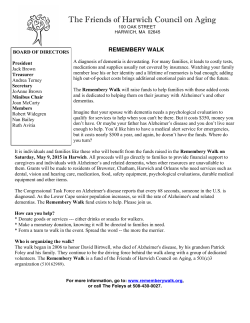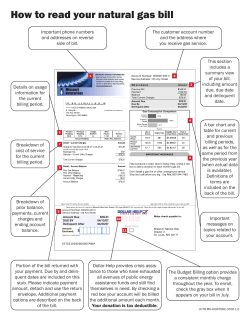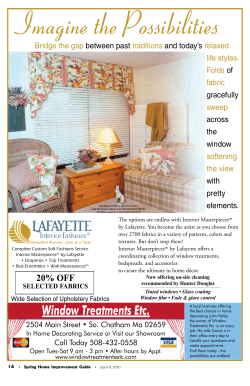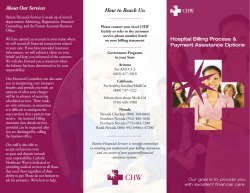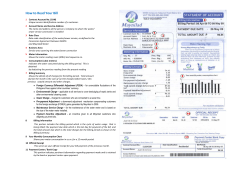How to view and pay your Harwich water bill online
How to view and pay your Harwich water bill online Why Use this Service? When Harwich Water customers use the online services, it helps us to serve residents more quickly and lowers the Town’s billing costs. Dollars saved can then be used for other important Town programs. Step 1: Go to www.harwichwater.com Click “View or Pay a Bill” Step 2: You may register or make a one time payment. Registration is not required to view or pay your bill. It is required to view payment history or sign up for paperless billing or Auto-Pay. Step 3: Enter your exact account number & service address. Example: 00150 150 Chatham Rd* *remember to abbreviate! After pressing “submit” you’ll see a list of your bills when you scroll down. If you want to save an electronic copy of your bill, choose the PDF option. Step 4: View your bill by clicking Options, or continue with Register Now to view account You can register or just make a payment. For this demonstration, we are going to make a one time payment. Your online bill looks just like your paper bill Since you can access a copy of your bill online, you won’t need to store paper bills anymore of you elect to go paperless! Step 5: How would you like to pay? Choose EFT or Credit Card from the drop down menu Enter your billing & payment information. Processing fees are: $0.40 for EFT 2.95% FOR Credit Cards Payments can be made with a credit/debit card or e-check using checking or savings account. Account information is securely stored & encrypted for registered users. You may pay the full amount or a partial amount. You can also see the service fee. Select continue or go back and change the payment type if desired. Step 6: This is where you review payment details & terms. You can also choose to go paperless! Select Process Payment when done. The process is complete! A payment confirmation will be sent via email. Thank you for viewing this demo Harwich Water is pleased to provide trusted & secure E-Water Payments.
© Copyright 2025