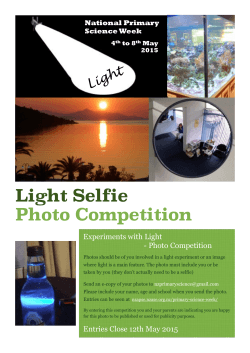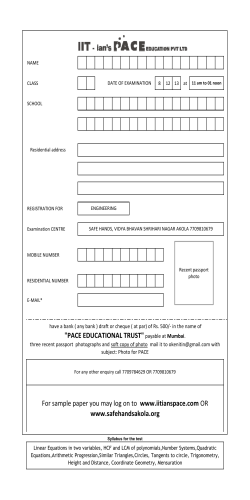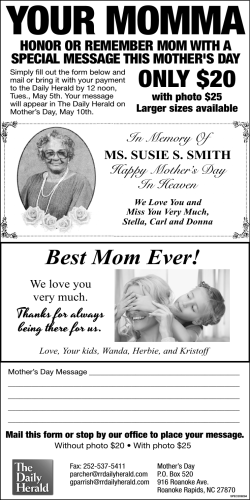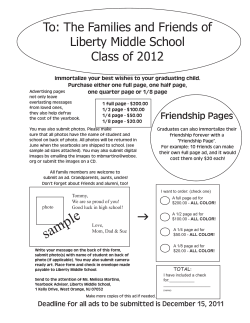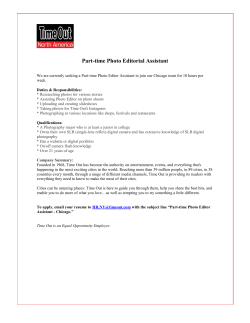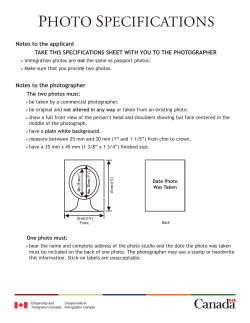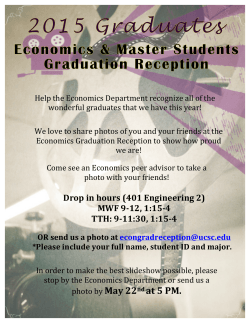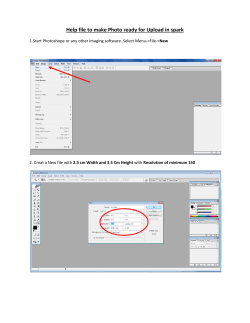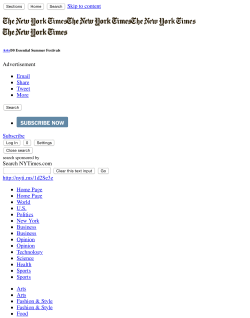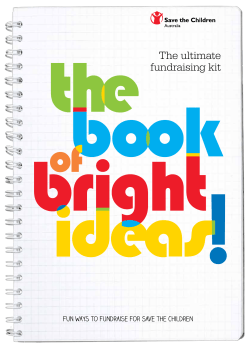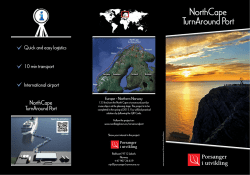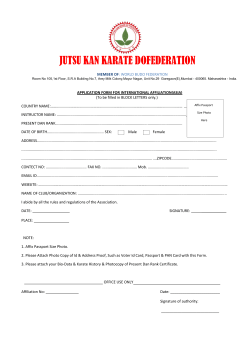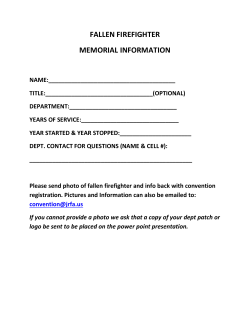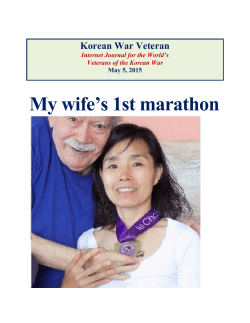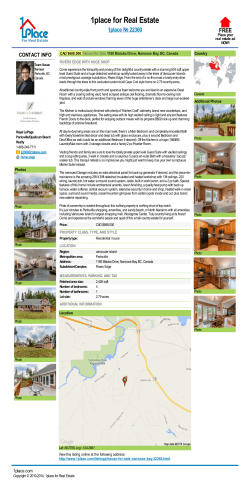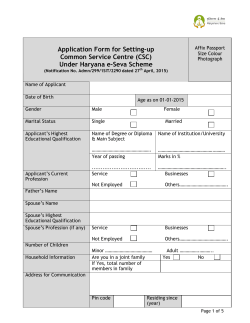How to Change Your Profile Photo
How to Change Your Profile Photo 1. Go to the Epi4dogs.com web site. YOU HAVE COME TO A FORK IN THE ROAD. If you have a tab in the upper right, left click on your name and GO TO STEP 7 If not, GO TO STEP 2 2. Select MEMBERS from the list below the EPI * Exocrine Pancreatic Insufficiency title. 3. Scroll down to where ALL MEMBERS is on the left. In the search box, type in your account name. 4. Click on the magnifying glass to start the search. 5. Select the correct member. 6. After selecting the correct member, you should get a screen like below: 7. Select “EDIT PROFILE” 8. Find the location where your new PROFILE PICTURE is located. This photo should be on the hard drive of your personal computer. The photo should be saved as one of the following formats: JPG, GIF, PNG, BMP, JPEG or JPG 9. After selecting EDIT PROFILE, you should now have the following screen. Select “UPLOAD PHOTO” 10. Your screen should now look like below. Select the location and file name to be uploaded. 11. Click on OPEN. After a few seconds your file will be uploaded to the EPI4dogs web site 12. Your MANAGE PROFILE page should now look similar to the screen below. Click on SUBMIT to finish. 13. Your screen should now include your complete profile.
© Copyright 2025