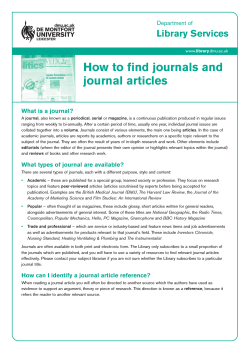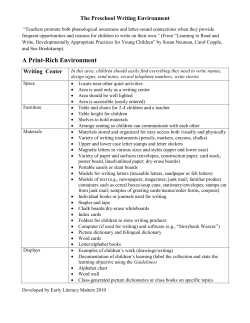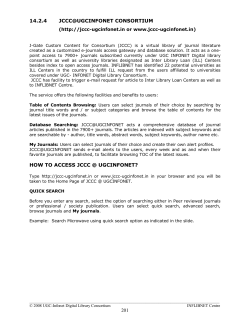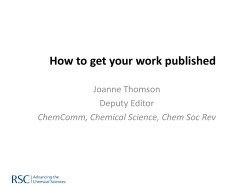Document 201252
How to keep up with literature ? PPT presentation by prof. dr. J. Feyen March 2003 Content • • • • • • • Why keeping up with literature ? What is available ? How to get access to information ? How to search on the web in an effective way ? Referencing Where to invest in first ? References Content • • • • • • • Why keeping up with literature ? What is available ? How to get access to information ? How to search on the web in an effective way ? Referencing Where to invest in first ? References Why keeping up with literature ? • To know what already has been investigated (why, where and how). • As a basis for the formulation of research hypotheses. • Learn more about existing methods and their application. • Planning of laboratory and field experiments. • To be able to write good research papers and winning research proposals. Content • • • • • • • Why keeping up with literature ? What is available ? How to get access to information ? How to search on the web in an effective way ? Referencing Where to invest in first ? References What is available ? • Current situation: – > 10,000 e-journals (e.g.: Academic Press, Blackwell, Elsevier, W.H. Freeman, Kluwer, MacGraw Hill, InterScience Publishers, MIT Press, Oxford University Press, Prentice-Hall Academic, Springer Verlag, among many other publishers). – > 500 databases (e.g. Web of Science, Inspec, Sociological Abstracts, PCI, Medline, ...). Content • • • • • • • Why keeping up with literature ? What is available ? How to get access to information ? How to search on the web in an effective way ? Referencing Where to invest in first ? References How to get access to information ? • Situation at K.U.Leuven: LibriSource. • Journal titles or databases can be found: – by letter of alphabet; or – searching on (part of) title • and/or subject • and/or type of source • Free access for K.U.Leuven staff and students connected to KotNet ! How to get access to information ? How to get access to information ? • In Europe, US Æ easy + cheap for the end-user. • And how in the developing countries Æ Google, Yahoo, or any other search engine “or” surf directly to the journal of interest. • Bottle neck is the subscription fee for access to the full-text of e-journals. • International Network for the Availability of Scientific Publications (INASP). How to get access to information ? • The International Network for the Availability of Scientific Publications (INASP) is a programme of the International Council for Science (ICSU). • INASP established in 1992. • INASP is a co-operative network of over 3000 partners. • Aim is to improve world-wide access to information and knowledge through capacity building in developing and transitional countries. How to get access to information ? • Information on INASP activities can be found at the following website: http://www.inasp.org.uk; by mailing to: inasp@inasp.info; or writing to INASP, 27 Park End Street, Oxford, OX1 1HU, UK. • Website gives an overview of all core activities (from advisory to liaison services to provision of links and resources, internal publications, library and publishing support activities, PERI , HINARI, among others). How to get access to information ? How to get access to information ? • PERI: Programme for the Enhancement of Research Information. • Core activities: – Delivering information; – Disseminating national and regional research; – Enhancing ICT Skills; and – Strengthening local publishing. • Through the implementation of affordable and sustainable capacity building. How to get access to information ? • PERI is active in Africa, South East Asia, Central and South America, Newly Independent States of the former Soviet Union (NIS). • Negotiations are ongoing with Bolivia, Ecuador and other countries in Central and South America. • INASP has recently been invited to undertake feasibility surveys in Sri Lanka, Bangladesh; Armenia, Kazakhstan & Ukraine. How to get access to information ? – PERI is planned and implemented by Country Coordinators (PERI Coordinating teams). – PERI negotiates with publishers (from individual project; to institutional level; to country-wide access licences; 90-100% discount; and 3-year licensing periods). – PERI includes the complete suites of journals from any one publisher (on-line full-text journals, and awarness resources). – PERI is open to all researchers, academics and professionals in a non commercial environment through country-wide access licenses. – PERI provides access on-line and CD ROM where available from the local site. – PERI has 5 f/t + 3 p/t professional staff [+ additional 8 INASP staff]. How to get access to information ? • Awarness resources: – African Journals On-Line (AJOL); – British Library - Inside Web - indexes the ToCs of 20,000+ research journals; – CAB International - CAB Abstracts, CAB HEALTH; – EBSCO Academic Search Premier, Business Source Premier, Health Source Plus, ERIC, Medline; – SciELO journals (Latin American bio-medical journals); and – SilverPlatter abstracting & indexing databases: (Pascal SciTech, Pascal Biomed, MEDLINE+, FRANCIS, SilverLinker). How to get access to information ? • Full-text journals resources: – Blackwell Publishers 600+ journals in Science, Technology, Medicine, Social Sciences & Humanities; – The Cochrane Library – medicine and health databases and reviews; – EBSCO Publishing 5,500+ journals in science, technology, medicine, agriculture, social sciences and humanities + CD ROMs; content from 200+ leading publishers; – Oxford University Press (120 titles); – The Royal Society (4 titles); – Springer Verlag (432 titles); – TEEAL; How to get access to information ? • Full-text journals (continued): – Institute of Physics Publishing – 36 journals in all disciplines of physics from one of the world’s most respected physics publishers; – CABI – abstract & full text journals, databases and compendia plus leading A&I services in agricultural and health sciences (trial availability expected Jan./Feb. 2003); – Emerald – 120 titles in management, information science and computing (trial availability expected early 2003); How to get access to information ? • Full-text journals (continued): – Gale Publishers – 2 databases (i) Academic ASAP over 1,200 journal titles, almost 700 in full text and (ii) Health & Wellness Resource Centre, over 700 journals, ca.300 pamphlets and many encyclopaedia (trial availability expected Spring 2003); – Institute of Mechanical Engineers – 16 leading titles for the research or professional engineer; and – Royal Society of Chemistry – 27 titles in chemistry and related disciplines plus A&I databases and possibly some text books. How to get access to information ? • Examples: African Journals On-Line (AJOL), SciELO and LATINDEX. • AJOL – provides a web presence for on-line Tables of Content and Abstracts; – links to full text where electronic full text is available; – cross-title searching; – now includes over 120 journals in agricultural sciences; arts, culture and literature; health and medicine; science and technology; social sciences; and – http://www.inasp.info/ajol/index.html How to get access to information ? How to get access to information ? • Examples: African Journals On-Line (AJOL), SciELO and LATINDEX. • SciELO (Scientific Electronic Library On-line) How to get access to information ? How to get access to information ? • Examples: African Journals On-line (AJOL), SciELO and LATINDEX. • LATINDEX How to get access to information ? How to get access to information ? • HINARI: Health InterNetwork Access to Research Initiative: – – – – 2,100 high-quality medical journals; WHO designated public sites; Free access for 69 countries 2001, 2002 & 2003; Charge of US$1000 per institution per year for a further 40 countries; and – http://www.healthinternetwork.org/ How to get access to information ? • HINARI – HINARI is planned and implemented from Geneva; – HINARI is open to WHO designated institutional sites; – HINARI provides on-line access through a central server in Geneva; – HINARI includes a carefully chosen selection of health journals from each publisher; – HINARI focuses on on-line journals; and – HINARI has one full-time member of staff + 1 consultant. How to get access to information ? How to get access to information ? • Field specific websites (e.g., hydrology web: http://etd.pnl.gov:2080/hydroweb.html; www.iupware.be; etc.). • Website was designed for staff, students and alumni as an exchange platform providing the information for staff, students and alumni, and linking those actors to the worldwide domain of water resources engineering. • IUPWARE has a total number of alumni of 614, representing 76 nationalities. • Goal is how to maintain an active interaction with the alumni. • Dynamic website offering added-value to all users. How to get access to information ? How to get access to information ? • Menu: ALUMNI (newsletter, e-learning, list of alumni, submit your address). • Menu: LINKS (all, companies, miscellaneous, publications, research, societies, universities, websites, add links). • Menu: PUBLICATIONS (journals, publishers, databases). • Menu: WEBSITES (contains the most relevant addresses of websites in the field of water resources engineering). How to get access to information ? How to get access to information ? • Search towards the site of a journal / publisher (e.g. Water Resources Research (American Geophysical Society) (can be done in this case from the IUPWARE’s website (links, publications, journals). • Main page of journal. • Selection of volume. • Selection of paper. How to get access to information ? How to get access to information ? • Search towards the site of a society (e.g. American Society of Civil Engineers (can be done in this case from the IUPWARE’s website (links, societies). • Main page of society. • Selection of publications. • Selection of a journal. How to get access to information ? How to get access to information ? • Subscribe to ASCE contents Alert E-mail Service (informed by e-mail of the publication of every new volume). • Example of e-mail message. • J. of Irrig. and Drain. Engng – March / April 2003 Volume 129, Issue 2, pp. 71-147. • List of papers. • Abstract of paper. • Full-text (subscribers only). How to get access to information ? How to get access to information ? • Engineering databases. • Infotrieve (PubMed, MEDLine, the Scientific World Journal, etc.). • Latest issue of the Scientific World Journal. • Article search. How to get access to information ? How to get access to information ? • If you do not have any clue Æ go to a search engine such as GOOGLE, YAHOO, ALTA VISTA, etc. • The internet is like a library with a thousand catalogs, none of which contains all the books and all of which classify the books in different categories - and the books still move around every night. The problem now is not that of "finding anything" but finding a particular thing. When your search term in one of the popular search engines brings back 130,000 hits, you still wonder if the one thing you're looking for will be among them. How to get access to information ? How to find the information you need ? How I can become an effective internet researcher ? Content • • • • • • • Why keeping up with literature ? What is available ? How to get access to information ? How to search on the web in an effective way ? Referencing Where to invest in first ? References How to search on the web in an effective way ? • The dream behind the creation of the Internet is the possibility of universal access in a digital age – where any author’s work could be available to anyone, anywhere, anytime. The experience of most people, however, is not that the Net contains great works and crucial research information. Instead most of what is there is perceived to be of low value. The root of the problem is that authors and publishers cannot make a living giving away their work. Mark Stefik in “Trusted Systems”, Scientific American, Vol. 276, No. 3, March 1997. How to search on the web in an effective way ? • The researcher needs to understand where information is most likely to be found, how it's organized and how to retrieve it effectively using computerized search tools. The reference librarian is an invaluable resource to help teach you and advise you, but won't be there when you're searching Yahoo at midnight on the weekend before your paper's due. • How to become a skilled researcher in cyberspace ? How to search on the web in an effective way ? • Understand how search engines work: – Search engines are software tools (also known as spider, crawler or robot) that allow a user to ask for a list of Web pages containing the words or phrases specified by the user in the automated search index; – All search engines index differently and treat user’s queries differently (how nice !); and – Engines may be programmed to look for an exact match or a close match. • A search engine (searches on words) is different from a directory (searches on subject index, e.g. in the library). How to search on the web in an effective way ? • Some essential browser skills: – URLs [understand there construction; e.g. http://www.sampleurl.com/files/howto.html http://www.bigsite.com/~jonesj/home.html]; – Navigation [be sure you can use your browsers “Go” list, “History” list, “Back” button and “Location” box where the URL can be typed in]; – Bookmarks or favorites; – Printing from the browser [page setup need often to be adjusted !]; and – “Saving as” a file; copying and pasting to word processor. How to search on the web in an effective way ? • Search syntax rules (describe how users can query the database being searched): – Boolean logic [AND, OR and NOT allows to search for items containing both terms, either term, or a term only if not accompanied by another term]; – Wildcards and truncation [syntax allow a symbol in the middle of the word (wildcard) or only at the end of the word (truncation); e.g. if you want to search for “woman” and “women”, use the wildcard such as “wom*n”]; How to search on the web in an effective way ? • Search syntax rules (describe how users can query the database being searched) (continued): – Phrase searching [e.g. “water resources engineering”]; – Proximity [allows the user to find documents only if the search terms appear near each other, within so many words or paragraphs, or adjacent to each other]; – Capitalization [syntax that will distinguish capital from lower case letters]; – Field searching [allows to search for terms appearing in a particular field; e.g. “Freud” AND “Jung” in the domain umich.edu]; How to search on the web in an effective way ? • Search syntax rules (describe how users can query the database being searched) (continued): – Phrase searching [e.g. “water resources engineering”]; – Proximity [allows the user to find documents only if the search terms appear near each other, within so many words or paragraphs, or adjacent to each other]; – Capitalization [syntax that will distinguish capital from lower case letters]; and – Field searching [allows to search for terms appearing in a particular field; e.g. “Freud” AND “Jung” in the domain umich.edu]. How to search on the web in an effective way ? • Information “found” and “not found” on the Web: – Until 1994 or 1995, most of the information on the internet (which then migrated to the Web) was posted by scientists, educators, students and the government. Since then, commercial use of the Web has exploded and so has the posting of hobby pages or personal home pages; and – What is not on the Web covers on average 85 to 90% of the contents of a university library’s collection. Which means that researchers still have to spend a good portion of their research time in the library rather than on the Web (situation is however changing rapidly !). Content • • • • • • • Why keeping up with literature ? What is available ? How to get access to information ? How to search on the web in an effective way ? Referencing Where to invest in first ? References Referencing • Referencing – Be prepared to cite your Web references [instructions for the correct citing of Electronic Sources can be found at ....... ?]. – Let us try GOOGLE ! Referencing 115 results Referencing Referencing Referencing – Citing Electronic Sources: © 2003 The University of Wisconsin-Madison Writing Center <writing@facstaff.wisc.edu> http://www.wisc.edu/writing/Handbook/electronic.html – Modern Language Association (MLA): The MLA Handbook for Writers of Research Papers (5th ed., 1999) recommends the use of a parenthetical system of documentation. With the MLA parenthetical system, citations are placed in parentheses within the text. They point to sources in an alphabetized list of works cited that appears at the end of the manuscript. Referencing – The MLA in-text citations are similar to those used with the American Psychological Association (APA) system except that they contain the author's name and the page number (with no comma in between) instead of the author's name and the date (with a comma in between) as in APA. – Electronic Reference Formats Recommended by the American Psychological Association (APA) can be found at: http://www.apastyle.org/elecref.html Referencing – The MLA basic elements of electronic citation can be summarized as follows: Electronic citations should follow the same basic format as their print counterparts, with the same goal in mind that is, to provide readers with a way to locate the information themselves. Often, extra information may be necessary (e.g., access date, electronic address) and some standard information may be unavailable (e.g., page numbers). Referencing • Examples: – On-line Book 9Dickens, Charles. Great Expectations. London, 1861. Project Guttenberg. 6 Sept. 1998 <ftp://uiarchive.cso.uiuc.edu/pub/etext/gutenberg/ etext98/grexp10.txt>. 9MLA on the Web. 1997. Modern Language Association. 6 Sept. 1998 <http://www.mla.org>. Referencing • Examples (continued): – On-line Articles 9Jaquet, Janine. "Taking Back the People's Air." The Nation Digital Edition.8 June 1998. 7 Sept. 1998 <http://www.TheNation.com/i980608.htm>. 9Taggart, Stewart. "DNA Testing for the Dogs.“ Wired. 4 Sept. 1998. 6 Sept. 1998 <http://www.wired.com/news/news/technology/sto ry/14842.html>. Referencing • Examples (continued): – CD-ROM (Periodically published databases) 9Sexton, Joe. "Career in Bodegas Ends in Death of Man and Son." New York Times 29 July 1995, late ed.: A21. CD-ROM. Lexis-Nexis. 29 Apr. 2000. 9Van Voorhis, Julie A. "The Sculptor's Workshop at Aphrodisias (Turkey)." DAI 60 (1999): 5A. New York U, 1999. Dissertation Abstracts Ondisc. CD-ROM. UMI-ProQuest. Jul. 1999. Referencing • Examples (continued): – E-mail communication 9Doe, Jane. "Re: Gaskell's Mary Barton." E-mail to John Smith. 14 July 1998. 9Anderson, Sheila. "Gaskell's earlier letters." E-mail to author. 16 July 1998. Referencing • The Internet Public Library (IPL) – Citing Electronic Resources provides links to: 9MLA; 9APA; 9On-line! Citation Styles by A. Harnack and E. Kleppinger; 9Citing Electronic Information in History Papers by Maurice Crouse; 9Cómo citar recursos electrónicos by Assumpció Estivill and Cristóbal Urbano; 9Citation of Legal and Non-legal Electronic Database Information by Candace Elliott Person; and 9Yahoo Category: Internet Citation. Referencing Content • • • • • • • Why keeping up with literature ? What is available ? How to get access to information ? How to search on the web in an effective way ? Referencing Where to invest in first ? References Where to invest in first ? • In subscription fees to e-journals or a powerful network ? [should we span the “wagon before the horses” or the “horses before the wagon” ?]. • Invest in a good cable network first ! • Increase bandwidth if a fiber glass cable system is present within the university and access is slow ! • If resources are limited, and the transfer of information is slow, good management techniques can release some dedicated space on the bandwidth ! Call in specialized staff to examine all the different ways to optimize use of limited bandwidth. • Last resource are of course the Internet cafe’s ! Content • • • • • • • Why keeping up with literature ? What is available ? How to get access to information ? How to search on the web in an effective way ? Referencing Where to invest in first ? References References • VLIR workshop on Challenges in Library Development: Identifying solutions by cooperation (Leuven, Belgium, 11-19 February 2003) (CD-ROM): – Raf Dekeyser: Electronic documents and publishing. – Hilde Van Kiel: Electronic documents: access and administration. – Carol Priestley: Electronic documents & publishing: special initiatives with developing countries. References • Research & Writing (Latest update June 2002) School of Information University of Michigan 412 Maynard Street Ann Arbor, MI, USA http://ipl.si.umich.edu/ (The internet library) http://www.ipl.org/div/teen/aplus/ (Research & Writing) References References
© Copyright 2025