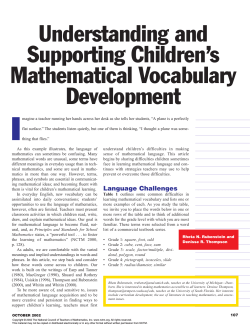How to Search MATHEMATICAL HANDBOOK Sotirios Persidis
HOW TO SEARCH MATHEMATICAL HANDBOOK
Alive Books®
How to Search
MATHEMATICAL
HANDBOOK
Version 1
Sotirios Persidis
Professor Emeritus
University of Thessaloniki
ESPI, ATHENS
i
ii
HOW TO SEARCH MATHEMATICAL HANDBOOK
Alive Books is a registered trademark of ESPI PUBLISHING.
Copyright © 2007 by ESPI PUBLISHING. All rights reserved. This book,
or parts thereof, may not be reproduced in any form (written or electronic) without the written permission of the publisher. The right of use
of one personal copy of the whole work (parts A and B in printed form
and C and D in digital files) is granted for personal use to the registered
user under the terms stated in the registration form.
ESPI PUBLISHING
Ippokratous 58
10680 Athens
Greece
email: spersid@espi.gr
mathbook@ifoes.org
Set ISBN 978-960-7610-12-6
Part A ISBN 978-960-7610-13-3
HOW TO SEARCH MATHEMATICAL HANDBOOK
iii
Practical problems in writing and
reading mathematics with a computer
Computers and mathematics
The relationship between computers and mathematics has been always close and
constantly evolving. When computers first appeared, their machine characteristics
made them attractive for repetitive, precise and fast work, provided some clear rules
were given to their hardware. Starting about sixty years ago, computers have been
used for numerical calculations, typesetting mathematics and algebraic calculations.
Today, computers do mathematics much better, but their performance, especially in
relation to writing and reading mathematics, is far from perfect and needs further
improvement.
The typesetting of mathematics remains a problem that has been partially and
inadequately solved. The important step made with the introduction of TEX more
than 40 years ago remains essentially at the level of ASCII, while today our Unicode
fonts have many thousands of characters. The keyboards are not suitable for typing
mathematical symbols. Most important, the software for typesetting is old in its conceptual base and does not exploit the power of personal computers. In conclusion,
with a computer today we can typeset anything, but we have to put a lot of effort
for something that should be done more easily. Reading mathematics by computers
is also very problematic, since OCR systems cannot read mathematical documents.
Furthermore, mathematical content in files cannot be searched inside mathematical
formulas. This last and small problem of searching inside mathematical formulas is
solved in this work.
Solutions to all these problems are continuously sought, but progress is slow.
The mathematical community seems to be content with the present situation and
little effort is made to improve it. Software companies are not actively interested in
building better software for faster and more effective typesetting of mathematics.
Hardware companies reproduce the well known keyboard with no essential improvements. In general, people are trying to do their job with whatever is available and that
is all.
iii
iv
HOW TO SEARCH MATHEMATICAL HANDBOOK
The changes that are needed are the following:
1) A better keyboard has to be constructed. We must be able to type from the
keyboard about 1000 characters to cover the Latin and Greek alphabets (both
lower case and upper case), all punctuation marks, all mathematical symbols,
plus a few new symbols for special use (e.g. to represent the bar of a fraction).
We must be able to type each character by pressing one or two keys (at the same
time or sequentially), without memorizing anything. It is not difficult to construct such a keyboard with some minimal changes of the existing keyboard.
2) The typesetting software must format mathematics automatically. This
means that a mathematical formula must take its proper form as soon as we type
the symbols sequentially from the keyboard. TEX has such a mechanism, but
it remains adapted to standards of some 40 years ago (fonts, notation, procedures, etc.). Today, the typesetting software that is used for books and magazines
is much more powerful and able to combine many forms of information (text,
drawings, pictures and mathematics in graphics, etc.), but it does not have an
intrinsic mechanism to form mathematics automatically and appropriately. Furthermore, drawings, pictures and even constructions evolving in time must be an
integral part of mechanism presenting mathematics. The ability that a computer
gives us to sketch the evolution of phenomena in time is a new and powerful tool
for transmitting knowledge.
3) Computers must learn to read mathematics from a file or a printed page.
This will help to use all the extensive material that has been accumulated in the
libraries for hundreds of years by mathematicians and other scientists. At present, the degree of character recognition for complicated printed material is not
satisfactory and for mathematics is unacceptable.
The previous problems for writing mathematics are quite difficult and cannot
be solved all together. The best software available today has some surprising limitations, that it should not have. For example, Adobe Acrobat is an excellent software
for presenting “closed” files (i.e. files that cannot be altered). When, however, it
comes to searching for “an ”, we also find “a n ” and “an”, since inside the Find or
Search box we cannot type exponents, indices, etc. This deficiency seems to be the
easier to overcome but requires some change of mentality from the people who build
software. Since most documents contain plain text, we search mostly for words. But
that is not how it should be. We must be able to search for graphics of any kind and
for elements that are parts of a graphic. The present work makes a step towards this
direction by replacing the graphics that contain mathematics with plain text composed of letters and symbols. Simplicity of the method is another main objective.
HOW TO SEARCH MATHEMATICAL HANDBOOK
v
A simple language for writing mathematics
The essential problems for typesetting or reading mathematics are the following:
1) A mathematical expression can be written in many ways, all correct and with the
same meaning to a mathematician, but different in appearance. For example, we can
write
sin x
a or a1/2 ,
ax 2 + bx or (ax + b) x,
or tan x
sin x + cos x
tan x + 1
Since we are forced to choose one in each case, a subjective criterion in writing mathematics is introduced. We prefer the “simpler expression”, but what is
“simpler” depends on our personal preferences.
2) The characters needed to write mathematics are many more than those required
to write plain text. In addition to the Latin and Greek alphabets, we need many
symbols, such as ≠, ≤, √, ∇, ∂, ∫, ∞ and many others. Since we cannot type them
from the keyboard, we are forced to introduce them with the mouse or to type
whole words (as in TEX) and such procedures are very time consuming.
3) For mathematics presented in pdf files, we can type directly into the Find or
Search box only the characters that appear on the keyboard and only in one
line. We cannot type directly Greek letters and many mathematical symbols (≠,
≤, ∞, ∫, √, etc.) and we cannot type subscripts or superscripts. Consequently, we
need a method that will enable us to write all symbols and all mathematical
expressions in one line.
The first step towards that goal should be the definition of a new “alphabet”
that will have many additional characters to those available in ASCII, in order to
write mathematical expressions. Then we need some rules for writing all mathematical expressions in a meaningful way and in one line. At the same time we
have to keep the whole system as simple as possible.
To address these problems we have made the following choices:
1) The “basic characters” of the new alphabet are the characters that appear on the
keyboard only. These include the numbers 0 to 9, the lower case letters a to z, the
upper case letters A to Z, and the various punctuation marks that can be typed by
pressing a single key or Shift plus a key.
2) Greek letters can easily be typed in Windows, if we use an international keyboard
that allows to switch between Latin and Greek. If we use Greek letters seldom,
the Character Map offers another method. Finally, a third way to introduce Greek
letters into the Find or Search box is by Copy and Paste.
vi
HOW TO SEARCH MATHEMATICAL HANDBOOK
3) Other characters or symbols that are needed are represented as follows:
≠ by \=, ≤ by \<, ≥ by \>, ∞ by \o, ± by \+, ∂ by \d, ∇ by \D, ∈ by \e,
by \~, ∓ by \4) The operations of addition, subtraction, multiplication and division are denoted
explicitly by +, -, *, /. Exponentiation and indexing are denoted by ^ and _.
5) Some usual operations in mathematics are represented as follows:
the root
n
a m by a^(m/n)
the scalar product of two vectors A·B by A\*B
the vector product of two vectors A×B by A\xB
the complex conjugate of A by #(A)
the limit lim f ( x) by lim[x,a]{f(x)}
x→a
the derivative of a function f (x) d f ( x) by (d/dx){f(x)} or d(f(x))/dx or f '(x)
dx
the derivatives of higher order by (d/dx)^2{f(x)}, (d/dx)^3{f(x)}, etc.
∂F , ∂ 2F ,
etc. by (\d/\dx){Φ}, (\d/\dx){(\d/\dy){Φ}}
the partial derivatives
∂x ∂x∂y
b
integration ∫ f (x)dx by \I [x]{f (x)} and ∫a f (x)dx by \I[x,a,b]{f(x)}
any integral ∫ f (x,y,...)dxdy... by \I{f(x,y,...)*dx*dy...}
∫C Fds by \I_C{Φ*ds}
a surface integral over a surface S ∫S FdS by \I_S{Φ*dS}
a volume integral over a volume V ∫V FdV by \I_V{Φ*dV}
a line integral along a curve C
expansion of f (x) into a sum or series by \S{f(x)}
a sum for some values of x
n
a sum
∑ a(k )
∑x a( x)
by \S[x]{a(x)}
by \S[k,1,n]{a(k)}
k =1
expansion of f (x) into a product by \P{f(x)}
n
a product
∏ a(k )
k =1
by \P[k,1,n]{a(k)}
expansion of f (x) into a Fourier series by \F{f(x)}
the Fourier transform (of any kind) of f (t) by \F{f(t)}
the Laplace transform of f (t) by \L{f(t)}
vii
HOW TO SEARCH MATHEMATICAL HANDBOOK
6) Some letters and combinations of letters represent special quantities, functions,
operations, etc. as follows:
e, π, i for the base of natural logarithms, the usual pi, and the imaginary unit
i, j, k for the unit vectors along the axes of a Cartesian coordinate system (in
practice there is no danger of confusing the two i’s)
sinx, cosx, tanx, cotx for the respective trigonometric functions of x
sin^(-1)x, cos^(-1), tan^(-1)x, cot^(-1)x for the inverse trigonometric functions
of x
sinhx, coshx, tanhx, cothx for the respective hyperbolic functions of x
sinh^(-1)x, cosh^(-1)x, tanh^(-1)x, coth^(-1)x for the inverse hyperbolic functions of x
erf(x), erfc(x), Γ(x), ζ(x), sgn(x) for the error function, the complimentary error
function, the gamma function, the Riemann zeta function and the sign function
a b
⎡a b ⎤
mat(a,b;c,d) and det(a,b;c,d) for the matrix ⎢ c d ⎥ and the determinant c d
⎣
⎦
and similarly for higher orders
When we write mathematics using this notation we accept the following rules:
1) We do not type spaces anywhere, unless they have a special meaning.
2) A single letter or a group of letters (without spaces) represents a single variable.
3) The various operations are executed in the following order: indexing, function,
exponentiation, multiplication and division, addition and subtraction.
4) We use parentheses only when they are necessary to show and/or impose a different order of executing the operations.
5) We do not use brackets or braces of any kind (except in assumed notation).
6) We use a dot (.) in decimal numbers, not a comma.
7) We use a colon (:) to express “for” or “if”.
8) We use a comma (,) to indicate separation.
9) We use a semicolon (;) to indicate a change of row, e.g. (m;n) for
( mn)
10) We avoid starting an exponent with a negative sign, except for an exponential
function e−f(x) which is written as e^(-f(x)).
11) We use three dots (...) to indicate many terms or details that are not needed.
viii
HOW TO SEARCH MATHEMATICAL HANDBOOK
Searching in mathematics
As mentioned before, a mathematical document is prepared using some kind of
computer software (e.g. Word, TEX, or a more sophisticated modern software for
composition and page layout). To be easily readable by man, the final form (e.g. in
pdf) has mathematical expressions that appear as either plain text or a graphic. Plain
text can be easily read and searched by a computer, but mathematics in graphics
cannot be searched. Searching even plain text presents problems. If, e.g., we want to
search for e x, the searching mechanism in Adobe Reader will give us also ex and ex.
To be more precise we will use the terms (a) simple mathematical expression for
any sequence of characters written according to the previous rules in one line
that gives a meaningful mathematical expression, and (b) full mathematical expression for any other mathematical expression. For example
x-a, a*x^2+b*x+c, e^(-z^2), (x_n+a)^(1/2), (sinx^2+cos(a*x))/(a*x+b)
are simple mathematical expressions representing the full mathematical expressions
sin 2 x + cos ax
2
x − a, ax 2 + bx + c, e − z ,
xn + a ,
ax + b
the first two of which are written in plain text, while the other three are graphics.
We come now to the central argument that justifies the introduction of the previous structure: Using Adobe Reader we can easily search for any simple mathematical expression or for a part of it. If we replace the full mathematical expressions by simple mathematical expressions, then we can search for anything.
Hence we need a copy of the Mathematical Handbook in pdf format with simple
mathematical expressions only.
An additional remark can make the preparation of this copy of the Mathematical
Handbook substantially easier. When we search for something (in text or in mathematics), we search for something simple and meaningful that comes to our mind.
We do not search for something trivial (e.g., for a single and common letter) or a
complicated phrase or expression, since in most cases we do not know this phrase or
expression in advance. Hence, it is enough to replace each full mathematical expression by its important parts that can be the targets of a reasonable search.
This objective has been completed for the Mathematical Handbook and the result is the file SearchMH.pdf. The user has now the first searchable Mathematical
Handbook. He can search through it using the Find or Search box of the Adobe
Reader. This is an easy searching procedure with free, easily available and reliable
software. We hope the reader will appreciate it, use it and see in it the great possibilities it opens.
HOW TO SEARCH MATHEMATICAL HANDBOOK
ix
Examples of full and simple mathematical expressions
Some examples of full mathematical expressions are given below as well as the
corresponding simple mathematical expressions. We have to remember that when
we search we do not know the full mathematical expression. Hence we will enter a
simple mathematical expression or a part of it into the Find or Search box and this
should lead us to the full mathematical expression. In simple mathematical expressions the order of operations according to the rules is important.
Full mathematical expressions
Simple mathematical expressions
a + bsin2 xn
a+b*sinx_n^2
(observe the order of operations)
a+b
cx 2 + d
(a+b)/(c*x^2+d)
∫ tan ax
\I[x]{1/tan(a*x)}
dx
∫
1
0
dx
ln x
⎧−1
f ( x) = ⎨
⎩1
\I[x,0,1]{1/|lnx|^(1/2)}
−p < x < 0
0< x<p
2 sin av
p v
f(x)=-1:-π<x<0;1:0<x<π
(2/π)^(1/2)*sin(a*ω)/ω
⎡ ( x − m )2 ⎤
exp ⎢ −
2s 2 ⎥⎦
⎣
e^(-(x-μ)^2/(2*σ^2))
( nx) p q
(n;x)*p^x*q^(n-x)
x
n− x
2
f ( z ) = 1 e − z /2
2p
⎡ a11 a12 ⎤
⎢⎣ a21 a22 ⎥⎦
k
x n dx = (−1) n ⎡ln 2 + n (−1) ⎤
∑
⎢⎣
k ⎥⎦
0 1+ x
k =1
∫
1
f(z)=(1/(2*π)^(1/2))*e^(-z^2/2)
mat(a_(11),a_(12);a_(21),a_(22))
\I[x,0,1]{x^n/(1+x)}=
(-1)^n*(ln2+\S[k,1,n]{(-1)^k/k})
x
HOW TO SEARCH MATHEMATICAL HANDBOOK
Examples of possible searches
Certainly, we can search for any word or scientific term. For mathematical expressions some searches that can be tried are the following:
A search for
finds
A search for
finds
s-a
s−a
\D\xA
∇× A
x^(2*n)-y^(2*n)
x 2n − y 2n
x^2/a^2+y^2/b^2
x2 + y 2
a 2 b2
(x+y)^n
(x + y)n
(d/dx){sin^(-1)x}
the derivative of sin−1x
tanθ
tanθ
y'' or (d/dx)^2{y}
π/n
p
n (regular polygons) \P{coshx}
ax + b
(a*x+b)^(1/2)
(a*x+b)/(c*x+d)
2
px
R, ax2 + bx + c,
y_k
yk (formulas with yk)
∫
p /2
0
ρ*cosφ
ρcosφ (polar coord.)
\S[k,1,n]{sin(k*x)}
∑ sin kx
n
ax + b
cx + d
R
\I[x,0,π/2]{x/tanx}
d2y
dx 2
Expansion of coshx
into a product
xdx
tan x
k =1
\F{t/(t^2+a^2)}
t
Fourier trans2
t + a2
form of
B_
Bernoulli numbers
\I[x]{(a*x+b)^(1/2)/x^2}
∫
gamma function
ax + b dx
x2
tan(a*x)
tanax
Γ
\I[x,0,1]
integrals from 0 to 1
\L{lnt}
\S{cothx}
expansions of cothx
(n;x)
J_n(x)
expressions with Jn(x) T_n(x)
Laplace transform
of ln t
n
combinations x
expressions with Tn(x)
\S{J_n(x)}
expansions of Jn(x)
erf
error function
\S{sin(n*x)}
expansions of sinnx
\S{(1+x)^(3/2)}
expansion of (1 + x)3/2
\I[x]{K/sinx}
integral of K/sin x
( K = 1 − k 2 sin 2 x )
2
tanh^(-1)((x^2-1)^(1/2)/x) tanh −1 x − 1
x
()
HOW TO SEARCH MATHEMATICAL HANDBOOK
xi
Remaining problems
Advanced and intelligent searching is a very complex task and the software
available today is not adequate. In simple word processors (e.g. Word) we can easily
write plain text with subscripts and superscripts, e.g. a0 x 2. However, we cannot enter
the same information in the Find or Search box. This is also true for pdf files. Hence,
the first step for improvement should be the upgrading of the searching abilities of
the software.
The problem becomes more difficult if we want to search inside graphics. In
mathematical books or files we have three main types of graphics: mathematics given in graphics (e.g. eps files), figures (usually vector graphics) and pictures (usually
bitmaps). In this Mathematical Handbook we have established a method to search
inside mathematics and other graphics after replacing them by plain text using the
language introduced. Although the step is significant, we are far from solving the
whole problem.
The method presented here for searching inside mathematics should be regarded
as a first proposal. The whole procedure is simple and works. Experience from its
use and innovation will certainly improve the situation. However, the main obstacles
remain: we need a better keyboard (for typing all the mathematical symbols easily) and better typesetting software (for formatting mathematics automatically). The
computer industry has solved much more difficult problems. Thus, the solution of
these problems is possible. We need only determination, some capital and the correct
basic ideas for building a solution.
As a final remark let us compare briefly the language introduced here with TEX.
It is clear that TEX is a much richer language designed to cover symbolic representation of all cases in mathematics. At the same time, because of this, TEX is very
complex and even people who know TEX well find some difficulty to read all ASCII
text produced using TEX. At the other hand, the language introduced here has a limited objective: to cover the Mathematical Handbook. Using the language in searching will help us to see how to expand it to cover more areas. We prefer something
simple and easily understandable by everyone that covers most mathematics we use
in practice.
© Copyright 2025