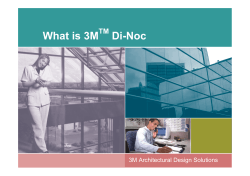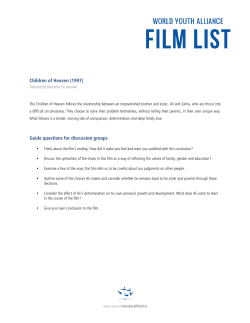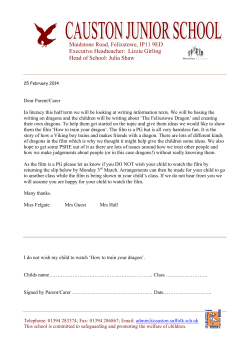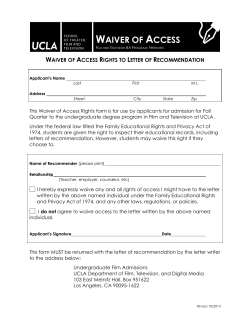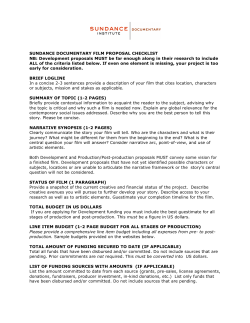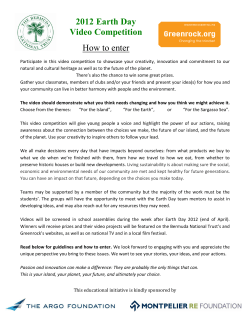How to Install FluoroGrip Optically Clear FEP Film
How to Install FluoroGrip® Optically Clear FEP Film Please follow these installation instructions carefully to ensure maximum product performance for your application. Step 1: Surface Preparation Begin with Step #1 for Hand Application and Machine Lamination This film system is to be used on flat surfaces. It is critical that the substrate surface to which you are bonding is clean. Remove the surface contaminants with the appropriate Rapid Tac solution using a plain paper towel — do not use any other type of cloth that may have an additive as this may affect the clarity of the adhesive. For glass substrates Rapid Tac II should be used. For all other substrates, Rapid Tack I is to be used. Rapid Tac Application Fluid cleans the substrate without leaving residues ensuring a contaminant free installation. It then helps to “float” the film until it is properly positioned. Any dirt or dust particles that have not been removed will result in an aesthetic defect but will not affect the performance the film. Hand Application For Acrylic/Polycarbonate Substrates: STEP 2 Spray the entire cleaned substrate with the Rapid Tac II solution. STEP 5 Place the film, adhesive side down, onto the substrate. Position the film to the desired area. STEP 3 Peel back* the clear release liner from the film to expose the optically clear pressure sensitive adhesive. STEP 6 Using a squeegee, press the film down onto the substrate from the center outward toward the edges - this will minimize trapped air as well as expend the excess solution. Allow the film to bond for 30 minutes. *If you encounter difficulty in peeling back any of the layers, insert a thin blade or similar implement between layers to start the peel back process. STEP 4 Spray the exposed adhesive with the Rapid Tack II solution. STEP 7 Remove the blue protective liner. The film will display excellent initial bonding, however adhesion will continue to improve with time. For All other Substrates: Spray the cleaned substrate with the Rapid Tac I solution (STEP 2). Peel back the clear release liner from the film to expose the optically clear pressure sensitive adhesive (STEP 3). Spray the exposed adhesive with the Rapid Tack I solution (STEP 4). Then, place the film, adhesive side down, onto the substrate. Position the film to the desired area (STEP 5). Using a squeegee, press the film down onto the substrate from the center outward toward the edges — this will minimize trapped air as well as expend the excess solution (STEP 6). Make sure that the blue low tack liner is still on the FEP film to prevent any abrasion damage. Allow the film to bond for several minutes. Then remove the blue protective liner (STEP 7). The film will display excellent initial bonding however adhesion will continue to improve with time. Important Note About Release Liner This film consists of an FEP film with a blue low tack protective liner on the virgin FEP side as well as a clear release liner that when removed, exposes the optically clear pressure sensitive adhesive. Both sides of the film will appear blue, however the protective liner has a matte appearance and the release liner has a glossy appearance. Machine Lamination Follow Step #1 Surface Preparation on front side Web the film through the laminator with the adhesive portion on the top roller. Mount a core to roll up the release liner as you laminate. Place the sign, acrylic, or polycarbonate sheet under the top roller that has the exposed adhesive. To minimize air bubbles, apply the appropriate Rapid Tac solution to the entire substrate prior to machine lamination. For acrylic or polycarbonate substrates ONLY - Preheat the top roller to 120 degrees. Run the product through the nip rollers at a very slow speed. Once the sheet has been laminated, trim any excess film from the edges. Leave the blue low tack protective liner on the film until the project is complete. Call 716-873-1199 if you have any questions regarding the installation requirements. Ask for the Technical Services department. Integument Technologies, Inc. 72 Pearce Avenue, Tonawanda, NY 14150 Phone: 716.873.1199 • Fax: 716.873.1303 e-mail: info@integument.com www.integument.com
© Copyright 2025