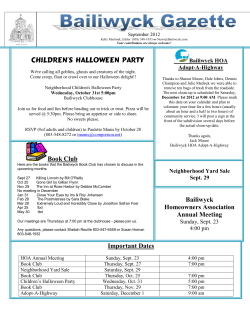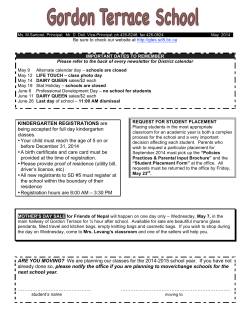The FLUKA User Routines: how to tailor FLUKA to specific user’s needs.
The FLUKA User Routines: how to tailor FLUKA to specific user’s needs. User programming in the FLUKA environment 7th FLUKA Course NEA Paris, Sept.29-Oct.3, 2008 Why User Routines z Fluka offers a rich choice of options for scoring most quantities and for applying variance reduction techniques, without requiring the users to write a single line of code. z However there are special cases where “ad-hoc” routines are unavoidable, because the required information cannot be obtained through standard options. z A number of template of user routines (available in the usermvax directory) can be modified/activated by the user allow to fulfill non-standard tasks 7th FLUKA Course, Paris Sept.29-Oct.3, 2008 2 What is available for the users z The templates of all user routines are in the directory $FLUPRO/usermvax z The include files containing the COMMON blocks are in the directory $FLUPRO/flukapro (see later) z The compiling and linking scripts which are in the directory $FLUPRO/flutil Flair can be used to edit, compile and link user routines in order to build a user-specific FLUKA executable 7th FLUKA Course, Paris Sept.29-Oct.3, 2008 3 A first look at the correspondence between some of the user routines and FLUKA commands usrglo.f USRGCALL usrini.f USRICALL Event Loop: SOURCE USROCALL (usrein.f) source.f MAT-PROP usrmed.f USERDUMP mgdraw.f USERWEIG comscw.f fluscw.f usrrnc.f Emphasis of this lecture is here usrout.f (usreou.f) 7th FLUKA Course, Paris Sept.29-Oct.3, 2008 4 A possible classification in terms of their use (1) Event generation, physics, kinematics z source.f z soevsv.f z udcdrl.f z formfu.f User run control z usrini.f z usrein.f z usrout.f z usreou.f Properties of medium z magfld.f z usrmed.f User global settings z usrglo.f 7th FLUKA Course, Paris Sept.29-Oct.3, 2008 5 A possible classification in terms of their use (2) in association to FLUKA output z comscw.f Intercepting particle stack z fluscw.f z mdstck.f z endscp.f z stupre.f z fldscp.f z stuprf.f z musrbr.f Biasing z lusrbl.f z usbset.f z fusrbv.f z usimbs.f z usrrnc.f 7th FLUKA Course, Paris Sept.29-Oct.3, 2008 6 A possible classification in terms of their use (3) To drive optical photon transport z abscff.f To manage lattice geometry z dffcff.f z lattic.f z frghns.f z ophbdx.f To access (almost) everything z queffc.f z mgdraw.f z rflctv.f z rfrndx.f See the relevant chap. of manual 7th FLUKA Course, Paris Sept.29-Oct.3, 2008 7 Compiling and linking FLUKA user routines • A FLUKA executable with user routines is in general application specific. It must be named and kept separately from the standard FLUKA • Everything is managed today by FLAIR, however it is important to know the following details (managed automatically inside FLAIR): • $FLUPRO/flutil/fff is the compiling script with the proper path to the INCLUDE subdirectory and the required compiler (g77) options Example: $FLUPRO/flutil/fff usrini.f generates usrini.o then $FLUPRO/flutil/lfluka –m fluka –o flukamy usrini.o will perform the proper linking generating the executable here called flukamy • Tip: $FLUPRO/flutil/lfluka –m fluka –o flukamy usrini.f will automatically call $FLUPRO/flutil/fff 7th FLUKA Course, Paris Sept.29-Oct.3, 2008 8 Help by FLAIR z z FLAIR has a button in the Compile frame which allows to scan the input file for possible cards that require the use of user routines It allows to copy the template routine from $FLUPRO/usermvax to the project directory 7th FLUKA Course, Paris Sept.29-Oct.3, 2008 9 7th FLUKA Course, Paris Sept.29-Oct.3, 2008 10 Basics about FLUKA routines/functions z z z z z Written in Fortran 77 Double Precision everywhere, except for variables beginning with a letter within (i-n) Common blocks are in files which are loaded by INCLUDE statement All include files are in $FLUPRO/flukapro Each routine must start with the following includes/common blocks: INCLUDE ’(DBLPRC)’ INCLUDE ’(DIMPAR)’ INCLUDE ’(IOUNIT)’ Note the parentheses which are an integral part of the Fluka INCLUDE file names z Users may add their own common(s) which may reside in different places 7th FLUKA Course, Paris Sept.29-Oct.3, 2008 11 Basic FLUKA Include Files DBLPRC: included in all routines of Fluka, contains (as PARAMETERS) the most common physical and mathematical constants and the declaration IMPLICIT DOUBLE PRECISION (A-H,O-Z) DIMPAR: dimensions of the most important arrays IOUNIT: logical input and output unit numbers (FLUKA uses those from 1 to 19, they must be considered as reserved) Users are encouraged to adhere to the “Fluka style” by using systematically double precision (except for calling external single precision scoring packages), and to use constants defined in this file for maximum accuracy and consistency z Important: take some time to study the content of DBLPRC z 7th FLUKA Course, Paris Sept.29-Oct.3, 2008 12 Some important COMMON blocks in short (1) BEAMCM: CASLIM: EMFSTK: SOURCM: FHEAVY: GENSTK: LTCLCM: FLKMAT: FLKSTK: SOUEVT: beam properties of primary (BEAM and BEAMPOS) number of primary particles followed particle stack for electrons and photons user variables and information for a user-written source stack of heavy secondaries created in nuclear evaporation properties of each secondary created in a hadronic event LaTtice CeLl CoMmon (needed when writing symmetry transformations for Lattice Geometry) material properties main Fluka particle stack variables describing the source event TRACKR: variables concerning the properties of transported particle (track) at run time PAPROP: particle properties (masses, charges, mean lives…) SCOHLP: variables concerning the current estimator type 7th FLUKA Course, Paris Sept.29-Oct.3, 2008 13 Converting Names↔Number z FLUKA converts all Names given in the input file to Numbers: all the arguments that you will find in user routines are numeric To get the number starting from a region name CALL GEON2R ( REGNAM, NREG, IERR ) * Input variable: * Regnam = region name (CHAR*8) * * Output variables: * Nreg = region number * Ierr = error code (0 on success, 1 on failure) Similar routines for lattice geometry To get the name of a region when you know the number: CALL GEOR2N ( NREG, REGNAM, IERR ) * Input variable: * Nreg = region number * * Output variables: * Regname = region name (CHAR*8) * Ierr = error code (0 on success, 1 on failure) 7th FLUKA Course, Paris Sept.29-Oct.3, 2008 14 source (user written source: generation of initial kinematics) Subroutine SOURCE is probably the most frequently used user routine. It is activated by option SOURCE and is used to sample primary particle properties from distributions (in space, energy, time, direction or mixture of particles) which cannot be described with the BEAM, BEAMPOS and BEAMAXES cards. At each call, one (or more) particle(s) must be loaded onto COMMON FLKSTK (particle bank) before returning control. These values can be read from a file, generated by some sampling algorithm, or just assigned. 7th FLUKA Course, Paris Sept.29-Oct.3, 2008 15 Using source Option SOURCE allows the user to input up to 18 numerical values (WHASOU(1),(2). . . (18)) and one 8-character string (SDUSOU) which can be accessed by the subroutine by including the following line: INCLUDE ’(SOURCM)’ The user can insert any first time initialization within the following IF block: 7th FLUKA Course, Paris Sept.29-Oct.3, 2008 16 Using source (continues...) The user can load onto the FLKSTK stack one or more particles at each call: for each particle loaded the pointer must be increased by 1 weight of the particle (values different from 1 Æ biased source, advanced users) update the total weight of the primaries (don’t change): 7th FLUKA Course, Paris Sept.29-Oct.3, 2008 17 Using source: setting the particle id The template sets the type of particle equal to the one defined by the BEAM card (plus HI-PROPE if used). Whichever valid particle id can be set inside the source (may be different event by event) Heavy ion “Normal” particle 18 Using source: assigning momentum energy In the template routine, the momentum is taken from the BEAM option (PBEAM, in COMMON BEAMCM, which contains all values defined by options BEAM and BEAMPOS) The user can select a momentum from a spectrum or a file Alternatively the user can sample/assign the kinetic energy and derive the momentum. Be coherent! Even when using SOURCE, the BEAM card remains mandatory. The momenta (or energies) assigned in SOURCE can never be larger than the momentum/energy set in BEAM (it is the one used during initialization)!! 7th FLUKA Course, Paris Sept.29-Oct.3, 2008 19 Using source: setting position and direction Direction cosines assignment: It is also possible to assign a polarization: Finally, initial space coordinate assigned/read/sampled: Be careful to ensure the cosine proper normalization within machine accuracy!!! Ie… 7th FLUKA Course, Paris Sept.29-Oct.3, 2008 20 Using source (continues...) The following lines can remain as they are Don’t change the lines below: ……. At the end, source makes a copy into SOEVSV of the generated particles in case this info is required by some user routine at scoring stage 7th FLUKA Course, Paris Sept.29-Oct.3, 2008 21 Using the FLUKA Random Number Generator in user routines Fundamental for SOURCE!!! No other external random generators must be used, otherwise the history reproducibility will be lost z … = FLRNDM (XDUMMY) returns a 64-bit random number [0-1) z CALL FLNRRN (RGAUSS) returns a normally distributed random number RGAUSS z CALL FLNRR2 (RGAUS1,RGAUS2) returns an uncorrelated pair of normally distributed random numbers: RGAUS1 and RGAUS2 z CALL SFECFE (SINT,COST) returns SINT and COST, sine and cosine of a random azimuthal angle SINT**2 + COST**2 = 1.D+00 z CALL RACO (TXX, TYY, TZZ) returns a random 3D direction (TXX, TYY, TZZ) such that: TXX**2 + TYY**2 + TZZ**2 = 1.D+00 7th FLUKA Course, Paris Sept.29-Oct.3, 2008 22 Useful routines CALL OAUXFI (‘file’, LUN, ‘CHOPT’, IERR) to open an auxiliary file (to read data or parameters) looking automatically for the file in some default locations (temporary directory, working directory, $FLUPRO, $HOME) CALL FLABRT (‘name’,’message’) this allows to force a FLUKA abort on user request: it might be useful to perform a debugging (using gdb for instance) CALL SFLOOD ( XXX, YYY, ZZZ, UXXX, VYYY, WZZZ ) returns in XXX, YYY, ZZZ a random position ON the surface of a sphere of radius 1 and centre 0 (multiply XXX, YYY, ZZZ by the actual radius and add the centre coordinates) and UXXX, VYYY, WZZZ are random cosines distributed so as to generate a uniform and isotropic fluence inside the sphere numerically given by 1/(π R2) R being the sphere radius. 7th FLUKA Course, Paris Sept.29-Oct.3, 2008 23 comscw (weighting energy deposition or star production) Activated by option USERWEIG with WHAT(6) > 0.0. Energy and stars obtained via SCORE, USRBIN and EVENTBIN, and production of residual nuclei obtained via RESNUCLEi are multiplied by the value returned by this function. The user can implement any desired logic according to the argument list (particle type, position, region, amount deposited, particle generation), or information available in COMMON SCOHLP (binning number, type of scored quantity). The scored quantity is given by the flag ISCRNG (in SCOHLP): ISCRNG = 1 → Energy density binning ISCRNG = 3 → Residual nuclei scoring ISCRNG = 2 → Star density binning 7th FLUKA Course, Paris Sept.29-Oct.3, 2008 24 comscw (continues...) The binning/detector number is given by JSCRNG (in SCOHLP) and is printed in output between the estimator type and the detector name. Note that a detector of residual nuclei can have the same JSCRNG number as a binning (use the value of ISCRNG to discriminate). Further information can be obtained including COMMON TRACKR (for instance particle’s total energy, direction cosines, age). TRACKR contains also special user variables (both integer and in double precision) which can be used to save information about particles which have undergone some particular event. If data concerning the current material are needed, it can be accessed as MEDIUM(MREG) if file (FLKMAT) is included. 7th FLUKA Course, Paris Sept.29-Oct.3, 2008 25 usrini (USeR INItialization) Subroutine USRINI is called every time a USRICALL card is read in the input stream, before particle showering starts. Useful for initialisation: ie reading and manipulating data from one or more files, calling other private routines, etc. The calling parameters can be used by the user to pass variables/flags to the routine. 7th FLUKA Course, Paris Sept.29-Oct.3, 2008 26 usrein (USeR Event INitialization) Subroutine USREIN is called just before the start of an event. An event is the full history of a group of related particles and their descendants. If primaries are loaded into stack by the input option BEAM, there is only one source particle per event; there can be more if the user routine SOURCE is used to load particles into stack. USREIN is always called: the default version of USREIN does nothing. 7th FLUKA Course, Paris Sept.29-Oct.3, 2008 27 usrout (USeR OUTput) Subroutine USROUT is called every time a USROCALL card is read in the input stream. It is used for user-written output in addition to the standard one provided by default. The calling parameters can be used by the user to pass variables/flags to the routine. 7th FLUKA Course, Paris Sept.29-Oct.3, 2008 28 usreou (USeR Event OUtput) Subroutine USREOU is called at the end of each event, namely after all event primary particles and their descendants have been transported. USREOU is always called: the default version of USREOU does nothing. The user can plug in any kind of event analysis, output, etc. 7th FLUKA Course, Paris Sept.29-Oct.3, 2008 29 Mathematical library in FLUKA FLUKA contains many mathematical routines of general utility, so in general it should not be necessary to call external mathematical libraries: flgaus: Gaussian adaptative integration simpsn: Simpson integration gamfun: Gamma fuction radcub: Real solutions of 3rd order algebric equation flgndr: Legendre polinomials yinter, finter, d..intp: interpolation routines rordin, rordde: Sorting of vector values .............. Also: expansion in Laguerre and Chebyshev polynomials, Bezier fit, and many others... z For users who access the FLUKA source: they are in mathmvax directory At some time it will be possible to have a short-writeup for their use. 7th FLUKA Course, Paris Sept.29-Oct.3, 2008 30 fluscw (weighting fluence, current and yield) Similar to COMSCW. Function FLUSCW is activated by option USERWEIG, with WHAT(3) > 0.0. Yields obtained via USRYIELD, fluences calculated with USRBDX, USRTRACK, USRCOLL, USRBIN, and currents calculated with USRBDX are multiplied by the value returned by this function. 7th FLUKA Course, Paris Sept.29-Oct.3, 2008 31 fluscw (continues...) The user can implement any desired logic according to the argument list (particle type, energy, direction, weight, position, region, boundary, particle generation), or information available in COMMON SCOHLP (binning or detector number, estimator type). The estimator type is given by the flag ISCRNG (in COMMON SCOHLP): ISCRNG ISCRNG ISCRNG ISCRNG ISCRNG = = = = = 1 2 3 4 5 → → → → → Boundary crossing estimator Track-length binning Track-length estimator Collision density estimator Yield estimator 7th FLUKA Course, Paris Sept.29-Oct.3, 2008 32 A very special user routine: mgdraw.f 7th FLUKA Course, Paris Sept.29-Oct.3, 2008 33 mgdraw (general event interface) The most general interface to FLUKA content (if you know how to use it...) Subroutine MGDRAW, activated by option USERDUMP with WHAT(1) ≥ 100.0, usually writes a “collision tape”, i.e., a file where all or selected transport events are recorded. The default version (unmodified by the user) offers several possibilities, selected by WHAT(3) in USERDUMP. 7th FLUKA Course, Paris Sept.29-Oct.3, 2008 34 mgdraw (continues...) The different ENTRY points of MGDRAW Additional flexibility is offered by a user entry USDRAW, interfaced with the most important physical events happening during particle transport. The user can modify of course also any other entry of this subroutine: BXDRAW called at boundary crossings, EEDRAW called at event end, MGDRAW called at each step, for trajectory drawing and dE/dx energy deposition events, ENDRAW for recording of point energy deposition events, SODRAW for recording of source events 7th FLUKA Course, Paris Sept.29-Oct.3, 2008 35 mgdraw (continues...) The format of the output file can be changed, and different combinations of events can be written to file. But the most interesting aspect of the routine is that the six entries (all of which, if desired, can be activated at the same time by setting USERDUMP with WHAT(3) = 0.0 and WHAT(4) ≥ 1.0) constitute a complete interface to the whole Fluka transport. Therefore, MGDRAW can be used not only to write a collision tape, but to do any kind of complex analysis. Typical: event by event output (common for HEP applications). 7th FLUKA Course, Paris Sept.29-Oct.3, 2008 36 mgdraw: the MGDRAW entry MTRACK: JTRACK: ETRACK: WTRACK: NTRACK: MTRACK: CTRACK: number of energy deposition events along the track type of particle total energy of the particle weight of the particle values of XTRACK, YTRACK, ZTRACK: end of each track segment values of DTRACK: energy deposited at each deposition event total length of the curved path Other variables are available in TRACKR (but not written by MGDRAW unless the latter is modified by the user: particle momentum, direction cosines, cosines of the polarisation vector, age, generation, etc. see a full list in the comment in the INCLUDE file). 7th FLUKA Course, Paris Sept.29-Oct.3, 2008 37 mgdraw: the BXDRAW entry Called at Boundary Crossings 7th FLUKA Course, Paris Sept.29-Oct.3, 2008 38 mgdraw: the EEDRAW entry Called at Event End 7th FLUKA Course, Paris Sept.29-Oct.3, 2008 39 mgdraw: the ENDRAW entry Called at pointlike Energy Deposition dumps (for example: stopping particles, photoelectric eff., etc.) 7th FLUKA Course, Paris Sept.29-Oct.3, 2008 40 mgdraw: the SODRAW entry SODRAW writes by default, for each source or beam particle: NCASE: NPFLKA: NSTMAX: TKESUM: WEIPRI: (in COMMON CASLIM, with a minus sign to identify SODRAW output) number of primaries followed so far (in COMMON FLKSTK) stack pointer (in COMMON FLKSTK) highest value of the stack pointer encountered so far (in COMMON SOURCM) total kinetic energy of the primaries of a user written source, if applicable. Otherwise = 0.0 (in COMMON SUMCOU) total weight of the primaries handled so far 7th FLUKA Course, Paris Sept.29-Oct.3, 2008 41 mgdraw: the USDRAW entry USDRAW is called after each particle interaction (requested by the user with option USERDUMP, WHAT(4) ≥ 1.0) 7th FLUKA Course, Paris Sept.29-Oct.3, 2008 42 When mgdraw should better not be used z z When biasing is requested Whenever low-energy neutrons (E<20 MeV) are used, unless one has a deep knowledge of the peculiarities of their transport (ie kerma, etc) (or at least one has to be a very experienced user to manage these cases without making mistakes...) 7th FLUKA Course, Paris Sept.29-Oct.3, 2008 43 END 7th FLUKA Course, Paris Sept.29-Oct.3, 2008 44
© Copyright 2025