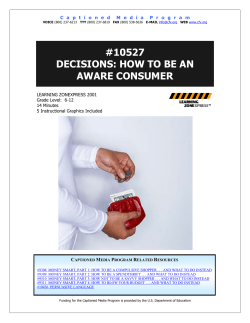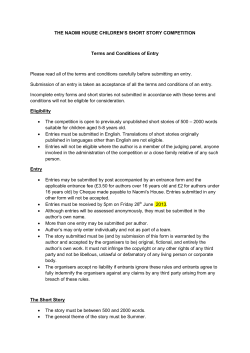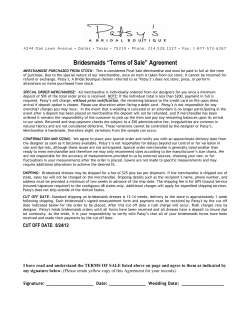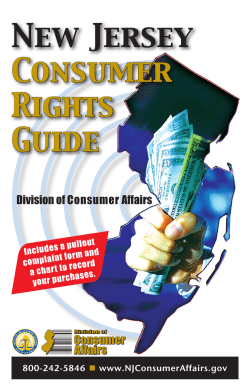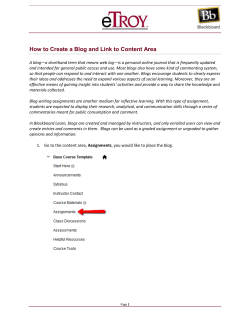HOW TO ENTER
HOW TO ENTER INDIVIDUAL ENTRY • • • • • • • • • • • • Complete the required fields – surname and name Select - SEARCH Supply the ID number, where required, to access the entry Complete – PERSONAL DETAILS (*mandatory) Complete – CONTACT DETAILS (*mandatory) Complete – MEDICAL DETAILS (*mandatory) Complete – SPONSORS SURVEY (optional) Complete – SOCIAL MEDIA (optional) Select - SAVE AND CONTINUE Choose which distance you would like to participate in Select – CONTINUE If a person is participating in the 5km or 8km and wish to enter your dog, you may do so. ALL DOG ENTRIES are free. Only two dogs per participant. Complete the details required. If a person is participating in the 5km or 8km and does not want to enter a dog, you may select CONTINUE. If a person is participating in the 20km Race Walk, select the distance. No runners licence is required. • • • • • • • • If a person is participating in the 20km Walk for Democracy, select the distance. No runners licence is required. Ensure that you ACCEPT the Indemnity page The review page will appear. Select CONTINUE TO PAYMENT if you are satisfied with the entry MERCHANDISE page – select the t-shirt colour and size (*mandatory) MERCHANDISE page – select from the list presented (optional) Select CONTINUE TO PAYMENT ENTRY SUMMARY – check that the entry is to your satisfaction If changes need to be made – select EDIT ENTRY If no changes need to be made – select PROCEED TO PAYMENT PAYMENT – select your payment option – Credit Card OR Fast EFT If you pay via credit card – once payment has been received, a confirmation email will be sent to you from the system. If you pay via a chipped debit card – once payment has been received, a confirmation email will be sent to you from the system. If you pay via the Fast EFT option – you will need to click on the bank of your choice and follow the instructions as prompted, and a confirmation email will be sent to you once payment has been received. MULTI ENTRY This entry process is only for members of less than ten people. If you have more than ten people, you will need to create a team. All multi entries WILL NOT be packed as a team for collection. • • • • • • • • • • • • Complete the required fields – surname and name Select - SEARCH Supply the ID number, where required, to access the entry Complete – PERSONAL DETAILS (*mandatory) Complete – CONTACT DETAILS (*mandatory) Complete – MEDICAL DETAILS (*mandatory) Complete – SPONSORS SURVEY (optional) Complete – SOCIAL MEDIA (optional) Select - SAVE AND CONTINUE Choose which distance you would like to participate in Select – CONTINUE If a person is participating in the 5km or 8km and wish to enter your dog, you may do so. ALL DOG ENTRIES are free. Only two dogs per participant. Complete the details required. If a person is participating in the 5km or 8km and does not want to enter a dog, you may select CONTINUE. If a person is participating in the 20km Race Walk, select the distance. No runners licence is required. If a person is participating in the 20km Walk for Democracy, select the distance. No runners licence is required. • • • • • • • • • • • • Ensure that you ACCEPT the Indemnity page The review page will appear. Select – ADD ANOTHER Complete the required fields – surname and name for the SECOND PERSON Repeat above steps The review page will appear. Select – ADD ANOTHER Complete the required fields – surname and name for the THIRD PERSON Repeat above steps MERCHANDISE page – select the t-shirt colour and size (*mandatory) MERCHANDISE page – select from the list presented (optional) Select CONTINUE TO PAYMENT ENTRY SUMMARY – check that the entry is to your satisfaction If changes need to be made – select EDIT ENTRY If no changes need to be made – select PROCEED TO PAYMENT • • PAYMENT – select your payment option – Credit Card OR Fast EFT If you pay via credit card – once payment has been received, a confirmation email will be sent to you from the system. If you pay via a chipped debit card – once payment has been received, a confirmation email will be sent to you from the system. If you pay via the Fast EFT option – you will need to click on the bank of your choice and follow the instructions as prompted, and a confirmation email will be sent to you once payment has been received. CREATE A TEAM This entry process is for groups/teams that consist of more than ten people. There is no limit to the amount of people allowed on a team. All teams WILL be packed for collection in one box. • • Click on the CREATE A TEAM link Complete all the required fields: - GROUP NAME: a unique name - GROUP PASSWORD: a unique password that the team leader will use to get into their team to manage the team - TEAM RULES: will the team have any extra rules for the team. These rules are shown when the team leader sends an invite to team members. The rules can be anything to what the members need to wear on the day, how payment into the team needs to be made (if team leader is not paying), to dietary requirements or anything creative that the team leader needs to communicate to the walkers getting invited to the team. -PRO FORMA INVOICE REQUIRED: ensure that this box is ticked - BILLING ADDRESS: ensure that the correct address is inserted here as the address will appear in the PRO FORMA INVOICE - VAT NUMBER: insert the appropriate VAT number or an NPO number as this will appear in the PRO FORMA INVOICE - PAYMENT BY TEAMS: ONLY tick this box if the company/group will be paying for the entrants - UPFRONT AMOUNT TO BE PAID BY TEAMS (optional): ignore this section - LIMIT ENTRIES (optional): allows the team leader to put a limit on the team entries – only if the company/group are going to put a limit on the team - LIMIT ENTRIES (optional): Ignore this section - GROUP COMPLETE: Ignore this section - ALLOW MERCHANDISE PURCHASE: ensure that you check this box if the team is PAYING for the entrant’s merchandise. If the box is remains unticked, the team will not be able to purchase merchandise AT ALL. - ALLOW TIMING CHIP PURCHASE: Ignore this section - DELIVER RACE PACKS: ONLY check the box if the team leader would like to have their race packs delivered to their office in July. • Click on CONTINUE • Complete all required fields: - TEAM LEADER FIRST NAME: insert first name - TEAM LEADER SURNAME: insert surname - TEAM LEADER EMAIL: insert email address (this is where ALL team communication will be sent to) - CONFIRM EMAIL: re-insert email address for confirmation - TEAM LEADER ID NUMBER: insert ID number - TEAM LEADER IS A PARTICIPANT: tick if the team leader will be participating in the event. Note: Team leader still must enter themselves into the team • Click SAVE if all is correct • An email will be sent to the team leader email address (as provided) will the link to manage the team entries Ensure to check the spam/junk inbox too for the email that will be coming from ‘walkthetalk@702.co.za’ MANAGING A TEAM VIA THE LINK • • Click on the link to manage the team Complete the required fields There are several functions to make the team leader workload easier. • ADD NEW PERSON: This tab allows the team leader to enter someone into the team – SOMEONE WHO IS ALREADY ENTERED OR ENTERING THE NEW PERSON FROM SCRATCH. Click on the button, and a new page will load. Enter JUST the ID number of the person you are entering and click CONTINUE. The person’s details will come up and you will need to insert their ID number next to their date of birth and click on CONTINUE. The system you take you into their entry. If the person has never participated in the event, their details will not come up, and you will need to click on ADD NEW PERSON. • PROFORMA INVOICE: By clicking on the tab, the team leader will be able to see what is due for payment. This tab may be used more especially for the bond that will be making for their entire team. If the team is having their cyclists pay for their own entry fee, they may ignore the tab. • PAY FOR SELECTED: The team leader will be able to see who has paid and who has not. If the team leader wants to pay for a certain cyclist, or make payment for everyone on the team, they would need to click next the person’s name (on the left hand side) and click on PAY FOR SELECTED. The next page will take you to the credit card page and EFT/bank deposit page. If the entrant is not paid for, they are considered not entered into the event. NO PAYMENT, NO ENTRY! • DELETE: Select the person/s that are no longer going to be part of the team and they will be deleted from the team. • ACCEPTED INTO TEAM: Anyone below this heading has been accepted into the team. If the person’s name does not appear below the heading, they are not a part of the team. They will either need to enter or be added into the team, by the team leader. • STILL TO CONFIRM: Anyone below this heading still needs to be accepted to the team. The team leader will be able to accept them into the team by clicking on the GREEN TICK – after which the entrants details should appear on the ACCEPTED INTO TEAM. The team leader will be able to decline them into the team by clicking on the RED CROSS – after which the entrants details will disappear from team list. • UPDATE: This allows the team leader to change the walkers contact details, personal details or merchandise information before final payment. • MAKE AN ADJUSTMENT: This allows the team leader to add merchandise or change the distance. • EXPORT: This tab is for when the team is complete and the list will be put into an Excel spreadsheet for the team leader to be able to check their team and print out a team list. The spreadsheet will list the entrants details including merchandise. • PAYMENT Credit card: Select all entrants being paid for, and click on PAY FOR SELECTED Fast EFT: Select all entrants being paid for, and click on PAY FOR SELECTED, and follow the instructions EFT: Click on PAY FOR SELECTED or PROFORMA INVOICE, to view the outstanding amount for the team. Make the deposit into our bank account, and send A CLEAR proof of payment to walkthetalk@702.co.za or fax to 086 684 0158 – using the TEAM NAME as the reference. If the team name is different from the company name – ONLY USE WHAT HAS BEEN USED AS THE TEAM NAME. Banking details: Walk the Talk First National Bank Corporate Account Services, Johannesburg Branch Code: 250655 Account Number: 62164195416 Always make sure to use the link to manage the team. KEEP THE LINK SAFE IN YOUR INBOX. ALL TEAM ENTRIES MUST BE ENTERED ONLINE. ALL TEAM ENTRIES MUST BE ENTERED AND PAID BY 20 MAY 2014 OR BEFORE THE LIMIT OF 50 000 ENTRIES HAVE BEEN REACHED – Entries are only considered entered once payment has been done. NO PAYMENT, NO ENTRY! JOIN EXISTING TEAM This is for a team member who is looking to join a team. • • • • • • • • • • • • Complete the required fields – surname and name Select - SEARCH Supply the ID number, where required, to access the entry Complete – PERSONAL DETAILS (*mandatory) Complete – CONTACT DETAILS (*mandatory) Complete – MEDICAL DETAILS (*mandatory) Complete – SPONSORS SURVEY (optional) Complete – SOCIAL MEDIA (optional) Select - SAVE AND CONTINUE Choose which distance you would like to participate in Select – CONTINUE If a person is participating in the 5km or 8km and wish to enter your dog, you may do so. ALL DOG ENTRIES are free. Only two dogs per participant. Complete the details required. If a person is participating in the 5km or 8km and does not want to enter a dog, you may select CONTINUE. • • • • • If a person is participating in the 20km Race Walk, select the distance. No runners licence is required. If a person is participating in the 20km Walk for Democracy, select the distance. No runners licence is required. Ensure that you ACCEPT the Indemnity page Select JOIN BOND/TEAM Complete the GROUP NAME SEARCH A list will appear with the group names, select the correct group name An email will be sent to the team leader that that someone has requested to join their team. • • • • MERCHANDISE page – select the t-shirt colour and size (*mandatory) MERCHANDISE page – select from the list presented (optional) Select CONTINUE TO PAYMENT ENTRY SUMMARY – check that the entry is to your satisfaction If changes need to be made – select EDIT ENTRY If no changes need to be made – select PROCEED TO PAYMENT Select PAY LATER It is up to the team leader to either ACCEPT or DECLINE the invite. If the invite is ACCEPTED – you will receive an email to indicate that the team leader has accepted the invite into the team. If the invite is DECLINED – you will receive an email to indicate that the team leader has declined the invite into the team. If the member has been declined, the member may return to their entry and make payment on their own and STILL be entered into the event.
© Copyright 2025