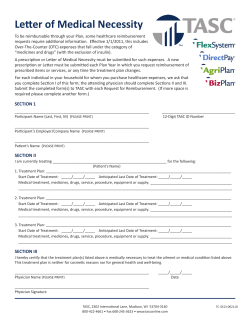H T S Y
HOW TO SUBMIT YOUR FSA CLAIM In order to receive reimbursement from your Flexible Spending Account for medical and dependent care expenses, you must submit a completed Claim Form to Human Resource Administrators, Inc. Please follow the guidelines below. IMPORTANT REMINDER: Upon termination with your employer, you may submit claims with a date of service incurred prior to your date of termination only for a specified duration of time as stated in your Summary Plan Description. 1. 2. TO CLAIM MEDICAL EXPENSES Complete the Medical Care Expense Claims portion of the Claim Form. Attach receipts, itemized bills or EOB’s to support each expense. All documents must provide the following information: Name of Service Provider (ex. Dr. Smith, ABC Hospital, XYZ Pharmacy, etc.). Date of Service – Must occur during the Plan Year or during the Grace Period if so stated in the Summary Plan Description; Date of payment is not acceptable. Nature of Service – Description of service performed or product purchased. Name of Person Cared For. Amount Charged for service or products – do not include amounts covered by insurance. Prescription drug receipts must show date filled (not paid), prescription name, person for whom the drug is prescribed and charged amount. Cash register receipts alone are not acceptable. Over-the-Counter receipts must indicate the name of the purchaser (or the name of the person for which the prescription applies) the date, the amount of the purchase and the Rx number. (This would be the prescription stub from the pharmacy.) - OR - If the customer receipt does not indicate an Rx number then a copy of the doctor’s prescription must accompany the customer receipt when submitting the claim. Please note: Because OTC medications can be purchased “off-the-shelf”, you may choose to have the OTC medications dispensed through the pharmacy as you would a regular prescription (thereby receiving an Rx number). Or, you may purchase medicines over-the-counter and submit a paper claim with a receipt and a copy of the prescription. In either case, the prescription should include the name of the prescribed OTC item, the date the prescription begins and the number of refills allowed, if applicable. 3. Sign and date the Claim Form. Mail or fax Claim Form and receipts to HRA, Inc. NOTE: Canceled checks or credit card receipts are not accepted as adequate documentation. TO CLAIM Please visit our website for an example of how the Orthodontic Election portion is calculated by plan year. You may use this worksheet if certified by the provider along with a signed and dated claim form to seek ORTHODONTIC reimbursement. ONCE EACH PLAN YEAR, we need a copy of the original TREATMENT contract made with EXPENSES your orthodontist to initiate any pre scheduled payments with a signed and dated Claim Form. 1. Complete the Medical Care Expense Claims portion of the Claim Form. See instructions above. SAMPLE WORKSHEET AND GUIDELINES AVAILABLE ON OUR WEBSITE TO CLAIM DEPENDENT CARE EXPENSES 2. Sign and date the Claim Form. Mail or fax Claim Form and receipts to HRA, Inc. for review. Reimbursement for the entire expense “up-front” is not allowable since orthodontic treatments usually span over several plan years. Scheduled payments will be made in accordance to services incurred in the current Plan Year or Grace Period if so stated in the Summary Plan Description. 1. Complete the Dependent Care Expense Claims portion of the Claim Form. 2. Attach receipts to support your expenses–OR—Have the daycare provider sign the claim form. If you choose to attach receipts, all receipts must provide the following information: NOTE: Name and Address of Service Provider. Taxpayer Identification Number (EIN)–OR—Social Security Number of Service Provider, Date(s) of Care – Services must be provided during the current Plan Year or Grace Period if so stated in the Summary Plan Description. Name of Person Cared For. Amount Charged for care – paid amount are not acceptable. 3. Sign and date the Claim Form. Mail or fax Form and receipts to HRA, Inc. for review. NOTE: Canceled checks or credit card receipts are not accepted as adequate documentation. Expenses that are pre-paid will not be reimbursed until AFTER the date of actual care. For Online Claims Entry go to www.HRAdministrators.com and click on myRSC -OREmail, Fax, Mail Claim Form and documentation to: Human Resource Administrators, Inc. 1541 Alta Drive, Suite 306 Whitehall, PA 18052 FAX: (610) 774-9910 or 501-801-8285 info@hradministrators.com (610)774-9900 All claims received by Friday (5:00 p.m. EST) will be processed by the following Friday.
© Copyright 2025