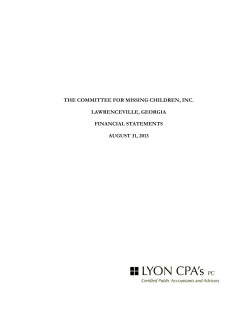577
P1: FXS/ABE P2: FXS 9780521740517c21.xml CUAU031-EVANS August 25, 2010 19:29 Chapter 21 – Applications of financial mathematics 577 How to determine flat rate depreciation and book value using the TI-Nspire CAS A computer system costs $9500 to buy and decreases in value by 10% of the purchase price each year. a What is the amount of depreciation after 4 years? b Find its book value after 4 years. Steps 1 Write expressions for depreciation 9500 × 10 × t and book value. depreciation = 100 9500 × 10 × t Pr t = 9500 − book value = P − 100 100 2 Start a new document by pressing + , and select Add Lists & Spreadsheet. a Name three lists: year (for t), depreciation, and book value, respectively. Hint: Use + for the underscore or just type bookvalue. b Enter the numbers 1, 2, 3, . . . , 10 into the list year. c Move the cursor to the grey formula cell of the list depreciation and type = (9500 × 10 × year )/100 to calculate the values Press for depreciation. 3 Move the cursor to the grey formula cell of the list book value and type = 9500 − (9500 × 10 × year )/100 to calculate the values for book Press value. Notes: 1 An alternative formula to use to calculate the list book value would be = 9500 − depreciation 2 You can use the key to display the variable list rather than retyping the list names. 4 Scrolling through the table we see that after 4 years the depreciation is $3800 and the book value is $5700. Cambridge University Press (c) Jones, Evans & Lipson 2010 Photocopying is restricted under law and this material must not be transferred to another party P1: FXS/ABE P2: FXS 9780521740517c21.xml CUAU031-EVANS 580 August 25, 2010 19:29 Essential Further Mathematics — Module 4 Business-related mathematics How to determine reducing balance depreciation and book value using the TI-Nspire CAS A computer system costs $9500 to buy and decreases in value by 20% each year. a What is the book value of the computer after 4 years? b By how much has the value of the computer depreciated over the 4 years? Steps 1 Write expressions for book value and depreciation. 20 t book value = 9500 × 1 − 100 20 t depreciation = 9500 − 9500 × 1 − 100 2 Start a new document by pressing + , and select Add Lists & Spreadsheet. a Name three lists, year (t), book value and depreciation, respectively. Hint: Use + for the underscore or just write as bookvalue. b Enter the numbers 1, 2, 3, . . . , 10 into the list year. c Move the cursor to the grey formula cell of the list book value and type = (9500 × (1 − 20/100)∧ year to calculate the values Press for book value. 3 Move the cursor to the grey formula cell of the list depreciation and type = 9500 − (9500 × (1 − 20/100)∧ year to calculate the values for Press depreciation. Note: You can use the key to display the variable list rather than retyping in the list names. 4 Scrolling through the table, we see that after 4 years the book value is $3891.20 and the depreciation is $5608.80. Cambridge University Press (c) Jones, Evans & Lipson 2010 Photocopying is restricted under law and this material must not be transferred to another party P1: FXS/ABE P2: FXS 9780521740517c21.xml CUAU031-EVANS August 25, 2010 19:29 Chapter 21 – Applications of financial mathematics 585 How to use Finance Solver on the TI-Nspire CAS Steps then c (or on the 1 Press Touchpad) then to open the Scratchpad: Calculate. 2 Press b >Finance>Finance Solver. 3 To use Finance Solver you need to know the meaning of each of its symbols. These are as follows: • N is the total number of payments • I(%) is the annual interest rate • PV is the present value of the loan or investment • Pmt is the amount paid at each payment • FV is the future value of the loan or investment • PpY is the number of payments per year • CpY is the number of times the interest is compounded per year. (It is almost always the same as PpY.) • PmtAt is used to indicate whether the interest is compounded at the end or at the beginning of the time period. Leave this set at END. Note: Use to move between boxes and use to make a selection within a box. Press to move down to the next entry box. Press + ( + on the Touchpad) to move up. 4 When using Finance Solver to solve loan and investment problems, there will be one to unknown quantity. To find its value, move the cursor to its entry box and press solve. Now we can consider each of the applications of the finance solver separately. Cambridge University Press (c) Jones, Evans & Lipson 2010 Photocopying is restricted under law and this material must not be transferred to another party
© Copyright 2025