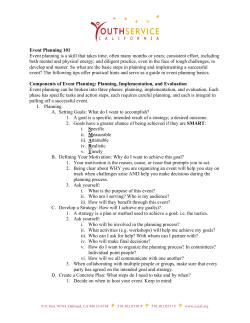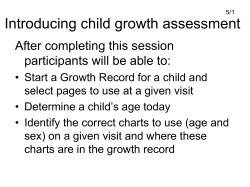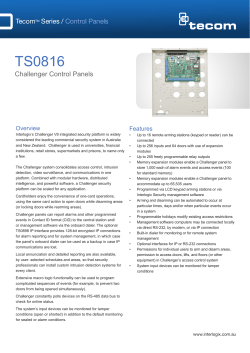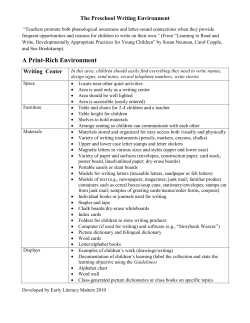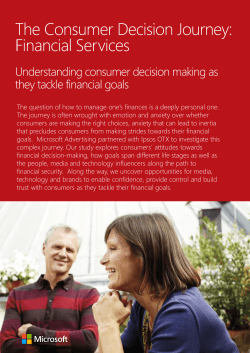Why data visualization matters White Paper ®
® White Paper Why data visualization matters and how to visualize HR data in today’s world? ® White Paper Why data visualization matters and how to visualize HR data in today’s world? The amount of data in daily business is growing and therefore everybody needs to process more data in less time. We literally need to crawl through tons of data to peel out the information we need for our daily business decisions. Additionally, compared to other departments, data from HR are often not visualized at all. Endless Microsoft Excel lists; often with cryptically content and reports that only experts can understand are dominating the scene. To improve the quality of data representation and the quality of our business decisions we need to look for new ways! I still remember... I still remember it as it just was yesterday, being a boy at the age of eleven watching the Challenger launch on TV. Being a boy at this age I was thrilled by the notion that there is a rocket carrying a shuttle into space with passengers aboard. I was especially impressed of Christa McAuliffe, supposed to be the first teacher in space. I do remember very well the seconds before takeoff: The excitement I was in, the astonishment and then the countdown - five, four, three, two, one - liftoff! I literally can see Challenger lifting off – and then, only seventy-three seconds after the liftoff, all my excitement was suddenly replaced by sheer disbelieve - Challenger was history. The only thing I remember then were the faces of spectators and relatives of the Challenger crew, expressing deep misbelieve and grief – those pictures are still sticking in my head. The “Challenger” catastrophe – also a matter of data misinterpretation… That’s what I remember of the Challenger catastrophe today, twenty-five years later. The aftermath with all the investigations of that accident didn’t bother me as a kid; hence I don’t have specific memories about it. It all just came back to my mind when a colleague of mine came up with the idea to write an article about data visualization. For this he provided some really interesting insights of that accident, which illustrates really good how bad data visualization may affect our decisions we make. As we know today, this all was caused by a small O-ring used for the rocket joints. It came out that the unusual low temperatures of the launch day caused some O-ring to get porous and therefore it got leaky – and so the catastrophe took its course. The investigations later on showed that this issue was actually known and had been investigated before the accident happened. The chart on the right side, which was presented to decision makers at NASA before the launch, shows historical O-ring damages in coherence with the temperature. Source Image: http://en.wikipedia.org/wiki/File:Challenger_explosion.jpg Source Image: http://history.nasa.gov/rogersrep/v5p896.htm ® White Paper As it easily can be seen, it is very complex and it is hard to get the message visualized in this chart. The bottom line actually is: As colder it gets as higher the likelihood of O-ring damages. The chart below contains the same message but much better visualized: The Right Way to Visualize Data But it is also very important to visualize in an appropriate and comprehensible way and it is of course also important not to mix-up cause and effect as the following example demonstrates… Pirates fight Global Warming – or how to visualize data in a proper way… The same colleague who brought up the Challenger issue also tried to convince me of a correlation between the number of pirates and the average temperature on the planet - and he ‘proved’ it with the following chart: 72 hours after exposure we remember 65% of the information, if we received it visually, but only 10% if we received it auditory. - humans can comprehend information ten times faster when it’s presented visually - vision is our most dominate sense Source Image: Tufte, Edward. Visual Explanations: Images and Quantities, Evidence and Narrative, p. 44 There it is much easier to conclude that the likelihood of O-ring damages increases immensely as the temperature decreases. This is a very good example for the benefit of visualizing data in a more appropriate and understandable way – the second chart tells the whole story in a nutshell. Of course, it would be too simple and also disrespectful assuming only bad data visualization had led to this accident. Nevertheless, it shows how important it can be to visualize data in a more graspable way it definitely helps to peal out the bottom line of tons of data. Fortunately most of us don’t have to deal with those serious implications in our daily business. Data visualization really matters! We can comprehend information ten times faster when it is presented visually. Vision is our most dominate sense; it takes about 50% of our brains resources! Visual Facts - vision takes about 50% of our brains resources Source Image: http://www.venganza.org The chart itself and underlying data clearly show that as more pirates on earth as lower the average temperature on the planet. So, the conclusion is clear and simple: We just need more pirates to fight global warming! This is another good example for misuse and misinterpretation of data. It is true that the average temperature has risen over the last 200 years whereas the number of pirates has decreased, so both variables are correct. Nevertheless, that doesn’t prove a correlation between both variables – so be very aware of how you use data and which conclusions can be drawn from. (By the way, my colleague eventually gave up his plan to join a pirate gang to fight global warming and decided instead to spend some more time on his analysis…) ® White Paper Lessons learned: • Don‘t visualize only to visualize • Assume that the audience is intelligent • Be aware of the conclusions that can be drawn from your visualization Visualizing HR Data – Why Now? - outputs need to be understandable for the business side and HR • Easy to comprehend, but: “An explanation should be as simple as possible, but no simpler.” [Einstein] - the amount of data has increased - the complexity of data has increased - we need to transport information more quickly and more frequently - other business functions are already visualizing their data differently Let’s have a look on the ‘tools’ we currently use in many HR departments on a daily basis. First of all we see great HR systems like SAP® ERP HCM that helps to store, organize and manage our data. But does it necessarily also broaden our basis of information? Just think about a very basic and simple task – creating a headcount report. Of course we get the data quickly out of the system by just running a report (provided the system and data are properly maintained) and extracting the data into an Excel file. Now we have the data, but how’s about the information or moreover the insight? Usually we then start to crawl through endless lists and tables, very often with cryptically headers that only experts can understand, trying to get the answer to a simple question: Where do we have vacancies, in which business unit do we have the most vacancies, people, positions, etc. and what are the positions we need to fill first? The ‘HR data world’ today… We learned that data representation really matters and could lead to both, good and bad decisions. So let’s turn the spot now on today’s business world and especially on the ‘HR data world’ we are facing today in many companies. If you think of the HR department twenty years ago, the most important issues were payroll and staffing. HR wasn’t so much considered as an equally strategic approach as Marketing was for example. Fortunately HR has made its way from a more administrative and ‘necessary’ part of the company to an important strategic piece embedded in the company’s strategic framework. Today we recognize that all success depends a great deal on the people and so HR is the key to it. But the increasing number of duties comes along not only with a growing amount of data we need to process every day, it also comes with a higher complexity. Besides that, we also hear very often that HR is kind of ‘backwards’ when it comes to data visualization, especially when you compare it with other departments like Finance or Marketing. As the picture above indicates, we surely do have any data we need for our analysis - but we need literally pealing out the information or insight we are looking for. This is actually not what we have in mind when we think about the easiness to comprehend and the help we need for good decisions. It demonstrates the need for tools that help us turn all the data into relevant and easy to comprehend information. It is something comparable to the chart of the O-ring damages above: We have all data but no insight… ® White Paper A great old and new way to visualize HR data… Imagine someone is asking you about the location of your position in the company’s structure. In a small organization it might be not too difficult to explain, for example: “I am the guy who is responsible for the HR IT and I am reporting to the HR Director who directly reports to our CEO”. Now, let’s assume you are working in a globally operating company which is organized in several business units and by a matrix organization. Now it is probably not so easy anymore to explain your position’s location, provided you are not the CEO on the top of this organization (good for you if you are ;-). In HR we already do have a great tool that makes it very easy to comprehend even very complex structures on a first glance – the ‘good old’ org chart! where are positions that need to be filled soon and so on. Just to give you a simple example it could look like the picture below: Ingentis org.manager is the ideal tool for fullyautomated organizational chart creation - no manual organizational chart creation efforts - current and generally available organizational charts - already used by more than 700 major companies What else could be visualized in an org chart? Just think about work items, trainings received by employees, absence data, diversity analysis by departments, potential successors, talent data… – the large variety of possibilities is only limited by your ideas: Unlimited design of your organizational charts - comprehensive display types and freely definable colors, patterns and lines - integration of photographs and other graphics The org chart provides a quick overview of even a very complex situation, in this regards an organizational structure. Without such a visualization tool it is a very complex formation to describe - with a proper visualization it is not so complex anymore. So, why not use this great tool also for visualizing our HR KPI’s as well? Most of our HR data are anyways somehow related to either org units, departments, positions or employees, and therefore the org chart is a great basis to visualize and publish those HR data. Coming back to our headcount report, it could be visualized right in the org chart and so it quickly gets clear where we do have vacancies, - target-group-specific layout profiles These are just some examples of how you could visualize your HR KPI’s in an understandable and easy to comprehend way by using your org chart as a basis. ® White Paper How to actually work with the charts within my organization? As anybody of us knows, visualizing data is just one side of the medal; the other is how to present and to actually work with it? Using a tool like Ingentis org.manager, you are not only able to create automatically those org charts right out of your SAP system, you also are capable to publish the charts in many different ways in order to actually work with them. For example, you can export them as images, PDF-files or you just print it. On top of it, you also are able to publish those charts as dynamic HTML and integrate them into any existing Intranet Portal. So everybody in your organization could access it if you don’t limit the access to certain people for specific charts. Especially the integration into your Intranet Portal provides a huge variety of additional functionality. You could ‘jump’ right from the org chart (org unit, position, employee etc.) into another website or into a specific transaction in your HCM system. You even could build a whole ‘information system’ around it with additional ‘tabs’ containing additional information to org units or employees, all that in your own corporate design and ‘look and feel’. Once you have gone the way so far, why not using the org chart also as a great basis for a corporate wide directory? Ingentis org.manager also at home in the web - platform independent - permanent, worldwide access to current organizational charts - seamless integration in your company portal and your corporate design - no additional plug-ins necessary - server version for the generation of HTML pages available at runtime - no HTML expertise necessary As you can see, there are so many ways to visualize and to work with HR data in an innovative way, that just your ideas limit the possibilities. There is an aphorism once stated by Marcel Proust, that really conveys the message that I wanted to bring across: “The real voyage of discovery consists not in seeking new landscapes, but in having new eyes.” Thorsten Gorny is Director of Business Development & Sales NA at Ingentis. After he had studied business administration he continued his academic education by earning a diploma in marketing where he focused on marketing-strategy and customer relationship management. His professional career is characterized by different positions where he developed and implemented successful marketing and sales strategies, CRM- and reorganization projects in companies from different industries. Thus his experience reaches from strategy- over marketing- to administrative-functions like human resource management. At Ingentis he is responsible for Business Development and Sales focusing on the North American market. In that position he has been helping customers from different industries worldwide to improve their HR data management and HR data visualization. Thorsten Gorny was born in Germany and he currently lives in the San Francisco Bay Area . For more information... please visit www.ingentis.com or use our service hotline: +49 (911) 98 97 59-0. Ingentis Softwareentwicklung GmbH www.ingentis.com - mail@ingentis.com Corporate Headquarters Raudtener Str. 7 D-90475 Nuremberg Germany Tel: +49 (911) 98 97 59 - 0 Fax: +49 (911) 98 97 59 - 99 org.manager is a registered trademark of Ingentis Softwareentwicklung GmbH in the European Union and the United States of America, copyright © since 1999. All other company, product and service names are trademarks of their respective companies. Seamless integration in your system environment - fully certified SAP ® integration - PeopleSoft ® , Oracle ® and P&I ® interfaces - high-performance ODBC, CSV and LDAP interfaces
© Copyright 2025