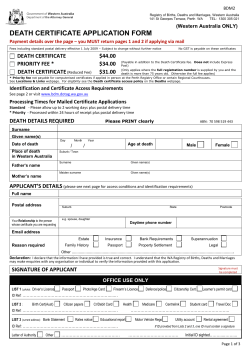How to Register Items Slide #1
How to Register Items Slide #1 How to Register Your Items Elke Parker IUID Data Analyst Jenna Tomalka IUID Registry Functional Lead Slide #2 Contracts issued after 1 Jan 2004 that qualify for UII will have contract language inserted to ensure the manufacturer physically applies the UII mark and enters the item into the IUID Registry prior to delivery to DoD. That mark can be applied via label, nameplate, or metal tags. Direct markings are via dot peen, chemical or laser etching. Slide #3 UII mark (label) affixed to an item in accordance with UID policy and standards is encoded in a twodimensional (2D) Data Matrix that can only be read by a 2D scanner. UIIs cannot be read using an ordinary linear barcode laser scanner. The appropriate reader technology is available in the commercial market. The DoD does not endorse any specific vendor, but recommends that defense suppliers conduct market research and select from among Automated Identification Technology (AIT) vendors. Slide #4 • Your UID Forum Conference Guide and Exhibit Directory will have a list with Contact information regarding the exhibitors at this Forum. • The World-Wide Web will also provide you with other suppliers. • Request a list of Vendors from IUID.helpdesk@bpn.gov Slide #5 Slide #6 Slide #7 Who is responsible for submitting IUID data? Slide #8 • • • • New Procurement: In accordance with DFARS 252.211-7003, the prime contractor has the responsibility to submit Unique Item Identifiers (UIIs) or other DoD recognized unique identification equivalents and to provide the IUID data for items that are delivered to the Department under a DoD contract. GFP: In accordance with DFARS 252.211-7007, the prime custodial contractor has the responsibility to submit UIIs or other DoD recognized unique identification equivalents and to provide the IUID data for all Government Furnished Equipment (GFE) that meets IUID policy criteria. In addition to mandatory GFE submissions, voluntary submission of other GFP data to the IUID Registry is encouraged for contracts with GFP awarded. Volunteer contractors should submit GFP IUID data related to the IUID Registry no later than May 31 of the transition year in order for the validation and contract change to be completed prior to September 30. Detailed instructions on voluntarily transitioning contracts from use of the DD Form 1662 to use of the IUID Registry for reporting GFP are available at: http://www.acq.osd.mil/dpap/pdi/uid/dd1662_transition_instructions.html Legacy: Government program and item managers are responsible for applying IUID policy to existing personal property in inventory and operational use, including items manufactured by organic DoD depots. They are also responsible for recording the IUID data in the IUID Registry for those items that meet the criteria for IUID. (See: Policy for Unique Identification (UID) of Tangible Personal Property Legacy Items in Inventory and Operational Use, Including Government Furnished Property (GFP) (December 23, 2004)). Slide #9 How do I submit IUID data? Slide #10 3,005,563 New Procurement UIIs were entered into the IUID Registry from March 2009 to January 2010 43% of entries are via WAWF 53 % direct submission (XML, GEX) 4 % via Web entry Slide #11 WAWF Submission – Government users, which include inspectors and acceptors, have the ability to review Material Inspection and Receiving Reports, compare products/services to the contract terms, and accept shipments online. Improper documents can be electronically rejected back to the vendor for modification and resubmission. – Legacy items, including Government Furnished Property (GFP), cannot be initially populated in the IUID Registry via WAWF. – Vendors can submit Invoices and Material Inspection and Receiving Reports electronically into WAWF using existing Electronic Commerce methods. Choices include web interactive forms and electronic submission from Vendor automated systems. Slide #12 Step-by-step instructions on manually providing IUID data on the MIRR or Combo in WAWF are available at: http://www.wawftraining.com/courses/_content_package/ content_files/menuTree.html Slide #13 • • Note: New procurement data submitted in WAWF is limited to a single automatically-generated 2D COMPLIANT UID mark and a single level of embedded UIIs (see Question 4). Property transfers of legacy items submitted via WAWF provide the IUID Registry custody updates when there is a transfer of GFP items between DoD and a contractor. Part number rollovers can also be recorded in the Registry via WAWF Property Transfers. Direct submission to the IUID Registry via web entry at https://www.bpn.gov/iuid or via IUID XML or IUID flat file format is required to provide additional marks, more than one level of embedded items below a “parent” end-item UII, and any UII updates (e.g., life cycle events, rollovers, or embedded status changes) not available with WAWF’s property transfer capability. Slide #14 DIRECT SUBMISSION Slide #15 Direct submission is defined as the process of submitting IUID data outside of the WAWF process. It should be used to provide IUID data to the IUID Registry only when WAWF is not available. Slide #16 • UID XML Submission (available for new procurement, legacy, and GFP) – Direct submission of data to the production registry is for items that currently do not go through Wide Area Workflow (WAWF). – The XML option provides the most flexibility. – If you have tens or hundreds of thousands of UII to put into the registry, you could create large XML files and they could be loaded directly at the IUID registry by the registry developers. – With the XML schema, you can partially validate your XML files for sound structure prior to sending them to the registry. This could help you identify data issues with your file before it becomes a production data issue down the line. • UID Flat File Submission (available for new procurement, legacy, and GFP) – Flat files tend to be smaller than the XML equivalent. – Depending on your resources, some people feel that flat files are easier to generate. – In general, if there are data issues with one item in your flat file, all the items in the file are rejected. Slide #17 For the IUID flat file data submission method (available for new procurement, legacy, and PIPC), the portable document format (pdf), www.acq.osd.mil/dpap/.../OSDUID_30IUIDFlatFileSpecification.pdf, contains the flat file format particulars. Slide #18 All electronic submission methods require access to the Global Exchange (GEX). The person to contact at GEX is: Teri Benveniste teri.benveniste@ngc.com Teri will send you a GEX application form. If you plan on pushing data to GEX, a DD2875 must be submitted. Slide #19 If you are only sending a handful of items at a time, you might want to consider using the production registry website https://www.bpn.gov/iuid Slide #20 Manual Submission available for new procurement, legacy, and GFP items - User can enter, update and/or correct UIIs, and retrieve queries and reports - To do so, each Registry user must register for Controlled Access at the production IUID Registry via the website https://www.bpn.gov/IUID Slide #21 Applying for Access to the Registry • • • • • • • • Go to https://www.bpn.gov/iuid Select ‘Controlled Access’ Click ‘Register’ Next select the appropriate access required – Contractor Access (non-government personnel) – Company must have DUNS number and have an active registration in CCR. – Inquiry Access (government personnel, government sponsored contractors) – Can retrieve reports and queries only. – Legacy Access (government personnel, government sponsored contractors) – Information can be submitted into the registry. – DCMA – for DCMA personnel only. Select ‘New User’ – next you will see a page with 5 questions – DCMA, Legacy and Inquiry: select ‘Yes’ to the appropriate questions – Contractor: select ‘No’ to all questions and enter your company’s DUNs number. Scroll down to IUID and select ‘IUID: Contractor, Inquiry, Legacy, or DCMA’ (depends on which type of access is being requested). Then submit. Enter data into profile and submit Enter a justification and click ‘submit’. Slide #22 Common Pitfalls and Errors • Legacy – load date • Enterprise Identifier vs Prime Contractor Identifier • Incorrect part number or serial number • Construct 1 (UID1) vs Construct 2 (UID2) • Life Cycle Event vs GFP Custody transfer • Original Part Number vs Current Part Number Slide #23 ENTERPRISE IDENTIFIER Identifies the enterprise that assigned the item with the UII data elements. PRIME CONTRACTOR IDENTIFIER Identifies the agency that holds the Contract for the UII Slide #24 Original vs Current Part Number Original Part Number The enterprise assigned part number corresponding to the assigned UII. Current Part Number Used only if the item's current part number is different from the Original Part Number. Slide #25 Life Cycle Event vs GFP Custody Transfer • When an item moves from government hands to a contractor or vice versa, a custody record is required to indicate the change. This record gives the custodian the access to see the item and perform other update events on that item • When an item leaves DoD inventory, its status, or life cycle event, can be changed in IUID. Slide #26 Helpful websites • • • • • • • • http://www.iuidtoolkit.com/ IUID toolkit – explains everything http://www.acq.osd.mil/dpap/pdi/uid/index.html or www.uniqueid.org Overview of IUID and UID Policies – has many links http://www.acq.osd.mil/dpap/UID/enewsletter/index.html IUID newsletter – has a wonderful tutorial https://wwr.bpn.gov/iuid/UIDWeb.aspx our practice website https://wawf.eb.mil/ Wide Area Workflow (WAWF) for paperless shipping and invoicing http://www.wawftraining.com/ WAWF training module Slide #27 UID Policy Issues and Help Desk defensepolicysupport@ebpsc.org 1-877-376-5787 For Registry Assistance iuid.helpdesk@bpn.gov Slide #28
© Copyright 2025