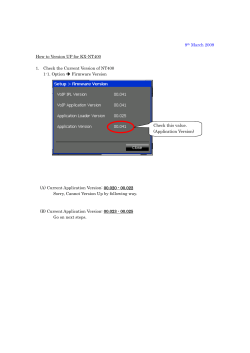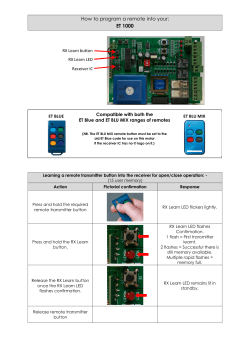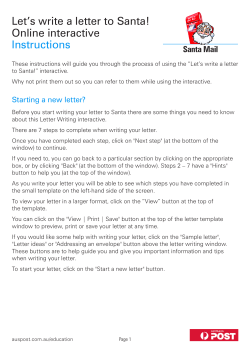How to access the National Training Surveys and Reports
How to access the National Training Surveys and Reports • This is the direct link to the GMC homepage: www.gmc-uk.org/ Click on the ‘Education and Training’ tab at the top of the page, then click on ‘Postgraduate Education and Training’ on the left hand side. Go to ‘Postgraduate Education Publications’ in the ‘Quick Links’ section in the bottom right hand corner of the page to access the GMC Quality Framework, The New Doctor and the Standards documents. • The GMC undertakes national surveys of both trainees and trainers. To find out more about the surveys, click on the direct link below: www.gmcuk.org/education/postgraduate/2010_national_training_surveys.asp • To access previous years’ PMETB/GMC surveys reports, click on the direct link below: http://reports.pmetb.org.uk/ If you are accessing reports on a regular basis, SAVE THIS LINK IN YOUR FAVOURITES – it saves a lot of time The following is a guide to navigating around the survey reports so that you can make full use of the data available: Step 1: The Reports Homepage http://reports.pmetb.org.uk/ This site can be accessed by anyone to view the reports from the listed datasets. There is also important information regarding the interpretation of the reports. To select a report type either: • Click on the button at the bottom of the page, or • Click on this heading in the left hand margin East of England Multi-professional Deanery May 2010 page 1 of 4 Step 2: Reports and Outlier Summary Reports • • • There is a drop down menu of all the reports available to view. Click on the report you are interested in Click on select button – this will take you Step 3 Outlier Summary • • • • • • • This will allow you to review summary reports for outliers across providers. Click on the drop down menu to view available reports Click on the report you are interested in Click on select button Follow the drop down menus to access the relevant provider and then specialty as appropriate – this is self-explanatory within the reports. The reports will display outliers as triangles in either : Green Outliers are in the top quartile and outside the 95% confidence intervals of the national mean. or • Red Outliers are in the bottom quartile and outside the 95% confidence intervals of the national mean. East of England Multi-professional Deanery May 2010 page 2 of 4 Step 3 • • Select Group Select the Group that you wish to view within the report Click on select button Step 4 Indicator Scores This displays the full report with guidance for interpretation. These reports all have the same format. The green and red triangles highlight outliers, as before. Hint: Do not print the report direct from the screen – it misses sections out of the report when moving across pages To print the full report: Click on the Print to PDF button in the left hand margin How to extract further data from this report: • Click on the individual components eg red dot, light green bar etc, to obtain actual numerical values of data displayed • Click on the ‘name’ to the left of the chart to compare this field across providers: East of England Multi-professional Deanery May 2010 page 3 of 4 Step 5 • • • Choose comparative set Usually there will be only one option here, which allows you to compare the chosen field across the deanery. Select ‘Deanery’ Click on select button Step 6 Comparison across selected group of providers You will provided with graphical representation comparing your chosen provider with others in the deanery for a given field. Hint: These are really useful to show where your trust or specialty stands in relation to others within the Deanery. Your chosen provider is the yellow dot Other providers are the green dot • • Place the mouse on any dot to see which provider it relates to. To find out further detail, click on the dot (green or yellow) to get a detailed report Step 7 Detailed report This will display a series of bar charts showing: • • detail of how the field was rated number of respondents for that field Hint: Use the print option in the left hand margin to ‘print all charts for this indicator’. This will provide a full report of both the comparative graph and the detailed report. East of England Multi-professional Deanery May 2010 page 4 of 4
© Copyright 2025